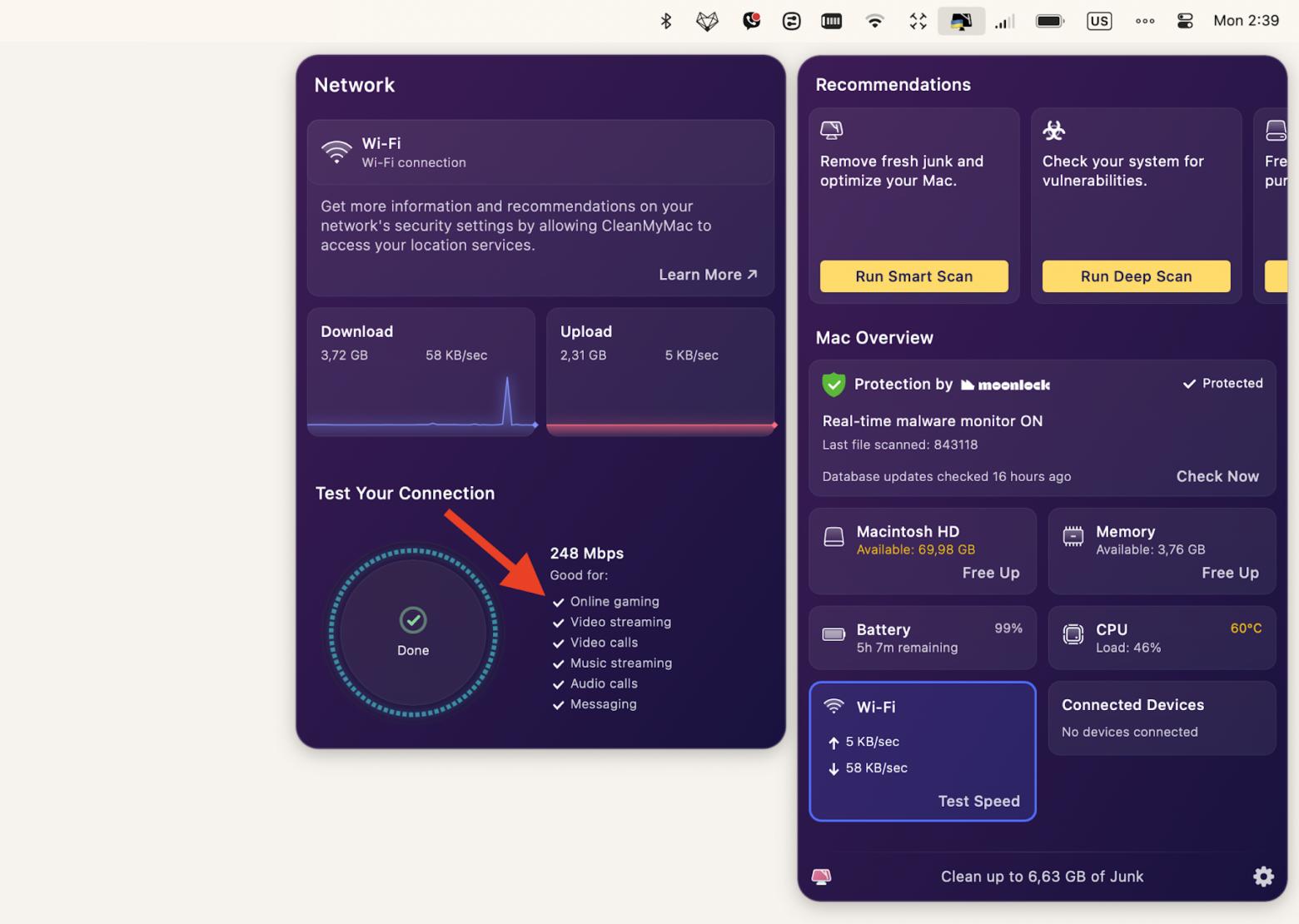What’s the BEST VPN for gaming? Updated for 2026
I've been playing online games for a while now, but somehow I never really thought about using a VPN specifically for gaming. So I set out to find the best VPN for online gaming. I researched, shortlisted, and tested them all first-hand so I could get an accurate idea of what works. Want to see how I managed to avoid geo-restrictions and enjoy smoother gameplay? Read on.
What’s the best VPN for gaming? Quick overview
VPNs are super important for keeping your data safe and improving your online gaming experience by reducing lag and ping, whether it’s a free VPN for gaming or not. The best VPNs do more than just keep you secure — they make sure your gameplay is smooth and stable by connecting you to the right servers.
In essence, the best gaming VPNs will have fast connection speeds, quick response times, stable connections, low ping times, strong security, and, of course, the ability to bypass regional restrictions.
| VPN | Number of servers | Server location | Platform compatibility | Pricing | |
|---|---|---|---|---|---|
| ClearVPN | 60+ servers | 45+ countries | macOS, iOS, Android, Windows, Chrome | Included in Setapp* | |
| NordVPN | 7700+ | 111 countries | Windows, macOS, iOS, Linux, Android, Android TV | From $3.39/mo | |
| ExpressVPN | 3000+ | 105 countries | Windows, macOS, Linux, Chromebook, Android, iOS, gaming consoles | From $4.99/mo | |
| CyberGhost VPN | 9,000+ servers | 100 countries | Windows, macOS, Linux, iOS, Android, PlayStation, Xbox, Nintendo Switch | From $2.19/mo | |
| Surfshark | 3200+ servers | 100 countries | FireStick, Smart TVs, gaming consoles (PlayStation, Xbox) | From $1.99/mo | |
*Setapp is a subscription platform with 250+ apps for macOS, iOS, and web. Try it free for 7 days.
There may be other personal features you want to look for in a gaming VPN, but these are the primary few that I used to shortlist my top five:
| VPN | Gaming-specific features | |
|---|---|---|
| ClearVPN | Custom shortcuts to speed up actions, Instant connection modes under 5 seconds for popular games, Smart country filter, Unintuitive, one-click design |
|
| CyberGhost VPN | Unlimited bandwidth, Gaming-optimized VPN servers |
|
| NordVPN | Low-latency servers with an average of 50ms, DDoS protection, Up to 540 Mbps with the NordLynx protocol |
|
| ExpressVPN | High-speed servers with an average of 135 Mbps, Selective traffic routing with 80% of gaming traffic optimization |
|
| Surfshark | Bypass ISP throttling, No-lag VPN (less than 10ms ping) with an average of 100 Mbps, Unlimited bandwidth, Static IP |
|
ClearVPN: One-tap fast VPN for Mac and iPhone
When it comes to online gaming, people want a VPN for seamless gameplay that's easy to use and that keeps their gaming sessions secure and private. Lots of VPNs can be a pain to set up, but for gamers, being able to connect quickly and easily is super important. ClearVPN is great for this. The app makes it easy to focus on what really matters: uninterrupted gameplay. 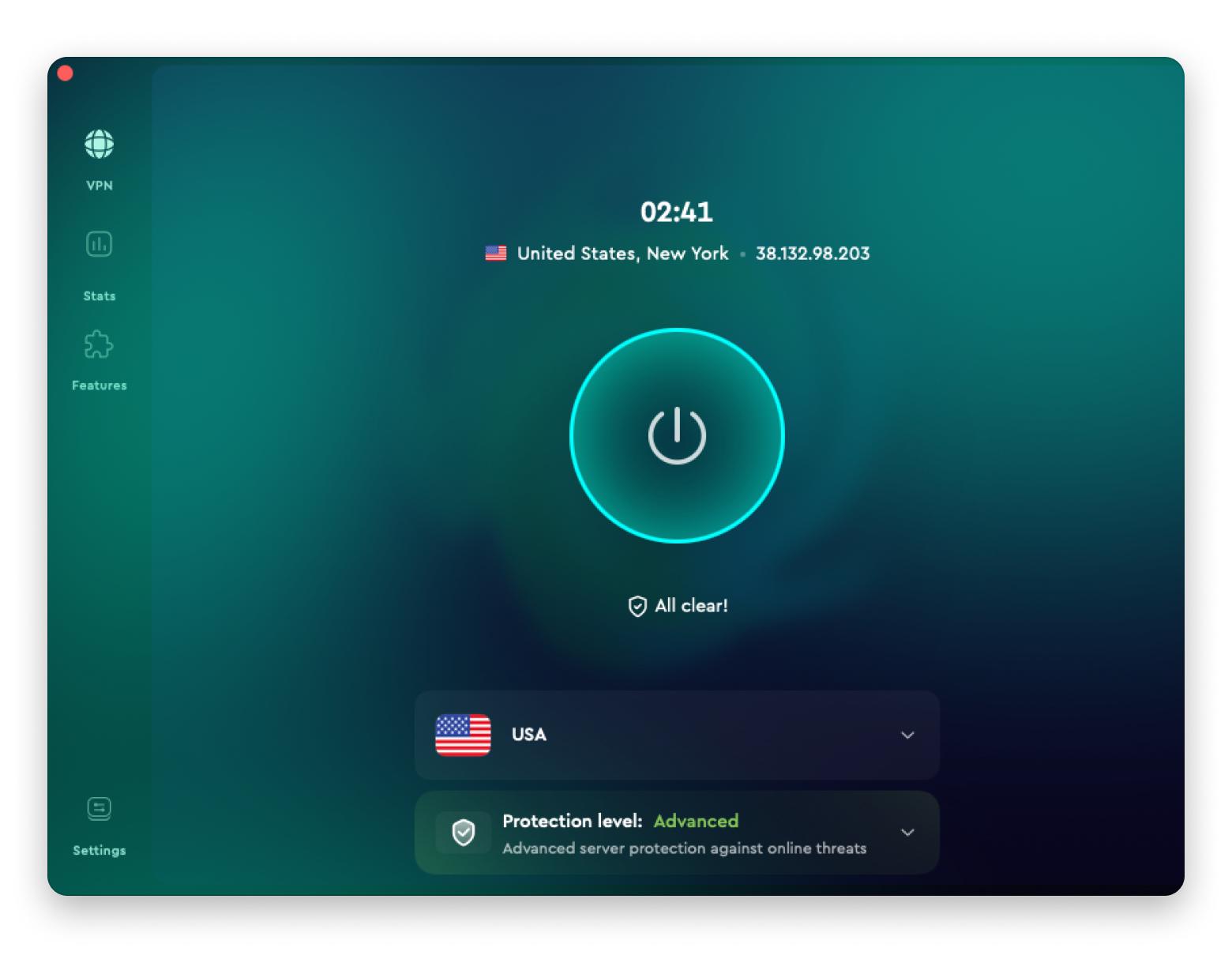
With just one button click, the app can connect you to a safe server. Or, if you're trying to pick an optimal server for gaming, you can check out the country list and sort by ping — it's that simple. While other top VPNs might have the big numbers, nothing beats simplicity.
Standout gaming features:
- Tracker blocking
- Smart country filter for rich content, privacy, or cost-saving needs
- Keyboard shortcuts and widgets
- Customer support: 24/7 email support; live chat is not available.
If you're preparing for a competitive multiplayer match, a reliable connection is essential. ClearVPN's one-click connection simplifies the process, allowing you to focus on your gameplay without dealing with complex setups.
I paid for two years of Proton VPN on Black Friday only to later discover that ClearVPN suits me perfectly.
ClearVPN pros:
- Can be used on up to eight devices
- Allows you to manually choose the connection country and filter locations by preferences like #topprivacy, #costsaving, or #lowcensorship
- Includes an online threat shield and DNS ad blocker
- Comes with a built-in internet speed test tool
- Has a Kill Switch feature
- Can be installed on router
- Has free trial
ClearVPN cons:
- Has fewer VPN servers compared to competitors
- Customer support is available only via email, not live chat
Price: Included in Setapp, along with 250+ other apps for macOS, iOS, and web.
"ClearVPN is a must in my toolkit — I use it to test geo-restricted features and access content across 40+ countries. Whether I’m reviewing apps or catching up on U.S. Netflix from Canada, it’s fast, easy, and secure", shares Thomas, NighTech YouTube Channel creator.
NordVPN: Servers with lower ping
NordVPN is a hit with gamers because it focuses on keeping things secure and fast. It's all about privacy, which is great if you want to keep your gaming data safe. Plus, it has loads of servers and cool features just for gaming, so it's meant to make your connection faster and more stable for smoother gameplay.
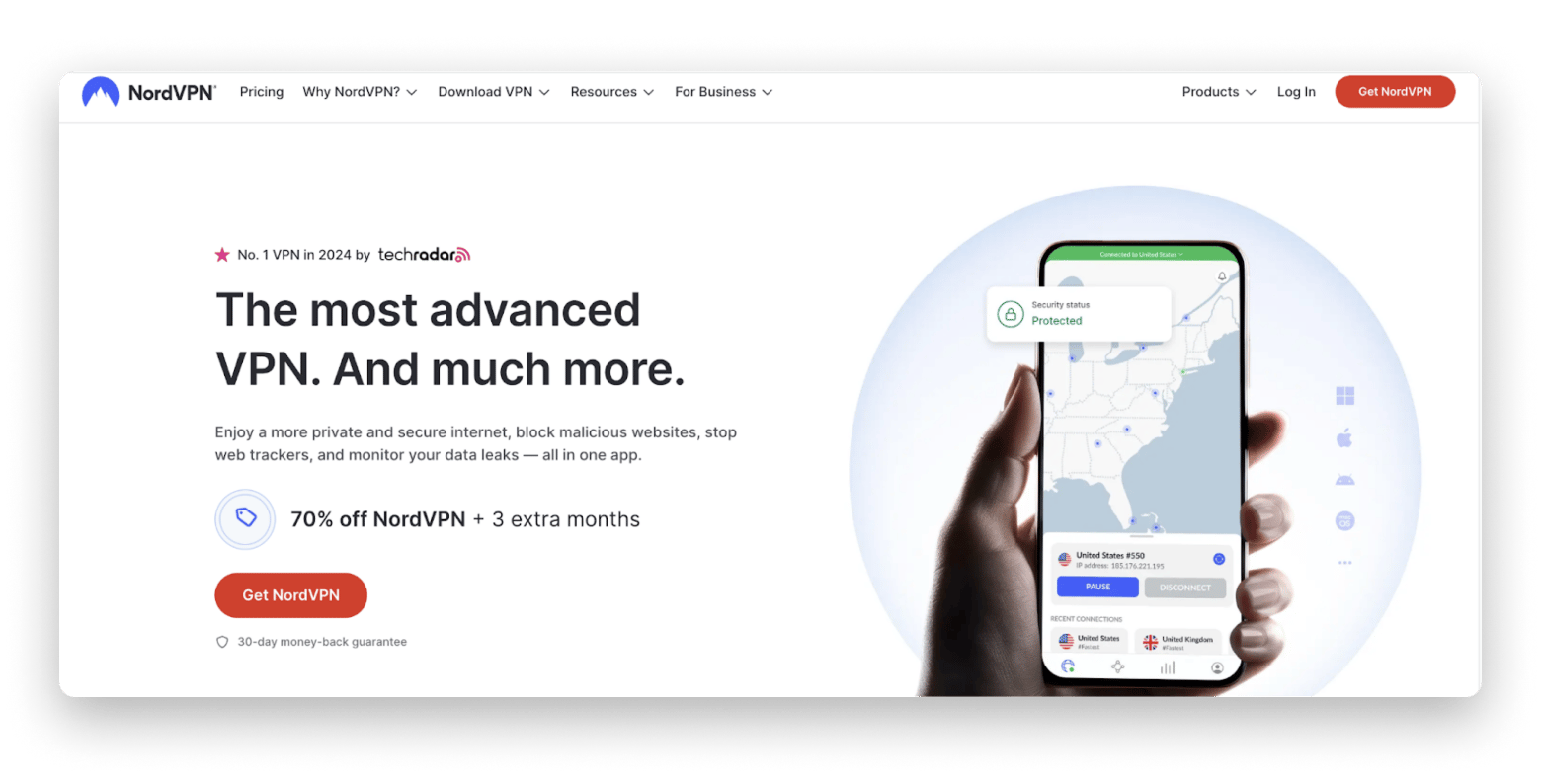
Standout gaming features:
- Low-latency servers for lag-free gaming
- DDoS protection to prevent attacks during online games
- Meshnet for LAN gaming over the internet
- Fast connection speeds with the NordLynx protocol for minimal lag
- Customer support: 24/7 live chat and email support.
For PC gamers who love online gaming but fear losing their connection or receiving DDoS attacks, NordVPN has a solution for you. With their low ping servers and DDoS protection, your gameplay will be dynamic and secure at the same time. And if you need to create a virtual LAN for local multiplayer, it is also very easy to do with Meshnet.
NordVPN pros:
- Supports split tunneling, letting you choose which apps use the VPN and which don't
- Alerts you if it detects that your accounts may have been compromised
- Offers threat protection against malware, web trackers, ads, and other online threats
- Lets you create a private, encrypted network for secure file sharing
- Works on macOS and iOS
NordVPN cons:
- No free trial
- The Basic plan offers limited features (no anti-malware, ad/tracker blocking, or data breach scanning)
- Can be more expensive than competitors unless you commit to a two-year plan upfront
Price: from $3.39/mo
ExpressVPN: Simple VPN with no-logs policy
ExpressVPN knows what gamers want, and that’s the ability to play your favorite games without borders, stay protected on any device (including consoles), and bypass the frustrating throttling that ISPs use. Although the service may seem more expensive than its competitors, what sets it apart is the impressive number of independent security audits done to ensure things run smoothly.
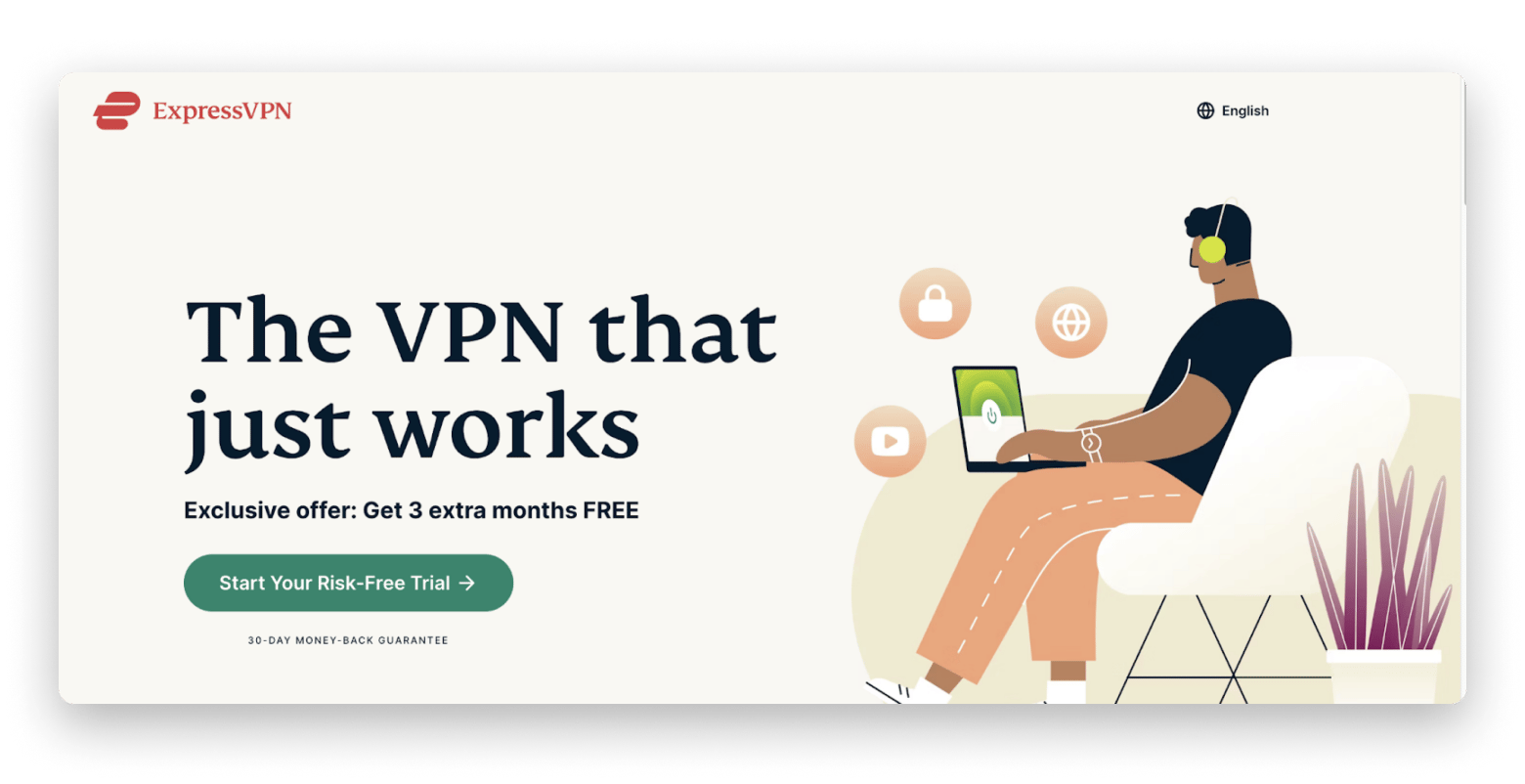
Standout gaming features:
- ExpressVPN app for routers for gaming consoles that can’t install VPNs
- 100% RAM-only servers
- Proprietary Lightway protocol
- Customer support: 24/7 live chat and email support.
If you're gaming on a console that doesn't support VPN apps, you can install ExpressVPN on your router to protect your connection. This setup could also help avoid ISP throttling, improving overall speed and gameplay performance.
ExpressVPN pros:
- Protects your data with AES-256 encryption
- No logging of your online activity or connection history
- Blocks trackers
- Includes a built-in password manager
- Server locations cover 105 countries
ExpressVPN cons:
- No free trial
- Fewer advanced features compared to similarly priced competitors like NordVPN
Price: From $4.99/mo
CyberGhost VPN: For almost any platform you can think of
CyberGhost VPN is a solid gaming VPN provider that offers all the important functions without the frills. It has P2P-optimized servers that can help manage a high volume of a game’s network traffic and provide more fluid gameplay. Gaming-optimized servers can also help if you don’t want to manually look for top options yourself.
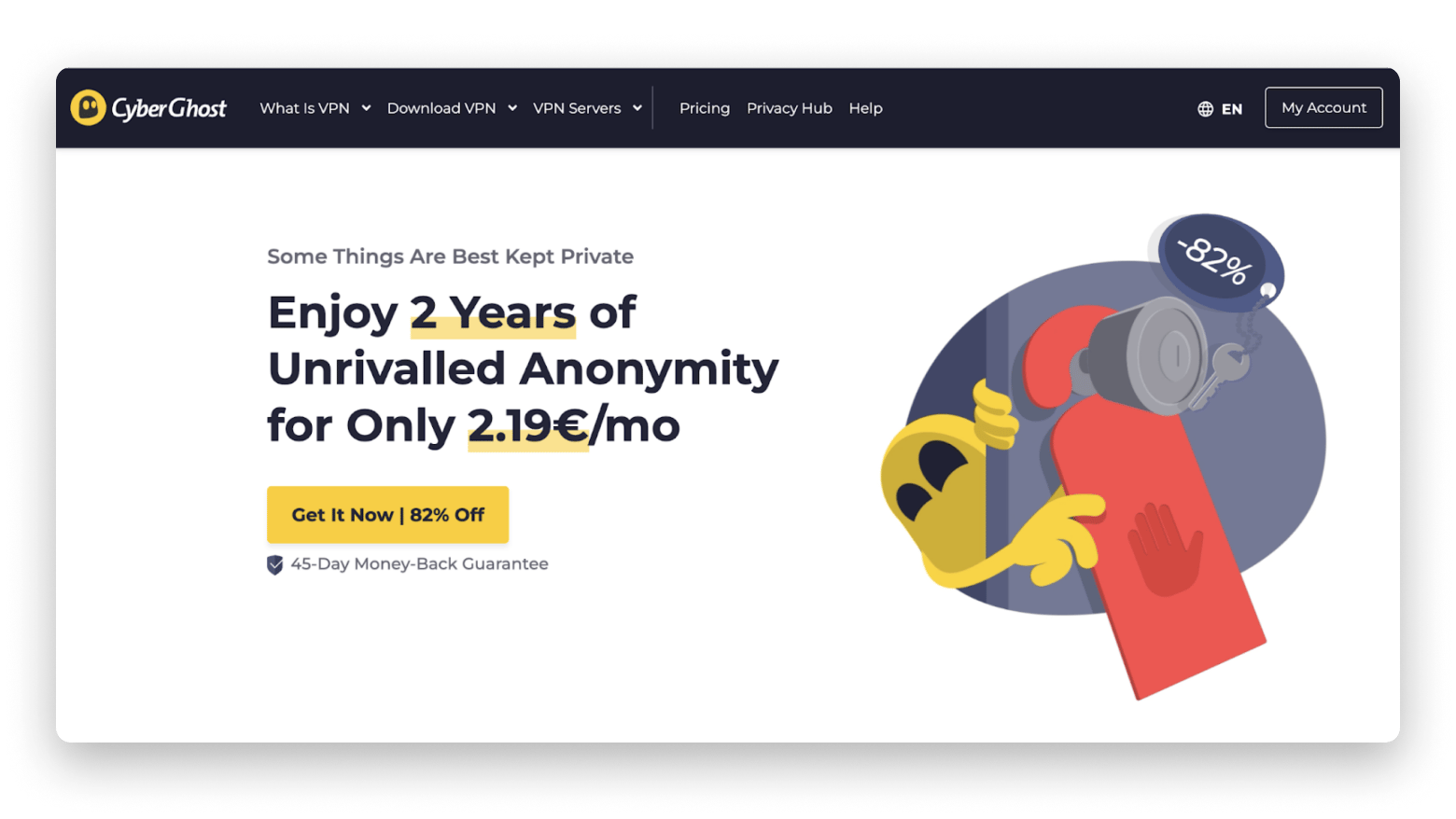
Standout gaming features:
- P2P-optimized servers for smoother gameplay
- Automatically connects to the best gaming servers
- Dedicated IP options to reduce lag
- Unlimited bandwidth for uninterrupted gaming
- Customer support: 24/7 live chat and email support.
So, if you’re in the middle of an intense online match, and your internet connection starts lagging, you can connect to P2P-optimized servers or switch to dedicated gaming servers, reducing ping. Your match is saved and interruption-free.
CyberGhost VPN pros:
- Works across multiple platforms, including macOS, iOS, Android TV, and gaming consoles
- Allows you to choose servers based on specific needs, such as streaming, anonymity, or fast downloads
- Has servers in 100 countries
- Offers a dedicated IP add-on (for an additional fee) to access IP-restricted networks
- Monitors email leaks
CyberGhost VPN cons:
- No free trial available
- Interface can be a bit complex for beginners
Price: From $2.19/mo
Surfshark: For unlimited device connections
Most VPNs limit the number of device connections you can have at once — but not Surfshark. Surfshark boasts thousands of RAM-only servers in 100 countries, as well as a range of advanced features like Rotating IP and Double VPN for more privacy and security when you’re gaming online. Its camouflage mode also lets your VPN traffic appear like regular traffic, so you won’t have to stress about being detected. One of Surfshark’s standout features is webcam protection — its antivirus blocks unauthorized access from apps and alerts you if any attempt is detected.
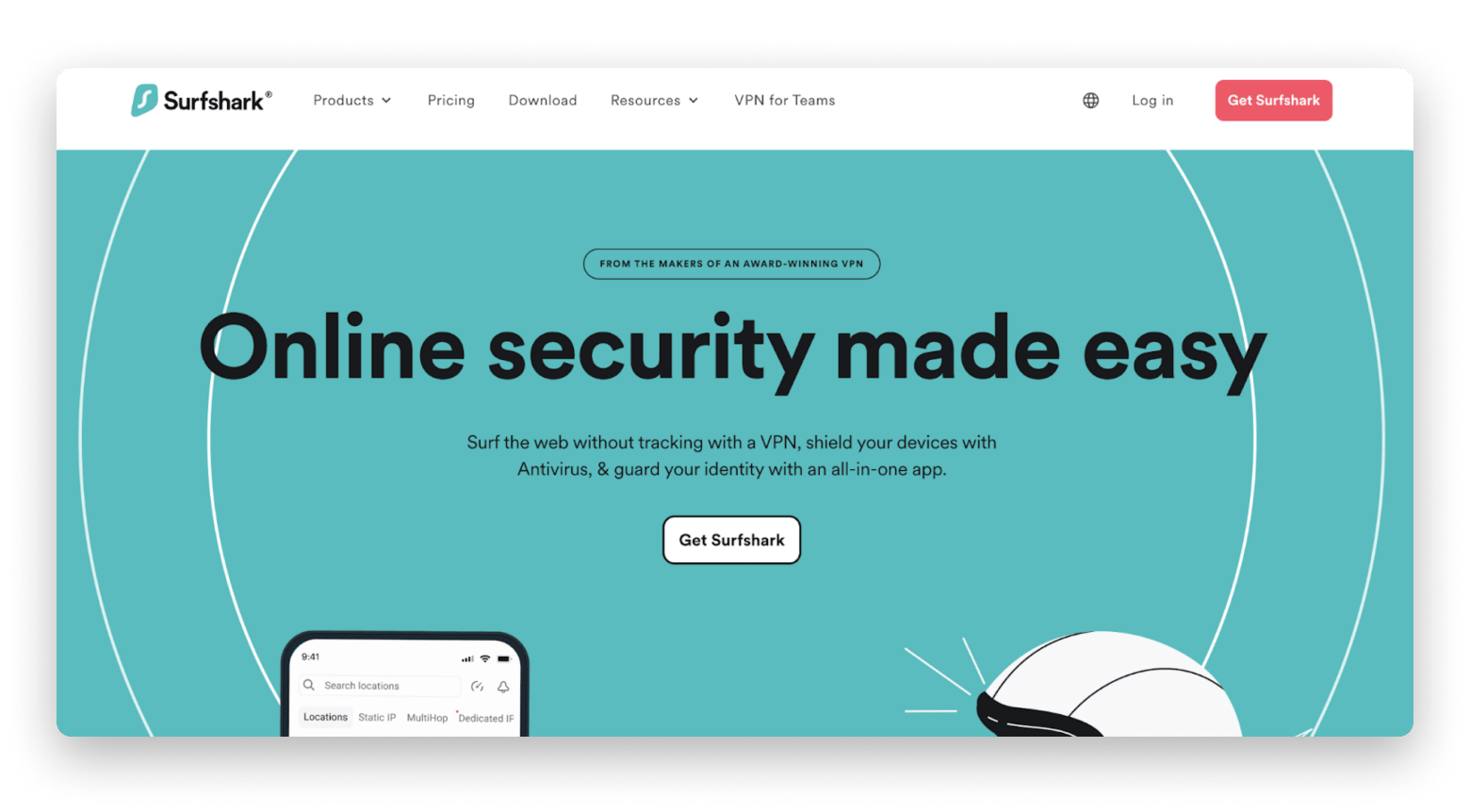
Standout gaming features:
- Unlimited device connections
- Bypass censorship
- Surfshark Nexus for broader VPN functionality
- Customer support: 24/7 live chat and email support
The app is a good fit for those who game with friends on different devices or platforms. Surfshark supports simultaneous connections, and you don't need to worry about connection limits.
Surfshark pros:
- Can automatically change your IP address every few minutes without disconnecting the VPN
- Allows manual split tunneling — you choose which apps or websites use the VPN
- Uses obfuscated servers to hide VPN usage from your internet service provider
- Blocks trackers, malicious websites, and banners
Surfshark cons:
- No free trial available
- Interface can feel a bit cluttered at first
- The cheapest plan has limited features (no webcam protection, data leak alerts, etc.)
Price: From $1.99/mo
Personal tipHardcore gamers usually want to make sure they’ve got the best of the best connections, especially before they begin a super important quest or start a high-stakes boss battle. If you’re one of those people, you might want to double-check how fast your VPN is. Although CleanMyMac is known best for its cleanup capabilities, its menu widget can also show your download and upload internet speeds in real time and test your connection. As you can see, my VPN connection was tested to be 248 Mbps, which is good for online gaming.
|
Pros of gaming with a VPN
I’ve mentioned that a VPN can practically optimize gaming performance as a whole, but what does a VPN do for gaming, exactly?
What happens when you’re a heavy network user — ahem, a gamer — is that your internet service provider (ISP) can speed-throttle you to avoid dealing with spikes of traffic. In this case, a VPN service would help make you anonymous, making it more difficult for your ISP to meddle in your business.
I also touched on how a VPN service can expand your gaming experience, where you can enjoy added security, get assigned a random IP to avoid DDoS attacks, and even access country-exclusive games or special DLCs with a geo-filter.
Apart from that, I also use a VPN to access and play games that aren’t available where I am — you know, to fix “game not available in my region” scenarios that frustrate me to no end.
How to remove geo-blocking with a VPN
I tested one of the VPN apps to fix the game not available in my region, and I’ll show you how effortlessly you can bypass geo-restrictions.
Here’s how the ClearVPN app can do that:
- Install and open the ClearVPN app.
- Go to the country list by clicking the down arrow beside the country flag on the main screen.
- Sort the list or click on the #RichContent filter to find optimal country servers for gaming.
- Click on the country of your choice, and you’ll automatically connect to a server.
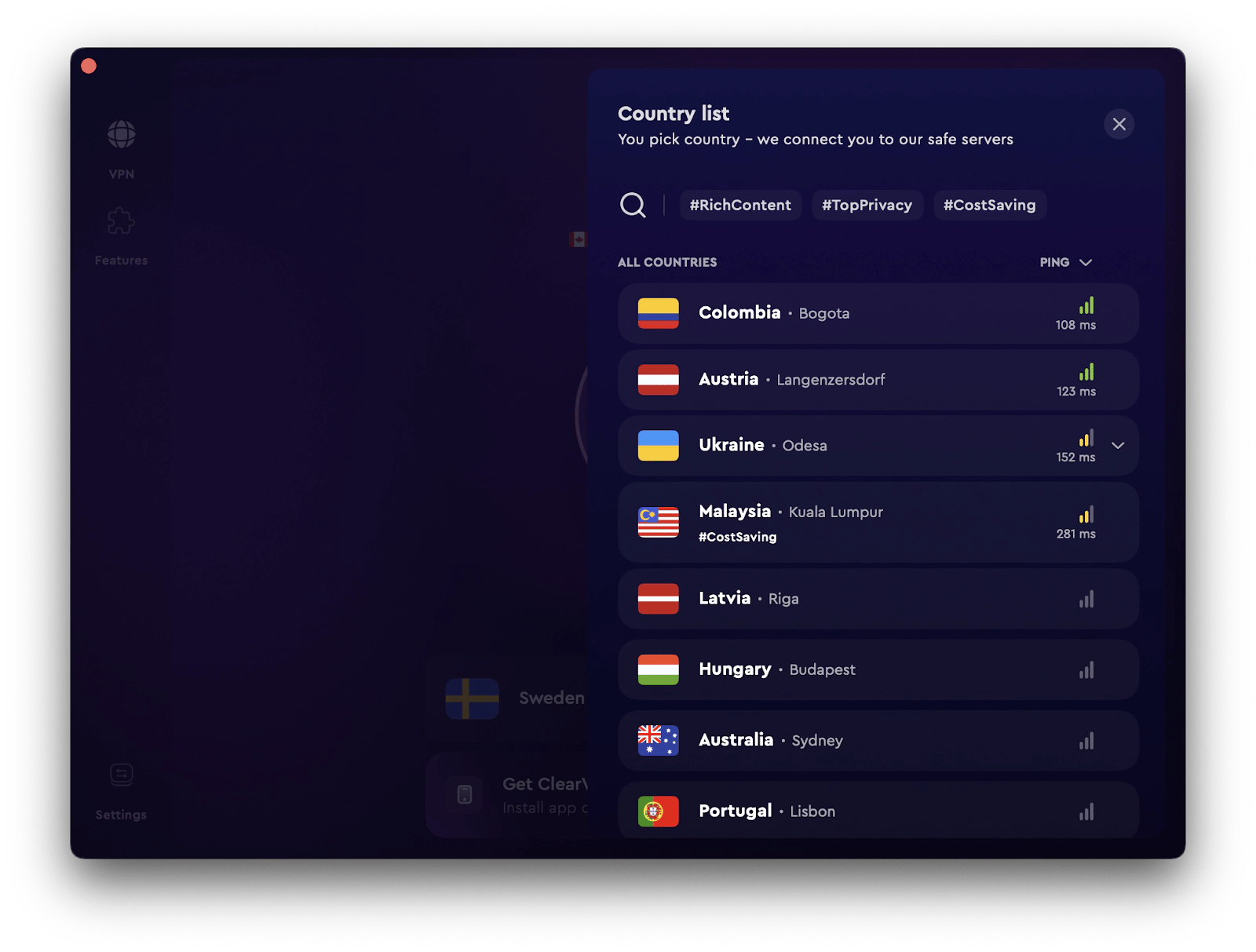
In some countries, you can even choose the exact city you want to connect to, and it’ll show different ping values for each one.
Personal experience: Before I was blessed with such a strong internet connection, I was using a spotty Wi-Fi service. If this speaks to your situation, you can use NetSpot to do a full analysis of your Wi-Fi coverage in your home with a real-time heatmap and other useful capabilities. Maybe it’s a case of moving your gaming setup over to the next room or making a few tweaks.
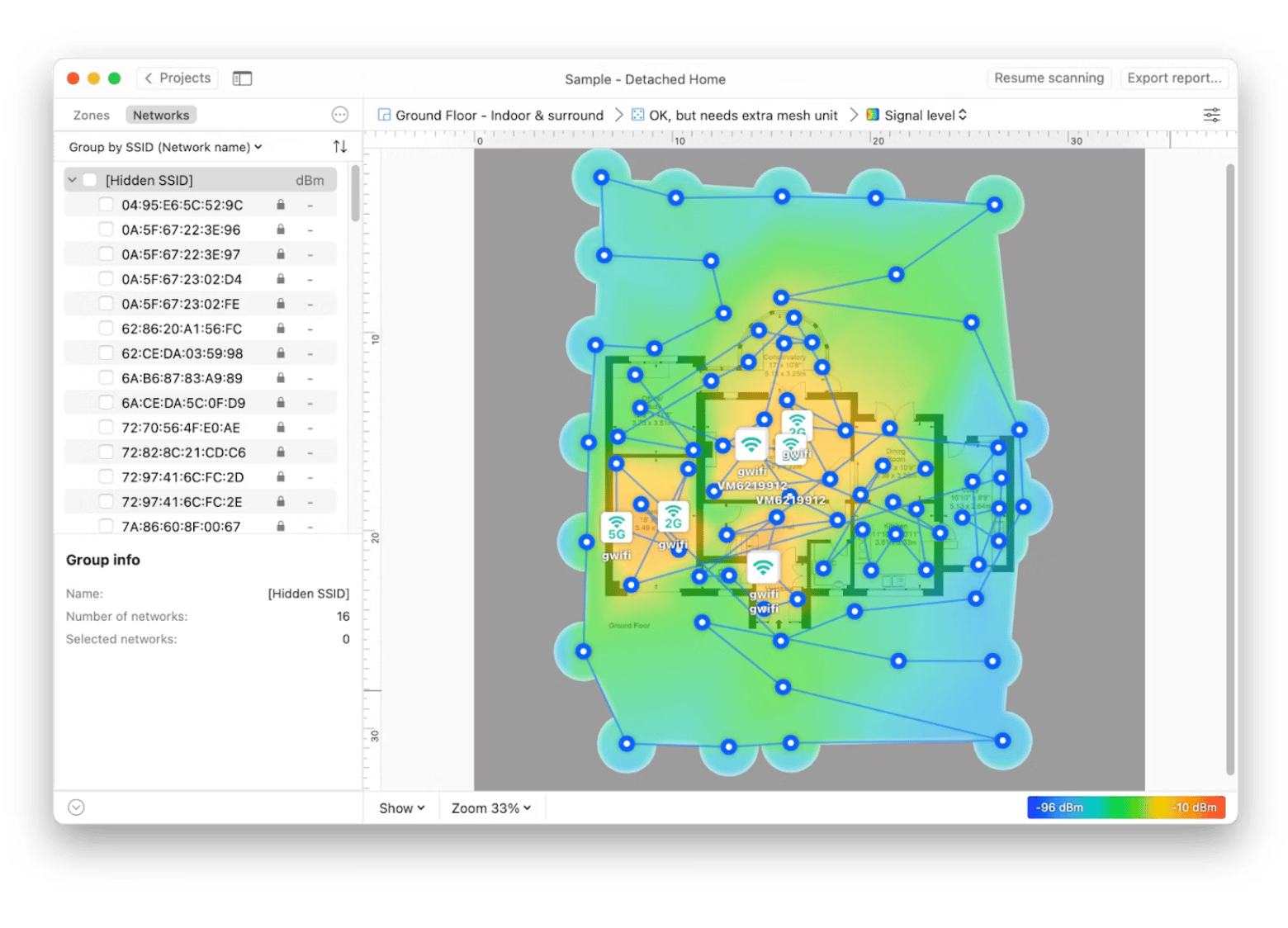
Optimize gaming performance with a gaming VPN
As long as you’re not breaking any rules, using a gaming VPN can provide a whole host of benefits, from accessing free games from other parts of the world to stabilizing an otherwise dodgy connection. While most VPNs are separate apps, you can try easy-to-use ClearVPN to reduce lag and latency and complement it with NetSpot to analyze your Wi-Fi coverage and CleanMyMac to track and improve your connection.
These apps and 260+ more are all available through a 7-day free trial of Setapp, a single-subscription platform that can boost your digital experience past your gaming session.
FAQ
Does a VPN slow down gaming?
If you choose a reliable VPN, like ClearVPN, and test your connection, it shouldn't slow down your gaming experience. Check optimal performance with a speed test in CleanMyMac. This test will help you determine if your connection suits online gaming by checking ping and speed.
Will VPN help to get a better ping in a far away server?
It depends — sometimes, the distance can be a downside, but other times, the VPN can reduce lag by routing gaming data traffic because of the distance to the game servers.
Can a gaming VPN overcome P2P blocking?
It’s possible for VPNs to bypass peer-to-peer blocking. Whether it’s through internet traffic encryption or masking your real IP address, it could help you connect to the right networks and enjoy a smoother connection.
Are gaming VPNs legal?
Using a VPN is legal in most countries, but some games may prohibit its use, leading to potential penalties. Additionally, certain countries have strict regulations against VPNs, making their use illegal in those regions. Always check local laws and game policies to ensure compliance.