How to convert YouTube video to MP3: Easy methods & tools 2026
- You need third-party tools for converting YouTube videos to MP3.
Pulltube makes converting YouTube videos to MP3 simple and efficient. Drag and drop links, select “Audio only,” or download entire playlists in bulk. Browser extensions for Chrome, Safari, and Firefox streamline saving media directly from YouTube. - Maintain top audio quality with Downie and Permute.
Many converters compress files and reduce sound quality, but Downie ensures high-fidelity audio downloads from YouTube, Vimeo, and more. Pair it with Permute to automatically convert, merge, and edit files easily. - Free converters come with trade-offs.
Online tools like YTMP3 or Y2Mate can work for basic conversions, but they may include ads, poor audio quality, and security risks.
- Get all tools in one subscription.
Pulltube, Downie, and Permute are available through Setapp, a curated suite of 250+ Mac and iOS apps. Try it free for 7 days.
YouTube is the world’s second-most visited website, housing billions of videos. It's where you go to listen to your favorite tracks or watch the new episode of a podcast.
If you're like me, sometimes you just want the audio, whether it's for a walk, offline listening, or to save space.
In this article, I’ll show you the easiest ways to convert YouTube videos to MP3, using tools that are fast, simple, and actually work.
How to convert a YouTube video to MP3 on Mac
I value your time, so I've organized all the solutions from this article I found thanks to the GPT tool to help you find the best tools quickly and easily.
Step-by-Step guide to extract MP3 from YouTube videos
To convert YouTube to MP3, first, you have to save the clip as a video and then find a way to extract the audio from it. While this process works most of the time, it’s rather tedious to go through it with every song, podcast, or audio track you like to download.
To make things easier, I recommend you use tools designed specifically for this task. Believe me, they’ll save you time and effort with every download.
Save MP3 music from YouTube clips on Mac
You'll need a reliable YouTube MP3 downloader to save your favorite songs for offline listening or to add royalty-free tracks to your videos, tutorials, or podcasts. One of the fastest tools I’ve used for this is Pulltube.
With Pulltube, you can download video and audio content from any file from over 1,000 different websites. It comes with a rich set of customization features that let you trim your files, add or remove subtitles, tweak media quality, and more.
Here’s how to download YouTube videos as MP3 using Pulltube:
- Launch Pulltube.
- Drag and drop or paste the video link into the app window.
- Click HQ in the bottom right corner and select Audio only (m4a or mp3).
- Click Download video.
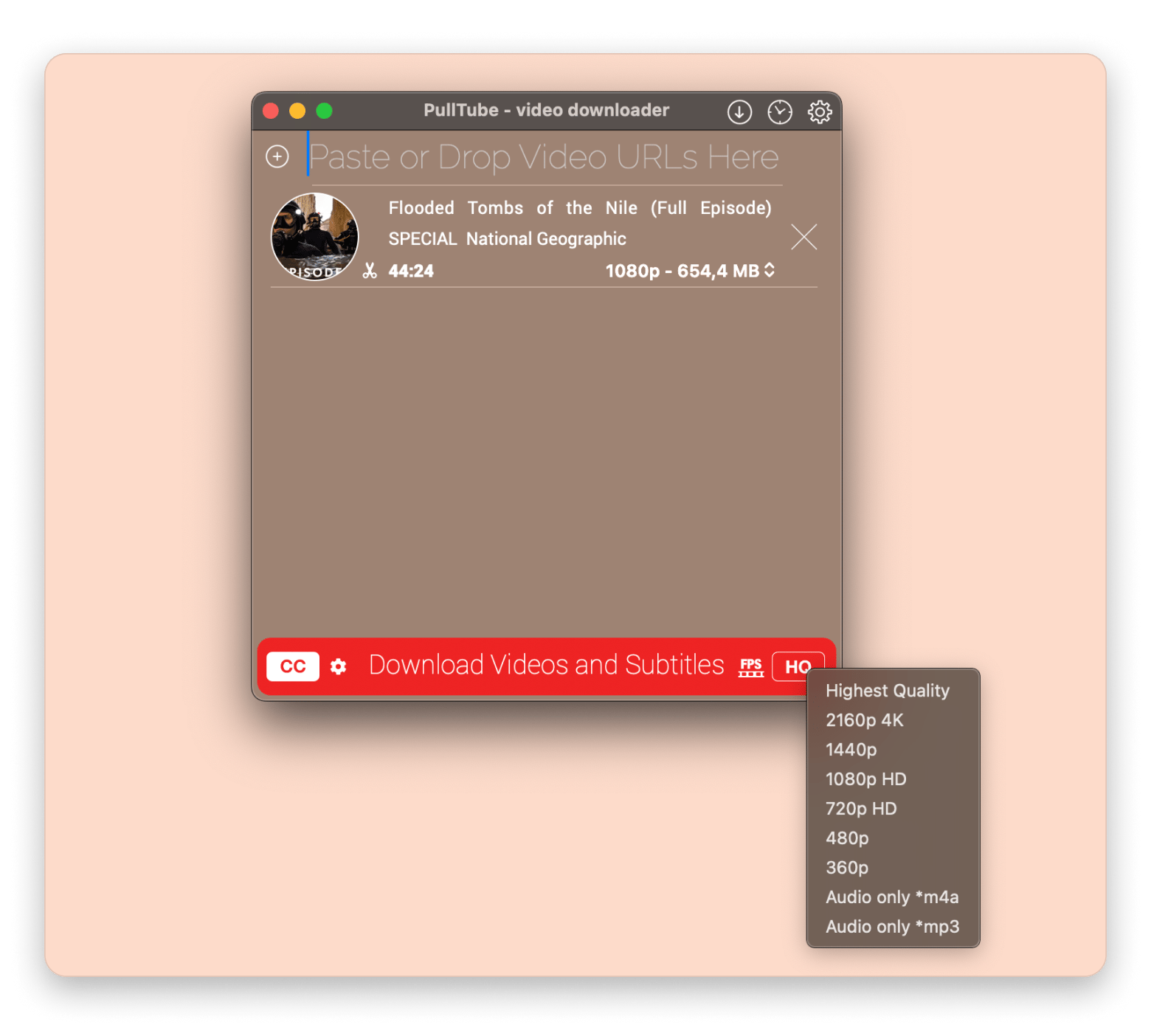
Extract high-quality audio from YouTube videos
Maybe you’ve noticed how most YouTube to MP3 converters get the job done, but sacrifice sound quality along the way. To avoid that, use a tool like Downie. It’s a simple app that preserves quality and supports downloads from YouTube, Vimeo, Instagram, and more.
Just drag in a link or search within the app, choose your format and quality, and save the file. The whole process takes a few seconds.
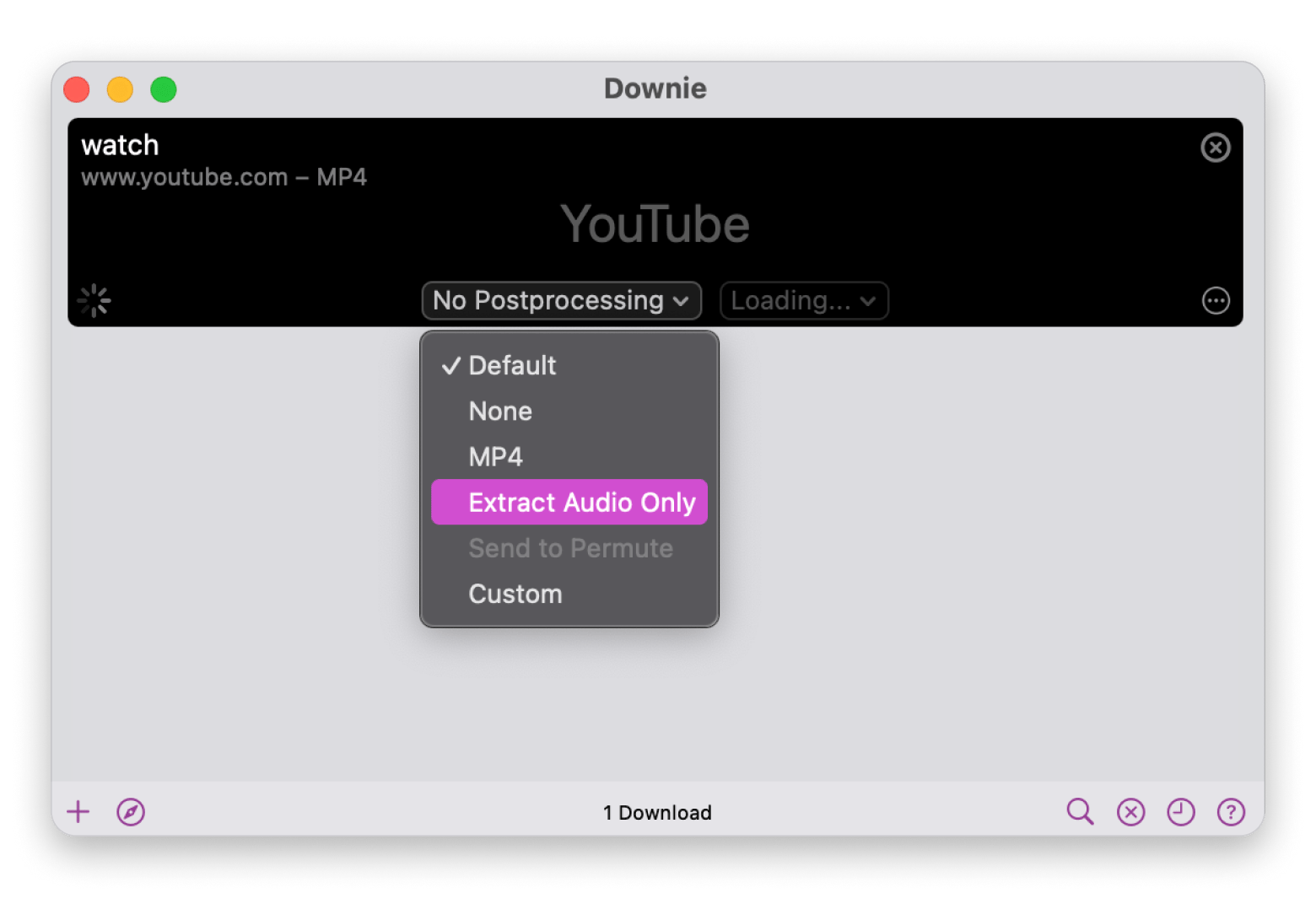
TipSometimes when I download a YouTube video, I don’t really need the video itself — just the content. In those cases, I use YouTube Video Summarizer, a free custom GPT tool. It gives me a summary as detailed as I need, so I don’t have to spend time watching the whole video. |
Another equally awesome app for converting YouTube to MP3 is Permute. This app also integrates with Downie and works as a custom post-processing suite for all your media files.
Permute can convert almost any media type into another with just one click. It also offers basic video editing tools like merging and helps prepare files for use on a DVD or virtual drive by converting them to ISO.
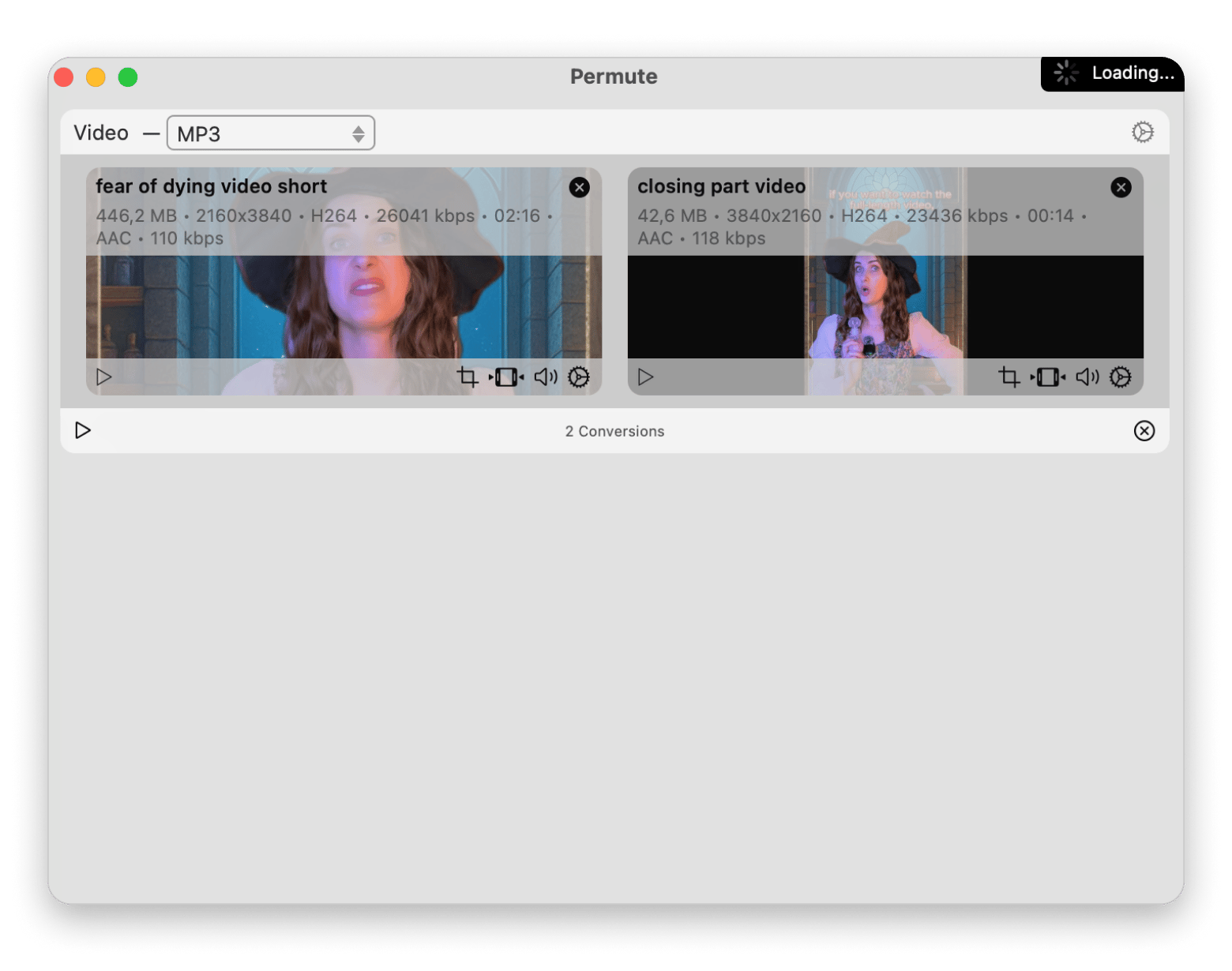
How to download entire YouTube playlists as MP3
So far, I've covered how to convert single YouTube videos to MP3. But what if you want to save a full playlist, say, your favorite music mix or a podcast series? That’s where batch downloaders come in.
In the next section, I’ll compare two of the best tools for the job I already mentioned and help you choose the right one based on your needs: simplicity or customization.
Top YouTube to MP3 converters for single videos and playlists
Pulltube and Downie both handle YouTube to MP3 conversions well, especially for bulk downloads like playlists, podcasts, or lectures:
Pulltube offers easy batch conversion: just drop in a playlist URL, choose MP3, and convert the entire list or select specific clips. It supports various formats, lets you adjust quality, and names files consistently to keep things organized.
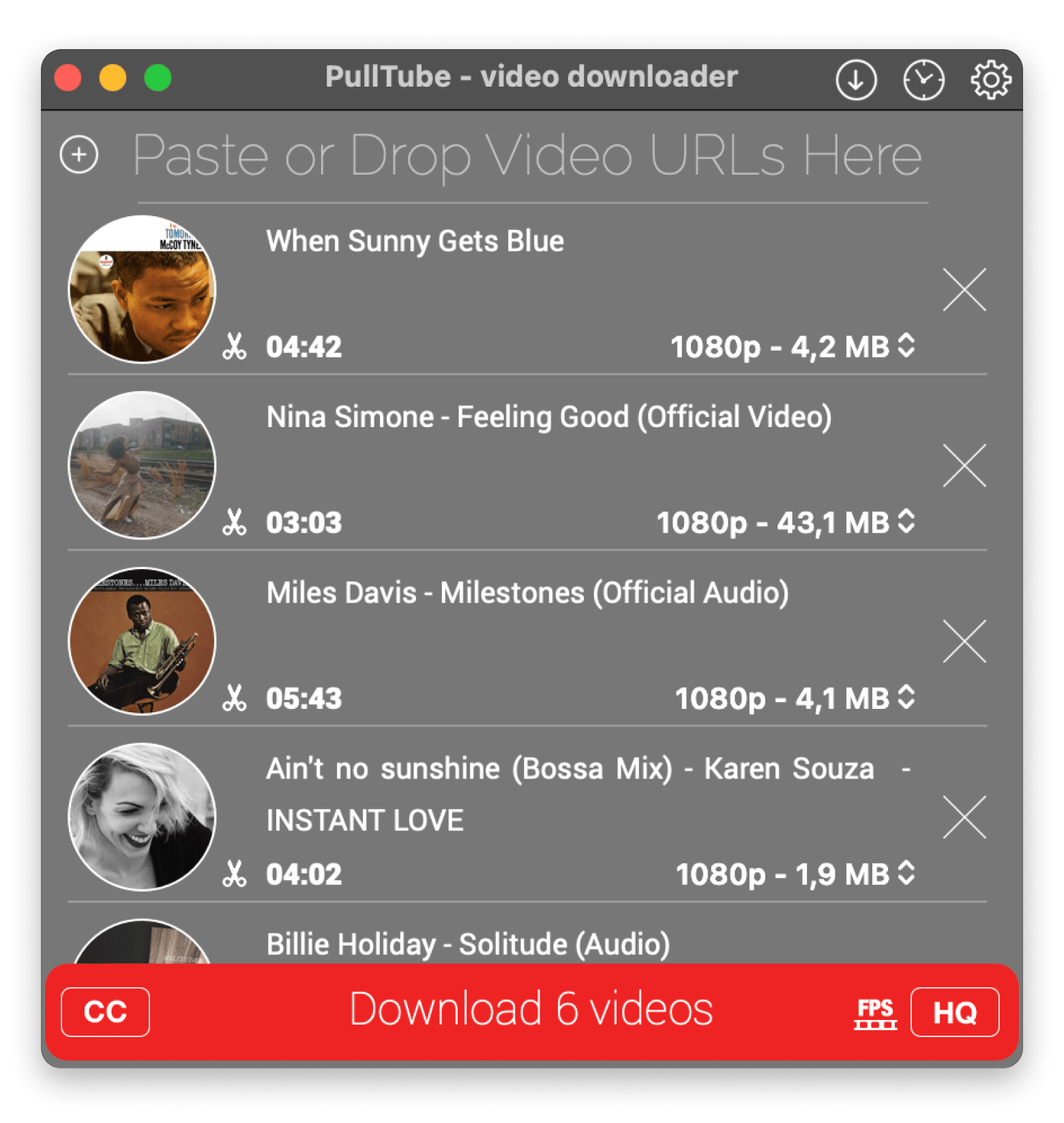
Downie supports more sites and offers advanced control over format, resolution, and destination. However, playlists require a bit more effort. You’ll need to add videos individually or use its browser.
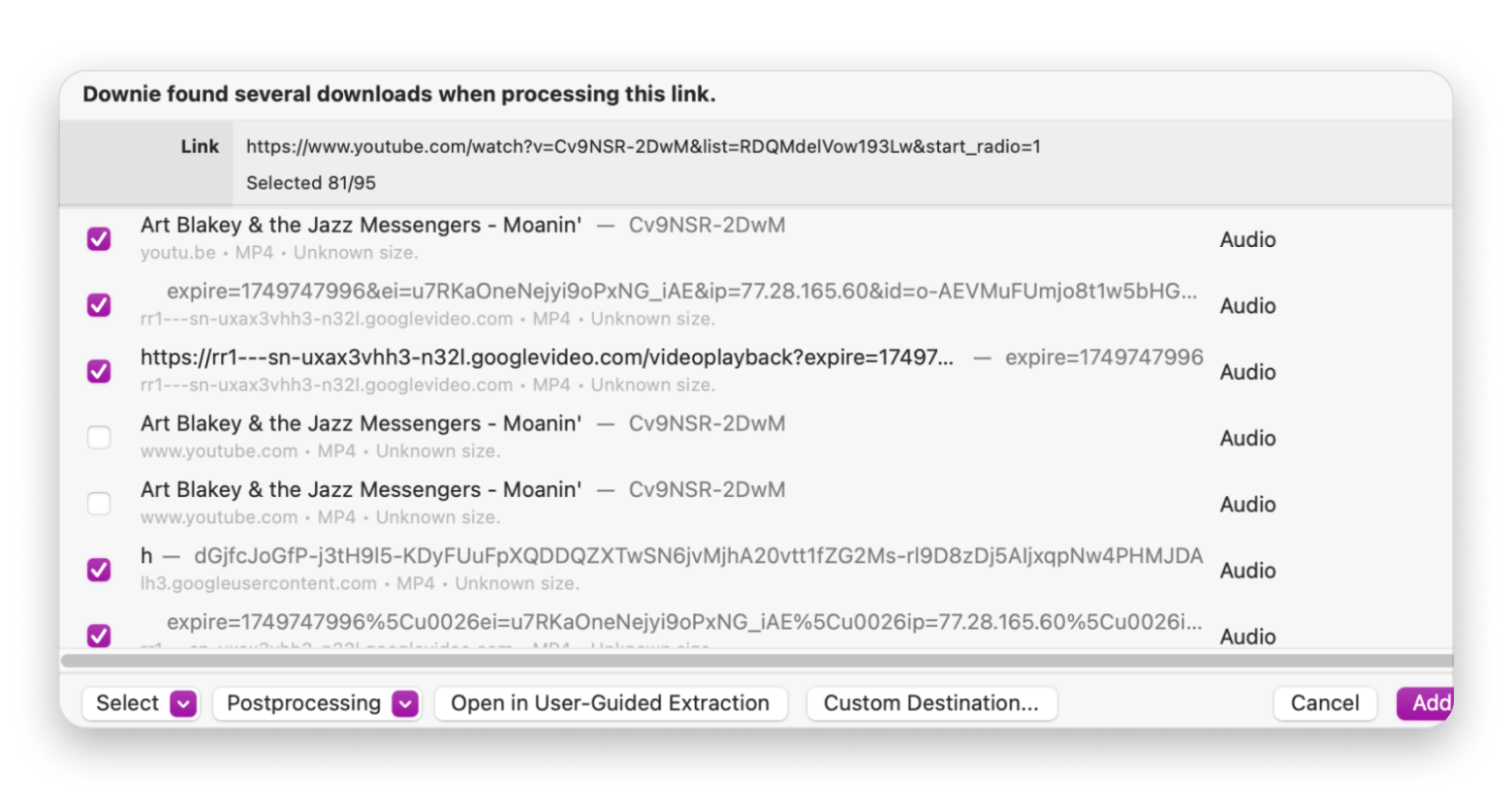
For simplicity and speed with large playlists, Pulltube is the better pick. For customization, Downie wins, just expect a more hands-on process.
Is converting YouTube videos to MP3 legal?
Quick note: This guide is for informational use only. Always respect content creators and copyright laws in your area. When in doubt, don’t download.
YouTube’s terms clearly state you shouldn’t download videos unless there’s an official button or link. Using third-party tools to rip copyrighted content breaks those rules and could violate copyright laws.
That said, not all downloads are off-limits. Royalty-free content or videos meant for sharing, like indie music or educational clips, are usually safe.
Best free tools to convert YouTube videos to MP3 online
If you’re just looking for a free way to convert a video, there are plenty of free online YouTube to MP3 converters out there, like YTMP3, YouTube MP3 Free, and Y2Mate. They’re simple to use: copy the link, paste it in, and hit convert.
But while these tools are convenient, they come with a few drawbacks. Many have video length limits, don’t support playlist downloads, and can be painfully slow. You’ll also run into things like intrusive ads, bugs, pop-ups, or even questionable redirects. Some sites compress the audio so much that the quality suffers.
I wouldn’t rely on them as a go-to solution, especially if you want to convert YouTube videos to MP3 often and want high-quality audio.
How to use browser extensions to convert YouTube to MP3 faster
If you often download videos, constantly switching between browser tabs and apps can be a hassle. Browser extensions from Pulltube and Downie help streamline the process by letting you start downloads directly from YouTube.
After enabling the extension in the app settings (available for Safari, Chrome, and Firefox), just click the icon while on a video page. The link opens in the app, so you can start downloading without copying URLs or leaving the site.
Final tips: Convert YouTube videos to MP3 safely and easily
When you’re choosing a YouTube-to-MP3 converter, focus on two things: how clear the audio sounds and how quickly the conversion happens. Free web tools can do the job, but they often drop quality or leave you waiting longer than you’d like.
If you want a smoother, more reliable process, try desktop apps like Pulltube, Downie, or Permute. They let you rip high-fidelity audio, handle full playlists in bulk, and give you simple controls for trimming or batch-naming files.
All three of these apps are part of Setapp, a subscription service for Mac and iOS that bundles over 260 hand-picked apps into one place. You can test drive everything for seven days at no cost, and if you decide to keep it, Setapp is just $9.99 + tax per month.
FAQ
Which YouTube to MP3 converter is the safest?
Is YTMP3.cc legit?
YTMP3.cc lets you rip audio from YouTube links for free. But it operates in a legal and ethical gray zone. Plus, the ads, redirects, and potentially unsafe download prompts add to the risks.
Which app is best for MP3 downloads from YouTube?
The best app for MP3 download from YouTube for Mac users is Pulltube. The sleek interface, awesome playlists support, and format and quality control options are great selling points. Downie is another solid choice, especially if you're downloading from more than just YouTube. Pair it with Permute for automatic MP3 conversions.
Can I download a YouTube video as an audio file?
Yes, you can extract audio from any YouTube video using a desktop app, browser extension, or web-based converter. Just start the download in your chosen tool, pick MP3 as the format, and you’ll have the audio ready for offline listening.





