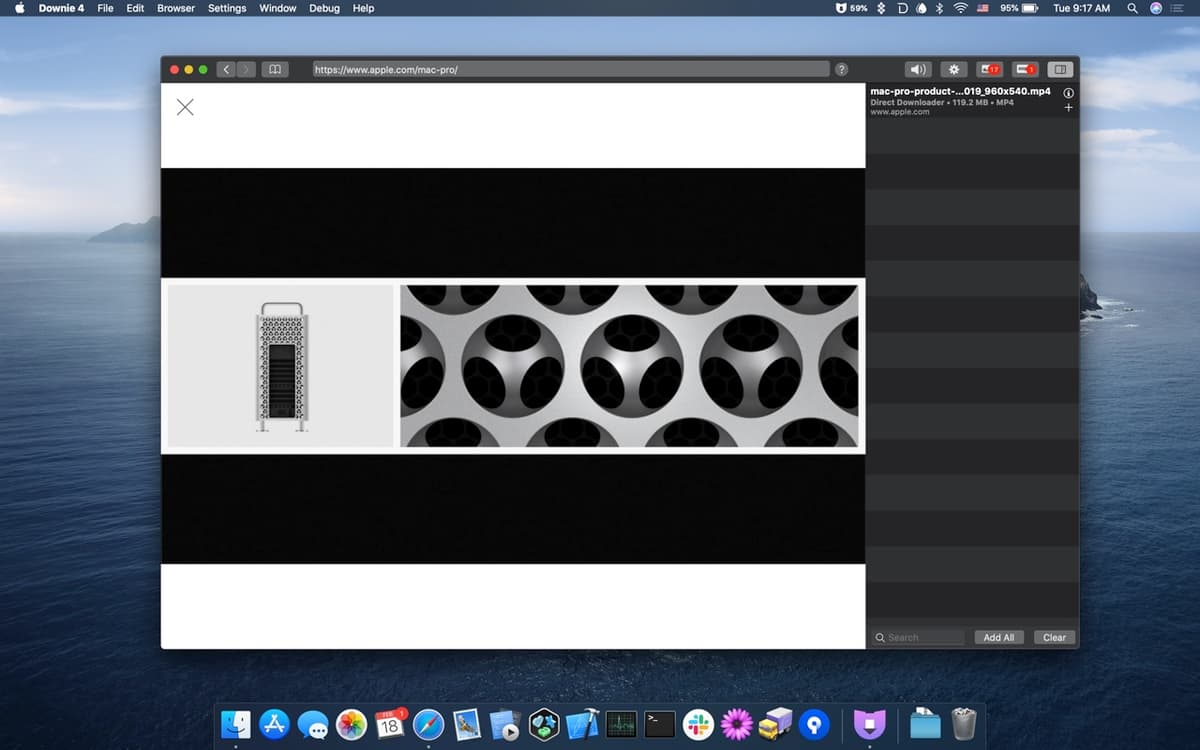Downie
Download YouTube videos
Mac
Version 4.11.12
macOS 11.0 or later
145.1 MB
32 languages
Find a video you want to download, then drag and drop the link into the app, or take advantage of a Downie browser extension doing it for you. That’s literally all it takes to get that video on your Mac. Downie lets you download YouTube videos and save video content from hundreds of other websites, including Facebook, Vimeo, and Instagram. It’s simple and swift, so you can get the job done within seconds — without being overwhelmed by the features you don’t need.
Download videos from YouTube, Vimeo, etc.
Save 4K videos on Mac for offline viewing
Extract audio tracks from videos
Convert to other formats with Permute
Downie features
Download YouTube videos
Downie lets you download from YouTube, Vimeo, Facebook, Instagram, Bilibili, and over 1,200 other websites. If there’s video content on a web page, you can trust Downie 4 to save it onto your Mac.
Search right in the video downloader
No need to switch from the Downie app to your browser to search for the content you want. Type the search query into the app’s search field, and it will promptly find the video for you.
Save 4K YouTube videos
Unlike many other YouTube downloaders, Downie can handle even 4K resolution videos. That means you can download high-quality, high-definition 4K videos from YouTube or anywhere else on the web.
Download MP4 or just the audio
If you don’t need the entire video file, Downie supports audio extraction. Or, if you want all your videos in the MP4 format, you can set Downie to convert them automatically.
Simply drag-and-drop a URL
The Downie app is brilliantly simple: just copy-and-paste or drag-and-drop the video URL, and it will download automatically. Even if there’s text and other content on the page, Downie will detect the video and save it for you — all in a single click.
Post-process with Permute
Downie 4 seamlessly integrates with Permute, a powerful media converter. To convert videos you’ve just downloaded to a different format or stitch parts of them into one file, just send them to Permute and pick them up in that app.
Get hundreds of apps with Membership
Become Setapp member and use hundreds of stellar apps with one subscription.
Try 7 days free, then pay one simple fee.
Install Setapp on Mac
Explore apps for Mac, iOS, and web. Find easy ways to solve daily tasks.

Get the app you came for
That one shiny app is waiting inside Setapp. Install with a click.


Downie
Save money and energy
The Membership helps you solve daily tasks, without overpaying for software.

Get hundreds of apps with Membership
Become Setapp member and use hundreds of stellar apps with one subscription.
Try 7 days free, then pay one simple fee.
1
Install Setapp on Mac
Explore apps for Mac, iOS, and web. Find easy ways to solve daily tasks.

2
Get the app you came for
That one shiny app is waiting inside Setapp. Install with a click.


Downie
3
Save money and energy
The Membership helps you solve daily tasks, without overpaying for software.

Home to the top apps
From planning and routine tasks to creative pursuits and coding, tackle tasks with apps on Setapp.
Downie
Download YouTube videos