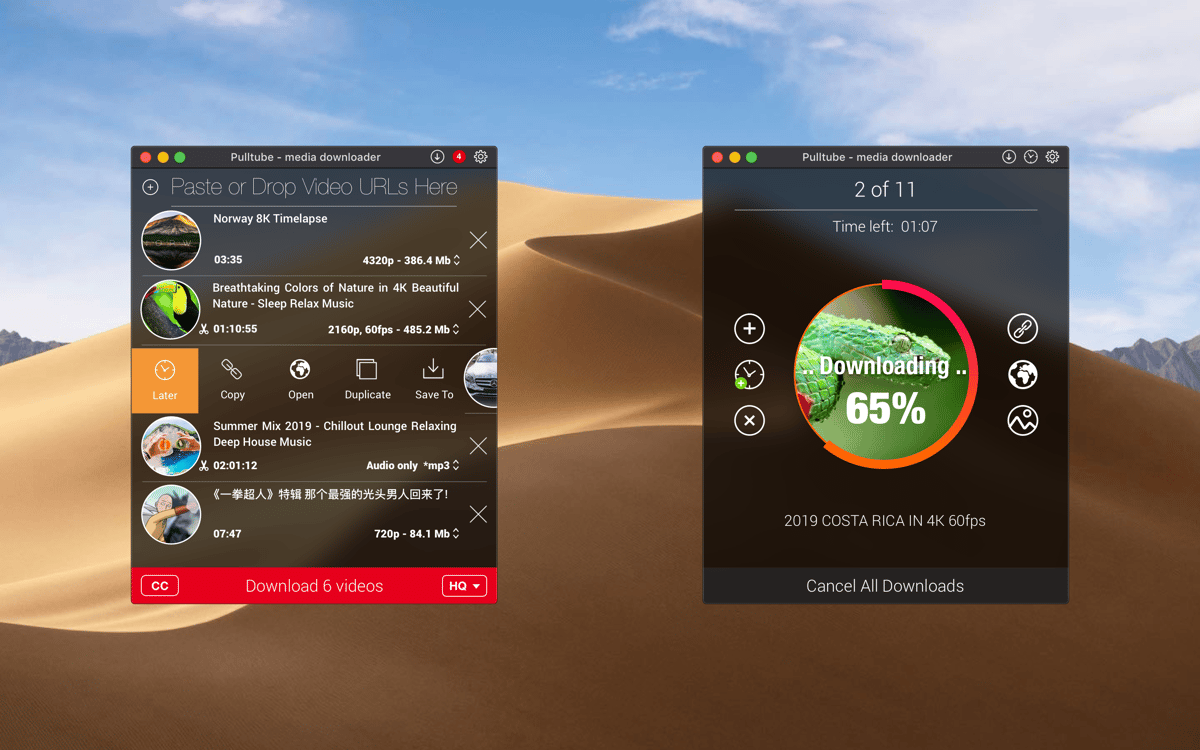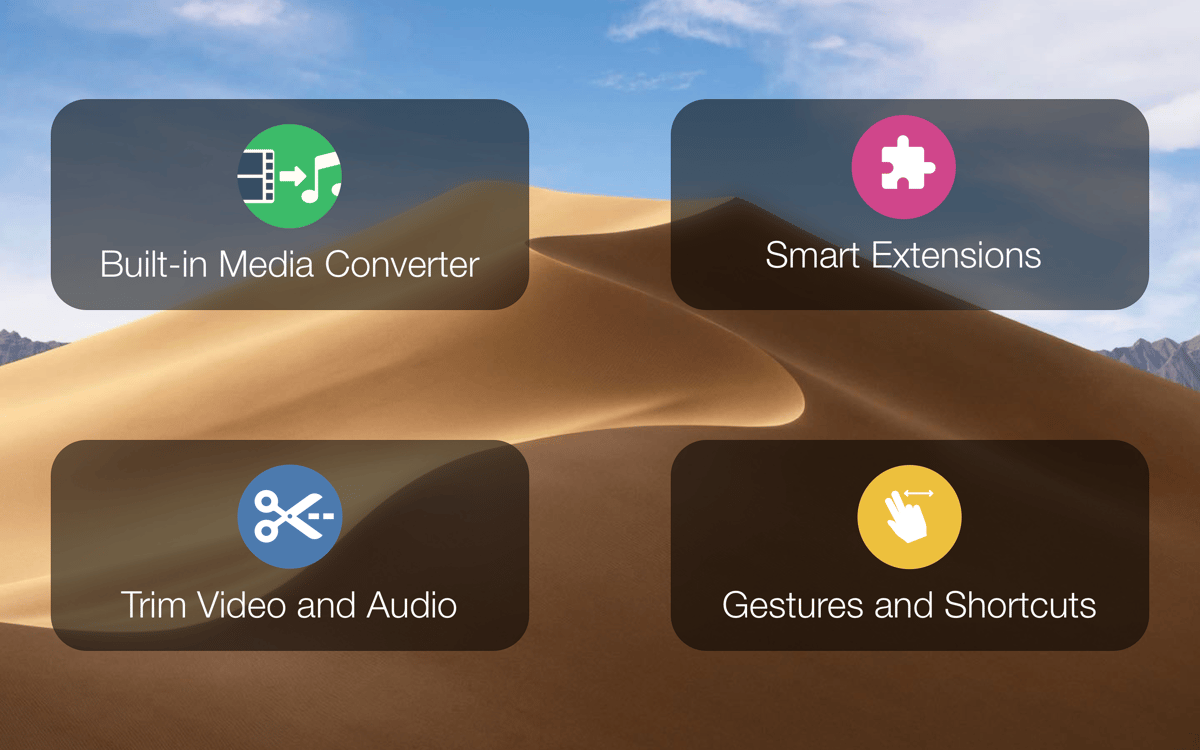Pulltube
Download and trim videos
Mac
Version 1.8.6.22
macOS 11.0 or later
661.3 MB
15 languages
Pulltube is a Mac app that enables you to save any type of video and audio content from the top websites like YouTube and Vimeo — in the best quality. 4K, 8K, HD, and 60fps videos are covered. Drag your URL into the app window or instantly download via a browser extension, convert to MP3 or M4A, and adjust the length of your video flexibly.
Download videos from YouTube, Vimeo, etc.
Trim your videos before downloading
Extract audio from downloaded videos
Save videos with subtitles or just subtitles
Pulltube features
Download from 1000+ sites
The extensive list of supported websites is really impressive: YouTube, Vimeo, Facebook, Dailymotion, Soundcloud, Instagram, Youku, Bandcamp, and whatnot. Simply copy the URL/multiple URLs separated by space, or drag and drop URLs anywhere on the app window.
Instantly convert files
This downloader comes with a built-in media converter, so you don’t need to use external tools to change the file format. It’s all in. Click on HQ in the bottom right corner of the Pulltube window and you’ll be presented with the options to customize your video as well as save as MP3 or M4A.
Capture video subtitles
Download video with subtitles or grab subtitles separately. It’s a huge help for polyglots and those who want a transcript of video talks and interviews. Once you capture a link to your video with Pulltube, click on the CC button in the bottom left corner and set the app to download subtitles.
Trim your video and audio
You can save a specific part of a video or audio file — very handy if you want to capture a short scene from a movie or interview. Once you add a file to Pulltube, click on the scissors button to enter the Trimming Mode. From there, adjust the clip duration and press Trim to save it.
Download faster via extensions
Save media files as you browse in Google Chrome, Firefox, or Safari. Download Pulltube’s smart extensions and use them when you come across something interesting on the web. Once you click on the extension, Pulltube will instantly send the download URL to the app.
Customize how you use Pulltube
Once you try Pulltube, there’s no going back — you’ll want to use it often, possibly very often. This is where Pulltube’s keyboard shortcuts and gestures will be useful. Swipe right/left to see the menu, hit Enter/Return to start downloading, Esc to cancel data fetching, and more.
Get hundreds of apps with Membership
Become Setapp member and use hundreds of stellar apps with one subscription.
Try 7 days free, then pay one simple fee.
Install Setapp on Mac
Explore apps for Mac, iOS, and web. Find easy ways to solve daily tasks.

Get the app you came for
That one shiny app is waiting inside Setapp. Install with a click.


Pulltube
Save money and energy
The Membership helps you solve daily tasks, without overpaying for software.

Get hundreds of apps with Membership
Become Setapp member and use hundreds of stellar apps with one subscription.
Try 7 days free, then pay one simple fee.
1
Install Setapp on Mac
Explore apps for Mac, iOS, and web. Find easy ways to solve daily tasks.

2
Get the app you came for
That one shiny app is waiting inside Setapp. Install with a click.


Pulltube
3
Save money and energy
The Membership helps you solve daily tasks, without overpaying for software.

Home to the top apps
From planning and routine tasks to creative pursuits and coding, tackle tasks with apps on Setapp.
Pulltube
Download and trim videos