How to Reskin Your iOS App in 6 Steps
If you’re looking to bring your idea to life in the form of an app you essentially have two options: develop an app from scratch or reskin iOS app. Developing from scratch is expensive and problematic. Reskinning apps, on the other hand, is affordable and relatively straightforward.
With reskinning, you take pre-existing source code and place your own designs on top. Have you ever downloaded an app that looks very similar to another app, like Flappy Bird or Runtastic, for instance? That’s app reskinning at work. In this article, we’ll take you through the six steps needed to reskin your very own iOS app.
Steps to reskin an app successfully
Before you set out to reskin iOS app, make sure that your idea is viable and there is a market for it out in the world. There is nothing more discouraging than spending a lot of time to build something than no one else is looking for. Got a great idea? Let’s go!
Step 1: Choose the right development and testing tools
To reskin your app you’re going to need the right tools, namely XCode.
XCode is Apple’s integrated development environment (IDE) and is the developer’s tool of choice for writing code for Mac and iOS apps. Its interface is quite similar to Microsoft Word or Keynote, so using it shouldn’t prove too much of a daunting process. All you really need to know to get started is where the key buttons and menu options are.
Luckily, Apple has some handy tutorials that you can use to help you start coding.
Next, you’ll need to obtain the right source code by purchasing a limited or unlimited licensed code.
A limited license will be restricted to the number of times an app can be reskinned, so if you’re planning on recycling the code often, it's better to choose an unlimited license.
Purchasing licensed code is a bit like buying a theme for a website: you’ll be able to edit the theme according to your own preferences, but the theme code will always be owned by the developer.
Step 2: Research trends
Now that you have the building blocks in place, it’s time to start fleshing out your app. What’s trending in your niche? Which apps are people downloading? What do these apps look like?
You need to look at what the competition is doing and come up with something bigger and better. Start by hitting the App Store and searching through the top free, top paid, and top grossing apps.
Do the same with the Google Play Store too. Even if your app will exist only on iOS, it’s worth getting inspiration from as many places as you can.
Step 3: Begin app reskinning
With a theme in mind, it’s time to reskin your iOS app. If you plan on doing this yourself, you’ll need to be confident in using an image editing program like Photoshop, Illustrator, Inkscape, or GIMP.
Photoshop and Illustrator are the outstanding tools for producing high-quality designs, but neither is cheap. If your budget can’t accommodate these tools, GIMP is a good free alternative to Photoshop, and Inkscape is a powerful open-source alternative to Illustrator.
If you’re not confident on the design side of things, there are skilled freelance designers on marketplaces like Upwork and Fiverr that you could hire at a reasonable price. App designers will also be able to help you find the graphic aspects of your source code for editing.
Step 4: Test the new app design
Testing is most important part of the app reskinning process. Your app has to look good on every device within the iDevice lineup, which means having a design that works as well on the 4-inch screen of the iPhone SE as it does on the 10.5-inch display of the iPad Pro, and every iPhone and iPad in between.
How to test you new app design?
To test your design, use Flawless. Flawless works with the iOS Simulator, which mimics iOS devices and runs your code so that you can put your app through its paces. From the interface you’ll be able to compare your mockups to spot any differences between design and implementation.
You’ll also be able to use Split and Overlay modes to see how accurate implementation is. If any element of your design is even slightly pixelated or displaying the wrong shade, Flawless will pick up on it.
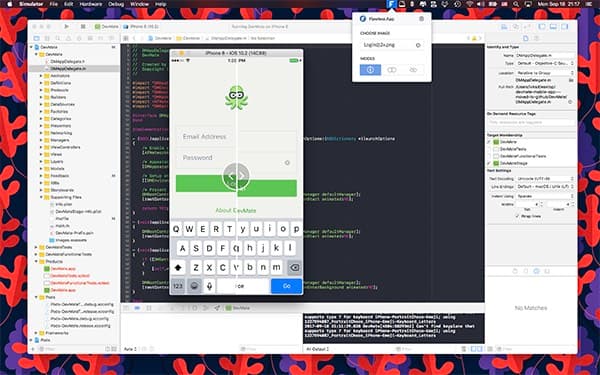
Step 5: Set up developer accounts, advertising networks, and analytics
Step 5 is all about getting your house in order. This starts by purchasing a developer account — the thing that gives you the authority to put your app out to the world. For iOS apps, a developer account costs an annual fee of $99. If you’re planning on taking your app over to the Google Play store, registration is a charged at a one-time fee of $25.
How to add analytics, minetize your app and track installs?
If your app is going to be available for free or run on a freemium model, you’ll need to think about hooking up with some advertising networks. These guys will help you monetize your app by running on-screen ads. There is no shortage of ad networks to choose from, but it’s best to stick with the well-established options such as AdMob, AppLovin, Media.net, Chartboost, Unity Ads, and the Facebook Audience Network.
Finally, set up analytics so that you can collect data to find out who’s using your app and which parts of the app are most popular. This data can be used to improve app performance and offer a more personalized experience.
Mixpanel, AppsFlyer, Localytics, Countly, and Google Analytics are the best options currently available. Mixpanel is the most advanced and intuitive platform, but if you’re looking for a free option, Countly and Google Analytics are solid choices.
Step 6: Market your app
And so to the final step: marketing. Tens of thousands of new apps are launched every month. Without marketing your app will be lost in the shuffle.
To give your app the best chance of being found, start by optimizing its name, titles, and description.
Research which keywords are being used to search for similar apps in your niche and place them in the title and description. Make the description thorough and include a good selection of screenshots to give the user a clear idea of what your app is about.
Set up social media accounts for your app and create a blog to keep users up-to-date on updates, new features, and news. You can easily create a blog using a platform such as WordPress or Squarespace, or blog for free on Medium.
Consider using video too — YouTube is the perfect platform to publish your video tutorials and app updates.
Marketing your app can be done for free but if you are willing to invest in promotion, consider having a professional press release published. This can be used to attract mainstream publicity from major app and tech sites.
Reskinning wrap-up
Making an app is easier than ever, but launching an app successfully isn’t. All too often developers rush their products to market without having taken the time to properly test the app, or without having invested in marketing and advertising. They’re then left wondering why their app has failed as the competition flourishes.





