How to distribute your iOS/iPadOS app via alternative marketplaces in the EU
With lower fees, less competition, the ability to reach new audiences, and much more flexibility, Apple's allowance for alternative marketplaces to run on the iOS/iPadOS operating system is a feast for iOS developers. For almost 16 years, the App Store has been the sole platform for distributing iOS/iPad apps. But now, a new chapter is starting.
Over 80% of iOS users are interested in trying third-party app marketplaces, making it a compelling opportunity for developers.
Ready to explore these new possibilities? Let's walk through how to distribute the iOS app via alternative marketplaces!
#1 Choose your alternative iOS marketplace
Starting September 16th, users of iPadOS 18 can download apps from alternative marketplaces, providing more choices for app discovery and installation.
To choose which alternative marketplace works best for you, consider:
- Store specialization: Choose the marketplace that suits your industry, whether you are building games, B2B, educational, productivity, design, or any other app.
- Target audience: Make sure the store's audience aligns with your app's users.
- Commission rates: Check how the revenue-sharing model of the alternative marketplace is organized. Are there any additional fees or charges?
- Technical requirements: Review the app submission and update process. Are there any specific requirements for developers? What are the quality guidelines?
- Payment systems: Ensure the alternative marketplace's payment methods meet your needs.
Here are some of the alternative iOS app stores in the EU you can try today:
| AltStore | Aptoide | Setapp | Mobivention | |
| Specialization | Gaming, emulators, lifestyle, and utilities | Gaming | Productivity and utility applications | B2B-focused apps |
| Key feature | Self-hosted apps by developers | Free-to-use store for users | A curated collection of 50+ quality apps | Secure distribution of internal company apps |
| Commission rates | No commission for developers | Up to 20% for in-app purchases | No commission for developers | No commission for developers |
| Pricing models | Patreon pledges | Commission from in-app purchases | Single subscription with no extra fees. Subscription price from €9.49/month (for two iPhones);7-day free trial. | Prices available on request |
| Among apps | Delta Clip, PeopleDrop, iTorrent, UTM SE, Kotoba.Epic game titles like Fortnite, Fall Guys, and Rocket League. | Word Jungle;Condor – A Leap of Faith;Charades – Guess the Word;Stormshot: Isle of Adventure. | More than 50 apps, including: CleanMy®Phone, ClearVPN, Riveo, Awesome Habits, Time Master, MonAI, Ochi, Bookshelf. | Internal company apps |
Each alternative marketplace has its own specific features and technical requirements that you should check out before making a decision. For instance, AltStore is an open-source app store, that allows Custom Patreon integration for app monetization. Aptoide is emulator-friendly and offers a $1,000 - $2,000 bonus for developers for launching a game on its iOS platform. Mobivention is not publicly available for download but allows for flexible realization of business models and offers the option for customized app marketplace development.
Setapp offers a single subscription model with no in-app purchases or ads allowed. Also, developers should properly test their apps before submitting (no “beta” versions). Setapp offers exceptional customer support — around 3-minute response time by support engineers.
#2 Check out Apple’s new fee structure
Make sure you understand the revenue share.
Revised commission structure
Under the new business terms for apps in the EU, developers on General Program must pay Apple a 17% commission on apps sold in the App Store in the EU. For App Store Small Business Program members (developers who made up to 1 million USD in proceeds in the previous calendar year for all their apps), the commission is 10%.
| Program type | Previous Apple's cut | New Apple's cut |
| General program | 27% + 3% processing fee* | 17% + 3% processing fee* |
| Small business program | 12 % + 3% processing fee* | 10% + 3% processing fee* |
*There is also a 3% payment processing fee for apps on the App Store that use App Store payment. You can use an alternative PSP or a link to your external webpage to process payments without charging Apple.
Although the new fees seem more beneficial to developers, keep in mind that they only apply to iOS and iPad apps in the EU; other Apple devices (like Mac, Apple Watch, Apple Vision Pro, or Apple TV) still use the old fees.
Core technology fee: the million-installs charge
Simply put, this is €0.50 for each first annual installation in the EU, which exceeds the 1 million threshold. The sources of the installation don't matter; it could be either an App Store, an alternative marketplace, or direct installation from websites.
However, don't rush to scare yourself prematurely. Apple predicts that only about one percent of all iOS app creators worldwide will surpass those figures in the EU, making them liable for such fees.
Some developers can skip CTF. Who doesn't have to pay:
- Non-profit organizations
- Accredited educational institutions or government entities
- Developers free apps generating no revenue whatsoever
But wait, there's more! If you are a smaller app developer, earn less than 10 million euros in global revenue, AND your app hasn't hit 1 million installs in the EU in recent years, you'll get a three-year vacation from CTF even after reaching 1 million installs. We always strongly recommend that developers thoroughly analyze their historical install data to gauge their numbers accurately before making any commitments under the new business terms. You can use Apple's fee estimation calculator to ensure that you are not caught off guard by unexpected fees and enable better alignment with long-term goals.
#3 Accept Apple’s new terms in the EU
Picked a marketplace and figured out Apple's fees? Then you can sign up Apple’s Alternative EU Terms Addendum to the Developer Program License Agreement.
Here's how you can do it in three simple steps:
- Log into your App Store Connect account.
- Navigate to the Agreements, Tax, and Banking section.
- Review and accept the new business terms specific to the European Union.
It's okay if you're not based in Europe; as long as you're part of Apple's developer program, you can ship your app from anywhere in the world!
However, there's one catch — if you're outside of Europe, you won't be able to access these marketplaces or see how your app appears unless you physically travel there. VPNs won't work either.
Remember, once you sign up for new terms, you can't go back, as the Alternative EU Terms Addendum is currently irreversible. You can't just revert to the old terms once an alternative marketplace is added in App Store Connect.
#4 Link an Alternative Marketplace
Once you've accepted these terms, an Alternative Distribution section will become available.
You can link an alternative marketplace in three simple steps:
- Pass your Developer ID to your chosen alternative marketplace.
- Receive a marketplace token from them. Note that each marketplace will provide its own token.
- Add this token within App Store Connect under the newly available Alternative Distribution Section.
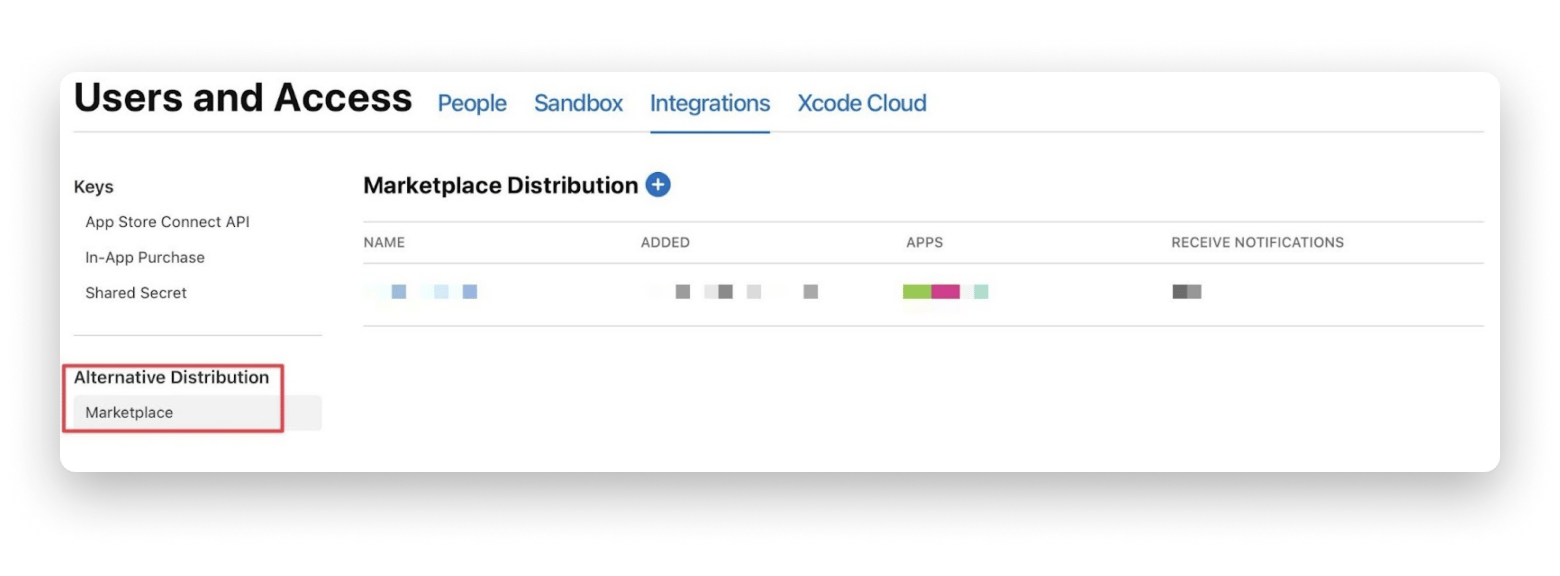
Do you have any questions or need assistance putting your app in new stores? Check out Apple’s how-to guide: Distributing your app on an alternative marketplace.
#5 Pass notarization
Apple still needs to review your app after you've linked the alternative marketplace to your App Store Connect account and prepared it for submission.
If you distribute the app through the App Store and an alternative marketplace, then the app will adhere to standard App Store Review Guidelines. This means that every aspect of your application — from user interface design to functionality — must meet Apple's criteria as usual.
In case you choose exclusive distribution only via alternative iOS/iPad marketplaces, the notarization review process comes into play. It's a safety check, not a full review, to ensure your app isn't harmful and doesn't contain malicious components.

Even if your alternative store, like Setapp, conducts its review process, you must still pass a notarization from Apple. The notarization procedure is obligatory; an app can't be distributed on an alternative marketplace without it. This check also keeps users safe and removes biases about app security outside of the App Store.
No worries, it won't take much of your time. From our experience with almost 50 iOS applications on the Setapp Mobile marketplace, it takes no more than a day with rare exceptions.
#6 Get an Alternative distribution package ID
The alternative distribution ID is required to start distributing your app on the alternative marketplace. Once you’ve passed the Notarization process, you’ll get an alternative distribution package. It’s generated automatically for each version of your app. The distribution package ID can be found in a “History” tab on the app’s page in your App Store Connect account. You can share this ID with the new store manually or set up alerts in App Store Connect to do it automatically.
The app is ready to go once the new store gets your ID. However, the alternative marketplace you choose may conduct additional reviews before distribution.
For more details, contact us using this form, and our developer relations specialists will get in touch with further info. Apply now and start your distribution journey with Setapp Mobile!
Wrap up
The era of iOS/iPad app distribution via alternative marketplaces brings many opportunities for developers! To maximize the benefits, follow a simple step-by-step guide:
- Choose an alternative marketplace you perfectly match with regarding specialization, audience, and commission rates.
- Take a close look at Apple's new fees to budget like a pro.
- Secure a new stage for your app's growth by accepting Apple's new terms in the EU.
- Connect your chosen alternative marketplace to your App Store Connect account.
- Get notarized by Apple and security verified by the selected marketplace — Get an alternative distribution package for an alternative marketplace to receive a distribution package of your app.
You're on board! With these steps in mind, you're ready to distribute the iOS/iPad app outside the App Store — make the most of it and let your app thrive!
We've also prepared an infographic summarizing the key points of the article for your quick reference.
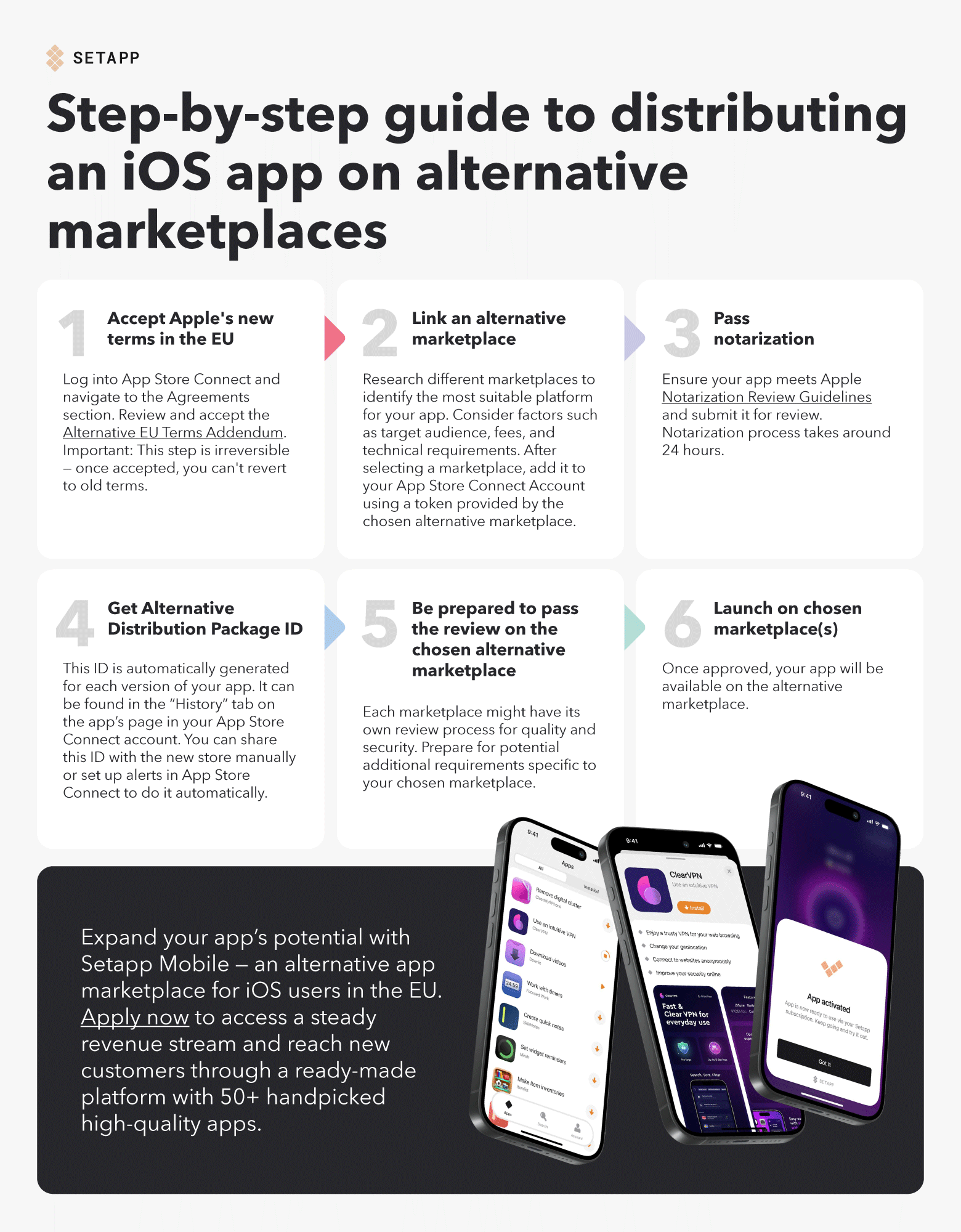
FAQ
What is the alternative app distribution?
To achieve more users and additional revenue streams, developers can now distribute apps not only through the App Store but also through alternative marketplaces. Developers still need to comply with Apple's security requirements, and Apple must notarize apps and verify them in the chosen marketplace. Alternative distribution is currently available only in the EU due to new Apple regulations.
How to distribute iOS/iPadOS apps outside of the App Store?
From March 2024 for iOS apps and September 2024 for iPasOS apps, developers in the EU can distribute apps outside of the App Store, benefiting from alternative marketplaces. Currently, several apps are available from different industries. Check out the existing solutions and choose the one that fits your app needs. Then, accept Apple's new terms for EU distribution and connect the marketplace to your App Store Connect account. This is followed by the steps of notarization from Apple, verification from the alternative marketplace, and receiving an alternative distribution package. After that, you are ready to distribute the app not only in the App Store but also in the alternative marketplace.





