Best VPN for Mac: Top apps for speed and security
If there were a word to describe the state of our digital lives in 2025, it would be “privacy.”
A good VPN for a Mac is a network of servers worldwide that encrypts the connection between your Mac and a chosen server, securing your data from your ISP and others.
So, what exactly are the benefits of using a VPN? There are a few worthwhile:
- Protects your private information online
- Prevents hackers from seeing your data
- Gets access to geographically restricted content
Seems quite useful, doesn’t it?
But if you want to get all the benefits that VPNs provide, let’s then go over all the factors that are important in choosing the best VPN service for your Mac.
How to choose the best Mac VPN
Since privacy has become a popular issue, it’s no wonder that the proliferation of Mac VPN clients happened at the same time. There are, however, some aspects by which you can pick the best unlimited VPN for Mac:
- Stable connection. The more stable your connection with a VPN, the better. It allows you to play online games without lag or watch high-res videos without interruptions.
- Price. Cheap VPNs often provide the same service for less money. So why not? Beware free VPNs — running VPN servers costs money, so if they are not taking it from you, they are more likely to actually be selling your data.
- Speed. The closer the VPN server is to your location, the faster your signal can reach it — resulting in faster internet speeds. So, reaching a US-based server from Canada would take much less time than from, say, India.
- Interface. You don’t want to waste time on manuals when using a VPN for MacBook. The simpler the design, the better the experience.
Now, ready to see the top 5 picks for the best VPN 2025?
What’s the best VPN for Mac today
Here’s a quick overview of the safest VPNs for a Mac:
| Let’s compare! | ClearVPN | NordVPN | ExpressVPN | PureVPN | Hotspot Shield |
| Servers | Dynamic | 6000 | 3000 | 6500 | 1800 |
| Superpower | Online Threat Shield; DNS Adblock; Kill Switch | Kill Switch; DNS leak protection | Split Tunneling | Up to 10 simultaneous connections | Split Tunneling; Proprietary VPN protocol |
| Interface | Intuitive | Tricky | OK | OK | OK |
| Monthly price | Available on Setapp from $9.99 + tax (along with over 260 other apps) | From $12.99 | From $12.95 | From $15.95 | Free with the paid plan from $9.99 |
Next, let’s check out which VPN is best for you.
ClearVPN: A one-click solution
When it comes to selecting your first VPN service, you want something that is naturally secure, reliable, and fast but also something that gets you what you want right away. That’s where ClearVPN is a clear winner.
ClearVPN is the most user- and beginner-friendly VPN out there — all thanks to having one-click іщдгешщт for everything you need to do. Unlock Netflix streaming in the US? Click! Change your IP? Click! Protect your Mac from malware? Just click once and it’s done.
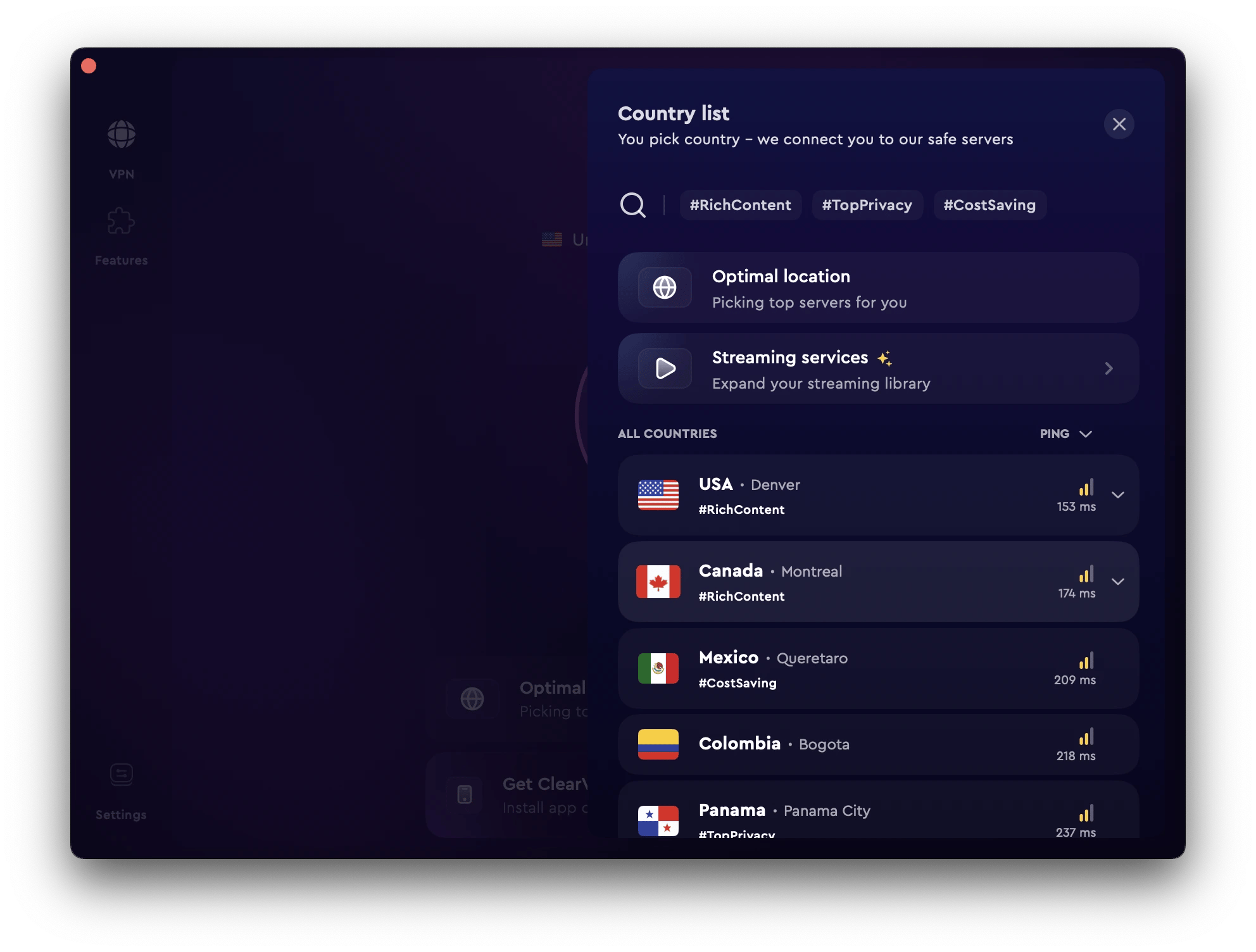
Pros
- Mac and iOS compatability. ClearVPN is available for Mac and iOS devices through Setapp membership. So that you have all the content you want, anywhere you go.
- Servers worldwide. You can rely on ClearVPN’s servers located across a variety of countries in North America, Asia, and Europe (especially Eastern Europe, which most VPNs miss).
- Widgets for everything. With a single click, you can keep your VPN fone tap away, be it online gaming or safe chats. No other VPN does that.
- Gorgeous design: Most VPNs are purely functional and hard to navigate. ClearVPN is intuitive, eye-pleasing, and effortless to use. Have you noticed the furry friends inside the app?
Cons
- Limited country list. Even though you can connect to any part of the world, some users may find the list of countries not enough, lacking some less popular countries.
NordVPN: Available for all your devices
While NordVPN is a good VPN client for Mac and other OS and apps, it especially excels in providing an extra layer of security, known as the Double VPN. This encrypts all your data twice by passing it through two of their servers, in addition to other offerings like a secured chat and web proxies.
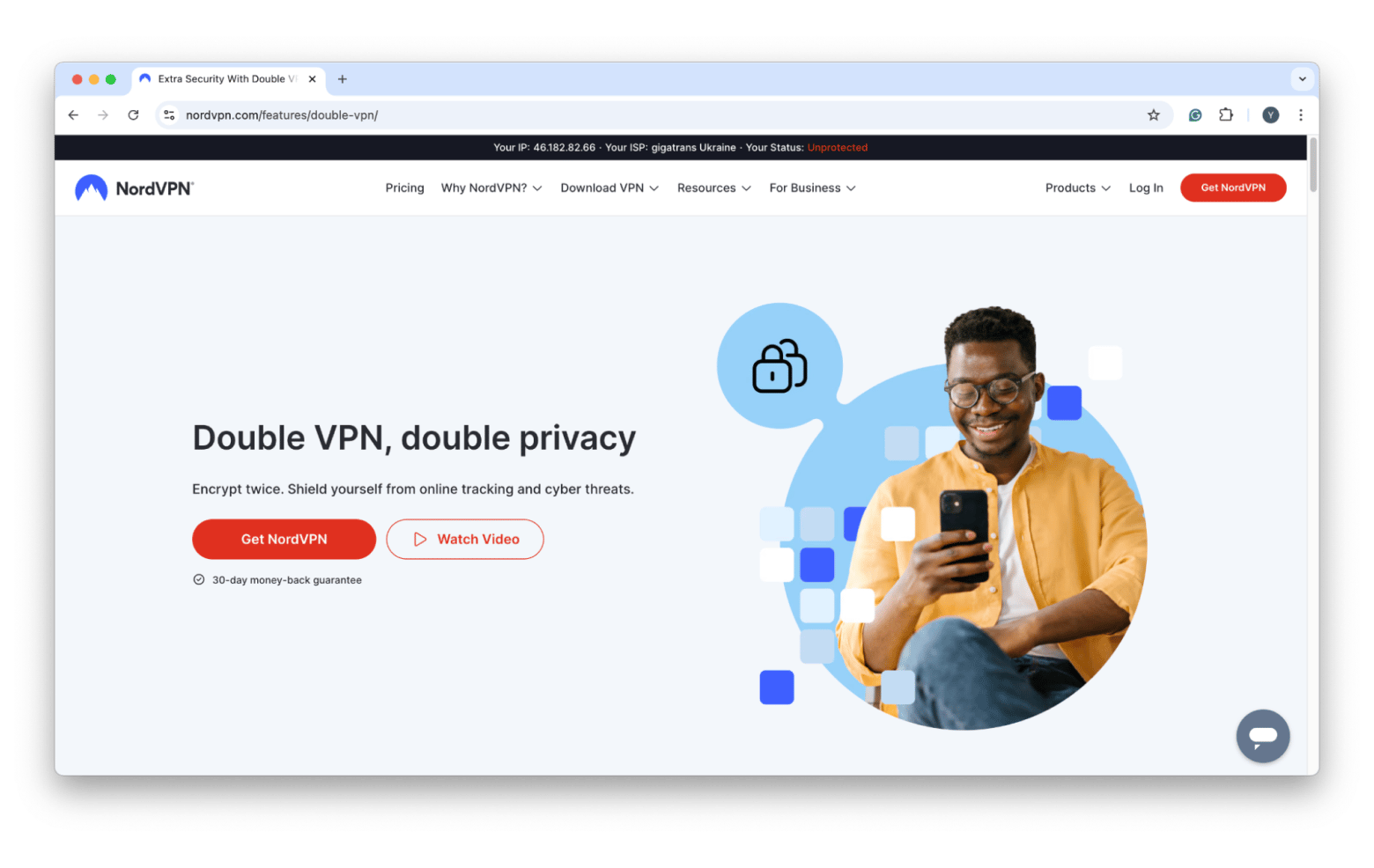
Pros
- Double VPN. Two levels of security make sure your identity is never revealed to anyone.
- Server availability. NordVPN has more than 6000 servers in 59 countries.
Cons
- App design. Both Mac and iOS apps could design settings and features more intuitively.
ExpressVPN: Easy to use worldwide
One of the most famous Mac VPN clients, ExpressVPN is also a strong contender across all categories, but its true trump card is how easy it is to use. Just get the ExpressVPN download for Mac, choose the destination country, and simply click to connect.
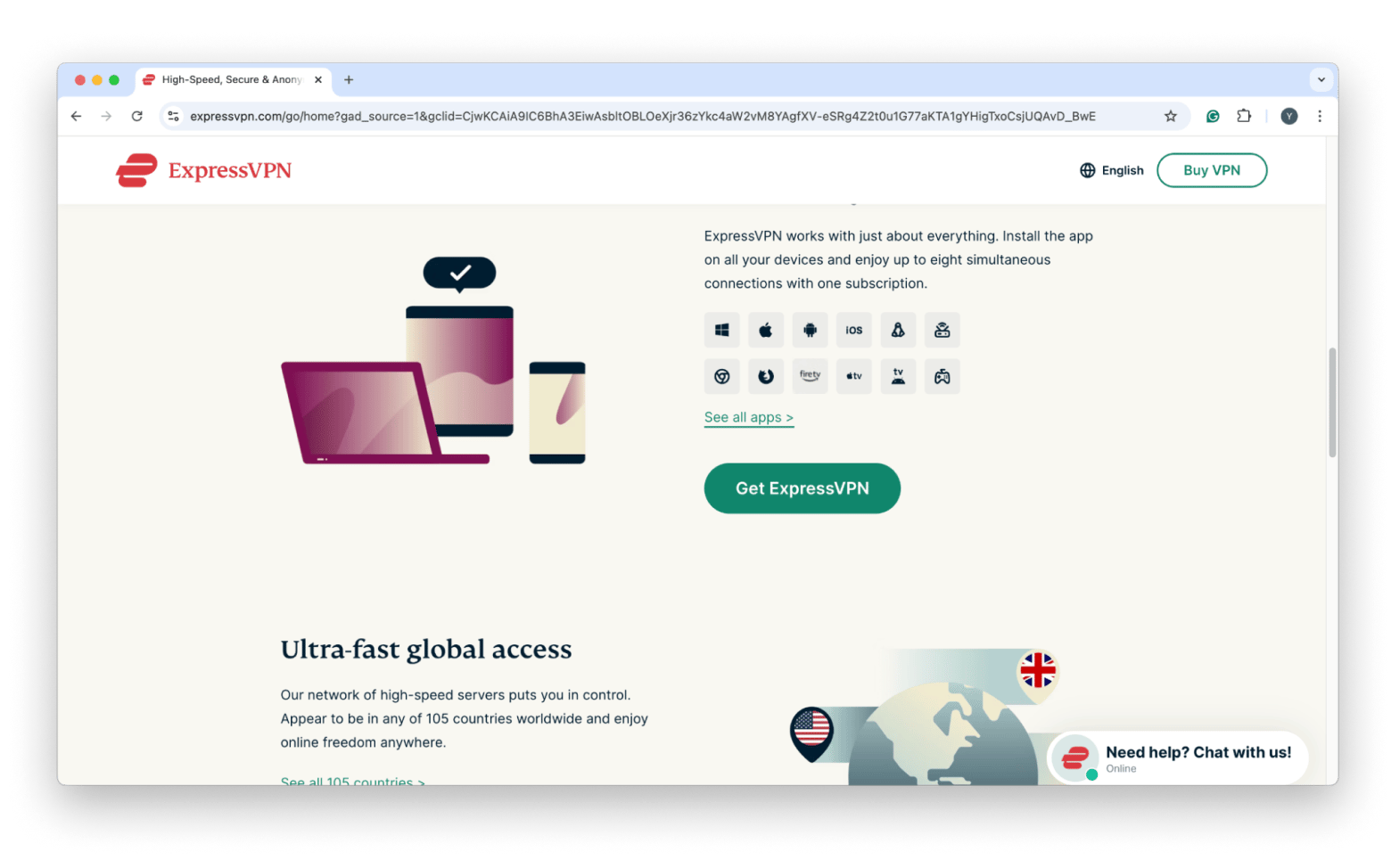
Pros
- Number of countries. ExpressVPN has servers in 94 countries and 160 cities, which is more than enough for any task.
- Device compatibility. Available almost for all devices and OS.
Cons
- Lack of features. ExpressVPN is great for changing server locations but struggles to offer something more.
PureVPN: Access favorite online content
PureVPN has all the essential features of the best VPN service (servers in more than 140 countries). What's more, you can actually enjoy any content you love (like Netflix, Disney, or HBO) and experience full online protection.
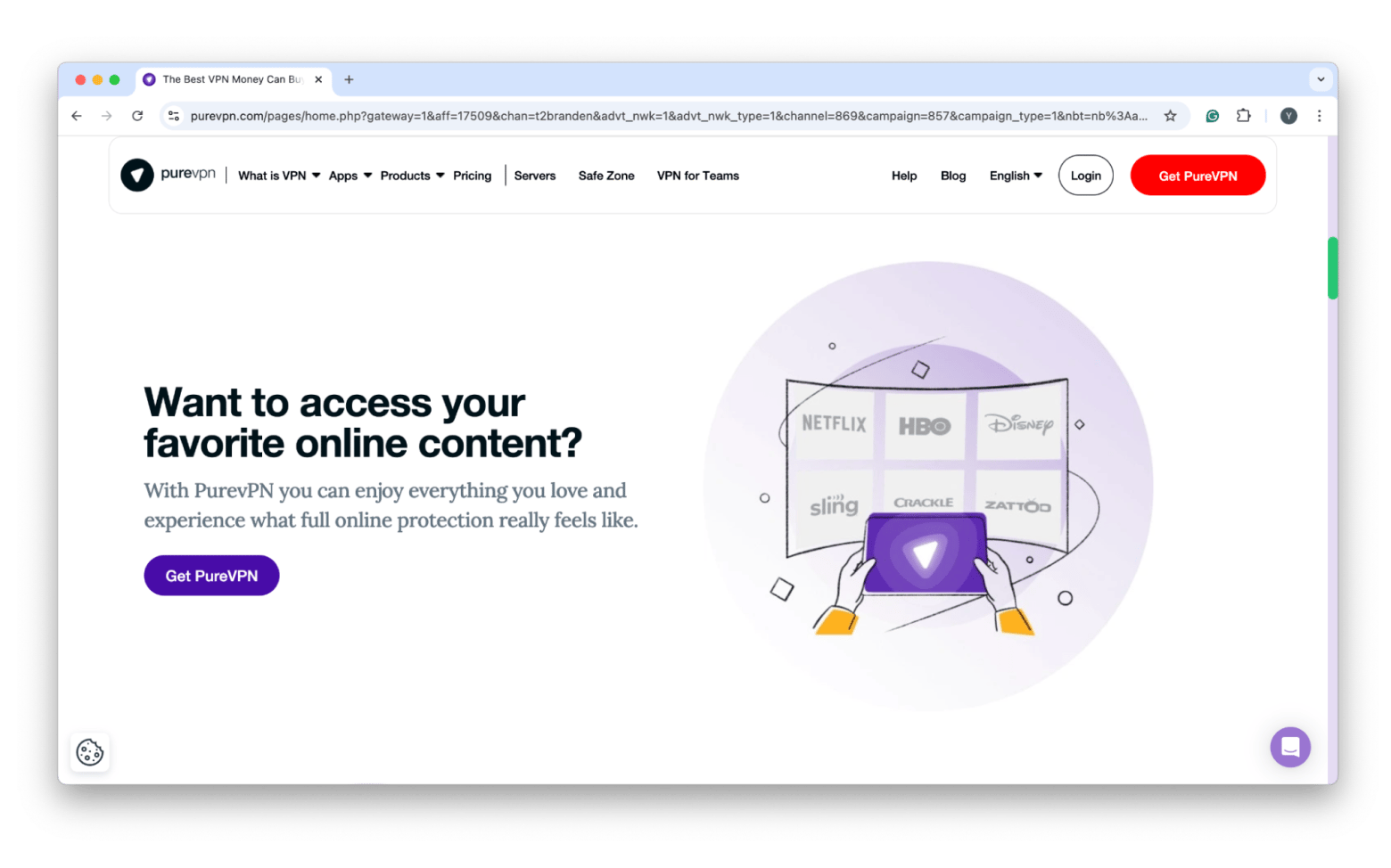
Pros
- Plan diversity. Based on your needs, you can choose PureVPN, Pure White Label, Family Plan, etc.
Cons
- Missing pro features. PureVPN does the basics well but lacks some extra configurations that are available in other apps.
Hotspot Shield
For some people, security is desirable, but speed is non-negotiable. How fast the best Mac VPN client is depends on the number of servers, their processing power, and their positioning in relation to your actual location.
Hotspot Shield manages to ace all of those and comes out on top when compared to other Mac VPN clients, mostly due to its proprietary VPN protocol called Catapult Hydra, which solves a lot of latency issues that affect the industry, especially cheap VPNs.
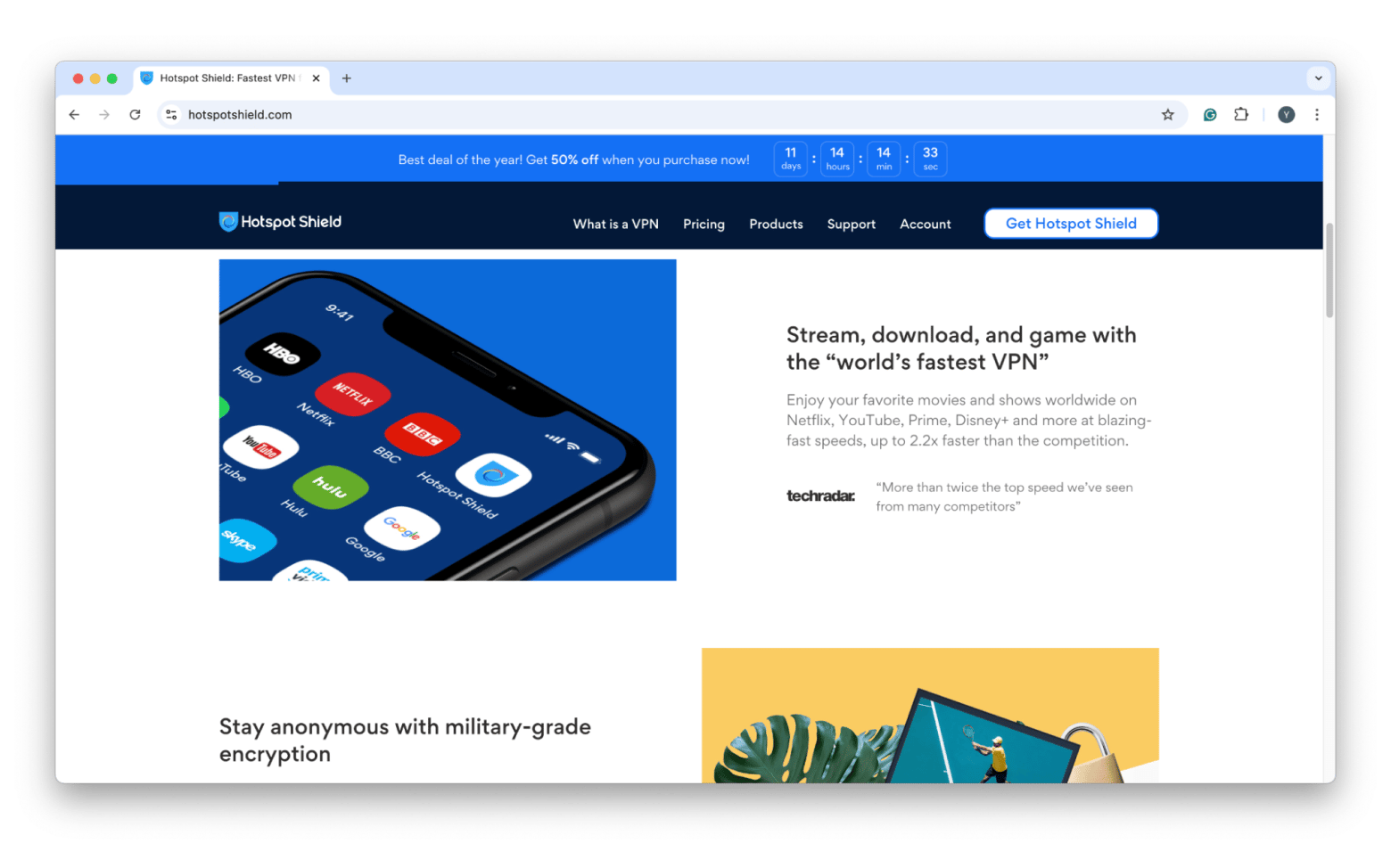
Pros
- Very fast. Every time you use Hotspot Shield, the connection is instant, and downloads are as fast as they could be.
Cons
- Privacy statements: Difficult-to-understand log policy.
Testing a VPN for Mac
It might be that Hotspot Shield is the fastest VPN client you can use for Mac. But, the speed you get might differ based on your location and the proximity of the company’s servers. So you could, in theory, end up with a different client working better for you.
When testing a VPN, consider these key points:
- Speed & performance: Actual speed and performance can vary based on your location and server proximity. Testing in different regions can give you an idea of what speeds to expect.
- Server selection: The closer you are to the servers, the faster speeds you’re likely to experience. Make sure to connect to servers that are geographically close to your location to minimize latency and maximize speed.
- Privacy & security: Look for features like AES-256 encryption, DNS leak protection, and a Kill Switch.
- Performance testing: Regularly test speeds to track performance over time and identify potential issues.
The question is, how do you test the VPN connection properly? First, you need Wi-Fi signal. It’s a great app for controlling signal strength on your Mac. The app keeps an eye on your Wi-Fi signal and assesses whether it’s excellent, good, moderate, and so on. You can check the vital stats via a cool live graph that you can check out by clicking the icon in the menu bar:
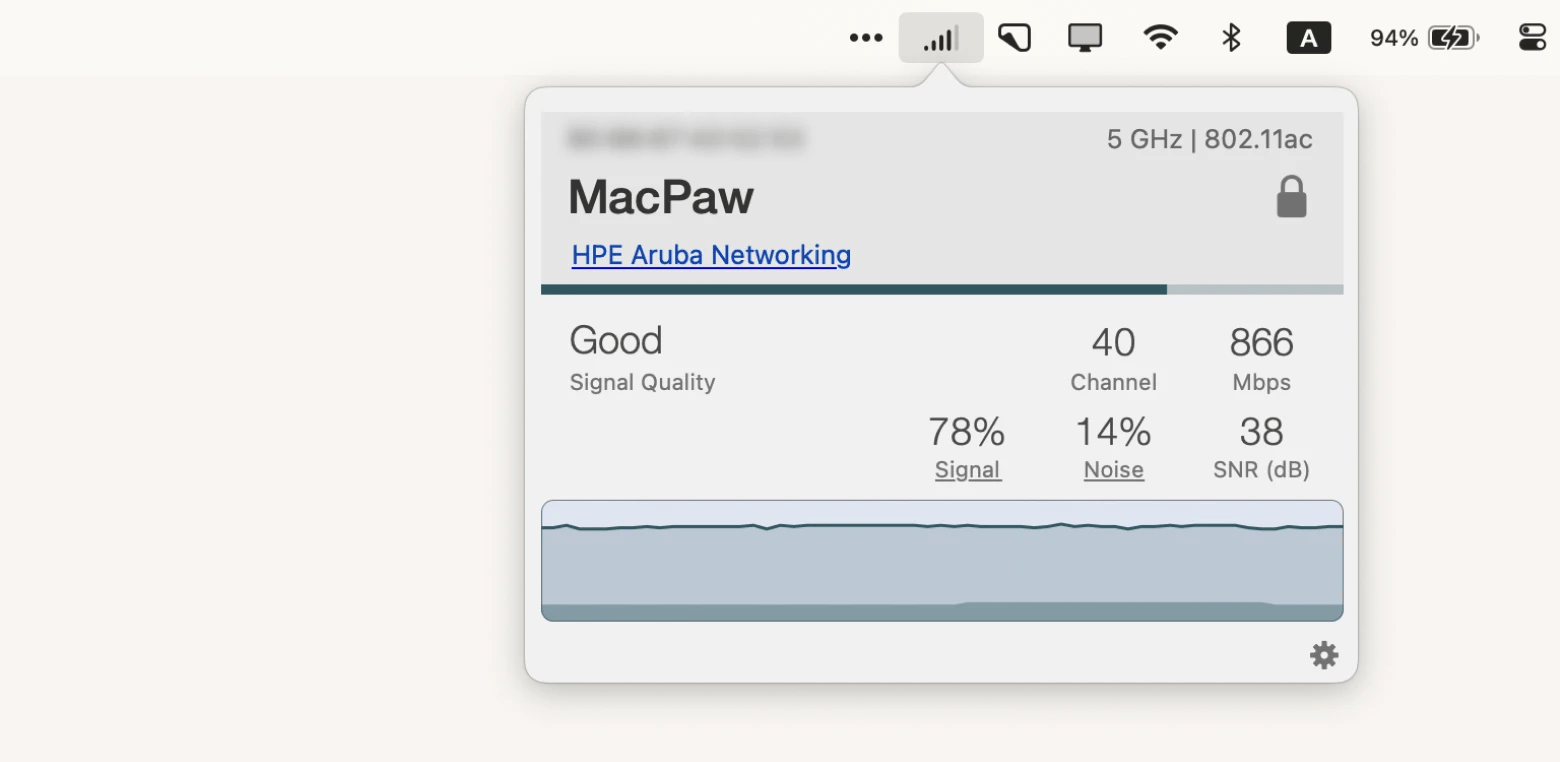
What’s the best Mac VPN in 2025?
In the end, which VPN service should you choose? The best Mac VPNs undoubtedly play an important role in keeping your private life private and helping you avoid dubious geographical restrictions on access to content.
Make sure you pick one that suits your needs the most. For us, if you want something that works right out of the box on any of your devices, get ClearVPN. Test its speed with CleanMyMac or how your signal performs with WiFi Signal turned on.
Best of all, ClearVPN and WiFi Signal are available to you all at once for free during a seven-day trial with Setapp, a platform with more than 260 macOS and iOS apps for your Mac. So, for one subscription, you’ll get access to other cool apps, from clipboard managers (Paste) to managing projects like a pro (Merlin Project Express).
FAQ
Does Mac have a built-in VPN?
Mac doesn’t have a built-in VPN, so if you want to use a VPN on your Mac, you need to install third-party apps like ClearVPN.
Is it safe to use VPN on Mac?
It’s safe to use a VPN on Mac if your VPN has the following features included:
- Strong encryption. Look for the industry standard AES-256 encryption.
- No-logs Policy. It means that a VPN provider doesn’t collect or store your browsing data or activity.
- DNS and IP leak protection. Prevents your real IP address or DNS queries from being exposed, even if the connection is unstable.
- Kill Switch. It protects your data by blocking internet access if the VPN connection drops unexpectedly.
If you need the most secure VPN that includes these key features, use ClearVPN.
Is there a free secure VPN for Mac?
There are free secure VPNs for Macs, but they have drastic limitations compared to paid services. Also, totally free VPNs for Mac can steal your data, so it’s better to use trusted VPNs like Express VPN, ClearVPN, or NordVPN.





