The most popular and safe torrent websites 2026
As we journey through the vast digital world, we're searching for the hidden treasures that will enhance our online lives. Today, we're navigating the realm of torrent websites, gateways to a wide range of content.
This guide is designed to help Mac users find the best torrent sites. It's important to note, however, that we do not condone piracy. My goal is to help you discover safe resources on the internet.
Note that files that are either shared by the original creators or are not copyrighted by anyone are legal to share and download.
The ideal torrent client for Mac: Folx
It's important to start your torrenting journey with the right tools. Try Folx, a torrent client designed with Mac users in mind. It's not just about downloading; it's about improving your entire torrenting experience. Folx makes it easy to find torrents with its built-in search bar, supports downloading from trackers or magnet links, and offers customizable settings such as download speed control and scheduling.
Here's how to download with Folx:
- Install and open the app.
- Use the top search bar to type in your keyword and press Return.
- Wait for all results to show up.
- Choose the file you want and click Download on the right-hand side.
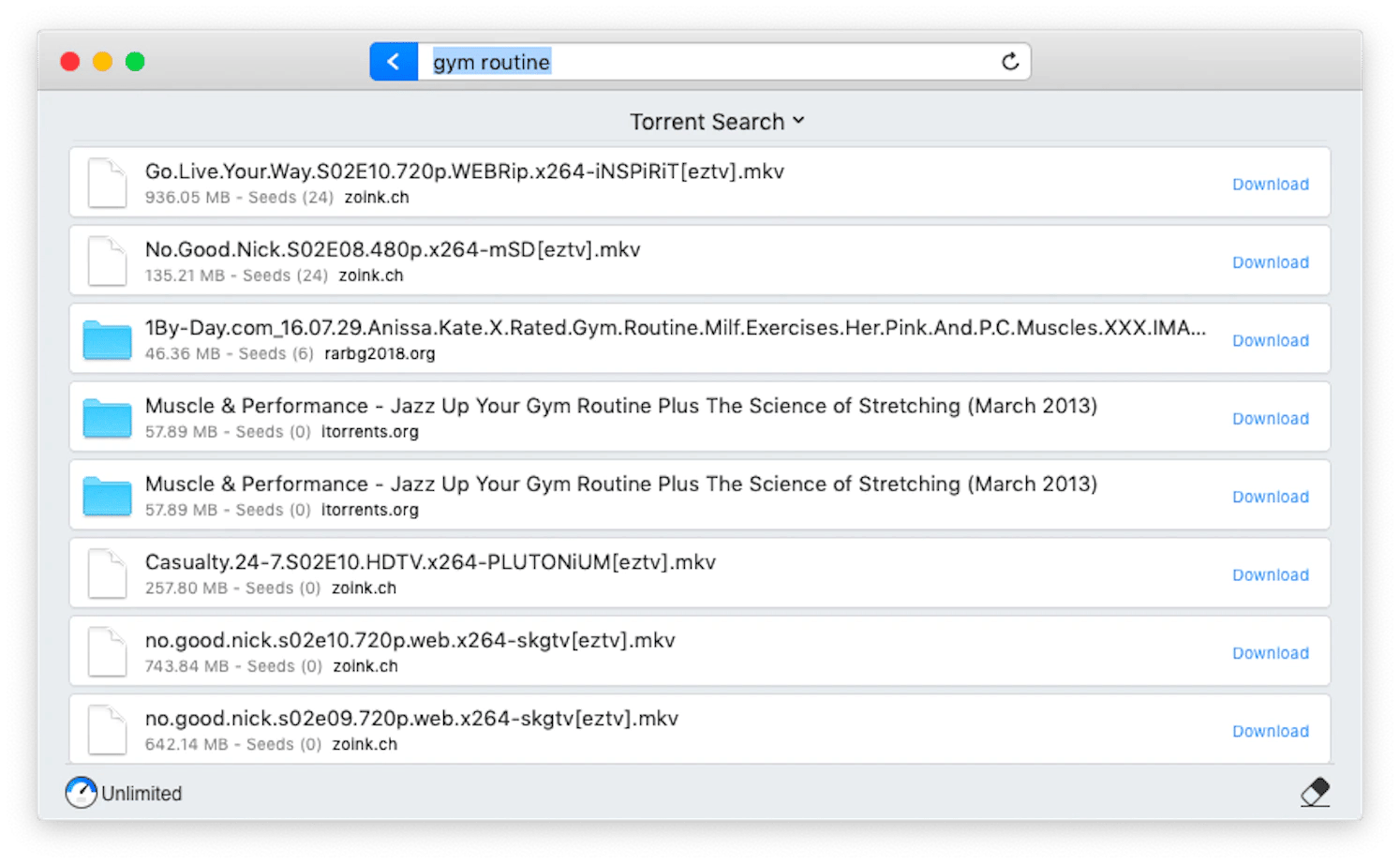
How to find the best Mac torrent site?
Now that you're armed with Folx, the next step is navigating the vast sea of torrent sites. But how do you separate the gold from the dross?
Finding the best torrents requires a keen eye for detail. Look for a healthy balance of seeders and leechers (there should be more seeders) to ensure fast downloads.
A large library of torrents across genres means a site worth bookmarking.
Next, you'll need advanced search filters. If you rely on them, you'll get to the required files faster. You'll also be able to search by filename, upload date, file health, and more.
When picking a torrent site, try to find one with few or no ads. Most sites will have some ads, though, so it's a good idea to use an ad blocker such as AdLock to keep things smooth.
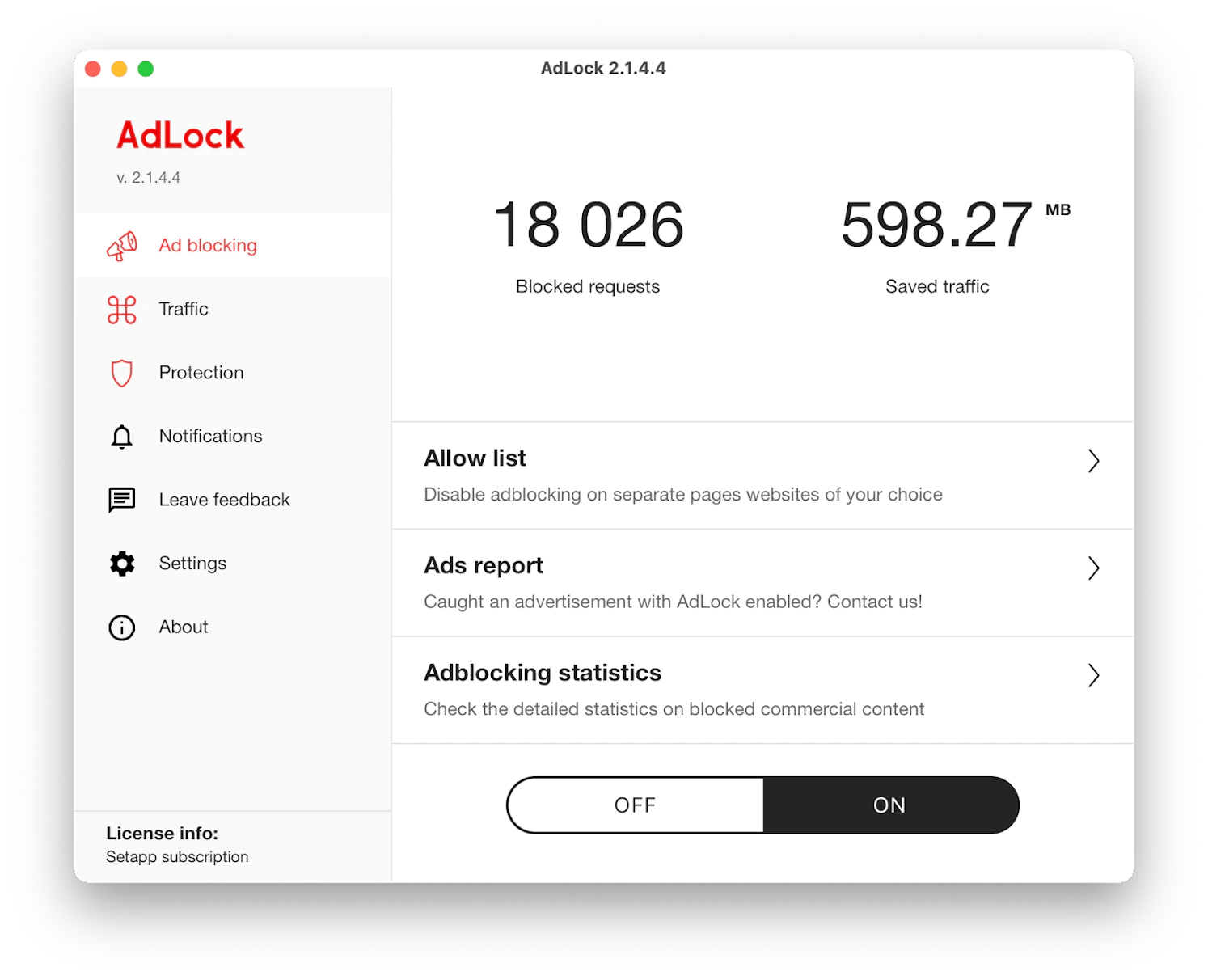
Top 5 best Mac torrent sites
Now, let's take a look at the top torrenting websites to use in 2026.
1. 1337x — user-friendly interface and minimum ads
1337x is a well-liked torrent site with over 53 million monthly visitors, mainly offering movies, TV shows, music, and a solid selection of games. It boasts an active community, ensuring torrents are frequently updated. The site is user-friendly, providing details like award nominations and download counts to gauge torrent quality. Recently, 1337x improved its interface significantly from its previously sluggish design.
With minimal ads, 1337x values privacy, relying on Bitcoin donations for revenue. However, while it takes some steps to protect privacy, users are still advised to use measures to stay anonymous and safe while torrenting.
It's important to have an understanding of how to torrent safely, as this activity can be risky. Fortunately, with a VPN installed and set up on your device, you'll be protected from most, if not all, of the risks associated with torrenting files online.
Without protection, your ISP can see all your online activities, and if it disapproves of torrenting, it might slow down your internet. Using a VPN hides your actions, including torrent downloads, from your ISP, preventing any throttling and keeping your torrenting invisible.
The VPN I recommend is ClearVPN. It combines a beautiful and straightforward interface with top-notch protection. The app lets you choose a country to connect to, find the fastest or most secure servers, or access geo-restricted content. In short, it's the only VPN your Mac will ever need.

On top of that, scanning your Mac for viruses and other malware (spyware, adware, etc.) is very important, especially after using torrent sites. The best way to do it is with the help of CleanMyMac.
CleanMyMac is a truly powerful Mac optimizer packaged in a dead-simple and intuitive interface. This utility will help you delete old files, clean up your hard drive, speed up your Mac, enhance your privacy, and find any malware with just a couple of clicks.
For example, let me show you how to scan your Mac for malware:
- Install and open CleanMyMac.
- From the left sidebar, click Protection.
- Next, click Scan, and then Remove if anything was found.
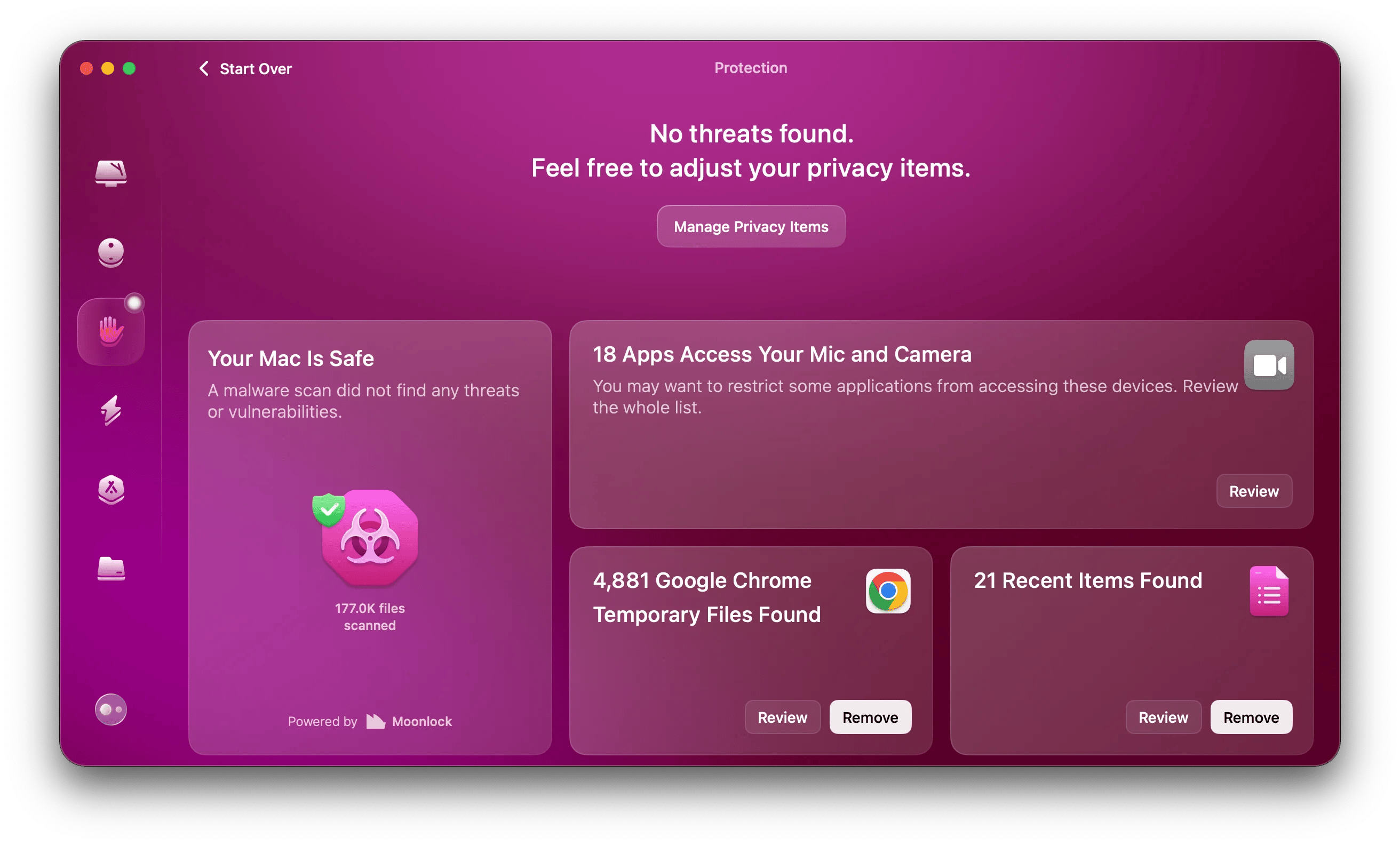
2. Torlock — safe torrent downloads
Torlock stands out for prioritizing safety by offering $1 for every fake torrent reported, highlighting its dedication to secure downloads. It retains its ".com" domain, showcasing its longevity, and features a rich selection of music, eBooks, and anime. The homepage highlights the latest and most popular torrents, though be cautious as new releases might be copyrighted. The site details file specifics like size, upload date, seeders, and health, ensuring a transparent search experience.
3. Pirate Bay — a huge library of torrents
The Pirate Bay, renowned and widely used, serves millions monthly in 35 languages and has been atop the torrent site ranks since 2018. Despite a temporary closure in 2020, it remains active todsy, resisting numerous takedown efforts with millions of torrents available.
It's considered safe due to uploader verification, which helps in identifying trustworthy torrents, though complete malware protection isn't guaranteed.
The website boasts a vast seeder community, ensuring quick downloads and availability for even rare torrents. Pirate Bay torrent's interface is user-friendly, allowing detailed search filters for file types, quality, and more, simplifying the search process.
The only slight drawback is the presence of ads, which a reliable ad blocker can easily handle.
4. Limetorrents — vast selection of torrents and a user-friendly interface
Limetorrents, with its vast selection of over 10 million torrents, draws in over 20 million users monthly, surpassing The Pirate Bay's library size. It covers movies, games, music, apps, and TV shows, featuring a top 100 list for the latest — often copyrighted — releases, so caution is advised.
Besides, it offers numerous public domain files for safe downloading. Its user-friendly interface, with filters for torrent health and verification, enhances the browsing experience.
5. TorrentGalaxy — online streaming
TorrentGalaxy is also among the top torrent sites. It offers a diverse array of high-quality content, particularly excelling in TV shows and movies. What I like the most is that TorrentGalaxy features an online streaming option for instant video viewing without full downloads.
Each torrent comes with thorough descriptions and user ratings, aiding in assessing quality and trustworthiness.
Dedicated to user safety, TorrentGalaxy actively moderates content to remove malware-infected torrents. However, the site has numerous pop-ups, so employing an ad blocker such as AdLock, a VPN such as ClearVPN, and a malware scanner such as CleanMyMac is advisable for a smoother, safer browsing experience. Fortunately, all three apps are available on Setapp, along with Folx, which I've mentioned in this article, too. Setapp is a platform where you can get access to 250+ carefully selected Mac, iOS, and web apps for almost any task. All apps are free to try for seven days.
Torrent sites for Mac that no longer work
Finally, the word of caution. Even popular torrent sites can vanish suddenly. For example, RARGB ceased operations on May 31, 2023. So, I'll try to update this article regularly and review my suggestions. Should any site become inactive, I list it here so that you become aware of it and avoid any fake imitations of well-known and trusted torrent sites.
FAQ
Are torrents legal and what content you can download?
Torrents themselves are a legal method of file sharing, but the legality depends on the content being shared. Downloading or sharing copyrighted material without permission is illegal. It's safe to download content that is either in the public domain or released under licenses that permit sharing. For example, it can be software provided by the companies themselves (which are open source).
Should you use a VPN when downloading torrents?
Yes, using a VPN is highly recommended when downloading torrents. A VPN masks your IP address, encrypts your internet traffic, and helps protect your privacy by keeping your online activity hidden from your Internet Service Provider (ISP) and potential snoops. The VPN I recommend is ClearVPN. It combines a beautiful and straightforward interface with top-notch protection.
How to safely download Mac torrents?
- Use reputable torrent sites to minimize the risk of malware.
- Employ a reliable torrent client designed for Mac, such as Folx.
- Always use a VPN to enhance your privacy and security. I recommend ClearVPN.
- Scan downloaded files with antivirus software before opening them.
- Read user comments and check the number of seeders for insights into the torrent's quality and safety.





