All MacBook generations in chronological order
We all know Apple as the brand that continually pushes the limits, and this has been clear since the launch of the first MacBook in 2006. A look at the different MacBook generations confirms this and gives us some valuable insights into Apple’s journey.
If you’re a die-hard techie, a MacBook collector, or just weighing your options for an upgrade, I’ve made this guide for you. I’ll walk you through the different MacBook generations to show you the features, milestones, and design innovations each release has brought.
Every MacBook release in order
Short on time? Here’s a quick look at the different MacBooks in order of release:
MacBook generation | Release date |
MacBook Pro Aluminium (2006) | February 14, 2006 |
MacBook (2006) | May 16, 2006 |
MacBook Air Unibody (2008) | January 15, 2008 |
MacBook Aluminum Unibody (2008) | October 14, 2008 |
MacBook Air Tapered Unibody (2010) | October 20, 2010 |
MacBook Pro Retina (2012) | June 11, 2012 |
MacBook Retina 12-inch (2015) | April 10, 2015 |
MacBook Pro with Touch Bar (2016) | October 27, 2016 |
MacBook Air Retina (2018) | October 30, 2018 |
MacBook Pro 16-inch (2019) | November 13, 2019 |
MacBook Air M1 (2020) | November 10, 2020 |
MacBook Pro 13-inch M1 (2020) | November 10, 2020 |
MacBook Pro 14/16-inch M1 Pro/Max (2021) | October 18, 2021 |
MacBook Pro 13-inch M2 (2022) | June 24, 2022 |
MacBook Air M2 (2022) | July 15, 2022 |
MacBook Pro 14/16-inch M2 Pro/Max (2023) | January 24, 2023 |
MacBook Air 15-inch M2 (2023) | June 13, 2023 |
MacBook Pro 14/16-inch M3 (2023) | November 7, 2023 |
MacBook Air 13/15-inch M3 (2024) | March 8, 2024 |
MacBook Pro 14/16-inch M4 Pro/Max (2024) | November 8, 2024 |
MacBook Air 13/15-inch M4 (2025) | March 12, 2025 |
You can check every key detail about your MacBook — including its tech specs, production date, model, warranty, and more — using our free Mac serial number lookup and Mac warranty check (free, instant GPT assistants).
MacBook Pro Aluminum
We got the very first MacBook in history in Feb 2006. It was quite significant as it marked the end of the PowerBook era. It was also the first time Apple had used Intel Core on their laptops after switching from PowerPC chips.
This Mac brought the popular backlit keyboard, and it also introduced the iconic MagSafe connector. Having experienced my fair share of cable trips, this was one of my favorite additions to the new MacBook lineup era.
MacBook in details:
- Display: 15.4-inch with 1440x900 resolution. A 17-inch model followed later on
- Chip: Intel Core Duo
- Ports: MagSafe power connector, two USB 2.0 ports, FireWire 400, an ExpressCard/34 slot, and a Gigabit Ethernet port
- Memory & storage: 512MB to 1GB RAM, 80GB to 120GB HDD
- Battery life: 4-5 hours
Model updates:
- iSight camera: First Mac with an integrated webcam.
- Backlight keyboard: You could use the Mac with dim lighting or in the dark.
Major highlights:
- It featured an integrated webcam.
- This was the first Mac with a backlit keyboard, and it made night usage easier.
- Marked the transition to Intel processors.
Just check out the first MacBook. It still looks pretty awesome, especially considering it's nearly 20 years old:
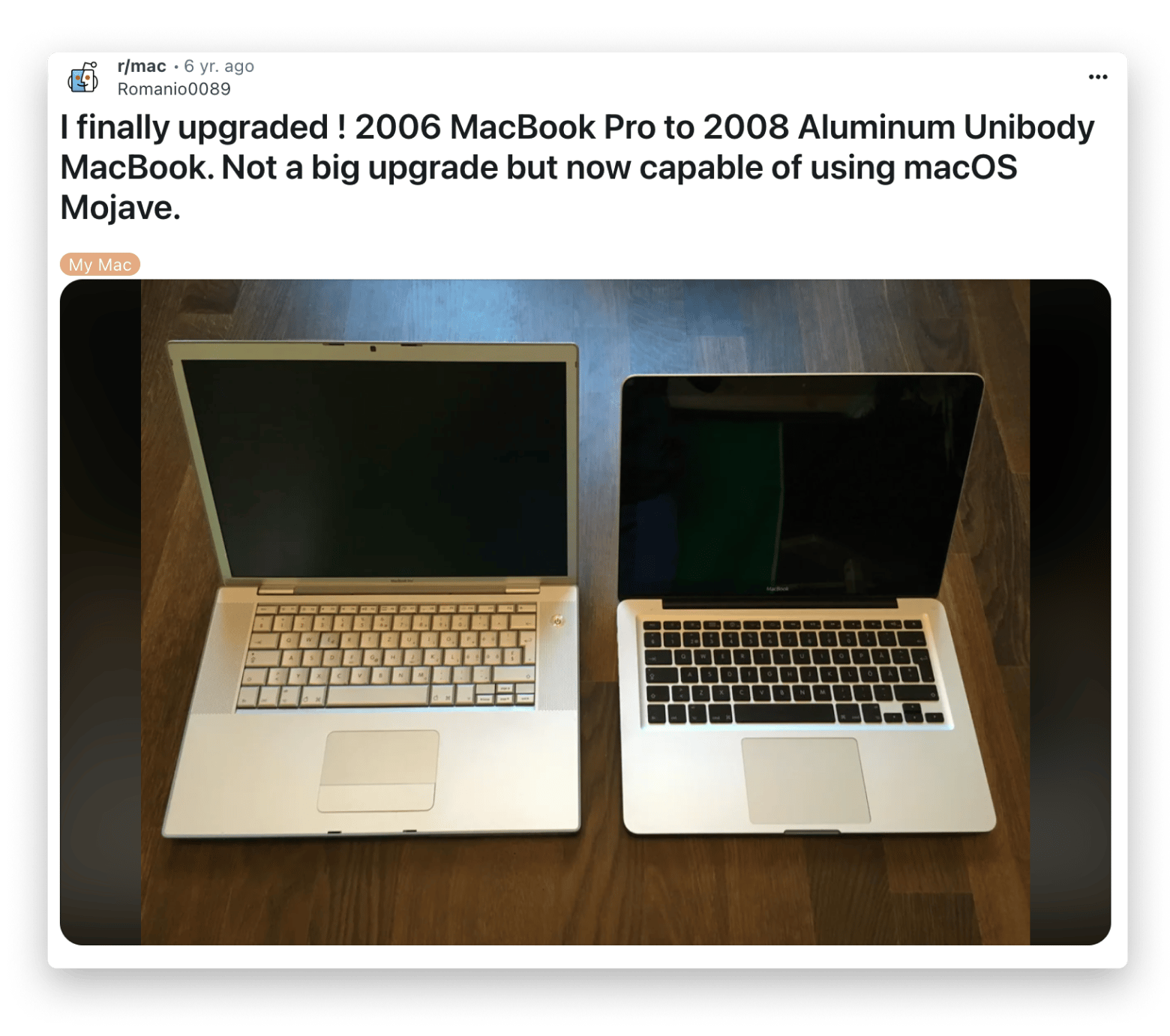
Image source: https://www.reddit.com/r/mac/c...
This model lays the groundwork for today’s MacBooks.
MacBook polycarbonate
The 2006 MacBook was a cheaper alternative to the MacBook Pro, but it was more of a replacement for the iBook and 12-inch PowerBook. It was smaller than the MacBook Pro at just 13.3", and it ditched the aluminum body for a polycarbonate design to reduce cost.
MacBook in details:
- Display: 13.3-inch with a 1280x800 resolution
- Chip: Intel Core Duo
- Memory & storage: 80GB to 120GB HDD, with 512MB to 1GB RAM
- Ports: MagSafe charging, two USB 2.0 ports, a FireWire 400 port, and a mini-DVI port
- Battery life: 4-5 hours
Model updates:
- New design: It brought a much-improved design (sleeker and thinner) and a new screen size. It also used a different material for the casing.
- Intel transition: It now had Intel Core, which is different from the iBook it replaced.
Major highlights:
- It was the first Apple laptop with a minimalist polycarbonate design, which laid the groundwork for Apple’s modern, sleek designs.
- It introduced a black version of the MacBook, seen as a more premium option.
Due to the reduced costs, it became quite popular with students.
MacBook Air unibody
The 2008 became widely known as "the world’s thinnest notebook" after Apple CEO Steve Jobs famously took it out of an envelope. It had a sleek profile that none of us had seen on any laptop before, which was made possible by the lack of an optical disc drive.
Its display was 13.3 inches, and it had an LED panel, a backlit LCD panel, the iSight video camera, and a new multitouch gesture trackpad.
MacBook in details:
- Display: 13.3-inch LED-backlit screen with a 1280x800 resolution
- Chip: Intel Core 2 Duo (1.6GHz or 1.8GHz)
- Memory & storage: 2GB RAM and 80GB HDD or optional 64GB SSD
- Ports: 1 USB 2.0 port, micro-DVI, MagSafe, headphone jack
- Battery life: Up to 5 hours
Model updates:
- Trackpad: Multi-touch support with gestures (pinch, swipe, rotate)
- Graphics: Intel GMA X3100 integrated graphics
Major highlights:
- It was the thinnest laptop the world had ever seen.
- The advanced trackpad introduced the use of gestures like pinch to zoom and three-finger swipe.
- The 2008 MacBook Air was one of the first consumer laptops to offer an SSD option.
The device set the industry standard for portability.
MacBook aluminum unibody
Later in 2008, Apple refreshed the MacBook. It now sported an aluminum unibody design (instead of polycarbonate), where the chassis is made from a single aluminum block. For me, seeing this design for the first time felt revolutionary, but it wasn’t just about the aesthetics. The design helped Apple move towards its carbon emission goals, and Steve Jobs even called it the "industry’s greenest notebook" during the launch.
It came with a multi-touch trackpad and debuted the Mini DisplayPort.
MacBook in details:
- Display: 13.3-inch LED-backlit screen with a 1280x800 resolution (glossy)
- Chip: Intel Core 2 Duo (2.4GHz or 2.53GHz)
- Memory & storage: Minimum 2GB RAM and 250GB HDD
- Ports: 2 USB 2.0 ports, FireWire 800, Mini DisplayPort, Gigabit Ethernet, MagSafe charging
- Battery life: Up to 5 hours
Model updates:
- Aluminum Unibody design: Turned to unibody aluminum
- Multi-touch glass trackpad: New gestures and a larger surface area
- Graphics: NVIDIA GeForce 9400M
- Mini display port: Replaced the DVI port
Major highlights:
- The mini display port, introduced in 2005, replaced the older DVI standard, which evolved into today’s Thunderbolt technology.
- This was the first MacBook with the Unibody design, and other manufacturers would soon start copying the design.
The MacBook Pro’s Unibody design continues to shape today’s MacBooks.
Check out: MacBook serial number lookup and Apple serial number lookup — free, instant tool to reveal details on your Mac or other Apple device.
MacBook Air tapered unibody
In 2010, Apple introduced a new design for the MacBook, making it very thin at the edges. It also launched an even smaller 11.6-inch version alongside the 13.3-inch model, resulting in a much lighter and thinner MacBook Air.
Besides the updated design, it now has a higher screen resolution and better battery life.
MacBook in details:
- Display: 11.6-inch (1366x768) and 13.3-inch (1440x900) LED-backlit screens
- Chip: Intel Core 2 Duo (1.4GHz to 1.86GHz)
- Memory & storage: 2GB* RAM and 128GB* SSD
- Ports: 2 USB 2.0 ports, Mini DisplayPort, MagSafe connector, SD card slot (13-inch only)
- Battery life: Up to 5 hours (11-inch) or 7 hours (13-inch)
Model updates:
- Graphics: NVIDIA GeForce 320M integrated graphics
- SD Card slot: Faster photo and media transfers.
- New design: Wedge-shaped, tapered aluminum unibody design
Major highlights:
- The wedge-shaped design was an iconic feature, as it reduced the MacBook Air's slimmest part to just 0.11 inches.
- The release marked the point where Apple completely embraced SSD storage.
The tapered design of laptops took off in the entire industry and still defines today’s laptops.
MacBook Pro Retina
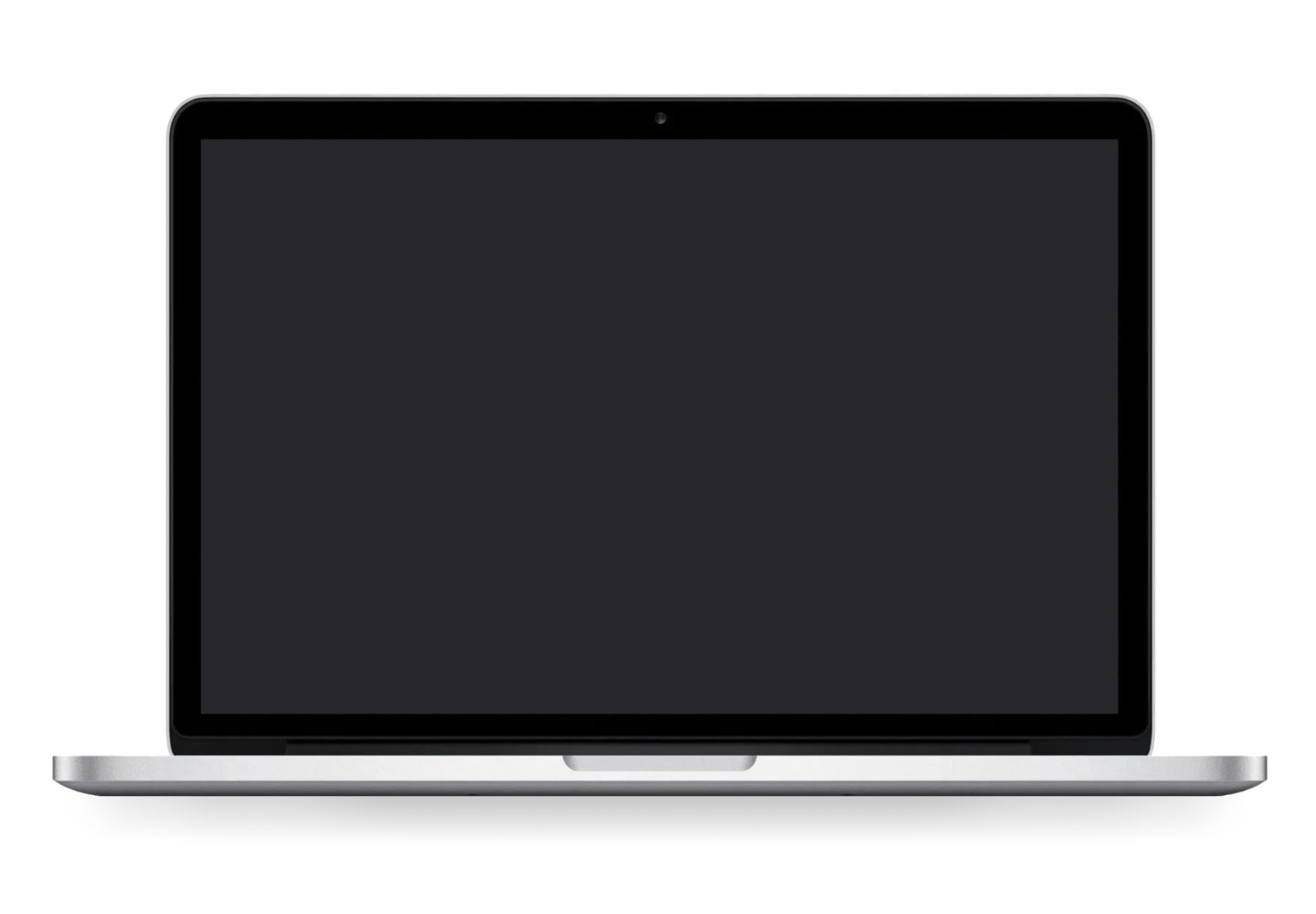
In 2012, Apple introduced the high-quality Retina display used on the iPhone to MacBooks. This was quite the game changer for laptops, as they now had ultra-high resolution. Text became crisper, and colors were brighter than ever.
The Mac was 15 inches, but not only did it look amazing, but it became even thinner — just 0.71 inches. It was powered by the much more powerful Intel Core i7 Quad-Core processor, and the battery expanded to 7 hours.
MacBook in details:
- Display: 15.4-inch Retina display with a 2880x1800 resolution
- Chip: Intel Core i7 (2.3GHz, 2.6GHz, or 2.7GHz Quad-Core)
- Memory & storage: 8GB* RAM and 256GB* SSD
- Ports: 2 Thunderbolt ports, 2 USB 3.0 ports, HDMI, SDXC card slot, MagSafe 2
- Battery life: Up to 7 hours
Model updates:
- Graphics: NVIDIA GeForce GT 650M (1GB GDDR5) and Intel HD Graphics 4000 (switchable)
- Intel Core i7: Quite an upgrade from Intel Core Duo
Major highlights:
- The high-resolution Retina display was a huge step forward in laptop technology. It significantly improved user experience, especially for creatives.
- Thunderbolt (2) replaced FireWire for faster data transfers.
I’ve honestly never seen so much positive feedback, but the MacBook Pro Retina was a game changer and still is:
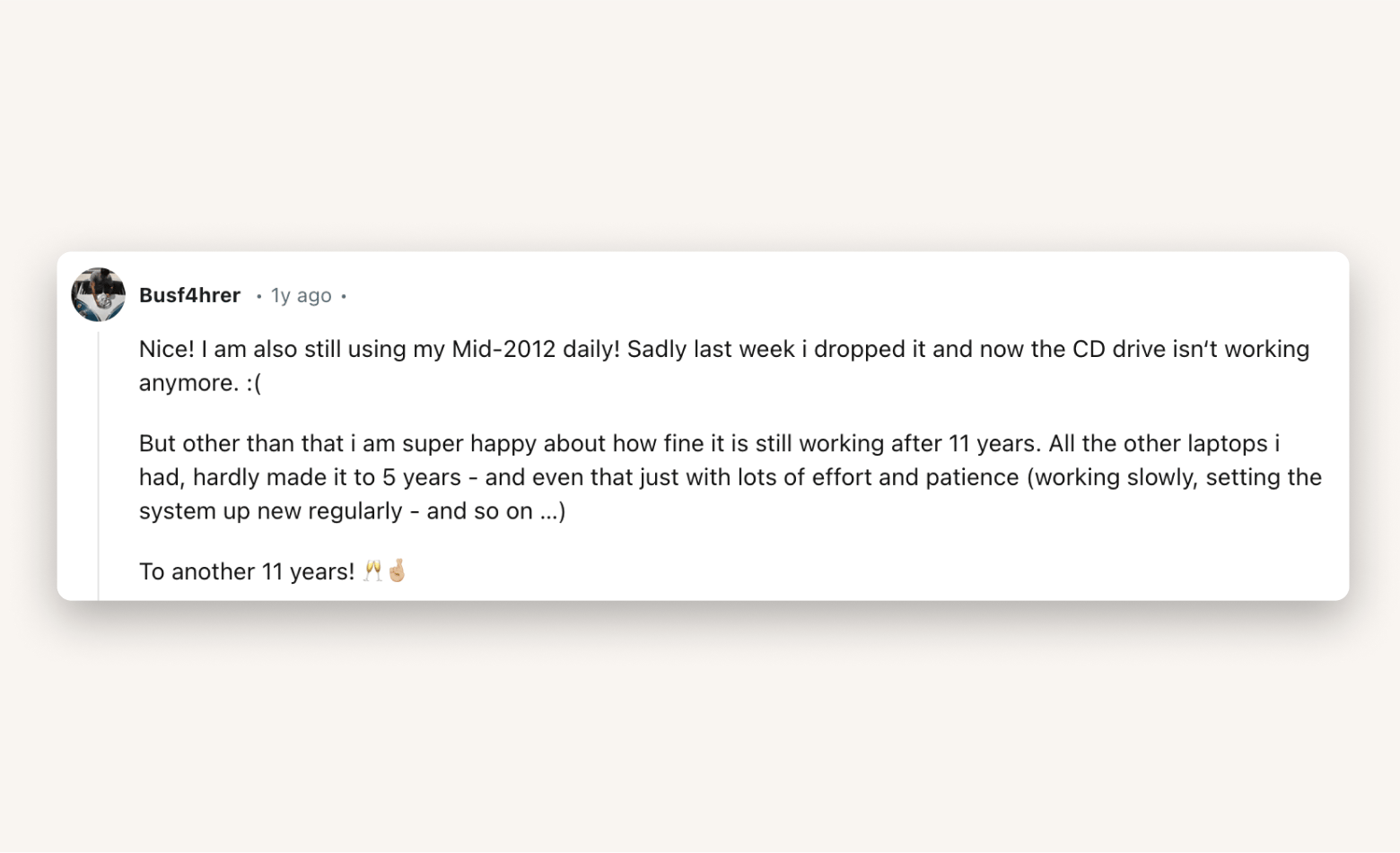
Image source: https://www.reddit.com/r/macbo...
Despite the improved performance, the MacBook continued to become lighter and thinner.
MacBook Retina 12-inch
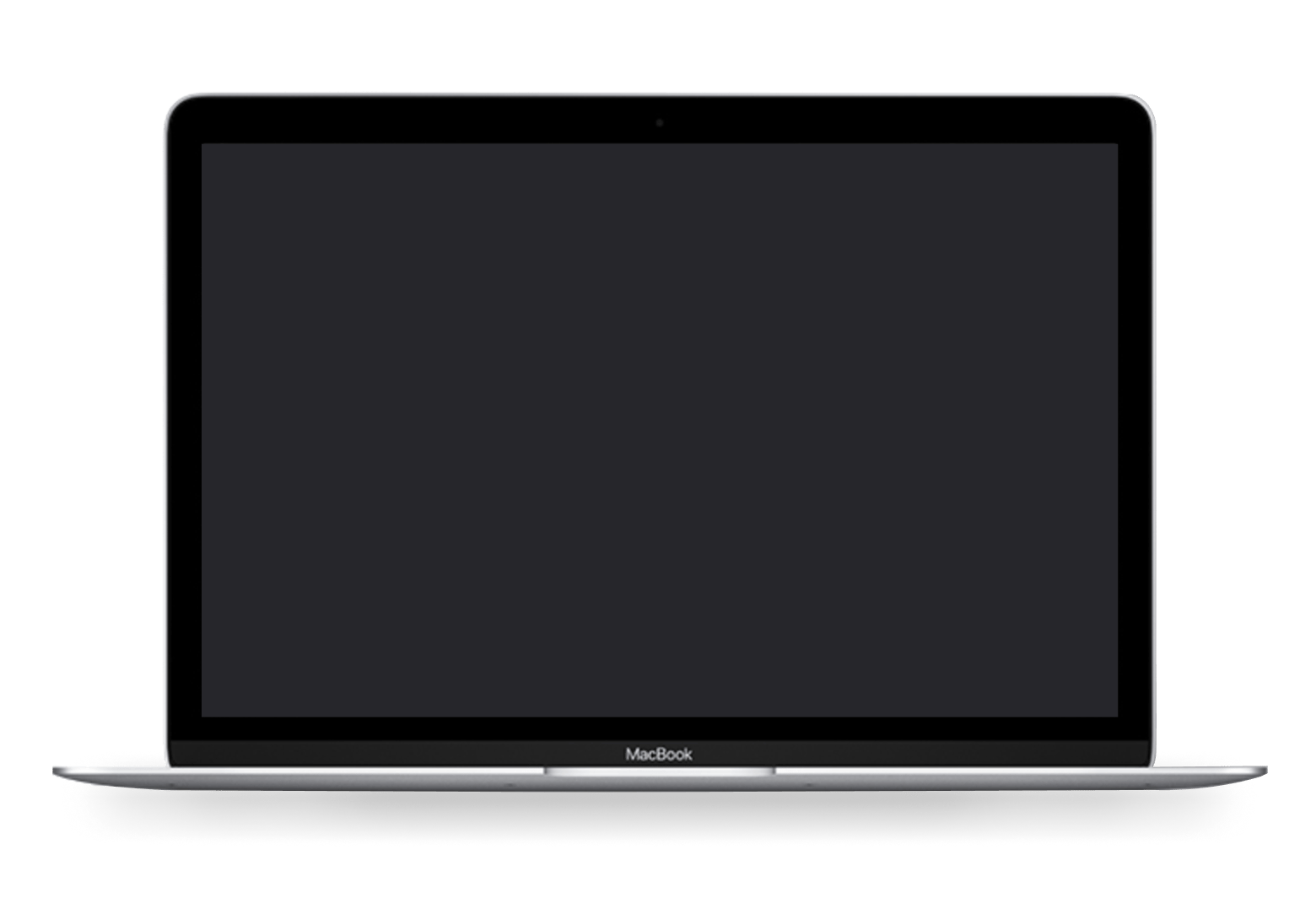
We had almost forgotten about the MacBook lineup, but it made a comeback in 2015 (it had initially merged with the MacBook Pro). The new generation was thinner and lighter than even the MacBook Air, with a fanless design and a (flagship) Retina display.
A major highlight was the introduction of the USB-C port, which would later take over all other peripheral ports. Besides that, Apple’s own butterfly keyboard mechanism made its debut, making the keyboard much thinner—although it would later draw a lot of criticism.
MacBook in details:
- Display: 12-inch Retina display (2304x1440 resolution)
- Chip: Intel Core M processor (1.1GHz, 1.2GHz, or 1.3GHz dual-core)
- Memory & storage: 8GB RAM and 256GB* SSD
- Ports: Single USB-C port, 3.5mm headphone jack
- Battery life: 9-10 hours
Model updates:
- Force Touch trackpad: Pressure-sensitive input and haptic feedback
- Keyboard: The first-generation butterfly mechanism with LED backlighting
- Graphics: Intel HD Graphics 5300
Major highlights:
- The fanless design introduced by the 2015 MacBook is still used in the MacBook Air today.
- Apple’s introduction of USB-C for everything, from charging to video output, encouraged migration throughout the entire industry.
- As Apple tried to make the design even thinner, it introduced the butterfly keyboard with this model — though it quickly became a divisive feature as there were durability and comfort issues.
The 2015 MacBook marked the introduction of several designs and features that define the MacBook line today.
MacBook Pro with Touch Bar
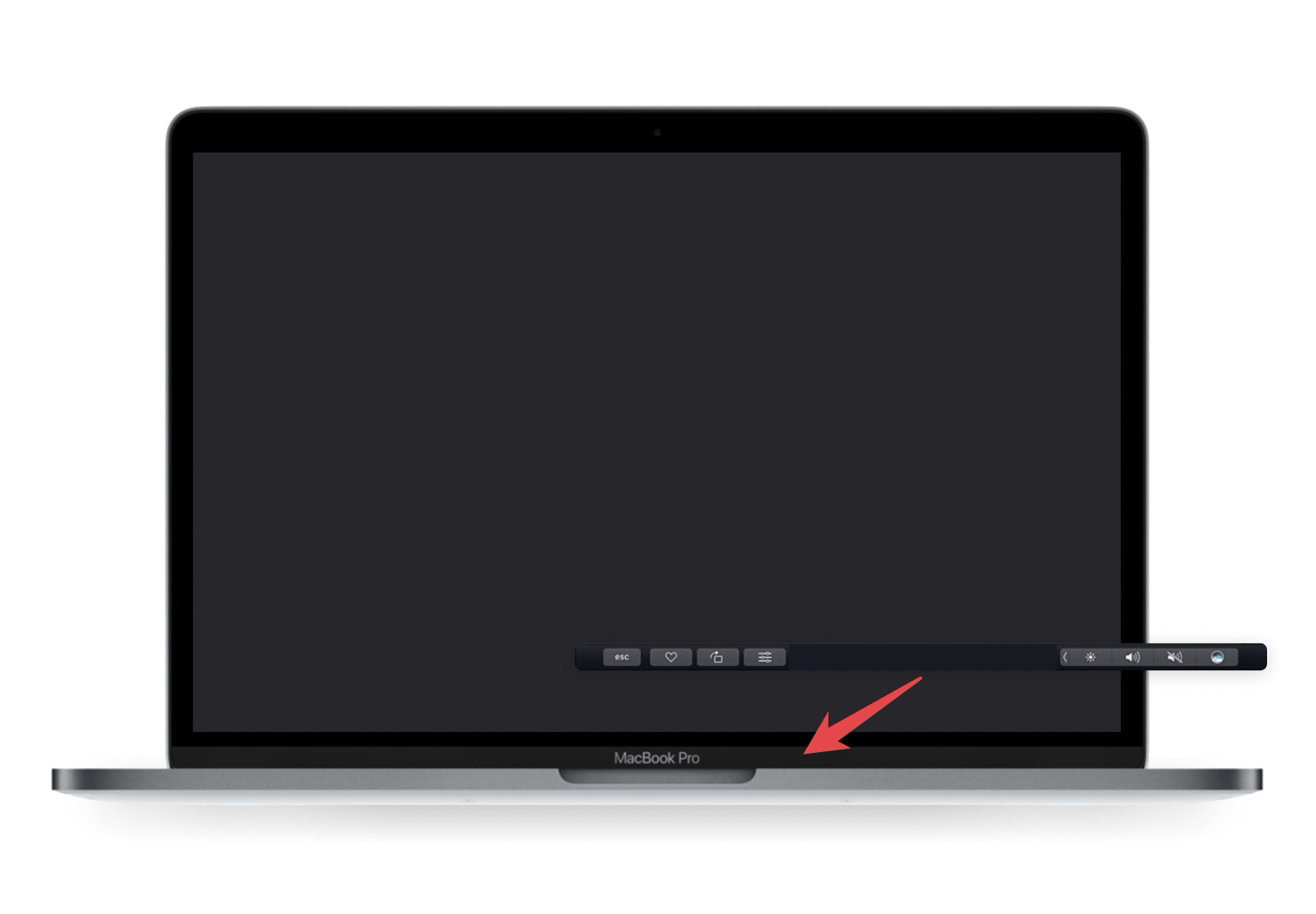
After four years, the Pro version got a redesign in 2016. It has now become thinner and lighter, like the MacBook Air, and it has introduced several new features. Top of these is the Touch Bar, which replaced the traditional Function keys and provided in-app menu options. However, like most people, I had a tough time adjusting to it, as there was no uniformity among developers.
Besides that, the Touch ID and Force Touch also made their debut, along with an updated version of the butterfly keyboard. Then, there was the move toward exclusive use of USB-C/Thunderbolt 3 ports, which at first was a bit divisive.
MacBook in details:
- Display: 13.3-inch (2560x1600) or 15.4-inch (2880x1800) Retina display
- Chip: Dual-core Intel Core i5/i7 or Quad-core Intel Core
- Storage: 256GB to 2TB SSD
- Memory: 8GB (13-inch) or 16GB (15-inch) RAM
- Ports: 4 Thunderbolt 3 (USB-C) ports, 3.5mm headphone jack
- Battery life: Up to 10 hours
Model updates:
- Touch bar: Replaced the function keys
- Touch ID: You could unlock the laptop with biometrics
- Keyboard: 2nd gen butterfly mechanism
- Trackpad: Force Touch trackpad (2x larger than previous models)
- Graphics: Intel Iris Graphics 540/550 (13-inch) or AMD Radeon Pro 450/455 (15-inch)
Major highlights:
- The Touch Bar was quite innovative and would define MacBooks for years.
- The move to exclusive Thunderbolt ports was quite bold, but it would eventually prove successful and inspire industry-wide adoption.
- Touch ID significantly increased Mac security
The 2016 MacBook Pro sparked a lot of conversions around the Touch Bar, butterfly keyboard, and move to exclusive USB-C use.
MacBook Air Retina
The 2018 release of the MacBook Air brought it to the same level as the other MacBooks. It now sported a Retina display with thinner bezels than other MacBooks. It also has two Thunderbolt 3 ports, Touch ID, and an improved battery life of up to 12 hours.
This was the first Mac made from 100% recycled aluminum.
MacBook in details:
- Display: 13.3-inch Retina display (2560x1600 resolution)
- Chip: Intel Core i5
- Memory & storage: 8GB or 16GB RAM and 128GB to 1.5TB SSD
- Ports: 2 Thunderbolt 3 (USB-C) ports, 3.5mm headphone jack
- Battery life: Up to 12 hours
Model updates:
- Keyboard: 3rd gen butterfly mechanism
- Force Touch trackpad: With advanced gesture support
- Graphics: Intel UHD Graphics 617
Major highlights:
- This was the first MacBook to have its enclosure made from 100% recycled aluminum — in line with Apple’s goal of net-zero emissions.
- Apple added biometric security that has made unlocking and online purchases much easier.
The 2018 MacBook Air was the first major Air series update since 2010.
MacBook Pro 16-inch

In the 2019 MacBook Pro release, Apple increased the display size to the biggest ever on a MacBook at the time of its release — 16 inches. But besides that, the update was meant to fix several issues. One of these is the troublesome butterfly keyboard, which was now replaced with a new Magic Keyboard with the traditional scissor-switch mechanism. This was a welcome move for me as a heavy user.
Apart from that, the thermal architecture was also improved to enhance cooling when working with heavy programs.
MacBook in details:
- Display: 16-inch Retina display (3072x1920 resolution)
- Chip: 6-core Intel Core i7 (2.6GHz) or Intel Core i9 (up to 2.4GHz)
- Memory & storage: 512-8TB SSD and 16-64GB RAM
- Ports: 4 Thunderbolt 3 (USB-C) ports, 3.5mm headphone jack
- Battery life: Up to 11 hours
Model updates:
- Magic Keyboard: With the scissor-switch mechanism
- Graphics: AMD Radeon Pro 5300M/5500M
Major highlights:
- MacBook Pro could handle heavy tasks without overheating.
- Following widespread dissatisfaction with the butterfly mechanism, the scissor-switch Magic Keyboard came back — with a physical Escape key.
Solving the overheating problem was seen as a big step, but some users still ran into issues:
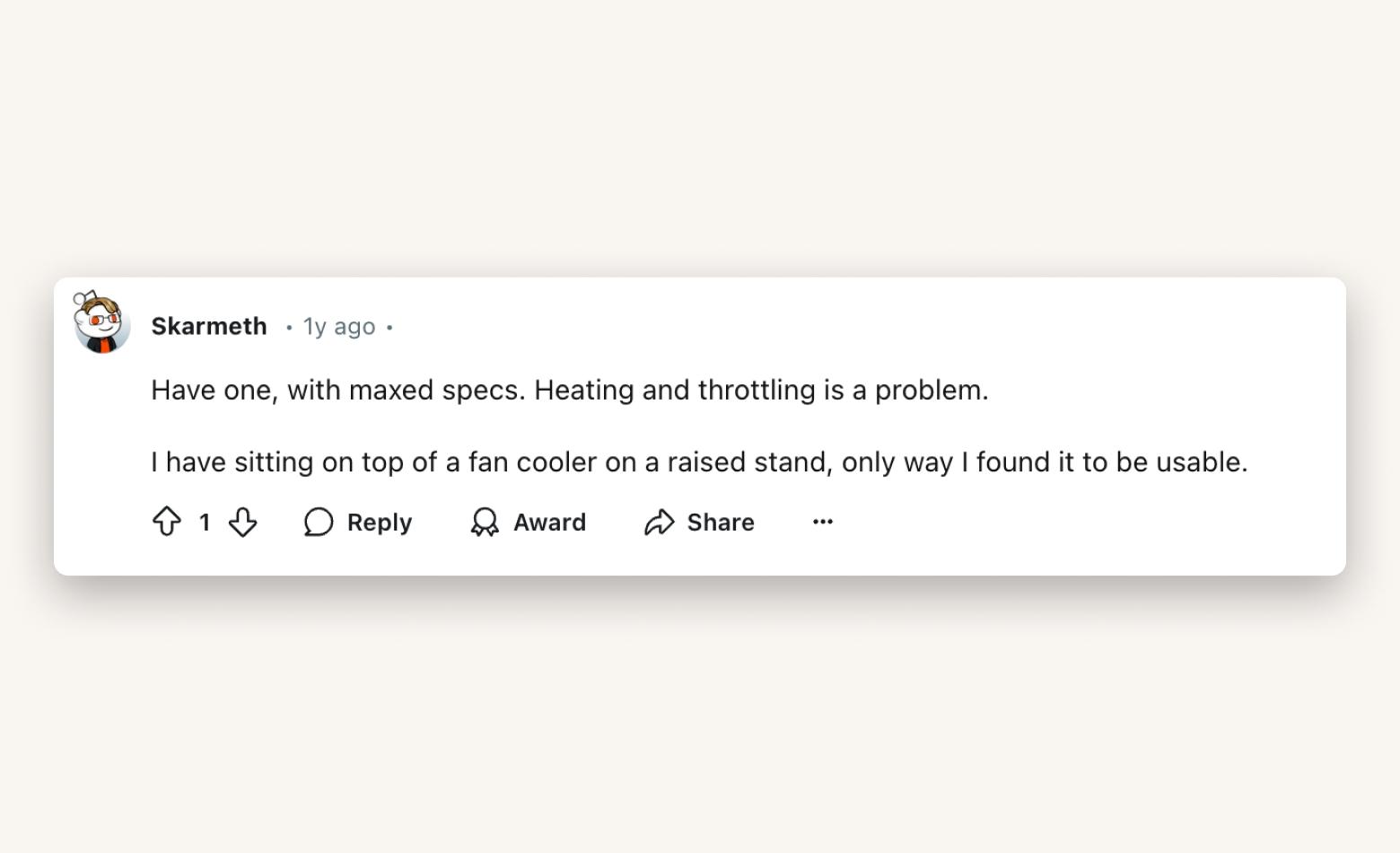
Image source: https://www.reddit.com/r/mac/c...
This was the last MacBook in the Intel era.
At times, your Mac can start underperforming. It’s always good to know the issues causing that, and you can do so with iStat Menus. It’s a light but comprehensive app that gives you a bird’s eye view of how your Mac is performing. You can check and track the CPU load, memory usage, system temperatures, fan sensors, battery life, cycles, and so much more. This will let you stay on top of any performance issues before they become problems.
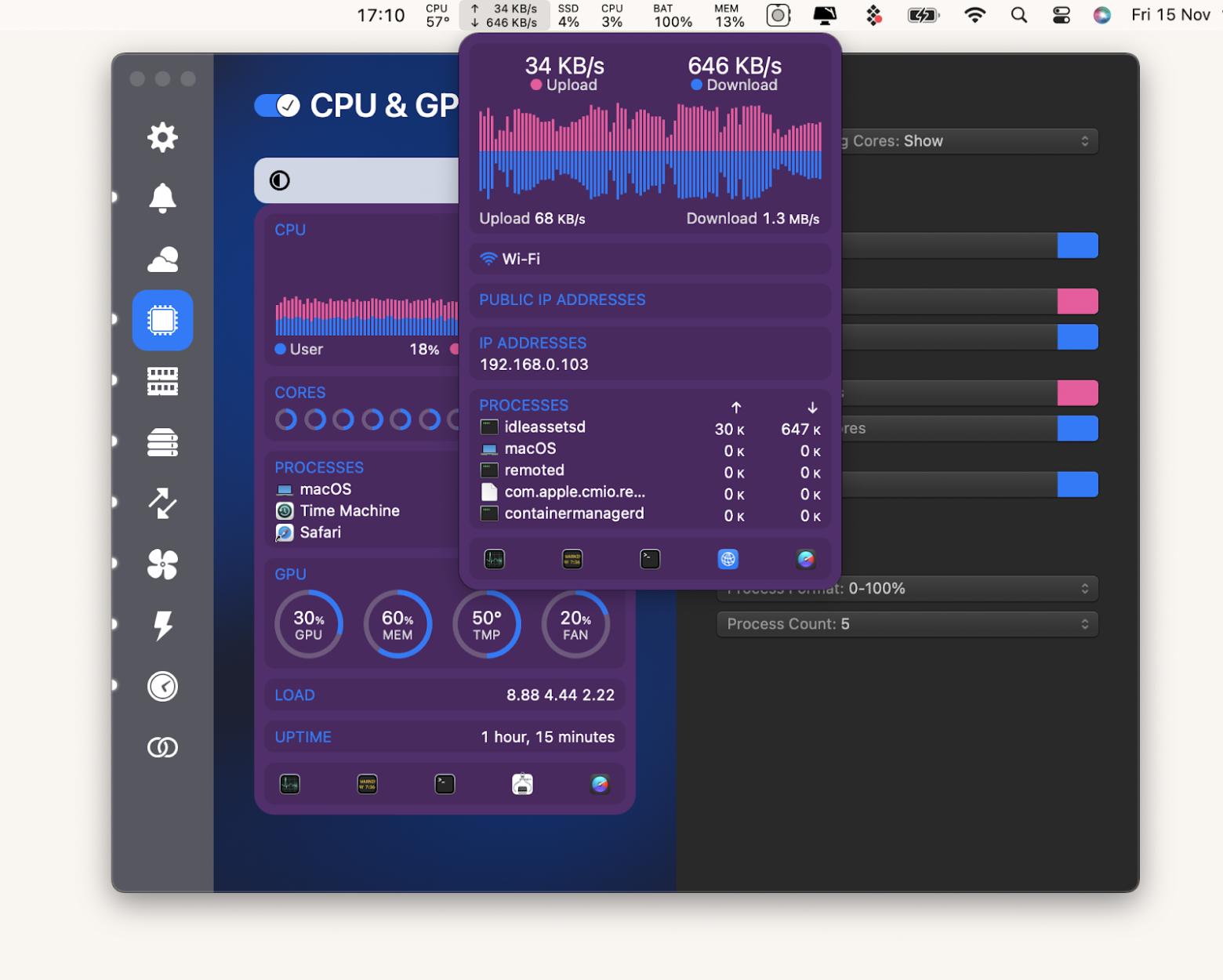
MacBook Air M1
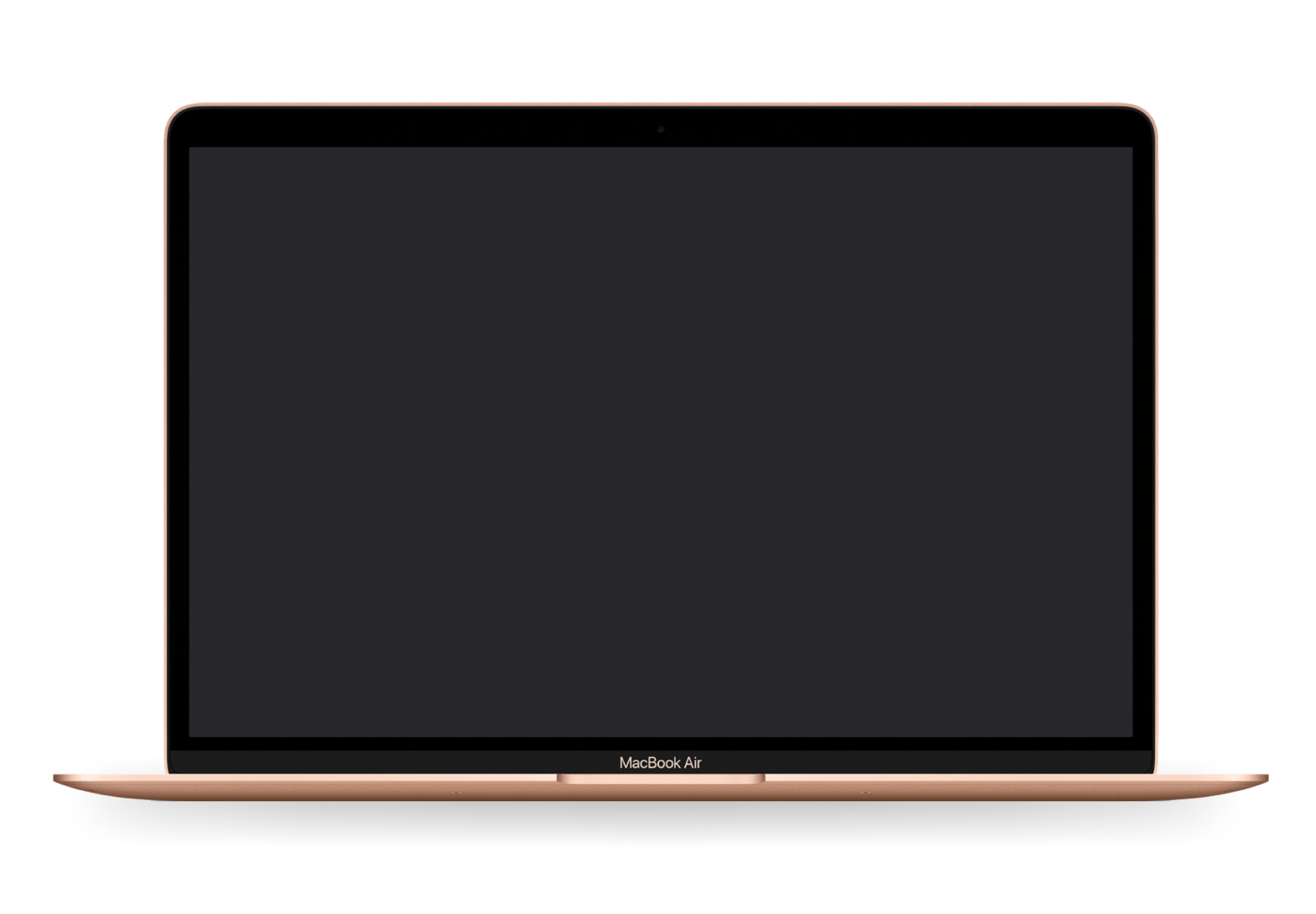
In 2020, Apple made quite the strategic move when it decided to ditch Intel and debut its own Silicon chips. The major reason behind this was to increase performance and efficiency (Intel technology was limiting), but Apple also wanted to unify the technology used in its different devices (iPad Pros also share these chips now).
The 2020 13-inch MacBook Pro was the first beneficiary of this move. It came with the M1 chip, which gave us much better speeds and battery life. It was the first MacBook Air M1 with a fanless design, and it now came with the more reliable Magic Keyboard.
MacBook in details:
- Display: 13.3-inch Retina display (2560x1600 resolution)
- Chip: Apple M1 chip (8-core CPU and 7-core or 8-core GPU)
- Memory and storage: 8GB or 16GB unified memory and 256GB to 2TB SSD
- Ports: 2 Thunderbolt 3 (USB-C) ports, 3.5mm headphone jack
- Battery life: Up to 18 hours
Model updates:
- Touchpad strip: Replaced the function keys
- Touch ID: You can unlock it with your fingerprint
- Graphics: Integrated M1 GPU
Major highlights:
- This was the first MacBook with Apple’s custom Silicon chip. It’s based on the ARM technology used for mobile devices.
- For the first time, MacBooks had a unified architecture — CPU, GPU, and Neural Engine all integrated on a single chip.
The transition of Apple from Intel proved successful and laid the foundation for future MacBook generations.
MacBook Pro 13-inch M1
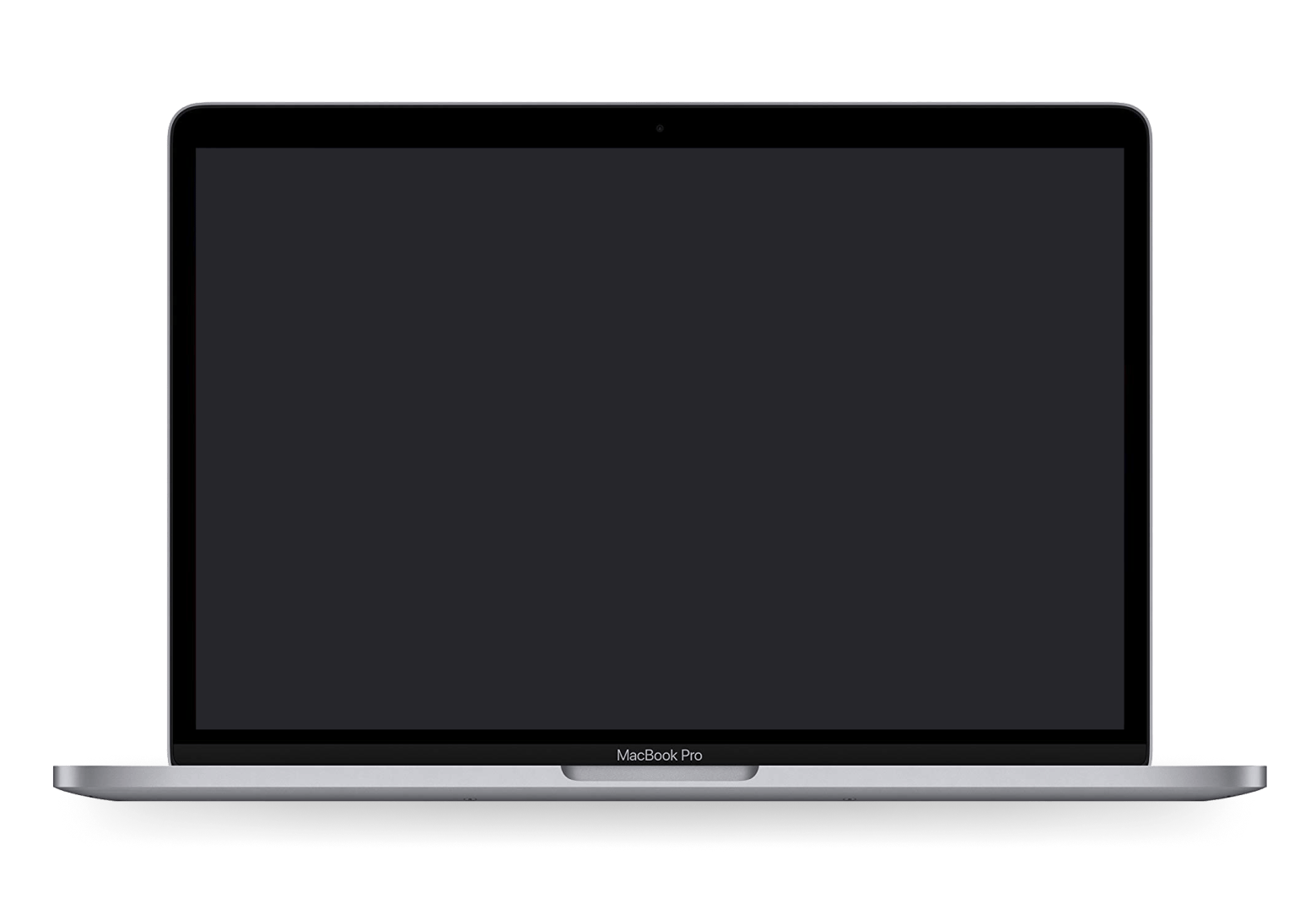
The 2020 MacBook Pro was released on the same day as the MacBook Air, and it also came with the M1 chip. The exterior design remained the same, but it now had a unified architecture, with CPU, GPU, and RAM integrated on a single chip. It became super-fast and much smoother during heavy tasks.
MacBook in details:
- Display: 13.3-inch Retina display (2560x1600 resolution)
- Chip: Apple M1 chip (8-core CPU and 8-core GPU)
- Memory & storage: 256GB to 2TB SSD with 8GB or 16GB RAM
- Ports: 2 Thunderbolt 3 (USB-C) ports, 3.5mm headphone jack
- Battery life: Up to 20 hours
Model updates:
- M1 Chip: Replaced Intel chips
- Graphics: Integrated 8-core GPU, delivering up to 5 times faster graphics performance than previous Intel models
Major highlights:
- The 2020 MacBook Pro had up to 20 hours of battery life, the longest of any MacBook at the time.
- The unified architecture made its debut on this model (alongside the MacBook Air M1)
The Mac’s power, efficiency, and battery life set new benchmarks in the industry.
MacBook Pro 14/16 inch M1 Pro/Max
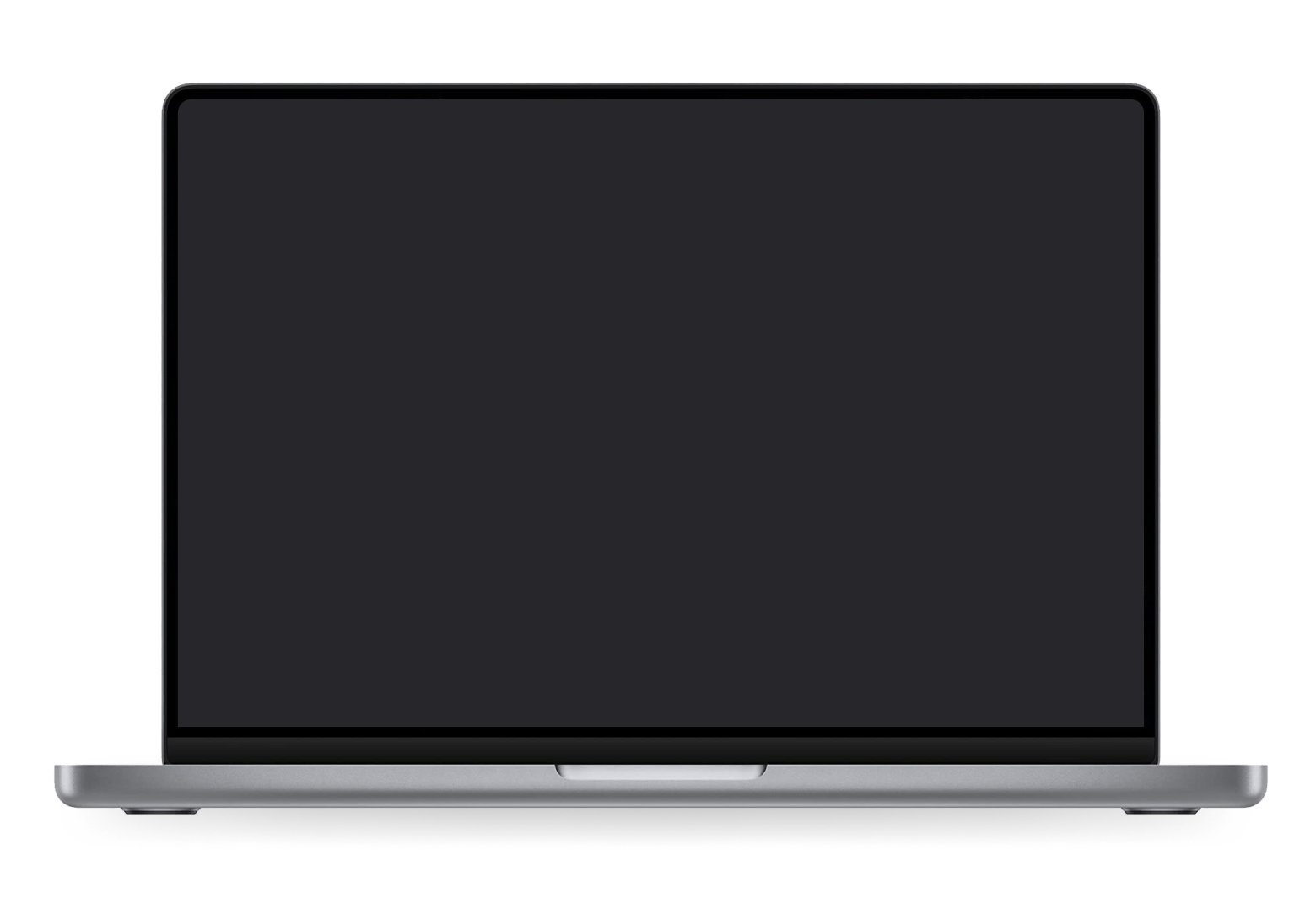
The MacBook Pro got a new design with the 2021 release, and it came with souped-up versions of the M1 processor – M1 Pro and M1 Max. These offered huge improvements in performance, with the M1 Pro being 70% faster than the M1 chip. The M1 Max (for the 16-inch model) had an even bigger GPU.
The new design saw Apple ditch another visionary feature – the touch bar. It was now replaced by good old I/O ports, the HDMI port, SD card slot, and MagSafe charging. This move was well received by professionals, who were the target market.
The display on both models was also upgraded to mini-LED Liquid Retina panels.
MacBook in details:
- Display: 14.2-inch or 16.2-inch Liquid Retina XDR display
- Chip: M1 Pro (up to 10-core CPU, 16-core GPU) and M1 Max (up to 10-core CPU, 32-core GPU)
- Memory & storage: Up to 8TB SSD, and up to 64GB (M1 Max) or 32GB (M1 Pro)
- Ports: 3 Thunderbolt 4 (USB-C) ports, MagSafe 3 charging port, HDMI port, SDXC card slot, and 3.5mm headphone jack
- Battery Life: Up to 17 hours (14-inch) or 21 hours (16-inch)
Model updates:
- Redesigned Keyboard: Magic Keyboard with full-height function keys and Touch ID (no Touch Bar)
- I/O ports: Brought back MagSafe, HDMI port, and SDXC card slot
Major highlights:
- Professionals now had more convenience with the new I/O ports.
- The mini-LED Liquid Retina XDR display gave the laptop much better visuals.
The MacBook Pro significantly outperformed all other devices released in the same year.
MacBook Pro 13-inch M2
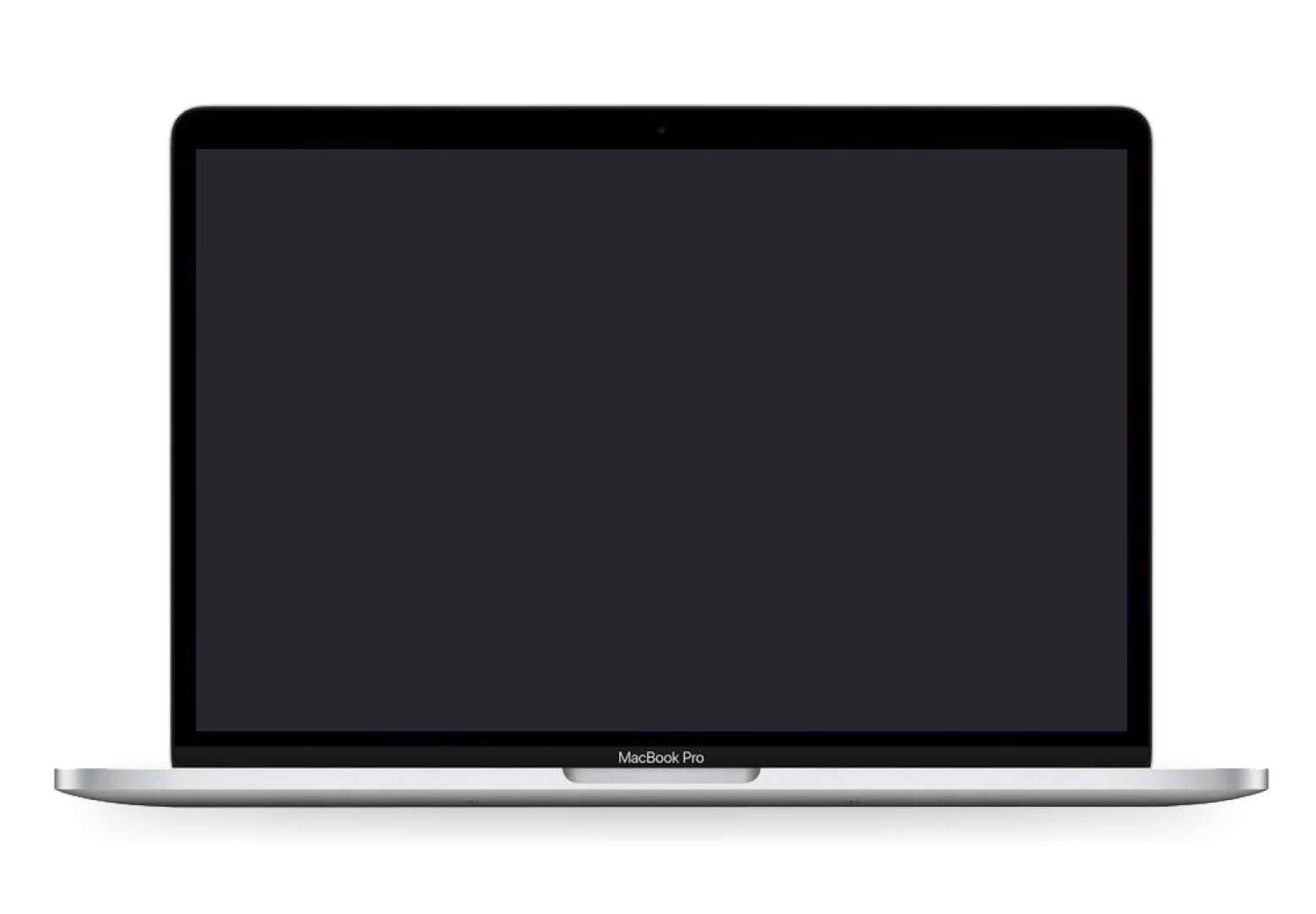
The 2022 version of the MacBook didn’t get a new design. In fact, the only major change was the update to the faster M2 processor from M1. It retained the Touch Bar, which had been phased out in bigger models, along with the old Retina display.
MacBook in details:
- Display: 13.3-inch Retina display (2560x1600 resolution)
- Chip: Apple M2 chip (8-core CPU, 10-core GPU)
- Memory & storage: 8-24GB RAM and 256GB to 2TB SSD
- Ports: 2 Thunderbolt 4 (USB-C) ports, 3.5mm headphone jack
- Battery life: Up to 20 hours
Model updates:
- Keyboard: Magic Keyboard with Touch Bar and Touch ID
- Graphics: Integrated 10-core GPU (up from 8-core in M1)
Major highlights:
- This model was the last MacBook to include the Touch Bar, a feature that had proven divisive among users.
- It debuted the all-powerful M2 chip.
Due to the lack of a redesign and the inclusion of the M2 chip, this is a powerful model that you can get at a lower price.
MacBook Air M2
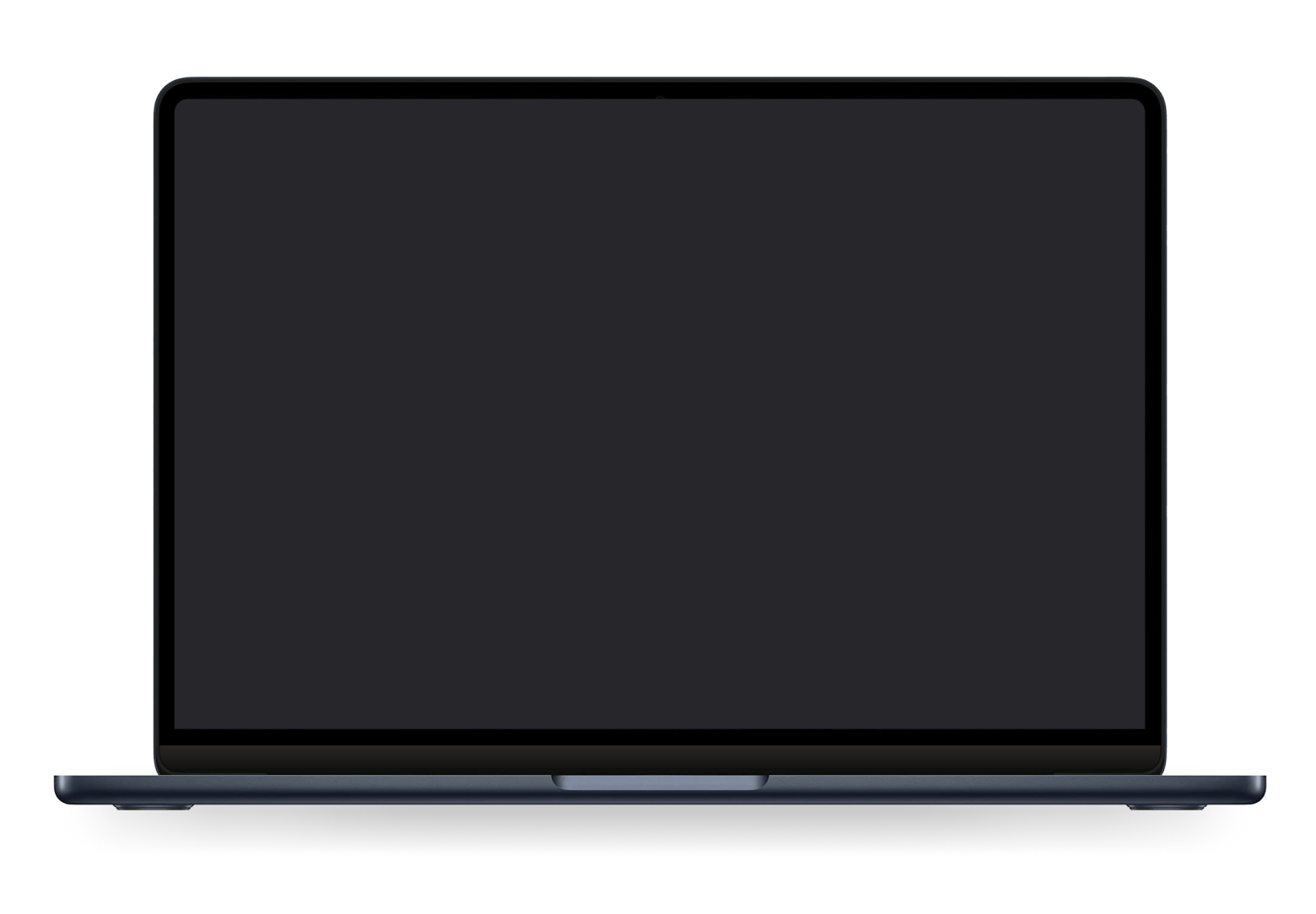
Unlike the Pro version, the 2022 release of the MacBook Air gave us a new design, with Apple ditching the wedge-shaped design for a sleeker, curved one. It then got the technological and design improvements of the 2021 MacBook Pro, such as the narrow bezels (and webcam notch), the MagSafe charging port, physical function keys, and fast charging. There was also a quad-speaker system.
Of course, this is besides the new M2 chip, which offered 18% better performance than the M1.
MacBook in details:
- Display: 13.6-inch Liquid Retina display (560x1664 resolution)
- Chip: Apple M2 chip (8-core CPU, up to 10-core GPU)
- Memory & storage: 8-24GB RAM and 256GB-2TB SSD
- Ports: 2 Thunderbolt 4 (USB-C) ports, MagSafe 3 charging port, 3.5mm headphone jack
- Battery life: Up to 18 hours
Model updates:
- Camera: 1080p FaceTime HD camera
- Keyboard: Magic Keyboard with full-height function keys and Touch ID
- Graphics: Integrated 8-core or optional 10-core GPU
Major highlights:
- The 1080p FaceTime HD camera was quite an improvement from the previous 720p camera, so video calls became much clearer.
- We saw the return of the function keys and the elimination of the Touch Bar after six years.
The design update made the MacBook Air much sleeker and more user-friendly.
If and when you need to check how your MacBook is performing, you can use NovaBench. It’s one of my favorite apps as it benchmarks everything from processing power to graphics performance, giving me detailed insights into how my Mac compares to others. Whether you are just curious about how yours is performing or want to know whether it’s time to upgrade, you can check out the app.

MacBook Pro 14/16-inch M2 Pro/Max
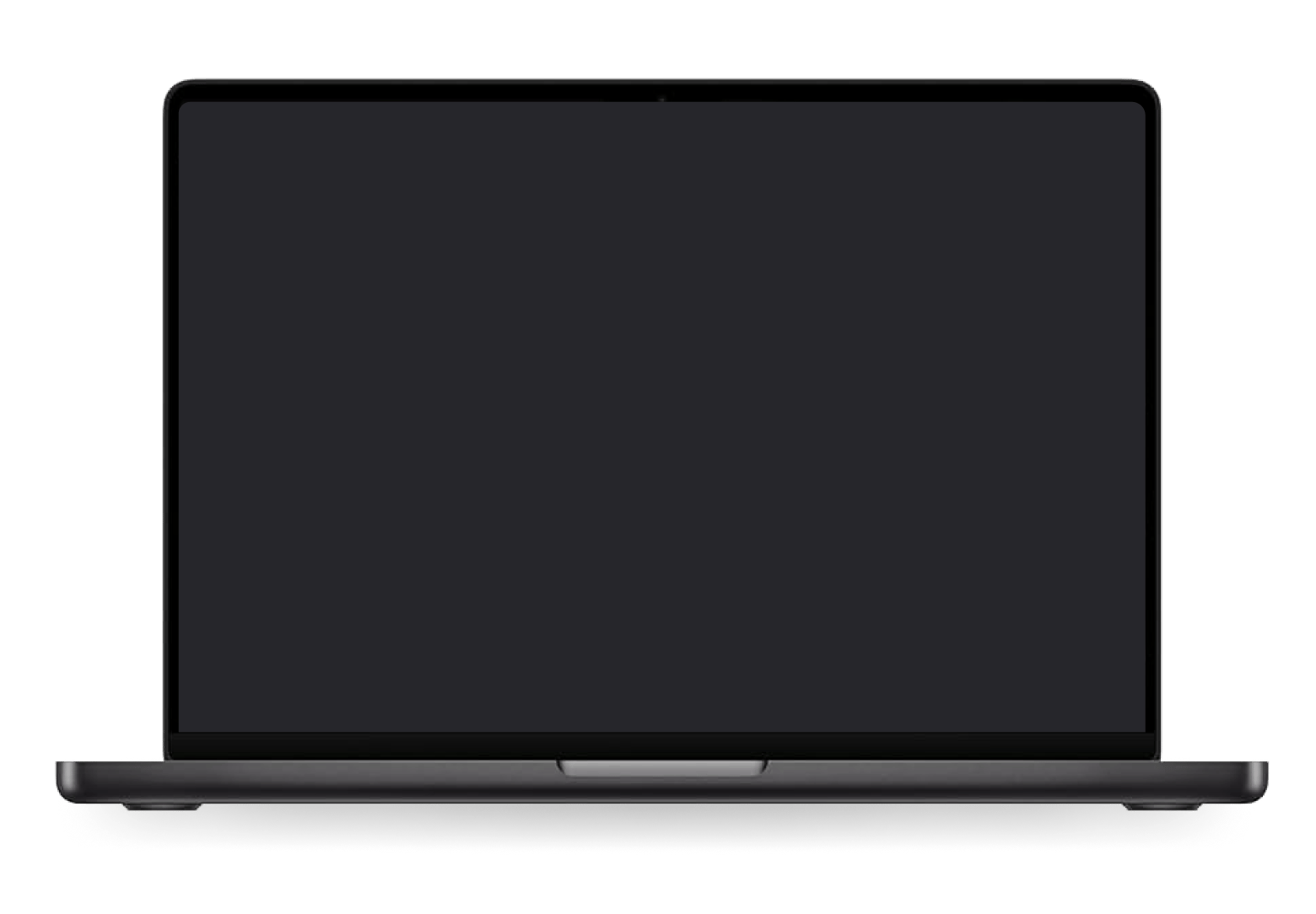
Released in January 2023, these were the high-performance models of the M2 chip (and MacBook Pro). They feature the higher-end M2 Pro and M2 Max processors, so they can process heavy tasks with ease. The connectivity speeds are also much better than previous generations, with Wi-Fi 6E (2x faster) and an HDMI that supports up to 8K display.
The MacBooks maintained the Liquid Retina XDR displays, 1080p FaceTime HD camera, and six-speaker sound system.
MacBook in details:
- Display: 14.2-inch or 16.2-inch Liquid Retina XDR display
- Chip options: 12-core CPU, 19-core GPU (M2 Pro) and 12-core CPU, 38-core GPU (M2 Max)
- Memory & storage: Up to 96GB (M2 Max) or 32GB (M2 Pro) with up to 8TB SSD
- Ports: 3 Thunderbolt 4 (USB-C) ports, MagSafe 3 charging port, HDMI port, SDXC card slot, and 3.5mm headphone jack
- Battery life: Up to 18 hours (14-inch) or 22 hours (16-inch)
Model updates:
- Improved audio: Six-speaker system with spatial audio and studio-quality microphone array
- Faster connectivity: Faster connections with Wi-Fi 6E and 8K HDMI support.
Major highlights:
- The M2 Max configuration made it possible to have up to 96GB of unified memory on Mac for smooth multitasking.
- This was the first MacBook with HDMI 2.1 and Wi-Fi 6E support.
This model solidified Apple’s widely praised performance in professional applications.
MacBook Air 15-inch M2
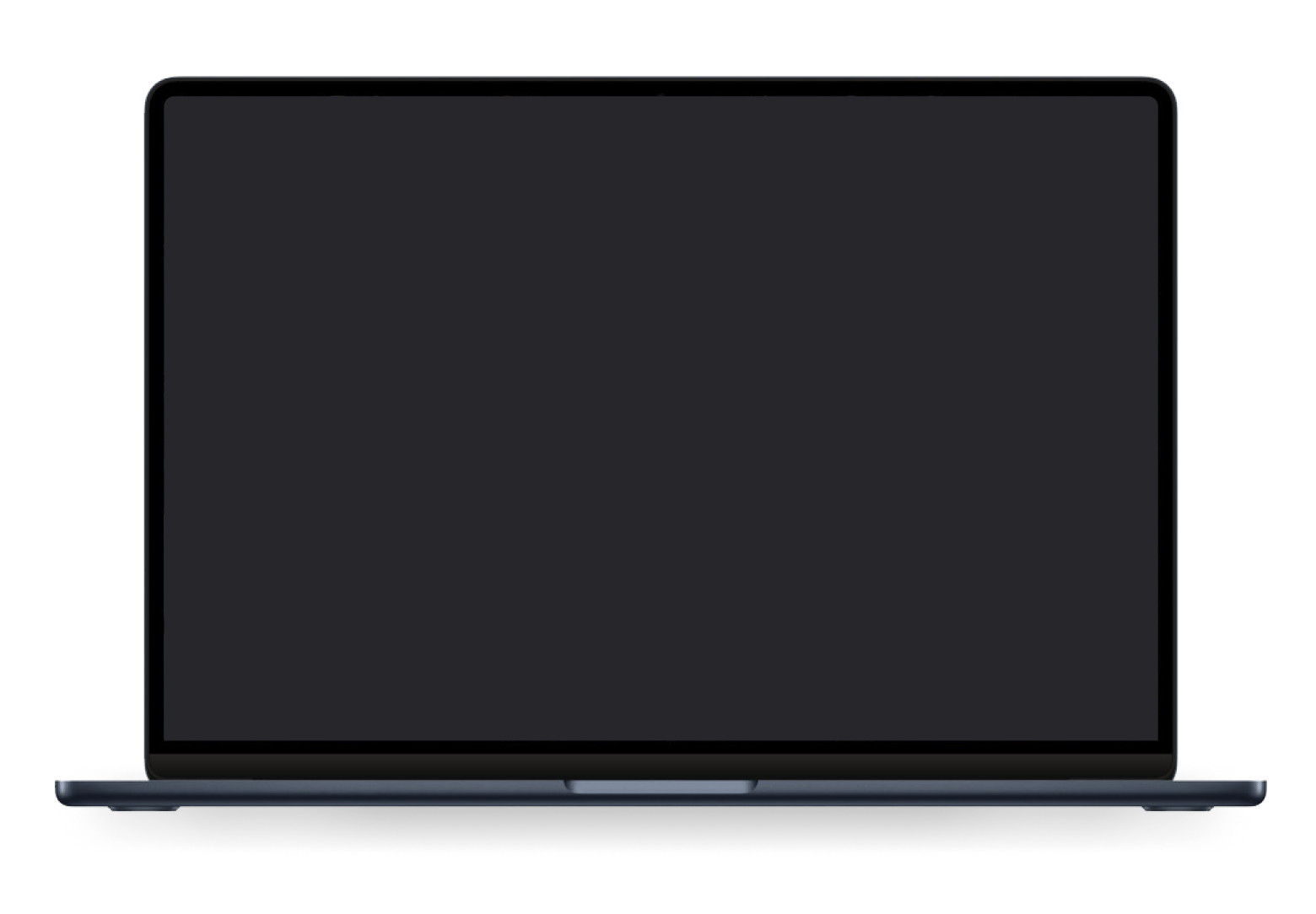
For the first time, Apple’s Air series became bigger in this March 2023 release. Essentially, it was the same as the previous MacBook Air, but it now featured a bigger screen for those who didn’t want to move up to the Pro series. The only upgrade is that the screen was now a 15.3-inch Liquid Retina display. It retained the design and remained fanless.
MacBook in details:
- Display: 15.3-inch Liquid Retina display (2880x1864 resolution)
- Chip: Apple M2 chip (8-core CPU, 10-core GPU)
- Memory & storage: 8-24GB RAM and 256GB to 2TB SSD
- Ports: 2 Thunderbolt 4 (USB-C) ports, MagSafe 3 charging port, 3.5mm headphone jack
- Battery life: Up to 18 hours of wireless web browsing
Model updates:
- Audio: Six-speaker sound system with force-canceling woofers and Spatial Audio support
- Keyboard: Magic Keyboard with Touch ID
- Graphics: Integrated 10-core GPU
Major highlights:
- Now, you didn’t have to go for the expensive option to get a bigger screen.
- For the first time, we had a fanless 15-inch MacBook.
The 2023 MacBook Air did well at closing the gap between the 13.3-inch MacBook Air and the Pro series.
MacBook Pro 14/16-inch M3
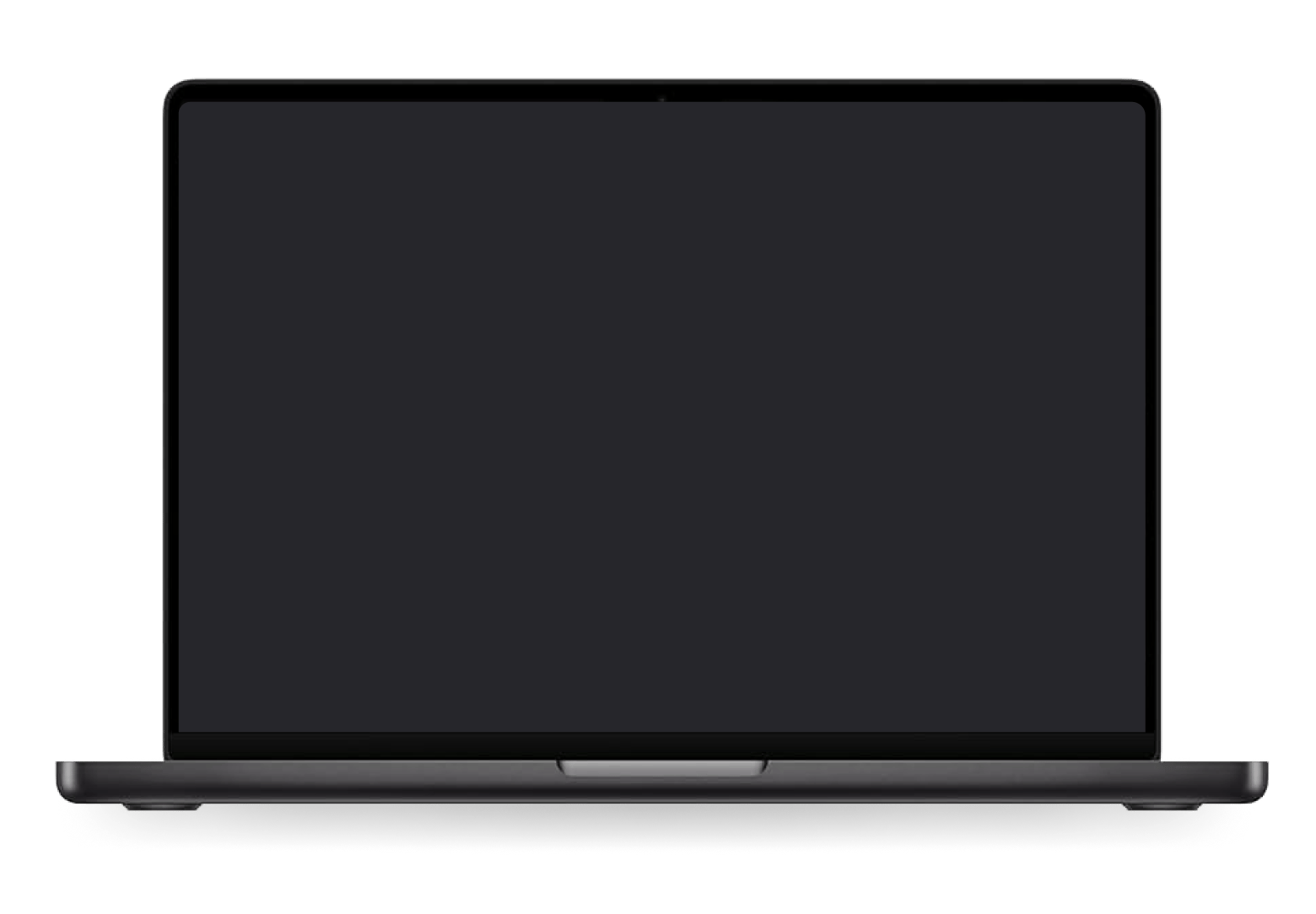
The 3rd gen Apple chips made their debut before the end of 2023, and this was through the MacBook Pros released in the October event – the 14-inch and 16-inch models. Although most of the features remained the same, the major focus was on the performance.
The 14-inch model was fitted with the M3 Pro chip, while the bigger one had the M3 Max chip. These were made using Apple’s new 3nm process, so they brought much better performance and efficiency. This then paved the way for Dynamic Caching and hardware-accelerated ray tracking, two features that make the GPU much superior – for better performance and clarity in games and video editing.
MacBook in details:
- Display: 14.2-inch and 16.2-inch Liquid Retina XDR
- Chip: M3 Pro (up to 12-core CPU and 18-core GPU) or M3 Max (up to 16-core CPU and 40-core GPU)
- Memory & storage: Up to 128GB RAM and 8TB of SSD storage
- Ports: MagSafe 3 charging, three Thunderbolt 4 ports, HDMI, SDXC card slot, and a 3.5mm headphone jack.
- Battery life: Up to 22 hours
Model updates:
- Dynamic caching: The GPU to dynamically allocate memory on-the-fly
- Hardware accelerated ray tracing: Highly realistic and immersive visuals
Major highlights:
- The M3 chips were the first time Apple used the 3nm process, which made it possible to pack a higher number of transistors, significantly improving efficiency and performance.
- Games and video editing software got a significant boost with hardware-accelerated ray tracing and mesh shading.
The MacBook could now perform as well as dedicated gaming laptops.
MacBook Air 13/15-inch
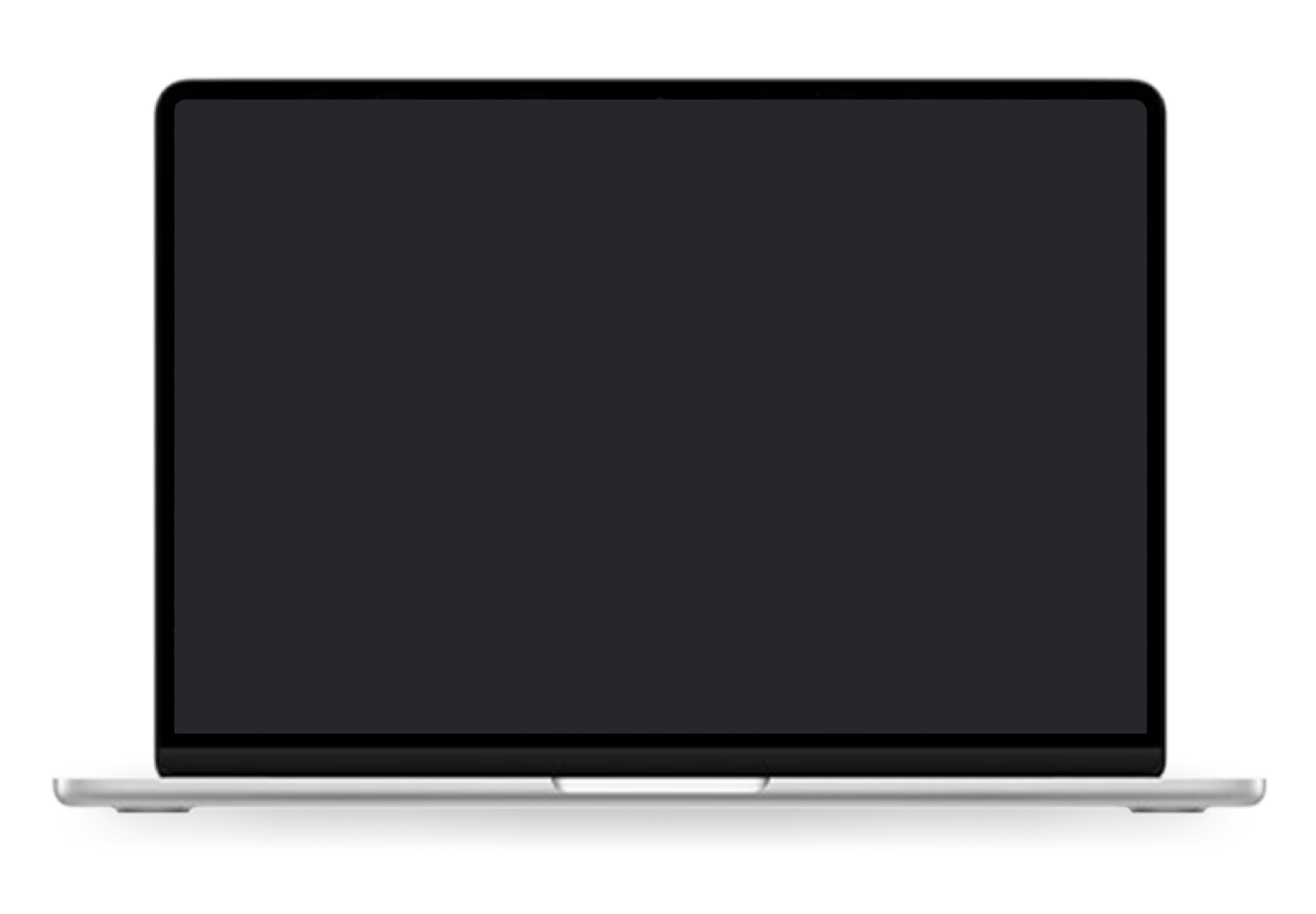
The M3 chip came to the MacBook Air in 2024, and both sizes of laptops use the base model. Since it’s made with the superior 3nm technology, these models are much faster than the M2 (5nm process) models.
However, Apple didn’t redesign the laptops or bring advanced features with this release.
MacBook in details:
- Display: 13.6-inch or 15.3-inch Liquid Retina (2880x1864)
- Chip: Apple M3, up to 60% faster than the M1 model
- Ports: Two Thunderbolt 4 ports, MagSafe charging, and a headphone jack
- Memory & storage: 8GB RAM and 256GB SSD, expandable up to 24GB RAM and 2TB storage
- Battery life: Up to 18 hours of use
Model updates:
- Wi-Fi 6E and Bluetooth 5.3: The latest connectivity standards are now in the MacBook Air.
- Support for up to two external displays: When the lid is closed, you can connect up to two external displays.
Major highlights:
- The 3nm process was now featured in the MacBook Air series, and it significantly improved efficiency and enabled advanced GPU features like Dynamic Caching.
- Has support for up to two external displays with the lid closed. Great for those who like multi-screen setups.
- This was Apple's first use of 100% recycled copper in the logic board.
The MacBook Air versions have been driving Apple’s sustainability goals, and this generation combined it with performance.
MacBook Pro 14/16-inch M4 Pro/Max
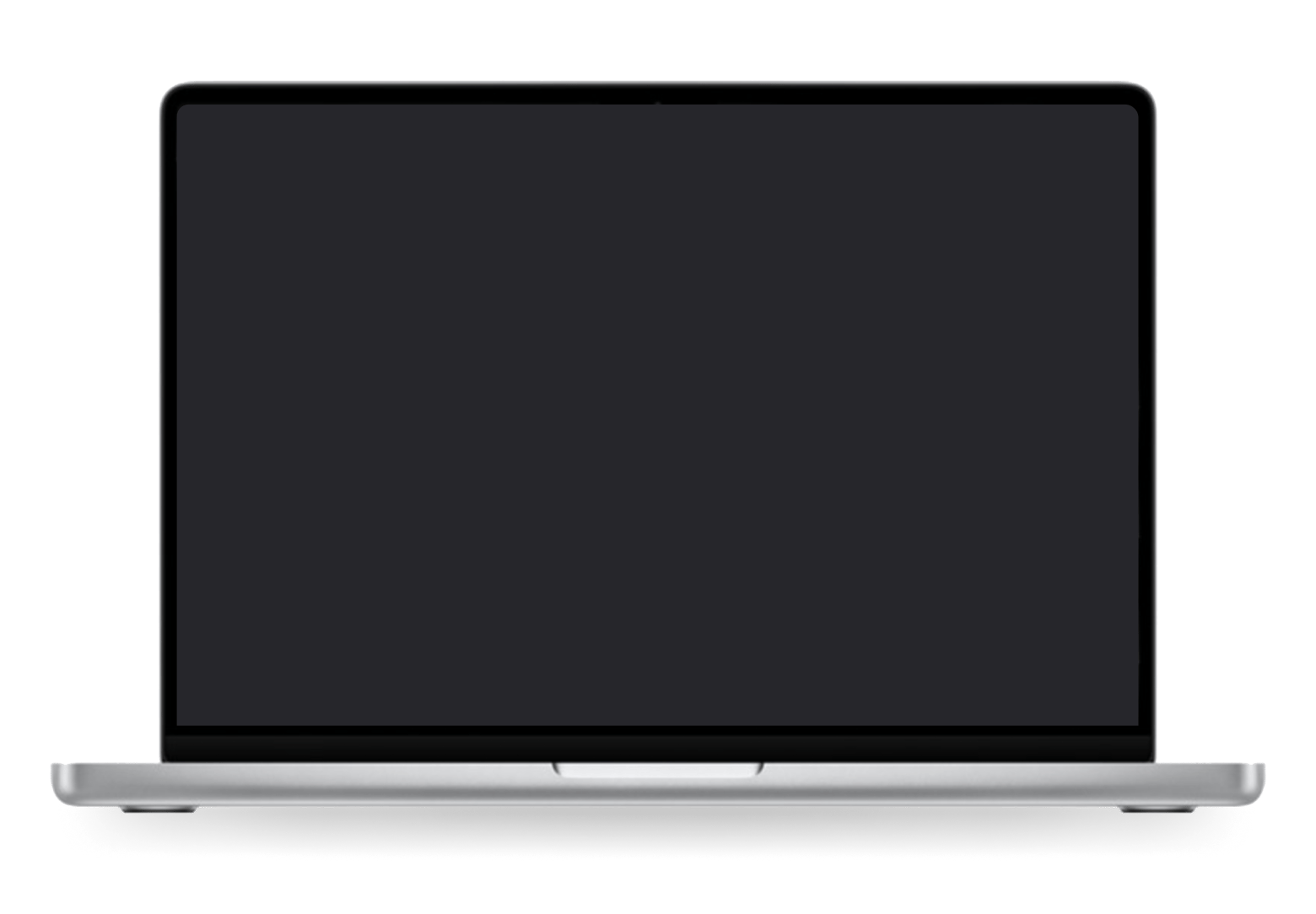
These two are the latest in the MacBook timeline, having been released in October 2024. They feature all-powerful M4 Pro and Max chips, which not only increase computational power but also make the laptop much more efficient and allow for longer battery life.
The Liquid Retina XDR display has been enhanced with a nano-texture option, and there’s an advanced 12MP Center Stage camera. These models are geared more towards professionals who deal with intensive tasks such as software development and video editing.
MacBook in details:
- Display: 14-inch and 16-inch Liquid Retina XDR with a nano-texture option
- Chip: M4 Pro (14-core CPU, up to 20-core GPU) and M4 Max (up to 16-core CPU, 40-core GPU)
- Camera: 12MP Center Stage with Desk View for dynamic video conferencing
- Ports: Thunderbolt 5, HDMI (8K support), SDXC card slot, MagSafe 3.
- Memory & Storage: Up to 128GB unified memory, with 512GB to 8TB SSD storage
- Battery life: Up to 24 hours (14-inch model) or 21 hours (16-inch model)
Model updates:
- Enhanced Neural Engine: Supports carrying out AI tasks such as photo editing, video processing, and machine learning.
- Centre Stage: Featured in the new camera, it automatically keeps users centered in the frame during video calls, even as they move around.
Major highlights:
- The M4 series includes improved Neural Engines to support advanced AI features and functionalities.
- Synonymous with the iPads, Centre Stage is now available on MacBook.
Some fresh feedback from users:
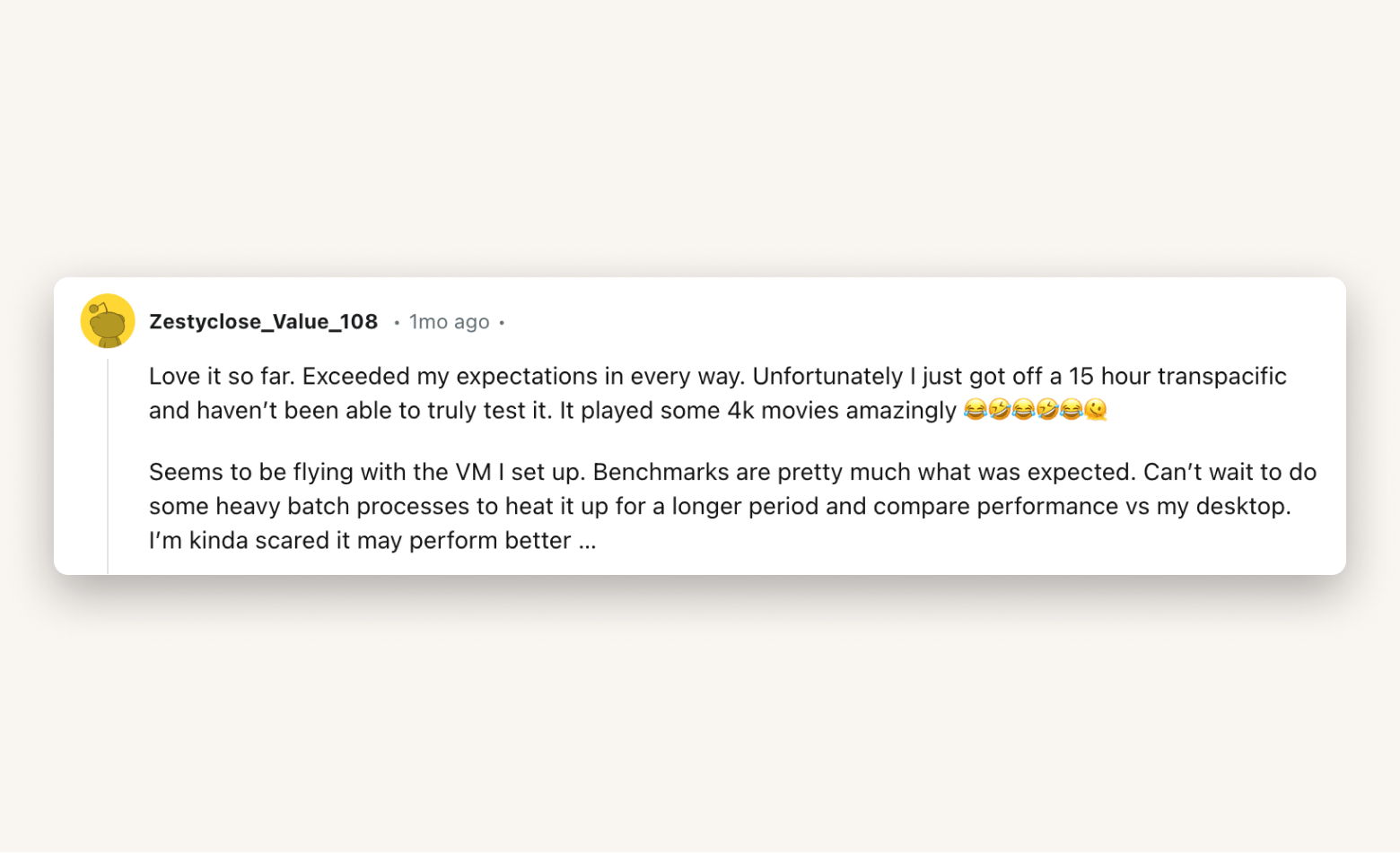
Image source: https://www.reddit.com/r/macbo...
The 2024 M4 series manages to blend exceptional power, display quality, and forward-thinking AI integration.
Tip: If you’re interested in LLMs, AI, and machine learning innovations, visit our LLM News website.
MacBook Air 13/15-inch M4
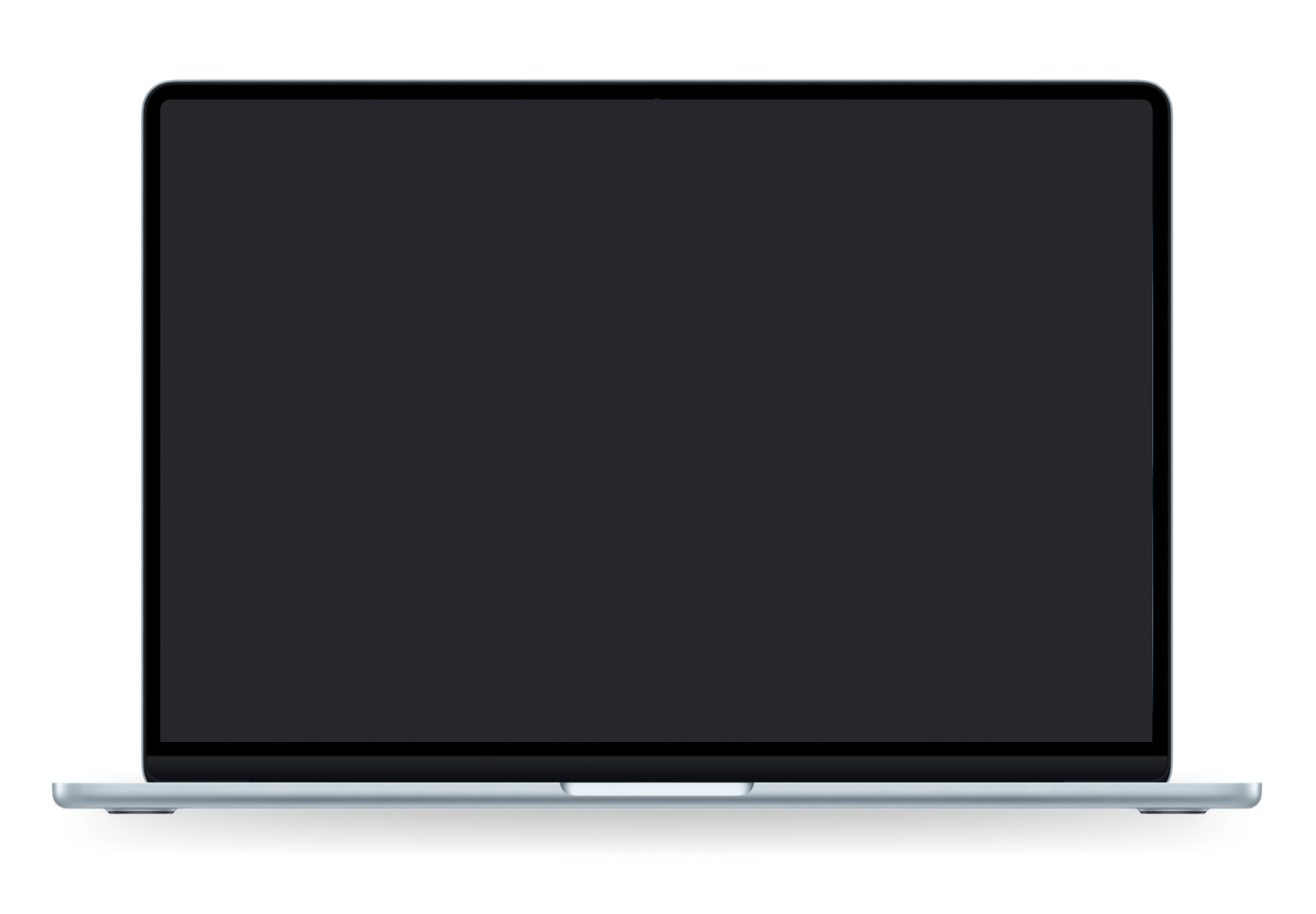
The MacBook Air M4, released in March 2025, marks a significant leap in Apple's ultraportable laptop lineup. Building upon the success of its predecessors, this model introduces enhanced performance, improved features, and a more affordable price point, solidifying its position as a top choice for users seeking power and portability.
MacBook in details:
-
Display: 13.6-inch or 15.3-inch Liquid Retina display with support for 1 billion colors
-
Chip: Apple M4 chip featuring a 10-core CPU (4 performance cores and 6 efficiency cores), up to 10-core GPU, and a 16-core Neural Engine, delivering substantial performance improvements over previous models.
-
Ports: Two Thunderbolt 4 ports, MagSafe 3 charging port, headphone jack, Wi-Fi 6E, and Bluetooth 5.3.
-
Memory & storage: Starts with 16GB of unified memory, configurable up to 32GB; storage options range from 256GB to 2TB SSD.
-
Battery life: Up to 18 hours, depending on usage.
Model updates:
-
Enhanced performance: The M4 chip provides up to 2x faster performance compared to the M1 model, enabling smoother multitasking and faster application handling.
-
Improved camera: Equipped with a 12MP Center Stage camera, featuring Desk View for dynamic video conferencing.
-
New color option: Introduces a new Sky Blue color, joining Silver, Starlight, and Midnight, offering a fresh aesthetic choice.
Major highlights:
-
Apple Intelligence integration that enhanceduser experience with features like Image Playground, Siri improvements, and integration with ChatGPT for Writing Tools.
-
Weighs approximately 2.7 pounds, ideal for users on the go.
-
Offers up to 18 hours of battery life, ensuring extended usage without frequent charging.
Evolution of MacBook technology
Apple has come a long way since the first MacBook in 2006, with the display, chips, and ports experiencing the biggest changes.
MacBook display advancements
We’ve come a long way with the displays, from the LCD displays of the mid-2000s to Retina displays (2012) and now mini-LED Liquid Retina displays (2021). All the while, Apple has been enhancing color quality with technologies such as TrueTone, P3 color gamut, and ProMotion.
Here’s a look at the display evolution of the different MacBook generations:
MacBook model | Display advancements |
MacBook Pro Aluminum (2006) | Introduced a 15.4-inch glossy widescreen display with a resolution of 1440x900. Featured LED backlighting. |
MacBook (2006) | 13.3-inch glossy LCD display with 1280x800 resolution. |
MacBook Aluminum Unibody (2008) | The 13.3-inch LCD display was now glass-covered. |
MacBook Air Tapered Unibody (2010) | Included a thinner, lighter 13.3-inch display. |
MacBook Pro Retina (2012) | Launched the first Retina display, with a resolution of 2880x1800. |
MacBook Retina 12-inch (2015) | Debuted a 12-inch Retina display with 2304x1440 resolution, featuring edge-to-edge glass and ultra-thin bezels. |
MacBook Pro with Touch Bar (2016) | Wide color P3 gamut Retina display. Brought us richer, more accurate colors. |
MacBook Air Retina (2018) | Introduced Retina display with True Tone technology. It dynamically adjusts color temperature to match ambient lighting. |
MacBook Pro 16-inch (2019) | Featured the largest Retina display in a MacBook, with a 3072x1920 resolution and True Tone support. |
MacBook Air M1 (2020) | Upgraded 13.3-inch Retina display with P3 wide color and 400 nits brightness for enhanced visuals. |
MacBook Pro 13-inch, M1 (2020) | Retained the 13.3-inch Retina display but improved brightness and color calibration. |
MacBook Pro 14/16-inch M1 Pro/Max (2021) | Introduced mini-LED Liquid Retina XDR displays. Brought the famous 120Hz ProMotion refresh rates. |
MacBook Pro 13-inch M2 (2022) | Retained the 13.3-inch Retina display. Only had some minor efficiency improvements and sustained True Tone support. |
MacBook Air M2 (2022) | A larger 13.6-inch Liquid Retina display with thinner bezels and 500 nits brightness was added. |
MacBook Pro 14/16-inch (M2 Pro/Max) (2023) | Gave us improved mini-LED XDR displays. |
MacBook Air 15-inch M2 (2023) | First MacBook Air with a 15.3-inch Liquid Retina display. Retained 500 nits brightness and True Tone support. |
MacBook Pro 14/16-inch M3 (2023) | Dynamic Refresh Rate adjustments were introduced to the Retina display. |
MacBook Air 13/15-inch (M3) (2024) | Enhanced Liquid Retina displays with True Tone improvements and slightly higher brightness. |
MacBook Pro 14/16-inch (M4 Pro/Max) (2024) | Further refined Liquid Retina XDR displays to bring better HDR performance and efficiency. |
MacBook Air 13/15-inch M4 (2025) | Supports 1 billion colors with wide color (P3) gamut and True Tone technology. |
Chip and processing power evolution
Apple decided to move from PowerPC processors to Intel with the first MacBook. These continued to grow in power and efficiency over the next 13 years, but Apple still wanted more. This culminated in the launch of the Apple Silicon chips in 2020, and they’ve taken processing to a whole new level.
Here’s a look at the journey:
| MacBook model | Chip and processing advancements |
| MacBook Pro Aluminum (2006) | Launched with Intel Core Duo processors. This marked Apple's transition from PowerPC to Intel. |
| MacBook (2006) | Featured Intel Core Duo processors. |
| MacBook Air Unibody (2008) | Introduced low-voltage Intel Core 2 Duo chips. |
| MacBook Aluminum Unibody (2008) | Used Intel Core 2 Duo processors combined with NVIDIA graphics. |
| MacBook Air Tapered Unibody (2010) | Added more efficient Intel Core 2 Duo chips. Better thermal performance. |
| MacBook Pro Retina (2012) | Brought the first quad-core chips to the Mac. Had Core i7 processors. |
| MacBook Retina 12-inch (2015) | Featured Intel Core M processors. The priority here was energy efficiency to enable a fanless, ultra-slim design. |
| MacBook Pro with Touch Bar (2016) | Integrated Intel Skylake processors (6th gen Core). Had Dual-core Intel Core i5/i7 or Quad-core Intel Core |
| MacBook Air Retina (2018) | Adopted Intel Amber Lake processors (8th gen). Had Core i5 version. |
| MacBook Pro 16-inch (2019) | Core i7 or Core i9 Intel Coffee Lake-H processors (up to 8 cores) |
| MacBook Air M1 (2020) | Debuted the first Apple M1 chip. It marked the shift from Intel. |
| MacBook Pro 14/16-inch M1 Pro/Max (2021) | Introduced M1 Pro and M1 Max. Much more performance than M1. |
| MacBook Pro 13-inch M2 (2022) | Debuted the Apple M2 chip. 18% faster CPU and 35% faster GPU performance compared to M1. |
| MacBook Pro 14/16-inch (M2 Pro/Max) (2023) | Upgraded to M3 Pro and M3 Max chips. |
| MacBook Pro 14/16-inch M3 (2023) | Launched with M3 Pro and M3 Max chips. Built on the 3nm process. |
| MacBook Air 13/15-inch (M3) (2024) | Included the base M3 chip. |
| MacBook Pro 14/16-inch M4 Pro/Max (2024) | Brought the M4 Pro and M4 Max chips — super-powerful neural engine for complex AI tasks. |
Compatibility with accessories
Apple has constantly evolved accessory compatibility, sometimes drawing a lot of criticism and even going back and forth. But with the many hits and few misses, the company has inspired industry-wide adoption of various technologies, always staying ahead of the pack.
Here’s a look at the evolution of accessory compatibility:
MacBook model | Accessory compatibility advancements |
MacBook Pro Aluminum (2006) | Introduced the MagSafe power adapter. It is magnetically connected to make charging safer and reduce cable strain. |
MacBook (2006) | It standardized MagSafe and mini-DVI. |
MacBook Air Unibody (2008) | Launched the first USB-only design with no optical drive. |
MacBook Aluminum Unibody (2008) | Added Mini DisplayPort. This improved compatibility with external monitors and projectors. |
MacBook Air Tapered Unibody (2010) | Introduced SD card slot, bringing faster photo and media transfers. |
MacBook Pro Retina (2012) | The first HDMI port is alongside USB 3.0 for faster accessory connections. |
MacBook Retina 12-inch (2015) | Debuted USB-C port. This consolidates power, data transfer, and video output into one port. |
MacBook Pro with Touch Bar (2016) | Shifted entirely to Thunderbolt 3/USB-C, dropping legacy ports. Also introduced Touch Bar. |
MacBook Air Retina (2018) | Adopted Thunderbolt 3. |
MacBook Pro 16-inch (2019) | Brought back traditional (scissor-switch) keyboard and reintroduced physical Esc key. |
MacBook Pro 14/16-inch M1 Pro/Max (2021) | Reintroduced MagSafe 3, HDMI, and SD card slot, improving compatibility for professionals. |
MacBook Pro 14/16-inch (M2 Pro/Max) (2023) | Enhanced Thunderbolt 4 support and improved dock compatibility. |
MacBook Air 13/15-inch M4 (2025) | Enhanced 2x Thunderbolt 4, MagSafe 3, 3.5mm headphone jack support. |
What’s next for MacBooks?
Apple has continually been evolving its devices, releasing redesigned MacBook generations now and then. We can expect this innovation to continue, and there are strong expectations of a MacBook Pro redesign in 2026.
As we get new models, the laptops are expected to become thinner and lighter, with a new OLED display being rumored for the 2026 models. There’s even speculation that Apple could make the MacBook foldable, combining the aspects of a laptop and tablet.
More information will come out as the 2026 launch gets nearer.
MacBook innovation through the years recap
A look at the MacBook timeline shows Apple’s commitment to continuous innovation and design excellence. Through all these years, the MacBook laptops have set industry standards in both performance and design. This went to all new levels in 2020 with the in-house silicon chips, and we can expect the performance and efficiency to grow each year with the release of new Apple chips.
However, performance optimization doesn’t stop with the right purchase. To ensure your Mac continues to perform at its best, you can get Setapp to benefit from its tailored suite of 250+ Mac and iOS apps. One of these is CleanMyMac, a popular app that keeps your system running smoothly by removing unnecessary clutter and optimizing performance.
There’s also NovaBench, which provides valuable insights into how the device is performing, and iStats Menus, which allows you to monitor your CPU, GPU, and memory usage. At the same time, Get Backup Pro simplifies your data backup processes, giving you peace of mind that your files are safe and secure. All these apps are available under a single Setapp subscription, and you can check them out for free via the store’s 7-day free trial.
FAQ
When did the first MacBook come out?
The first MacBook was released in February 2006, marking the beginning of Apple’s modern laptop generations.
When were MacBooks invented?
The first MacBook and MacBook Pro were introduced in 2006. However, Apple had been producing laptops since 1991 under different product names like the PowerBook and iBook.
How often does Apple release a new MacBook?
Apple typically releases new MacBook Air and MacBook Pro models every year, featuring upgrades like the latest M-series chips. Full design overhauls, however, occur roughly every two to four years.
Which MacBook models support Apple Silicon?
Every MacBook released since late 2020 runs on an M-series (Apple Silicon) chip:
- MacBook Air: all M1, M2, and M3 versions (2020 and later)
- MacBook Pro – 13-, 14-, and 16-inch models with M1, M2, M3, or newer chips (Nov 2020 and later)
Any MacBook made before November 2020 still uses an Intel processor and does not support Apple Silicon.
What is the oldest MacBook version?
The oldest MacBook version is the MacBook Pro, first released in 2006 as part of the MacBook lineup.
What is the most sold Mac model?
According to a 2023 CIRP report, the MacBook Pro is the most sold Mac model. Together, the MacBook Air and MacBook Pro account for 74% of Apple’s computer sales, with the Pro model holding a 54% majority share.
How much did the first MacBook cost?
The 2006 MacBook lineup launched at three price points:
- The base model, a 13-inch white MacBook with a 1.83 GHz Intel Core Duo processor, was priced at $1,099.
- A mid-tier 13-inch white MacBook with a 2.0 GHz processor was $1,299.
- A higher-end 13-inch black MacBook with a 2.0 GHz processor was priced at $1,499.
What is the oldest Mac computer?
The original Macintosh 128K, introduced in January 1984, is the first Mac ever sold.
Is a 2010 MacBook Pro still good today?
With upgrades like an SSD and extra RAM, a 2010 MacBook Pro can still manage email, documents, and light browsing. However, it no longer receives current macOS or security updates, so it may be risky for daily online use and too slow for modern apps.
When did the MacBook air come out?
The original MacBook Air was announced on January 15, 2008, during Apple's keynote at the Macworld conference. It was released later that month on January 29, 2008.
When did the MacBook Pro come out?
The MacBook Pro was introduced on January 10, 2006, replacing the PowerBook line and featuring Intel processors.






