Should You Buy Apple AirPods Pro vs AirPods 2?
Once you try wireless headphones, it's hard to imagine going back to wired ones. Suddenly, you can feel independent from your MacBook or iPhone — walk around, wash dishes, do chores around the house, go out for a run, and more. It's great to be free and not worry about tripping over your wire and messing things up.
Arguably, Bluetooth headphones also look better and more professional, especially when you're on a conference call. The best looking wireless headphones today, if you ask us, are definitely the earbuds Apple released in 2016 — AirPods.
By 2020, you could buy AirPods in three different versions: AirPods, AirPods 2 (or second generation), and AirPods Pro. The question everyone keeps asking is, “Which is better AirPods or AirPods Pro?” So let’s discuss the difference between AirPods and AirPods Pro, and find out which one is right for you.
What's The Difference Between AirPods and AirPods Pro?
Original AirPods were introduced in 2016 and right away sparked controversy that fed the EarPods vs AirPods debate. Since EarPods were around for four years then, lots of people said that AirPods were the same, just without wires. However, AirPods popularity grew quickly, and now they are virtually ubiquitous in all urban centers worldwide.
The second generation of AirPods, with the updated Apple H1 chip, was released in March 2019. It featured the same design but could be used for longer, had hands-free support for Siri and an option for wireless charging.
Finally, AirPods Pro were introduced in October 2019. They shared the same Apple H1 chip as AirPods 2, but featured a completely different design, had noise cancelling, were water resistant, and included an automated frequency profile setting. The AirPods Pro price was also $90 or $50 higher than that of AirPods 2.
So should you go for AirPods vs AirPods Pro? Here’s a feature-by-feature breakdown to help you make up your mind.
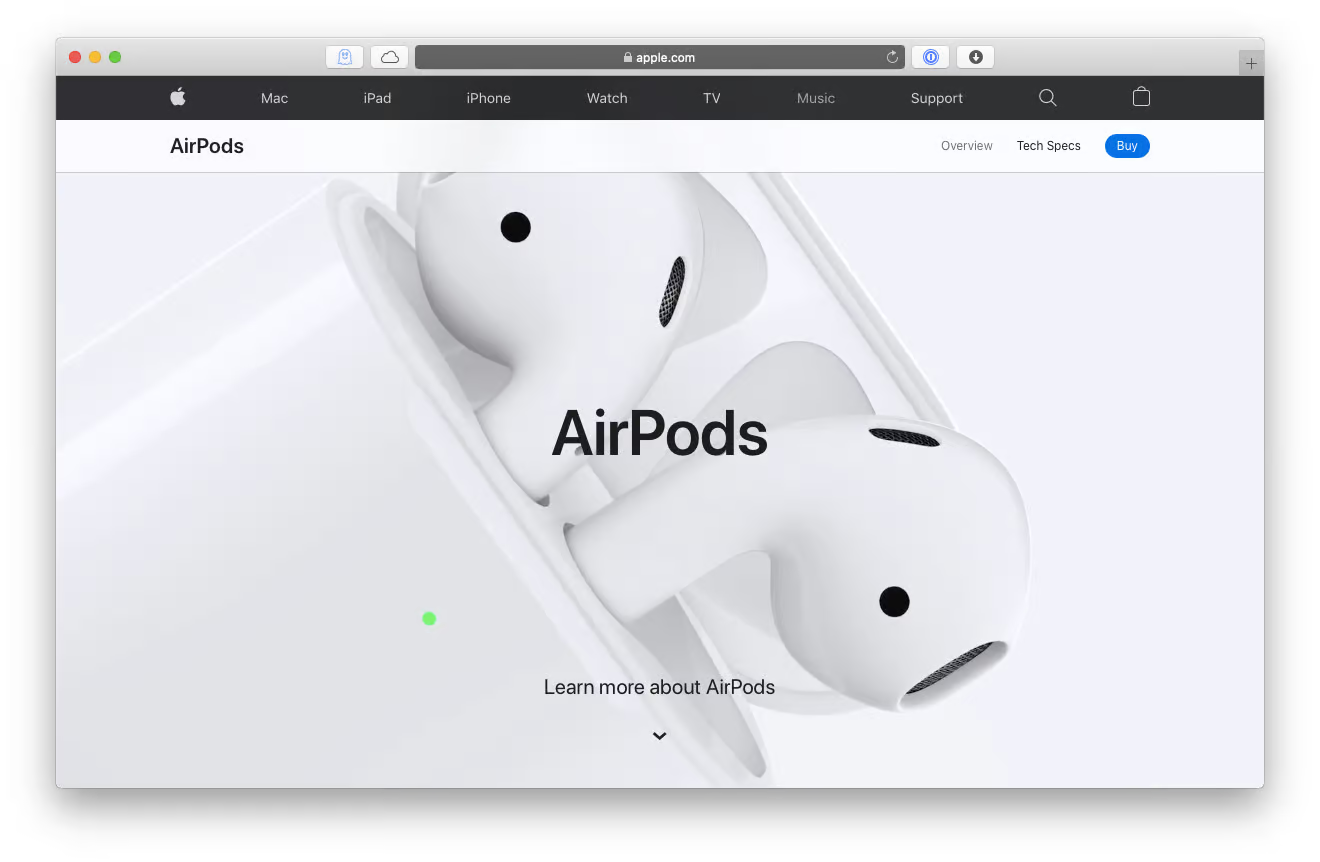
Design
If Apple AirPods and AirPods 2 were identical in their appearance, the difference with AirPods Pro is noticed right away. The AirPods Pro case is shorter and a bit wider, and doesn’t feel as ergonomic as the one for AirPods 2. The earphones themselves are also different.
While AirPods are based on EarPods, which in turn are based on Apple’s universal fit, they don’t exactly fit everyone. There have been lots of stories about AirPods falling out and getting lost in storm drains while someone was out for a run.
AirPods Pro largely solve that problem by introducing a customized fit with silicone tips of different sizes. They should feel snug but not pressurized, since there are a few tiny air vents that help the air circulate. Unlike AirPods 2, AirPods Pro are also IPX4 water resistant and thus are better fitted for all kinds of sports.

Noise cancelling
A major feature of AirPods Pro, which wasn’t available neither in AirPods nor in AirPods 2, is active noise cancelling. What this means is that AirPods Pro use their microphones to detect outside noise and then produce a precise anti-noise to cancel it out, adjusting it up to 200 times per second. And it works, like magic.
You can, of course, turn the noise cancellation off when you don’t need it. But if you just want to hear what’s going on around you, you can switch to the Transparency mode by pressing and holding the stem of the earphone. The Transparency mode uses the built-in microphones to let the outside sound in as it is. Pretty cool feature indeed.
Battery life
When it comes to wireless headphones, one of the first questions that comes to mind is how long do the batteries last.
Comparing Apple AirPods Pro vs AirPods 2, the performance isn’t significantly different. Both AirPods Pro and AirPods 2 get five hours of listening time on a single charge (with noise cancelling turned on, AirPods Pro drops down to four and a half hours). For talk time, AirPods 2 will last your three hours while AirPods Pro could do three and a half. And if you run out of battery life, just five minutes of charging in the case gets you one extra hour of listening.
The truth is, when you have so many wireless devices around and you have a bunch of conference calls lined up throughout the day, it’s easy to forget to charge your AirPods, and it would be great if there was a tool to monitor that.
Batteries is a brilliant utility for your menu bar on Mac that tracks battery levels for all your devices, be it AirPods, iPhones, iPads — you name it. The app works with Bluetooth and WiFi, and will even send you a notification when a battery on one of your devices is running low, so you can charge it just in time.

Connectivity
Since both AirPods 2 and AirPods Pro use the same Apple H1 chip and Bluetooth 5.0 to connect to other devices, there’s no difference in performance here.
Both headphones are quick to connect and have no issues with playback or transmitting long conversations. If you take one headphone out, your music will be paused, but could be resumed right away when you put it back in.
Sometimes, when you have lots of Bluetooth devices connecting to your Mac, you might get lost in them and not be sure which one is active at any given time. So you might need a way to manage all that.
ToothFairy is your ultimate shortcut for connecting any Bluetooth device to your Mac. This lightweight utility lives in your menu bar and lets you assign a specific one-click button to any of your Bluetooth devices. You can even select a unique icon (e.g. headphones) to remember which device you’re connecting to at any time. Simple as that!

Controls
AirPods Pro vs AirPods 2 are not that different when it comes to operating them. Both respond to the Hey Siri command, and both have touch controls. But while controlling music or calls in AirPods 2 means tapping, in AirPods Pro you squeeze a small ridge on the stem instead.
One downside with both AirPods is that controlling the volume is only possible with Siri. Otherwise, you have to do so on your primary device.
Overall sound
Apple sound, starting from EarPods in 2012, has been reviewed many times, with the general consensus of being clean, neutral, and well-balanced, without relying on too much bass. AirPods largely continue with that tradition. If you really listen to it, you might argue that AirPods Pro perform slightly better than AirPods 2, but it could also be a matter of preference. What’s more important is for you to focus on the sound from the audio device itself.
Boom 3D is an easily configurable sound enhancer for your Mac. Whatever music you prefer, you can instantly pick the right equalizer settings for it, enriching the audio palette in all the right spots. In addition, you can turn on Boom 3D’s Surround Sound for complete immersion and even set the volume booster to exceed the maximum allowed audio level on your Mac. And with a built-in audio player, you don’t need any other app for your perfect sound getaway.

To tell the truth, the last point of comparison is the most considerable as well — the Apple AirPods Pro price point. AirPods Pro cost $249 against AirPods 2 $149 or $199 (if you get a wireless charging case). Should you buy Apple AirPods Pro given the price difference? If you’re active and spend a lot of time in noisy environments (e.g. planes), then yes, it’s definitely worth it. For casual users? Both options would be just as good. Just remember to check on your battery level with Batteries, connect it to your Mac with ToothFairy, and immerse yourself into your own audio universe with Boom 3D.
Best of all, Batteries, ToothFairy, and Boom 3D are available to you absolutely free during a seven-day trial of Setapp, a platform with more than 190 great Mac apps that could make your day more efficient and productive. Explore them all at no cost and see where you might be missing out!





