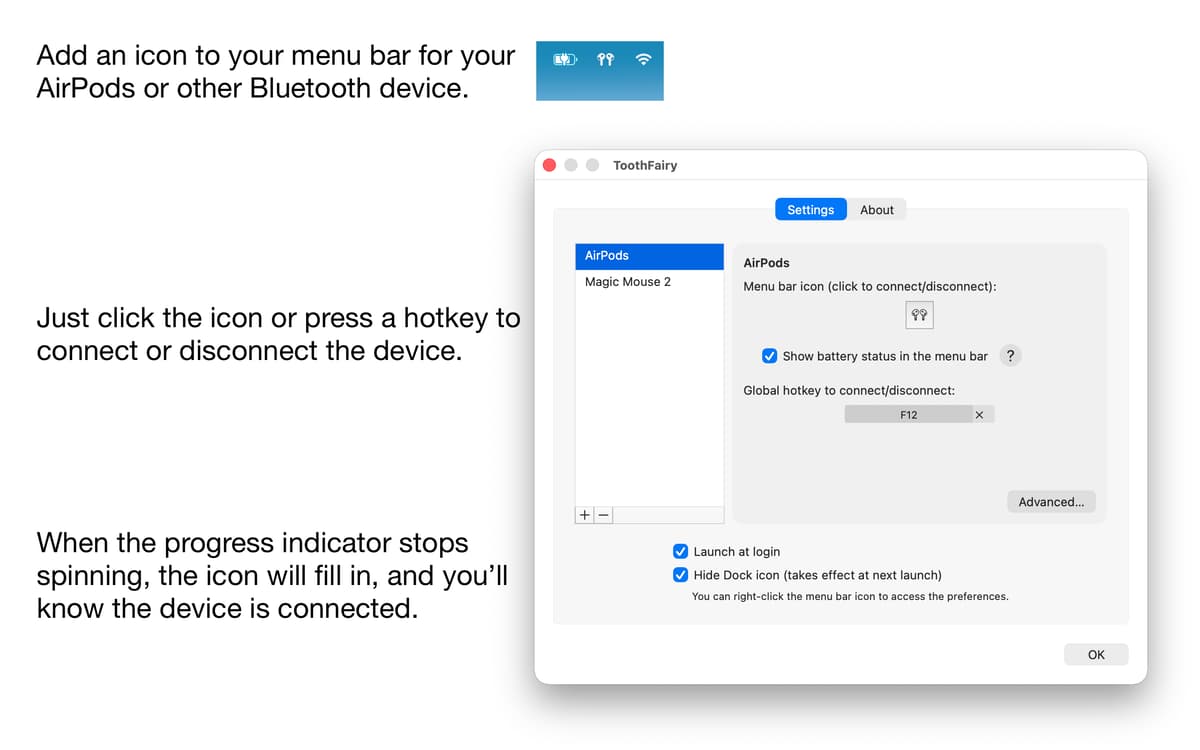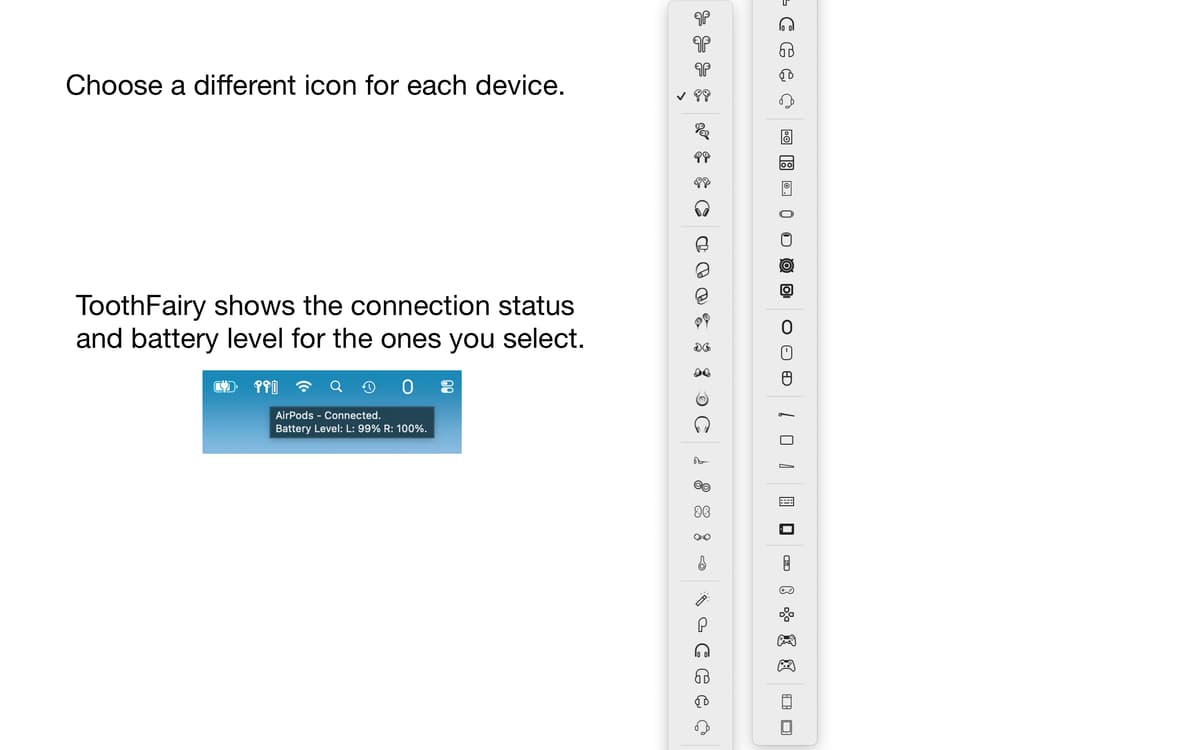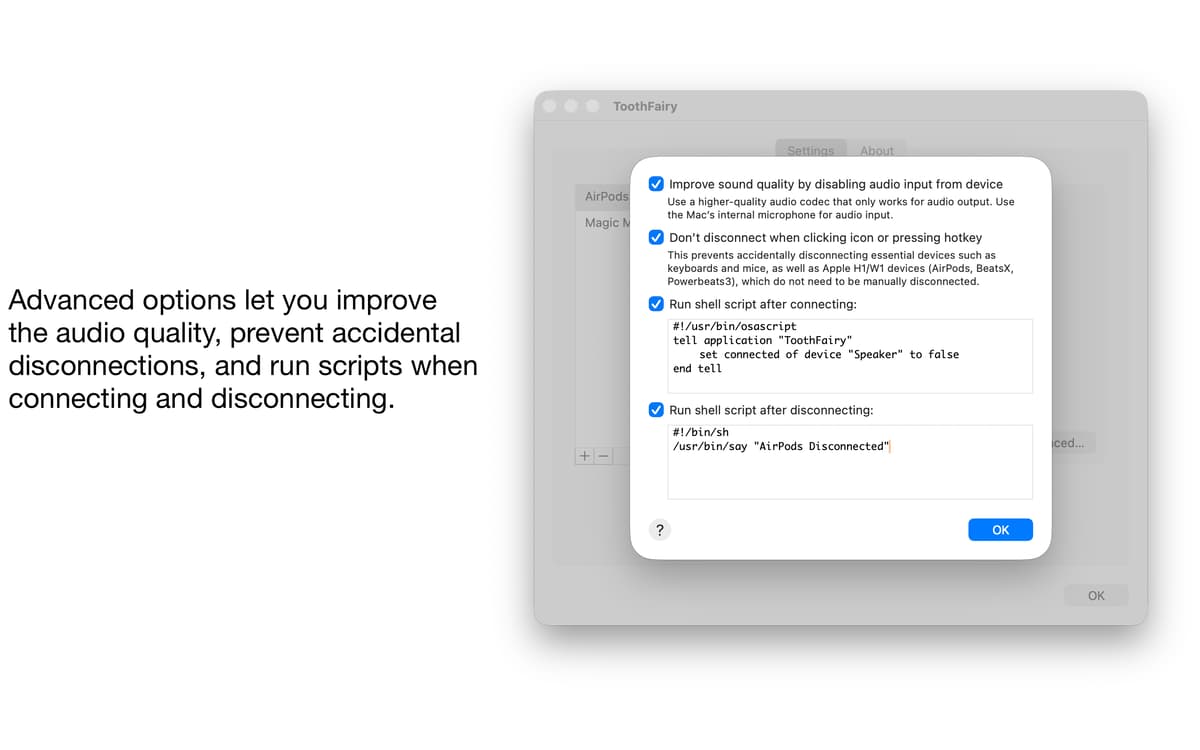ToothFairy
Conexiones Bluetooth más rápidas
Mac
Versión 2.8.8
macOS 12.0 o posterior
15.8 MB
8 idiomas
Asume el control de los dispositivos Bluetooth de tu Mac con un solo clic o atajo. ToothFairy es un asistente de Bluetooth indispensable: conecta, desconecta o intercambia tus dispositivos en segundos directamente de la barra de menús o con un atajo de teclado personalizado. Además, podrás ver información útil sobre cada dispositivo rápidamente sin necesidad de navegar por menús interminables.
Resuelve problemas con la conexión Bluetooth
Ahorra tiempo al conectar unos AirPods
Conecta varios dispositivos Bluetooth
Optimiza la calidad de tu audio
Características de ToothFairy
Emparejamiento Bluetooth a golpe de clic
Ahora puedes conectar y desconectar dispositivos como tus AirPods con un solo clic. Bast con hacer clic en el icono del dispositivo emparejado en la barra de menús para activarlo o desactivarlo, lo que facilita pasar del Mac al iPhone. ToothFairy se abre automáticamente al iniciar sesión y está siempre listo para cuando lo necesites.
Personalizado a tu medida
Usa atajos personalizados para navegar entre tus dispositivos Bluetooth y hacer que funcionen como tú quieres. ToothFairy te permite cambiar los iconos utilizados para cada dispositivo en la barra de menús; así podrás ver de inmediato qué tienes conectado. Puedes incluso añadir atajos para cada dispositivo para que te sea más cómodo pasar de uno a otro.
Compatible con la mayoría de dispositivos Bluetooth
Casi todos los dispositivos Bluetooth al alcance de tu clic. ToothFairy es compatible con los AirPods, auriculares, altavoces, cascos, controladores, teclados y ratones. Los dispositivos se añaden a la barra de menús para que puedas pasar de uno a otro fácilmente.
Mejora la calidad de audio
Disfruta de la mejor experiencia de audio con tus auriculares favoritos. El sistema macOS utiliza el códec de audio SCO automáticamente para permitir la entrada/salida simultánea de audio, pero con ToothFairy puedes usar el códec AAC de alta calidad en caso de que solo necesites la salida de audio y prefieras la mejor experiencia auditiva.
Controla todos tus dispositivos
Ve todas las conexiones Bluetooth en cualquier momento. La sencilla interfaz en la barra de menús cuenta con indicadores útiles que muestran cuando un dispositivo está conectado, así como su nivel de batería. Así puedes estar seguro de que estás usando el dispositivo correcto en el momento adecuado y saber cuándo necesitas ponerlo a cargar para no quedarte sin batería.
Recursos avanzados para usuarios experimentados
Sácale el máximo partido a tus dispositivos Bluetooth. ToothFairy está equipada con recursos avanzados para que configures tus dispositivos. Prevén desconexiones accidentales, mejora la calidad del audio o ejecuta scripts de shell personalizados al conectar o desconectar un dispositivo. Como por ejemplo, abrir tu app favorita de música al conectar tus auriculares.
Suscríbete y accede a cientos de apps
Suscríbete a Setapp y usa cientos de apps fantásticas con una sola suscripción.
Pruébalo 7 días gratis y luego paga una única cuota.
Instala Setapp en tu Mac
Apps de Mac, iOS y web para encontrar soluciones a tus desafíos cotidianos.

Consigue la app que buscabas
Esa app increíble y reluciente te espera en Setapp. Instálala con un clic.


ToothFairy
Ahorra tiempo y dinero
Con la Setapp Membership tendrás todo lo que necesitas en tu día a día sin pagar de más por el software.

Suscríbete y accede a cientos de apps
Suscríbete a Setapp y usa cientos de apps fantásticas con una sola suscripción.
Pruébalo 7 días gratis y luego paga una única cuota.
1
Instala Setapp en tu Mac
Apps de Mac, iOS y web para encontrar soluciones a tus desafíos cotidianos.

2
Consigue la app que buscabas
Esa app increíble y reluciente te espera en Setapp. Instálala con un clic.


ToothFairy
3
Ahorra tiempo y dinero
Con la Setapp Membership tendrás todo lo que necesitas en tu día a día sin pagar de más por el software.

Las mejores apps bajo un mismo paraguas
Tanto para las tareas rutinarias como para los proyectos creativos, programación o planificación, todo es más fácil con las apps de Setapp.

TypingMind
Chat de IA con una interfaz alternativa
genera o resume texto
usa la biblioteca de prompts
IA

Spark Mail
Gestiona tus correos
IA

CleanMyMac
Elimina los archivos de más

Bartender
Personaliza la barra de menús

CleanShot X
Personaliza tus capturas de pantalla

Luminar Neo
Edita tus fotos
IA

ClearVPN
Conéctate con más seguridad

Craft
Trabaja con documentos
IA
ToothFairy
Conexiones Bluetooth más rápidas