Every tool you need for effective brainstorming
Everything starts with an idea. Everything that you see around you — your phone, computer, car, coffee mug — all that came from someone’s mind. There’s nothing quite like coming up with a winning idea, one that leads to something successful. It'd be great to be able to do that every day but, unfortunately, our minds don’t work like that.
Some days you’ll have dozens of ideas floating around your brain, other days there’ll be nothing, nada. If you work in any sort of creative industry, these idealess days are like nightmares. And the more you’re tasked with coming up with ideas, the quicker your brain turns to mush. This is where a successful brainstorming session can help.
In this article, we’ll tell you about mind map tools and the benefits of brainstorming.
What is brainstorming?
The end goal of any brainstorming session is an idea. But the quality of this idea is always determined by the quality of ideation itself. So what does brainstorming mean as a process? You’ll find lots of definitions, but the most comprehensive of all would be the following:
If you dive into the topic, you’ll find a huge number of brainstorming activities, ranging from meeting in a physical space to online brainstorming exercises. Well, considering the 21st century, you’ll most likely choose the latter.
The complexity of available online tools goes from a simple Google Doc to advanced visualization apps. Real-time edits, commenting, interactive checklists, and drawing instruments — all these crazy features can be a part of your brainstorming techniques. In fact, depending on your needs, a digital tool can imitate your live interaction with people on the subject of specific ideas. So that you won’t even notice your collaborators are not in the room.
If you’re up for trying a simple brainstorming flow, G Suite is a nice place to start. Here are all its tools you can use for free:
- Groups for inviting a group of people to join your brainstorming session. Takes a single email.
- See when everyone’s available for a brainstorming session in Calendar. You can also create a shared team calendar with customizable time zone settings.
- Shared drive to quickly provide access to whatever you’re working on — the whole group gets an invite in one click, no matter what organization they are in.
- Plan projects and brainstorming topics in Sheets. You’ll be able to create a shareable project plan with custom filter views and attach them to your meetings.
- Docs will give you a perfect spot for laying out your ideas. Share a doc with a group of people, view, comment and make edits in real time, Plus, Google Docs are so simple in use that no one ever gets lost.
- A conversation is never overrated. Hangouts Meet is a great tool for jumping right into a call with your collaborators.
- Collect feedback via Forms. The tool allows you to create an editable questionnaire and share it with your collaborators.
Effective, yet not exciting. That’s what a creative person would call G Suite when it comes to brainstorming. If you need more bells and whistles, there are tons of professional alternatives.
For visual types of brainstorming, MindNode is what you need. This app allows you to make beautiful representations of virtually anything, from a storyline to project plan. Here’s how you can use it for visual mind maps:
- Use Quick Entry to add your ideas.
- Enrich text with links and images.
- To add illustrations, use the Sticker Search menu.
- Add new and sibling nodes as you go.
- Switch to the Outline view to search through your ideas, and enable Focus view if you want to see only specific items.
If you’re more of a let’s-jot-this-down type, consider TaskPaper for writing brainstorming:
- Choose a stylesheet that fits your flow.
- Type your ideas and let the app apply text formatting automatically.
- Organize items by tasks, projects, tags, and notes for easy search.
- Integrate with Reminders to add deadlines.
The mentioned apps are pretty robust, but there’s no limit to your brainstorming expectations. We’ll talk about more solutions in a sec.
The rules of successful brainstorming
If you have more than two people working on a project, expect disagreements. In this case, some kind of a regulated process is required. For sure, you can define your own brainstorming rules. But if you want a professional advice, we are happy to provide it.
When it comes to brainstorming ideas, there is no one better to follow than the godfather of brainstorming, its inventor, Alex Osborn. In his book, Applied Imagination: Principles and Practices of Creative Thinking, Osborn talks about the creative process, how to generate ideas and answer brainstorming questions. Here are his four rules:
- Criticism is not allowed.
- The more ideas, the better. Quantity over quality.
- The wilder the idea, the better.
- Improve on, and combine, existing ideas.
All these will help you to come up with meaningful ideas.
Why traditional brainstorming sessions are ineffective
Well, you need to commute. But that’s not the only drawback of getting together for a brainstorming session. There are many group-related issues that can hamper your productivity while brainstorming. People are too anxious to voice their ideas, it’s hard to keep track of the timing when you meet in a physical space — so, basically, too much stress involved. This is where the massacre of many brilliant ideas happens. Not to mention the cost of running traditional sessions. With all kinds of free brainstorming software available, it just doesn’t make real sense.
The best format of brainstorming
If you’re working with others, it’s good to go the digital route with brainstorming to document the process easier and not have to decipher other people’s handwriting (important!)
But when it comes to extensive projects, a simple list or an outline may not be enough. This is why we recommend using digital mind maps for a session of any complexity. Here’s how to create an effective mind map online:
- Decide on a central idea. This is the powerhouse of your session — a central concept that will shape the course of brainstorming. Place it into the heart of you visual map.
- Add branches/nodes. These are the subtopics that you can further divide into smaller chunks of information.
- Enrich your nodes with media and links. Images, stickers, illustrations, whatever expands your ideas.
- Make connections. You can align subtopics and branches to visualize connections between them.
Best apps to brainstorm more effectively
Whether to draw a professional brainstorming map chart or jot down a few simple ideas, you’ll need a digital space for that. Visual brainstorming will require a tool for adding images and stickers as well as drawing connections. For writing purposes, you can use a handy text editor. We’ve compiled top Mac apps that do both jobs perfectly.
MindNode to keep your ideas in all formats
There’s hardly a better tool for branching out your ideas — especially if you expect to use a brainstorming app on many devices. MindNode allows to store your thoughts in iCloud and access mind maps on any Apple device, including your watch. MindNode makes them look equally beautiful everywhere. Explore in-built brainstorming templates, add stickers to illustrate thoughts, and throw in images. It’s better than words.
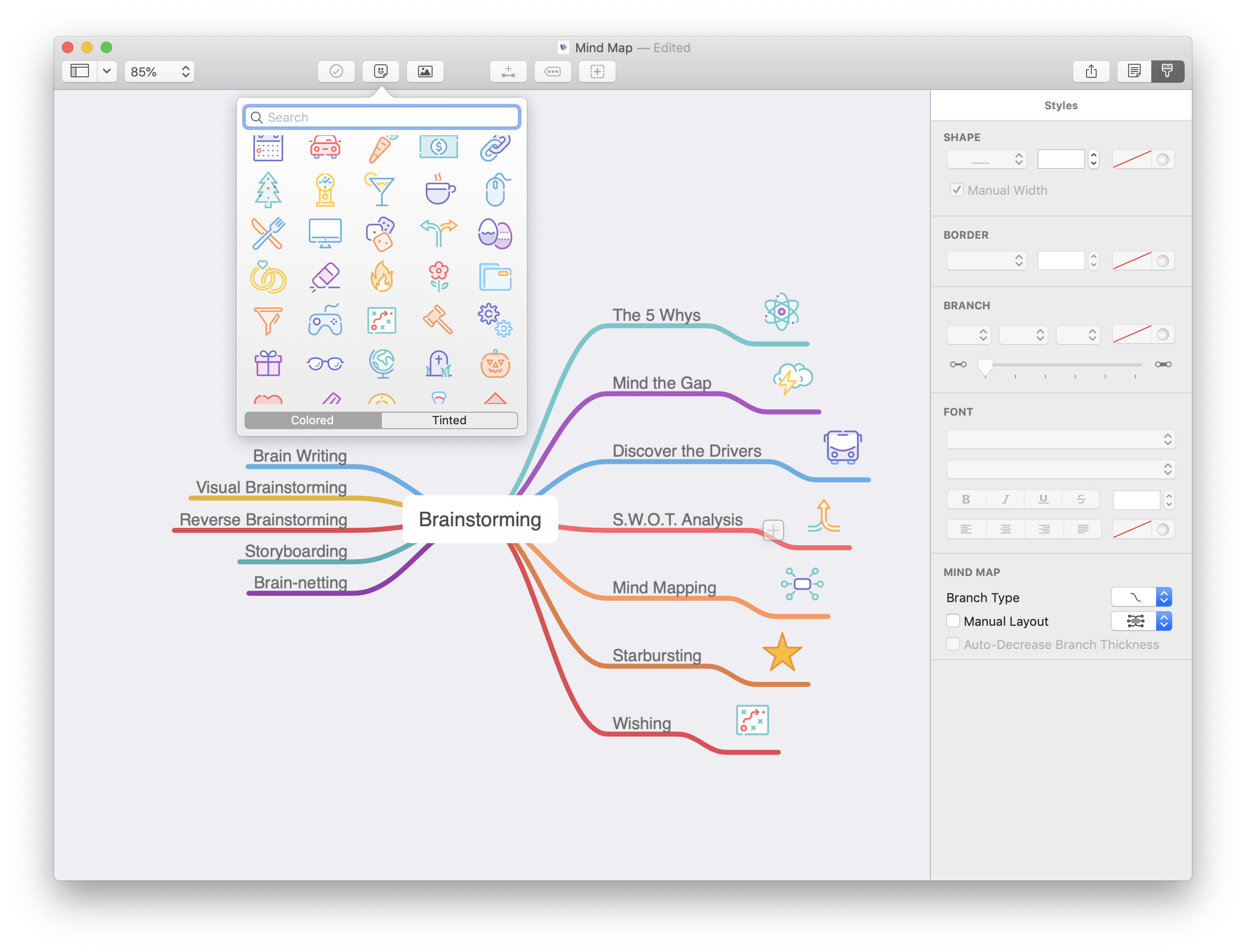
To build logical connections across ideas, you can link items, fold/unfold nodes, and place spotlight on specific branches whenever you need. Another great thing about MindNode is that it allows to take ready-to-use mind maps anywhere. You can export project to PDF, image, even a simple text outline.
Muse for a multimedia-rich brainstorming
Getting ready for a big presentation? Use Muse to collect and organize your thoughts. Start by creating "cards" for each key point you want to cover. Use words, images, stickers, tags, tasks, notes and more to visualize your idea. Switch between outlining and mind mapping, or use them side by side to find the approach that works best for you. Arrange the cards on the virtual canvas, linking related ideas and rearranging as needed.
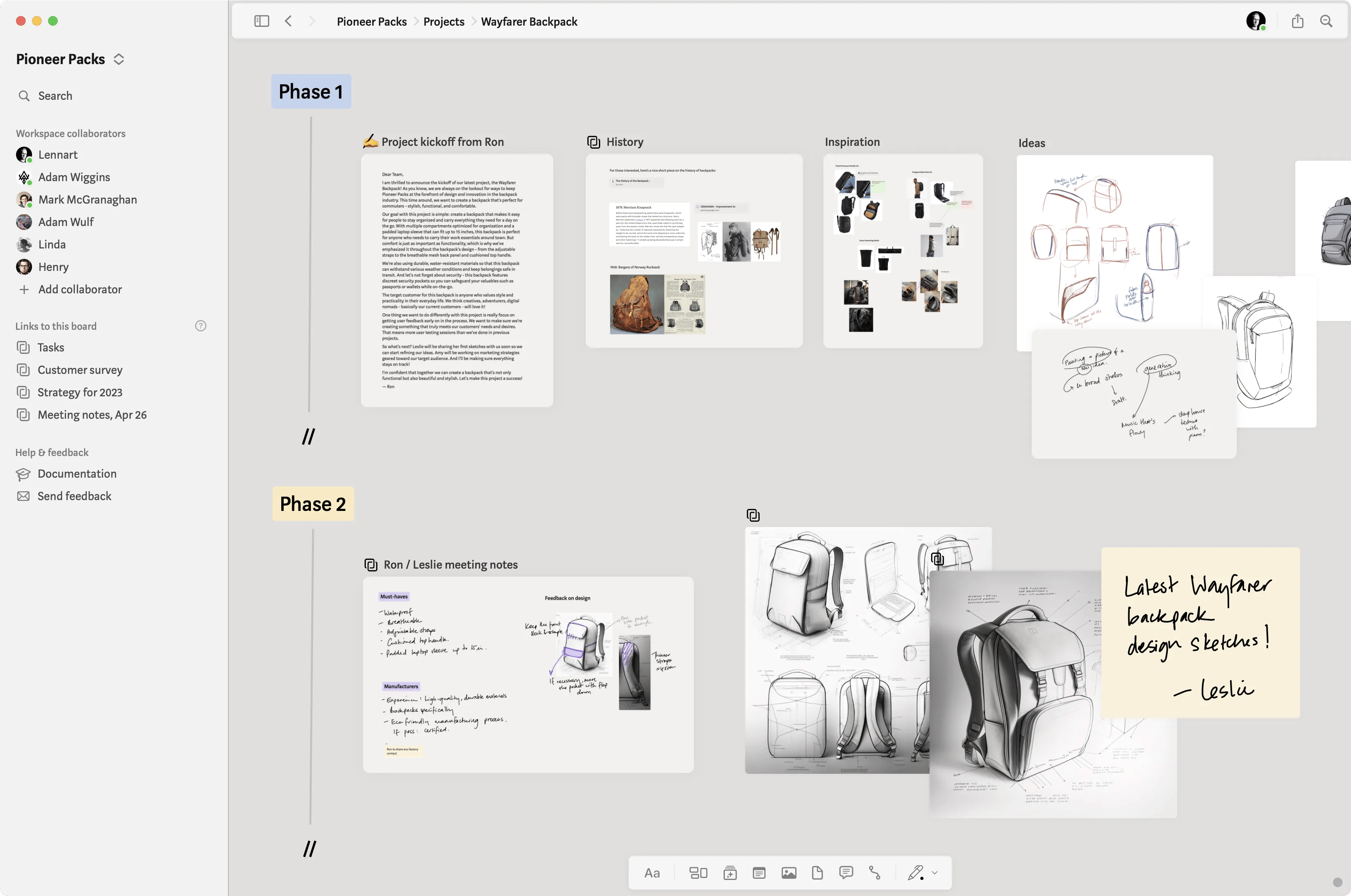
Muse makes your brainstorming clear, visual, and easy to share.
TaskPaper if you brainstorm in words
Writing brainstorming is not only for writers. We totally support you if you decide to give away all the brainstorming pictures for the sake of a plain page. Apps like TaskPaper come very useful in this regard. If you need not only capture the key ideas, but also expand on them, there’s nothing easier than writing brainstorming.
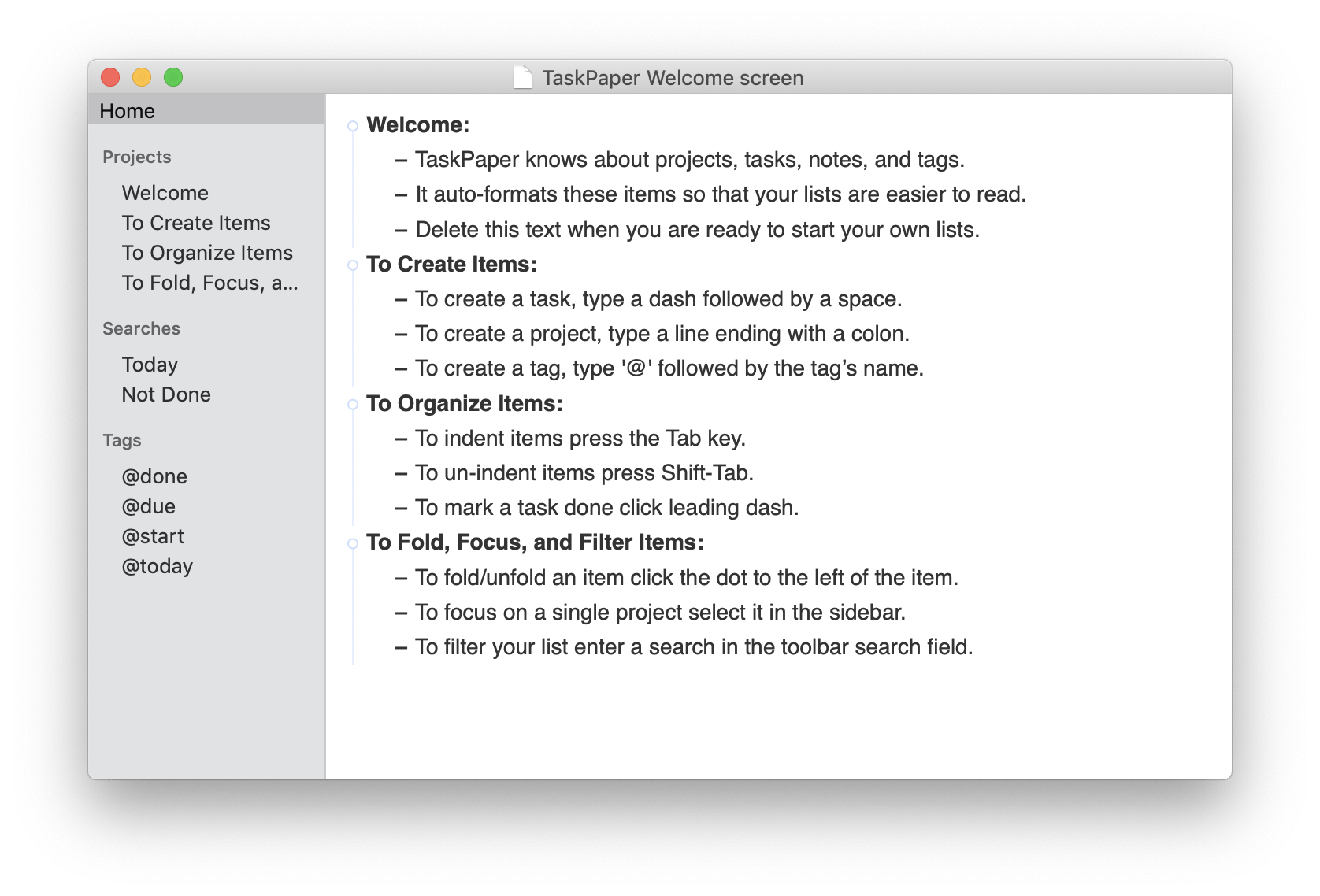
With TaskPaper on your Mac, you have an outlet for your ideas — no matter how broad they are. Grab a custom stylesheet, type ideas, and let the app apply formatting.
Bike for unusually fast writing
Bike can handle really big projects – where other apps might get stuck, Bike will fly.
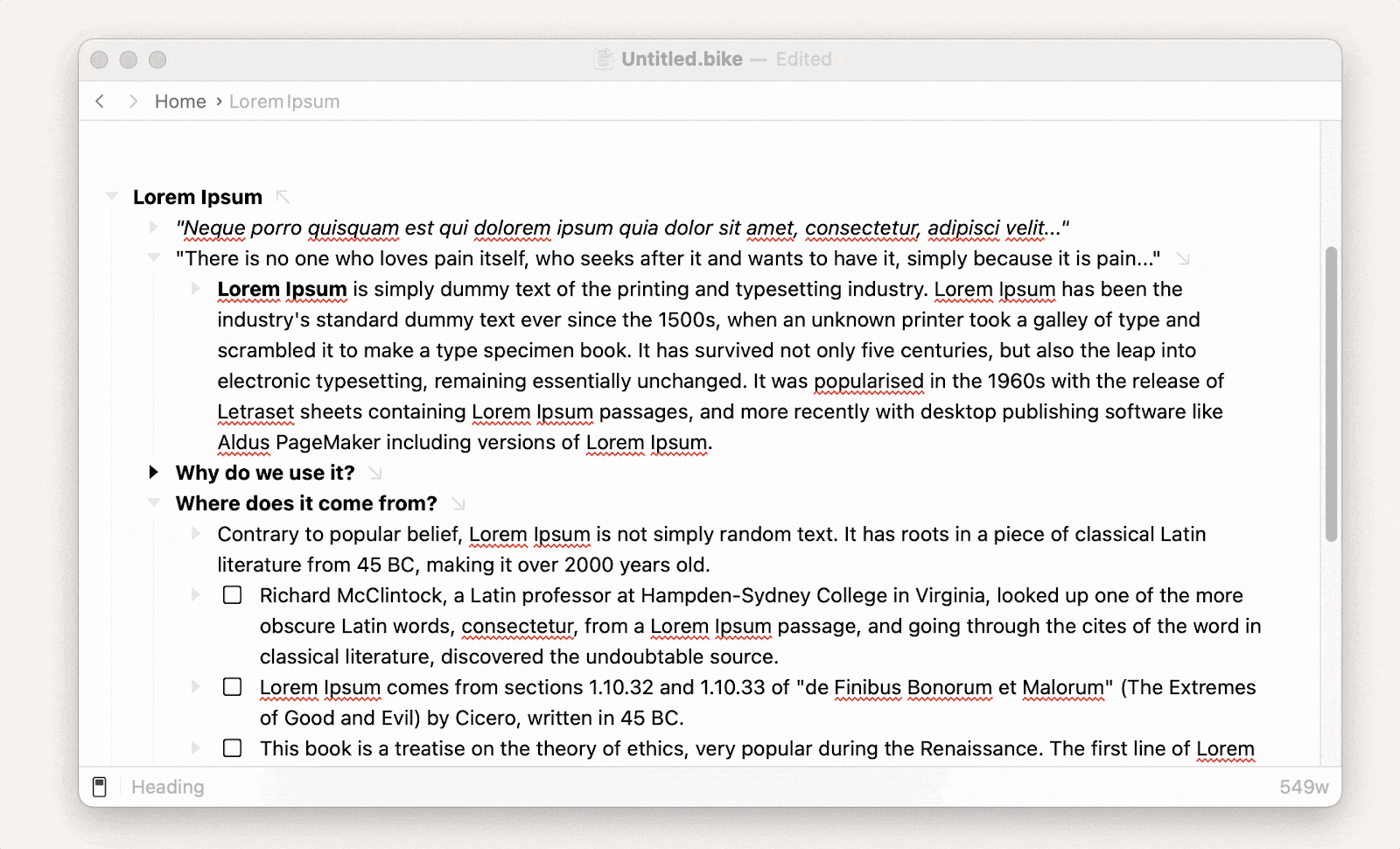
At its core, Bike is a clean and comfortable space to think and write, with shortcuts for easy structuring. To help you focus your thoughts, Bike has three writing modes: full screen, typewriter (the text you're typing stays in the center of the screen), and focus (all text except the line you're working on is dimmed). If you expect your notes to take up many pages, choose Bike.
Focused: just you and your brainwriting
Sometimes, the birth of an idea requires nothing more than a blank sheet of paper. Be it a page in your notebook or a note in your Focused app.
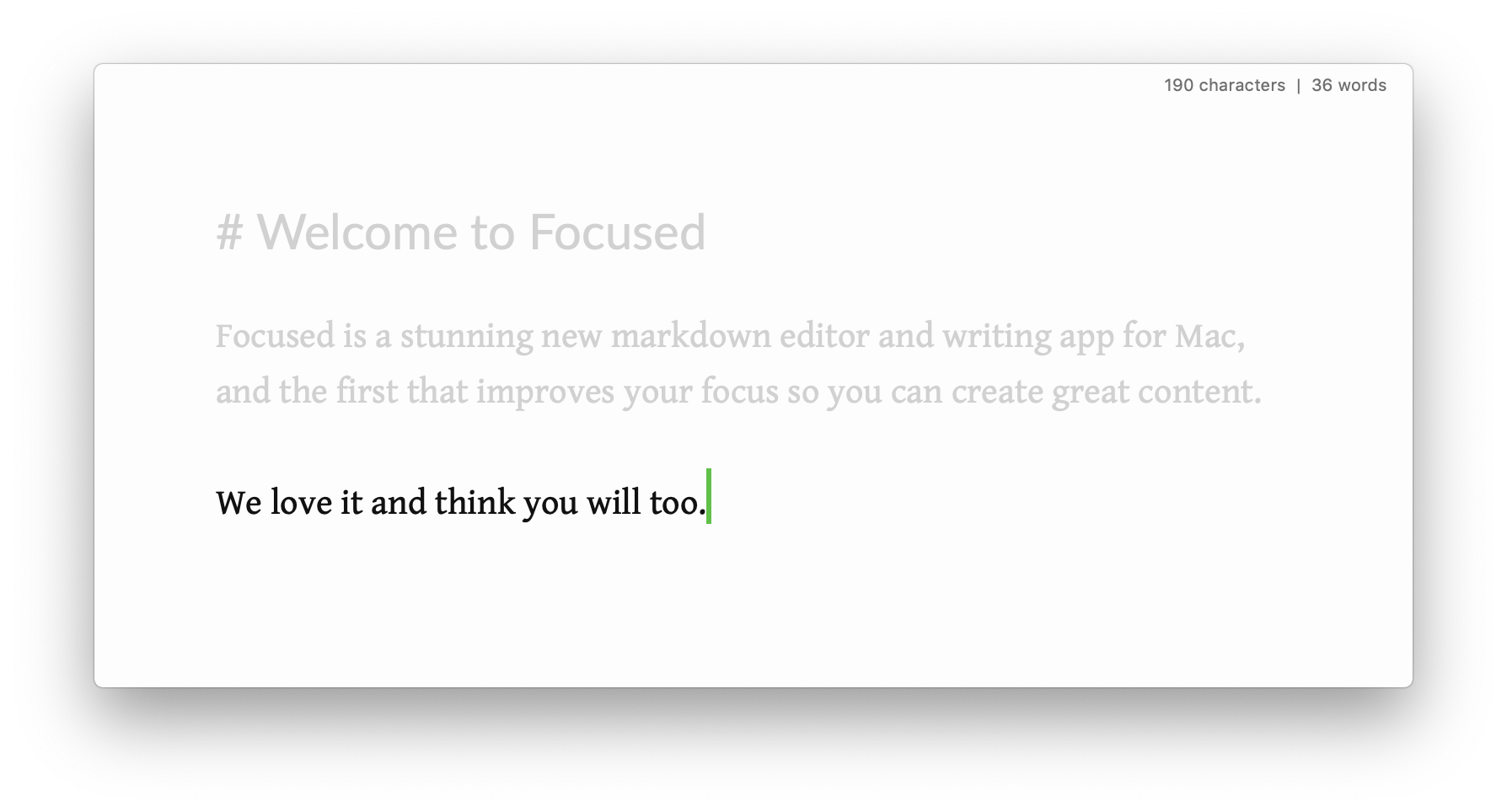
Focused is a simple, elegant and essential app that focuses solely on giving you the creative space to brainstorm, gather ideas, and detail thoughts. Notes are easy to create, save, and find to work on.
Try Focused and you'll be falling in love with app's minimalist design and zen-mode - there's nothing to distract you, just you and your minds.
So get together with friends, use MindNode and Muse to brainstorm and write down the full fleshed out version of what you are trying to create with Focused, Bike, and TaskPaper. Note that all these plus 240 more other apps for Mac, iPhone, and iPad are available on Setapp, a new way to help you stay on top of your software needs.
Don't know what app you need? All you need is to know what task you have at hand and just type it into the Setapp's AI assistant. Get app recommendations, install, and get it done!
You can try all Setapp apps for free for seven days. If you like the power you get with it, pay $9.99 per month and get access to the best carefully selected apps.





