How to delete Yahoo email account right away
Recently, I decided to delete my Yahoo account after learning about several data breaches that compromised user information. My growing concerns about privacy and security made it clear that I needed a more secure email solution. If you’re in a similar situation and want to protect your personal information, follow this step-by-step guide on how to delete a Yahoo account.
How to delete Yahoo Mail account
When I needed to delete my Yahoo account, I initially thought it would be straightforward — just go to settings and click delete, right? Not so fast. If you navigate to My Yahoo Mail, you won't find any hints on how to close a Yahoo account. Here’s the step-by-step process that worked for me:
- In any browser, go to the Yahoo account termination page: https://edit.yahoo.com/config/delete_user.
- Type in your username/email address/mobile and then Next.
- Type in your password and then Next again.
- Read the terms for terminating your Yahoo account.
- Click Continue delete my account.
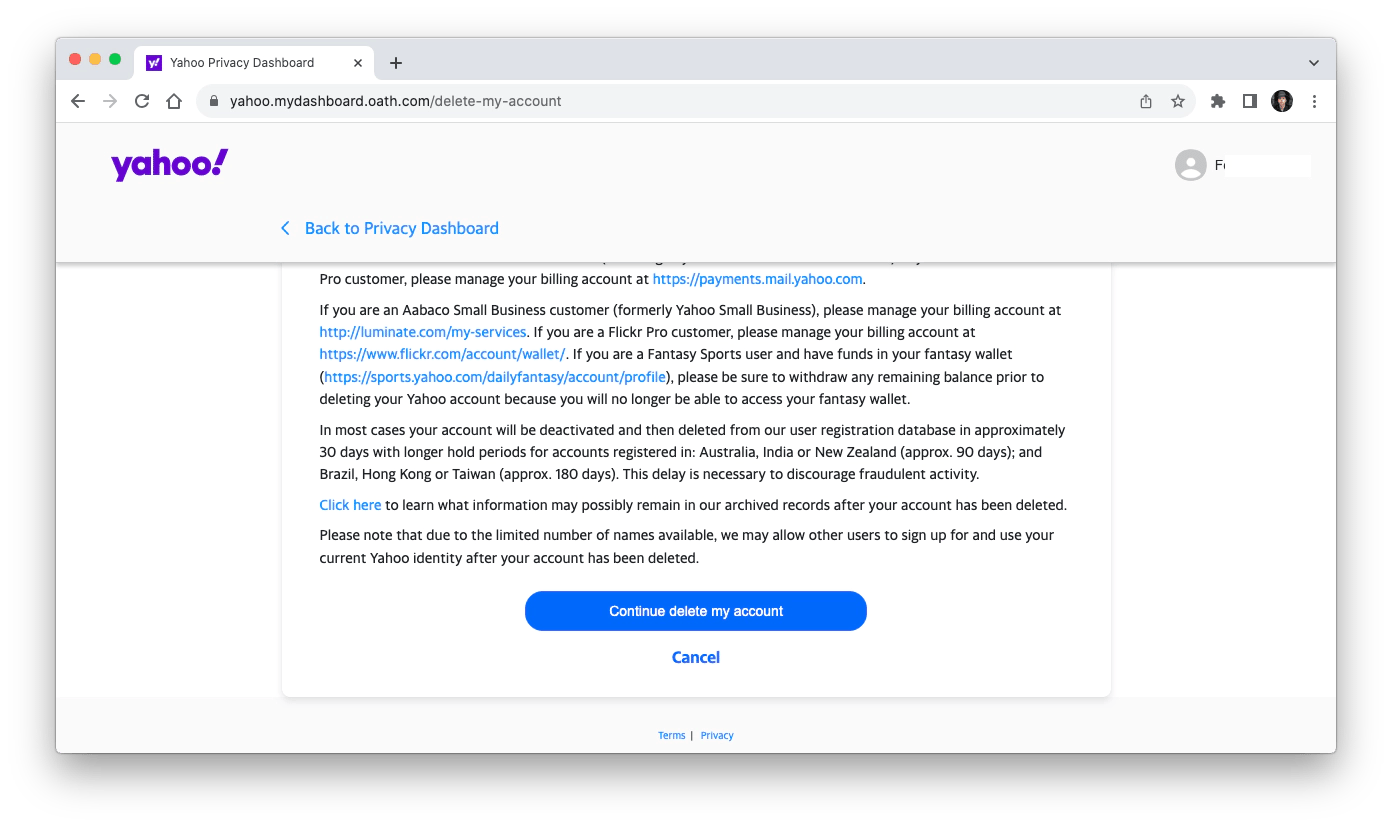
- Type in your email address again and click Yes, delete this account.
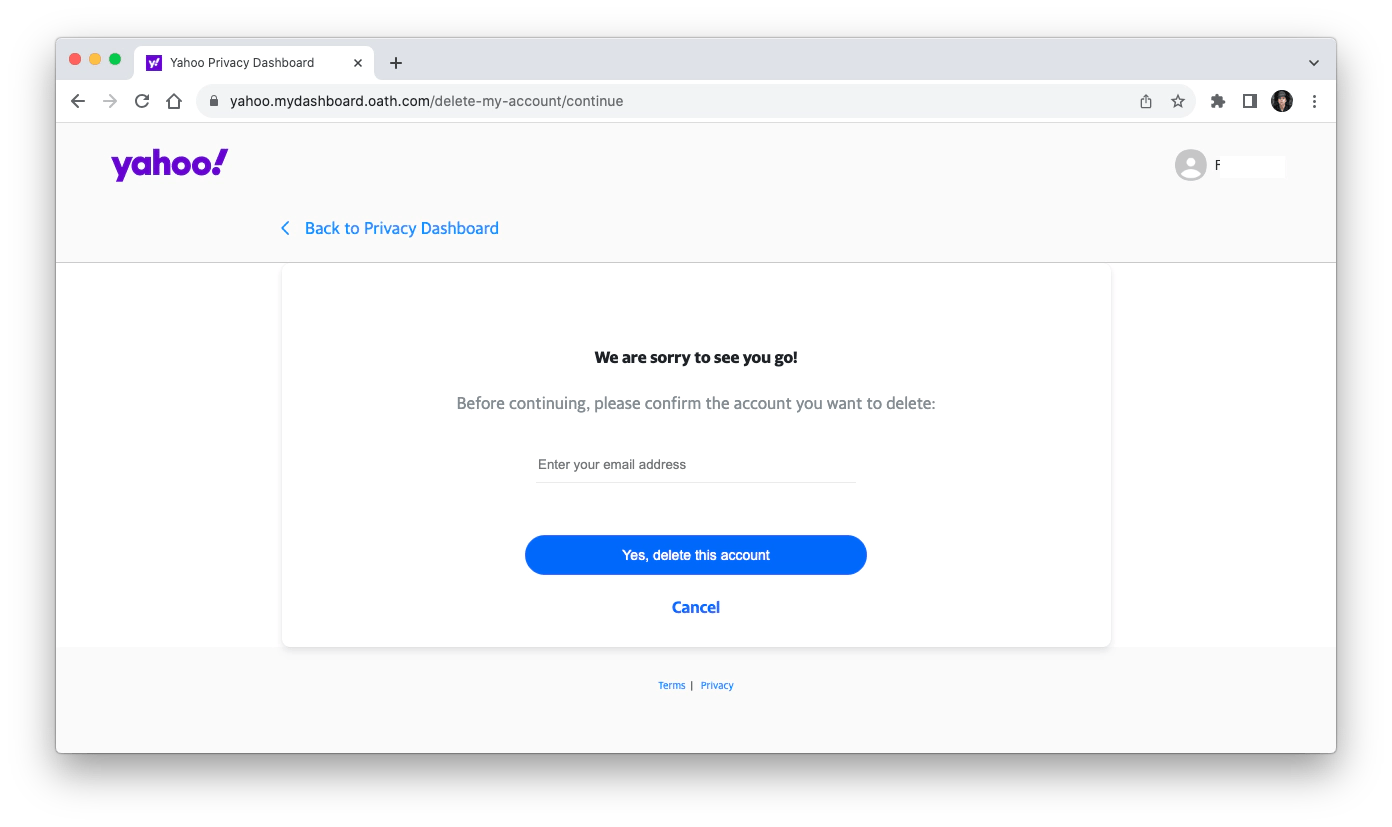
Now, you know how to delete a Yahoo email account. As you can see, nothing complicated.
Not sure what to do after you delete Yahoo? Try Spark Mail, a perfect app for consolidated email management. It features AI-powered assistant, smart inbox, reminders, priority senders, collaboration and it's included in Setapp along with 260+ other apps for macOS and iOS. With Spark's handy email management tools like reminders, priority senders, muted threads, and more, email management goes from a chore to something you look forward to.
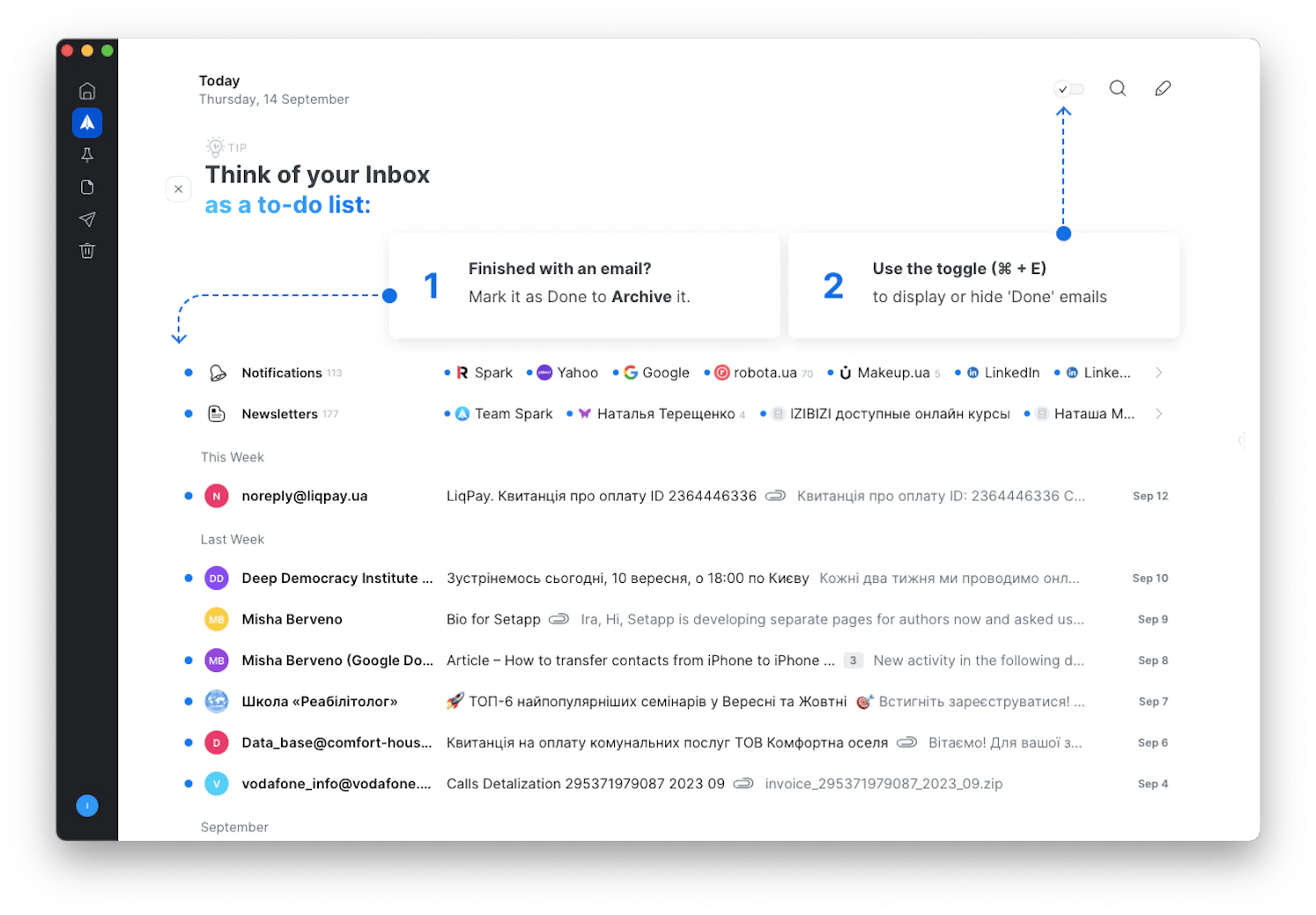
Read also:
How to cancel a BT Yahoo Mail Premium account
Although I didn't personally face this issue, I came across several people online who did, and I think it's important to mention this problem.
If you followed the link I provided earlier to delete a Yahoo email account but were unable to terminate it, you may have registered through the BT (British Telecommunications) website.
If so, you can't cancel the service using the Yahoo Mail account termination page. However, you can contact BT directly and ask them how to close Yahoo account.
How to reactivate a Yahoo account
If, for some reason, you change your mind, you can reactivate your Yahoo account even after you've marked it for deletion. To reactivate a deleted Yahoo Mail account, simply sign in to your account within 30 days of deleting it. You can do this from the regular Yahoo Mail web page. Once you've reactivated the account, you'll be able to start receiving email again, but be aware that you won't be able to see any email sent to the account while it was closed.
Final thoughts on terminating your Yahoo account
So if you're searching for "How do I delete my Yahoo account," the most important thing to remember is that you'll have to go to a completely separate and hidden page to do it. At the same time, switching to a more privacy-oriented email client might work even better. And since we're talking about streamlining your online interactions, why not experiment with organizing all your email correspondence in Spark Mail?
Note that Spark Mail is available free for seven days as part of a trial of Setapp, a platform of more than 260 high-quality Mac, iPhone, iPad, and web apps for every task. Easily find the best solutions for productivity, project management, audio, and more. All while keeping your email more organized and secure than ever!





