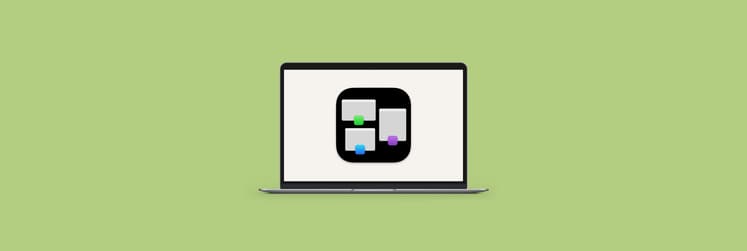A good start for all your applications
Your Mac setup can not be perfect if it takes you more than three second to find an app you need. Unfortunately, this is the reality many Mac users face.
Our bet is you’re adding new apps more often than removing. Apple is doing the same thing — expanding the capabilities of your computer by adding new stuff. The most recent example was breaking iTunes into three separate apps on macOS Catalina, hence a larger Dock.
As the number of apps continues to increase, how do you keep hold of all things on Mac?
Get a unified launcher for your apps
You can start with start. Pardon the repetition, but it’s the best way to start. With start. Anyway, start is a smart app launcher that organizes apps by categories and gives you access to all of them right from the menu bar. Plus, it has a good share of customization. You can add files and directories, change the colors, and experiment with tags as long as it makes your experience better.
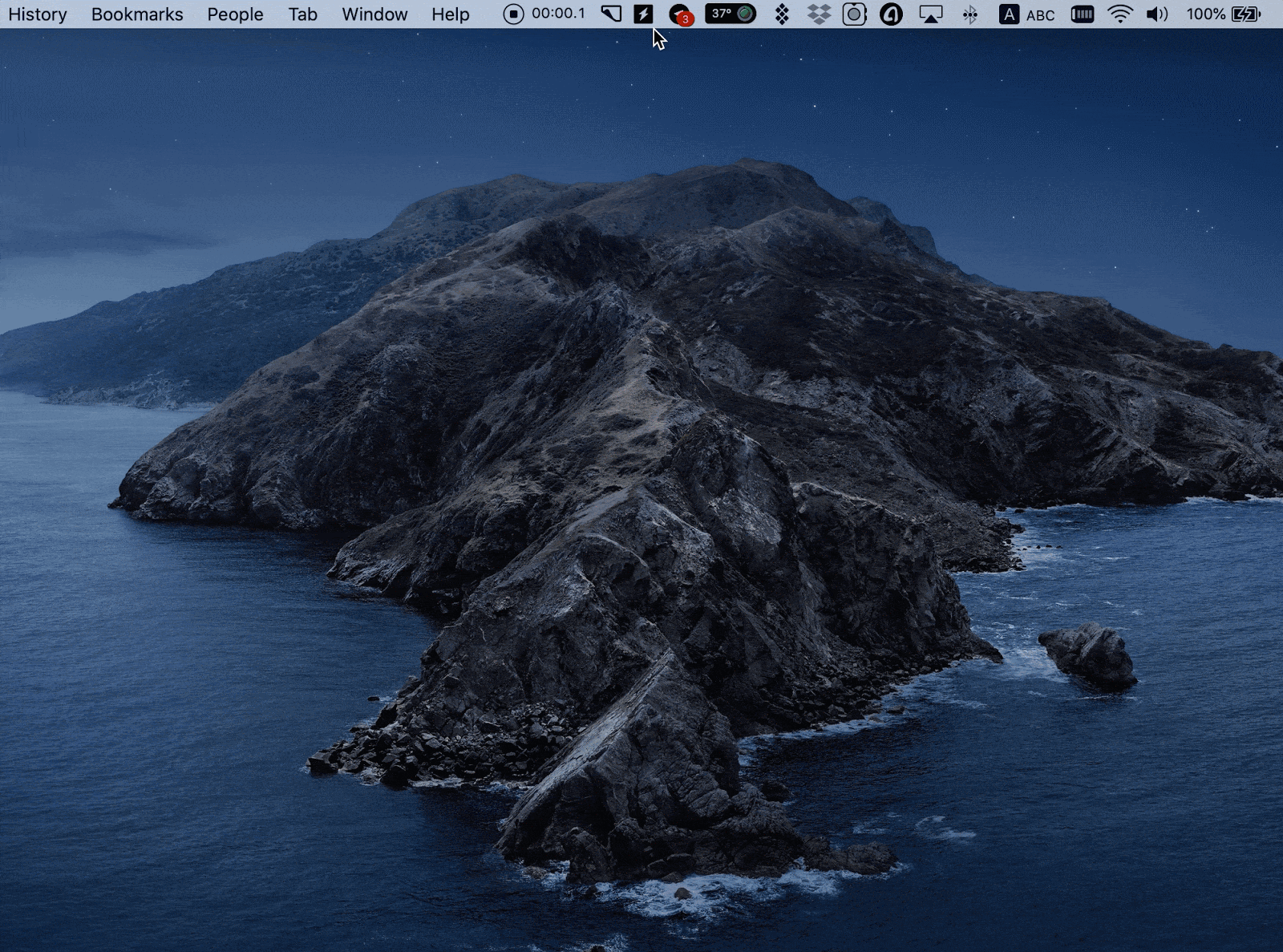
Drag and drop anything important
The app arrives with every app available via Spotlight. It includes both Apple’s default utilities and installed apps organized by tags for your convenience. But it doesn’t end there. You can add custom files and directories to the entries using drag and drop — so that these files open whenever you open the app.
Custom configurations and Dark Mode
You can create your own tags and add comments to specific entries. For even more complex architecture, you can create sub-tags by separating a tag’s parts with the | symbol, and assign them to apps.
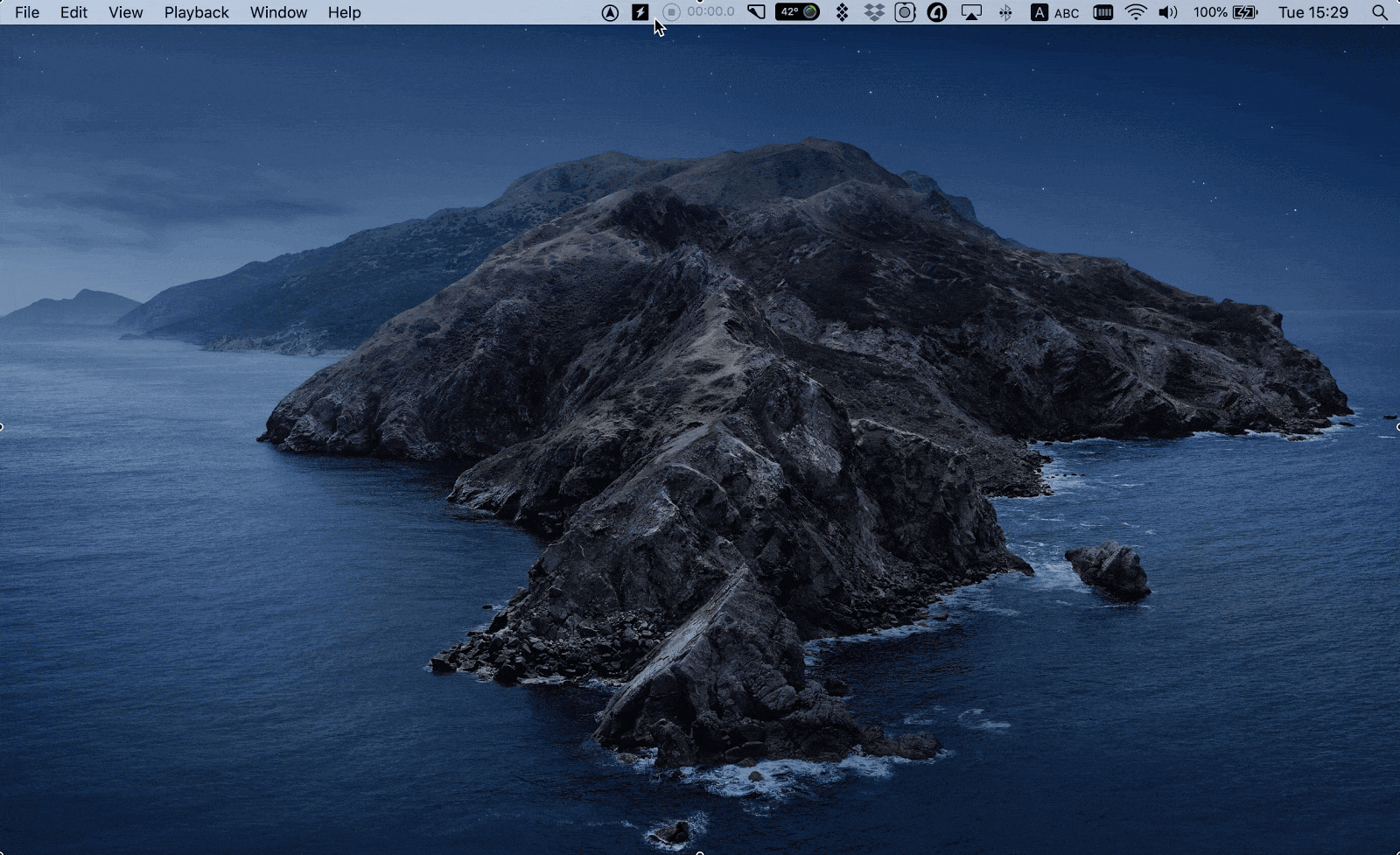
If you use macOS Mojave and later, you’ll be glad to find out that start supports Dark Mode. So you can enjoy the journey in any color.
Hotkeys for extra speed
To further accelerate the workflow, personalize the entries you use frequently. You can color code specific apps as well as assign custom hotkeys to each of them. This way, it will take even less time to launch a needed program.
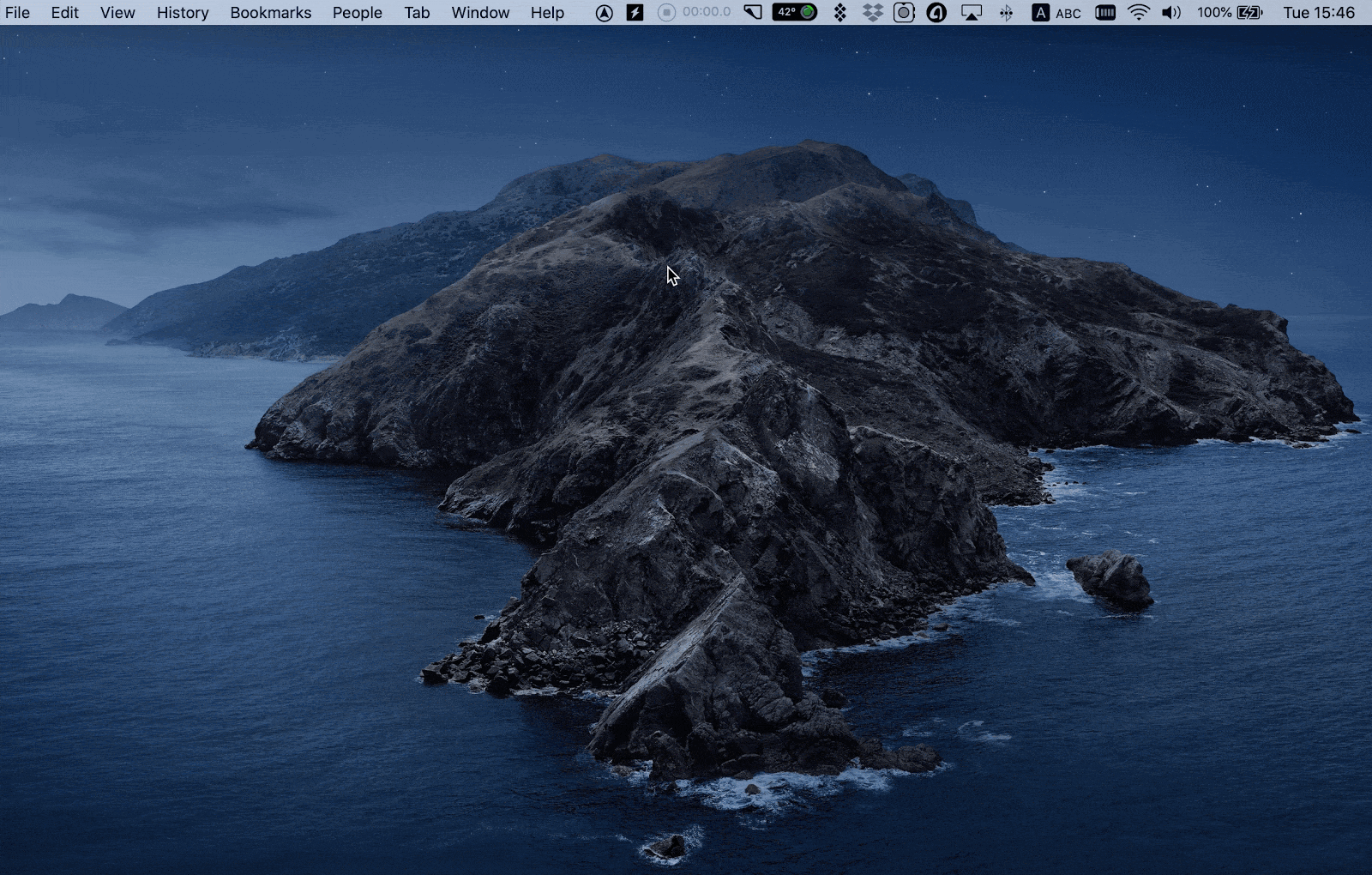
To sign up for the experience of quick app launching, you can try the complete functionality of start for 7 days free with Setapp.