How and why designers use Setapp apps
How designers use Setapp in everyday work
Is Setapp doing the magic for you?
As vague as this question gets, we think you know the answer. It seems like the easiest way to find out would be to count the number of apps you've installed on your computer via Setapp. You can find all of them under "On This Mac," inside the desktop client. And yet does the number mean value for you? If you rarely attend to many of the apps you’ve installed — probably not.
A much better way to analyze whether Setapp is doing the work would be to look at the active use of apps you picked from the library. Since Setapp has been growing fast over the past years, we don't expect you to be using all the goodies. However, we know it will be very useful to group them into target mini collections that complement each other.
Without reinventing the wheel, we invite you to look at the actual Setapp workflows created by professional designers. Hopefully, this will help you unveil the new perks of the only and only Mac apps subscription service.
UX/UI design workflow by Michael Travan
Michael is a UX/UI designer working for a popular WordPress plugin. Here’s how he sums up the value of Setapp for his work:
“All those apps combined solve my need to quickly transfer mockups, graphics and sketches to both production and staging environments.”
Here’s a detailed overview of all the apps Michael cherry-picked from Setapp.
Sip for quick color picking and a custom palette
Good design starts with a solid color palette. Michael uses Sip for easy color picking and keeping all palettes in one convenient spot. The whole range of colors is available from the menu bar — so you don’t have to do any digging.

CleanShot for enhanced control over screenshots
Easy screen recording tool that enables you to hide desktop clutter in one click — for when you need clean screenshots. Michael says CleanShot is also very helpful in terms of editing on the go. Once you capture a screenshot, the overlay menu gives you an option to quickly adjust or annotate it before saving.
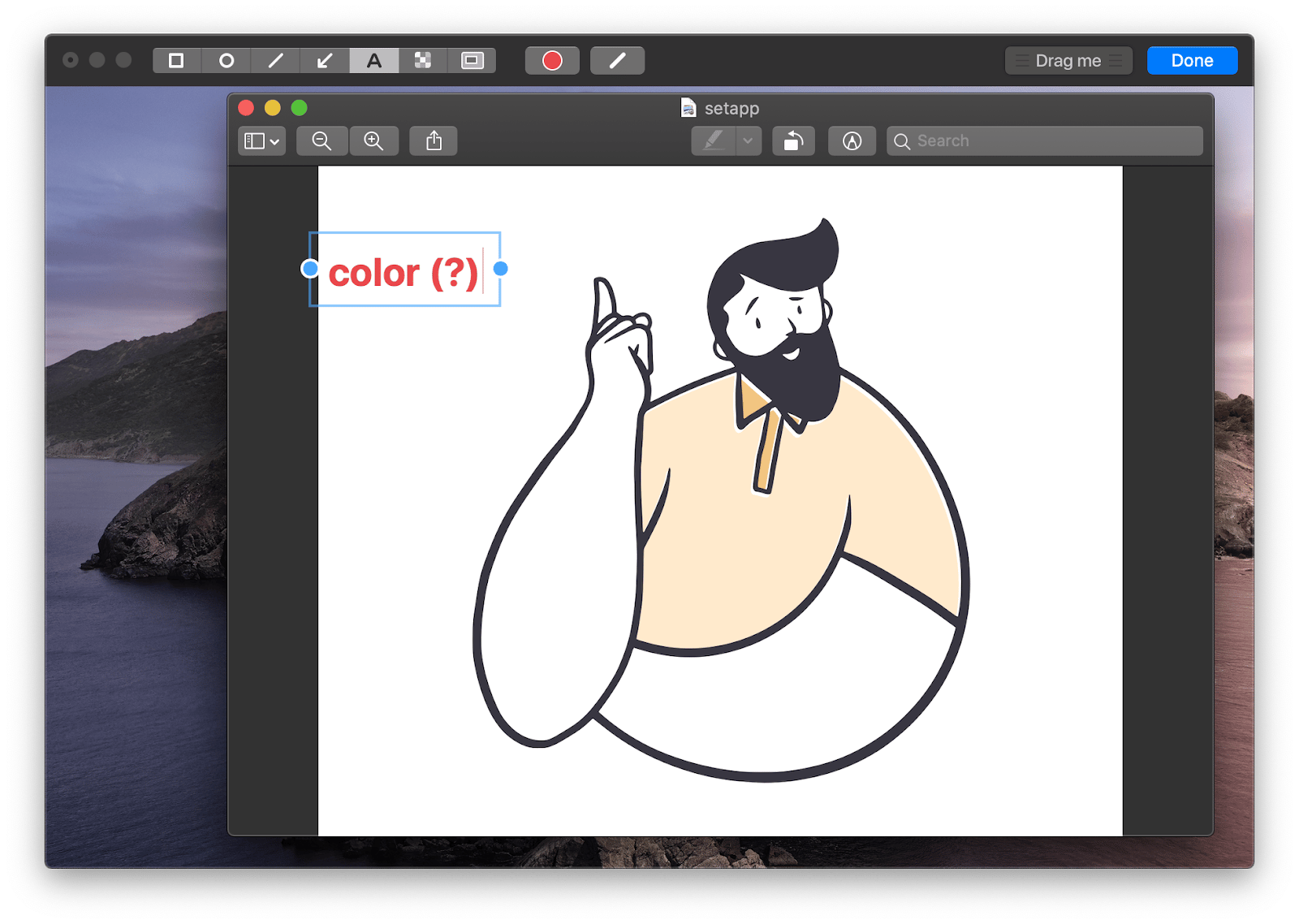
ChatMate for WhatsApp messaging on Mac
Michael is not limiting mobile messengers — he’s taking the most important one to Mac. ChatMate for WhatsApp is a good tool to have on your computer if you want to put your phone away while working. So whenever you have important work (or non-work) conversations happening on WhatsApp, you can participate without switching anywhere.
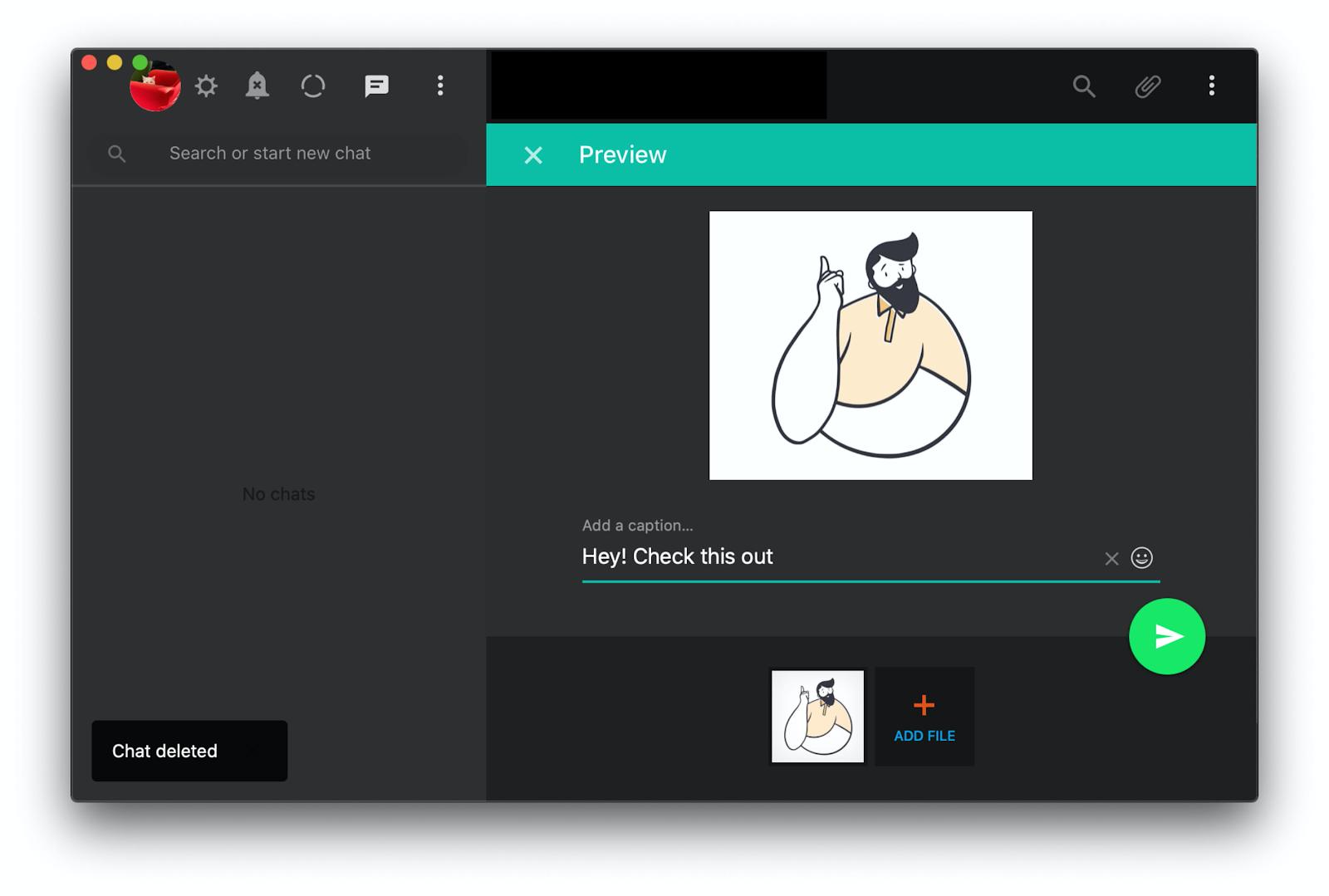
Photobulk to quickly optimize pics for web
Pro designers like Michael deal with lots of visuals. This is why, having a tool like Photobulk, which can quickly edit all of them simultaneously, is a huge help. Michael uses Photobulk to quickly optimize lots of pictures for the web. You can also use it to batch watermark, resize, or rename your visuals.
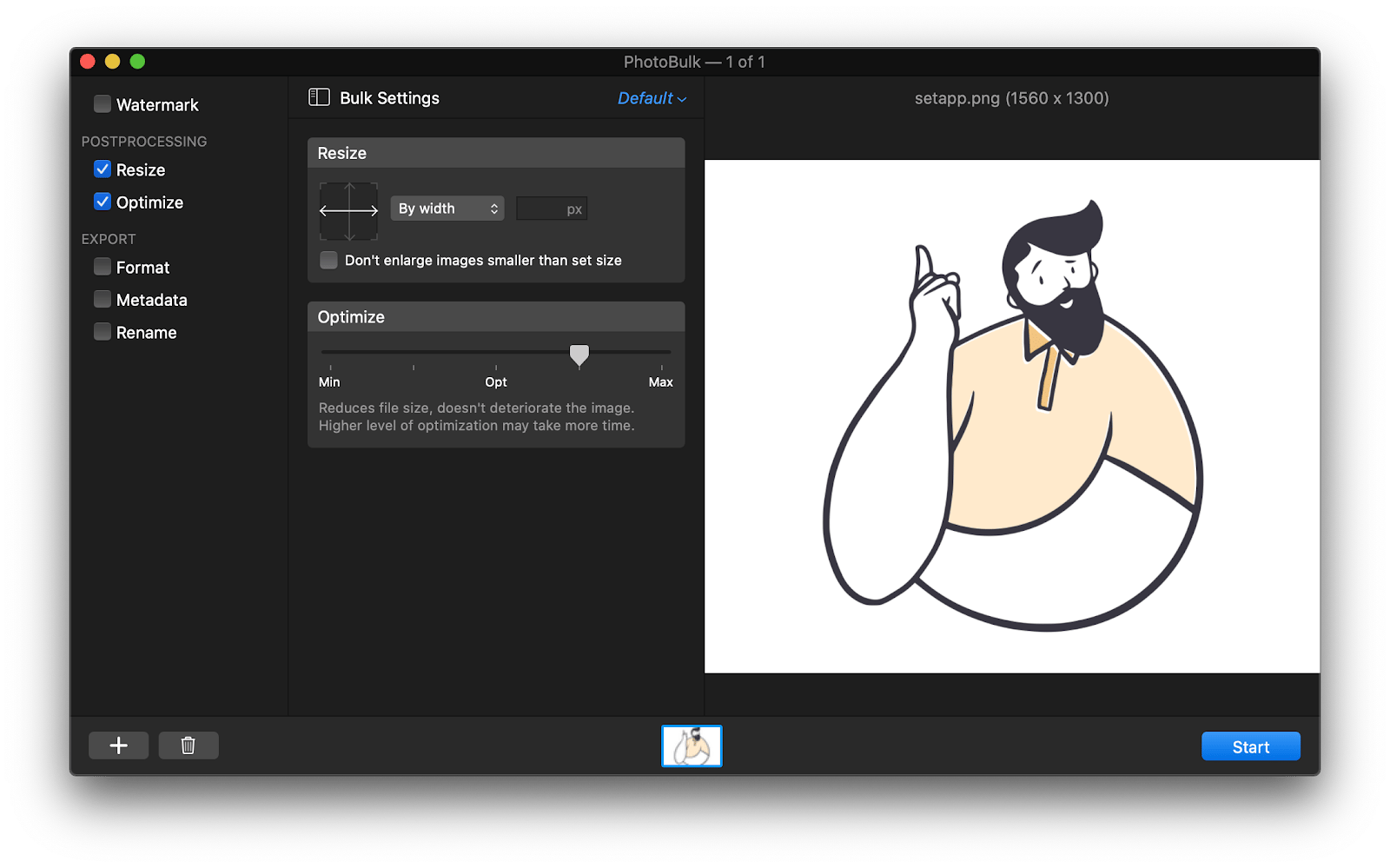
Forklift for remote connections
To transfer work files to remote servers, ForkLift works beautifully. Michael uses it for SFTP networking — and loves the fact that ForkLift enables him to organize the work across all types of remote volumes.
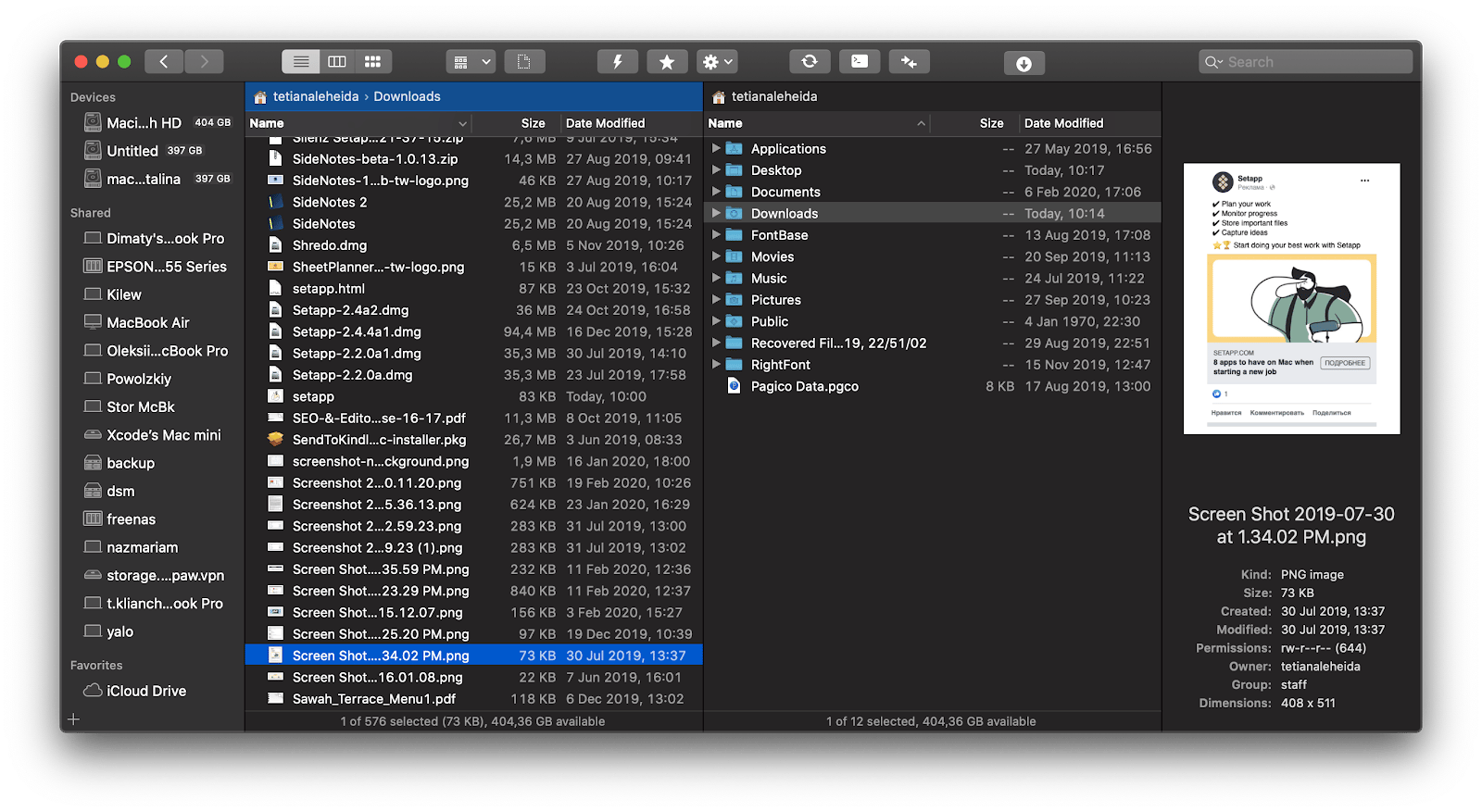
iStat Menus to monitor downloads speed
And every important process happening on a Mac. iStat Menus is an advanced system monitor that keeps a computer healthy. For Michael, the app is the easiest way to check on system performance from the menu bar. This ensures he’s never stuck on a task, knowing exactly what the download/upload speed for every particular file is — and how to improve it.
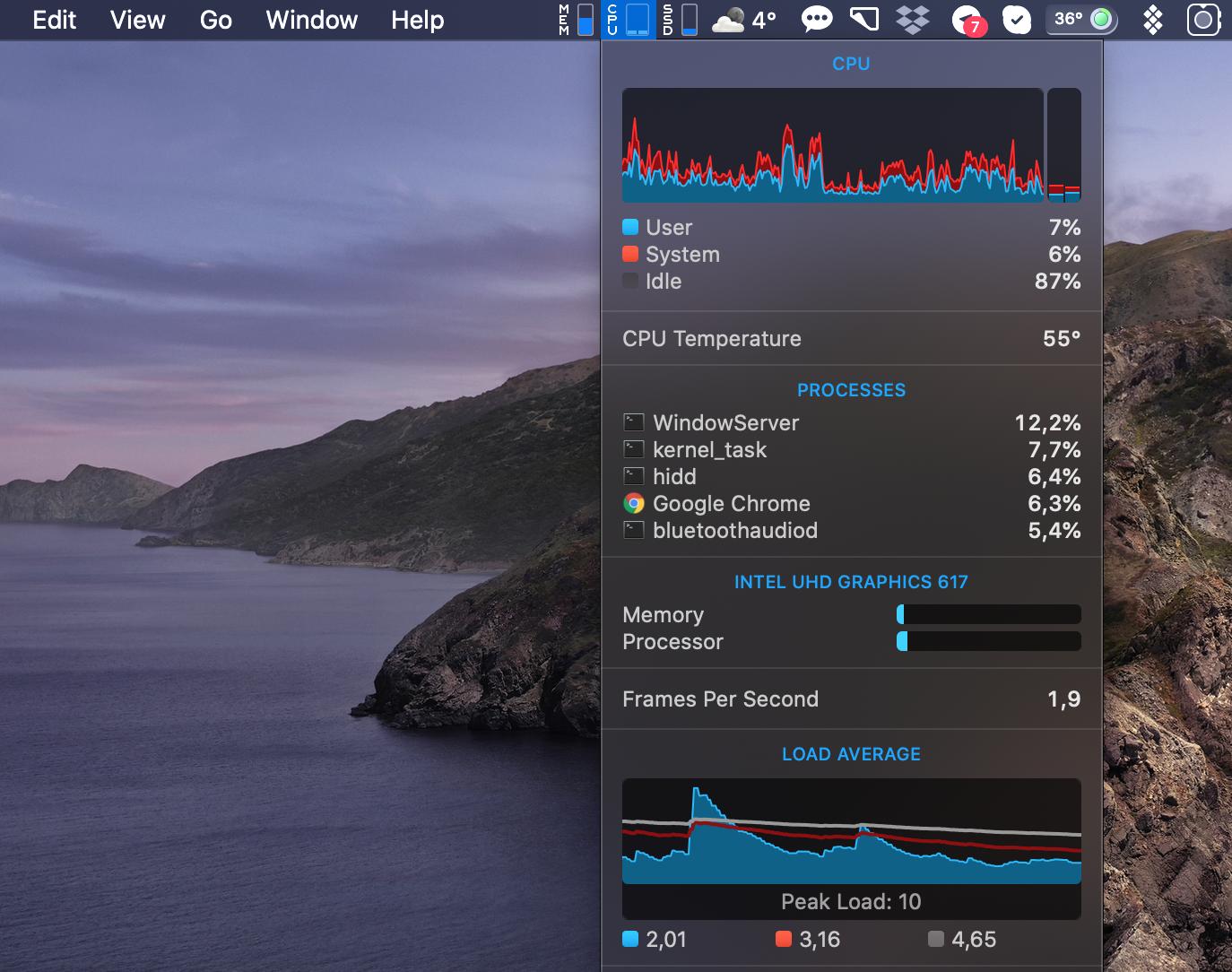
TablePlus, best database editor for local development
For local development, Michael turns to TablePlus. The app supports virtually all SQL formats and — what’s super convenient — allows adding plugins and drivers on top. To generate the connection, you simply hit the plus button, pick the option, and fill in the data.
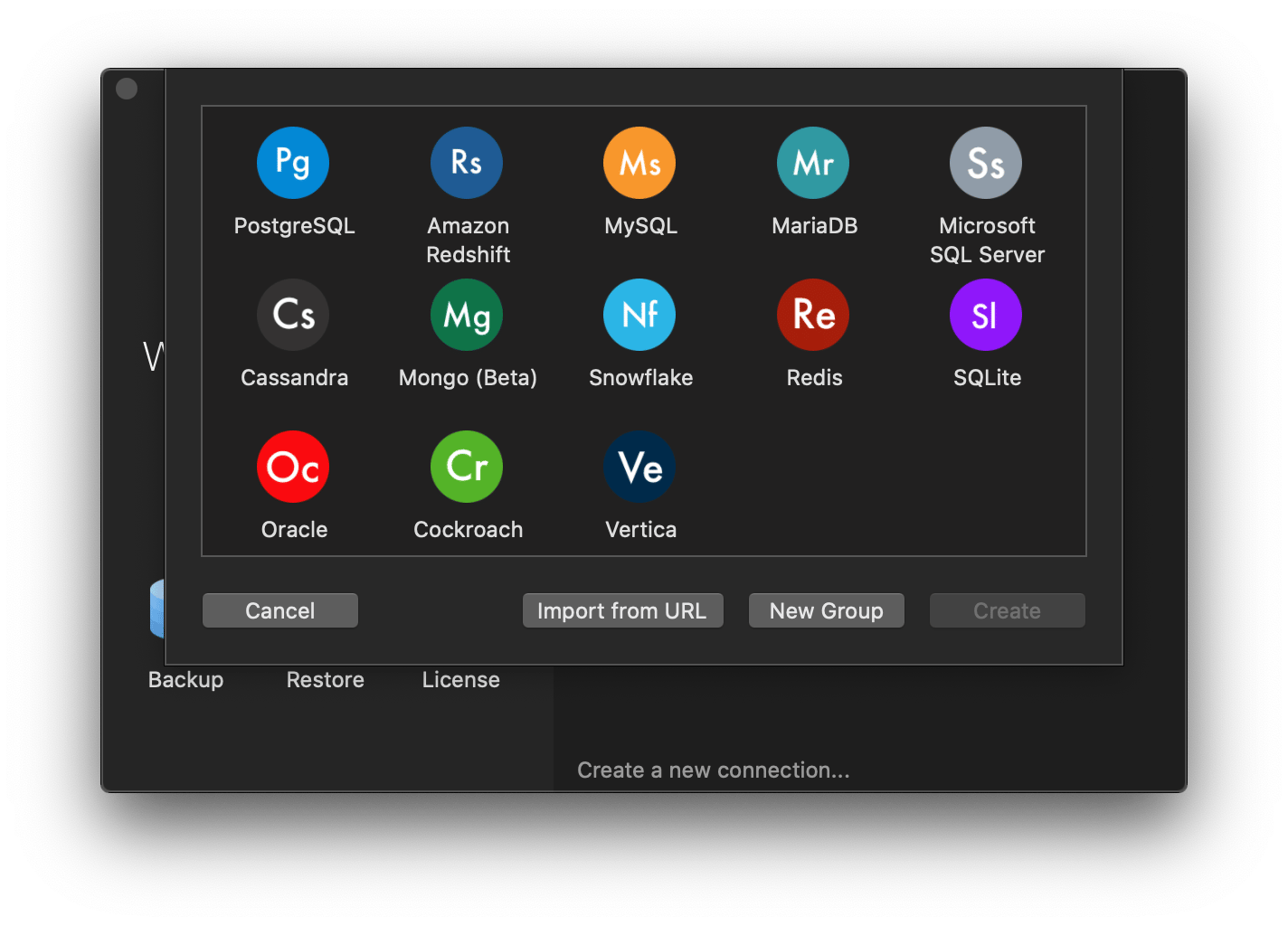
Web design workflow by Chelsea Lyn
Chelsea Lyn is a freelance web designer who loves app experiments — and many of them help her reach new productivity milestones.
When we looked into the workflow Chelsea shared with us, it was interesting to discover designers have some common faves. For instance, Chelsya, just like Michael, prefers CleanShot over other screen recording tools. Obviously, designers love cleanliness. She also uses iStat Menus — helps keep her Mac’s fans quiet while running heavy design programs. Sip is another go-to tool for Chelsea, which she uses to keep track of clients’ color palettes.
Apart from the overlapping, Chelsea has a few other daily companions she picked from Setapp:
PDFPen as a free Adobe alternative
For sure, Adobe knows a thing or two about PDF editing — so they made the experience unbeatable. According to Chelsea, PDFPen does the work a bit less intuitively. But the point is it does the work, including things like adding signature and redacting sensitive information — all while saving you lots of money.
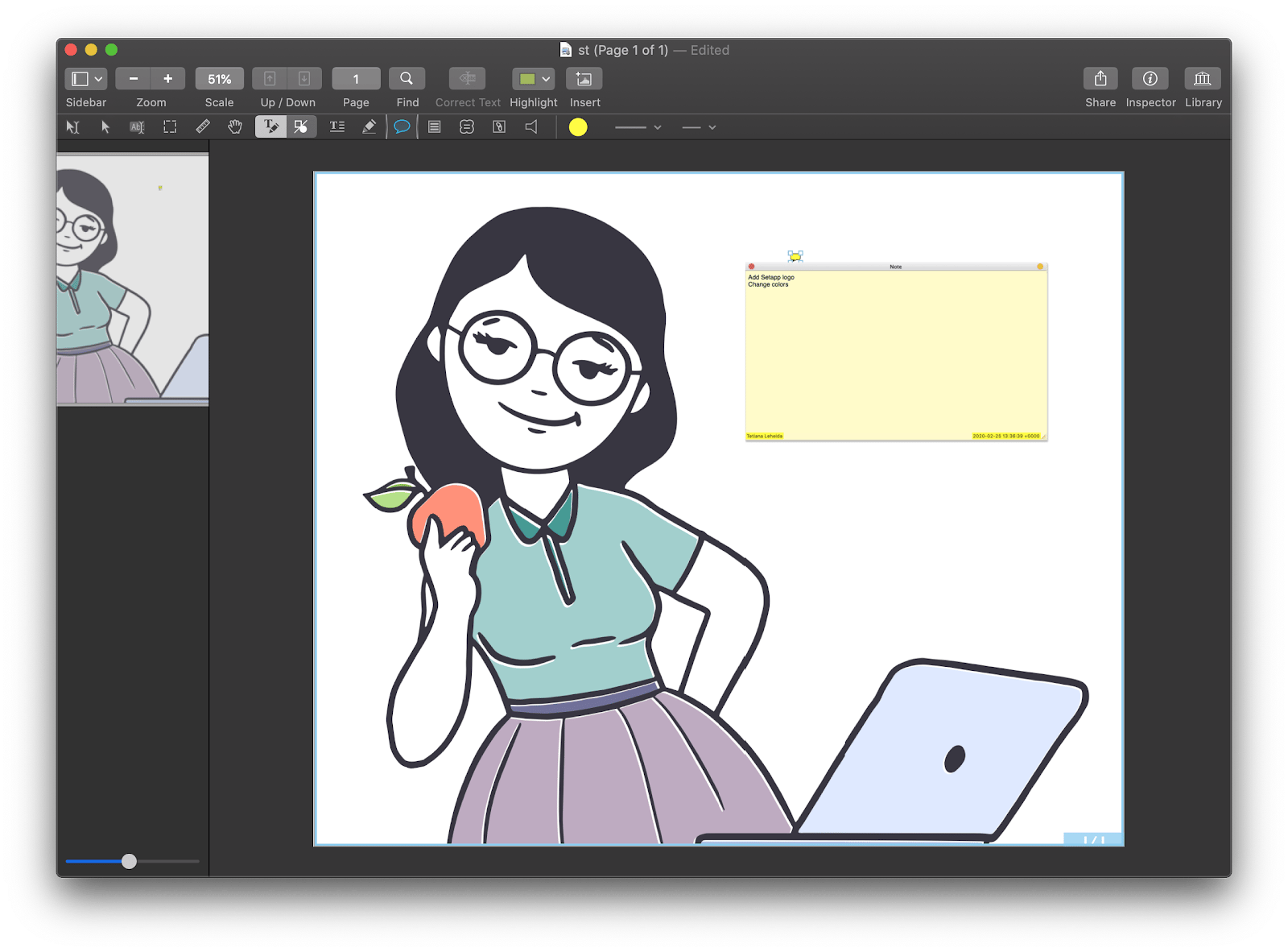
SideNotes for keeping important stuff at hand
Placing important notes on one side of a desktop is a perk for everyone. Chelsea uses SideNotes to keep code and snippets close at hand — but it’s equally good for any type of content, including text and visuals.
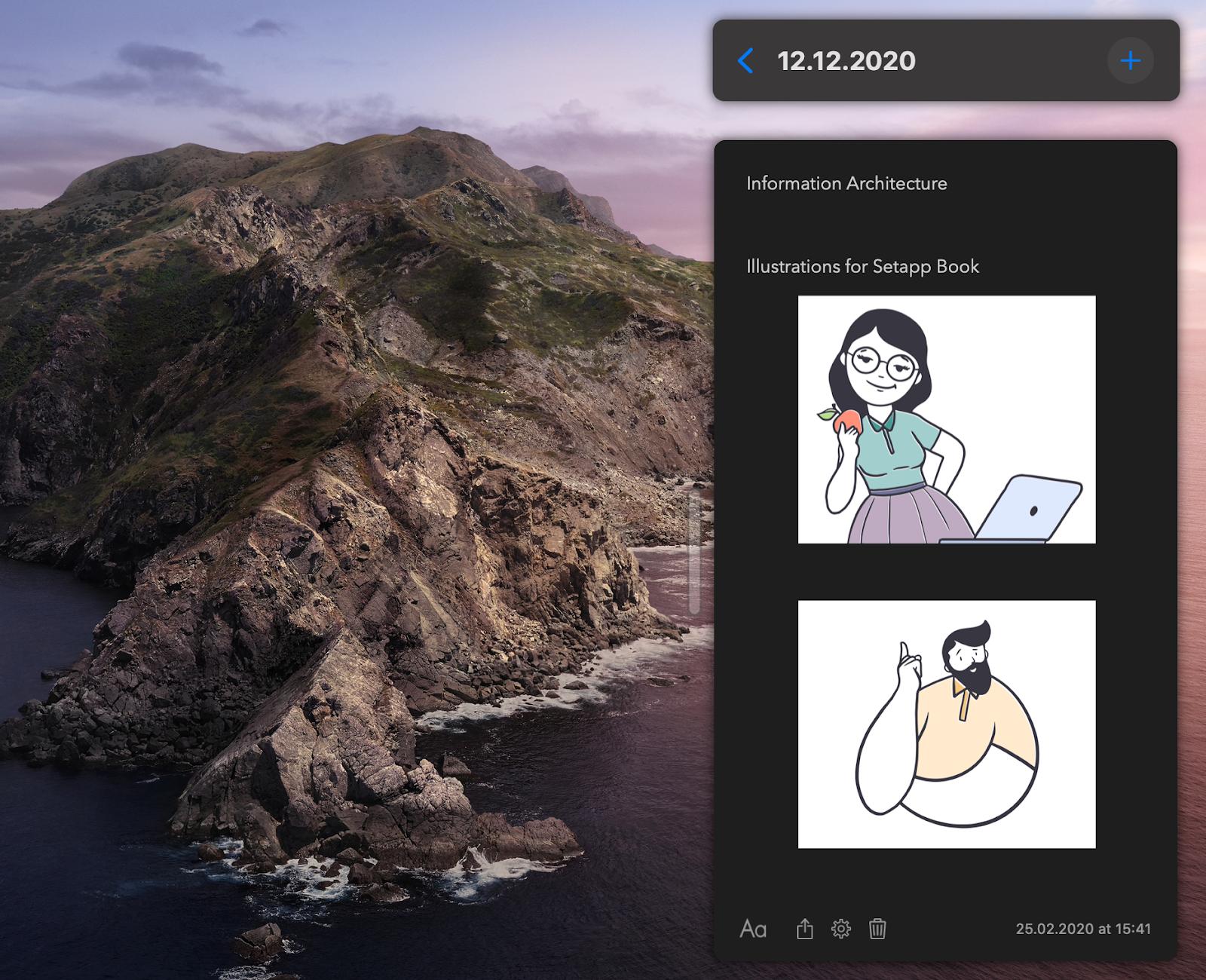
Renamer, a huge time-saver for batch renaming
Renaming many files is a common pain for creators, so we totally understand why Chelsea has it in her toolkit. Usually, you create more visuals than you need for a specific project or client — Renamer helps quickly put them all under the same name.
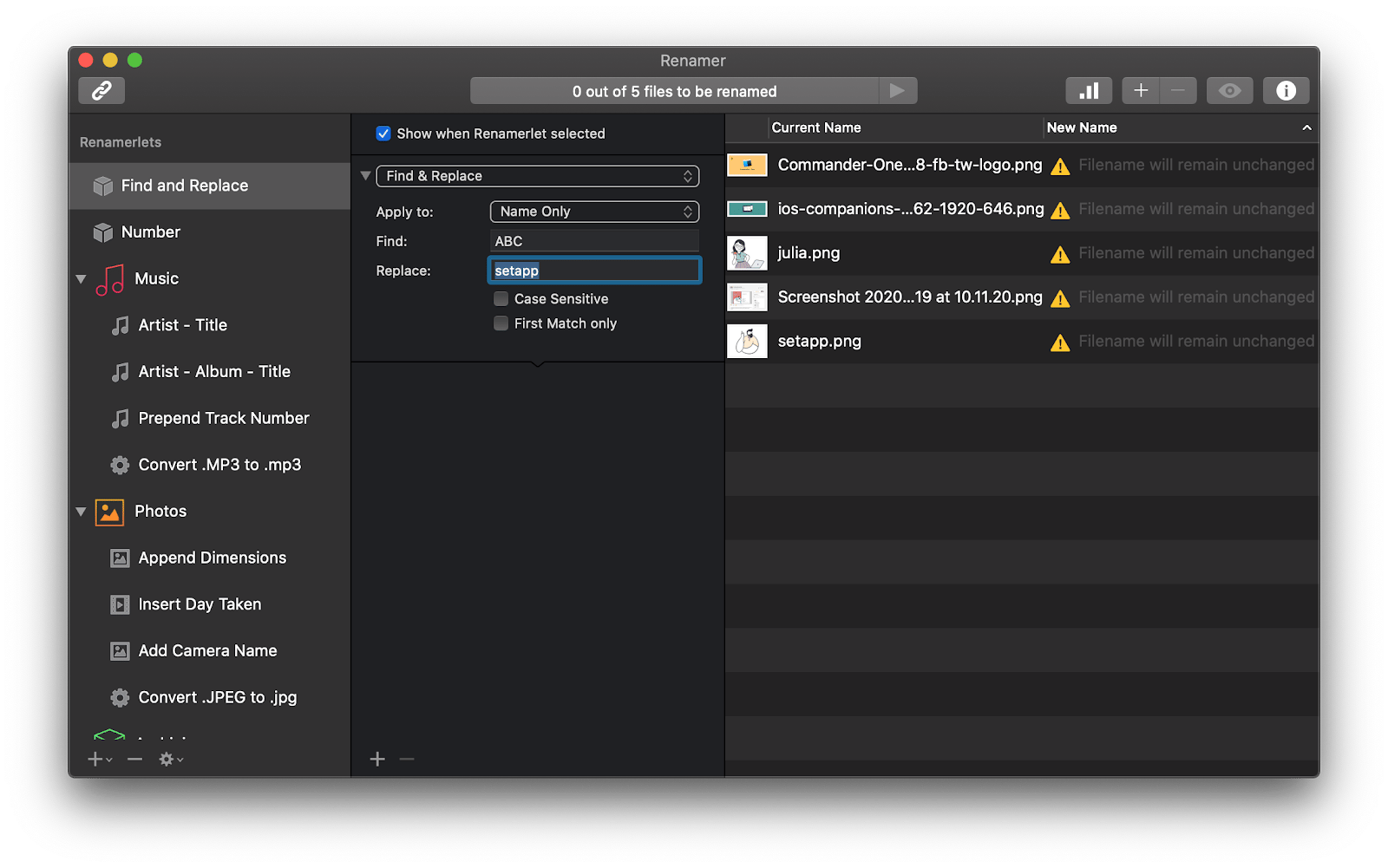
CleanMyMac X — extreme value bundled with Setapp
Last but certainly not least, Chelsea has CleanMyMac X installed on her Mac, which keeps her entire environment tidy and secure. It’s more than getting rid of the clutter — it’s about cleaning the whole system in a few clicks.
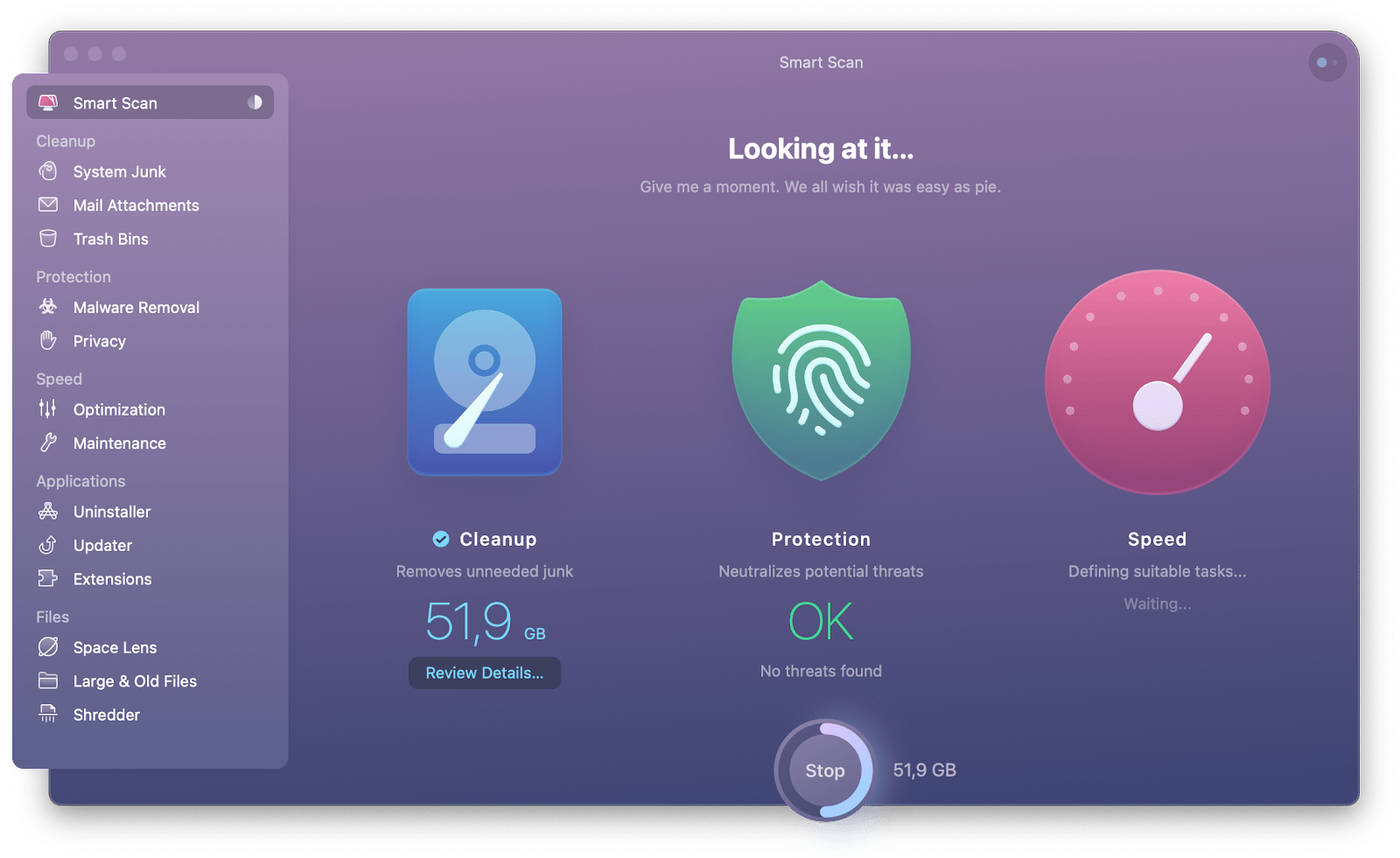
"I used others, but these are the core apps I can't live without. I like things that help me do repetitive tasks easier, stay more organized, and keep me productive," — says Chelsey about her experience with Setapp. And the "can't live without" part is exactly why Setapp exists.
We’re very curious about whether you have your own Setapp favorites, which make your workflow work. If you do, and you would like to share it with other Setappians, drop us a message at [email protected]. We'll send you a huge hug back. Actually, you’re getting the hug anyway. But hey, the more workflows we create together — the more advanced Mac users we all become. So let's work towards this together!





