7 best TinyTask alternatives for Mac users
A few weeks ago, I had a task: manually input the same five fields into 30 nearly identical forms. By the 10th form, I questioned every life choice that had brought me to this moment. That’s when I thought: there has to be a better way. I knew about this TinyTask app for Windows users — a simple tool to record repetitive actions and play them back on command. But as a Mac user, I needed a different solution.
If you’ve ever been in a similar situation — filling out repetitive forms, resizing images for social media, renaming a mountain (Mont Blanc, at least) of files, or optimizing grinding — automation is your best friend. And while TinyTask doesn’t have a version for macOS, I discovered some great TinyTask alternatives for Mac.
I’ll share my research on the best TinyTask equivalents for macOS with you.
Is there a TinyTask for Mac?
Let me save you the search — no, there’s no official TinyTask for Mac. Trust me, I looked.
TinyTask is a Windows-only tool. The way macOS handles automation is fundamentally different, so bringing TinyTask over just hasn’t happened.
But don’t worry. Mac users have plenty of options. In fact, there are TinyTask alternatives for macOS that are even more capable. These tools go beyond just recording repetitive clicks and keystrokes. They allow you to build customized workflows, use gestures, and even automate complex tasks seamlessly.
Here’s a comparison of the top TinyTask alternatives for Mac, each with unique features to simplify your workflow:
| TinyTask alternative for Mac | Stand-out features | Best for… |
| Keysmith | Records your actions (like typing and clicking) and turns them into customizable shortcuts. | Personalized shortcuts and hotkeys |
| BetterTouchTool | Lets you create gestures for your trackpad or mouse. | Highly customizable macros and gestures |
| Automator | Built into macOS, helps you create workflows to automate tasks like renaming files or resizing images. | Code-free workflows with native macOS tools |
| Swish | Use trackpad gestures like pinching and swiping to manage app windows and organize your workspace. | Intuitive gestures |
| Almighty | Adjust hidden Mac settings, like clearing clipboard history, hiding icons, or enabling dark mode. | Advanced macOS settings |
| TeaCode | Speeds up coding by letting you insert pre-written snippets with shortcuts. | Code templates |
| Lacona | Natural language commands for file searching and routine functions. | App & tools commands |
So, there’s no reason to miss TinyTask. One of these TinyTask alternatives for Mac will meet your needs. Let’s dive deeper into what makes each app a great choice.
You might also be interested in exploring a WinSCP alternative for Mac.
Best TinyTask alternatives for Mac
I value your time, so here’s a concise list of the top alternatives to TinyTask for Mac, each tailored to specific needs. For more details, scroll down to explore their unique features, pros, and cons.
Keysmith — record and assign keyboard shortcuts
What makes Keysmith special is its ability to observe and record your workflow automatically. Just hit the Record button, perform your task — whether it’s opening a new tab in Chrome, starting a pull request on GitHub, or reacting to Slack messages with the perfect emoji — and Keysmith will capture every mouse click and keystroke, turning them into a customizable macro that you can replay.
With its Chrome and Firefox extensions, it even handles web-based actions smoothly. Once your macro is ready, you can tweak or add steps manually, making it as precise as you need. To get started, download the app, install the browser extension, and click New Macro > Record.
For more control, you can manually create and tweak macros by selecting New Macro > More > Add Action. Loved it. It was user-friendly and perfect for a casual Mac user like me.
Pros:
- Simple and intuitive for beginners.
- Flexible browser extensions for Chrome and Firefox.
- Macros can be tweaked manually for precision.
Cons:
- Limited to keyboard actions and mouse clicks.
- It may lack advanced integrations for power users.
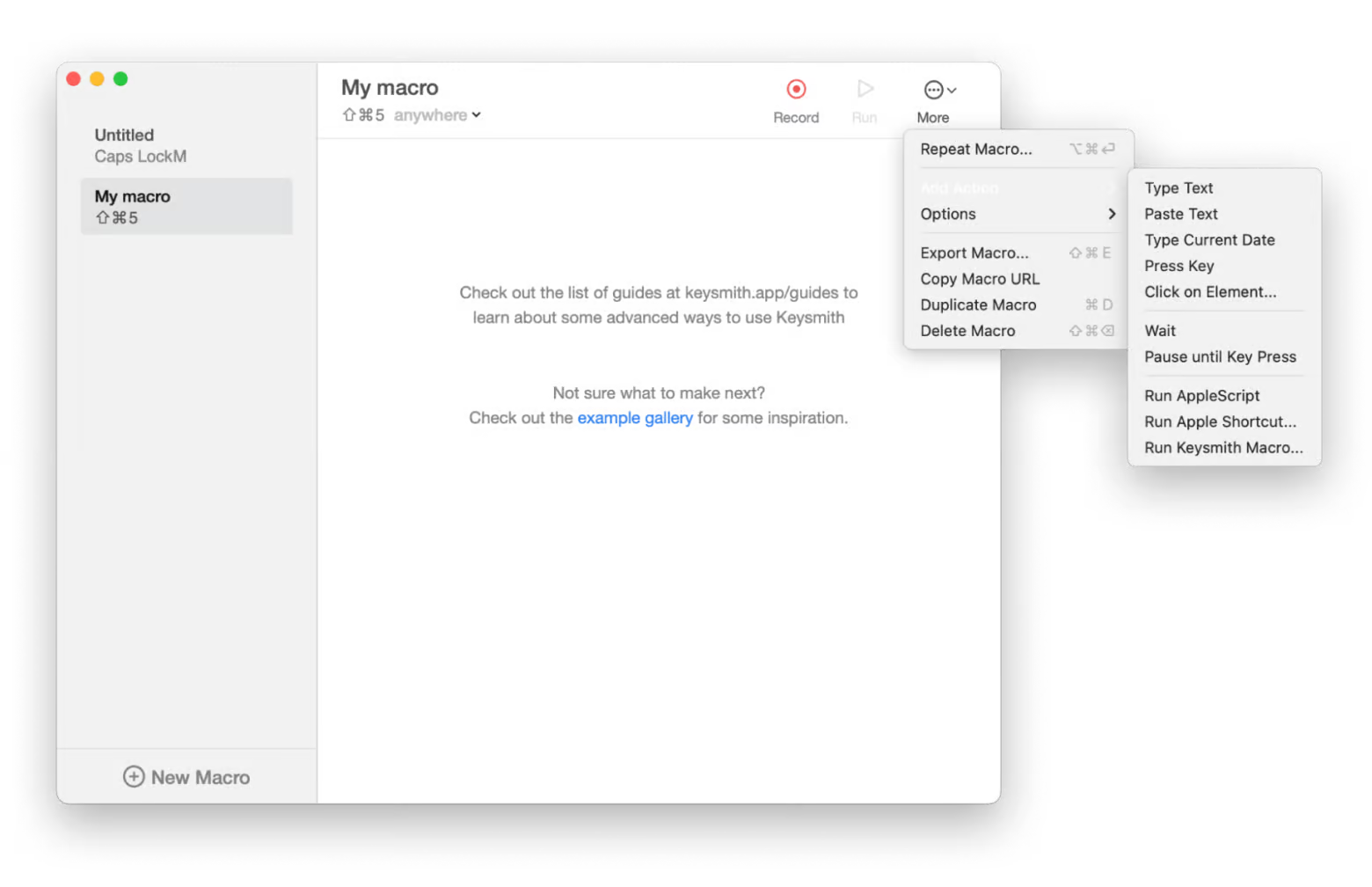
BetterTouchTool — create customizable macros and gestures
BetterTouchTool is a smarter TinyTask equivalent for Mac, offering customizable workflows for trackpads, keyboards, mice, and even iPhones or iPads! I use it to set gestures on my trackpad to switch apps or open specific folders, saving countless clicks.
BetterTouchTool also allows app-specific shortcuts, so the same gesture works differently in Safari and Photoshop. For example, a three-finger swipe opens my work folder, while a tap on the Touch Bar takes me straight to my frequently used apps. If you love TinyTask but need more flexibility, BetterTouchTool is a great automation tool to try.
Pros:
- Supports a wide range of input devices.
- Allows app-specific gestures, mouse movements, and shortcuts.
- Extremely customizable for detailed workflows.
Cons:
- Steeper learning curve for new users.
- Overwhelming for users looking for simpler automation.

Automator — built-in macOS TinyTask alternative
It is Apple’s built-in “TinyTask for macOS” that lets you create powerful automation on macOS without needing advanced coding skills. It’s an excellent TinyTask alternative for Mac, especially if you prefer a native solution. Automator uses a drag-and-drop interface to build workflows from pre-set actions. For example, I’ve used it to batch rename files, convert image formats, and automate email organization. Reddit users also suggest Automator as a great alternative to TinyTask.

Source: reddit.com
Pros:
- Free and pre-installed on macOS.
- Drag-and-drop interface simplifies workflow creation.
- Great for file management and repetitive tasks.
- Supports scripting (AppleScript, JXA, Shell Scripts).
Cons:
- Limited to macOS-specific functions.
- Interface feels outdated compared to third-party tools.

Swish — manage windows with intuitive gestures
Unlike TinyTask, which records repetitive actions, Swish lets you control your MacBook’s windows and apps in real-time with simple gestures. It’s like giving your trackpad superpowers. For example, I’ve set up gestures to minimize windows with a swipe down, go fullscreen with a pinch out, and move windows across monitors with just a flick of my fingers.
It’s been a game-changer for my multi-screen setup — especially when I’m toggling between writing, research, and a few too many open tabs. Swish even automatically aligns my windows, so my workspace doesn’t feel like digital chaos.
The best part? You can customize everything. Swish offers 28 different gestures, making it a versatile automation tool for MacBook users.
Pros:
- Enhances trackpad functionality with 28 gestures.
- Ideal for multi-monitor setups.
- Real-time control of windows and apps.
Cons:
- Limited to window and app management, not task automation.
- May not suit users unfamiliar with gestures.

Almighty — tweak advanced macOS settings
Almighty has been, so far, the most user-friendly TinyTask alternative I’ve found. Unlike TinyTask, which is all about simple macro recording, Almighty dives deeper into customizing your Mac. One of my favorite tweaks has been organizing my Dock — I added spacers and made hidden apps semi-transparent, which sounds small but has made navigating my Mac much smoother. And for developers, the Xcode tweaks are super handy — like stopping projects from reopening automatically.
The best part is that you can pin your favorite tweaks in the menu bar, so everything you need is right there.
Pros:
- User-friendly interface for advanced macOS settings.
- Great for developers with handy tweaks like Xcode settings.
- Quick access to tweaks via the menu bar.
- Support scripting (e.g., AppleScript), has an auto clicker, and funny options like simulating mechanical keyboard sound.
Cons:
- Not designed for recording macros or task playback.
- Shortcuts may be limited for advanced usage.
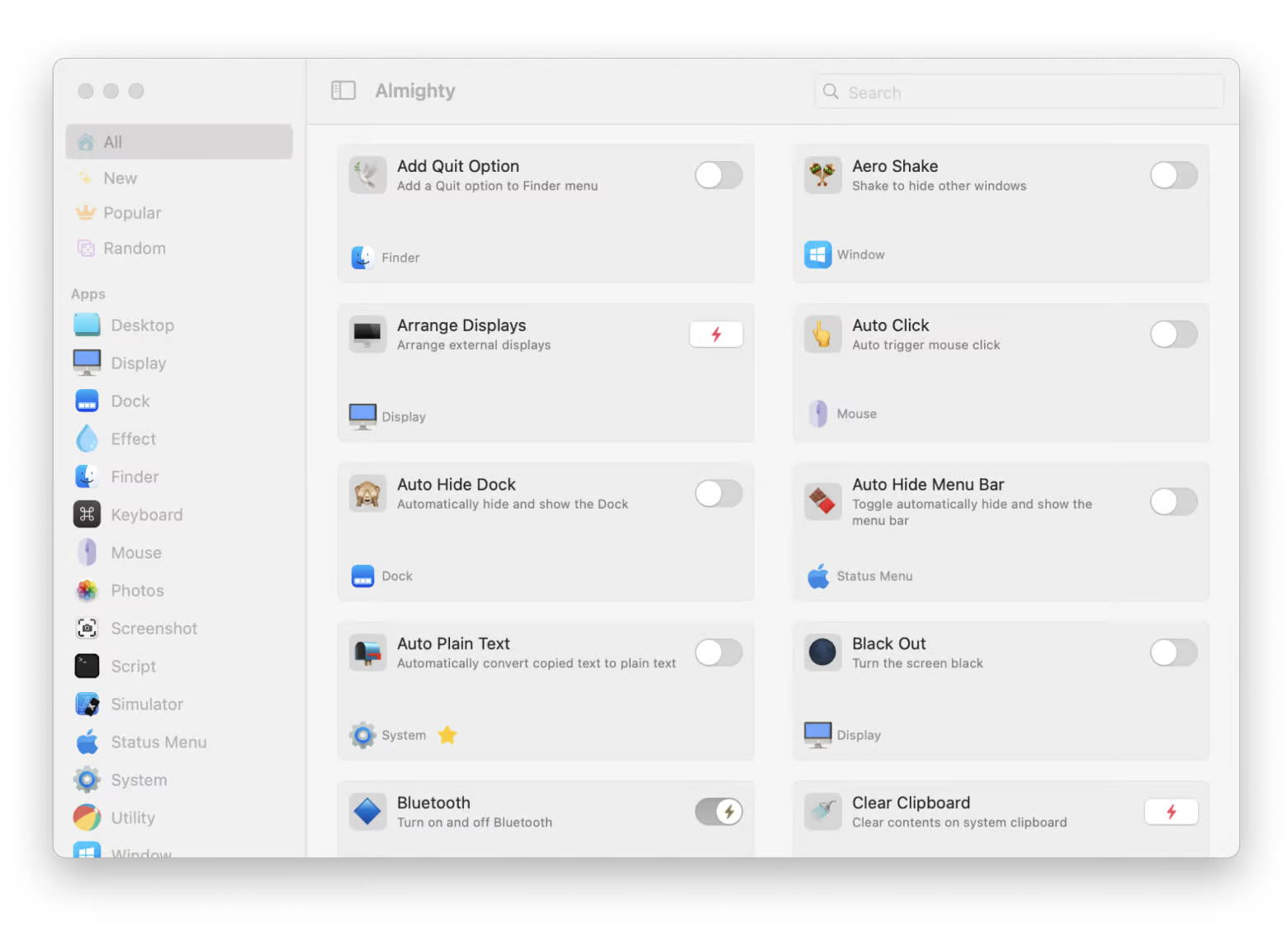
Tip: Check out more popular app alternatives for Mac:
TeaCode — create and use snippets anywhere
If you’re comfortable with coding and looking to streamline your workflow, TeaCode is a brilliant TinyTask alternative for Mac. What I love about TeaCode is its simplicity — no clutter, just a clean interface that helps you focus on your work. It even includes an auto-completion feature for snippets, speeding up your coding process and reducing errors. Plus, it integrates with popular IDEs like Atom, Visual Studio Code, JetBrains, and Sublime Text, so you can use your shortcuts wherever you code.

Pros:
- Clean, distraction-free interface.
- Auto-completion speeds up coding tasks.
- Integrates with IDEs like Atom, Visual Studio Code, and Sublime Text.
Cons:
- Limited to coding-related workflows.
- Requires familiarity with coding to unlock full potential.
Lacona — Siri for automation
I’ve been exploring Lacona as a potential alternative to TinyTask for Mac, and I have to say — it’s not just about automating actions. Unlike TinyTask’s focus on basic recording and playback, Lacona lets you type natural-language commands to perform tasks such as launching apps, tweaking settings, or even opening URLs. What really intrigued me is how Lacona integrates seamlessly with the apps I already use.
It’s kind of like Siri, just without voice.
Pros:
- Intuitive natural language input.
- Integrates well with existing macOS apps.
- Great for quick, simple commands.
Cons:
- Not ideal for complex workflows or repetitive tasks.
- Limited customization compared to other tools.

So, how to choose the best TinyTask equivalent?
Finding the best TinyTask alternative for Mac is all about knowing what you need. Start by listing your priorities: Do you need something simple for recording repetitive tasks, or are you looking for advanced customization like gestures or app-specific shortcuts? Make sure the app works seamlessly with macOS and any other Apple devices you use — compatibility can save you from future headaches.
Finally, take advantage of free trials or demos. Most apps I listed let you test their features before you commit, so you can explore options for free on Setapp (it allows you to test those apps free for 7 days). Think of it as a “try before you automate” approach to building your perfect workflow.
So, what’s the best TinyTask equivalent for Mac?
Automation on macOS doesn’t have to feel limited just because TinyTask for Mac doesn’t exist. From Keysmith for recording macros to BetterTouchTool for gestures and shortcuts and Swish for trackpad magic, the right alternative depends on your specific needs. Apps like Lacona and Almighty even go beyond automation, offering tools that reshape how you interact with your Mac.
All the apps we’ve covered are excellent choices for streamlining workflows, boosting productivity, and making life easier on your Mac. The sweetest part? You can try them all on Setapp with a 7-day free trial. Dive in, experiment with these tools, and discover the one (or a few ones) that fits you best.
FAQ
What is similar to TinyTask for Mac?
While TinyTask doesn’t have a Mac version, alternatives like Keysmith, BetterTouchTool, and Automator are similar to TinyTask and offer features like macro recording, advanced gestures, and system-level task automation.





