How to play MKV files on Mac: BEST apps that'll still work perfectly in 2026
Check out my top pick for playing MKV files on Mac:
So, what plays MKV files on a Mac? By now, you will realize that native apps like QuickTime don’t support MKV files. And that means you’ll need a different app that does that. The question is, which video player works best for MKV? To save you time searching, I’ve put together a table comparing the best MKV player for Mac.
| Video player | Hidden gem feature | Features | In-app AirPlay / Streaming | Price |
| Elmedia Player | Stream to smart TV with a single click | Custom video tuning, PiP mode, wide format support, video bookmarking | Yes | Included in Setapp for a flat monthly fee, along with 250+ other apps |
| Movist Pro | HDR tone mapping for non-HDR screens | On-screen playback controls, Dolby Vision support, Safari extension, subtitle support | No | Included in Setapp for a flat monthly fee, along with 250+ other apps |
| VLC | Simple yet reliable open-source media player | Playlist support, basic playback controls, multi-format support | No | Free |
| IINA | Native Mac gesture and Touch Bar support | Subtitle tools, modern UI, playback customization, PiP support | No | Free |
| MKPlayer | Play MKV directly from Safari | AirPlay, subtitle resizing, playback speed control (premium), Safari Extension | Yes | Free and paid subscription from $7.99/mo |
| 5KPlayer | Built-in IPTV & DLNA streaming | MKV playback, basic video/audio controls, YouTube download support | Limited | Free |
| Plex | Combination media server and streaming platform | Library management, remote access, mobile syncing | No | Free and paid subscription from $6.99/mo |
| MplayerX | Lightweight and minimalist | Subtitle support, customizable shortcuts | No | Free |
| Omniplayer | GIF generator and screenshot tools | AirPlay support, online video playback, subtitle finder, OCR features (premium) | Yes | Free and paid subscription from $11.99/mo |
| Macgo Blu-ray Pro | Blu-ray compatibility for disc playback | Plays most formats, Blu-ray support, minimal controls | No | Free and premium features from $43.15 |
| DivX | Subtitle and track control | Playback resizer, rotate, audio sync, built-in converter | Yes | Free |
| Cisdem Video Player | Built-in video converter | Lightweight, supports major formats, simple playback controls | No | Free and premium features from $19.99 |
What is an MKV file?
The MKV file is a media file that can store unlimited video, audio, and subtitle tracks. Because of this, MKV is often the preferred format for storing HD and UHD movies. Think of an MKV file like a container, which stores other media files in their uncompressed, original form.
For example, an MKV file can contain an MP4 video, which you can also play with some of the apps I’ll share in this guide. Alternatively, check out how to play MP4 on your Mac.
The Best MKV Players for Mac: My Top Picks
Here are the 11 best MKV players for Mac based on their features, pros, cons, and my own personal experiences, starting with Elmedia.
1. Elmedia Player: Customizable playback at its best
Elmedia Player is the best MKV video player for Mac, and I stand by that. I love how this video player lets me adjust the contrast, hue, sharpness, and more to get the most out of my movie experience.
Besides supporting MKV files, Elmedia Player also plays MP4, AVI, MOV, and other formats. If you prefer watching movies on larger screens like I do, the app lets you broadcast to a smart TV with a single click.
Did I also mention that you can adjust the audio delay, just in case it doesn’t match the picture, or play the video in the picture-in-picture mode so you can work on something else on the screen?
Here’s a round-up of key features that Elmedia Player offers:
- Plays HD and UHD without lag.
- Bookmark specific parts of your video and revisit them later.
- Watch in picture-in-picture mode so you can work on other tasks.
- Adjust the video’s contrast, saturation, hue, and more to get the best playback experience.
- Supports common video formats, including FLV, SWF, MP4, AVI, MOV, MKV, DAT, and MP3.
What I like:
- Advanced video playback controls.
- Free version available (with limited features).
- Broadcast video to smart TVs.
Can be improved:
Doesn’t have on-screen forward and reverse buttons, but you can add them with Control + Command + C or simply using arrow keys.
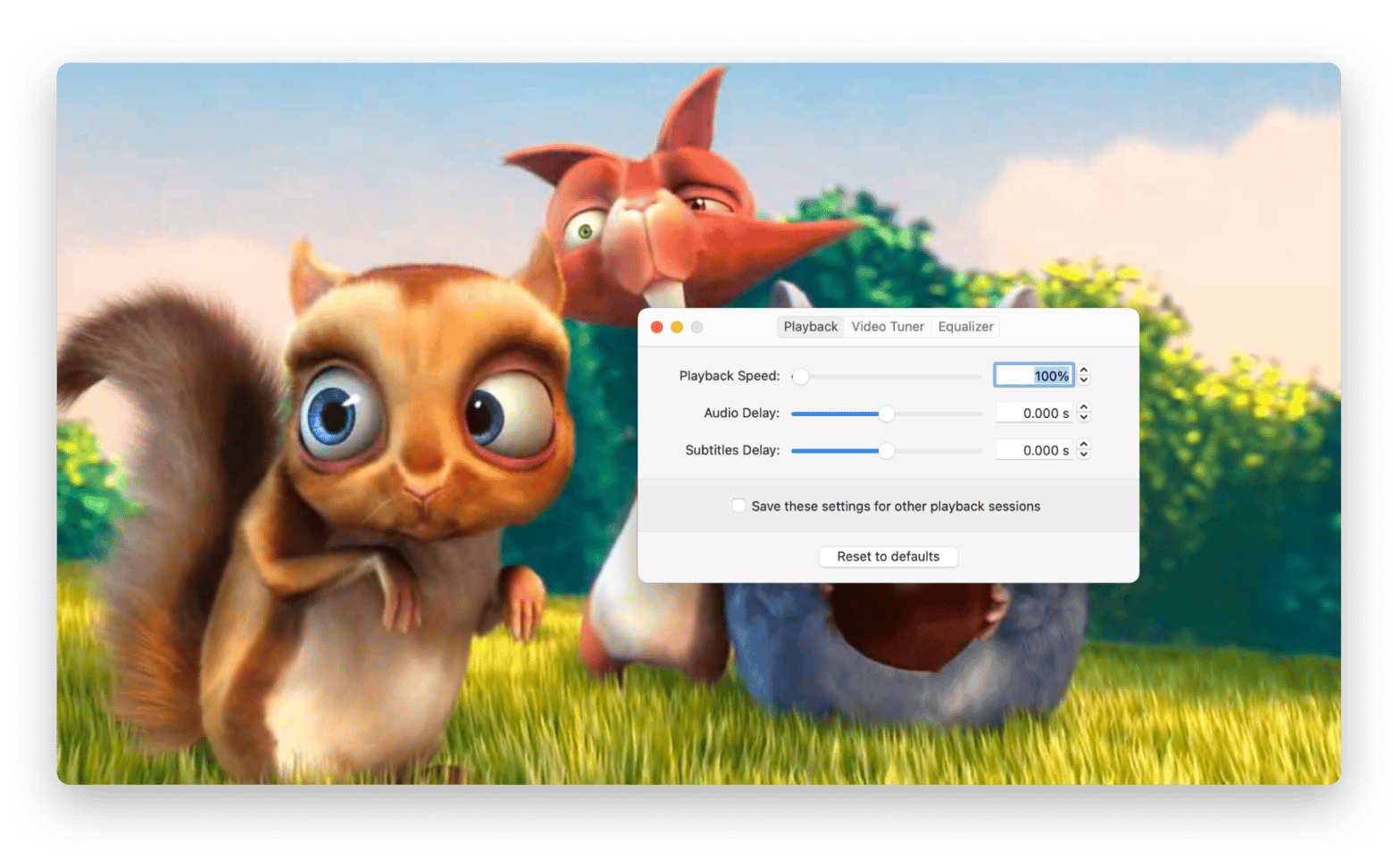
2. Movist Pro: Watch 4K videos without lag
If you can’t play MKV files on Mac, try Movist Pro. It’s a versatile movie player that supports MKV and dozens of other formats. More importantly, playback is smooth. The first time I tested it, I was impressed at how it opens and plays a 4K movie without any lag.
If you find adjusting playback settings a hassle, you’ll be pleased with Movist Pro. Instead of opening them from the Apple menu, you can find the common ones, like zoom size, ratio, color, and equalizer, from the on-screen panel.
Another feature that sets Movist Pro apart is its HDR mapping technology. Let’s say you want to play an HD video on a non-HDR screen. If you play it via Movist Pro, you’ll find the color remains consistent instead of appearing faded.
Below are key features that make Movist Pro a crowd favorite:
- Support for H.265/HEVC hardware decoding.
- View subtitles in various formats and languages.
- Auto-fill playlist with matching series.
- Watch videos from Safari with the Movist extension.
- HDR tone mapping is used to maintain color quality on non-HDR screens.
What I like:
- On-screen playback adjustment panel.
- Shortcuts for almost anything.
- Supports Dolby Vision content, which many video players don’t.
Can be improved:
May have too many features for casual users.
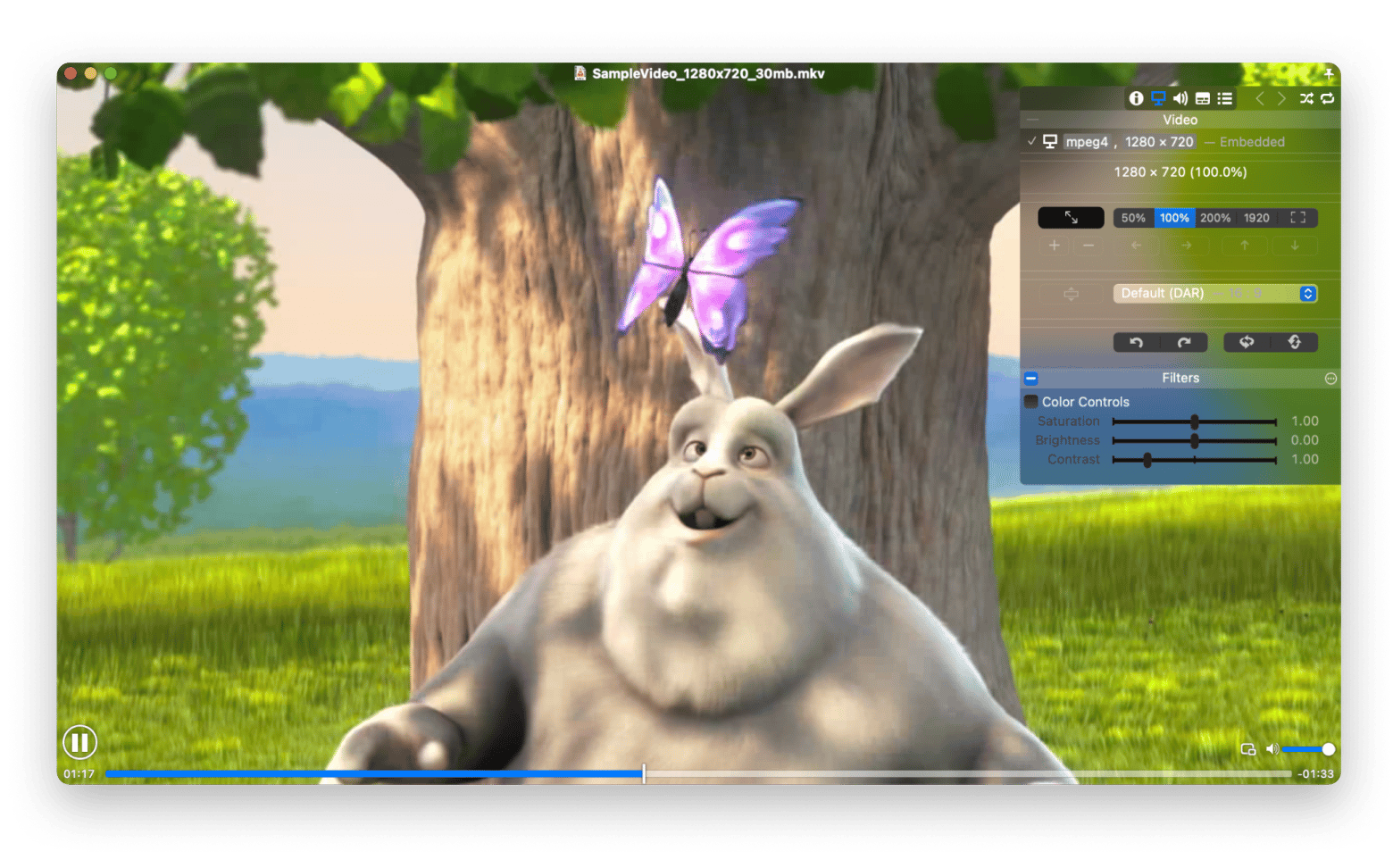
"I love organizing cozy movie dates with my boyfriend, and Movist Pro makes it feel like our own mini cinema. It plays anything, handles subtitles perfectly, and everything just looks and works exactly the way I want, whether we’re watching offline or streaming from Safari", shares Polina Fomenkova, Senior Content Creator at Setapp.
3. VLC: Minimalist, reliable, and always ready
VLC Media Player is free and plays MKV files. However, don’t expect VLC to offer the same kind of playback experience as Elmedia or Movist Pro. The controls in VLC are quite basic.
For example, it doesn’t support frame-to-frame skipping but lets you organize your playlist and display files from My Videos. If you only need a player that can open MKV files, VLC is good enough.
Key features I find handy:
- Hardware decoding on most platforms.
- Subtitle synchronization.
- Built-in video and audio effects.
What I like:
- Support various media types.
- It’s free.
Can be improved:
Limited playback controls.
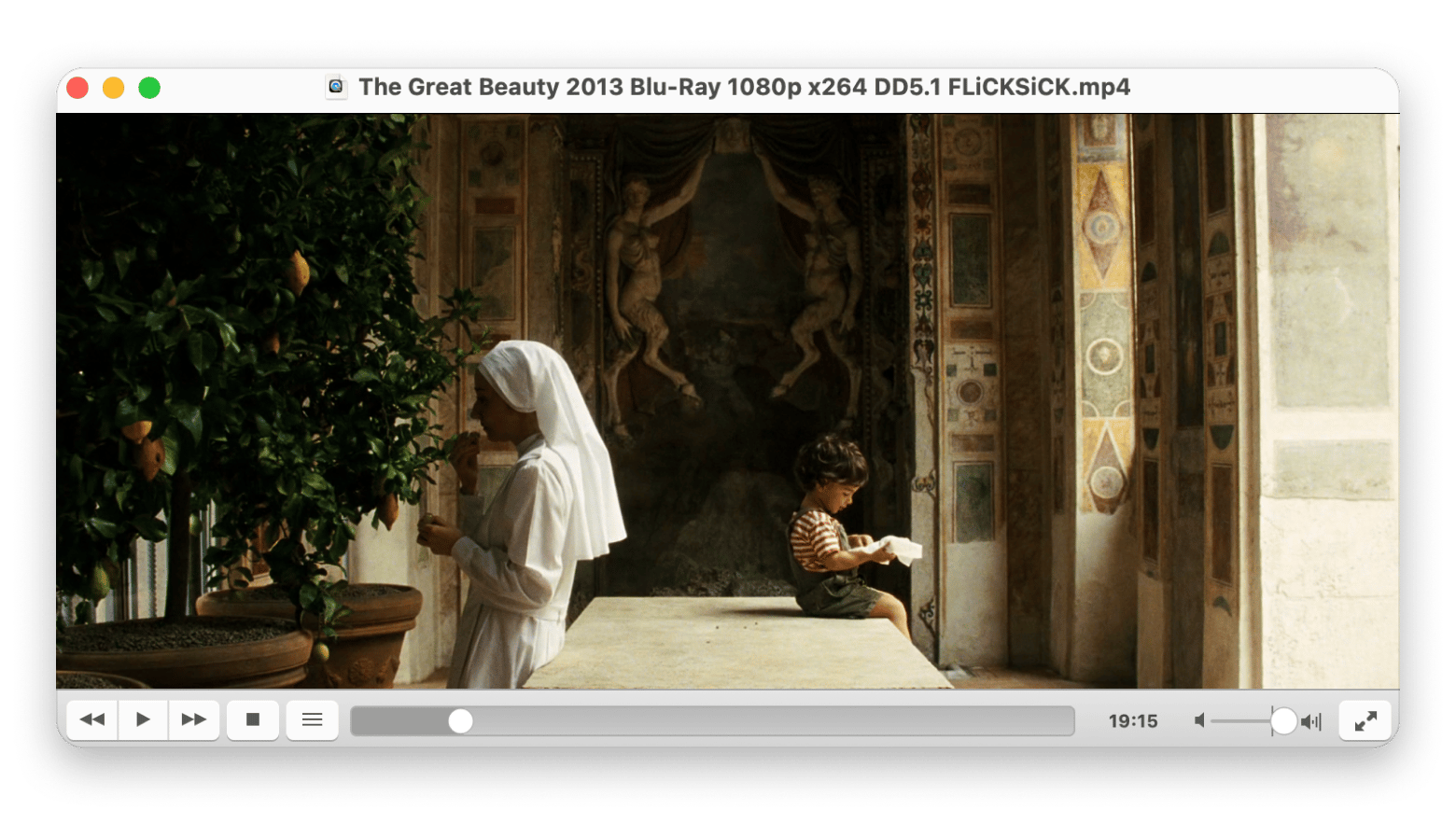
4. IINA: Built for Mac lovers who love control
IINA is a modern, sleek media player built for Mac. If you fancy an MKV player that works with the touch bar, trackpad gestures, and other native Mac features, IINA is a decent option. In addition, it comes with controls you need to customize the playback experience, making it a user-friendly option.
Here’s what you should know about IINA:
- Picture-in-Picture feature.
- Dark mode included.
- Customizable user interface.
What I like:
- Extensive playback, video, and audio controls.
- Good support for subtitles, including delay, position, and size.
Can be improved:
No in-app support for streaming to smart TVs.
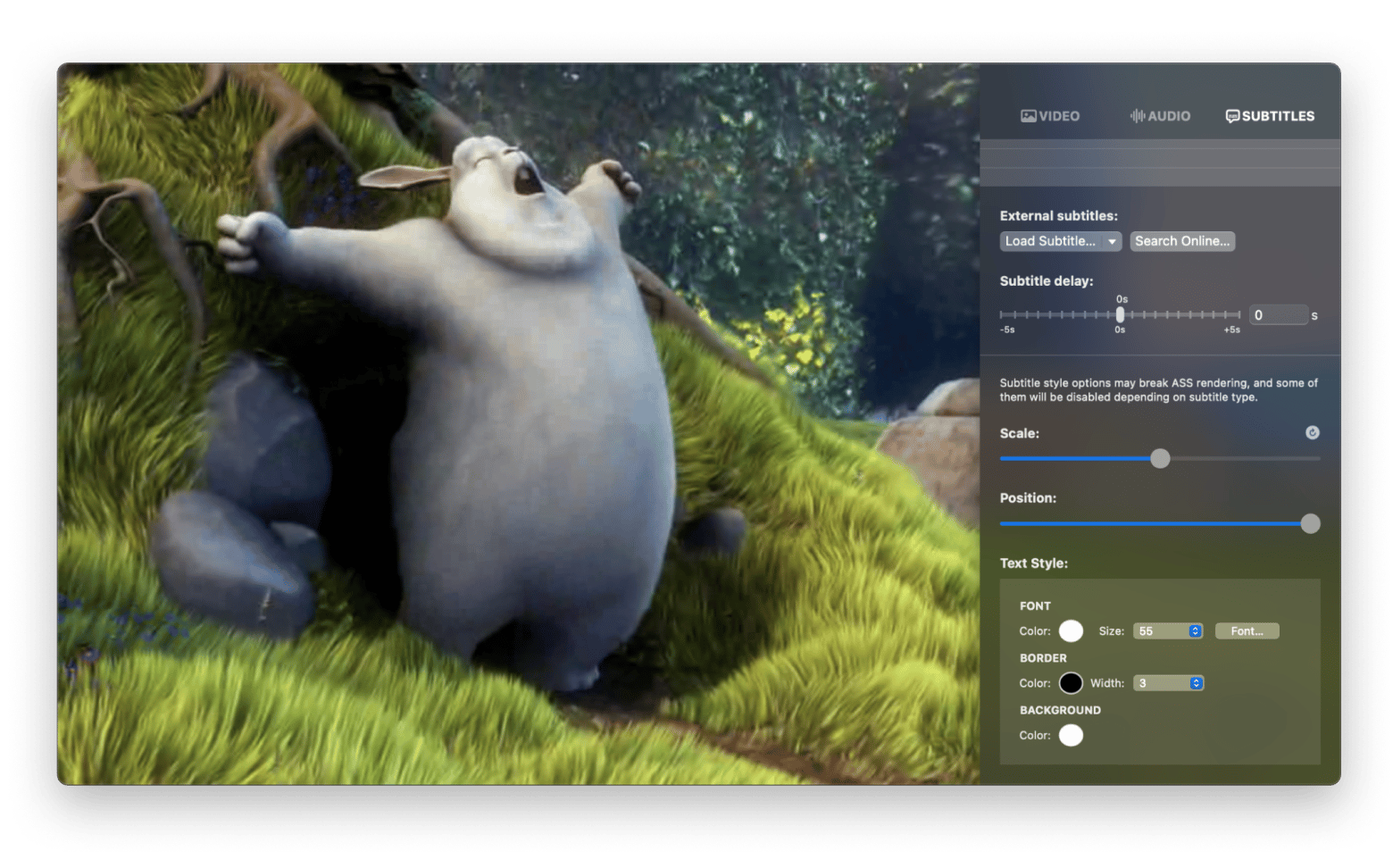
5. MKPlayer: Play MKV files right from Safari
MKPlayer is designed for playing MKV files. That said, you can also use MKPlayer to play other media types.
Like most video playing apps, MKPlayer has the basic controls you need for a smooth video experience.
If you upgrade to its premium version, you can unlock advanced features like changing playback speed and subtitle size.
Here are some solid features:
- Stay on top miniplayer.
- Supports alternate soundtrack.
- Custom subtitles available.
What I like:
- Supports AirPlay streaming.
- Safari Extension lets you play MKV files directly from the browser.
Can be improved:
Lacks advanced features compared to video players like Elmedia Player.
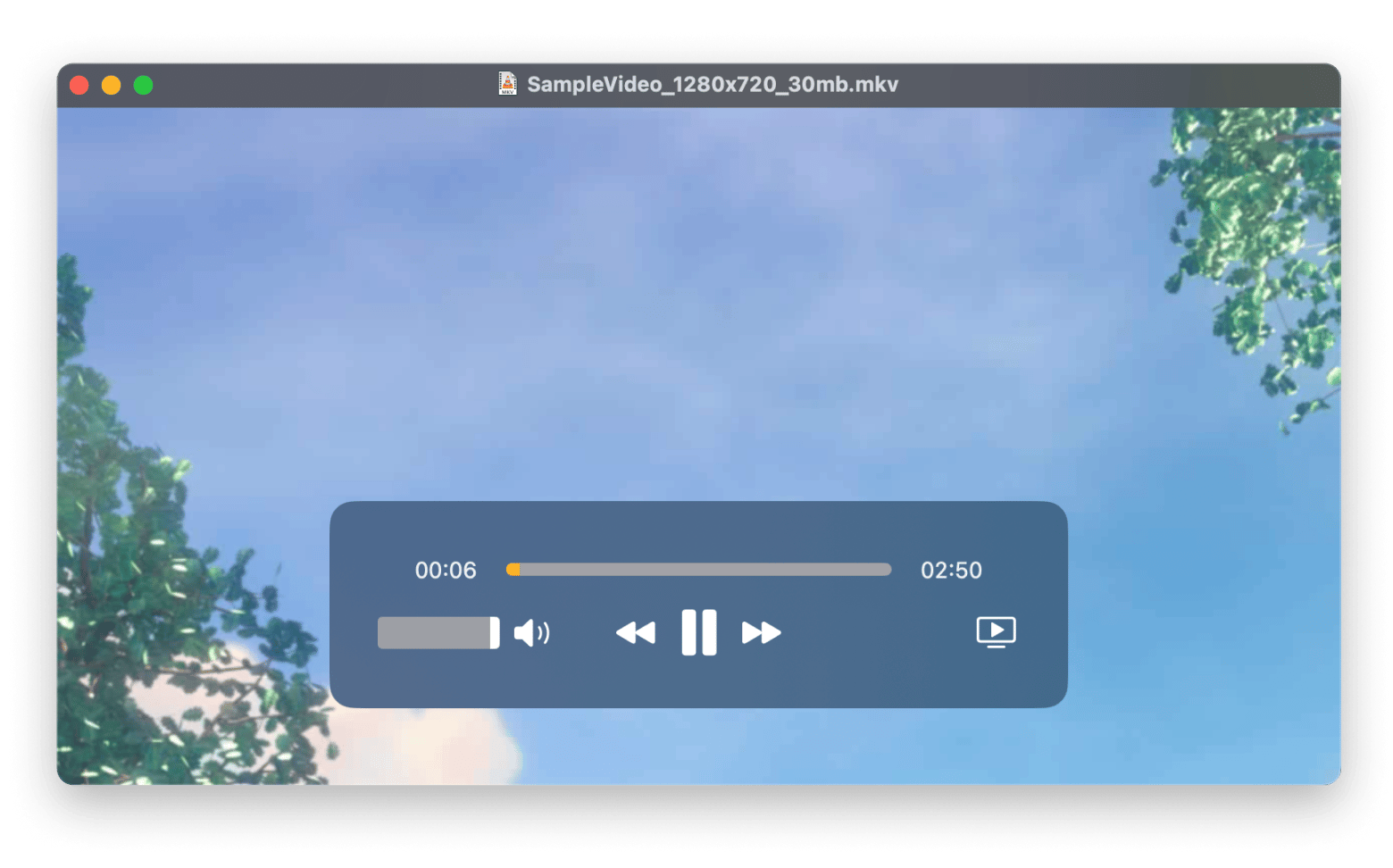
Read also:
6. 5KPlayer: A lightweight pick for casual viewing
Although not as feature-packed as the more popular video players, 5KPlayer has what it takes to play MKV files. Plus, it’s free.
Still, I couldn’t help but notice the video lacks the color depth compared to VLC, IINA, or Elmedia Player. But if you find its support for DLNA devices and IPTV streaming helpful, 5KPlayer is worth a try.
Here are some features I like:
- Play live video/audio.
- DLNA + AirPlay streaming
- Built-in video cutter
What I like:
- It’s free.
- No hard learning curve.
Can be improved:
Very limited playback (including quality issues), video, and audio controls.
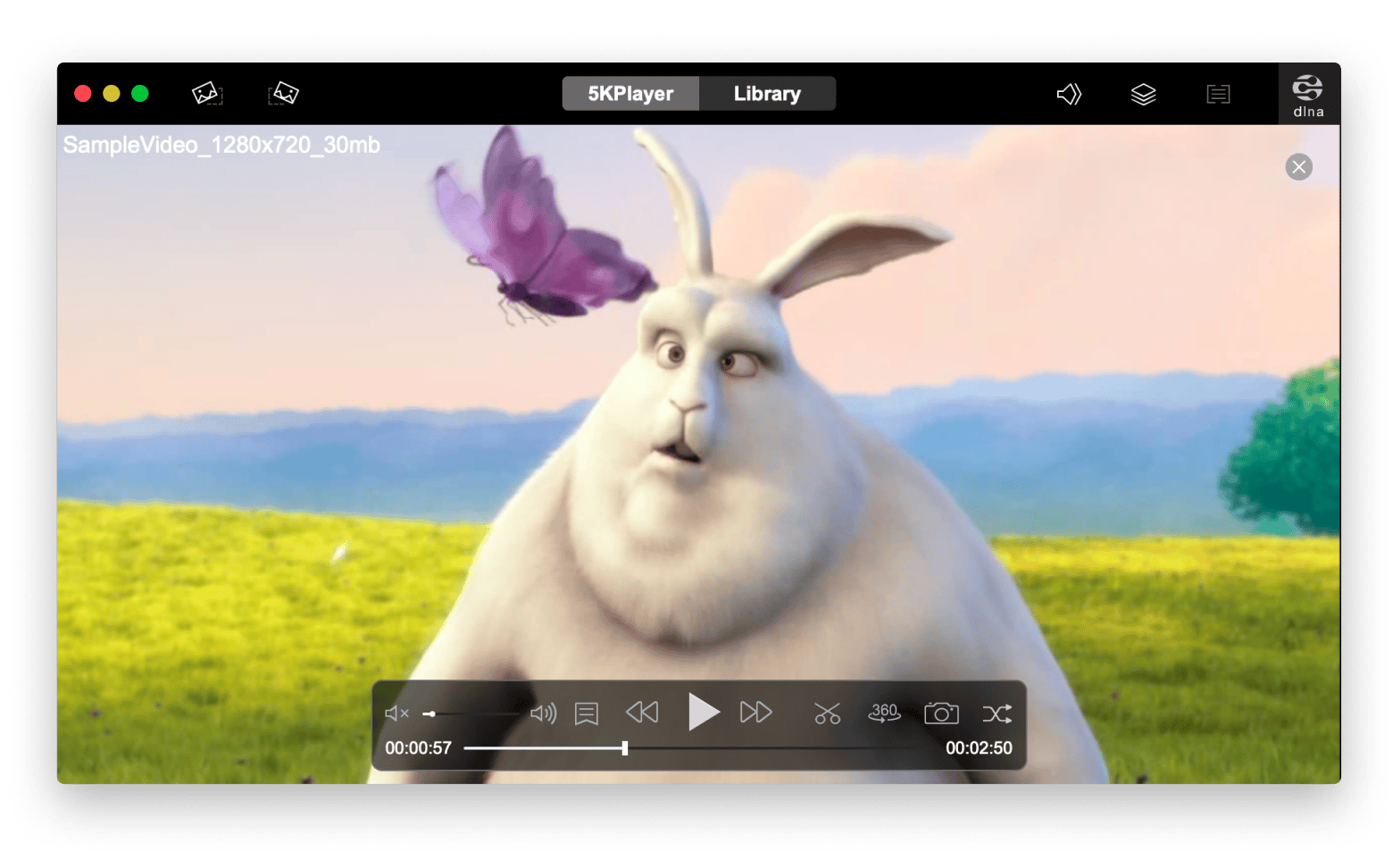
7. Plex: From local MKV to global streaming
Plex isn’t the typical MKV video player you imagined. Instead, it’s a streaming service that lets you tune in to movies and TV shows online. If you want to play an MKV movie, you’ll have to download a separate Plex Media Server extension, which scans your Mac for movie files and organizes them in the app.
What can be useful:
- Hardware-accelerated streaming.
- DVD recording of live TV.
- Skip TV show intros and credits.
What I like:
- Access to basic features, including streaming from the Plex Media Server on a local network.
- Easy to navigate.
Can be improved:
Very limited playback settings.

8. OmniPlayer: Play, stream, and snap GIFs
OmniPlayer is another Mac media player worth trying if you want to play MKV files. Like many of the apps I mentioned, it comes with all the basic playback controls for ease of use.
With OmniPLayer, you can open a media file locally or online, which is a versatile feature. What caught my attention were advanced features like screenshots, GIF generators, and text recognition, but they were only available to paid users.
Some features to note:
- Hardware acceleration.
- Supports 4K, full HD, and Ultra HD formats.
- Plays online video.
What I like:
- AirPlay streaming support.
- Easy to use.
- Useful features for premium users.
Can be improved:
Some users reported playback issues.
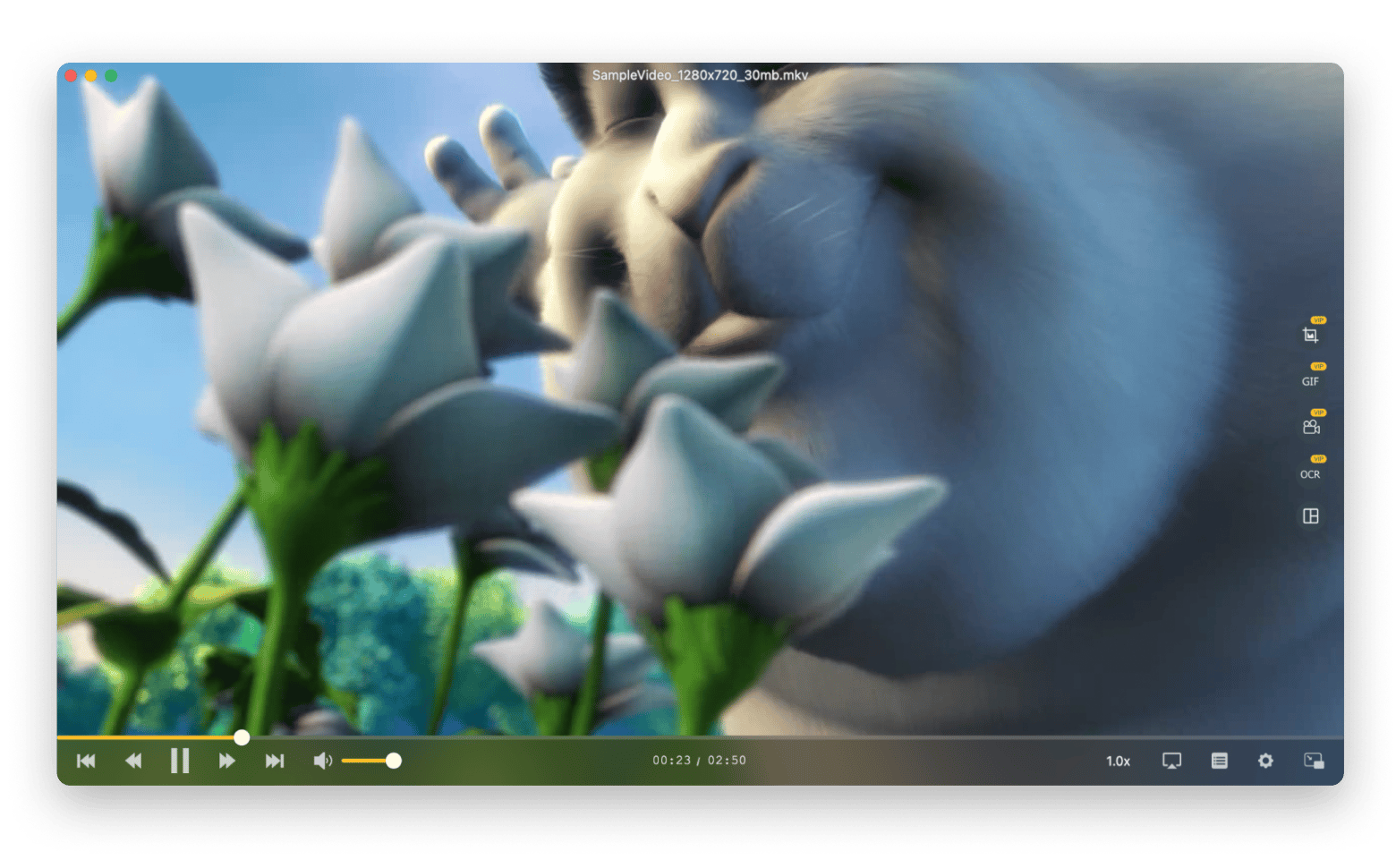
9. Macgo Blu-ray Player Pro: Blu-Ray-ready and Mac-friendly
At a glance, you would have thought that Macgo’s media player only supports Blu-ray files, but its Pro version lets you play almost any media type.
All you need to do is to open the MKV file and watch it on your Mac. That said, the playback features are pretty limited. So, if you want a more customized video experience, Macgo might not be a great fit.
Here’s what I found:
- Optimized 4K video playback.
- Supports TouchBar features.
- Hardware acceleration.
What I like:
- Free and easy to use.
- Offers a wide array of media formats beyond just Blu-ray.
Can be improved:
Quite basic and lacks many useful playback features.
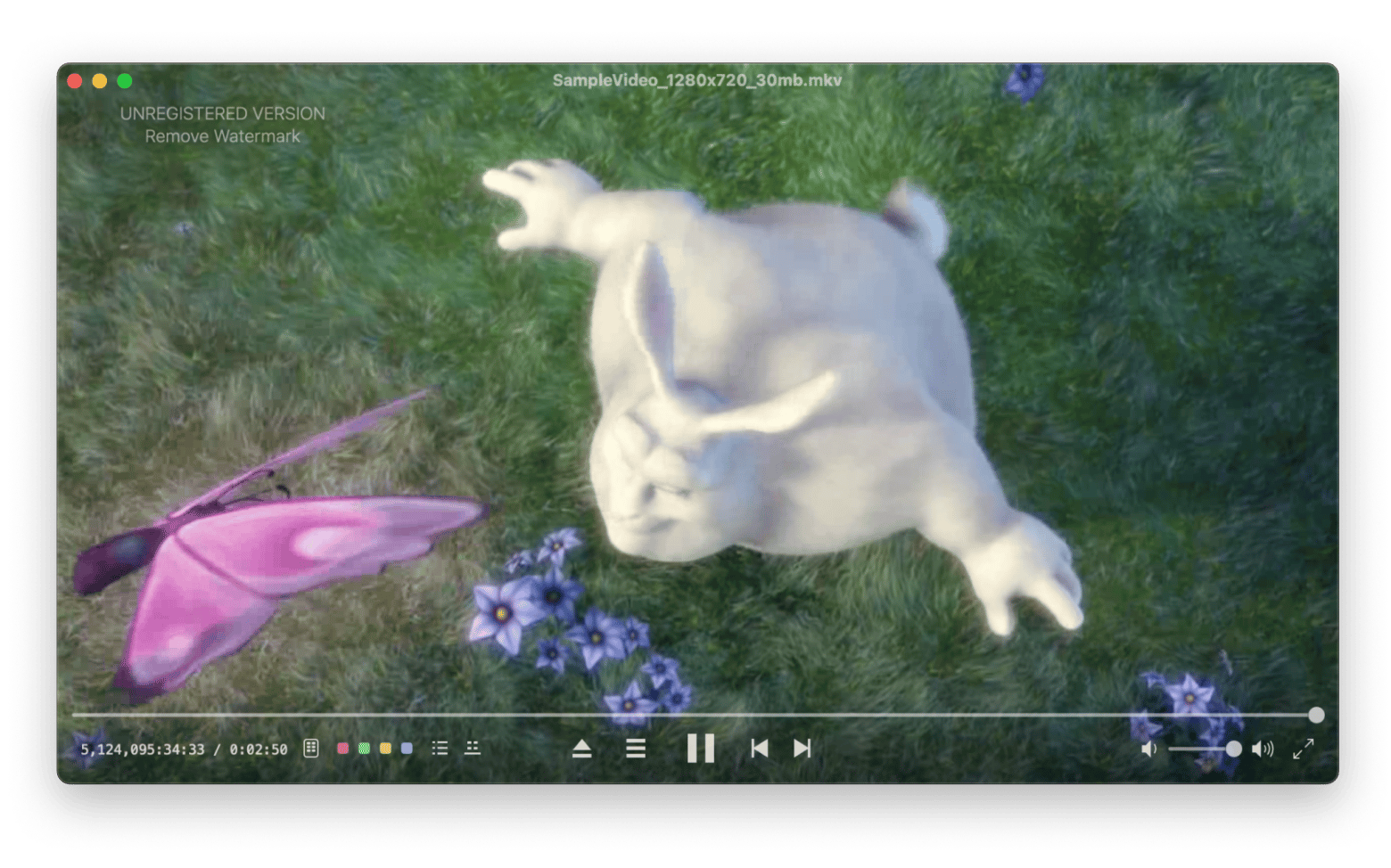
10. DivX: MKV playback with built-in converter
DivX is a familiar name if you’ve been downloading video files online. And it has a video player that seems to play various types of files, including MKV. At a glance,
DivX is pretty solid, offering basic controls like video resize, playback, and rotation.
However, I found that the latest version, DivX 11, cannot open some MKV files. Also, the player takes up more than 700 MB of space, the largest amongst the video players I’ve tested.
Features you should know:
- Video playback and conversion.
- Cloud integration.
- Supports DTS-HD audio.
What I like:
- Minimalist interface with easy-to-use controls.
- Extensive subtitle settings.
Can be improved:
If your MKV file uses VP9 codecs, the player may not be able to decode them.
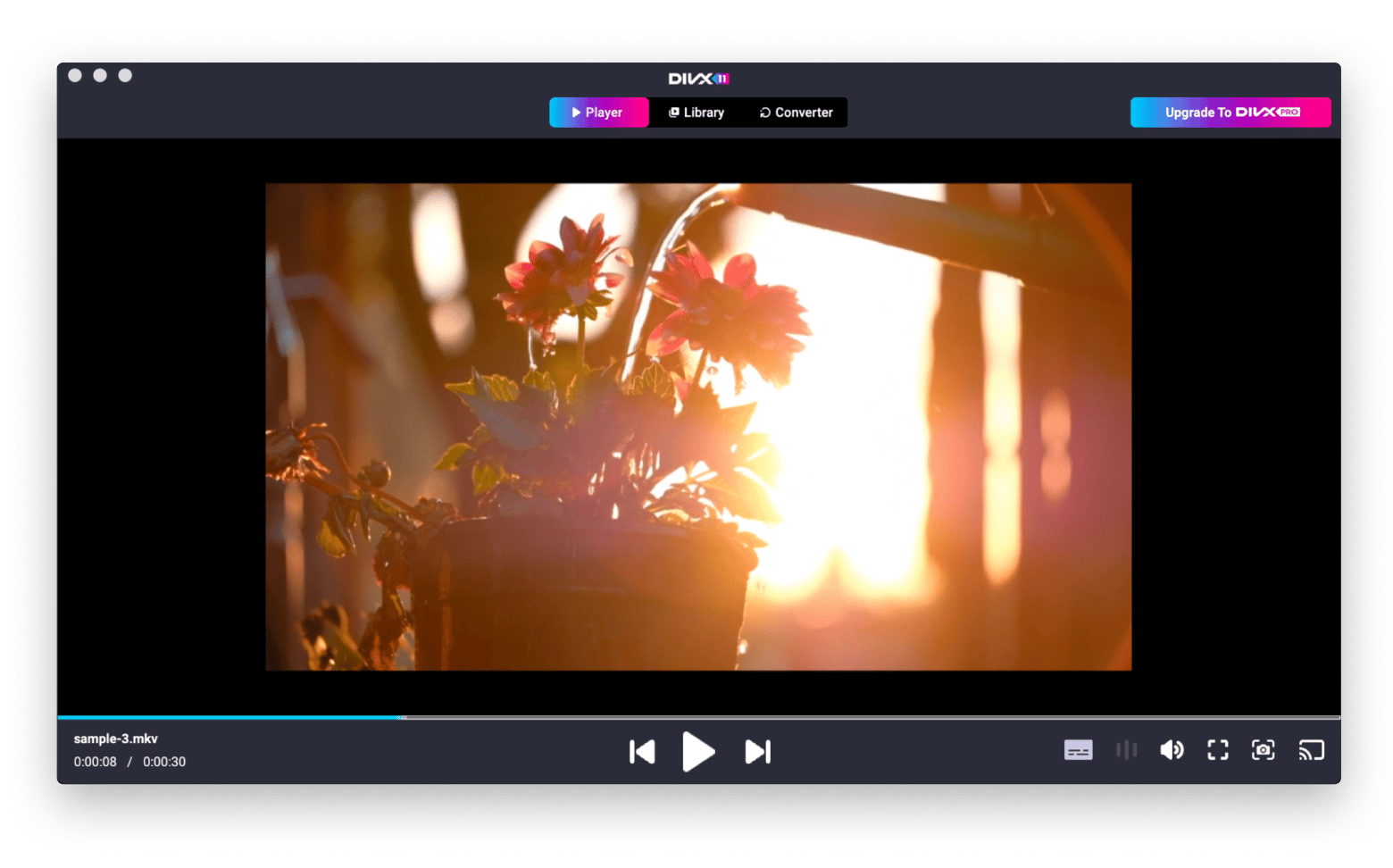
11. Cisdem Video Player: Lightweight MKV player with a bonus
This is another option you can try to play MKV files. It’s free and very easy to use. Like most video players, Cisdem covers the basics of playback controls for ease of use.
One key feature that stands out is the built-in media converter that seems to support dozens of devices.
What to consider:
- Advanced hardware acceleration.
- Multiple audio track support.
- High-resolution playback (1080P, 4K, 5K, and 8K HD).
What I like:
- Built-in video converter.
- Lightweight and easy to use.
Can be improved:
Occasional lags or stuttering during playback.

Can you convert MKV files on Mac?
Yes, but you’ll need a media converter software. You can find many MKV to MP4 converters for Mac online, but the one I find reliable is Permute.
All you need to do is to add a file and choose a format to convert to. The best thing is Permute can convert almost any format pairs, including common ones like MKV to MP4.
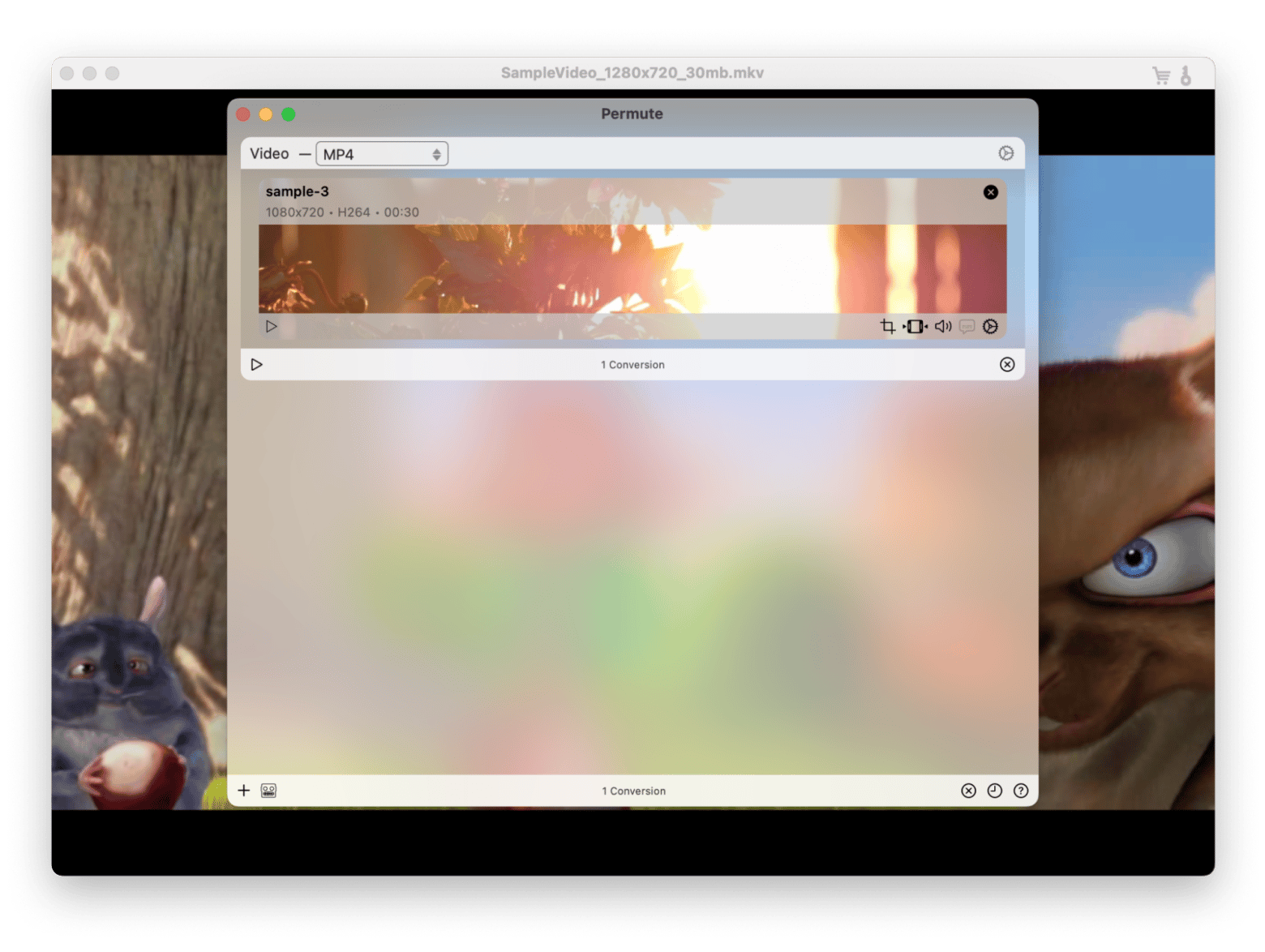
Can you play MKV file on Mac? (Solved)
It’s mind-boggling how there isn’t a native MKV player on Mac, but as long as you download the app, you can enjoy the movie without switching devices.
If you don’t know where to start, I suggest trying some of the apps I mentioned in terms of how to play MKV files on Mac, including those below.
- Elmedia Player is arguably the best MKV player with comprehensive playback controls.
- Movist Pro lets you play HD videos on non-HD screens without losing quality.
- Permute converts MKV to formats that your video player supports.
You can download these apps, along with dozens of others that make entertainment more immersive on Setapp, a platform for Mac and iOS with access to a collection of over 250 premium apps for everything from entertainment and system optimization to coding, file conversion, and more. Try them for free for 7 days!
FAQ
Why can't Apple play MKV?
You can't play MKV, because Apple’s native video player doesn’t support this format. If you want to watch MKV videos on your Mac, you’ll need a third-party video player like Elmedia Player.
Why is my MKV file not opening on my Mac?
Your MKV file not opening because Mac doesn’t support the MKV format by default. Unless you install an MKV video player like Movist Pro, you won’t be able to open an MKV file on a Mac.
What is the best player for MKV files on Mac?
Elmedia Player is one of the best players for MKV files on Mac. It can play the video effortlessly and provide plenty of controls that greatly enhance your playback experience.
How to play MKV files on Mac
To play MKV files on Mac, you’ll need to install a video player that supports the MKV format if you want to play an MKV file. Try Elemdia Player.





