How to play MP4 on Mac: Your complete guide
- In 2026, MP4 playback on Mac usually works.
Modern macOS versions handle most MP4 files in QuickTime, but videos using uncommon or older codecs can still fail, especially on older macOS releases. - Using a third-party app is the easiest way to avoid incompatibility.
Elmedia Player and Movist Pro include built-in codecs, so you can open almost any MP4 instantly without converting files or troubleshooting errors.
- Converting MP4 files is a fallback, not the first choice.
If you prefer QuickTime, Permute reliably converts MP4 files into compatible formats. - Setapp bundles the most practical tools into one solution.
With Setapp, you get Elmedia Player, Permute, and 250+ other apps in one subscription, covering playback, conversion, and TV streaming in one place. You can try everything free for 7 days.
I remember when I first switched to a Mac and discovered that I couldn’t play my MP4 files. Yes, there was a time when MP4 and Macs weren’t always compatible.
Now, in 2026, things are almost perfect. In most cases, QuickTime Player opens MP4 files without any issues — unless they use some exotic codecs. Still, you may run into rare cases or simply want a more convenient, feature-rich player.
So, let’s take a look at how to play MP4 files on a Mac without limitations.
How to play MP4 on Mac
Before you dive in, take a look at this table. I've gathered all the best methods for playing MP4 on Mac, which we're going to chat about in the article:
| Play MP4 on Mac without QuickTime | How to do it |
| Use Elmedia Player | Install and open Elmedia Player > Click on the hamburger button > Click the add “+” button to add a file > Add the MP4 video to the playlist and double-click it to watch in the player. Alternatively, use Movist Pro. |
| Convert MP4 into a playable format | Install and open Permute > Drag and drop the MP4 file > Select the format that you want to convert to > Click the play button. |
| Stream MP4 to TV | Install and open JustStream > Click on the add “+” button > Choose the video > Select the signal button > Then, select your TV device > Start Streaming. |
Why QuickTime can't open and play MP4 video files?
First things first — why Apple's QuickTime won’t play MP4 files?
While QuickTime (the default MP4 player for Mac) does a great job of handling most media formats, it's sometimes a hit or miss with MP4 files. Unlike video formats like MOV and M4V, which are both natively supported by QuickTime, MP4 relies on software decoding to play the video. This means that if your MP4 video is encoded with a codec (a means of compressing digital content) that QuickTime doesn't recognize, you'll be unable to play it.
Again, let me emphasize that on the latest versions of macOS, such as Tahoe or Sequoia, this generally isn’t an issue except in truly exotic cases. QuickTime perfectly plays all standard MP4 files (e.g., H.264/AVC or HEVC with AAC audio). Issues may arise on older versions of the Mac operating system or with exotic or corrupted files.
Tip: Check out the full list of macOS versions and discover whether you can upgrade yours with our macOS compatibility guide.
Here are the common reasons you can’t open MP4 in QuickTime:
- Your QuickTime version is outdated: An older version of QuickTime may not support newer MP4 codecs.
- You’re missing a video codec: QuickTime may lack the necessary codec to decode certain MP4 files.
- You’re trying to play a corrupted file: The MP4 file itself might be damaged or incomplete.
- You’re using an unsupported MP4 format: Some MP4 files may use codecs or settings that QuickTime doesn't support, such as certain video resolutions or audio formats.
- Your system settings are incompatible: Specific system configurations or settings may prevent QuickTime from properly reading the MP4 file.
So what can you do about it? Normally, if your QuickTime player can’t open MP4 files, you’ll need to convert them to a compatible format first (more on that in a later section). However, there are faster and easier ways to get around this problem.
How to play MP4 on Mac without QuickTime?
If you are like me, you probably just want to open MP4 on Mac without any hassles. In this case, you can use the Elmedia Player app. This powerful media player can handle virtually any video format (including MP4, MPEG-2, .wmv, .3gp, .amv, .asf, .divx, .exe, .flv, .hdv, .mtv, and more), as well as audio formats (such as .3ga, .aac, .acm, .aif, .caf, .flc, .wav, .wma, and .webm). It also supports a wide range of subtitle formats and playlists.
Unlike QuickTime, Elmedia Player includes built-in codecs for decoding and playing videos on your Mac. I've been using it ever since as my Mac MP4 player and have never run into compatibility issues since then.
Here's how to watch MP4 on Mac using Elmedia Player:
- Install and open Elmedia Player.
- Click on the hamburger button on the lower right > Click the add “+” button to add a file.
- Add the MP4 video to the playlist and double-click it to watch in the player.
Alternatively, you can right-click your media file, select Open With, and choose Elmedia Player.
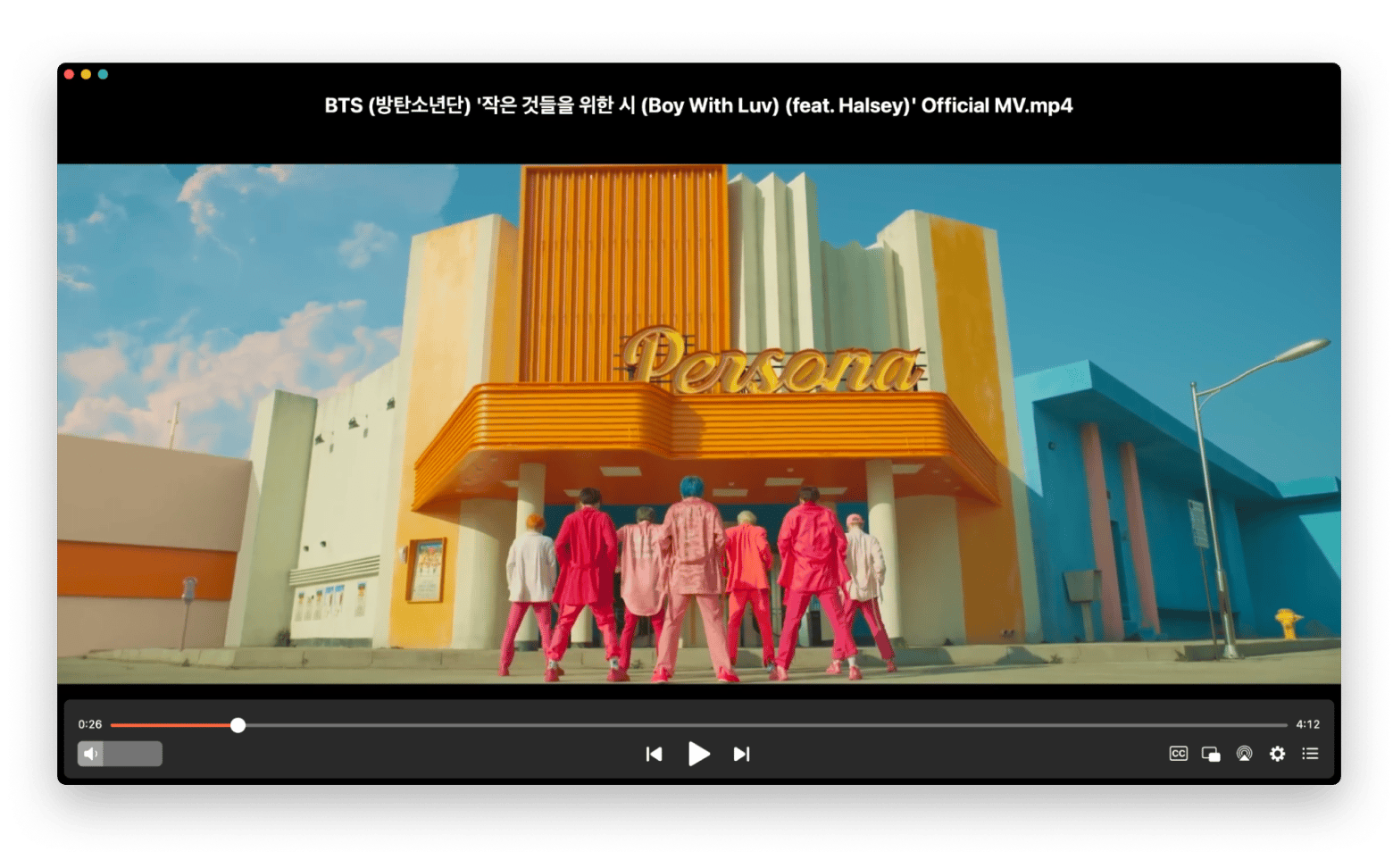
As I said, in 99% of cases, I don’t need any other media player besides Elmedia, so I’ve set it as my default. Now I can open any MP4 file with a simple double-click.
If you want to set Elmedia Player as your default as well, follow these steps:
- Right-click any MP4 video file on your Mac and select Get Info.
- Under the Open With section, choose the Elmedia Player app.
- Click Change All, then click Continue.
From now on, all your MP4 files will open in Elmedia Player when you double-click them.
Convert MP4 into a playable format
Let's say you want to stick with QuickTime and not use another app to play your MP4 files. In this case, you'll need a way to convert the file into a format that works well with QuickTime. That's where the Permute video converter comes in, and I've found that it works really well in converting video files to just about any format you want.
Here's how to use Permute to make your MP4 file playable on your Mac:
- Install and open Permute.
- Drag and drop the MP4 file you want to convert, or click on the + icon on the app's lower-left.
- Select the format that you want to convert the file to just above the video.
- Click on the Start button and wait for the conversion process to finish.
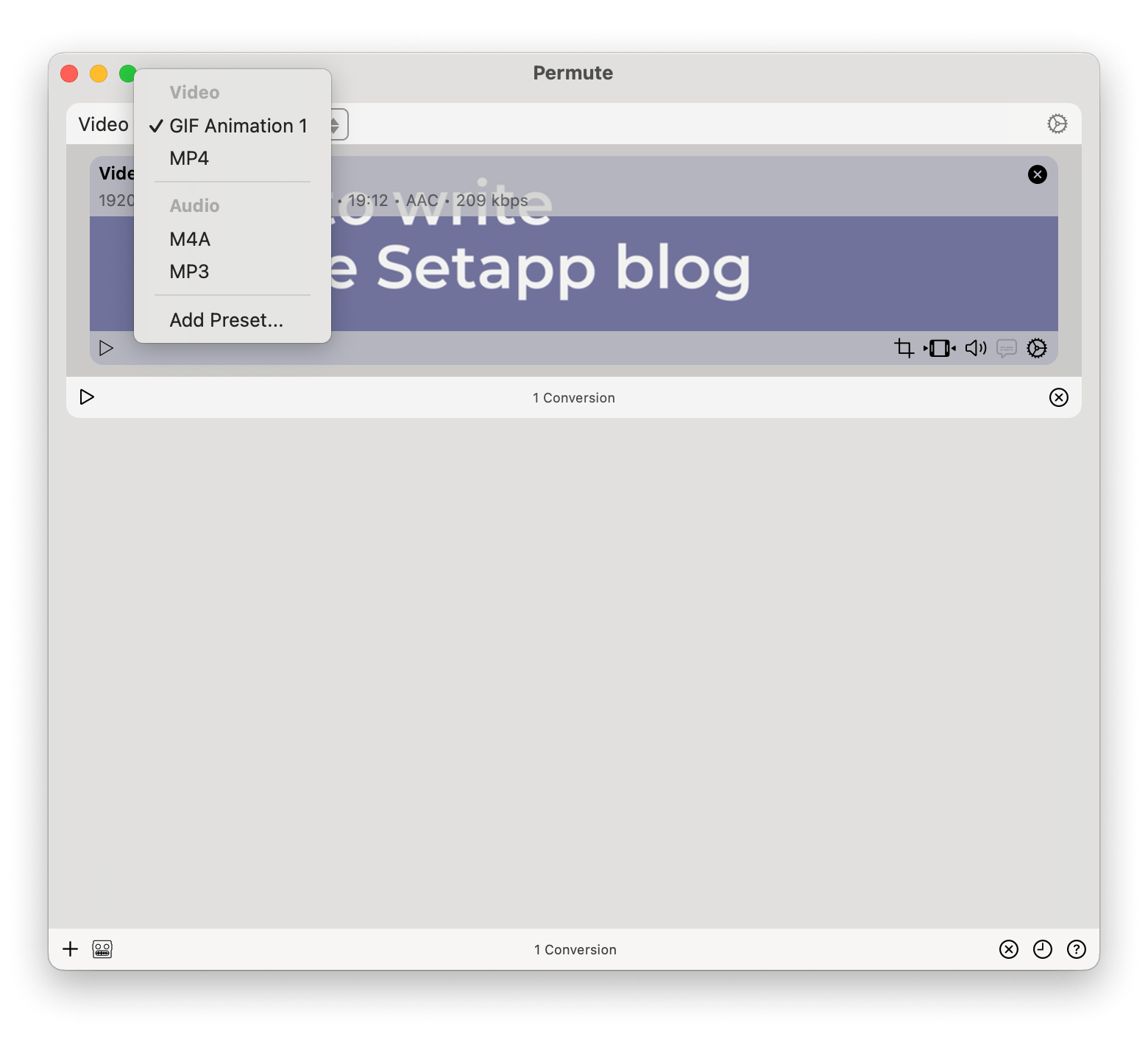
Depending on the size of the MP4 file, the conversion process takes a few seconds to a couple of minutes to complete. In my experience, converting a short video only takes a few seconds. Once done, you'll find the converted file in the same folder as the original one.
Bonus: Streaming MP4 to TV from Mac
Not satisfied with just being able to playback MP4 files on my Mac, I wanted to see if there was something I could use to stream the whole thing on my TV. Well, it turns out that you can easily do that with an app called JustStream.
Imagine watching a movie on your Mac, then seamlessly switching to your TV in the living room or instantly sharing what you're doing with everyone on a bigger screen. JustStream does all that for you without any complicated setup.
Here's how you can stream MP4 from Mac directly to your smart TV:
- Install and open JustStream in the menu bar.
- Click on the add “+” button on the bottom right, then choose the video that you want to stream.
- Select the signal button in the bottom center, then select your TV device from the list of available options.
- Click on the Start Streaming button. It'll take a few seconds to prepare the video for streaming, and it should start playing on your TV.
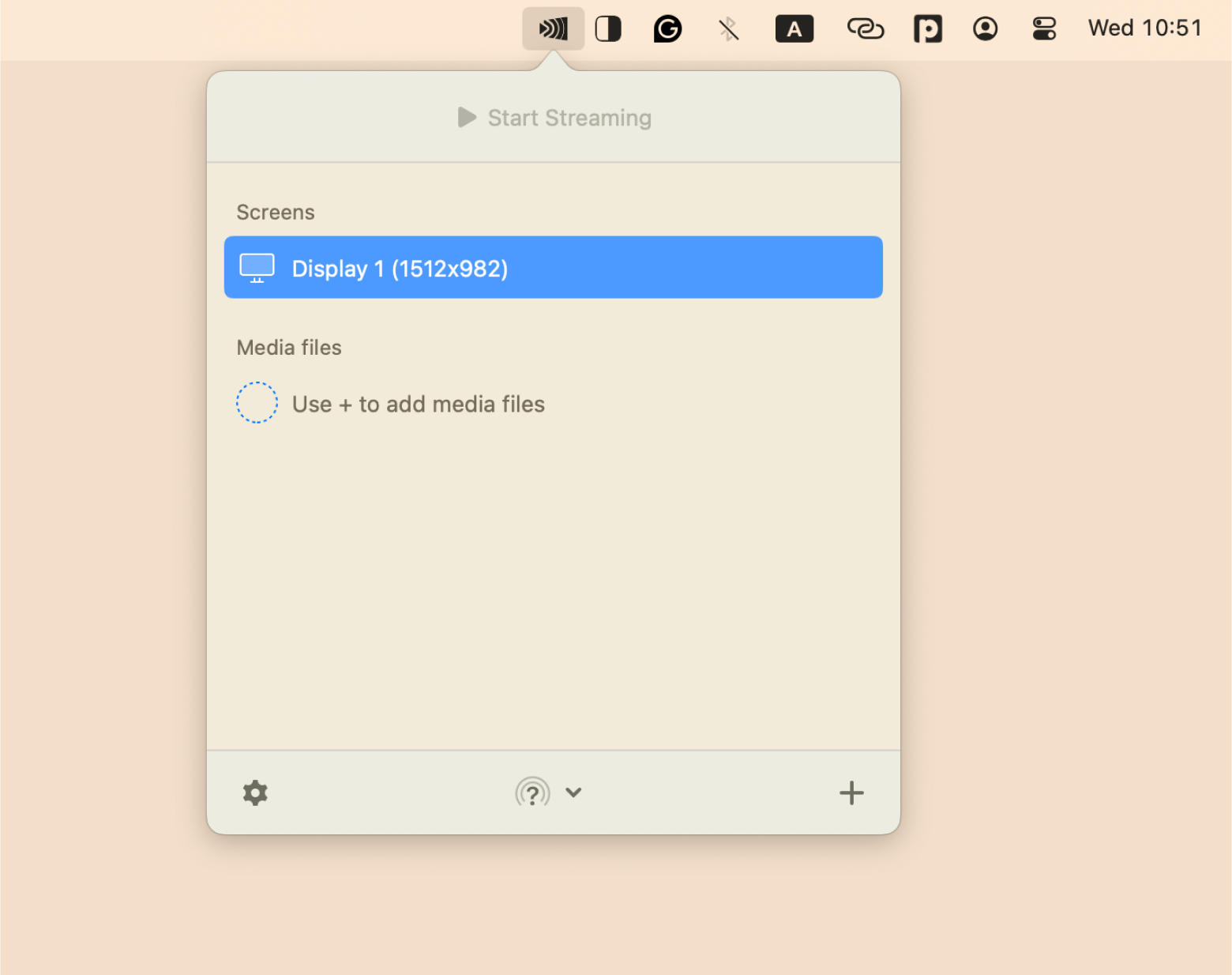
And that's it! Note that for this to work, your TV and Mac must be connected to the same network. If you don't see your TV on the device list, check to see if the TV is powered on and connected to the network.
Playing MP4 on Mac is easier than you think
Whether you want to play your MP4 videos on your Mac, convert them, or stream them to your TV, the right macOS apps can do it all. I’ve covered how to use Elmedia Player for seamless MP4 playback and Permute for converting videos. If that's not enough, you can even stream them on your TV with JustStream!
All the apps are easily accessible through Setapp, a software subscription service featuring a massive collection of some of the best apps available for macOS and iOS devices. You can try them all for free with a seven-day trial period! Awesome, huh? So give it a try, and never worry about playing MP4 videos on your Mac again.
FAQ
Why is my MP4 video not playing on my Mac?
Your MP4 video might not be playing on your Mac due to video playback issues such as unsupported codecs or a corrupted file. You can try using a more versatile media player such as Elmedia Player or convert the video to a supported MP4 format using Permute.
Is MP4 supported on Mac?
Yes, most MP4 formats are supported on Mac. QuickTime (the default media player on Mac), however, may lack some codecs, hindering it from playing some exotic types of MP4 files. In this case, you can use Elmedia Player or Movist Pro, which support the most popular file formats.
How to play MP4 on Mac for free?
To play MP4 on Mac for free, you can use the built-in Mac app, QuickTime. However, it doesn’t support all MP4 files due to different video and audio codecs. Instead, you can use Movist Pro, which can play all MP4 formats.





