How to download music for free: Best tools for downloading music to listen offline
- You can legally download music if the rights holder permits it.
Platforms like Jamendo, SoundCloud, and Last.fm offer tracks that artists have approved for free downloads. - Smarter tools make downloading free music much easier.
Apps such as Downie and Pulltube handle one-click downloads, audio extraction, trimming, and more. - Choosing the right downloader depends on your needs.
Look for features like scheduling, batch downloads, torrent and video coverage, and tagging for easy organization. - You can customize where and how your music is saved.
Tools like Downie let you pick download folders, extract audio, convert formats, and authenticate logins when necessary. - Setapp gives you access to multiple high-quality music downloaders in one place.
With Downie, Pulltube, and more available under one subscription, Setapp makes downloading and managing music effortless. Try both apps and 260 more with a 7-day free trial.
Finding free, legal music online shouldn’t feel like a treasure hunt. If you just want fast, easy MP3 downloads on your Mac, the reality is… It’s rarely that simple. There are plenty of artists who offer their tracks for free, but actually locating those songs and downloading them one by one in your browser can quickly turn into a chore.
In this guide, you’ll discover where to find legitimate free music and how to save it effortlessly using smarter tools that take the pain out of downloading individual tracks
| Best free tools to download music |
Superpowers | Best for |
| Downie | Quickly grab audio with simple drag-and-drop. |
One-click media downloads |
| Pulltube | Easily downloads online audio/video links to convert into a ringtone. | Downloading and trimming videos |
| AnyTrans for iOS | Spread your media downloads across iPhone, Mac, and iTunes in a few steps. | Moving files between iOS and macOS |
If you already know how to download music from iTunes for free, here's the guide on how to delete duplicate songs in iTunes & Music app.
Where to get free music to download
There are of course, lots of places on the internet where you can find free music to download. But many of those places link to tracks which included cracked files or music the copyright owner hasn’t given permission to share.
It’s important that when you go looking for free MP3s, you only use sources that have permission to share that music.
Here are a few places where you can find free music to download legally:
- Jamendo. All the music on Jamendo has been made available by the artists on a Creative Commons licence. That means that, while they retain the rights to the music, they’ve agreed to allow it to be saved to your Mac for free.
- Soundcloud. It's a hugely popular site where amateur and professional musicians, and some well-known names, share music. Not all of it is available to download for free, and you’ll need to create an account. But there are some real gems to be found.
- Last.fm. It's another hugely popular site that, among its discovery and sharing features, also allows you to save music tracks for free.
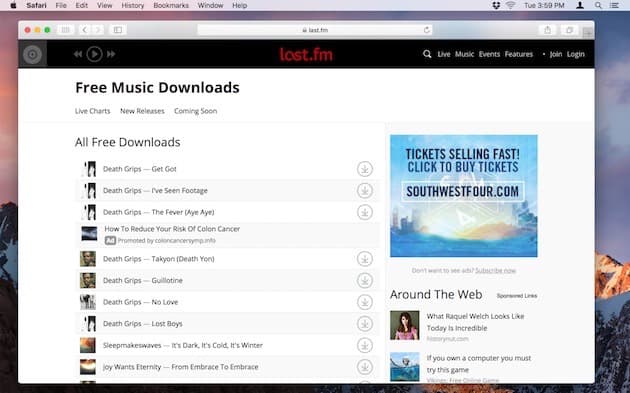
How to download music online
Is it legal to download music for free? Yes — you can even download audio from YouTube — as long as the copyright owner consents. On all of the sites listed above, the rights owner has consented to allow their music to be downloaded.
There is a number of both paid and free tools that help download free music. Based on your requirements, decide on the functionality of a downloader you’re searching: Should it cover video and torrent as well? Batch downloads? Scheduling?
Here are the key features of music downloader we recommend you pay attention to:
- Schedule downloads so they only take place at times they won’t place too many demands on your computer.
- Video and torrents covered. You can get a one-stop downloader for capturing different types of media on your Mac.
- Tag downloads to easily find them later.
Get the best music downloader
Setapp offers a number of music and video downloaders in one package – so you can toggle between different features and interfaces or pick one tool that perfectly covers your needs. Once you install Setapp, click on its icon in the menu bar and search for downloaders there. You’ll be suggested Pulltube, and Downie. On the selected app, click Install and wait for it to travel to your Mac. Double-click to launch the app.
Here’s the quick overview of the best apps to download music for free using Setapp subscription:
- Downie: Video and audio downloader that’s based on superb drag and drop functionality.
- Pulltube: A universal media downloader that lets you instantly adjust the length of your video and music tracks.
Tip: Downie and Pulltube are also great for YouTube video download 2026.
Add the link to the track you want
Once you’ve found a track you want to save, copy the link. To do that, you’ll need to identify the download link on the site – it will usually be an icon with a downward arrow in it. Don’t click it, instead right-click or Control-click it. From the menu that appears, click Copy Link.
It’s pretty similar with Downie – with the exception that you have to drag the link onto the app icon. To extract music from video, navigate to Settings > Extract Audio Only. From there, you can also customize the quality of output files, convert videos, or send to Permute – a universal media converter.
Downie makes it easy to quickly grab audio or video files with simple drag-and-drop. Learn more about Downie here.
Choose where your music are stored
Once you’ve added the link, choose where you want to save it to. If you’re happy to leave the destination at its default, great. If not, you can change it as you like in any app. In Downie, open Preferences > General > Put new downloads in/Save files to folder.
In case you want to move your audio collections across devices, you can do so with AnyTrans for iOS. A handy file transferring app with an in-built media downloader, it helps you flexibly manage downloads – transfer from iPhone to Mac, integrate with iTunes, or copy to any iOS device.
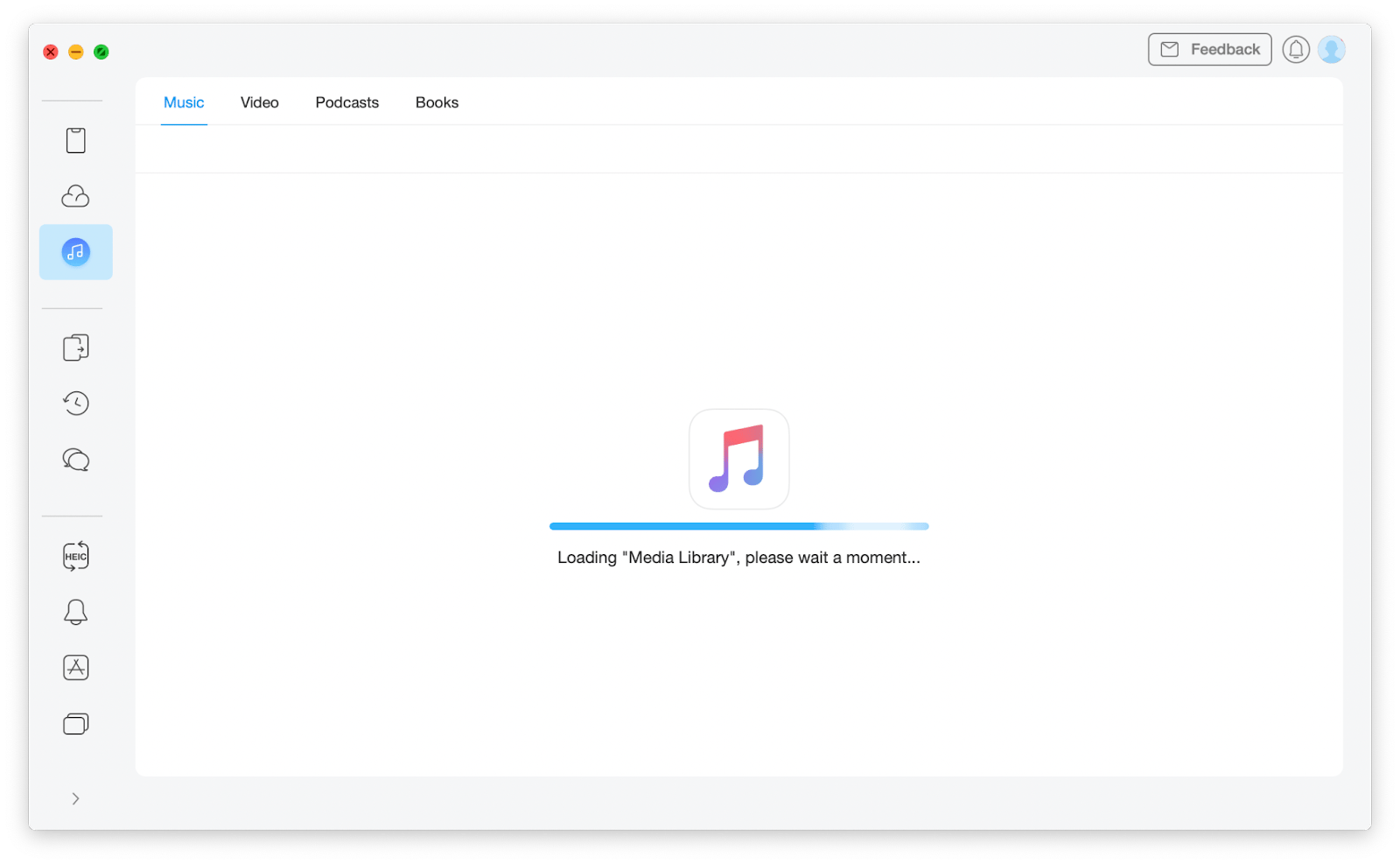
Choose when to download tracks
Downie has scheduling features, so you can choose when the downloads should take place.
To activate delayed queue start in Downie, go to File > Delayed start and select a custom time slot.
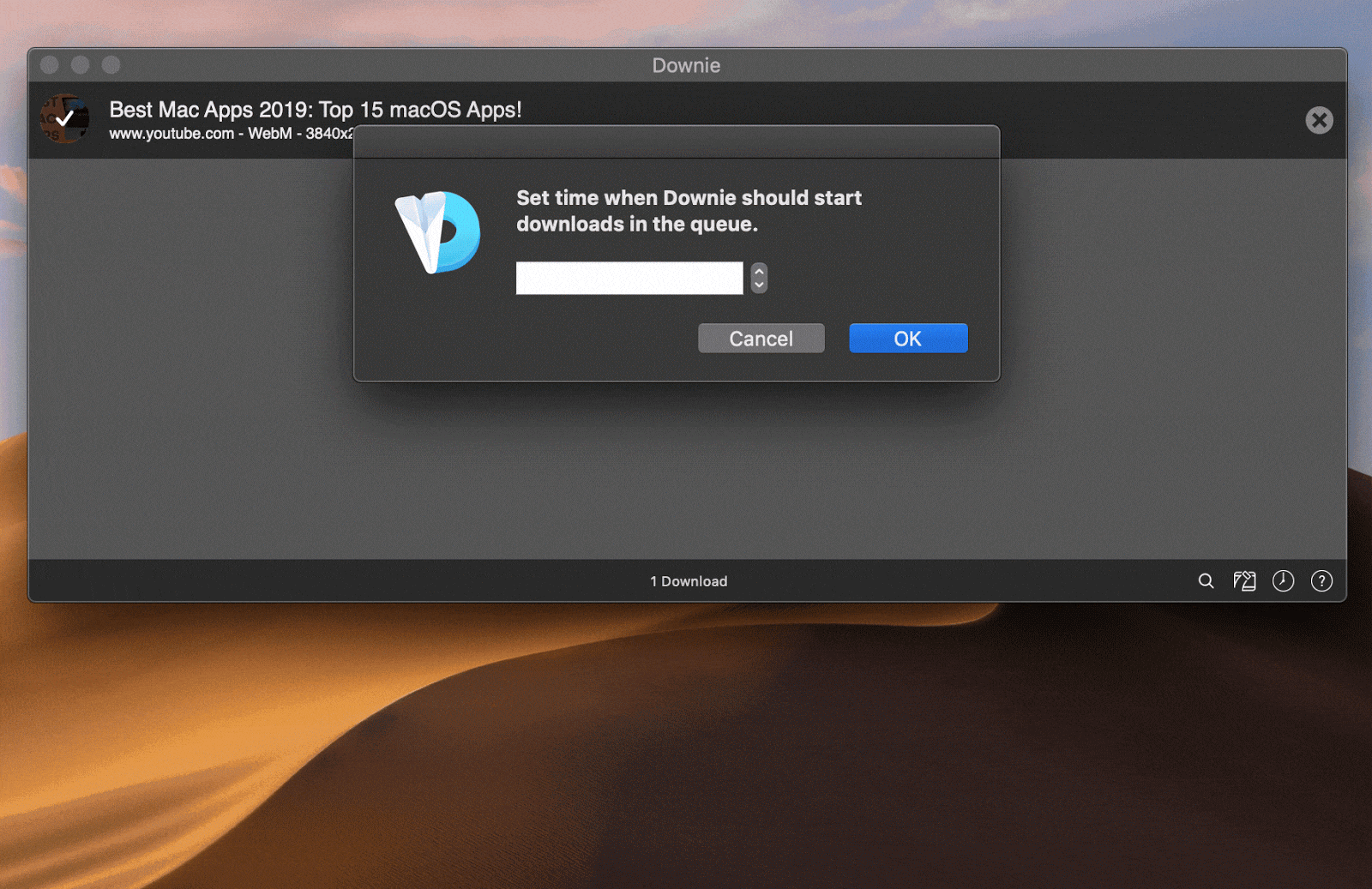
TipNeed to save a video for offline use? Just describe your use case to our free custom ChatGPT, All Video Downloader, and it will suggest the right tool for your needs in seconds. |
Download a song and set it as a ringtone
If you can’t stand your default phone ringtone anymore, there’s a solution. You can grab any of your favorite songs from the web and transform it into a custom ringtone with Pulltube app.
You can download music to Pulltube by simply dragging the link into the app window, or saving via a browser extension. After you download your file, click on the scissors button below it and enter the Trimming Mode. In the pop-up window, you’ll be able to play the audio and adjust the length of your ringtone. Once you’re ready, hit Trim and save the ringtone.
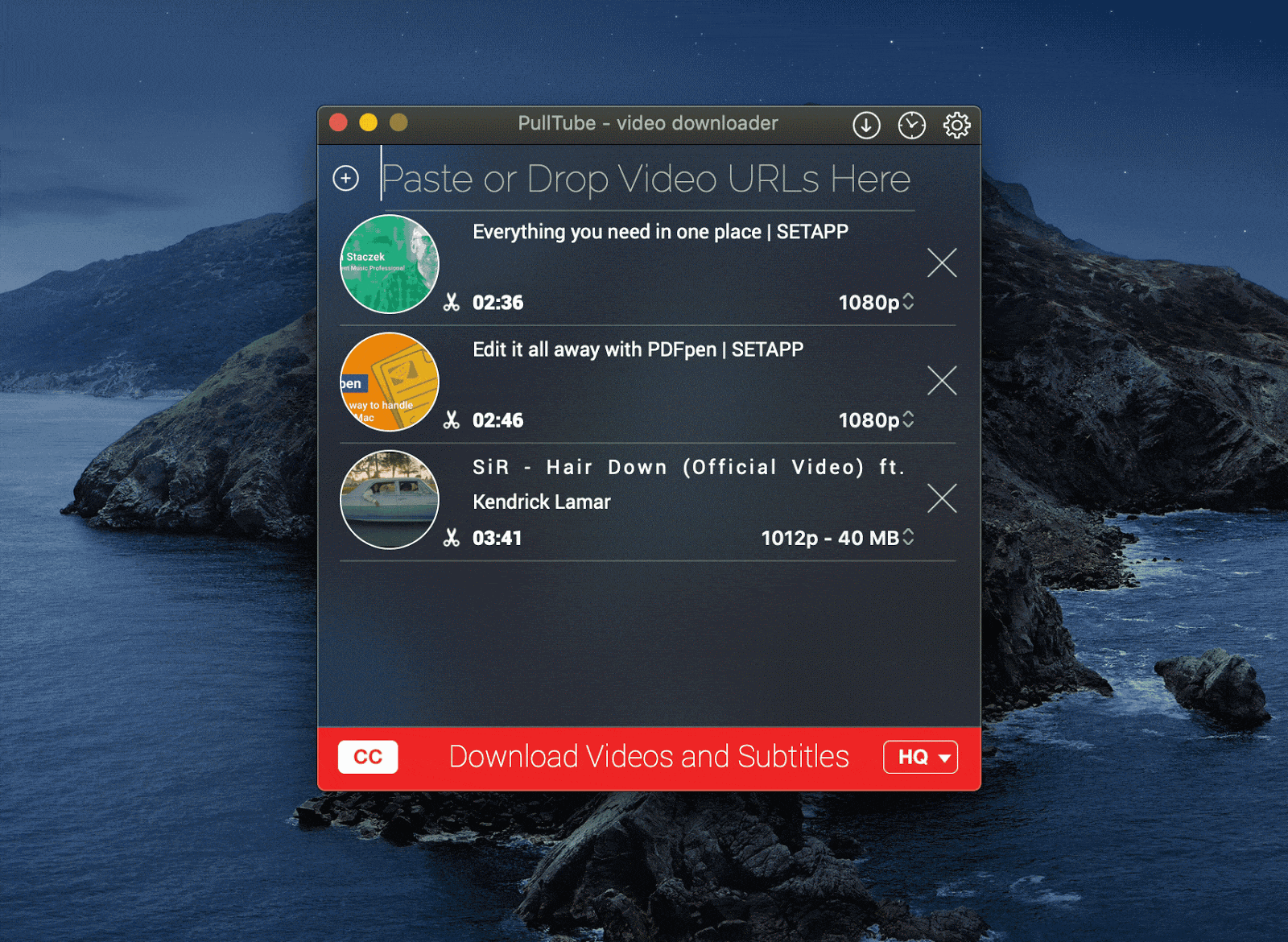
Also check out: SoundCloud to MP3.
Continue customizing
Once you’ve scheduled, think whether there are any other settings you want to twick. If the file you’re downloading is particularly large, you might want to select a higher number.
Authenticate if it’s required
If the website needs a username and password, click Authenticate. Click ‘Saved Passwords’ and then ‘Add.’ Choose ‘HTTP or FTP password’ and type in the URL of the login page, your username and your password in the next window that opens. Click Ok.
Most of the music you find will be MP3 files, which can be played on your Mac. If the files are in a format that won’t run on your Mac, you can use Permute to convert media.
You’re all set. You can capture and manage free music downloads using a Mac app that suits your flow.
Why download music instead of streaming?
There are many reasons why I download music even though streaming exists:
- I can access the music anywhere and anytime, even when I’m offline.
- It’s easier to DJ when I have the actual MP3 file.
- I can still play a song even if it’s taken off a streaming platform.
- I get to save data and avoid dealing with slow buffering and annoying ads.
- I also don’t have to maintain several subscriptions.
Generally, downloading allows me to do my own curation and have a growing music collection that speaks to me in different scenarios.
FAQ
How can I get free music on my Mac?
To get high-quality, free music for your Mac, use platforms like Jamendo, SoundCloud, and Last.fm. It’s important to respect copyright laws and download music legally.
How can I download music to my Mac?
To know how to download songs on Apple Music, you can use specialized apps, such as Downie. The app makes it much easier to download music to your Mac. Simply copy and paste the URL of the song you want to download and follow the on-screen instructions.
How to download Apple Music songs for free?
If you want to download music from Apple Music for offline listening, add the song(s) to your library and select the download option. Note that you need an active subscription to access and download the songs.





