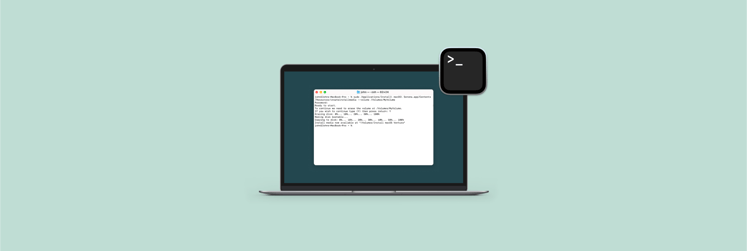What is AppleCare+, and is it worth the price? 2026 overview
Speaking honestly, I've gone back and forth on AppleCare+ for years. Sometimes, I skip it, only to regret it later when my iPhone gets damaged. Other times, when I buy it and nothing happens to my phone, I feel like I've wasted my money.
I'm sure you're dealing with the same dilemma. Is AppleCare worth it, or should you just risk it?
I'll break down everything AppleCare+ covers, including its cost and service charges, to help you decide whether you should get it for your new Apple device.
What is AppleCare+?
AppleCare is an insurance plan for Apple devices. It extends the standard warranty to cover other items, such as device breakage and battery deterioration. Subscribers also get access to priority technical support and extras, such as a replacement device if their repair takes longer than expected.
AppleCare+ applies to a single device, and you can purchase it at the time of buying that device. If you don't, you'll have 90 days to activate the service, which you can do right from your iPhone or Mac. You can choose to pay monthly, or for one, two, or three years upfront.
AppleCare vs. AppleCare Plus
AppleCare is Apple’s standard limited warranty that comes with all devices, giving you one year of coverage for hardware issues and 90 days of free technical support. But here’s the catch — it only covers problems caused by factory defects.
So if you accidentally drop your phone or spill coffee on your MacBook, you're out of luck.
Unsure what kind of coverage your MacBook currently has?Check it free using Setapp’s tools:
|
On the other hand, AppleCare+ extends this warranty beyond the single year, and it covers accidental damage from handling, or ADH. If you accidentally break your screen or back glass, you’ll only need to pay a small service fee for Apple to fix it. Battery replacements don’t even have a service fee.
So, how does AppleCare+ work compared to the limited warranty? Here's a quick look at the differences:
| If you need… | What AppleCare gives you | What AppleCare+ gives you |
|---|---|---|
| Coverage length | Just 1 year of hardware + 90 days of support | Up to 3 years (depends on the device) |
| Accidental damage | Not included | Covered with a small service fee |
| Battery replacement | Only for battery defects | Covered if battery health drops below 80% |
| Screen repairs | Not covered | Discounted service fee |
| Tech support | 90 days only | 24/7 priority support |
| Loss & Theft option | Not available | Included for iPhones (at extra cost) |
| International repairs | Limited options | Covered at Apple Stores and authorized providers |
How to check if you have AppleCare
It's always a good idea to know your coverage status and when it's set to expire so that you can extend it on time. You can do so right from your device or through Apple's website.
Here's how to check whether you have AppleCare or AppleCare+ on your iPhone or iPad:
- Open Settings.
- Tap General > About.
- AppleCare & Warranty (or Limited Warranty).
- Tap your device.
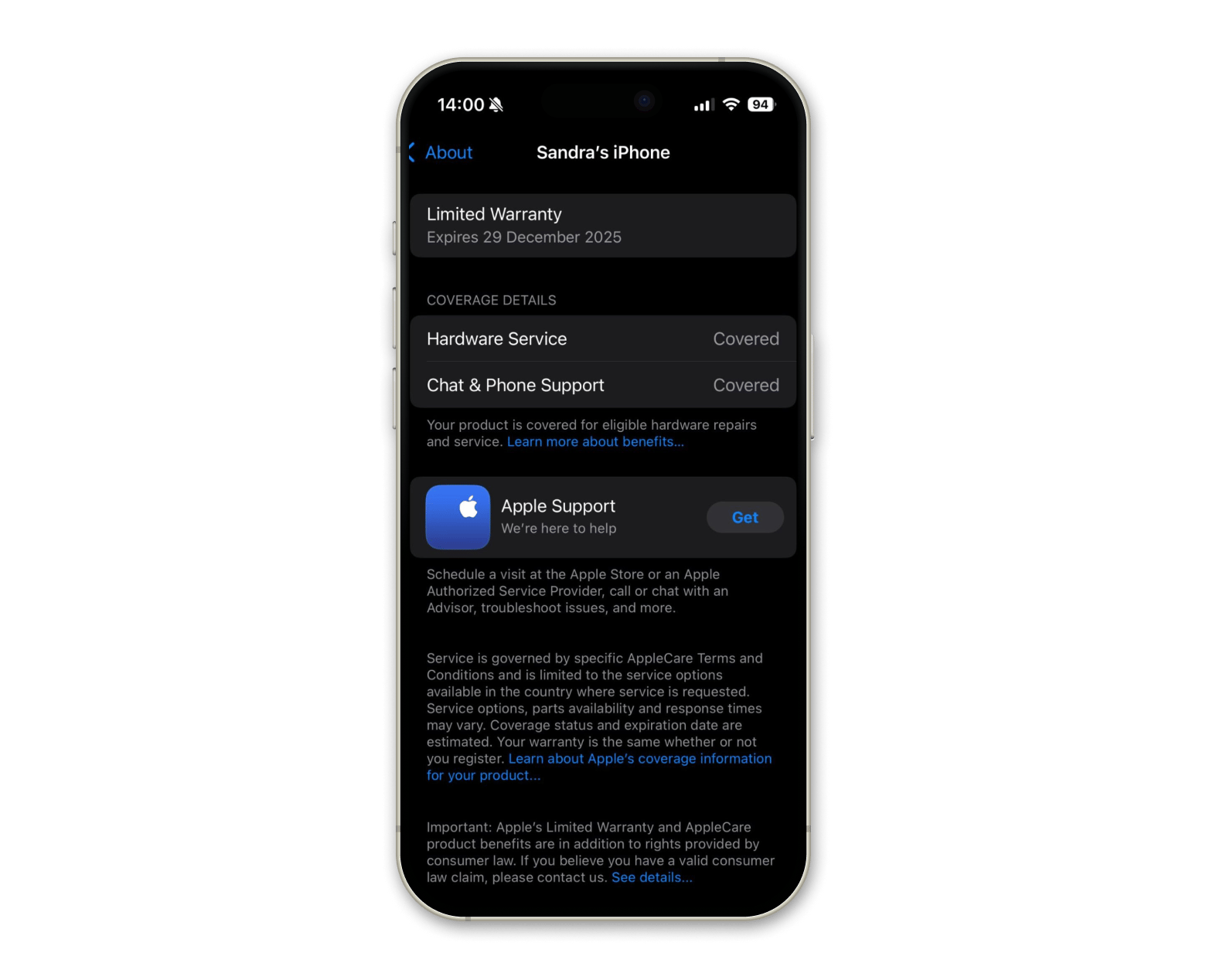
If you have AppleCare+, you'll see the coverage details and expiration date.
Here's how to check whether you have AppleCare or AppleCare+ using your Mac:
- Click the Apple menu > System Settings.
- Click General.
- Click AppleCare & Warranty.
You should see the validity status and details of your coverage.
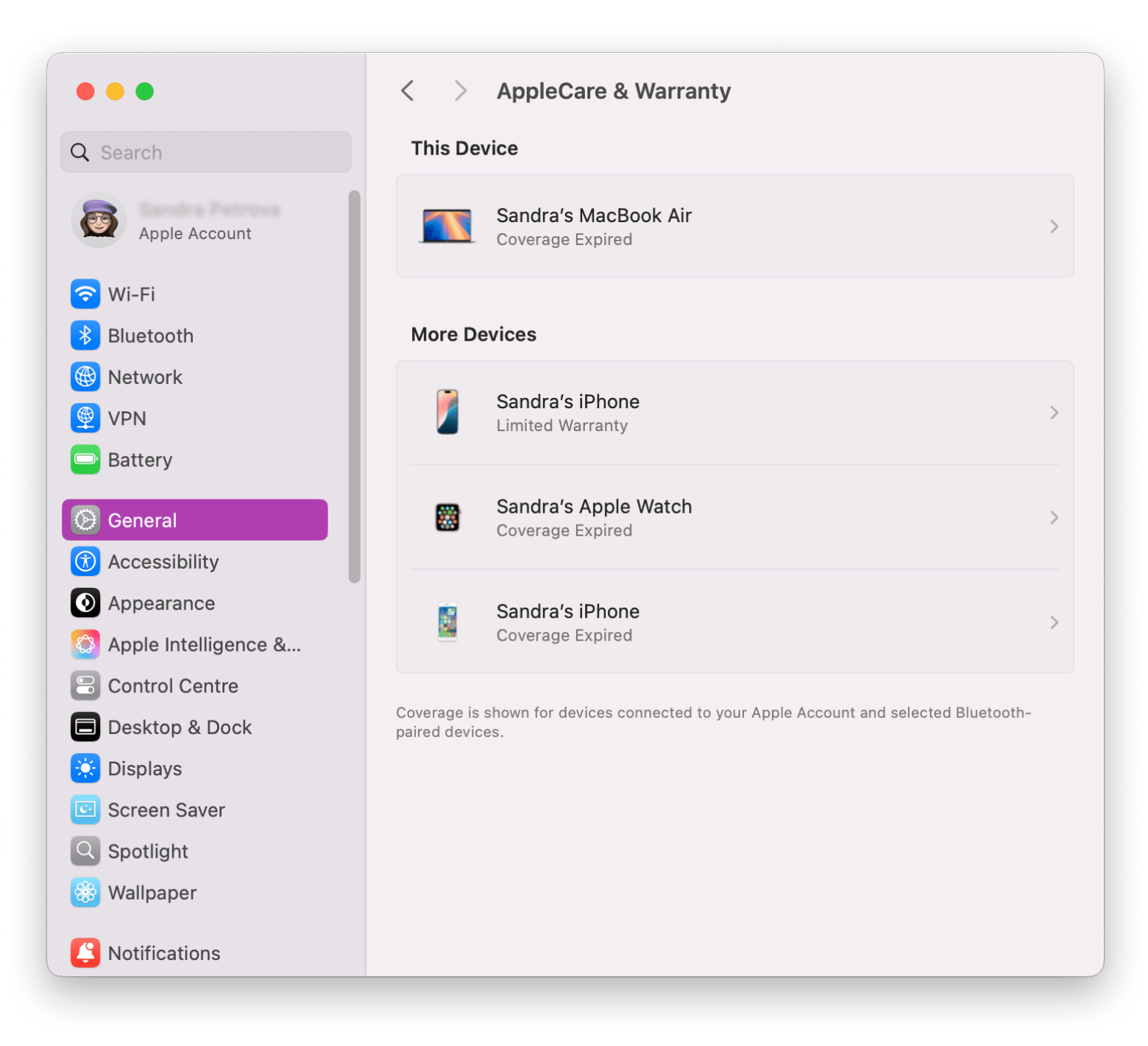
Also read: What to do if your MacBook Pro screen goes black.
Try GPT-powered warranty & coverage lookup tools
If you want a faster, richer lookup experience than Apple’s default page, try our suite of GPT-powered tools below. Just paste your device’s serial (or IMEI), and instantly get warranty status, device specs, manufacturing data, and more.
These tools let you go beyond just “covered or not” — you see expiry dates, repair history, manufacturing origin, and more. Use them as a complement to Apple’s official results to make better decisions about whether to invest in AppleCare+.
Another option is to use your browser to check the coverage status of any Apple device. For this method, you’ll need to find your serial number first. On a Mac, go to the Apple menu > About This Mac. On an iPhone or iPad, go to Settings > General > About.
Once you have it, check your Apple device warranty status:
- Go to one of the free online tools: Apple’s warranty status or Check iPad warranty.
- Enter your serial number.
- Click Submit to view your coverage details.
On top of that, you'll get a detailed report on your device's tech specs, manufacturing date, authenticity, and more. These tools are absolutely free and secure.
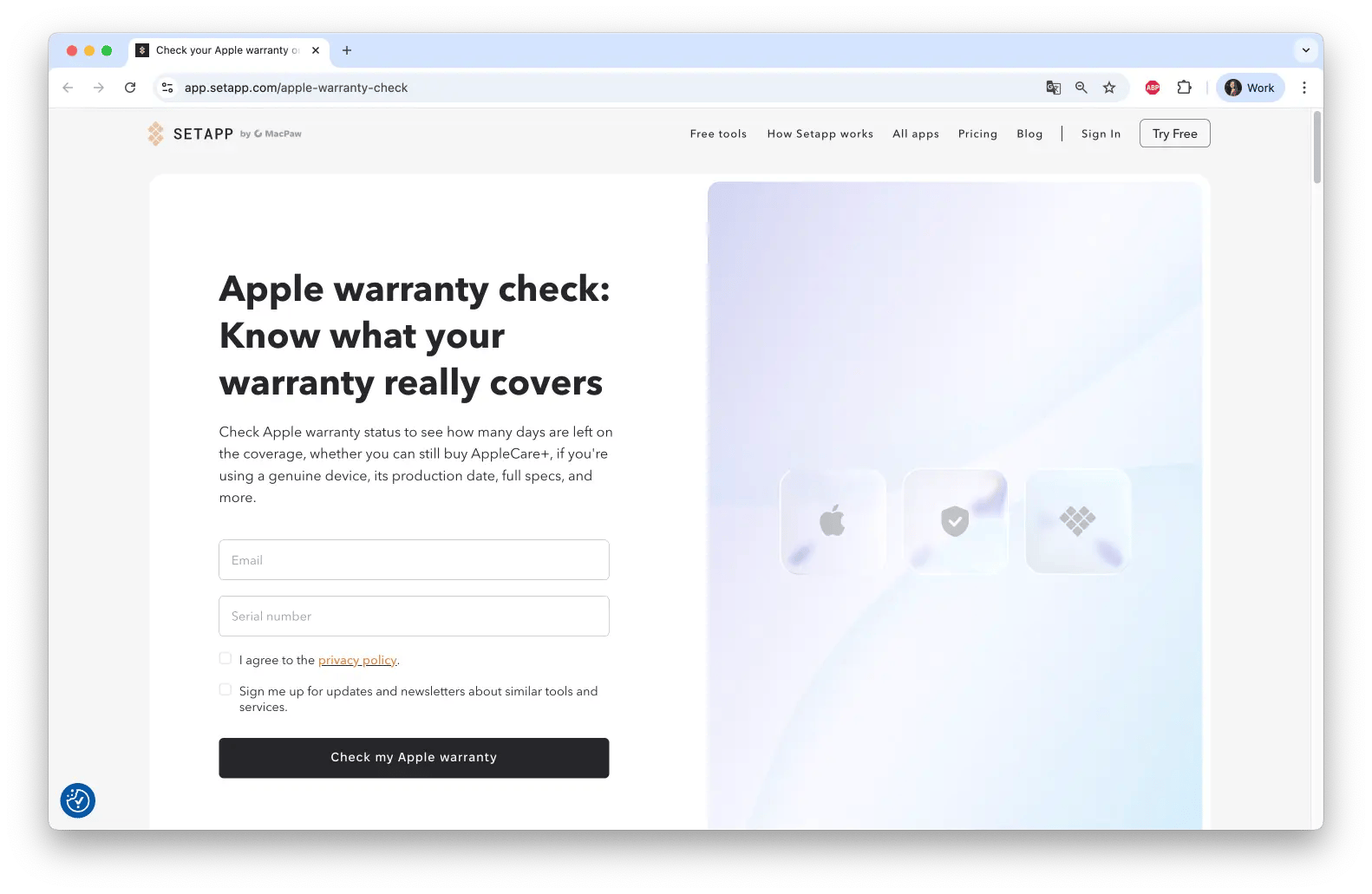
Is AppleCare+ worth subscribing to?
If you're wondering, "Should I get AppleCare+?" the answer is: it depends.
AppleCare+ can be your best friend if you often drop or lose your iPhone. But if your biggest worry is software issues and priority support, you might not need it. Apple devices have a long history of being reliable, and the most common problems most of us face, such as slow performance or overheating, can be fixed without AppleCare+.
Optimize your Mac performance
An app like CleanMyMac can help you optimize your Mac's performance by clearing clutter, uninstalling unwanted programs, updating apps, and scanning for malware. I often use its Smart Care tool to scan my entire Mac and identify issues and actions I need to take to get everything performing optimally.
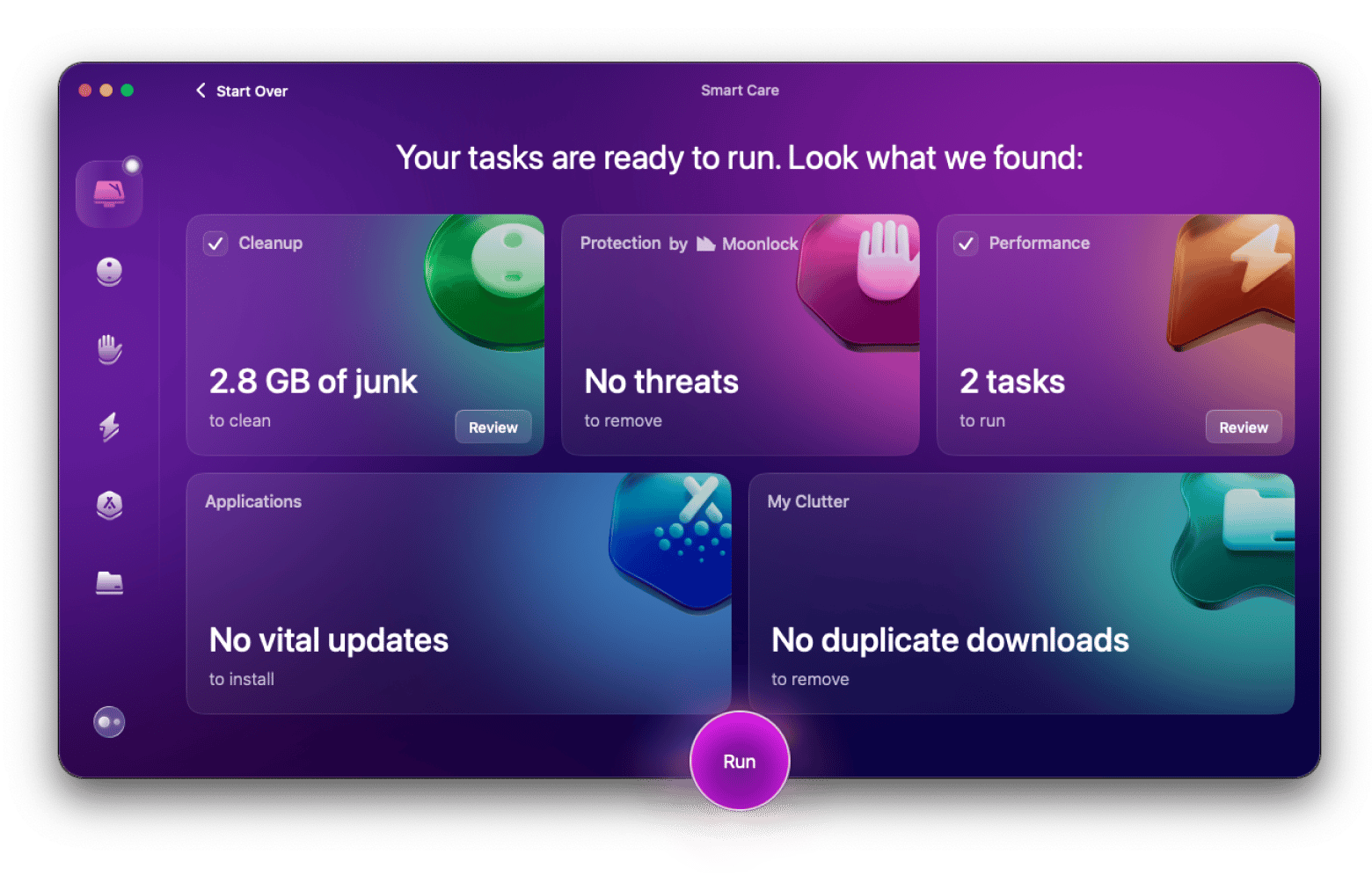
Manage your iPhone storage
CleanMy®Phone does the same for iPhones. It helps you manage device storage and organize your files. It focuses on photos and videos, since they tend to take up the most space. It can identify duplicates and blurry shots, organize photos by category, and group similar photos or unique ones.
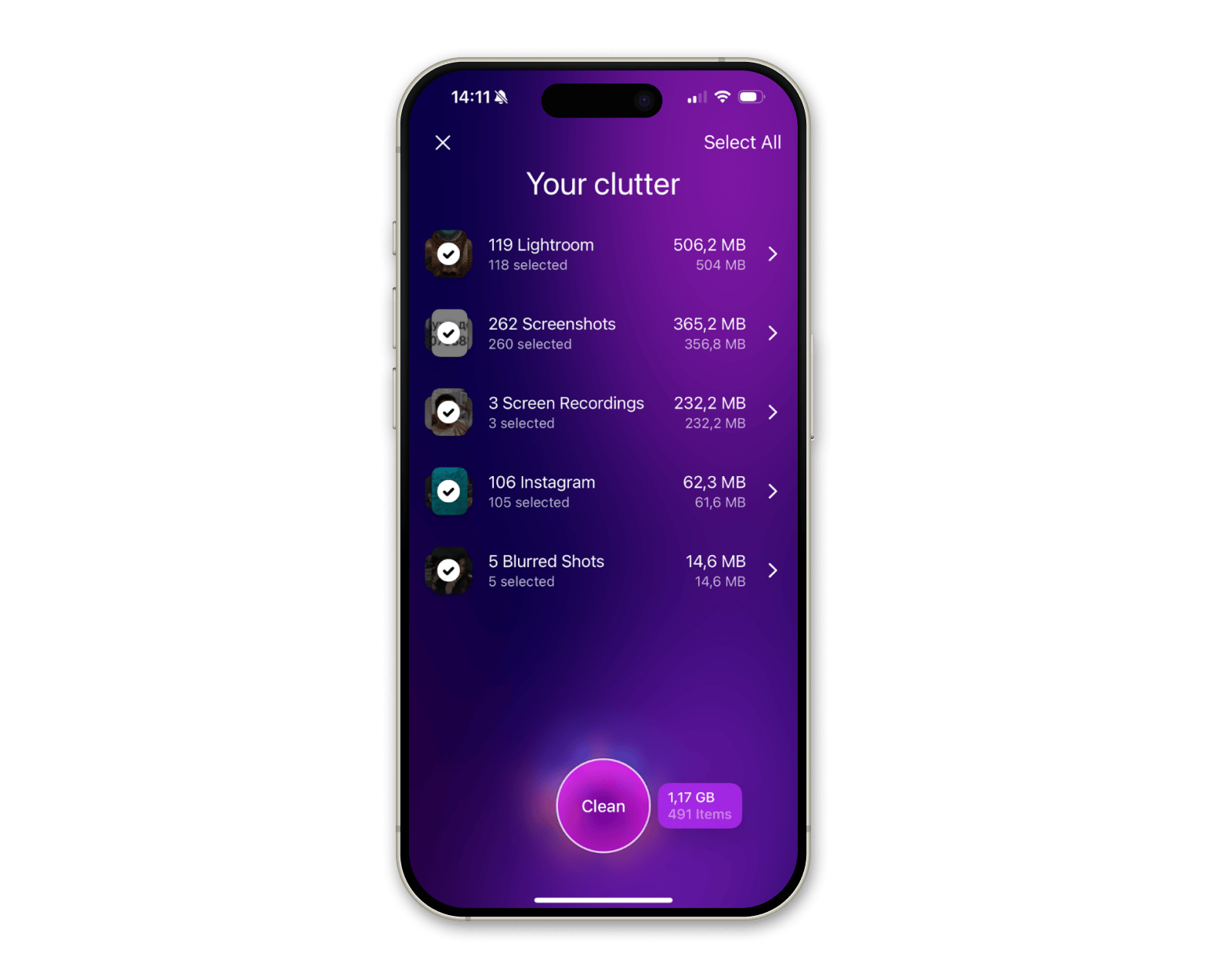
Monitor your Mac’s system
iStat Menus is another app I use to make sure my Mac works as expected and identify any potential issues before they become problems. It's a comprehensive Mac monitor that gives stats on the CPU load, memory load, disk usage, temperature, fan sensors, and battery, among others.
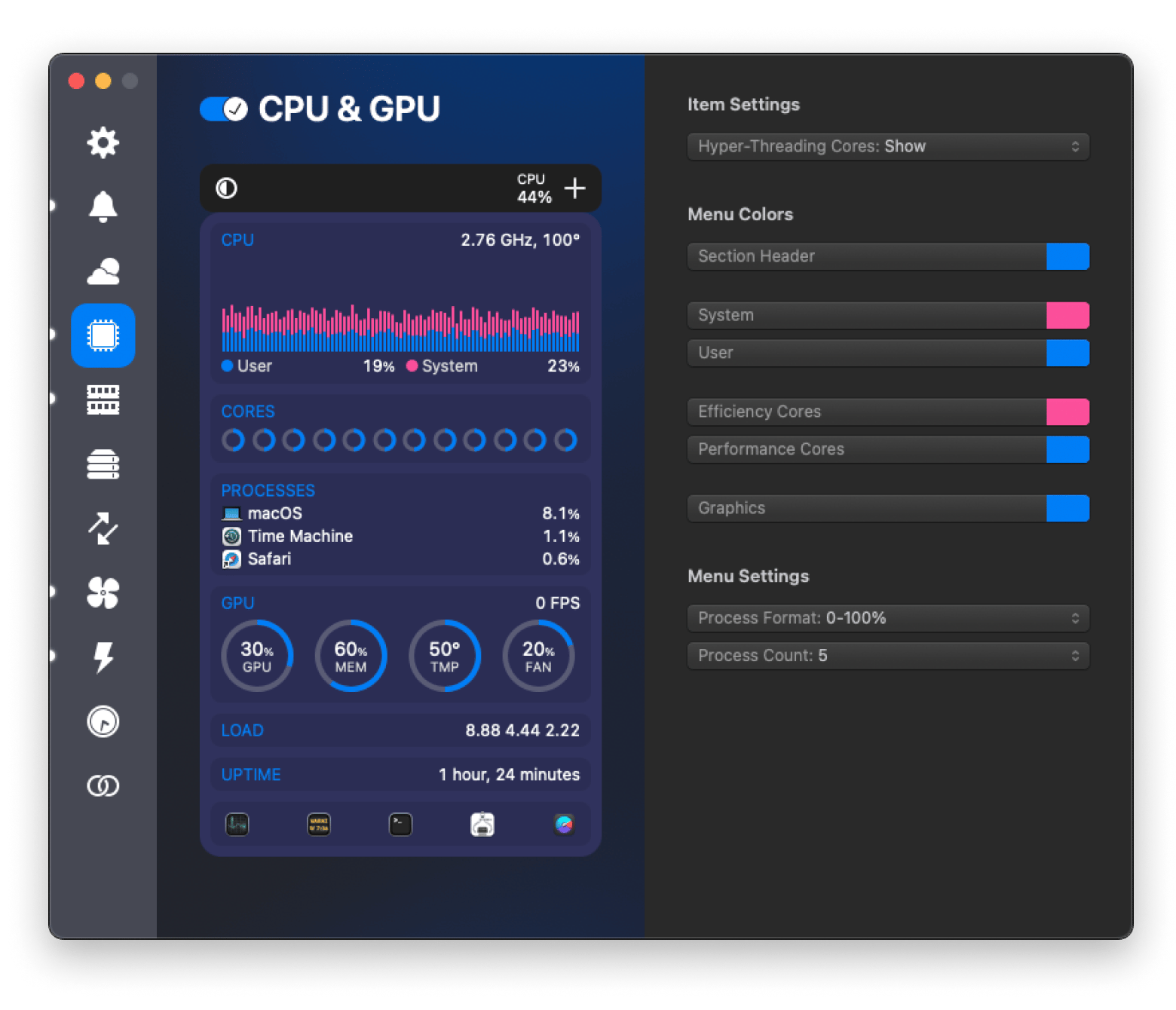
What does AppleCare+ cover?
AppleCare+ extends the standard (limited) warranty to give subscribers additional coverage and advantages. Here's what it covers.
Lower repair costs
AppleCare+ insures your iPhone or Mac against accidental damage. It doesn't cover the whole cost of repair (you'll still need to pay a service fee), but the cost will be way lower than regular repairs.
For example, breaking the front glass of your iPhone 16 Pro will set you back $329, compared to a service fee of just $29 with AppleCare+. For a cracked screen and a damaged back glass, the cost is $429 without AppleCare+ and $58 with AppleCare+.
Apple-certified repairs
When you go to third-party repair shops, you won’t know the quality until the work is done. AppleCare+ handles all repairs and other services by Apple-trained technicians using genuine Apple products. This guarantees your device will work as before, and your warranty stays intact.
24/7 tech support
If you run into a problem you can't fix yourself, you can always reach out to Apple. AppleCare+ subscribers get priority access to the support team, who can quickly diagnose the issue. It's a great perk, especially if you're not very tech-savvy.
Free battery replacement
AppleCare+ covers replacements when your battery health drops below 80% of its original capacity. You won't have to pay anything, which is great, considering regular replacement costs $99.
Theft and Loss protection (iPhone only)
iPhone users can expand their AppleCare+ to cover theft and loss. If your phone gets lost or stolen, you can get a replacement for $149, which is much cheaper than buying a new one that usually costs over $1,000.
How much does AppleCare+ cost?
AppleCare+ pricing varies depending on the device and whether you want to make a one-time or monthly subscription payment.
Here's a quick overview of what it costs to insure various Apple devices.
Macs and MacBooks:
- Mac mini starts at $3.49/month or $34.99/year, while Mac Studio and iMac are $5.99/month or $59.99/year.
- Mac Pro is the most expensive at $17.99/month or $179.99/year.
- MacBook Air costs $6.99–$7.99/month or $69.99–$79.99/year.
- MacBook Pro ranges from $9.99 to $14.99/month or $99.99–$149.99/year.
iPhones (with Theft and Loss Protection):
From $9.99/month (iPhone 16e) to $13.99/month (iPhone 16 Pro Max).
iPads:
$3.49–$8.49/month or $34.99–$84.99/year, based on model.
Apple Watch:
$2.49–$4.99/month or $24.99–$49.99/year across models.
Note that the pricing may vary slightly depending on the region.
How to cancel AppleCare+?
At some point, you may feel that the coverage isn’t worth it or you no longer need it. The good thing is you can cancel it at any time. If you're within the first 30 days, you'll even get a full refund, minus the cost of any services you might have received.
If you're past the 30-day period, Apple says it will give you a refund for the remaining coverage you won’t be using.
Here's how to cancel AppleCare+ on iPhone or iPad:
- Open Settings > Apple Account.
- Tap Subscriptions.
- Tap AppleCare+.
- Tap Cancel Subscription.
Here's how to cancel AppleCare+ on Mac:
- Open the App Store app.
- Click on your name.
- Click Account Settings > Manage.
- Click AppleCare+.
- Click Cancel Subscription.
Ideally, cancel yours at least a day before the subscription is due.
Is AppleCare+ worth it? Final thoughts
If you want to know that your i is always protected, no matter what, then AppleCare+ is the right investment.
But is AppleCare worth it for a MacBook? Depends on how careful you are with your device. For me, the biggest concern is software; that’s why I stick to apps like CleanMyMac (for my MacBook) and CleanMy®Phone (for my iPhone) that do all the job. They’re my favorite when it comes to need-to-optimize-my-device time. Plus, I keep an eye on how my MacBook works with the help of iStat Menus, which monitors the device’s system in real-time, and I can get stats from the menu bar.
You can get all these apps with Setapp. It’s a cool subscription service with 250+ top macOS and iOS apps in one place, all available under a single subscription plan. It comes with a 7-day free trial, so make sure to give it a try!
FAQ
What happens after 2 years of AppleCare+?
When your 2-year or 3-year plan (for Macs) expires, your coverage ends. However, you can choose to convert it to a monthly subscription, and it will continue to work as long as you pay for it and Apple still supports your device. Otherwise, you'll only have access to the standard out-of-warranty repairs at full cost.
Does AppleCare+ mean free replacement?
AppleCare+ doesn't mean free replacement. It simply reduces the cost of repairs or replacements, as Apple still charges a service fee. The only replacement that's done for free is a battery replacement when it falls below 80%.
Can I buy AppleCare+ after purchase?
You can still buy AppleCare+ after making a purchase. Apple allows purchases within the first 60 days of buying a new device. There's an option in your device's Settings app, but you can still visit your nearest Apple Store.
What does AppleCare+ not cover?
AppleCare+ doesn't cover cosmetic damages (scratches or dents), damage from unauthorized repairs, or damage from intentional misuse. Device accessories are also not covered unless they're defective.
Does AppleCare cover lost AirPods?
No, AppleCare+ doesn't cover lost AirPods. The Theft and Loss Protection option is only available for iPhones.
Does AppleCare+ cover water damage?
Yes, AppleCare+ covers accidental water damage with an extra service fee of $99. If Apple can't repair it, you'll get a replacement device.