The BEST daily planners I’m carrying into 2026
Do you want to be organized and on track? How about trying daily planners? They help prioritize tasks, manage time effectively, track progress, overcome procrastination, keep you motivated, and even improve your mental health.
In this article, I’ll review the best daily planner apps I've chosen from dozens of tools and help you find the perfect digital planner for your needs.
Top daily planners for 2025
Let's get to the list of the best daily planner apps. Read, test, and start organizing your tasks better. First, a quick overview, then — a detailed description of each app.
| App | Best for | Best feature | Price | User review (5 max) |
| NotePlan | Note-takers, solo planners, freelancers |
Unified notes, tasks, and calendar with note-linking |
Included in Setapp* |
4.85 (97% on Setapp) |
| Todoist |
Team collaboration |
Kanban boards; task, project, and time management features | Free; $4/user/mo (premium) |
3.1 |
| Any.do | Mobile users, forgetful task-doers | “Plan my Day” feature for task reminders. Plans for individuals, families, and teams | Free; $4.99/mo (premium) | 3.3 |
| Pagico | Project managers, big projects | Timelines from to-do lists with data centralization | Included in Setapp* |
4.6 (92% on Setapp) |
| ClickUp | Teams, collaborative planning | “Watcher” function for team accountability | Free; $5/mo (premium) | 2.5 |
| TaskPaper | Minimalists, text-based planning, freelancers, creatives | Distraction-free plain-text interface | Included in Setapp* |
4.95 (99% on Setapp) |
| Calendars | Calendar-driven users, event planners | Natural language event creation. People managing multiple calendars | Included in Setapp* | 4.25 (85% on Setapp) |
* Setapp is a subscription platform that gives you access to 250+ apps for macOS, iOS, and web — all under a single plan. All highlighted apps in this table are available on Setapp.
NotePlan: All-in-one — tasks, calendar, and notes
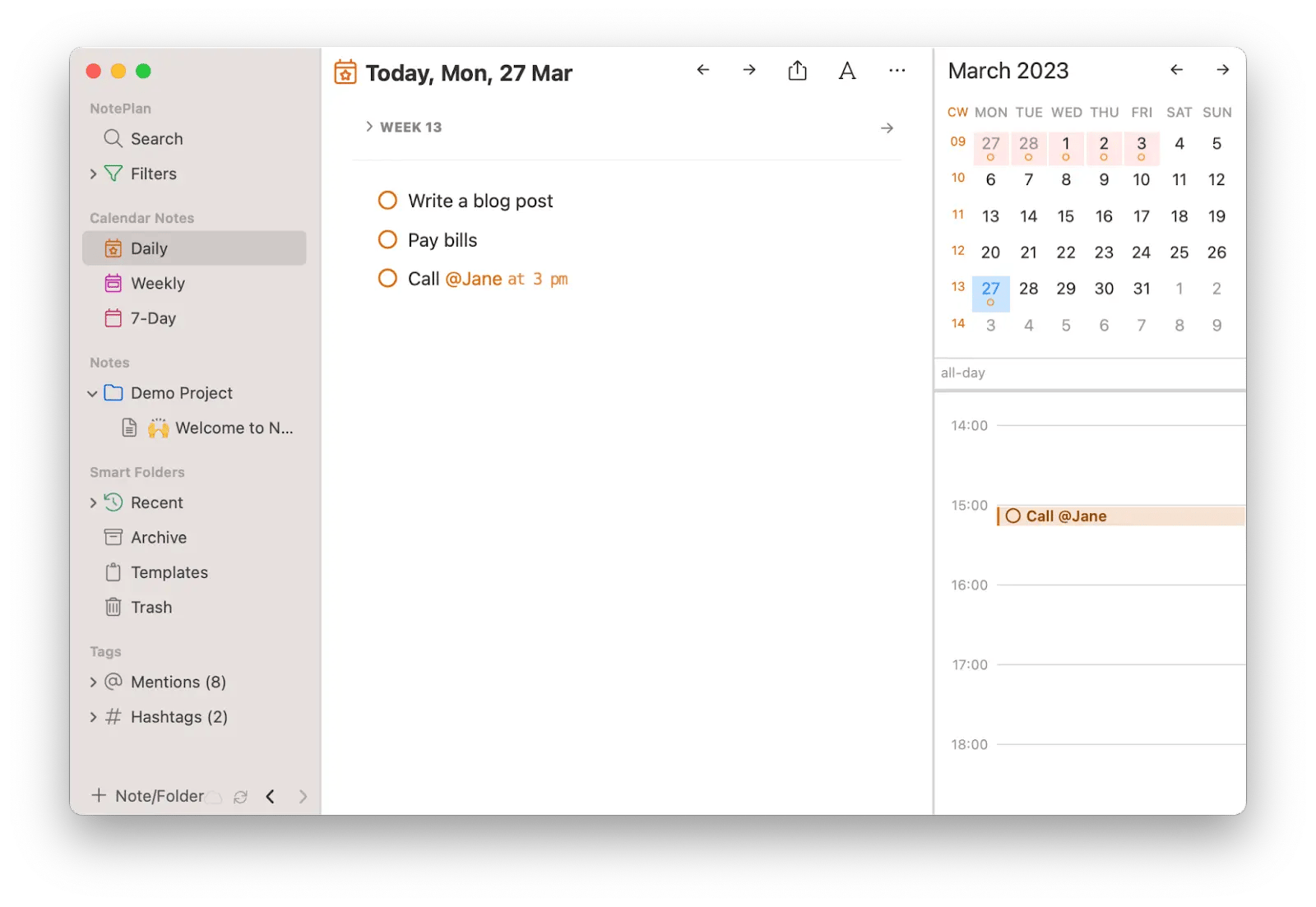
NotePlan is an app that can help you find an efficient way to stay organized and on top of your daily schedule. It’s designed to bring your tasks, notes, and calendar into one place.
You can easily manage your time now and in the future with a separate note for each day. Outline what needs to be done, write down and link the relevant notes, then schedule the tasks. What I like most about the notes here is that they can be organized into folders, allowing me to jot down ideas for different projects while keeping everything neatly sorted.
But it's me. Let me show you how other NotePlan users describe their experience:
| I use Noteplan all day. The app has greatly improved over the years. The fact that it keeps all data in local markdown files is very important for future proofing. 99% of other similar apps store in proprietary storage. I tried obsidian but Noteplan is more simple which is a good thing. Obsidian is cool but there are just too many features to get lost in and the UI is king of cringe. This app is a really nice balance. NotePlan user from Reddit |
Your calendar updates in real-time as you add new notes and tasks with due dates. This makes it easier to see the big picture of your to-do list.
You can mark a task as done by simply checking it off the list. If you don’t finish a task, NotePlan makes it easy to move it to another day.
Best features:
- The ability to create links between your notes
- Search that allows finding anything inside your notes
- The ability to create repeating tasks
- Customizable filters
- Has macOS and iOS apps
Things to consider:
- Limited to macOS and iOS
- No team collaboration
Pricing: Available on Setapp, a platform with 250+ apps for Mac, iPhone, and iPad. Install as many apps as you want for the price of a single subscription.
Free trial: Yes.
Todoist: A perfect balance of power and simplicity
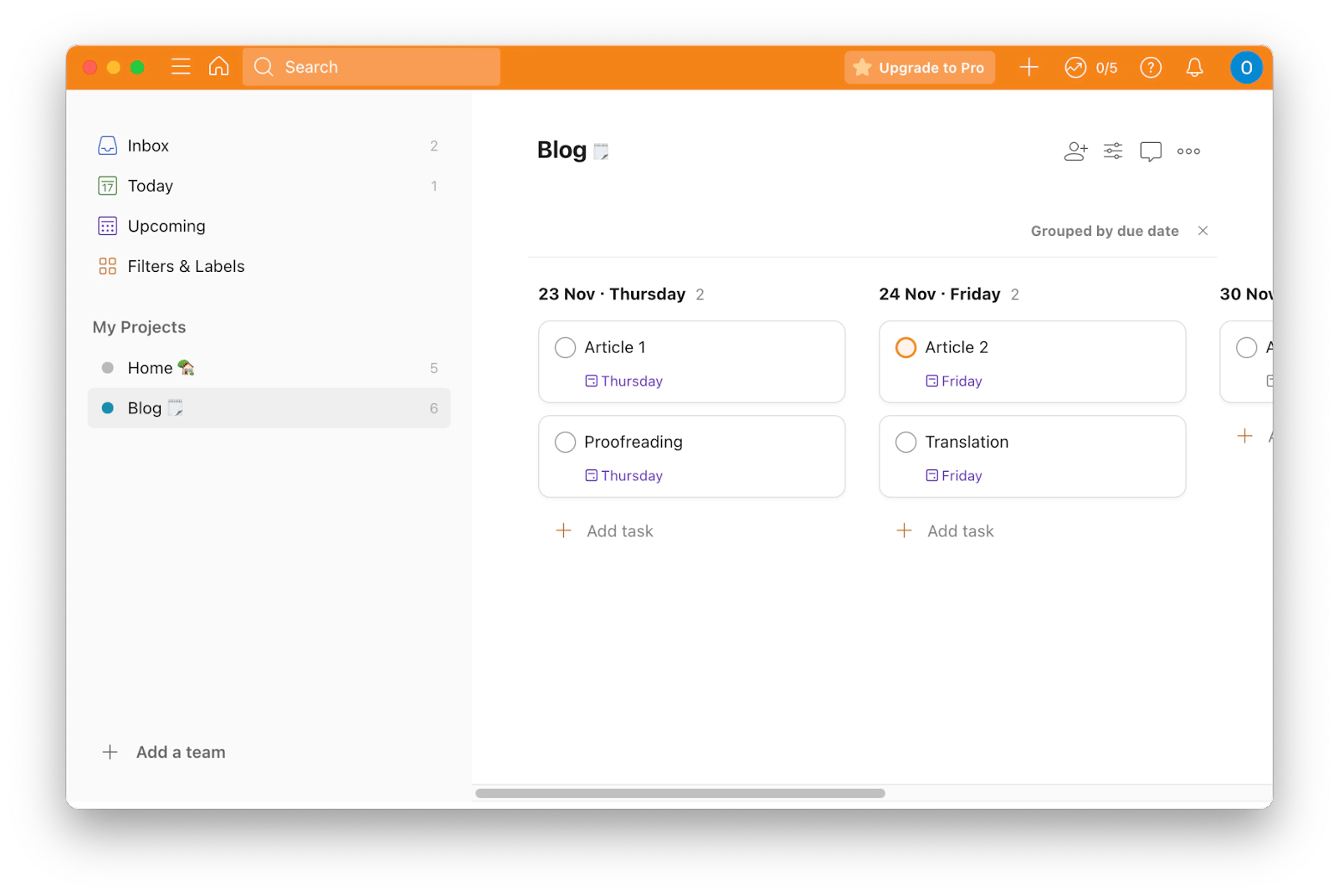
Another good daily planner app that will keep you motivated and organized is Todoist. It’s a great place to start if you’re looking for a really customizable tool.
Todoist uses Kanban-style boards to help you visualize the tasks in your life. Within the boards, you can do things like adding sections, dragging and dropping tasks, inviting your teammates, and adding labels or filtering. You can also sort these boards by priority, date, and name to make finding tasks easier.
The app has a simple interface, and the separate tags and filters on the Kanban boards show how simple it is. What we like the most about this daily planner is that you can make planning more fun by putting emojis on the page.
In addition to customizing your boards, you can personalize the platform itself with more than 10 color themes. With these themes, you can match your mood and style to your planning board for a creative boost.
With various integrations for time tracking, communication, and automation features, you can turn Todoist into a planning machine. Some popular apps include Zapier, Time Doctor, Monday.com, and Slack.
Best features:
- Great fit for task, project, and time management, as well as team collaboration
- Has Priority levels
- Integrates seamlessly with thousands of apps, including Evernote, Slack, Microsoft Teams, Zapier, Chrome, Firefox, and many more.
- Has the ability to delegate tasks
- Features personalization options
Things to consider:
- Better suited for complex projects
- Lacks a native, easy-to-use note-taking feature
- Can be overwhelming for beginners
Pricing: free or from $4 per user per month.
Free trial: Yes.
Any.do: A planner for those who forget about tasks
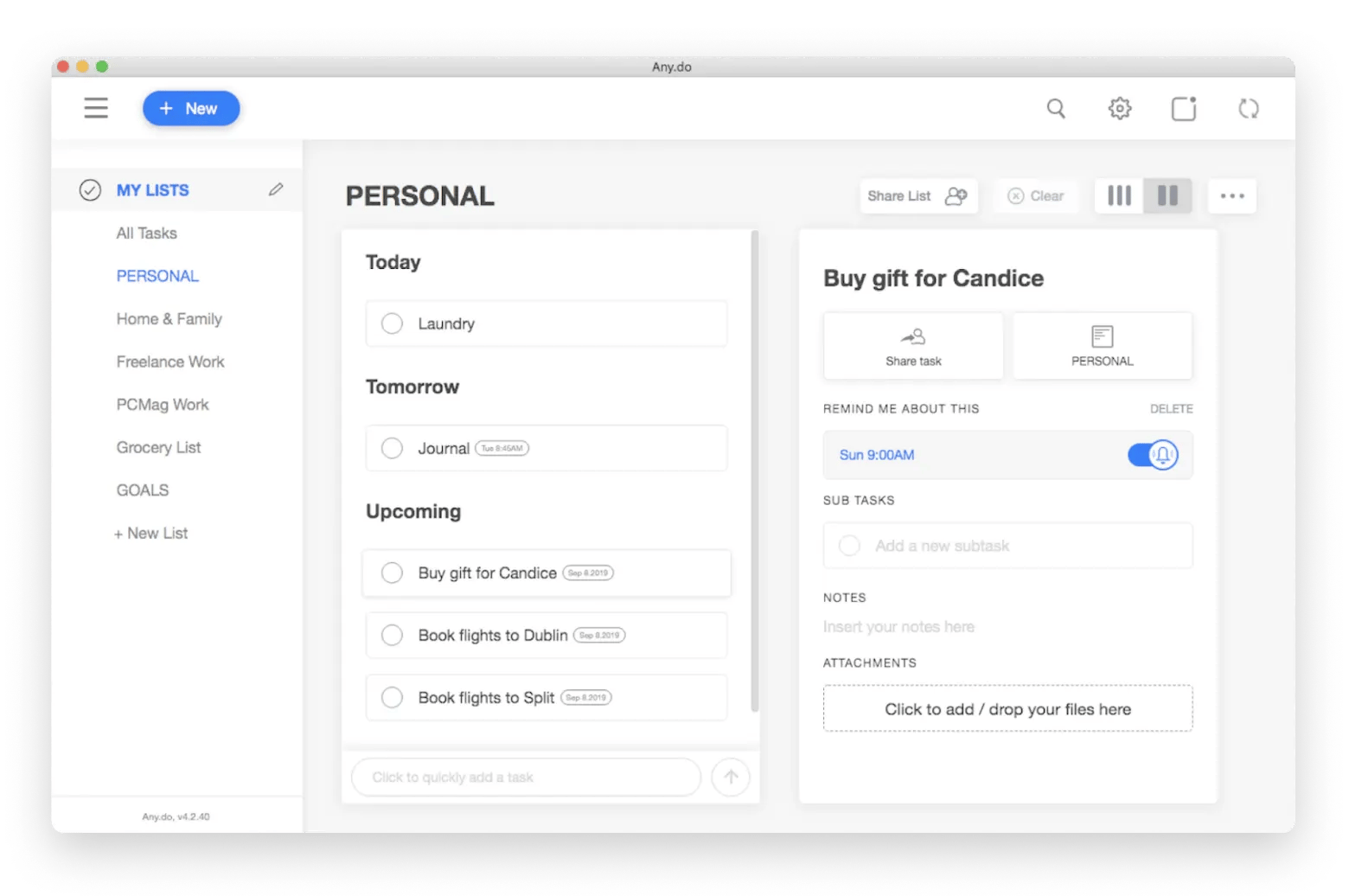
Key features of effective daily planning
There are hundreds and thousands of visual planner apps available on the market. And you know, it’s not an easy task to choose the right tool from such a wide variety of options. Let’s take a look at the most important features of a good day planner.
Make sure it has the following:
- Customizable to-do lists
- Reminders
- And the ability to prioritize important tasks
With customizable to-do lists, you can improve your daily planning and increase your productivity. For example, by customizing your list and breaking tasks down into smaller, more manageable pieces, you can feel a sense of accomplishment as you complete each task.
Reminders are a great way to make sure you don’t miss important deadlines or appointments. They can help you stay on track with your goals and can be set for both short-term and long-term tasks.
Prioritization can also contribute to creating an effective daily plan. So, a good daily planner should provide a way to sort tasks based on their importance and urgency. This way, you can focus on the most critical issues first.
Daily planner apps vs. paper
Once upon a time, many of us used to carry some sort of paper planner with us to stay organized. Then came computers and smartphones. With time, our devices have become our calendars.
Having a digital planning app is certainly convenient because it comes with your iPhone or MacBook and is not bulky like a paper planner, so you usually have it with you when you’re on the go. You also don’t need to have a pen to enter information. If you need to change an appointment, just change the date or drag and drop. There’s no need to cross anything out.
How to choose the right daily planner
If you want to choose a good planner app, be sure to follow the tips below.
- Consider your needs. First, think about what you need a planner app to do. Do you want a simple planner to keep track of your daily routine? Or maybe you need a more advanced tool to collaborate with your team members?
- Look for ease of use. Undoubtedly, a good daily planner app should be easy to use. Ideally, the app should have a free trial so you can see if it has intuitive features and customizable settings.
- Check the syncing capabilities. If you use multiple devices, look for a planner that can sync across them. This is very convenient as you always have access to your planner, no matter where you are.
- Evaluate the cost. Some planner apps are free, while others require a subscription. Consider whether the planner’s features justify the cost, and choose a planner that fits your budget.
- Read user reviews. Before buying a planner app, read reviews from other people to see what they like and dislike about the app.
The best visual daily planners in one place
As you can see, it’s not easy to choose one planning app quickly because every app has great features worth trying. If you subscribe to Setapp, you’ll get a chance to try the best planner apps I’ve mentioned in this review. These are Pagico, NotePlan, Calendars, and TaskPaper. For the price of a single subscription, you can use all of them plus more than 250 other apps. No extra fees, no ads. The best part: your trial period lasts seven days, and all apps are free to try with no limitations.
FAQ:
Are there any daily planner apps that integrate well with other productivity software?
Yes. For example, Pagico, mentioned on our list, integrates well with Google Calendar, Trello, Evernote, and other apps.
Are there any daily planner apps that offer collaborative features for team-based productivity?
Can daily planner apps for Mac sync across multiple devices, such as an iPhone or iPad?
How do daily planner apps handle privacy and data security?
Many daily planner apps take steps to ensure the privacy and security of their users’ data. For example, the Pagico app encrypts your saved data with 256-bit AES and transmits it over an SSL/TLS channel. Their servers will only sync your shared items. Unshared items are deleted from the systems instantly.
Are there any lesser-known daily planners that are worth exploring?
Most of us are familiar with Trello and Todoist. However, there are multiple lesser-known planner apps worth trying. For example, if you’re a fan of minimalist user interfaces, you may like TaskPaper. Or, if you like to have everything in one place (notes, calendars, and tasks) without overwhelming yourself, try NotePlan.






