How I sped up video editing workflow by 15% using 8 Setapp apps
Lagging Premiere, huge files that won't upload, and messy timesheets were killing my productivity as a video editor. Combining leading video production with managing social media platforms, MBA education and blogging, I am obsessed with finding tools to increase my productivity.
I like to optimize all my tasks and monitor everything I do based on each project. My goal is simple: to spend less time on routine tasks and more time on creative activities. In one of the YouTube “productivity apps” videos, I came across Setapp. It sounded like you could subscribe to a bunch of apps on this platform by paying a monthly fee.
That was the moment I knew I had to give it a shot.
Hi, I’m Stefan-Radu, video-editor & digital marketer. That’s how I improved my video editing workflow and cut 15% of time spent on editing with Setapp.
Top Setapp apps for video editing and productivity: my choice
Whether it’s a work project, side gig project, or personal project, I try optimizing my working time as best as I can. As I'm all about apps, I constantly test new tools that help me become more productive and deliver better results in less time.
Here's a list of my Setapp faves:
| Apps | How I use it | Why I love it |
| Yoink | Drag-and-drop file management | Simplifies file-moving |
| Bartender | Menu bar organization | Keeps my menu bar clean |
| VidCap | Video subtitling | Saves my time on creating captions |
| Cleanshot | Enhanced screenshots | Captures everything Mac shows perfectly |
| CleanMyMac | RAM optimization, duplicate file removal, system cleanup | Keeps Mac running at peak performance |
| Timemator | Time tracking and billing | Makes billing effortless |
| OpenIn | Browser/app organization | Lets me open specific links in specific project-based browsers |
Too many options? Just describe your use case to the free custom GPT “Mac video editing software”, and it will suggest the right tool for your needs in seconds.
Now let's talk about how I use these apps at work and how they've helped me.
Switch from file chaos to order
Before Setapp, my desktop was a jumble of files. It took me hours to move footage between folders and drives, often losing files. I was constantly switching between windows and folders to manage b-roll, screen recordings, and exports.
Yoink transformed this chaos with its drag-and-drop functionality. I drag footage from various folders to Yoink's interface, then easily transfer everything to external drives. This is how I saved myself up to 15% of the time I used to spend on file management.
Another way I save time is by automating subtitle generation and simplifying the process of taking screenshots. VidCap handles subtitles, and Cleanshot lets me take nice, clean screenshots that I can also edit (like giving instructions, blurring stuff, scrolling screenshots, etc.).
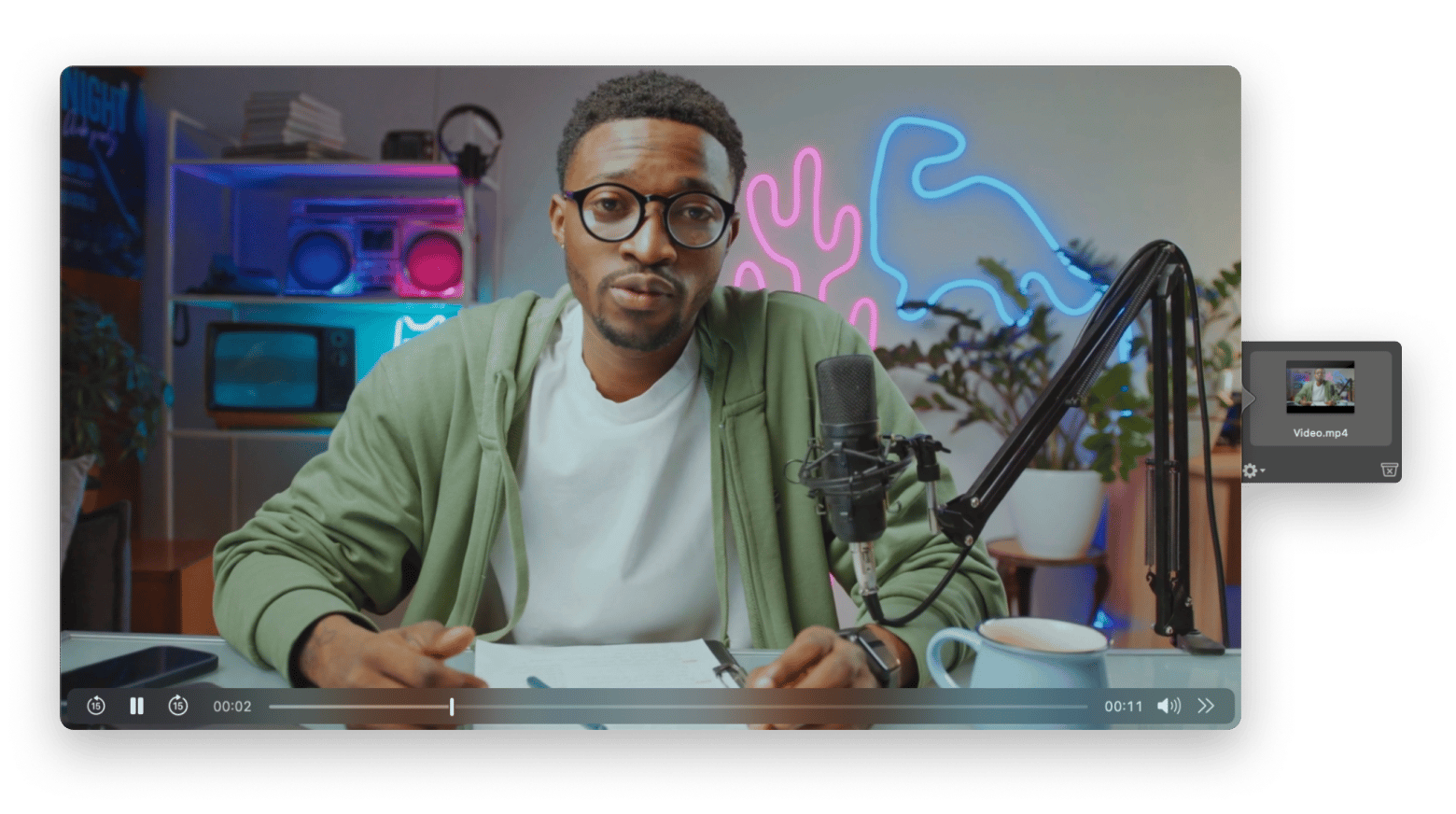
Bartender is my go-to app for managing background apps. As I run dozens of apps for different things, it keeps my desktop clutter-free by organizing the icons in my menu bar.
Your menu bar is often cluttered with a lot of apps, too? Check out the best ways to make the menu bar on Mac truly yours.
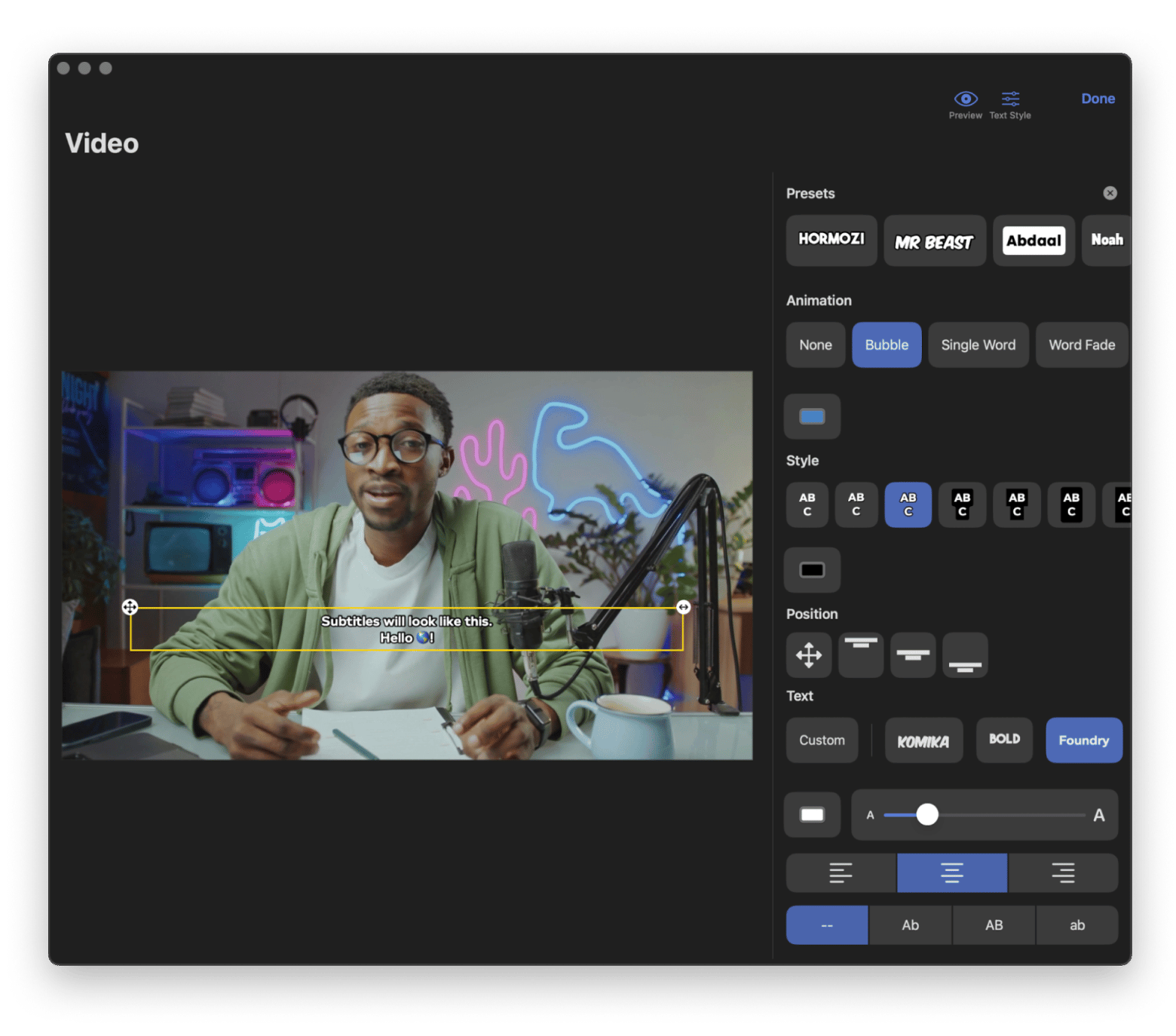
Faster Mac performance
Video editing was slowing down my Mac considerably. Because of the multiple versions and video exports, my storage was always nearly full.
CleanMyMac fixed it. One click to clear RAM and system trash and my Mac has a new lease on life. Now when Premiere starts to slow down, I run a quick cleanup which immediately improves performance.
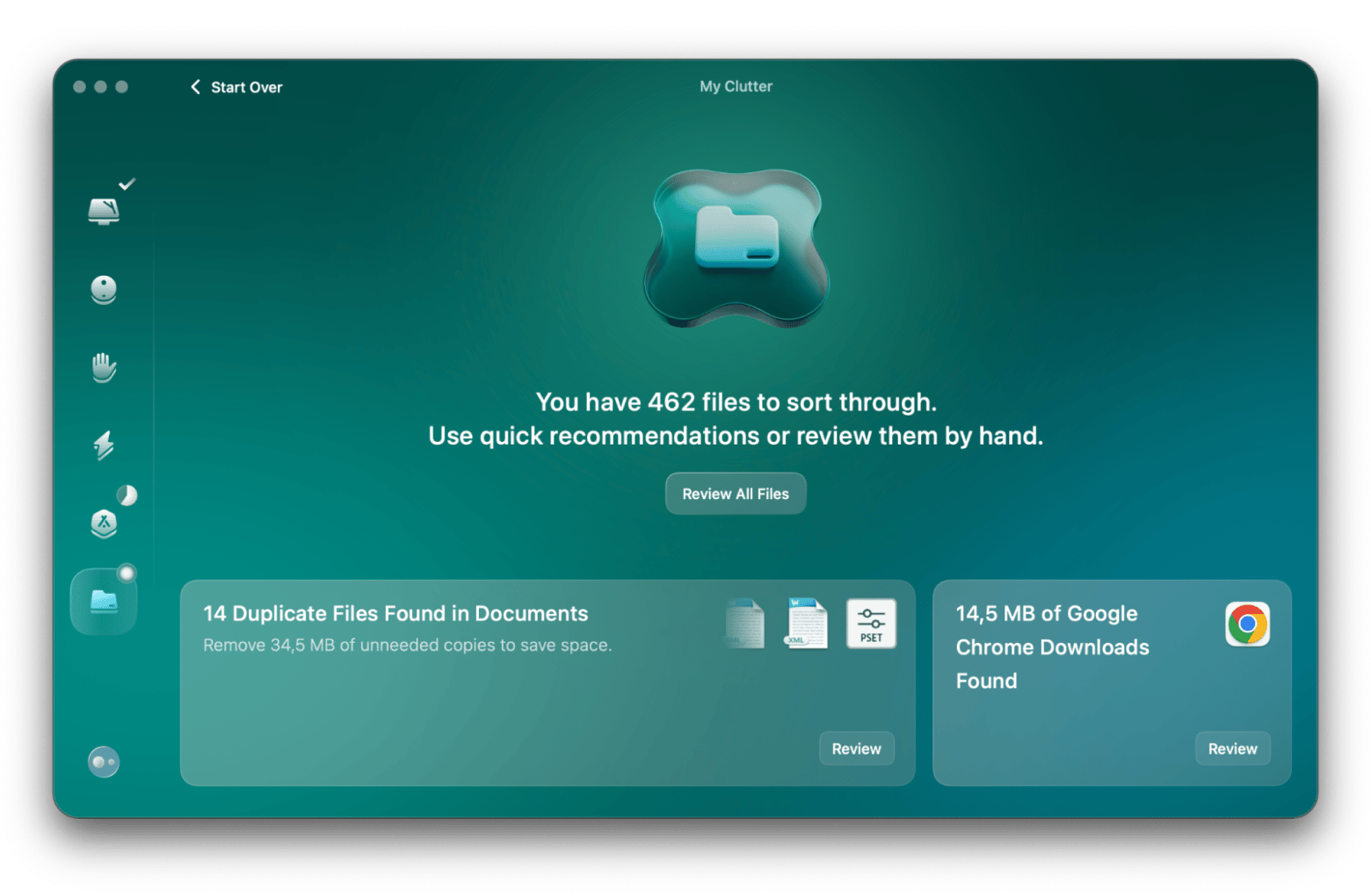
Manage projects effortlessly
Besides my full-time job, I have side projects. I spent hours updating Excel spreadsheets to monitor time for billing. Switching between browsers and applications for different projects caused a steady loss of focus and confusing workflows.
Time management and productivity issues that had been dragging on for years were solved with just two Setapp apps. Timemator is a godsend for those who have hourly rates and don’t want to track time spent on tasks manually. Its focus on automatization made it simple to calculate my working hours based on each task I'm doing for that specific project. At the end of each month, I check how much time I spent on the project and prepare an invoice. No more Excel spreadsheets!
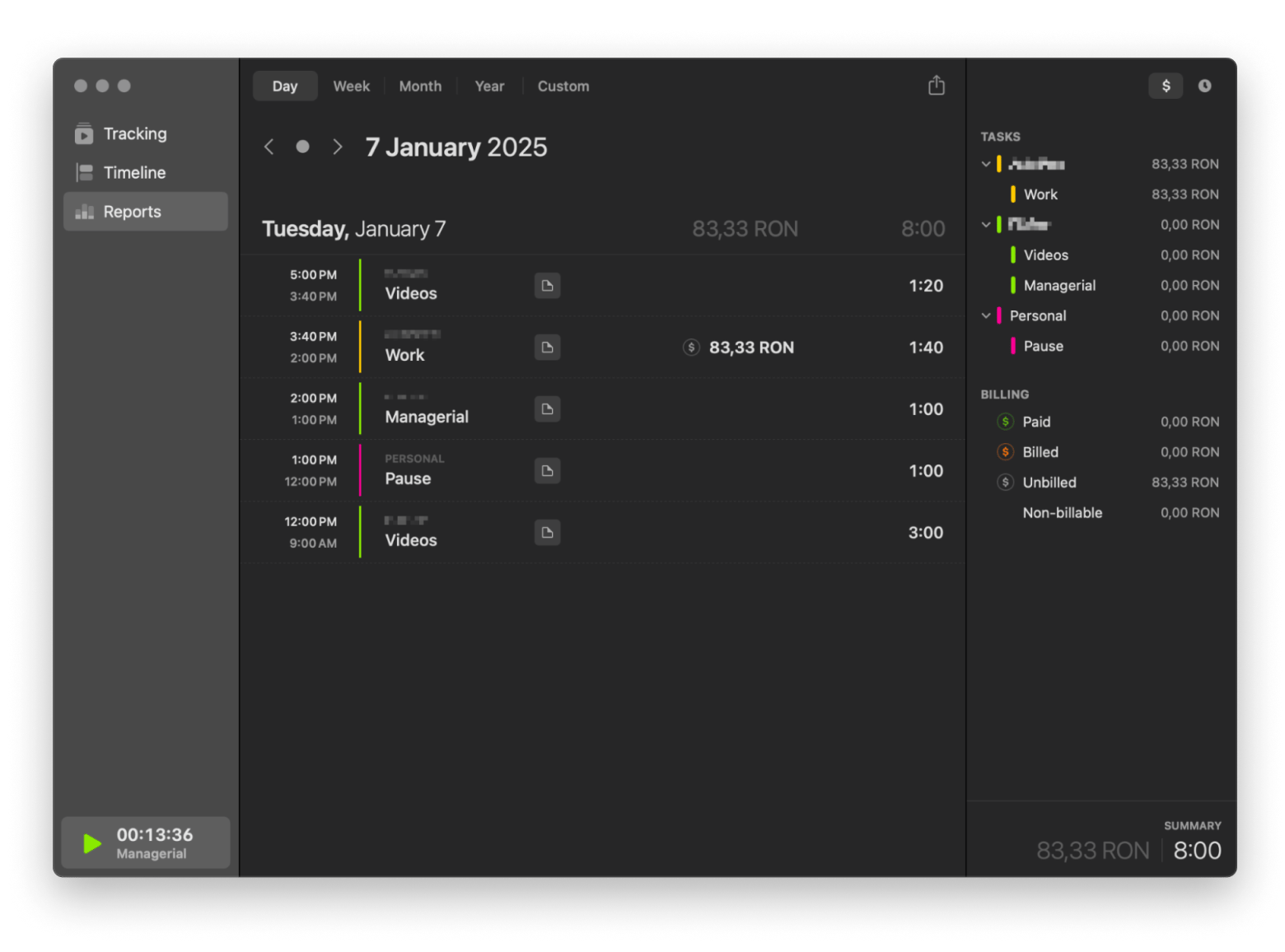
With OpenIn, I can use separate browsers and apps for different projects, keeping everything structured. What was a day-to-day headache has now become a smooth, automated system.

If you are looking for more tips to boost your performance, I recommend checking out these proven approaches of how to be more productive.
Save money on subscriptions
My favorite thing about Setapp? It's pricing! It's really good for all the stuff it offers. I would spend a lot of money paying for each app I use for work separately. I also like getting emails with updates on new apps – so I can check them out when I get to my laptop.
With Setapp apps, I can finally build a distraction-free environment, and work faster, not harder.





