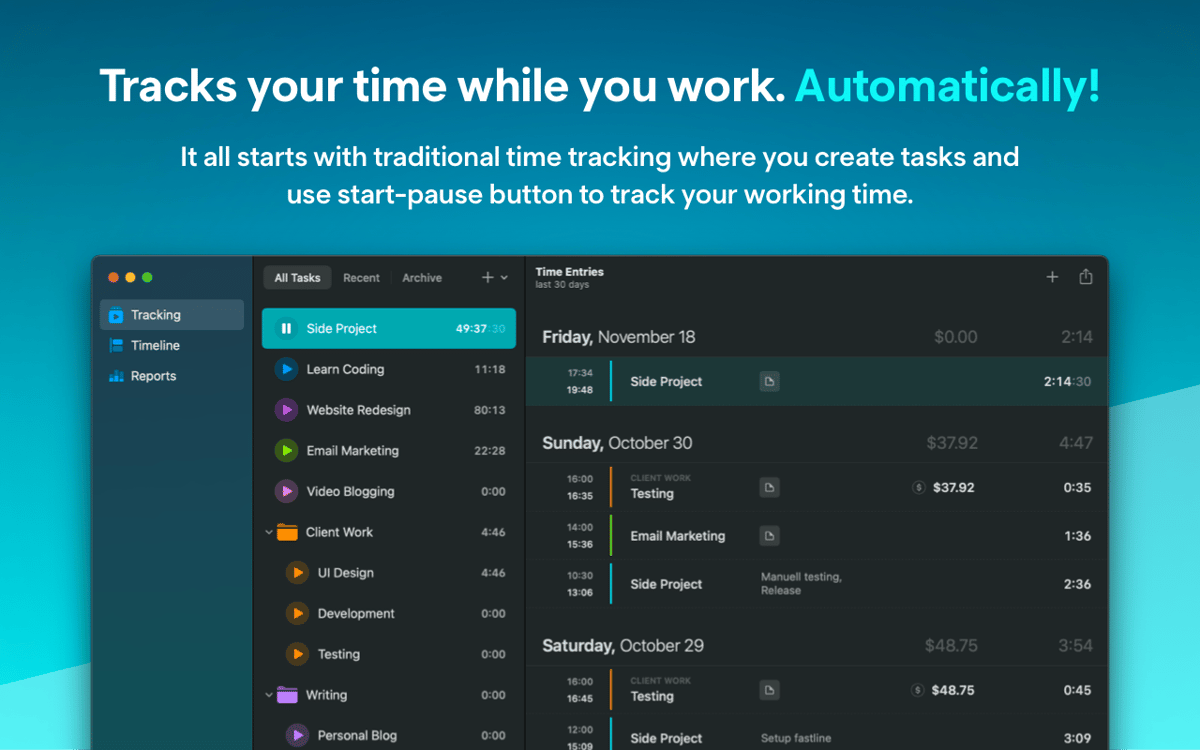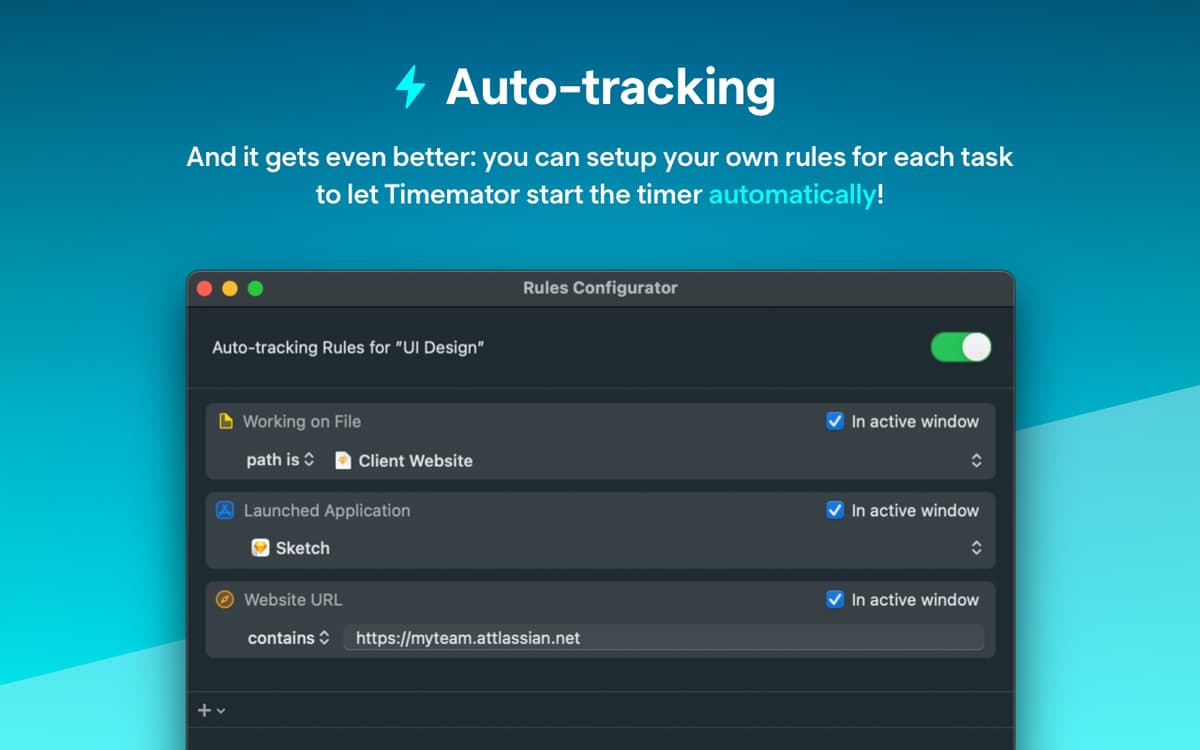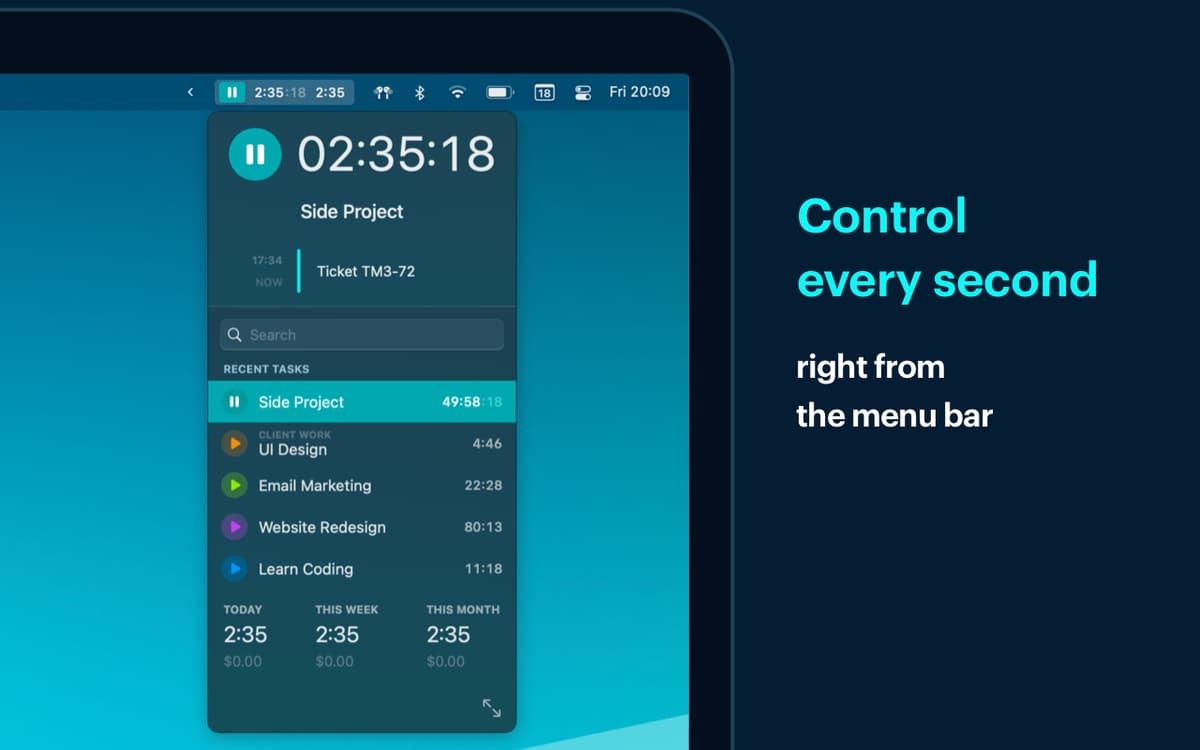Timemator
Track productivity per project
Mac, iOS
Version 3.2.1
macOS 10.15 or later
62.5 MB
2 languages
A timer is a good companion for when you’re working on Mac, and want to know how much time you spend on particular projects. But only if the timer itself doesn’t eat your time requiring on/off switching. Timemator is a smart timer that works on its own, capturing and auto-tracking everything you do.
Know how much time you spend on tasks
Calculate billable hours and track work time
See where your time goes to reduce stress
Check if your speed improves over time
Timemator features
Activity timeline
It might be one project you want to track or dozens. Timemator brings everything into one activity timeline — without you lifting a finger. Whenever you need to see where your time goes, just check the timeline. And with just a few mouse clicks you can assign this time to your projects.
Define your rules
Tell Timemator what programs and files you intend to use within a project and the app will set up the tracking. You can also click on any entry on your activity timeline and create auto-tracking rules for it. The timer will start and stop whenever needed. All by itself.
Serving everyone’s needs
Timemator understands what kinds of tasks you embrace. If you’re a designer, it will know when you design in Sketch, research a project, or have a meeting. The same works with development tools and tons of other Mac programs — Timemator recognizes your tasks to ensure accurate tracking.
Traditional timer covered
If you don’t want the tracking to work on its own, Timemator enables you to take control into your own hands. Use the traditional start/stop buttons on the timer anytime. You can also edit the entries and set up new timing sessions flexibly.
Detailed reports
See how you manage your time in Timemator’s detailed reports. The app stores data about your time-tracking sessions to showcase the progress over time, as well as has a daily view outlining recent activities. You can even add your hourly rate for every specific project, and Timemator will track how much you earn.
Get hundreds of apps with Membership
Become Setapp member and use hundreds of stellar apps with one subscription.
Try 7 days free, then pay one simple fee.
Install Setapp on Mac
Explore apps for Mac, iOS, and web. Find easy ways to solve daily tasks.

Get the app you came for
That one shiny app is waiting inside Setapp. Install with a click.


Timemator
Save money and energy
The Membership helps you solve daily tasks, without overpaying for software.

Get hundreds of apps with Membership
Become Setapp member and use hundreds of stellar apps with one subscription.
Try 7 days free, then pay one simple fee.
1
Install Setapp on Mac
Explore apps for Mac, iOS, and web. Find easy ways to solve daily tasks.

2
Get the app you came for
That one shiny app is waiting inside Setapp. Install with a click.


Timemator
3
Save money and energy
The Membership helps you solve daily tasks, without overpaying for software.

Home to the top apps
From planning and routine tasks to creative pursuits and coding, tackle tasks with apps on Setapp.
Timemator
Track productivity per project