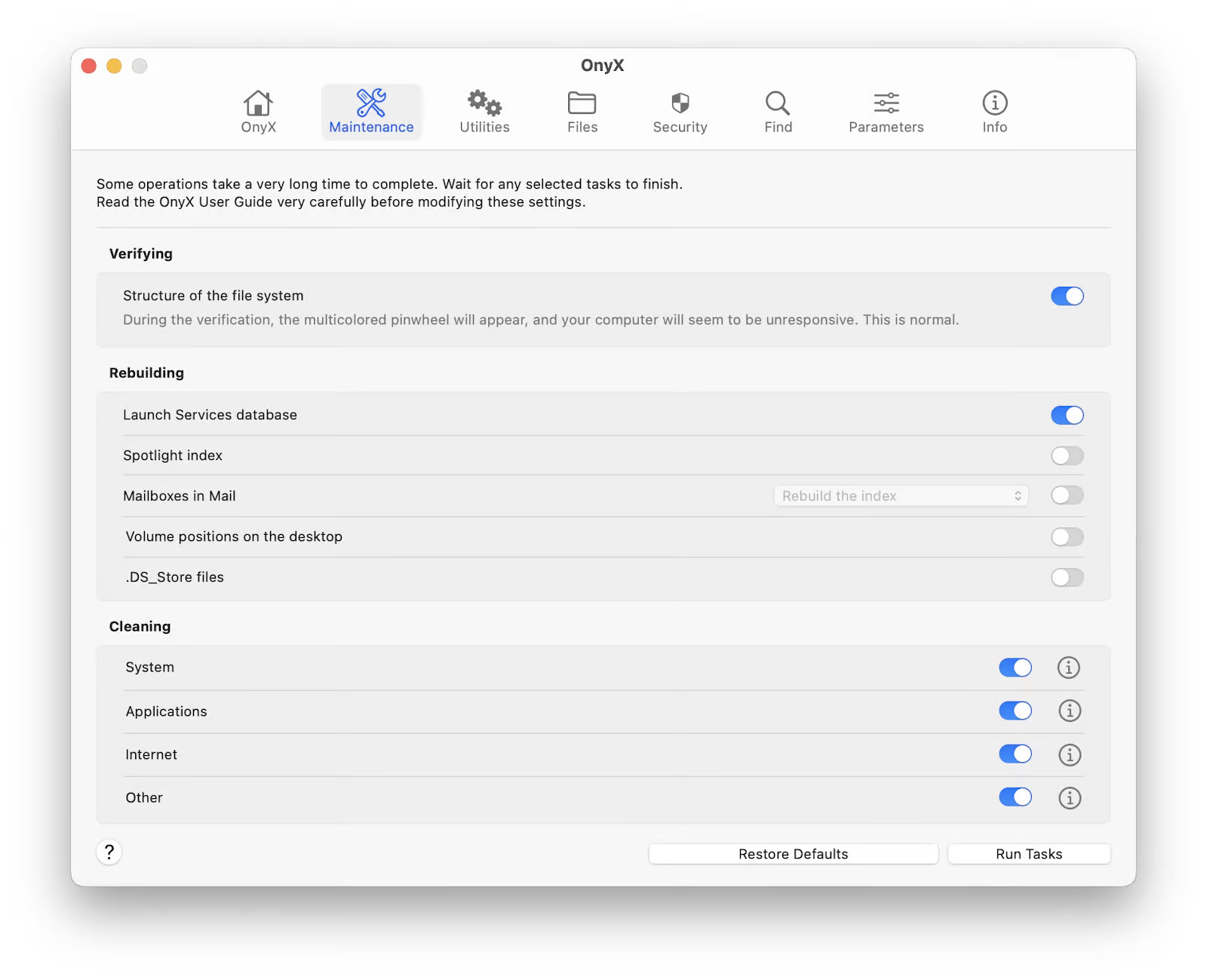The BEST Mac cleaner apps that are relevant and reliable in 2026
- Best overall cleaner — CleanMyMac
CleanMyMac combines thorough system cleaning with malware protection and optimization tools — ideal if you want one app that does everything. - Best for duplicates — Gemini.
Gemini excels at finding and removing duplicate files, especially photos, using AI-powered detection that learns your preferences. Get Gemini and CleanMyMac via Setapp's subscription, which includes 260+ other Mac apps for one monthly fee. Try Setapp free for 7 days. - Best free option — OnyX.
OnyX offers powerful cleaning capabilities at no cost, but requires technical knowledge to use safely. - Budget-conscious alternative — CCleaner.
CCleaner provides customizable cleaning with a free tier. Be careful not to accidentally delete important files.
Over time, Macs usually collect system junk, cached data, app leftovers, and duplicates. These unnecessarily eat up your storage space and make the device feel a bit sluggish. I’ve been there a few times, but I’ve learned that running a reliable Mac cleaner is all you need. It helps reclaim space, organize your file storage, and make your Mac run faster.
I’ve tested a few tools and methods while trying to reclaim my seemingly sufficient 1TB of storage, and I’ll share the best Mac cleaner apps to refresh your storage and optimize performance.
Compare top Mac cleaner apps for storage optimization
Using a reliable Mac cleaner app will make it easy to free up space, remove duplicate files, and keep your Mac running at its best. However, you don’t have to install and test every “best free Mac cleaner” out there.
I’ve done that tough part for you, and here’s a table that highlights the best Mac cleaners I’ve tested:
| Cleaning tool | Price/mo | Learning curve | Best for | Cool feature |
| CleanMyMac | Included in Setapp* | Beginner | All-in-one cleaning & optimization | Smart Scan combines cleaning, protection, and optimization |
| Gemini | Included in Setapp | Beginner | Finding photo & file duplicates | AI learns your preferences over time |
| CCleaner | Free / $39.95 one-time Pro | Moderate | Customizable selective cleaning | Cloud drive cleaning capability |
| OnyX | Free | Advanced | Deep system maintenance | Professional-grade control for experts |
| Spotless | Included in Setapp | Beginner | Automatic file organization | Rule-based file sorting |
| Unclutter | Included in Setapp | Beginner | Quick file access & notes | Instant access panel for frequent files |
*Setapp is a platform with 260+ apps for macOS, iOS, and web. Try it free for 7 days.
Next, I'll go through each cleaning app so you'll learn which one is the best suited and can resolve the cluttered space issue.
Complete guide to 6 essential Mac cleaner apps
Now, let’s take a closer look at each cleaner app for MacBook.
CleanMyMac for comprehensive system optimization
CleanMyMac is a cleaning app that transforms your sluggish Mac into a responsive machine by combining deep cleaning, malware protection, and performance optimization in one intuitive package. With its Smart Scan feature, you can perform a complete system checkup and speed up your Mac in about 5 minutes.
CleanMyMac is best for: CleanMyMac is ideal for both casual users and creative professionals, such as video editors and photographers, who can't afford system slowdowns during critical projects. It's also perfect for business professionals managing large document libraries, students with limited Mac storage, and anyone who wants professional-grade cleaning without technical complexity. The app particularly benefits users who prefer automated maintenance over manual file management.
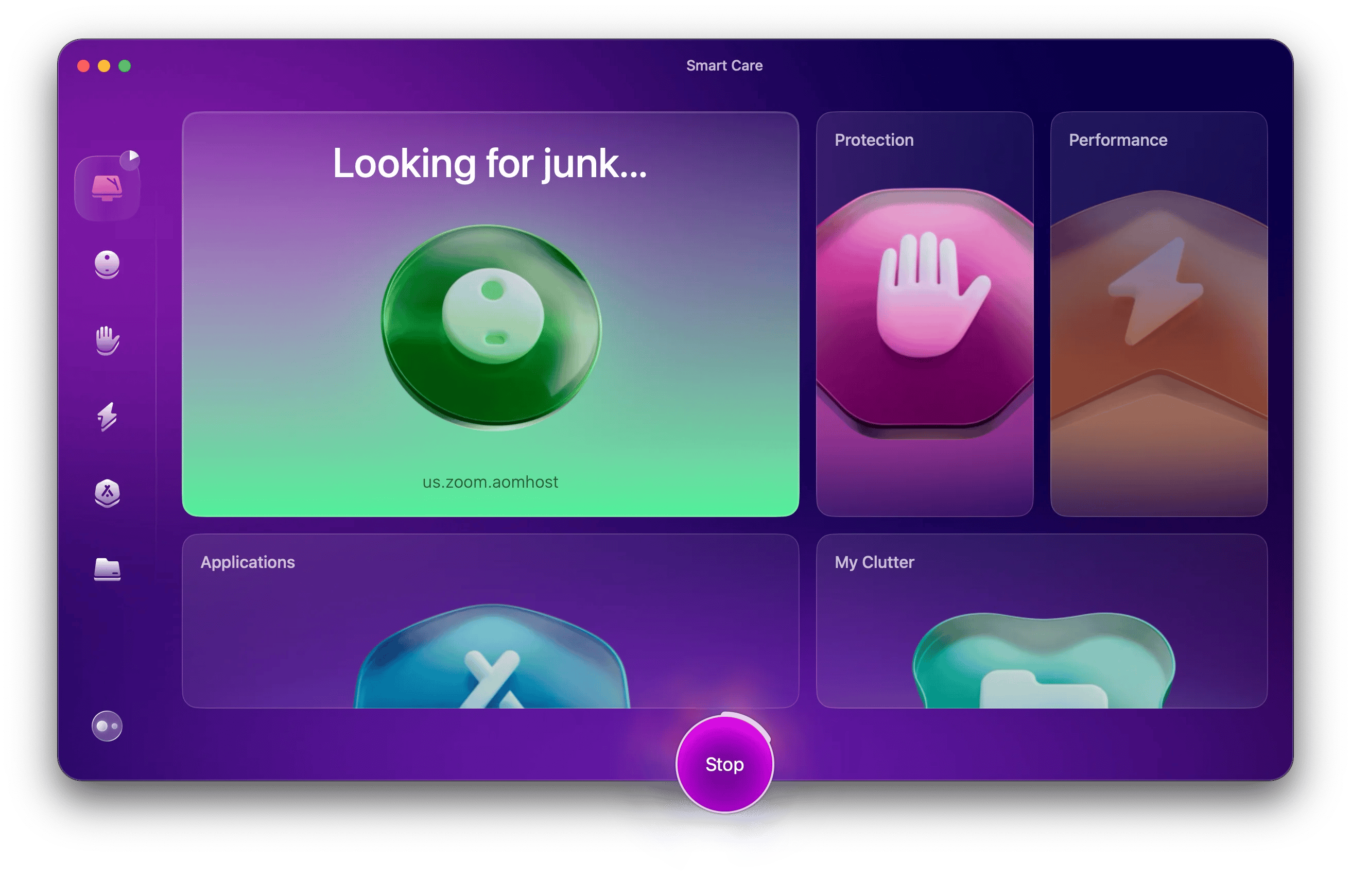
Problems CleanMyMac solves:
- Storage mysteriously disappearing: Since my last scan just a week ago, CleanMyMac discovered 9.2 GB of system junk (see details in the screenshot). Plus, it finds duplicate files, similar images, old and large files, and other clutter.
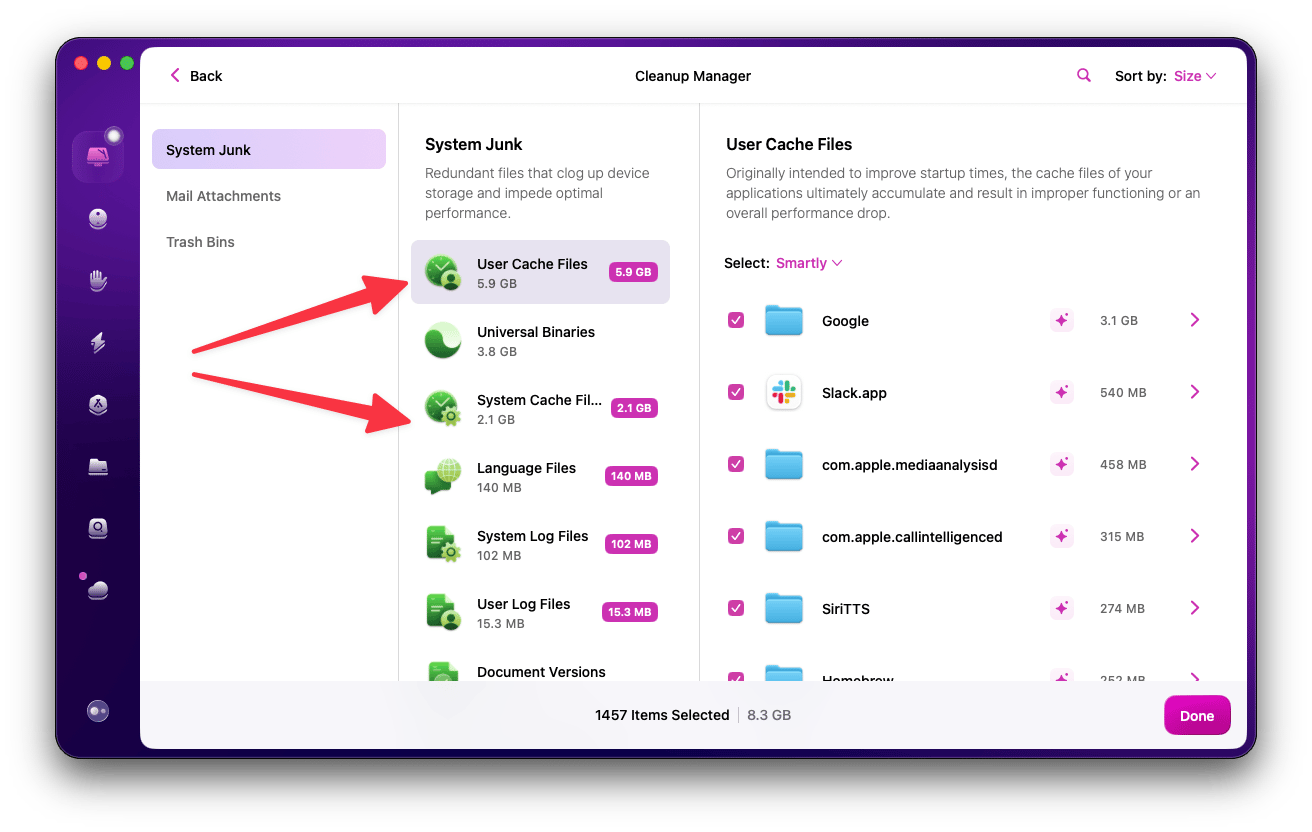
- Cloud storage turning into another Trash. With CleanMyMac, you can connect your iCloud, Google Drive, OneDrive, or Dropbox and clean up and save space there as well.
- Apps running slower over time: CleanMyMac runs maintenance tasks like flushing DNS caches, freeing up purgeable space, reindexing Spotlight, repairing disk permissions, speeding up Mail, and cleaning Time Machine snapshots. It also helps you manage background and login items to make your Mac faster and more responsive.
- Privacy concerns after lending Mac to others: After letting my nephew use my Mac for homework, CleanMyMac’s Privacy feature helped me quickly review camera and mic access, remove all browsing history, auto-fill data, and recent document lists across all apps with one click.
CleanMyMac’s feature benefits:
- The Smart Scan feature saves you about 30 minutes of manual cleaning by simultaneously checking for junk files, malware threats, leftover files, and performance issues.
- The app typically recovers tens of GBs of your disk space on first use.
- The real-time Protection module actively monitors your Mac for malware, automatically quarantining threats before they can damage your system.
- The menu bar monitor provides instant access to CPU and RAM usage, battery health, and network speeds.
- Can also uninstall apps, work as a file finder detecting old and big files, manage startup items, and more.
CleanMyMac’s strengths:
- User-friendly interface — for real!
- Works with cloud storage, acts as an app uninstaller, and an antivirus.
- The app includes detailed explanations for each cleaning category, preventing accidental deletion of important files.
- The regular updates ensure compatibility with the latest macOS versions.
“As a YouTube creator, I used to run out of space mid-edit, and it was killing my workflow. Now CleanMyMac runs weekly in the background, clears out junk and cache files, and keeps my Mac smooth and fast”, shares Thomas, NighTech Youtube Channel creator.
CleanMyMac’s limitations:
- No file recovery feature.
- Some users find the pricing high compared to free alternatives. Setapp subscription provides better value.
Using CleanMyMac in your workflow:
Open CleanMyMac > click Scan > review the results > delete items you no longer need. That’s the whole process of cleaning your Mac with this app. Less than 5 minutes.
In the app’s Settings, I’ve set it to remind me to run Smart Care every 3 days. I usually let my Mac get cleaned in the evening, while I’m wrapping up my workday. My Mac is still in top shape even after years of use and tons of files saved on it.
CleanMyMac pricing: CleanMyMac costs $39.95 for a one-year subscription or $119.95 for a one-time purchase. However, it's included in Setapp's $9.99 monthly subscription alongside 260+ other Mac apps, making Setapp the better value for most users.
Gemini for intelligent duplicate detection
Gemini is a cleaning app that transforms your cluttered Mac into an organized system by intelligently finding and removing duplicate files, similar photos, and redundant documents. Its AI-powered algorithm learns from your decisions, becoming more accurate with each use.
Gemini is best for: Gemini is essential for photographers managing thousands of RAW files and edited versions, music producers with multiple project bounces and samples, and content creators dealing with video takes and exports. This Mac cleaning software is also invaluable for anyone who's migrated data multiple times between Macs, students with years of accumulated coursework files, and digital hoarders who download files "just in case" then forget about them.
Problems Gemini solves:
- Photos library consuming excessive space: My Photos library had grown to 280 GB despite having, and Gemini found 15,000 hidden duplicates from iCloud sync conflicts and WhatsApp backups, recovering 85 GB of space while preserving the best quality versions.
- Downloads folder chaos: I witnessed a case when Gemini identified 3,200 duplicates with different names, including 47 copies of the same user manual.
- Music library redundancy: When consolidating music from iTunes, Apple Music, and old hard drives, Gemini helps detect duplicate songs.

Gemini’s benefits:
- The Smart Selection algorithm saves hours of manual review by automatically marking duplicates for deletion while preserving originals in their proper locations.
- The Similar Photos detection goes beyond exact matches, finding photos taken in burst mode, different edits of the same image, and screenshots with minor differences.
- The real-time Duplicate Monitor prevents future accumulation by alerting you when downloading or creating duplicates.
Gemini’s strengths:
- Gemini learns your preferences, e.g., if you always keep the Desktop version over Downloads, it remembers and suggests accordingly.
- The Similar Photos feature alone typically recovers 20-30% of Photos storage for active photographers.
- Files aren’t gone forever immediately: If you changed your mind, you can click Put All Back after cleanup, and files will reappear in their original folder.

Gemini’s limitations:
- Doesn't clean system junk or cache files.
- The initial scan of large libraries can take 30-60 minutes, though subsequent scans are much faster.
Using Gemini in your workflow:
Here’s the best way to use Gemini.
Step one: gather your courage and dig through all your duplicate files and photos.
Step two: set up reminders and duplicate monitors so Gemini works for you. It can remind you about regular cleanups and monitor your files to automatically detect duplicates. It ignores old storage locations, checks only recent ones, and notifies you when new duplicates appear.
Gemini’s pricing: Gemini's price starts at $4.95/mo. Through Setapp's $9.99 monthly subscription, you get Gemini plus 260+ other apps, making it the more economical choice for most users.
CCleaner for customizable cleaning control
CCleaner brings Windows-proven cleaning technology to Mac with extensive customization options for users who want complete control over what gets deleted. Its granular settings let you preserve important data while aggressively cleaning everything else.
Best for: CCleaner suits IT professionals managing multiple Macs who need consistent, scriptable cleaning processes. It's ideal for privacy-conscious users who want detailed control over cookie deletion, developers who need to preserve specific cache files while cleaning others, and small business owners managing both Mac and Windows machines. The app particularly benefits users transitioning from Windows who are already familiar with CCleaner's interface.
Problems solved:
- Browser consuming gigabytes of space: In my tests, CCleaner let me clear 6 GB of Chrome’s cache while preserving specific site cookies for my important logins.
- Files and photo clutter: Helps find unnecessary files, cleans duplicates, analyzes photos, and deals with unwanted clutter in general.
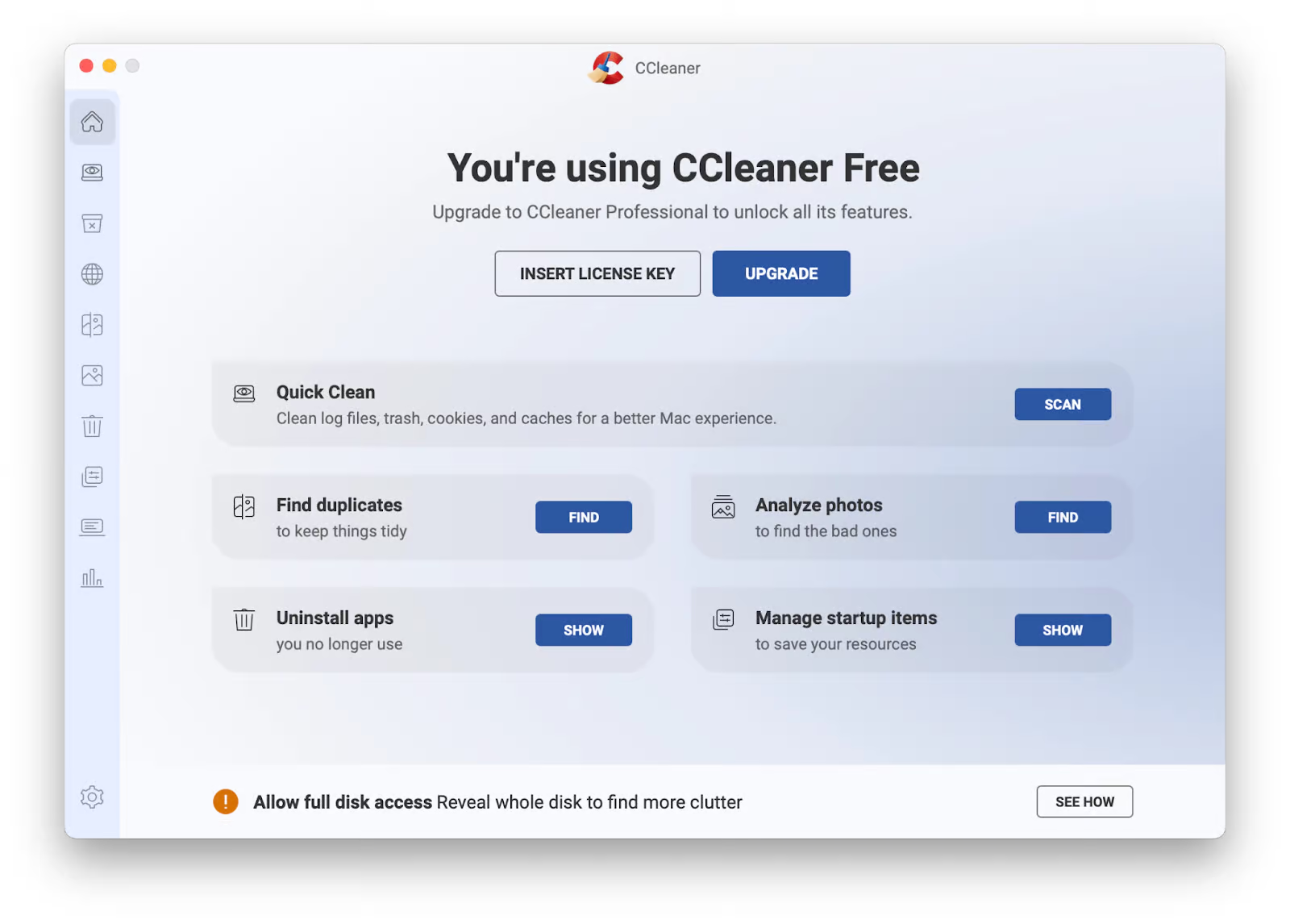
Strengths:
- The free version provides substantial functionality.
- This cleaner lets you preserve cookies for specific websites, set size thresholds for "large files," and exclude certain folders from scanning.
- The Duplicate Finder handles basic duplicate detection across your drive.
Limitations:
- Cloud Drive Cleaner is currently available only for Windows PC.
- Some users report concerns about CCleaner's aggressive cleaning potentially affecting important files.
- Customer support is limited for free users.

Using in your workflow:
If you want better control over scans and understand what type of data to remove, you can customize your cleaning experience with CCleaner. For example, you can choose which cookies must be deleted and which not (in case you don't want to delete your login, so you need to sign in again). You can also set which files you identify as large or which files you want to receive storage alerts when clutter is more than 500 MB, 5 GB, or more.
Pricing: CCleaner offers a free version with basic features. The Pro version costs $44.95 (one-time) and adds tools for analyzing photos, automatically cleaning browsers, importing browser bookmarks, automatically emptying the Trash, and more.
OnyX for advanced system maintenance
OnyX provides professional-grade Mac maintenance tools completely free, offering deep system control that goes far beyond simple cleaning. This powerful utility requires technical knowledge but rewards expert users with unparalleled system optimization capabilities.
Best for: OnyX is best suited for experienced Mac users, developers, and technicians who understand macOS system behavior and want hands-on control when troubleshooting issues.nBeginners may find it overwhelming due to the number of options and the lack of guided workflows.
Problems solved:
- System and user caches causing glitches: OnyX can safely clear system, user, and application caches to fix slow Finder responses, broken previews, or UI glitches.
- Delayed or skipped maintenance scripts: It allows you to manually run macOS daily, weekly, and monthly maintenance scripts that normally run automatically during idle time.
- Hidden macOS settings: OnyX provides access to system tweaks (e.g., Finder, Dock) without requiring Terminal commands.
Strengths:
- Completely free and regularly updated for each macOS release.
- Useful for troubleshooting stubborn macOS issues rather than routine cleaning
- Generates logs that help track what actions were performed
Limitations:
- The learning curve is steep.
- There's no undo function for most operations.
- The interface is functional but can be intimidating for novice users.
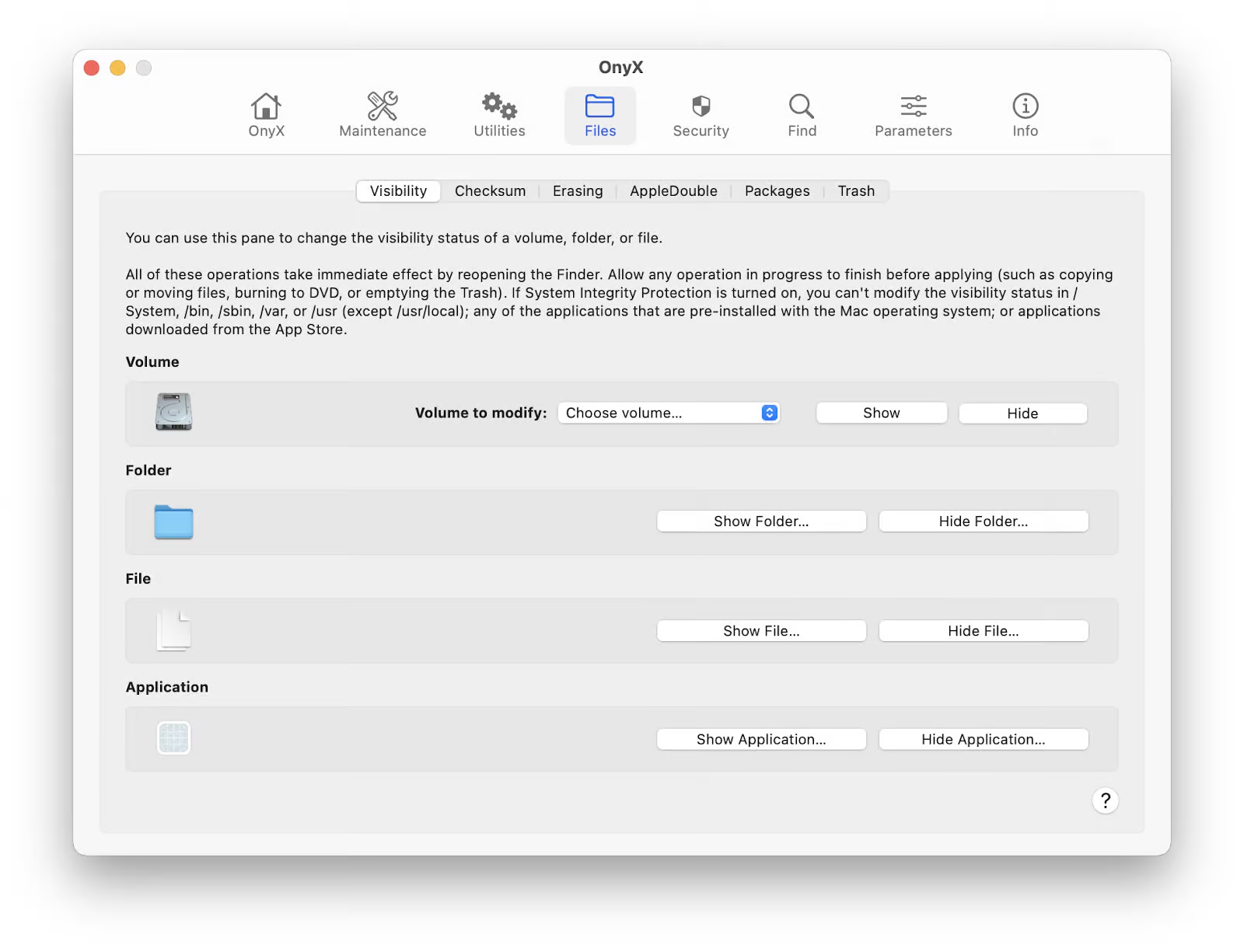
One Redditor confirmed my observations about the app being potentially complicated. They mentioned, “I've been using macOS for 3-4 years now, and I want to implement Onyx, but after surfing through the tutorials, I found it a bit complex.” This reinforces the idea that while great tools can offer powerful features, they may also come with a learning curve that can deter some users.
Using in your workflow:
OnyX works best as an occasional troubleshooting tool rather than a daily maintenance app. Take time to review each option before running tasks, and always create a Time Machine backup beforehand. When used carefully, it can help resolve persistent system issues — but it’s not a performance booster or a replacement for modern macOS system management tools.
Pricing: OnyX is free, funded by the developer's commitment to the Mac community. Donations are welcome.
Organize Mac storage with automation apps
As a hub for all digital activities, your Mac may store different stuff that, if not organized, can build up over time. So, it's crucial to keep your Mac neat and tidy. Otherwise, there will be chaos where essential files and junk coexist in one folder. So, I researched and discovered best practices to keep your space organized.
Spotless for automated file organization
Spotless prevents storage chaos before it starts by automatically organizing files as they arrive, turning messy folders into a sorted system.
Spotless is best for: Spotless is perfect for designers who download hundreds of assets daily and need them automatically sorted, remote workers juggling multiple projects with various file types, and students managing coursework, research papers, and resources across semesters. It's invaluable for content creators dealing with exports, drafts, and final versions, anyone who uses Downloads as a temporary workspace, and professionals who waste time hunting for files in cluttered folders.
Problems Spotless solves:
- Downloads folder becoming a digital junkyard: After setting up Spotless rules, new downloads can automatically sort into subfolders, e.g., PDFs to Documents/References, images to Pictures/Downloads Archive.
- Project files scattered across the system: Spotless can automatically move certain files to corresponding folders.
- Desktop cluttered with screenshots: Spotless can move screenshots older than 24 hours to a dated archive folder, keeping your desktop clean.

Spotless strengths:
- Lets you create sophisticated organization logic based on file type, name patterns, size, age, and source. For example, you can automatically move files older than 30 days to Archive.
- You can drop any file onto the menu bar target, and Spotless applies your rules immediately.
- Saves the multi-step process of opening Finder, navigating to the correct folder, and manually moving files.
- Has Scheduled Tidying to run organization tasks at set intervals or in response to folder changes.
- Suggests new sorting rules based on your behavior.
- Handles complex naming schemes and can rename files while organizing them.
Spotless limitations:
- Initial rule setup requires time investment.
- The app can't organize files within cloud-only storage.
Using Spotless in your workflow:
Here’s what my colleague shared about her workflow with Spotless:
“I configured Spotless to watch my Downloads folder. When I download stock photos, they automatically move to Projects/Stock based on file type. Client feedback PDFs sort into Projects/[Client Name]/Feedback based on filename patterns. The system now organizes 200+ files weekly without my intervention, saving me 30 minutes of manual filing daily.”
Spotless pricing:
Spotless costs $24.99 as a standalone purchase. It's included in Setapp's $9.99 monthly subscription, which provides better value if you need multiple productivity apps.
Unclutter for instant file access
Unclutter creates a hidden desktop drawer for files, notes, and clipboard items you need within instant reach.
Unclutter is best for: Unclutter is a lifesaver for anyone who references multiple documents while drafting something, who needs quick access to templates and resources, and juggles multiple notes, timelines, and files. It's perfect for researchers, writers, students, managers and anyone tired of cluttering their desktop with "temporary" files that become permanent fixtures.
Problems Unclutter solves:
- Constantly hunting for reference files: When they can live in Unclutter's file panel, accessible with a quick scroll to the top of your screen.
- Losing clipboard history: Unclutter's clipboard history can store up to 50 last clips, letting you retrieve that text piece I copied an hour ago.
- Desktop covered in temporary files: Unclutter's temporary storage gives these files a proper home that's actually temporary.
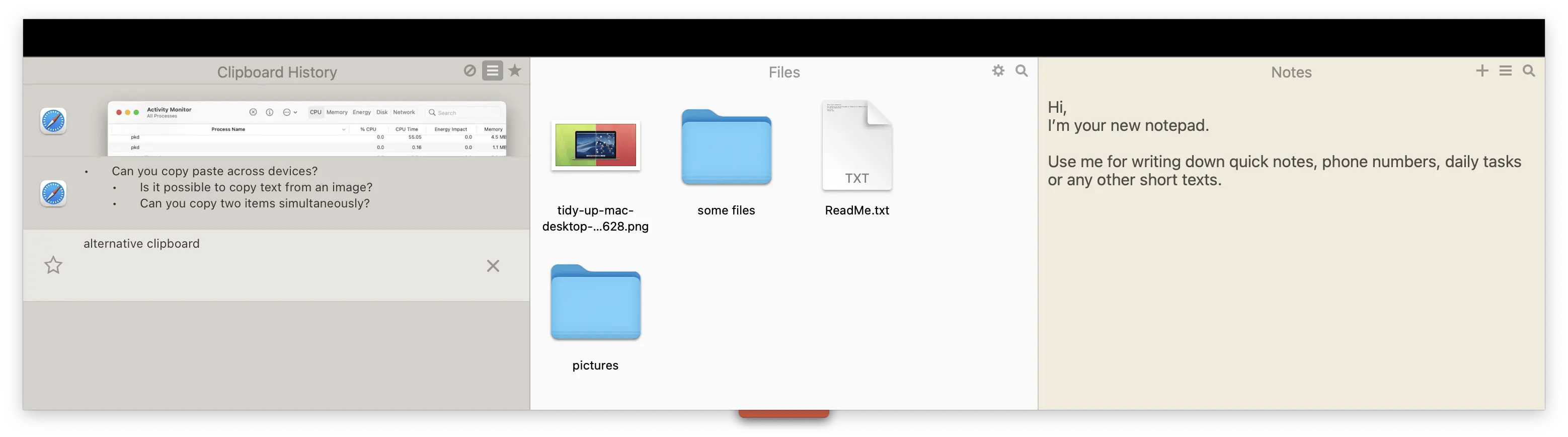
Unclutter’s feature benefits:
- The Instant Access Panel appears with a simple scroll beyond the top of your screen.
- The Smart Clipboard stores text, images, and files with full formatting preserved.
- The Quick Notes feature provides a persistent notepad that syncs across all your Macs via iCloud.
Unclutter’s strengths:
- The app uses minimal system resources and doesn't create desktop clutter.
- Sensitive data is concealed when stored in Unclutter.
- Can automatically sync files and notes across devices.
Unclutter’s limitations:
- Limited to 50 clipboard items in history (though this is usually sufficient).
Using Unclutter in your workflow:
You can simply drag the files you want quick access to and drop them into the Unclutter sliding window at the top of the screen. So, next time you need to share templates or instructions with your colleagues, just click the Unclutter icon in the top menu bar to see a panel storing your files. Plus, you can organize them by name, kind, and date and open them with a customizable shortcut for quicker navigation.
Unclutter’s pricing: Unclutter costs $23.99 as a standalone Mac App Store purchase. Through Setapp's $9.99 monthly subscription, you get Unclutter plus hundreds of other productivity apps.
Clean your Mac manually using built-in tools
If you plan to clean your Mac with macOS tools, there are several ways that can help you free up storage space:
- Check storage management. Go to Settings > General > Storage. Here you will see recommendations for optimizing space, such as emptying Trash, or removing files from the Photos, Documents or Applications folder.
- Clean up with Finder. Open Finder and manually search for large files you can clean. To make the process easier, locate large files first. Click three dots in a Finder window > Sort By > Size.
- Use the Terminal command. If you're an advanced user, you can use the sudo rm -rf /Users/YourUsername/FolderName/OldFiles command in Terminal to delete files. Replace YourUsername with your actual username, FolderName with the name of the directory you're targeting, and OldFiles with the specific files you want to delete.
- Note that this is a powerful method, so be careful because it can permanently delete files without confirmation.
For full instructions on how to clean up your Mac manually, check out this guide: How to clean up and optimize your Mac.
What should you look for in a Mac cleaner?
Nowadays, the market is full of promotional hype, and finding the best cleaner for a Mac is getting more challenging. From what I discovered, there are certain characteristics you should consider when picking the right app:
- Safety. Is the app from a reliable developer?
- User-friendly interface. Can I use the app without going through the instructions?
- Fast clean. Does the app clean my Mac quickly?
- Comprehensive approach. Does the app use different methods to clean up storage?
- Reasonable price. Does the app offer good value for the price?
This is a core feature set you need to know to get a Mac cleaner that will optimize your device's performance.
Choose the right Mac cleaner app for your needs
After testing dozens of Mac cleaners over the years, I've learned that the "best" app depends entirely on your specific needs and technical comfort level.
Here’s a decision framework for choosing your ideal Mac cleaning tool:
- If your primary pain point is general system slowdown: When I struggled with my Mac taking forever to boot and apps freezing constantly, I found that CleanMyMac solved it by running comprehensive system cleanups that removed gigabytes of hidden junk files. The Smart Scan feature addresses multiple issues at once — cleaning, optimization, antivirus, and security — making it the best Mac cleaner software for users who want a set-it-and-forget-it solution.
- If duplicate files are eating your storage: When my Photos library ballooned to 200 GB with countless similar vacation shots, Gemini’s AI-powered detection helped me reclaim 50 GB by identifying not just exact duplicates but also similar photos I'd forgotten about. It's ideal for photographers, content creators, or anyone with large media libraries.
- If you're cost-sensitive but tech-savvy: For those comfortable with Terminal commands and system files, OnyX offers professional-grade cleaning at no cost. However, the learning curve is steep — expect to spend time understanding each feature before using it safely.
- If you need granular control over what gets deleted: CCleaner lets you customize exactly what to clean, perfect for users who've had bad experiences with overly aggressive cleaners. You can preserve specific cookies, set file size thresholds, and choose which caches to keep.
If you're looking to improve your Mac's performance, CleanMyMac and Gemini are both available through Setapp, along with 260+ other Mac apps. You can try everything with a 7-day free trial to see what works best for your setup.
FAQ
Does Apple have a Mac cleaner?
Apple doesn't have a built-in Mac cleaner. You can clean your storage manually through Finder, using macOS recommendations in Storage management, or typing sudo rm -rf /Users/YourUsername/FolderName/OldFiles command in Terminal to free up space. Alternatively, use CleanMyMac to clean your device's storage.
Is there a Mac сleaner to make it go faster?
While macOS doesn't have a native Mac cleaner, you can use CleanMyMac to make your device run faster. It performs in-depth scans and powerful cleanups, decluttering junk files, malware, and more to optimize storage space and boost your device's performance.
What is the safest Mac cleaner?
CleanMyMac is one of the safest Mac cleaners, providing thorough cleanups. The app also has a malware Protection module that can neutralize virus threats and erase your browsing data whenever you need.
How to do a deep clean on Mac?
To perform a deep clean on your Mac, you can clear cache files, remove unused apps, delete large and old files, and scan your Photos folder for duplicates. However, if you don't want to do this manually and spend lots of time, use CleanMyMac to delete all junk files in a few clicks and Gemini to remove photo, video, and music duplicates.
What is the best way to clean a Mac surface?
First, shut down and unplug your Mac. Use a soft, lint-free cloth lightly dampened with water to clean your Mac's surface, avoiding charging, USB, or any other connector. Don't spray any other liquid on your device directly, and don't use cleaners with hydrogen peroxide, as it can damage your Mac's surface.