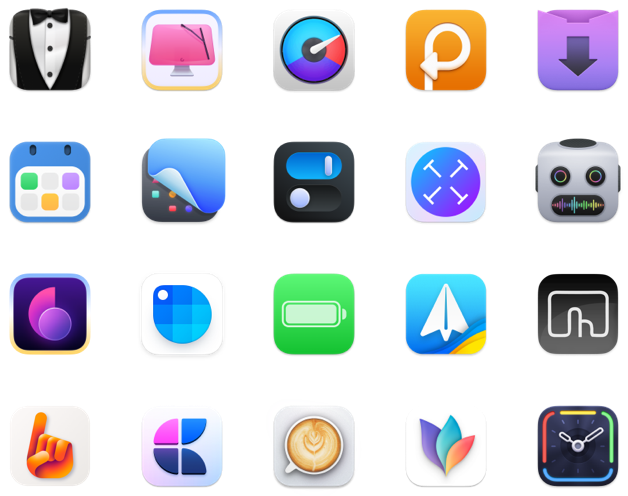How to enter and exit full screen on a Mac
October 05, 2022
No matter what size screen you have on (or for) your Mac, knowing how to get into and out of full screen mode for your apps is a productivity hack you'll wish you'd known much sooner.