How to download videos from X (formerly Twitter) to Mac, iPhone, and iPad
- X (Twitter) doesn’t allow native video downloads
You can’t directly save videos or GIFs from X, but using the right tools lets you easily download and keep them on your Mac, iPhone, or iPad. -
Pulltube is the easiest way to download X videos on Mac
Pulltube supports 1,000+ websites and lets you paste any video link to download in 4K or 8K. You can also convert videos to MP4, extract audio, add subtitles, or trim clips directly in the app. -
Downie is perfect for saving GIFs and short clips
Downie works with over 1,200 platforms and allows quick downloads via link or browser extension. Ideal for collecting reaction GIFs and short clips from X. -
Permute and AnyTrans for iOS make your videos usable everywhere
Use Permute to convert videos to MP4 if they don’t play properly, and AnyTrans for iOS to transfer files between Mac, iPhone, and iPad with just a few clicks. -
Access all these tools with Setapp
Get Pulltube, Downie, Permute, ClearVPN, and AnyTrans for iOS in one place with a free 7-day Setapp trial to securely download, convert, and manage X videos on all your Apple devices. Explore more great apps at Setapp.
Once upon a time, Twitter was a place for witty one-liners. But after rebranding to X, the feed is now full of viral clips, meme GIFs, news footage, sports highlights, and other videos.
Knowing how to download Twitter videos comes in handy when you want to share a laugh with a friend, save a clip to your archives, or simply repost it elsewhere.
X doesn’t offer this functionality, but you can save any X video with the right apps. I’ll walk you through how to download Twitter videos so you can avoid sketchy sites and make saving videos or GIFs as simple as copy and paste.
How to download X (Twitter) videos on Mac
The easiest way to save any video from X is by using a specialized video downloader like Pulltube.
Pulltube can help you download 4K and 8K videos from just about anywhere in seconds. The app works with 1,000+ websites, including YouTube, X, Instagram (click to learn more: Instagram: Download video), Vimeo, Facebook, SoundCloud, and others. All you need to do is paste the video’s URL into the app’s window and click on Download video.
One of Pulltube’s most handy features is the built-in media converter that can automatically turn any video from X to MP4, so you can play it on your Mac without worrying about the format. You can also download just the audio, add subtitles if they’re available, and even cut out the parts you don’t need, all right inside the app.
To top it off, Pulltube allows you to download multiple videos at once by pasting the links separated by a space or a new line. You can even save all the links you’d like in a .txt document and drag it into the app.

Want to save videos from other platforms too? Check out:
- How to download Instagram videos
- How to download TikTok videos
- How to download Facebook videos
- How to download from Vimeo
- How to download Netflix movies on Mac
- 4K video free download
How to save GIFs and short clips from X (Twitter)
Besides videos, I'm a fan of GIFs and short clips that I like to keep on hand. I often use them in my posts or as quick reactions in the comments.
The good thing is that the apps that help you save X videos also work for downloading GIFs. If you’re looking for a versatile X downloader for macOS, try Downie.
Downie allows you to save videos and GIFs from Twitter, as well as from over 1,200 other popular websites. It can handle up to 4K resolution videos, extract audio from the file you’re downloading, and search the web right from the app without the need for you to switch to a browser.
To save videos or GIFs from Twitter using Downie:
- Find the GIF you’d like to download from Twitter and click on the share icon ➙ Copy link
- Open Downie
- Click on the plus icon in the lower right: the app will automatically fetch your last copied link and start the download
It’s even easier to download GIFs if you install Downie’s browser extension (available for Safari, Firefox, and Chromium-based browsers). This way you’ll be able to simply click on the Downie button in the browser’s toolbar when you see something interesting and the link to it will automatically be sent to the app for instant download.
Tip: Sometimes, when you save video from Twitter, it won’t play on your Mac or iPhone in its original file format. This means that besides finding a good Twitter downloader, you should also have a good file converter. We recommend Permute.
Permute is straightforward, converts all types of files, and gets the job done in a few easy clicks. To instantly convert video from Twitter to MP4 using Permute:
- Open the app
- Drop your file onto the app’s window
- Choose MP4 from the upper-left dropdown and click the play button
Your MP4 file will automatically be saved to the same location as the original.
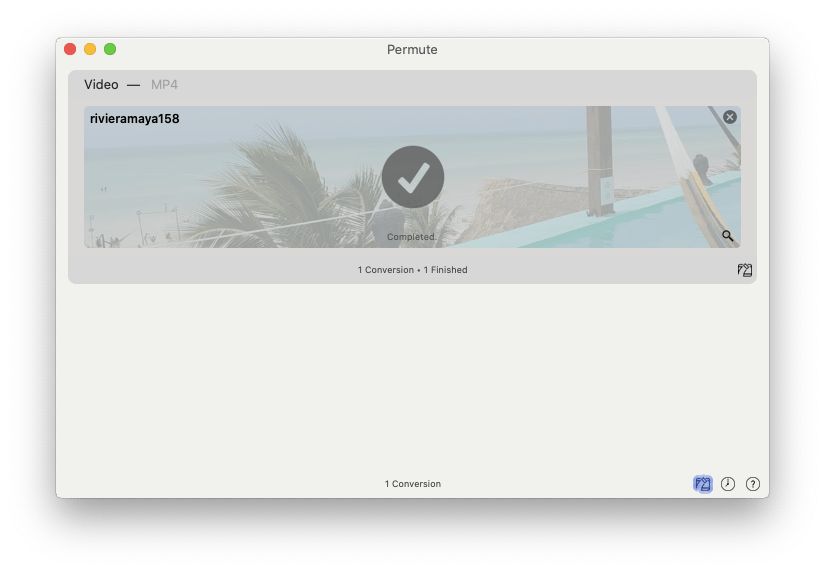
How to download X (Twitter) videos to iPhone or iPad
If you usually visit X from your iPhone or iPad, it's probably more convenient for you to save X videos directly on these devices.
To avoid installing an additional Twitter video downloader for iPhone, you can try online tools like TwitterVideoDownloader and ssstwitter to save X videos. Of course, their functionality is limited compared to professional media downloaders, but they're usually free and easy to use.
Another alternative is iOS Shortcuts apps like TVDL, but these are unreliable as X API updates usually break them. The developer has to update the app before it starts working again, so download sites may be the better option.
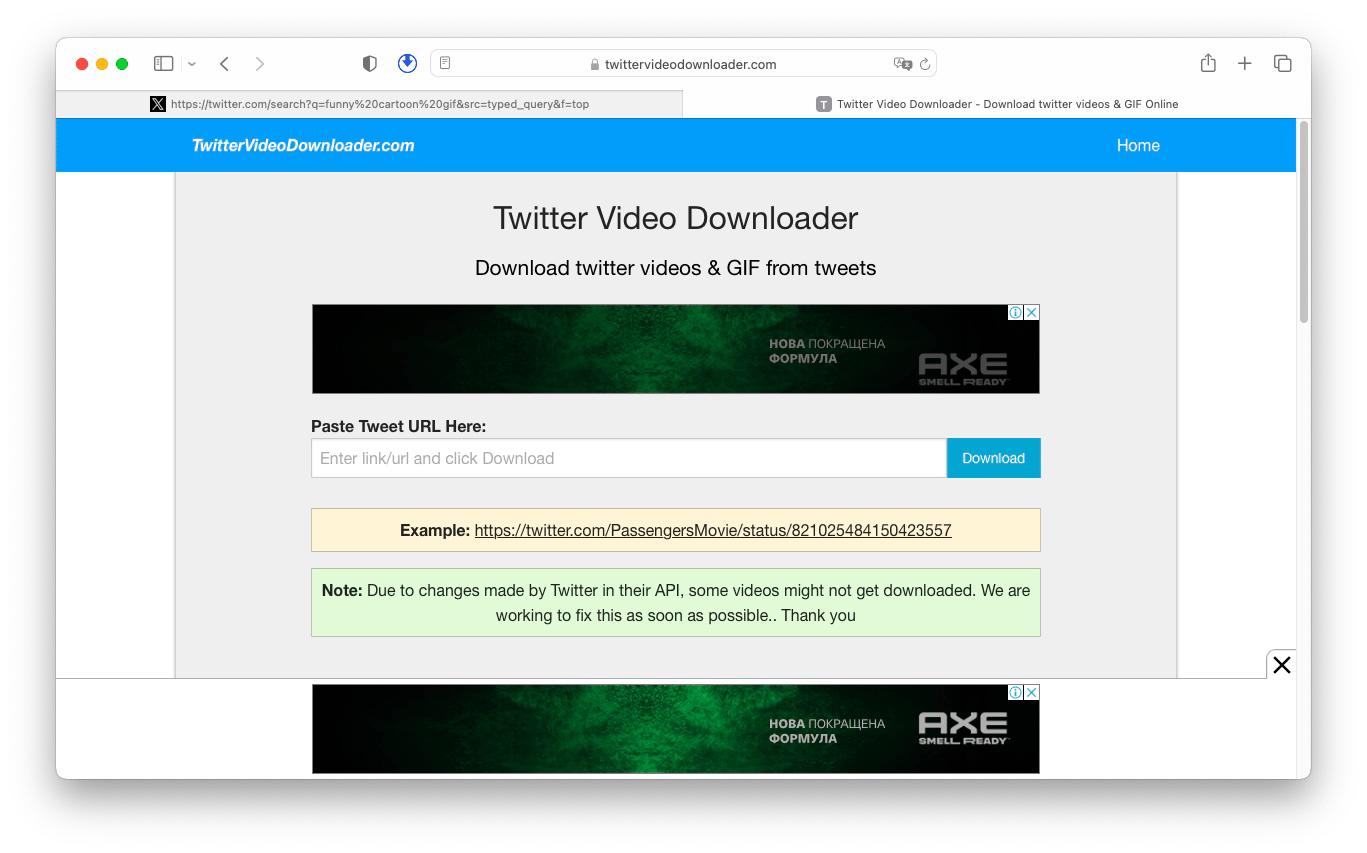
The only concern with free online Twitter downloaders is the risk to your data and device security. While the sites are free, they still need to make money somehow, so it’s always smart to protect yourself with a VPN. Make sure the VPN you use has high security and privacy standards, and for that, I suggest ClearVPN.
ClearVPN is very easy to use (you’ll probably have to press one or two buttons max after you launch it). At the same time, it offers bank-level security and its strict no-log policy ensures that none of your data is ever collected, stored, or shared. Additionally, you’ll be able to choose from a collection of presets that automatically set you up for what matters most at the moment — strongest protection, fastest connection, geo-location changer, and more.
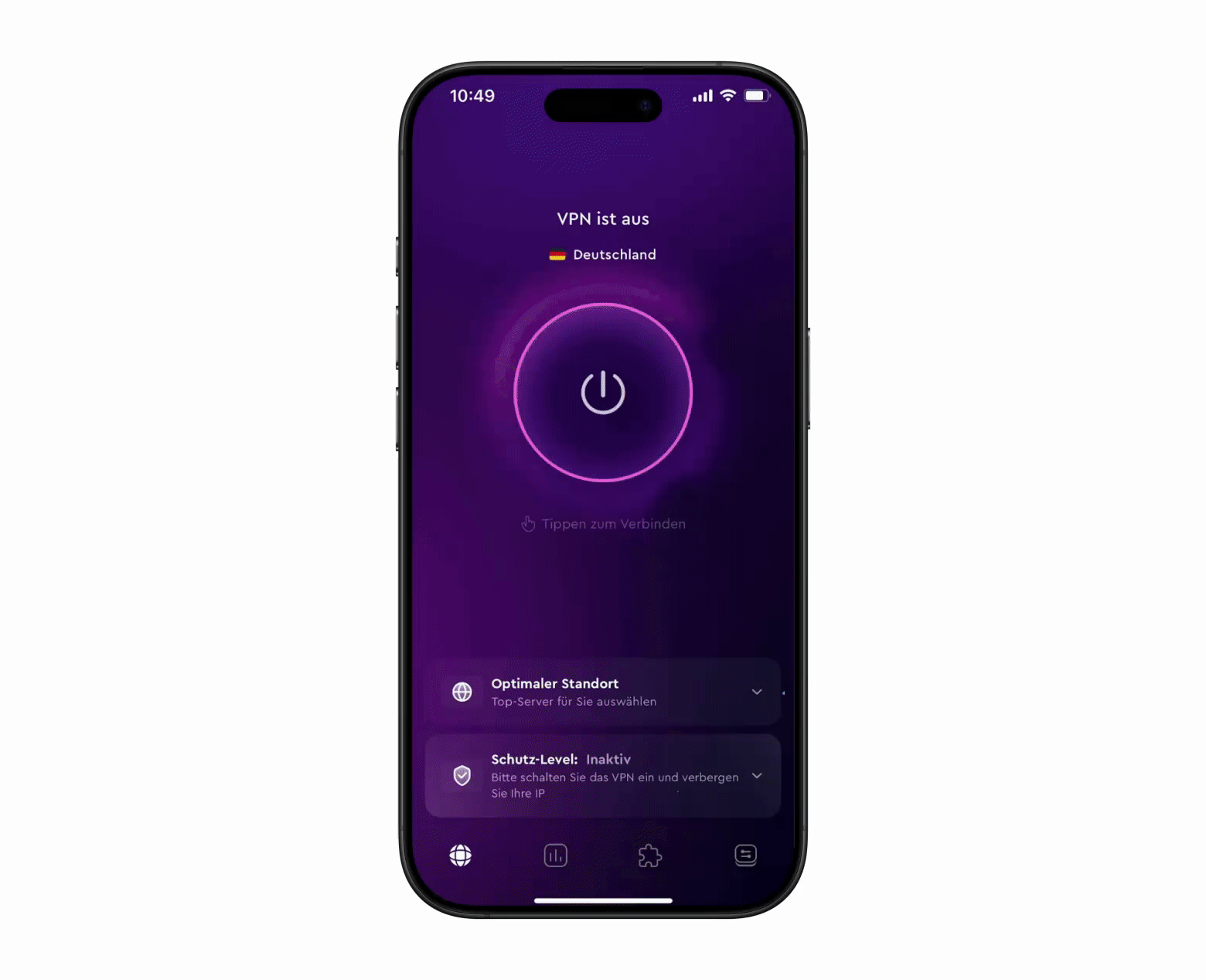
There’s also an alternative way to save Twitter videos to your iPhone or iPad. If you’ve already downloaded them to your Mac, you can just move your files to your iPhone from there. Use AnyTrans to transfer content between your devices in a couple of clicks.
To export Twitter videos from your Mac to iPhone or iPad using AnyTrans for iOS:
- Download and launch AnyTrans on your Mac.
- Connect your iPhone or iPad to Mac with a USB cable.
- Choose Device Manager from the categories listed on the left and click on Videos.
- Click on the Add button.
- Choose the videos you’d like to transfer to your iPhone or iPad ➙ Open.
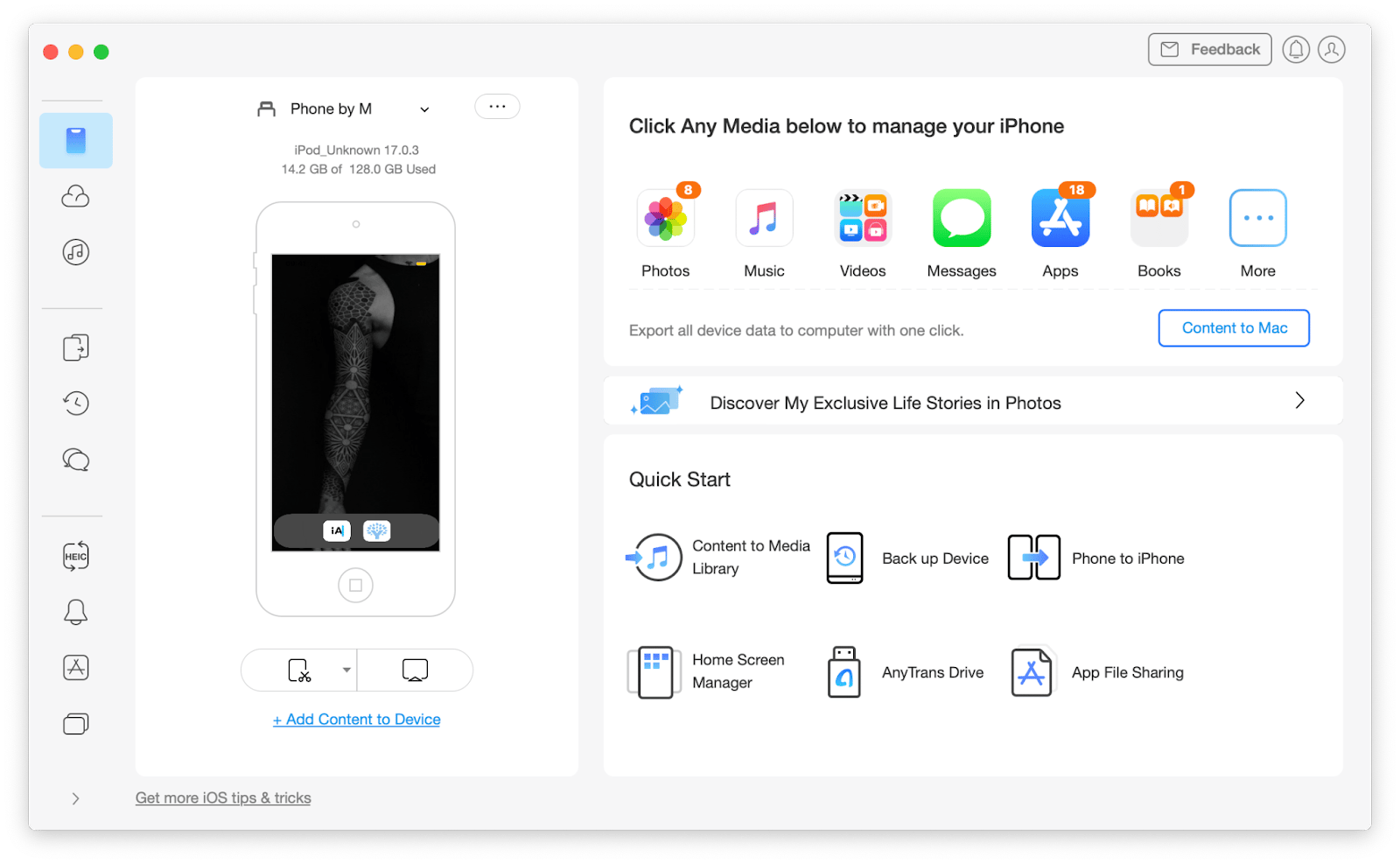
AnyTrans for iOS is a unique Apple device manager that will turn many of your essential iOS routines into a few clicks, helping you:
- Export iPhone content across devices (Mac, PC, Android, iPhone, and iPad) by categories, transfer single files, or transfer full phone backups
- Mirror your iPhone to the screen of your Mac wirelessly
- Sync or transfer data across multiple iCloud accounts
- Schedule automatic wireless, encrypted backups when your iPhone is on the same WiFi as your Mac
- Uninstall apps and easily move app data from iPhone to iPhone
- Export text messages from your social media from iPhone to Mac, and much more
Why can’t I download Twitter videos?
The main reason why there’s no problem with sharing GIFs and videos inside Twitter, but it’s a lot trickier to save videos from Twitter, is that Twitter is interested in keeping its unique content from spilling out. The more people who come looking for it, the more money can be attracted from advertisers to make Twitter successful financially.
Luckily, as we have discussed above, with the help of Twitter downloaders, like Pulltube (in addition to Twitter, it saves video from more than 1,000 other top websites), you can still get access to the content you’d like to save on your Mac, iPhone, or iPad.
Twitter video downloads made easy
Although you may have found out that Twitter doesn’t support video downloads, it doesn’t mean you can’t save videos from Twitter. For Twitter video downloads not to become a problem for you, we recommend using specialized media downloaders like Pulltube and Downie. They let you download any video or audio content from all the top web resources in a couple of clicks, converting files into formats playable on Mac.
You can also use online Twitter downloaders to save Twitter videos — just don’t forget to establish your connection through the security of ClearVPN to avoid potential data and virus threats. Should your files come in formats that your Mac, iPhone, or iPad can’t read, you can always drop them into Permute for an instant Twitter to MP4 conversion.
To test Pulltube, Downie, Permute, ClearVPN, and AnyTrans for iOS for free, don’t pass on the seven-day trial of Setapp, a platform of best-in-class iOS and macOS productivity apps. Learn how to download Twitter videos and check out more than 250 other options to boost your performance.





