How to find your Mac serial number and model number
▼ Key Takeaways:
- You can find your Mac serial number and model number in several quick ways. The fastest options include About This Mac, System Information, your Apple Account, Terminal, or checking the information printed directly on your device if it won’t turn on. Alternatively, use the free Mac Serial Number Lookup tool.
- Your Mac serial number is essential for support, repairs, and resale. It helps you check Mac warranty status, repair eligibility, and recall information, and is often required when selling or servicing your Mac.
- You can identify your Mac even if it doesn’t power on. Both the serial number and model number are printed on the casing of MacBooks, iMacs, Mac mini, Mac Studio, and Mac Pro models, making offline identification easy.
- Back up your Mac before selling or servicing it. Creating a full backup ensures your data stays safe. Tools like Get Backup Pro help encrypt, archive, clone disks, and create bootable backups so you can restore macOS and apps exactly as they were.
- Setapp simplifies backups and secure storage. Apps like Get Backup Pro and Secrets 4 are available on Setapp, which gives you access to 260+ full-featured Mac and iOS apps under one subscription. You can explore everything with a free 7-day trial.
The Mac serial number and model number are there for a reason. They help you check your warranty status, repair eligibility, identify your device model and details, and see if it’s part of a recall batch.
In this article, I'll cover several methods for finding your Mac serial number and model number, even if your Mac isn’t turning on.
Quick ways to find your Mac serial number
You might need your Mac’s serial number to store it safely in your notes, prepare for a repair, or share it with someone when selling your device. The good news is that there are several fast and reliable ways to find it on any Mac.
Here are 5 methods on how to find serial number on MacBook.
Method 1: Using About This Mac
One way to find your Mac serial number is through the About This Mac section:
- Click the Apple menu in the top-left corner.
- Choose About This Mac. You’ll see the serial number in the window that appears.
- Click the More Info button to view the serial number in the System Settings window, where you can copy it.
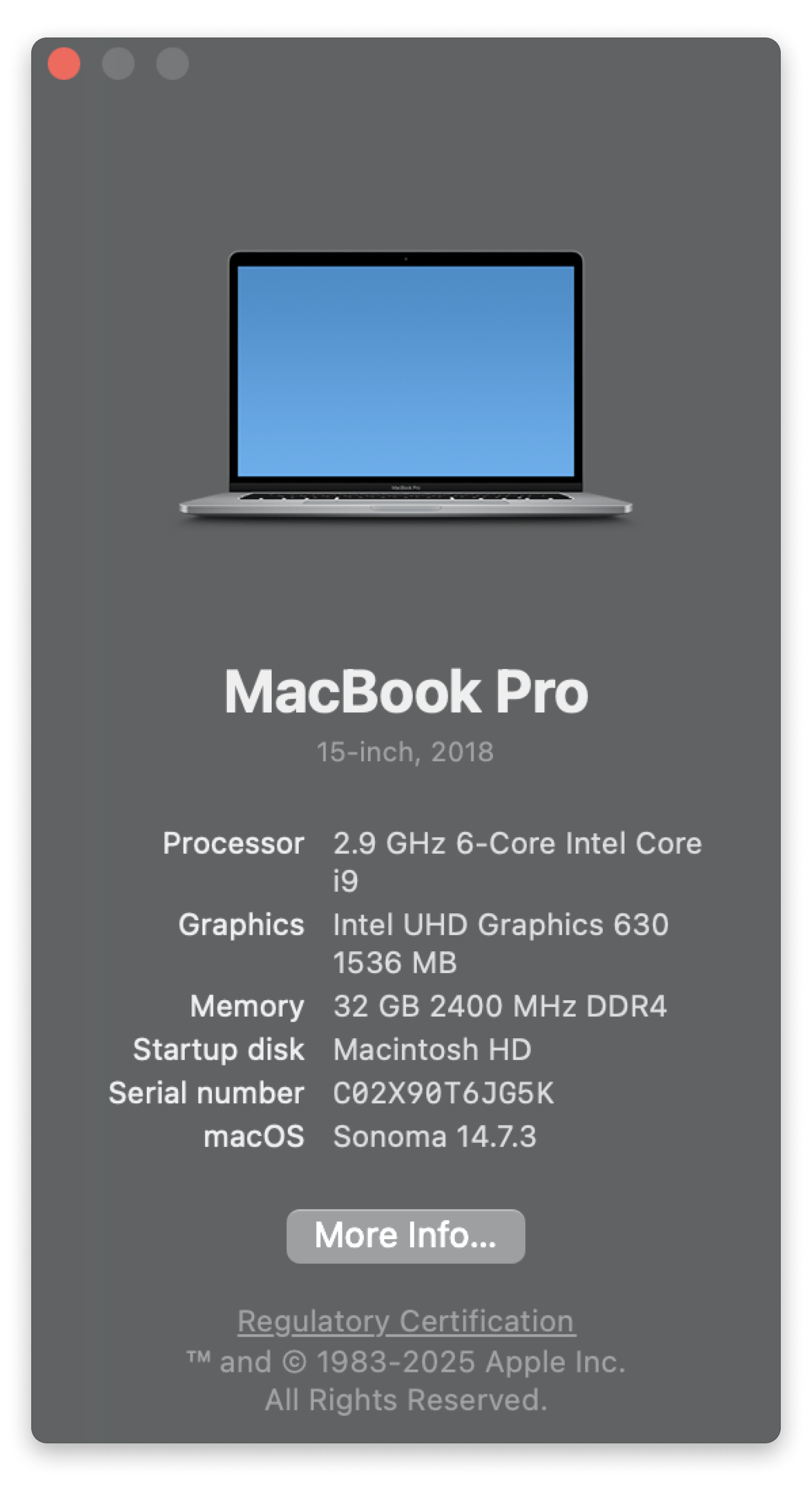
Method 2: Checking System Information
You can find your Mac serial number using System Information by following these steps:
- Hold down the Option key and click the Apple menu.
- Choose System Information, then select Hardware from the sidebar. You'll see the serial number in the hardware overview.
- Press Command + 4 to have macOS read your serial number.
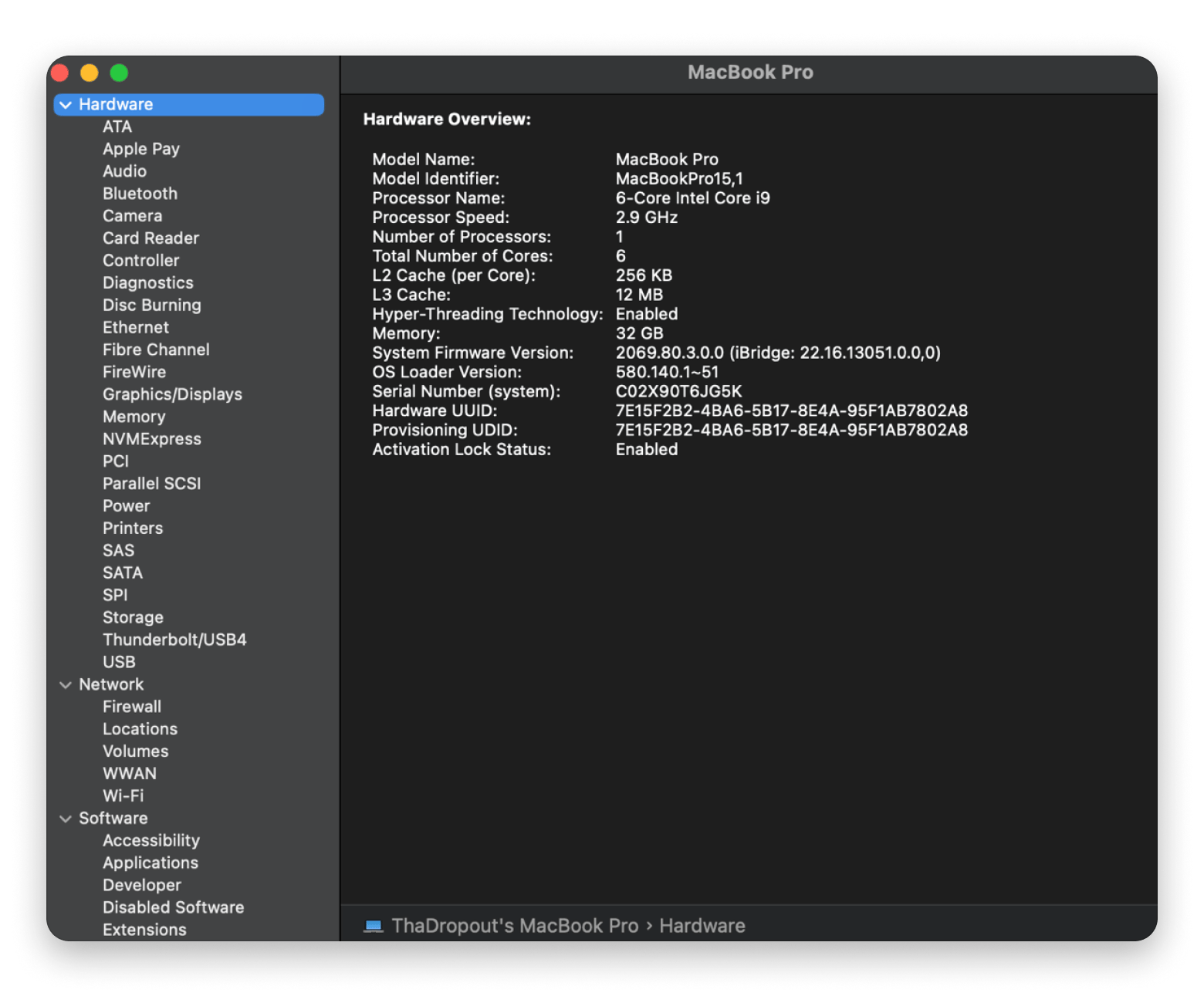
Method 3: Finding the serial number on the device itself
Did you know you can also find your Mac serial number on the device casing? When buying a used Mac, look at the serial number stamped on the case and compare it with the one shown in macOS. That way, you’ll see if all the parts match the original build or if someone has mixed in components from other machines.
You can find the serial number on different Mac models in the following locations:
- MacBook (Air/Pro): On the bottom of the laptop, near the regulatory text.
- iMac: On the back of the stand.
- Mac Mini: On the underside.
- Mac Studio: On the underside.
- Mac Pro: On the back panel or underside.
Method 4: Checking your Apple Account for your Mac serial number
To find your Mac serial number using your Apple Account:
- Log in to account.apple.com.
- Click Devices to view a list of your Apple devices in the left-hand menu.
- Select your Mac to view the serial number.
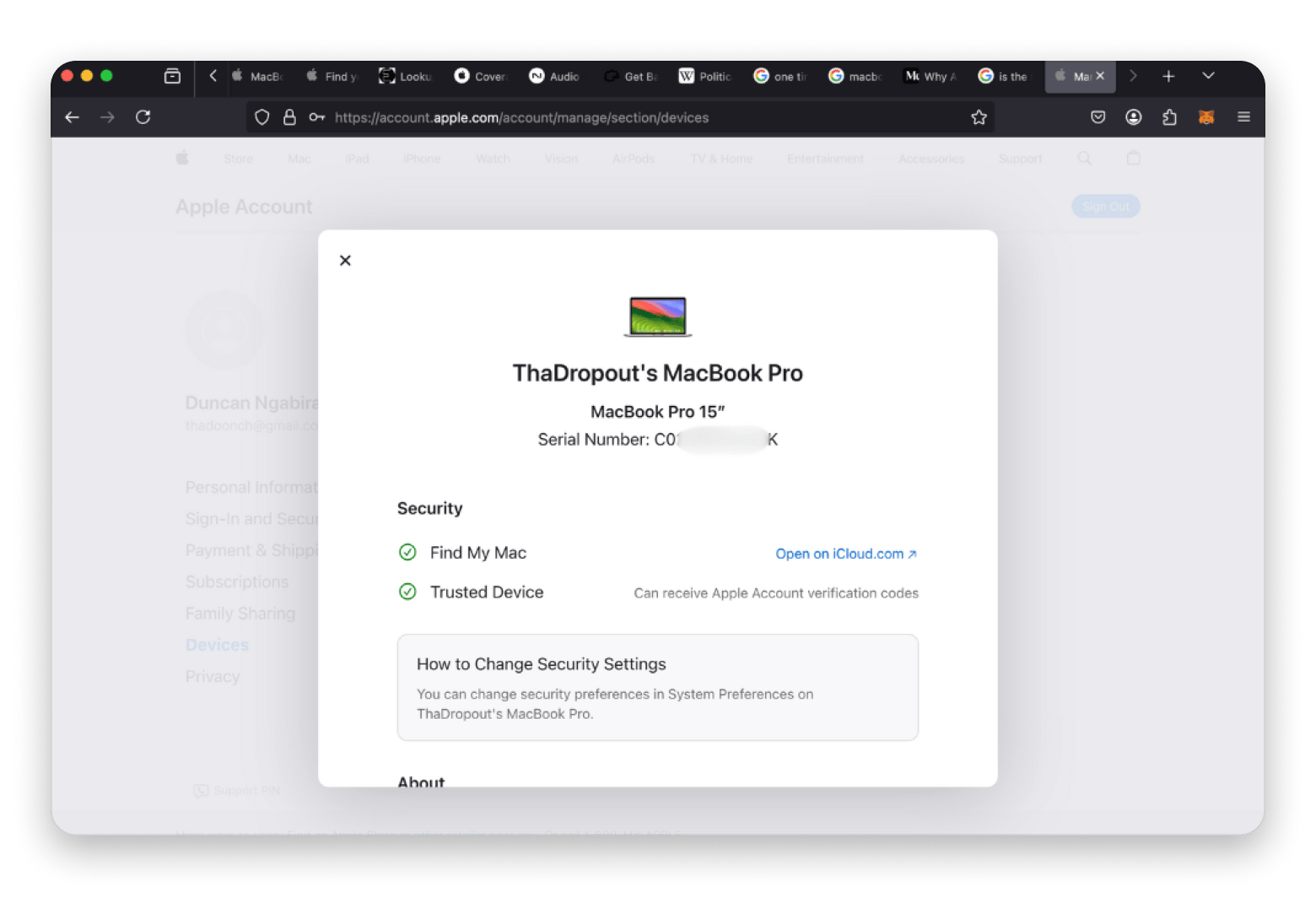
Method 5: Using Terminal to find the serial number
Another option is to find the serial number by using Terminal. Here's how:
- Press Command + Space to open Spotlight.
- Search for Terminal and open it.
- Paste this command ioreg -l | grep IOPlatformSerialNumber and press Return. The serial number will be listed after “IOPlatformSerialNumber.”
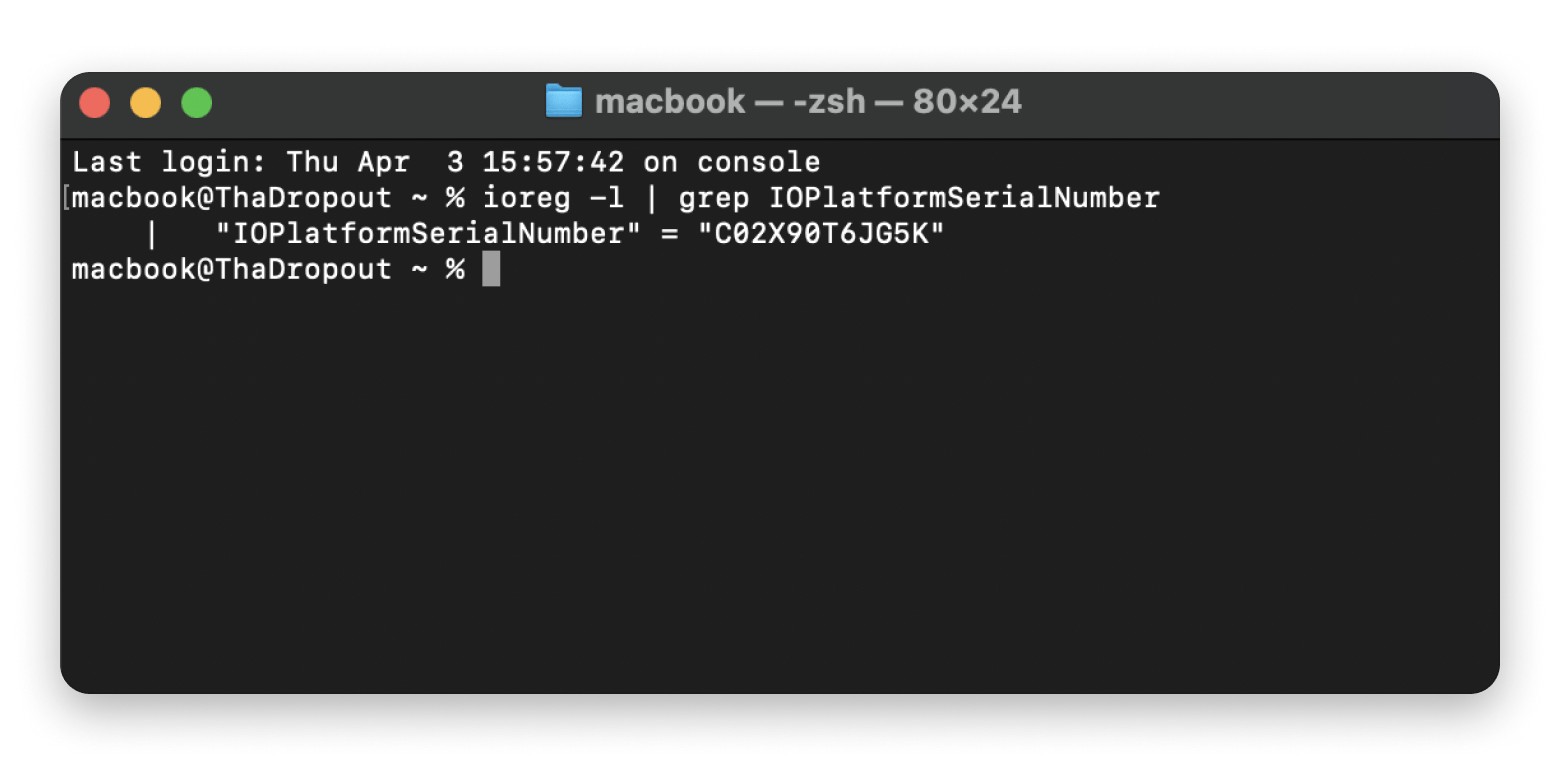
How to find your Mac model number
The Mac model number is an easy way to figure out when your device was made and what kind of features it comes packed with. Let's look at a few quick tips on how to find it.
Using About This Mac
To find your model number by using About This Mac, simply click the Apple menu in the top-left corner. Then, select the About This Mac option. You’ll be able to see the model name.
Checking the model number on your device
To check the model number on your device, look at the underside of your MacBook or Mac Pro casing. For earlier Mac Pros, check the back panel, and for the iMac, Mac Mini, and Mac Studio, look underneath.
Focus on the part after the design origin and assembly location. You’ll see the word “Model” followed by a code like "A2837." That’s your Mac model number.
Final thoughts on how to find your Mac serial number and model number
Finding your Mac’s serial and model numbers only takes a moment. Just flip over your device to read the codes on the casing, open About This Mac from the Apple menu, or sign in to your Apple Account online to view the details.
For added convenience, use apps like Get Backup Pro to create secure backups and Secrets 4 to safely store your serial numbers and passwords.
Both apps are available on Setapp, a subscription service that gives you access to 260+ top-rated Mac and iOS apps in one place. You can explore everything Setapp offers with a free 7-day trial and find the right tools to get more out of your Mac.
FAQs
Where do I find my Mac serial number if my Mac won’t turn on?
If your Mac won’t turn on, you can still locate the serial number directly on the device. For MacBooks, it’s on the bottom casing. For iMac, Mac Mini, and Mac Studio, check the underside. Mac Pro models have it on the back panel or underside, depending on the version.
Can I find my Mac model number without turning it on?
Yes, you can find your Mac model number without turning it on. For MacBooks and the Mac Pro, check the bottom casing. Earlier Mac Pros have it on the back panel. The iMac, Mac Studio, and Mac Mini have the model number on the underside.
What can I do with my Mac serial number?
You can use your Mac serial number to check your eligibility for service and repairs. It can also show the original purchase date and help you determine whether your Mac is from a batch of faulty releases.





