The best Python IDE for Mac
When it comes to programming in Python on Mac, you can start writing useful scripts literally in any environment. Just open TextEdit available from the Applications folder and code away.
There are lots of other wonderful and more programming-focused text editors as well, such as Sublime Text and Nova. However, if you write code in Python all the time, you’ll benefit from using an environment that was specifically designed for it, and that’s exactly what IDEs offer.
The 11 best tools for Python development on Mac
We value your time, so we've organized all the solutions from this article into a table to help you find the best tools quickly and easily.
| Best tools for Python | What’s this about | Perks | Hiccups | Pricing |
| CodeRunner | Lightweight IDE for coding and debugging in Python (and 25 others) | Fast, code completion, live errors, debugging, customizable interface | Limited to simpler projects | Included in Setapp subscription* |
| TeaCode | Code expander that completes snippets inside your editor | Increases coding speed, custom shortcuts | Limited use beyond code snippets | Included in Setapp subscription* |
| IDLE | Python’s standard lightweight IDE | Free, comes with Python, good debugging tools | Not ideal for large projects | Free |
| VS Code | Highly configurable text editor with Python extension | Debugging, testing, large marketplace of extensions, free | Electron-based, can feel slow or bulky | Free |
| PyCharm | Full-featured Python IDE with remote support | Advanced debugging, code completion, error highlighting, cross-platform | Expensive for Professional version | Free and paid plans available |
| Spyder | IDE for scientific programming, especially for data science | Open-source, integrates with Anaconda for machine learning | Lacks some advanced features of paid IDEs | Free |
| PyDev | IDE for Django and web development | Free, open-source, well-supported with plugins | Heavy Eclipse environment may feel clunky | Free |
| Jupyter | Web-based environment for interactive notebooks | Great for data science, supports multiple languages | Not ideal for typical web app development | Free |
| Expressions | Tool for managing regular expressions | Highlights structures, suggests corrections, saves frequently used RegEx | Only useful for those who frequently work with RegEx | Included in Setapp subscription* |
| SQLPro Studio | Database management tool for multiple databases | Easy to use, supports multiple DBMS | Only for database management | Included in Setapp subscription* |
*Setapp is a platform with 250+ apps for macOS, iOS, and web. Try it free for 7 days.
What is an IDE?
An IDE is an integrated development environment. Unlike a simple text editor, an IDE offers an easy way to run and test your code. By using an IDE, you can avoid typing errors, reuse components, integrate third-party tools, automate deployments, and much more.
In short, if you’re looking for a Mac Python editor for serious work, you should go with an IDE.
How to choose the best IDE and code editor for Python?
Code editors are basically text editors with a few extra features that make programming syntax easier to read and edit. They are fast, light, and easy on your RAM and CPU, so occasional coders often prefer them to full-blown IDEs.
However, the best software for Python coding is still an IDE. There’s so much productivity to gain from using an IDE, from file organization to debuggers, code suggestions, and repository integrations that the only question remaining is which OS X Python IDE you should choose.
The best Python editor for Mac
If you don’t want to research, download, and try all the best IDE for Python on Mac options out there, but would rather like to know the top option right now — get CodeRunner.
CodeRunner perfectly balances the lightning-fast code editor experience with all the IDE options you’d expect from a full-featured software development app, including code completion, live errors, multiple selections, debugging, auto-indenting, and more.
This IDE supports 25 languages, including Python, right out of the box and features 230 syntax highlighters, a documentation sidebar, as well as an intuitive and customizable interface with dark mode.
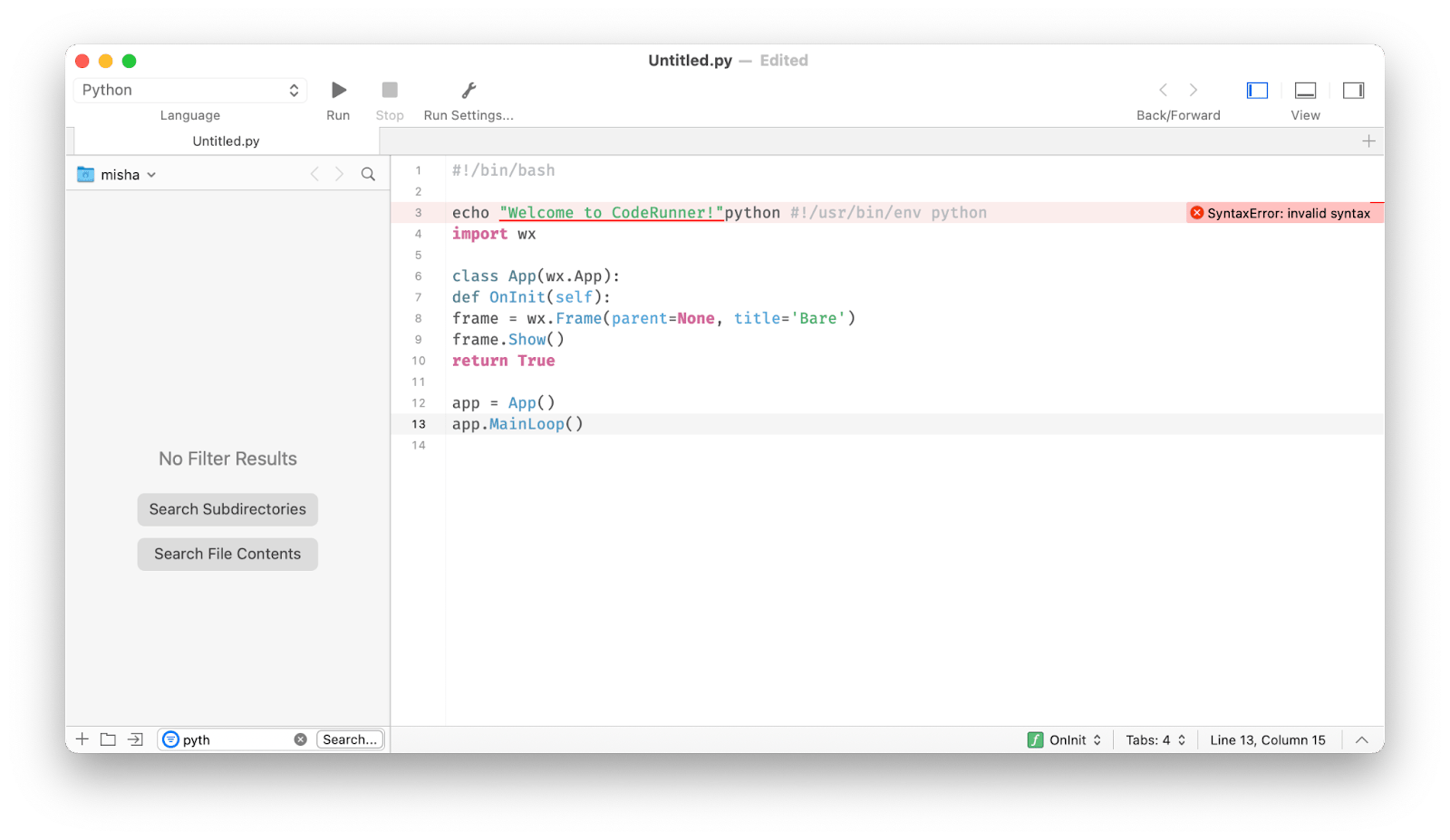
“Seems most editors fall short somewhere and lack the one feature I need or a small detail is missing. CodeRunner is everything I have always wanted in an editor. As well as being pretty straight forward and intuitive, at least to me, it’s not bloated, confusing or trying to be something it’s not. Simply perfect!", shares Geoffrey Smith, a Setapp user.
In addition to using the best code editor for Python like CodeRunner, you can add a few other apps to your toolkit that would make coding more productive and less prone to bugs. For example, TeaCode.
TeaCode is a powerful code expander that turns short, memorable templates into full-fledged code right inside your editor. Avoid typing the same code lines over and over again and start your own code library for any project you’re working on, in any language, with TeaCode.
To use TeaCode, just press the preselected shortcut, and the app will automatically finish the code for you. Now you’re ready to build new apps faster than ever.
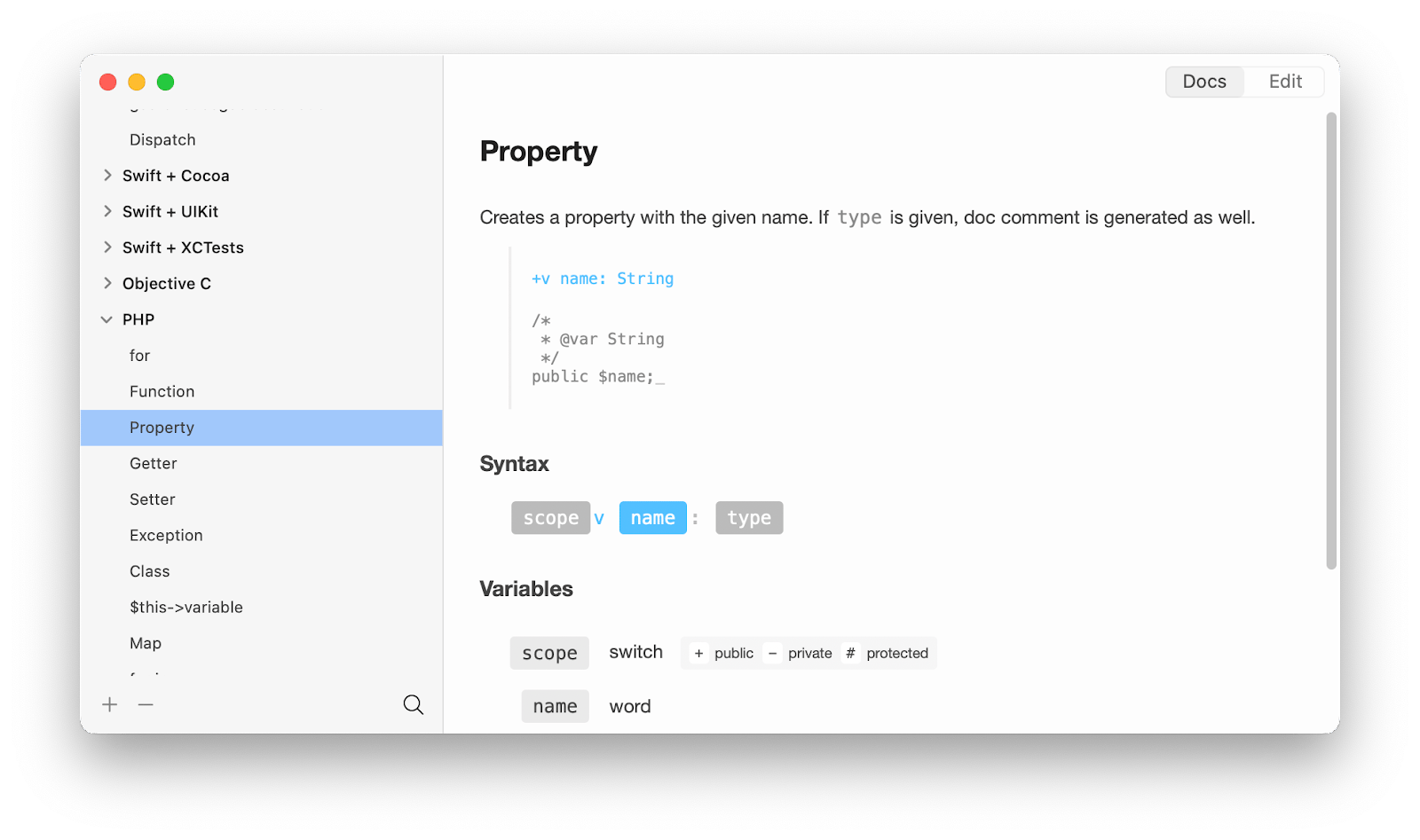
Other great Python IDEs for Mac
There are lots of other options that could turn into a more suitable Mac Python editor for you. Let’s explore the most popular ones and see why developers like to use them.
IDLE: Best for a lightweight IDE
You don’t have to go far to find a good Python IDE. In fact, Python’s standard library comes with its own IDE called IDLE.
IDLE is pretty minimal as IDEs go, but is lightweight and free. It features auto-indenting, syntax highlighting, and formidable debugging capabilities. On the downside, IDLE can’t effectively manage large projects, so use it only if you have just a few Python files to work with.
VS Code: Best for a highly configurable code editor
One of the most popular code editors of the last few years is VS Code (Visual Studio Code) from Microsoft. This open-source app supports Python programming with an easy-to-install extension.
VS Code allows debugging and testing, has an integrated terminal, features a large marketplace of extensions, and much more. The app itself is highly configurable.
When it comes to disadvantages, VS Code is a cross-platform Electron app, so it might feel a bit slow and bulky if you’re used to native-level software.
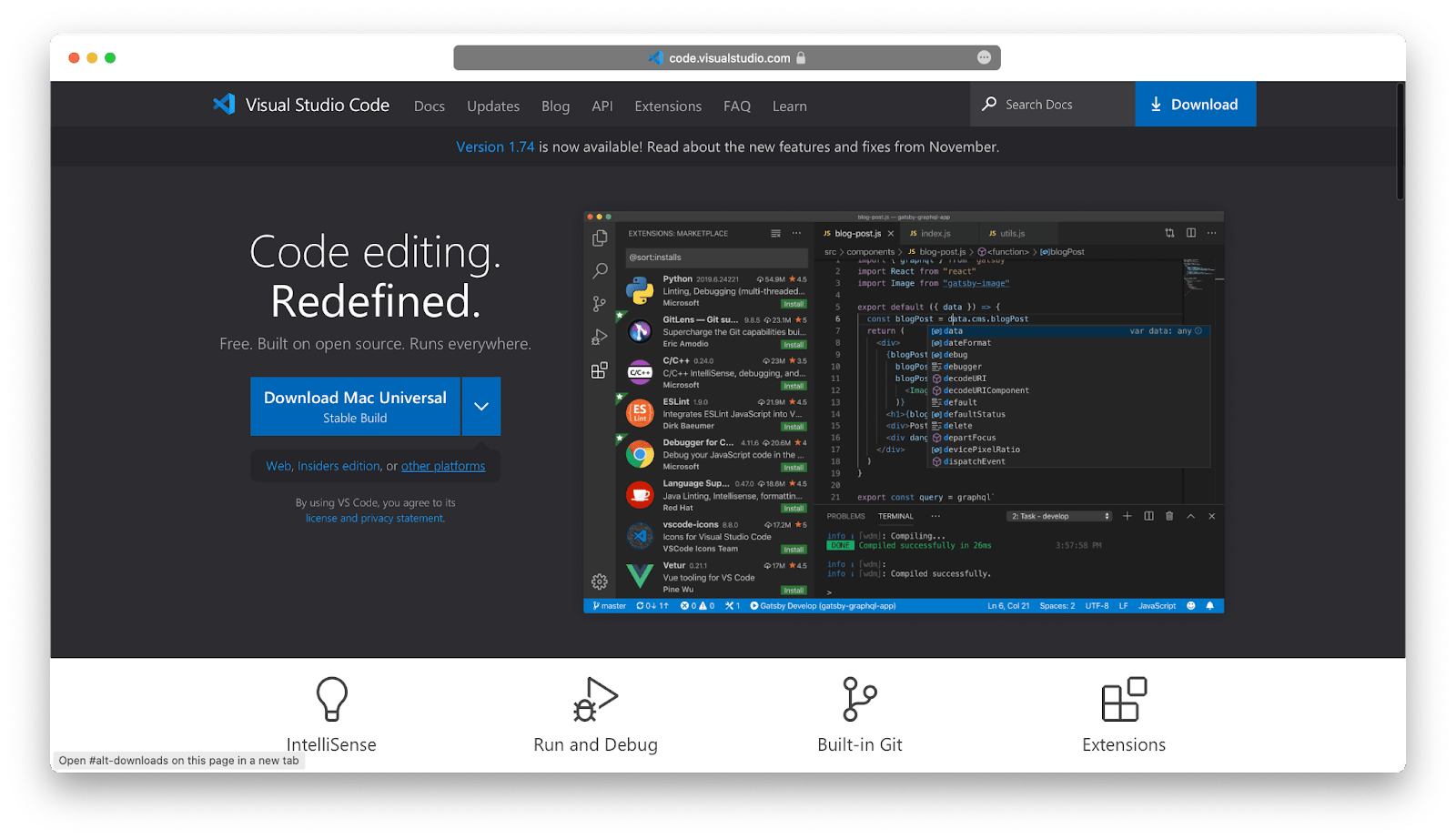
PyCharm: Best for a full-featured Python IDE
If there’s one all-encompassing Python IDE for Mac, it’s PyCharm. Developed by JetBrains, the makers of professional development apps, PyCharm has two editions: Community is free but limited, while Professional is full-fledged but quite expensive ($249 for the first year, $199 for the second, and $149 a year after that).
That said, PyCharm is nearly universally loved for its great features, from remote development support, to advanced debugging, code completion, error highlighting, version control, refactoring, and more.
The app is also cross-platform, letting you develop in the same environment on all your devices.
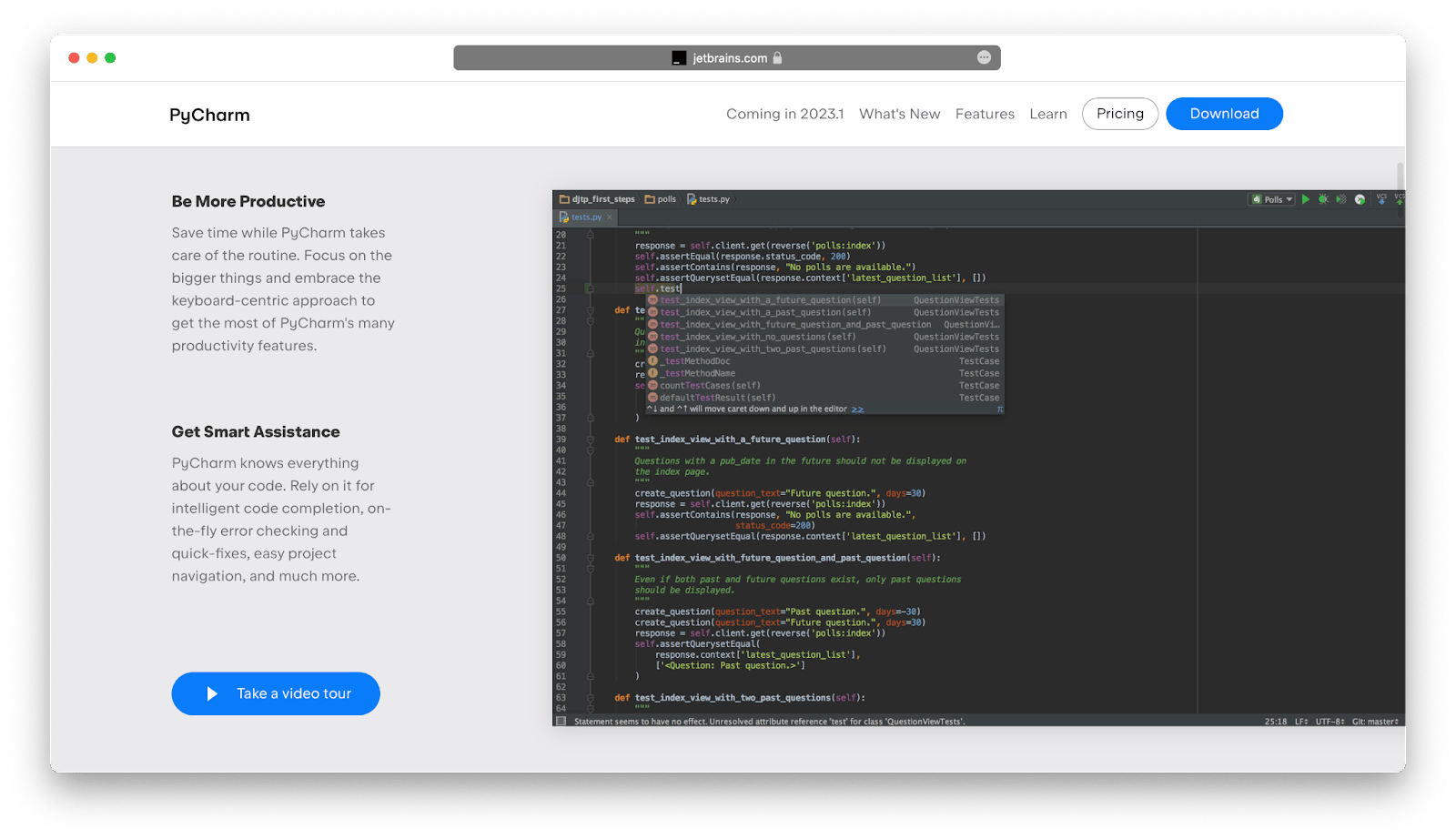
Spyder: Best for scientific programming
Another open-source Python IDE most widely used by the scientific community is Spyder. While it doesn’t have all the features of paid apps like PyCharm, Spyder works with Anaconda distribution, which includes hundreds of popular machine-learning and data-science packages.
Besides, with Spyder, you get the standard features, such as autocompletion, debugging, and an iPython shell. A good option for those using Python in academia.
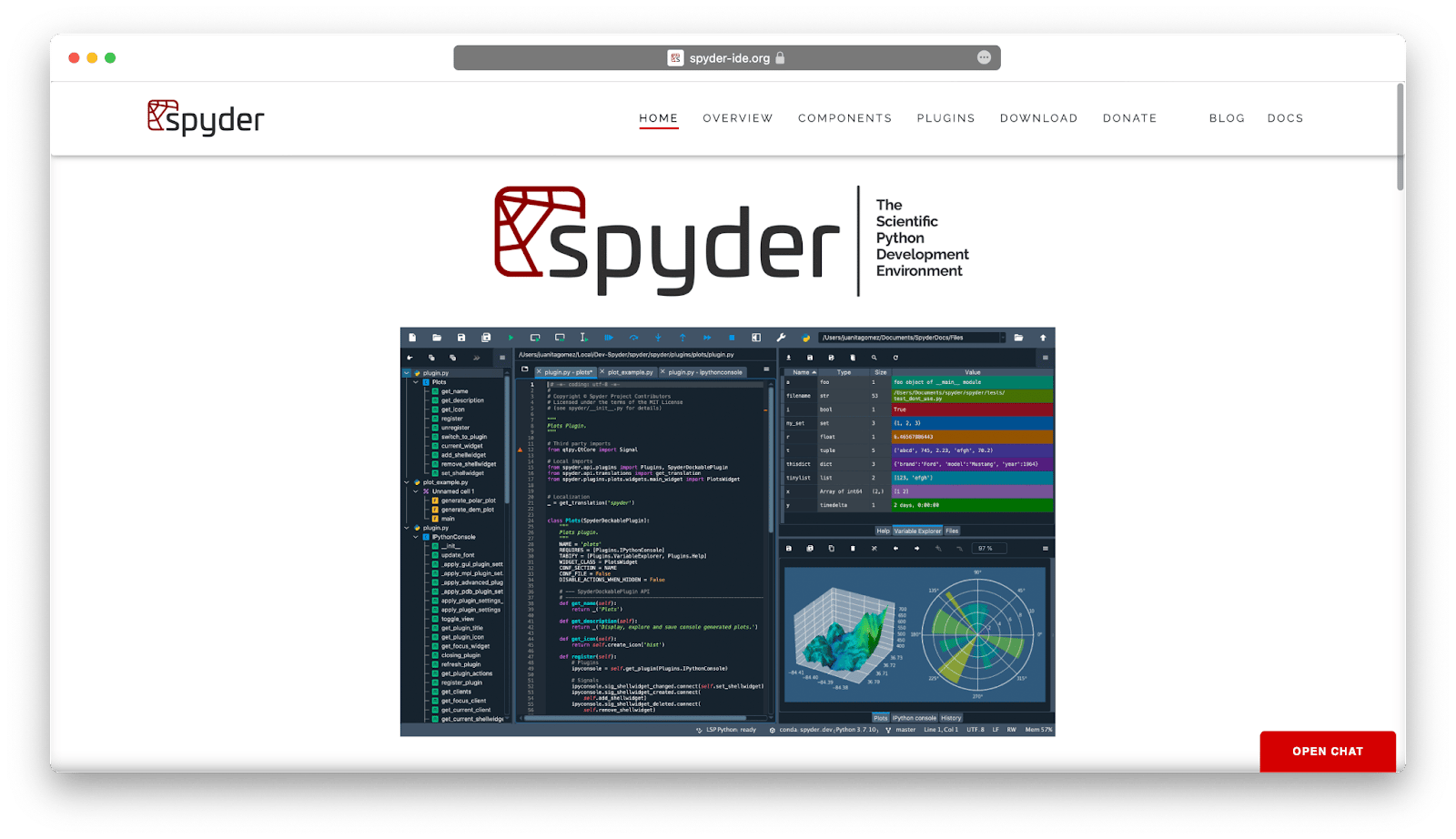
PyDev: Best for Django
Lots of developers swear by PyDev. And for good reasons! It’s free, open-source, and full of features. It runs in Eclipse, a popular IDE for other programming languages, and is well-supported with plugins. You can even use PyDev to work with Django, if you often develop for the web.
The downside of PyDev is that the Eclipse environment might feel too heavy and clunky for some. So your choice might depend on how much time you’re planning to spend using the app.
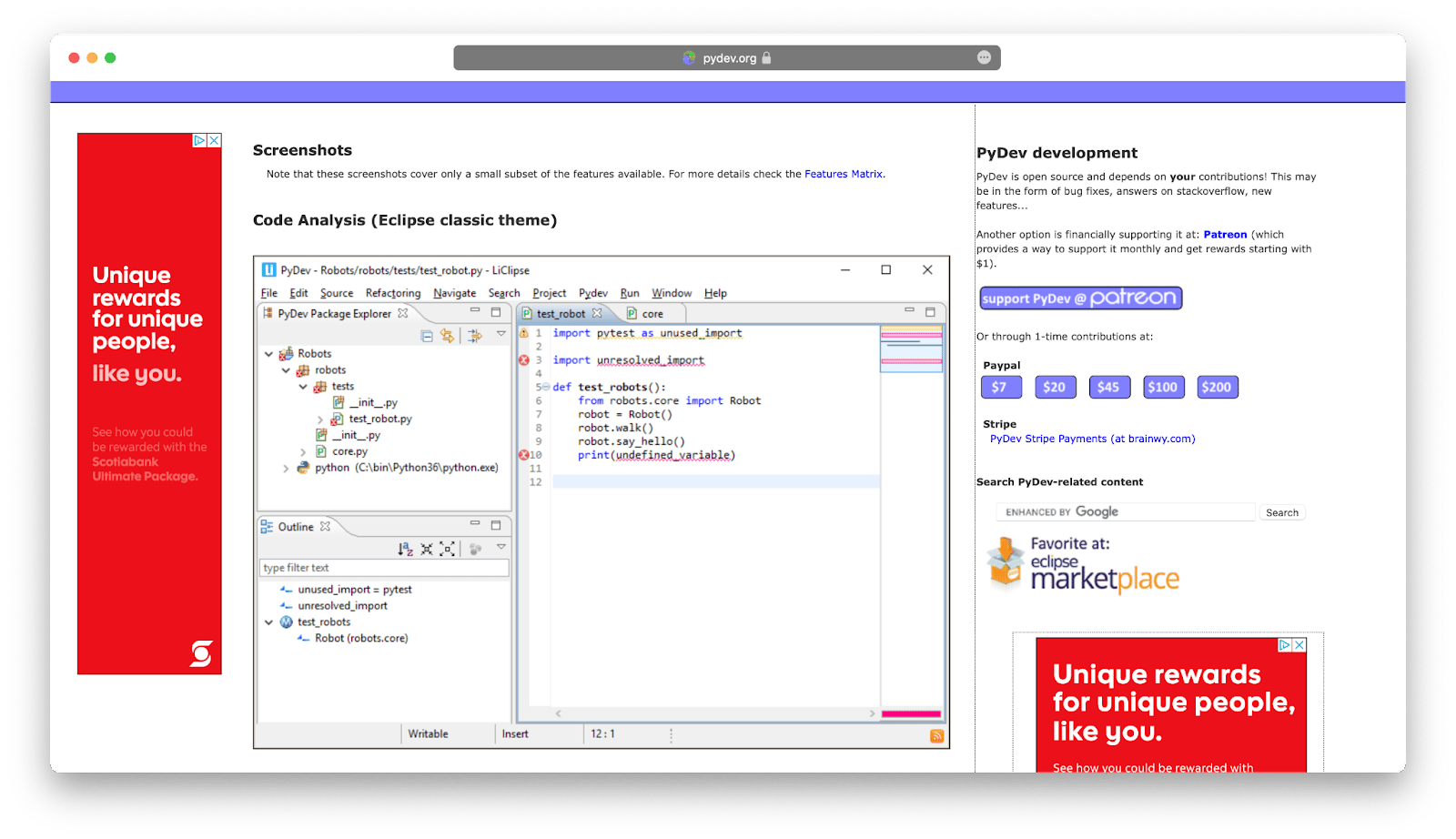
Jupyter: Best for interactive notebooks
Jupyter notebooks approach programming from a different perspective, creating an interactive visual environment that supports any language you might need, including Python.
JupyterLab is an web-based development environment for Jupyter notebooks, which lets you create code, equations, visualizations, and text at the same time. While developing a typical Python project like a web app is possible with Jupyter, these notebooks work best in mixed-use projects.
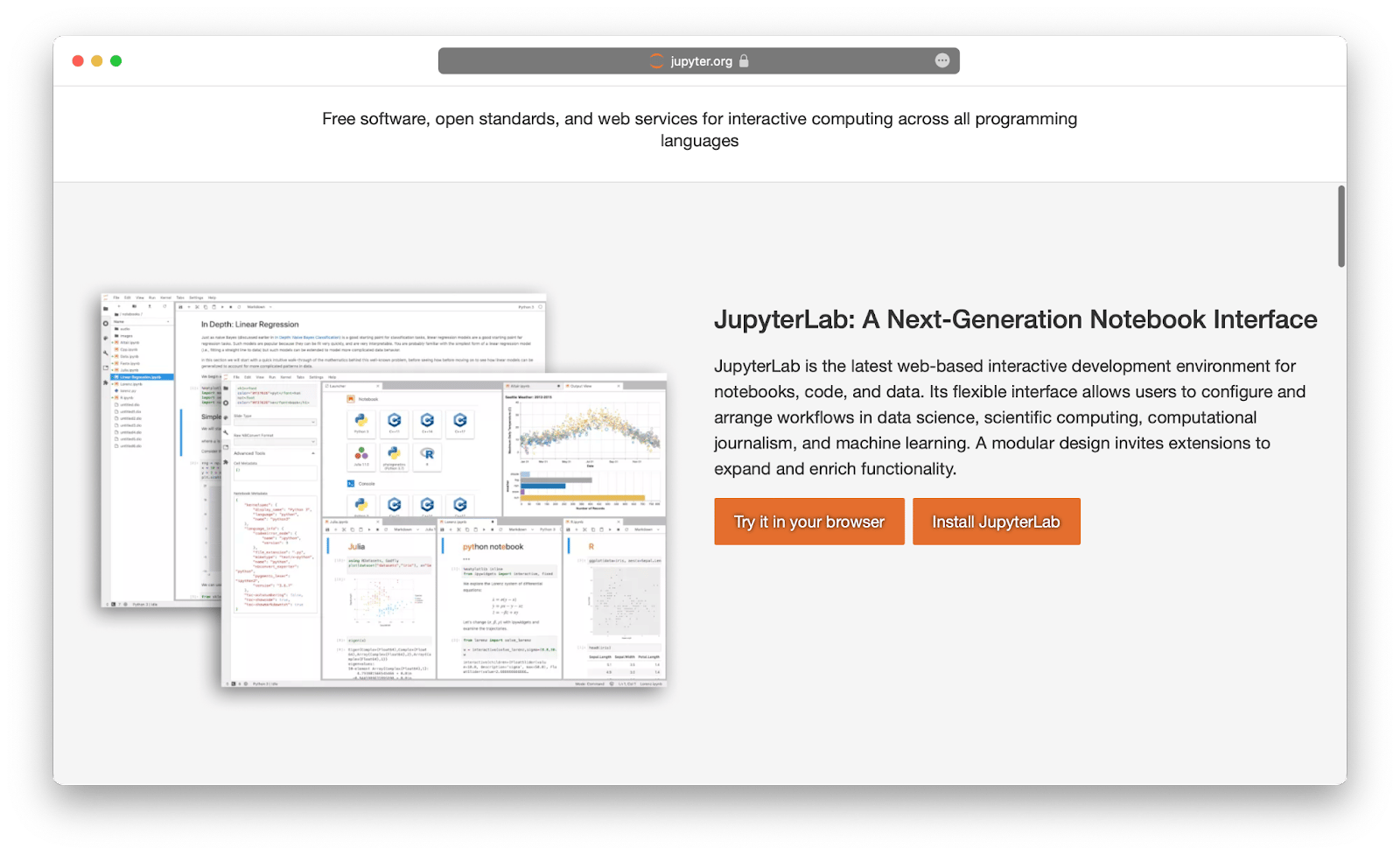
More apps for productive development
When you’re working with code, whether professionally or on a personal project, an IDE is not the only thing you need. There are lots of other apps that can make your overall development environment much more productive.
Expression is another useful app to help you with RegEx. Instead of remembering syntax and how regular expressions work, just use Expression, which will highlight proper structures, offer suggestions, and organize frequently used expressions for later use. Moreover, the app will actually let you know if your RegEx is correct, saving you time debugging.
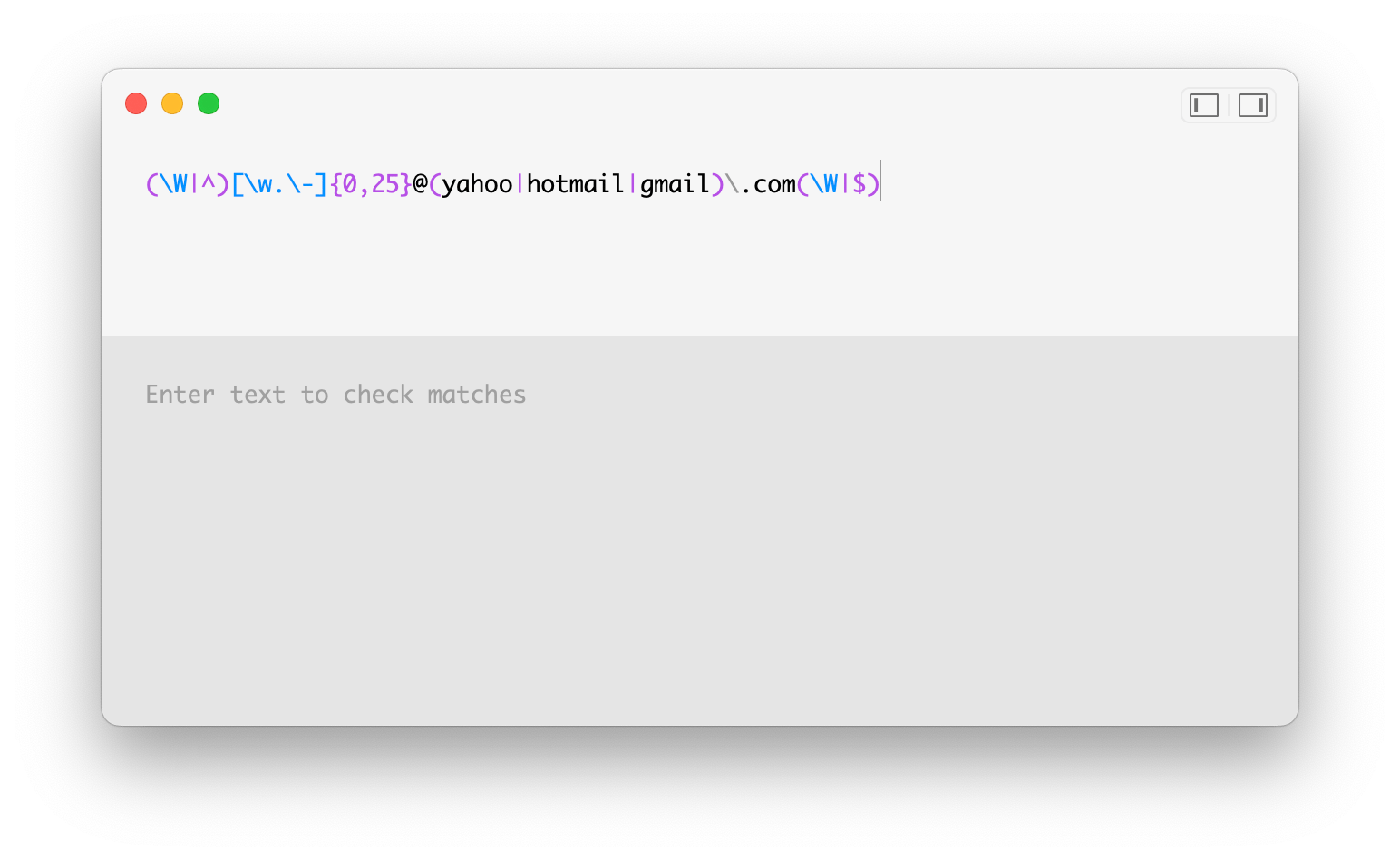
SQLPro Studio is an essential companion of any developer, making database management fast and easy. This app lets you view, edit, and retrieve data in just a few clicks. Work with multiple databases at the same time. Select and update tables, compare queries, edit multiple cells, and more. Soon enough, you wouldn’t be able to imagine how you worked with databases without SQLPro Studio at hand before.
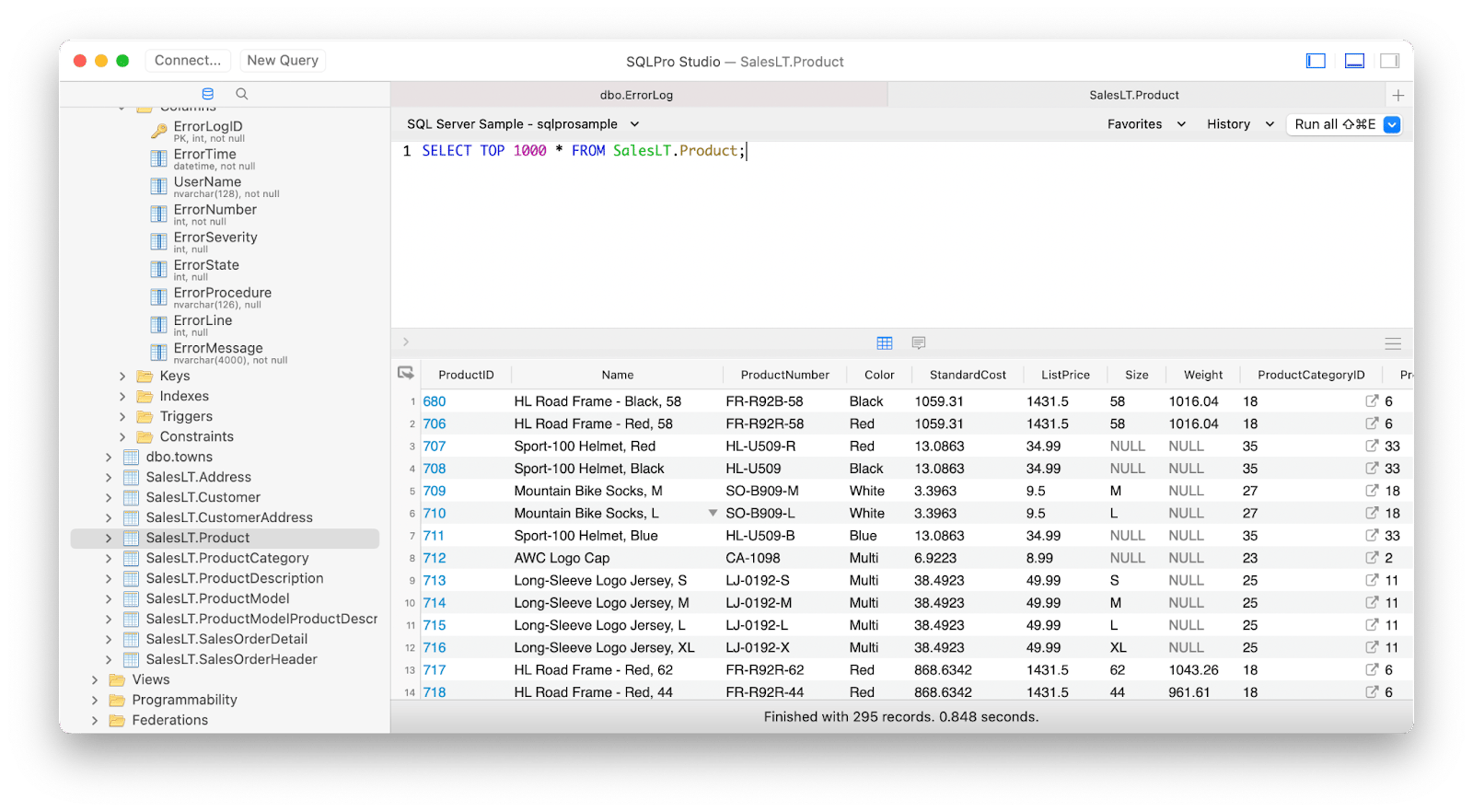
“Super easy and intuitive to set up and use. I didn’t have to look at the User Guide / Manual / Documentation’’, says Vicki Mitchell, a Setapp community member.
As you can see, the notion of the best Python editor for Mac might depend on your specific use case more than anything else. If you’re not sure where to start — CodeRunner is always a good choice. Especially when you augment it with other apps suggested above, such as TeaCode for code expansion, Expression for RegEx management, and SQLPro Studio for working with databases.
Best of all — CodeRunner, TeaCode, Expression, and SQLPro Studio are available to you for free for seven days through the trial of Setapp, a platform with more than 250 outstanding apps for Mac and iOS. Try them all and see which ones take your productivity to the next level.
FAQ
What is the best app to run Python on Mac?
The best app to run Python on a Mac depends on your needs. CodeRunner is an excellent choice for most users, offering fast performance, code completion, debugging features, and support for multiple languages. Spyder is great for those in scientific fields, while PyCharm is ideal for full-featured Python development.
Which is the better IDE for Python?
The best IDE for Python is PyCharm. It offers advanced features like code completion, version control, and robust debugging tools. It’s particularly favored for larger projects and professional work. However, for lighter tasks or those looking for a free solution, VS Code with Python extensions or IDLE can be excellent alternatives.
What IDE to use for Python on Mac?
The IDE you should use for Python on Mac depends on your needs:
- CodeRunner for a lightweight, fast solution.
- PyCharm for a comprehensive, feature-rich experience.
- Spyder for data science and scientific programming.
- VS Code for a highly customizable and free editor with Python support.





