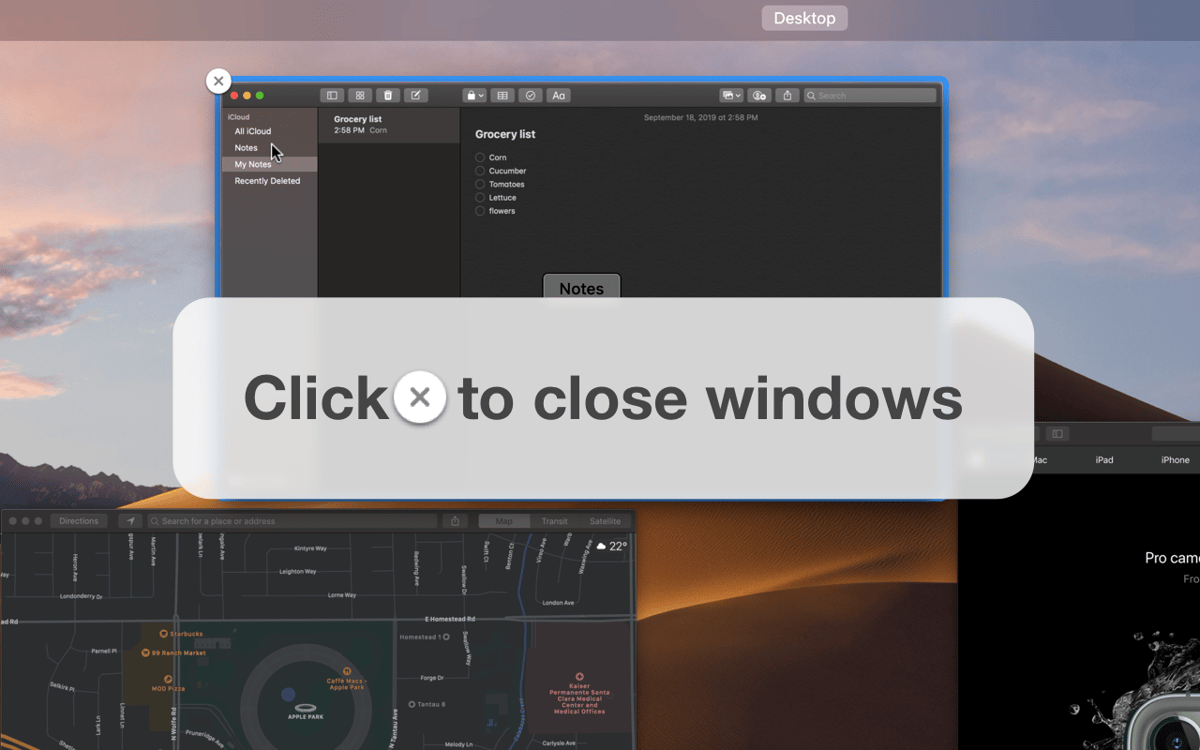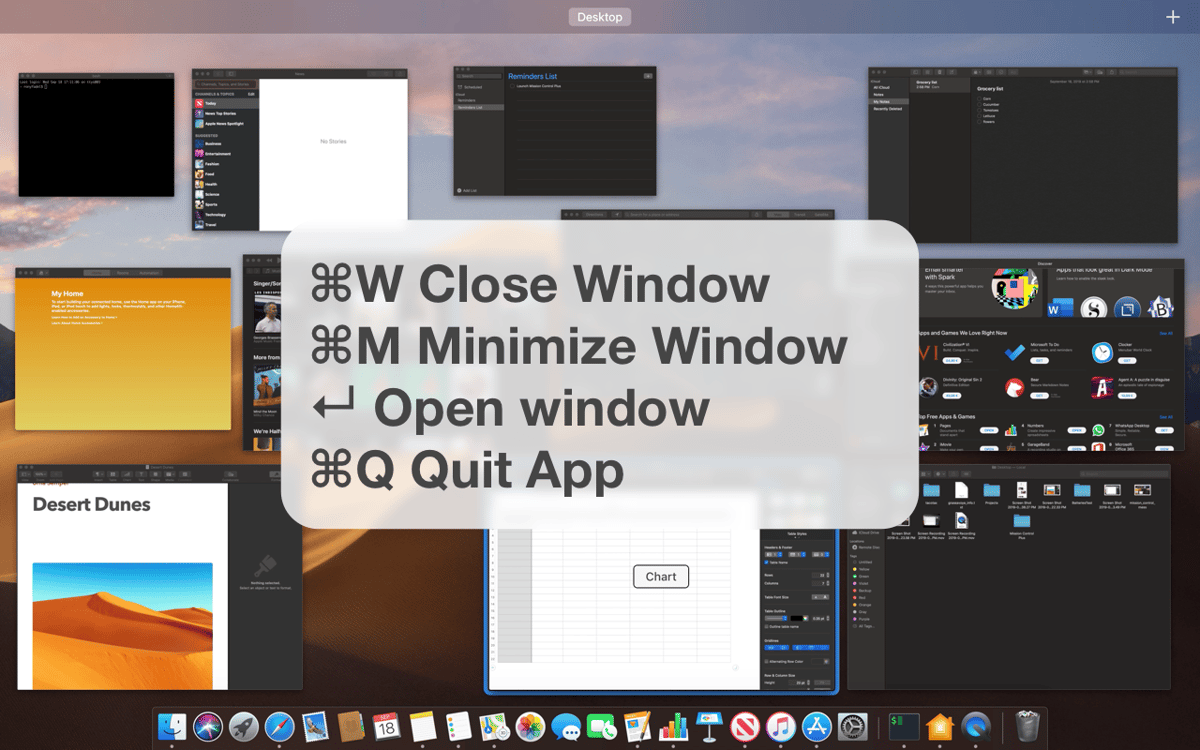Mission Control Plus
Close windows from Mission Control
Mac
Version 1.25
macOS 10.13 or later
13.3 MB
4 languages
Tweak Mac’s native Mission Control feature to make the most out of it. Mission Control Plus is an app that adds the close button to all open windows you can view from Mission Control on Mac. It also covers a few shortcuts for quick actions like closing apps or killing active processes.
Quickly close all active windows
Quit active processes to speed up Mac
Enhance the Mission Control feature
Create shortcuts to work faster
Mission Control Plus features
Master Mission Control and improve it
We all love Mac’s design for its simplicity and intuitiveness. Even a small display can be super functional, thanks to features like Mission Control — giving you a bird’s-eye view of all open windows. Mission Control Plus helps you not only uncover its benefits but also enjoy some extra bells and whistles.
Close windows in Mission Control
The app adds one action that intuitively feels a part of Mission Control. It’s the ability to close open windows once you access Mission Control view, with every window visible on your desktop. An irreplaceable tool to avoid Command-Tabbing through endless windows.
Useful shortcuts for batch actions
In the Mission Control Plus preferences, you’ll find the list of shortcuts that can be integrated into your workflow. Use them to kill active processes, quit apps, or close all windows at once. If working with numerous windows is your daily routine, these quick actions are huge timesavers.
Enjoy the native experience
The best thing about using Mission Control Plus is that you don’t have to learn anything new. To view all windows thumbnails, enable Mission Control as usual. Mission Control Plus simply adds extra capabilities on top of the familiar actions — no reinventing the wheel.
Get hundreds of apps with Membership
Become Setapp member and use hundreds of stellar apps with one subscription.
Try 7 days free, then pay one simple fee.
Install Setapp on Mac
Explore apps for Mac, iOS, and web. Find easy ways to solve daily tasks.

Get the app you came for
That one shiny app is waiting inside Setapp. Install with a click.


Mission Control Plus
Save money and energy
The Membership helps you solve daily tasks, without overpaying for software.

Get hundreds of apps with Membership
Become Setapp member and use hundreds of stellar apps with one subscription.
Try 7 days free, then pay one simple fee.
1
Install Setapp on Mac
Explore apps for Mac, iOS, and web. Find easy ways to solve daily tasks.

2
Get the app you came for
That one shiny app is waiting inside Setapp. Install with a click.


Mission Control Plus
3
Save money and energy
The Membership helps you solve daily tasks, without overpaying for software.

Home to the top apps
From planning and routine tasks to creative pursuits and coding, tackle tasks with apps on Setapp.
Mission Control Plus
Close windows from Mission Control