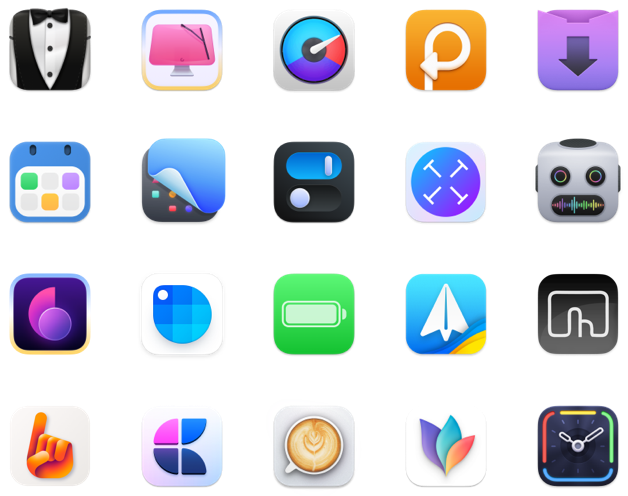How To Use Google Image Search Like A Pro
October 07, 2019
The problem is, there are so many images being continuously created today that it might seem like finding what you’re looking for is in fact becoming more difficult. Don’t worry, all you need to do is to master a few Google image tricks to be on top of the game.