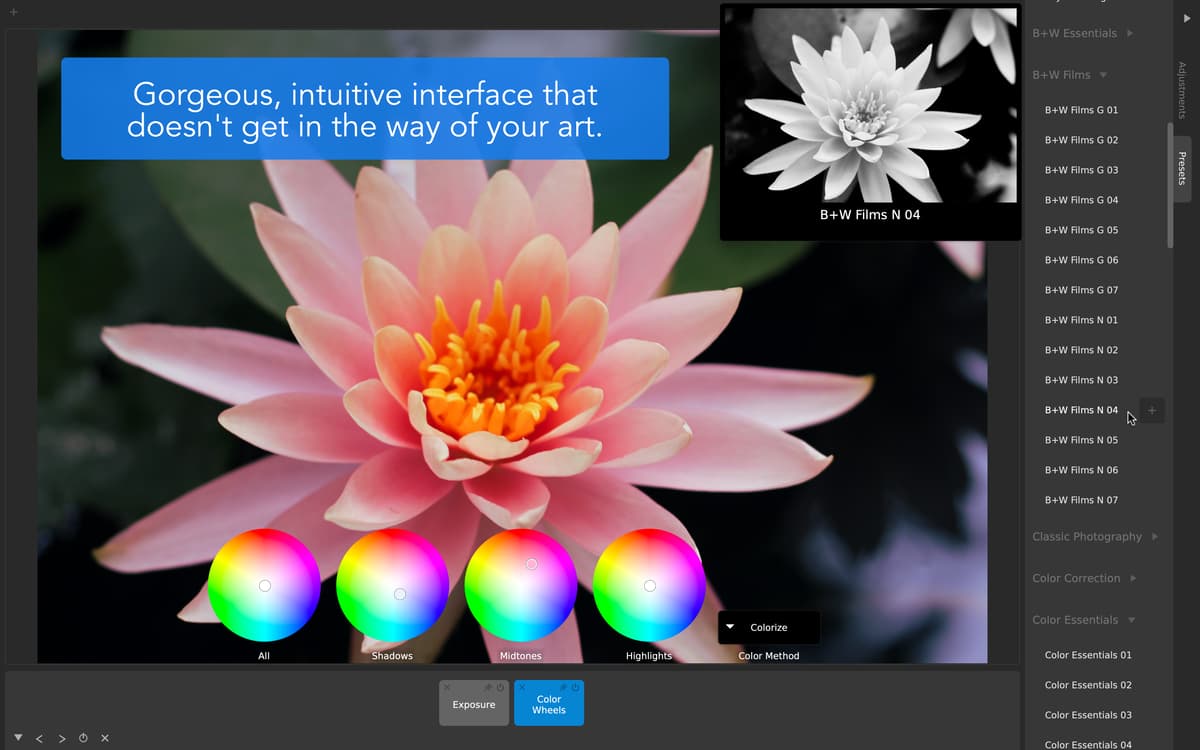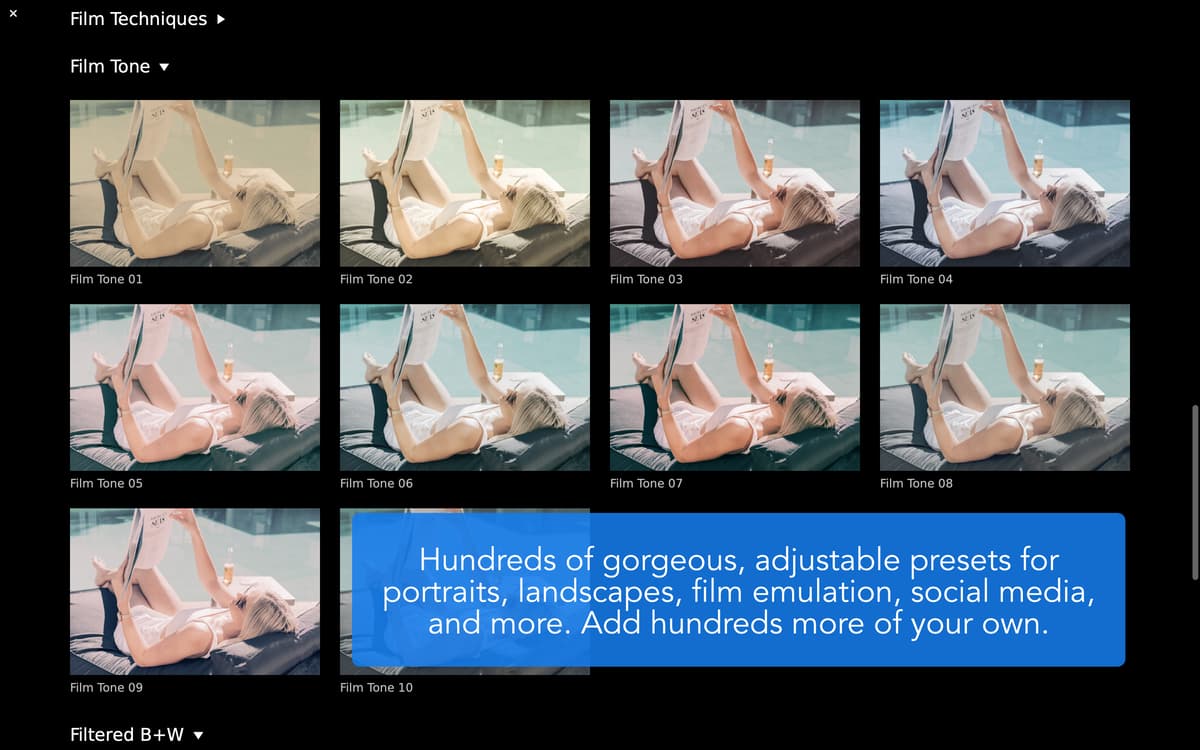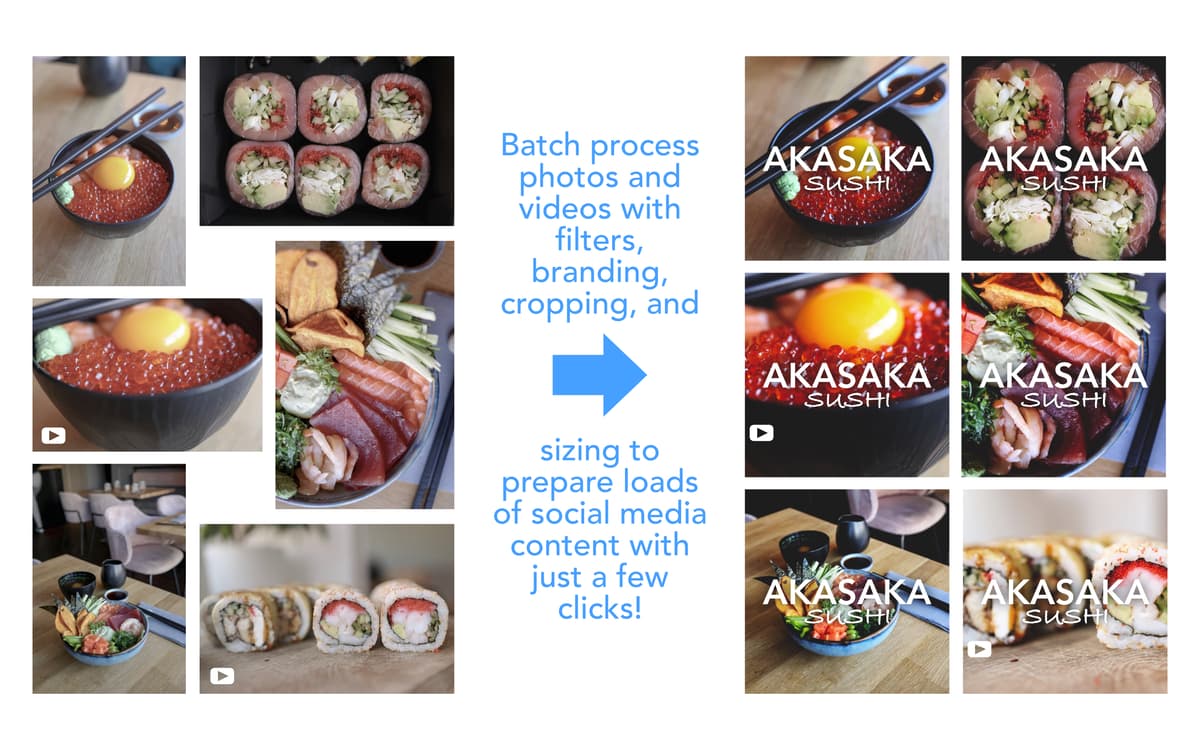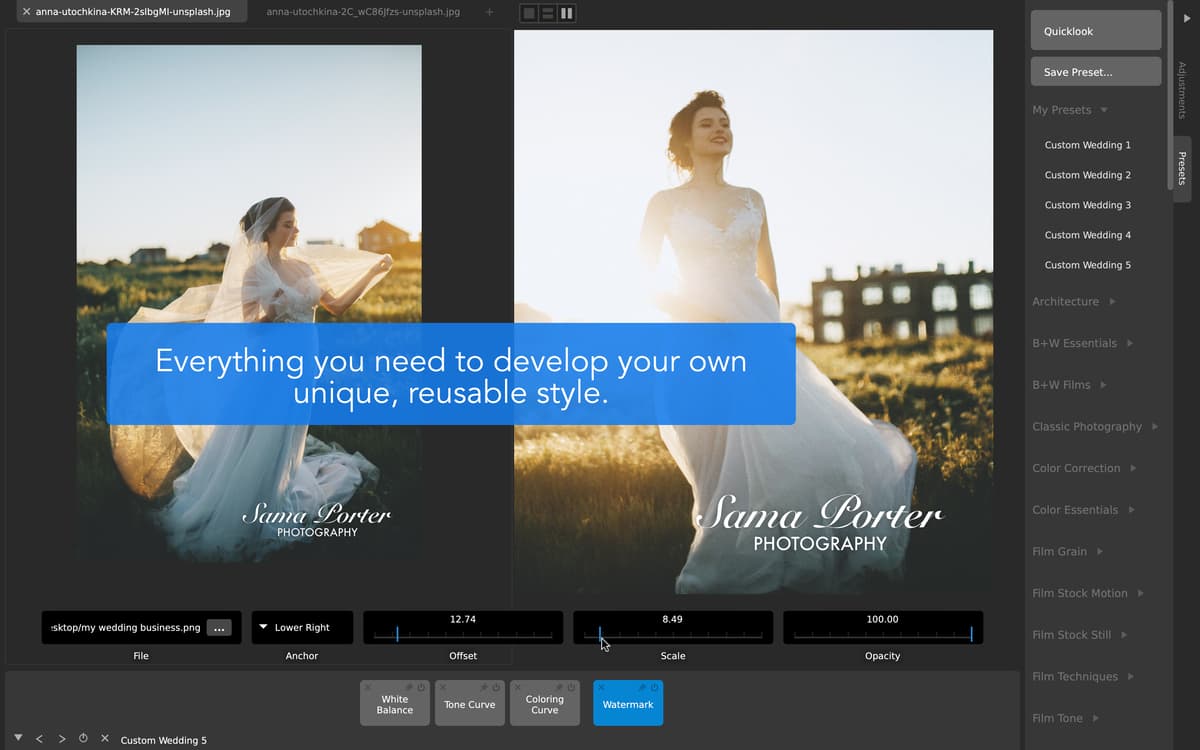CameraBag Pro
Edita fotos y vídeos
Mac
Versión 2025.2
macOS 10.13 o posterior
204.7 MB
1 idiomas
Los creativos por fin tienen en sus manos una app sencilla y poderosa para editar fotos y vídeos. La revista Professional Photographer dijo que era "una revolución en la edición de fotos". Apple la premió con el segundo lugar en la App del año para Mac. CameraBag Pro es más potente que un editor de imágenes común y menos complicado que un intrincado software empresarial. Crea fotos y vídeos espectaculares con los filtros profesionales de un solo clic o ajusta imágenes con precisión para impresionar a tus amigos, colegas y clientes con una facilidad sin precedentes.
Mejora tus fotos con preajustes impresionantes
Elige entre más de 200 filtros de fotos únicos
Aplica cambios masivos en tus fotos
Empieza tu carrera en el mundo de la fotografía
Características de CameraBag Pro
Filtros profesionales a tu disposición
Realza tus fotos y vídeos en un solo clic usando una biblioteca de más de 200 filtros profesionalmente desarrollados. CameraBag Pro no usa trucos triviales como una saturación exagerada. En vez de eso, cada filtro ha sido diseñado cuidadosamente por fotógrafos, cineastas y diseñadores para garantizar resultados únicos e impresionantes. Los filtros incluyen: B&N, fotografía clásica, mate, vintage, monocolor, corrección de color, emulación de lente y muchos más.
Bloques de ajustes intuitivos
Olvídate de esas complejas listas de capas y siéntete como en casa con bloques de ajustes simples. Añade nuevos ajustes a imágenes y vídeos en ediciones no destructivas y mueve, edita, oculta, guarda o bórralos con solo arrastrar y soltar. Algunos de los ajustes disponibles incluyen: exposición, contraste, gama, color, matiz, saturación, tonalidad, granulación, viñeta, desenfoque y marcas de agua.
Interfaz galardonada
Descubre por qué CameraBag Pro recibe premios por usar el mismo conjunto de herramientas intuitivas para fotos y vídeos. Configura ajustes fácilmente con curvas y controles extralargos que flotan en la parte superior de tu espacio de trabajo para un control preciso. Compara cambios con la previsualización de ajustes y la opción de vista en paralelo. Alterna entre pestañas, bloques y preajustes con atajos simples; trabajar así nunca ha sido tan fácil y rápido.
Procesamiento veloz como el rayo
Disfruta de un software diseñado para ser rápido. CameraBag Pro usa un procesamiento analógico de 96 bits con 32 bits por canal, además de compatibilidad con vídeos en 4K con RED. Ese mecanismo de procesamiento acepta hasta fotos RAW y remueve automáticamente píxeles muertos con solo un par de clics. ¿Trabajas con vídeos? Asume el control de clasificación de colores con una función supersimple de importación y exportación LUT.
Modificaciones rápidas y fáciles en lote
Modifica varios archivos en apenas un par de pasos: configura los ajustes y filtros según tus gustos, luego aplícalos a todos los archivos para obtener una apariencia coherente. Las operaciones en lote economizan horas de uso manual de CameraBag Pro para editar fotos y vídeos. No dejes que sistemas antiguos y complejos acaben con tu tiempo.
Diseñado para profesionales
Impresiona a tus clientes con fotos y vídeos profesionales sin perderte en la complejidad de software empresarial. CameraBag Pro fue diseñado desde el principio para ser un editor ligero equipado con todo lo que un profesional necesita y nada más. Crea contenidos increíbles, aplica la marca de agua de tu empresa y finaliza ediciones en apenas un par de clics. No requiere formación.
Suscríbete y accede a cientos de apps
Suscríbete a Setapp y usa cientos de apps fantásticas con una sola suscripción.
Pruébalo 7 días gratis y luego paga una única cuota.
Instala Setapp en tu Mac
Apps de Mac, iOS y web para encontrar soluciones a tus desafíos cotidianos.

Consigue la app que buscabas
Esa app increíble y reluciente te espera en Setapp. Instálala con un clic.


CameraBag Pro
Ahorra tiempo y dinero
Con la Setapp Membership tendrás todo lo que necesitas en tu día a día sin pagar de más por el software.

Suscríbete y accede a cientos de apps
Suscríbete a Setapp y usa cientos de apps fantásticas con una sola suscripción.
Pruébalo 7 días gratis y luego paga una única cuota.
1
Instala Setapp en tu Mac
Apps de Mac, iOS y web para encontrar soluciones a tus desafíos cotidianos.

2
Consigue la app que buscabas
Esa app increíble y reluciente te espera en Setapp. Instálala con un clic.


CameraBag Pro
3
Ahorra tiempo y dinero
Con la Setapp Membership tendrás todo lo que necesitas en tu día a día sin pagar de más por el software.

Las mejores apps bajo un mismo paraguas
Tanto para las tareas rutinarias como para los proyectos creativos, programación o planificación, todo es más fácil con las apps de Setapp.

TypingMind
Chat de IA con una interfaz alternativa
genera o resume texto
usa la biblioteca de prompts
IA

Spark Mail
Gestiona tus correos
IA

CleanMyMac
Elimina los archivos de más

Bartender
Personaliza la barra de menús

CleanShot X
Personaliza tus capturas de pantalla

Luminar Neo
Edita tus fotos
IA

ClearVPN
Conéctate con más seguridad

Craft
Trabaja con documentos
IA
CameraBag Pro
Edita fotos y vídeos