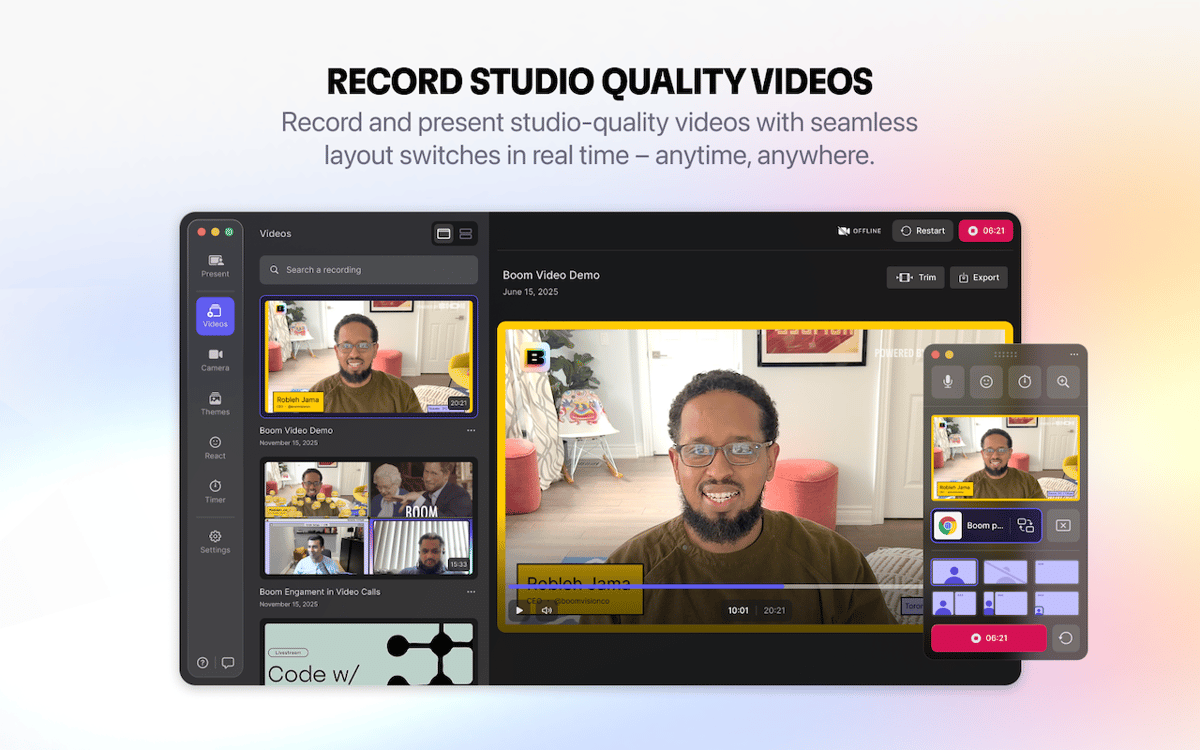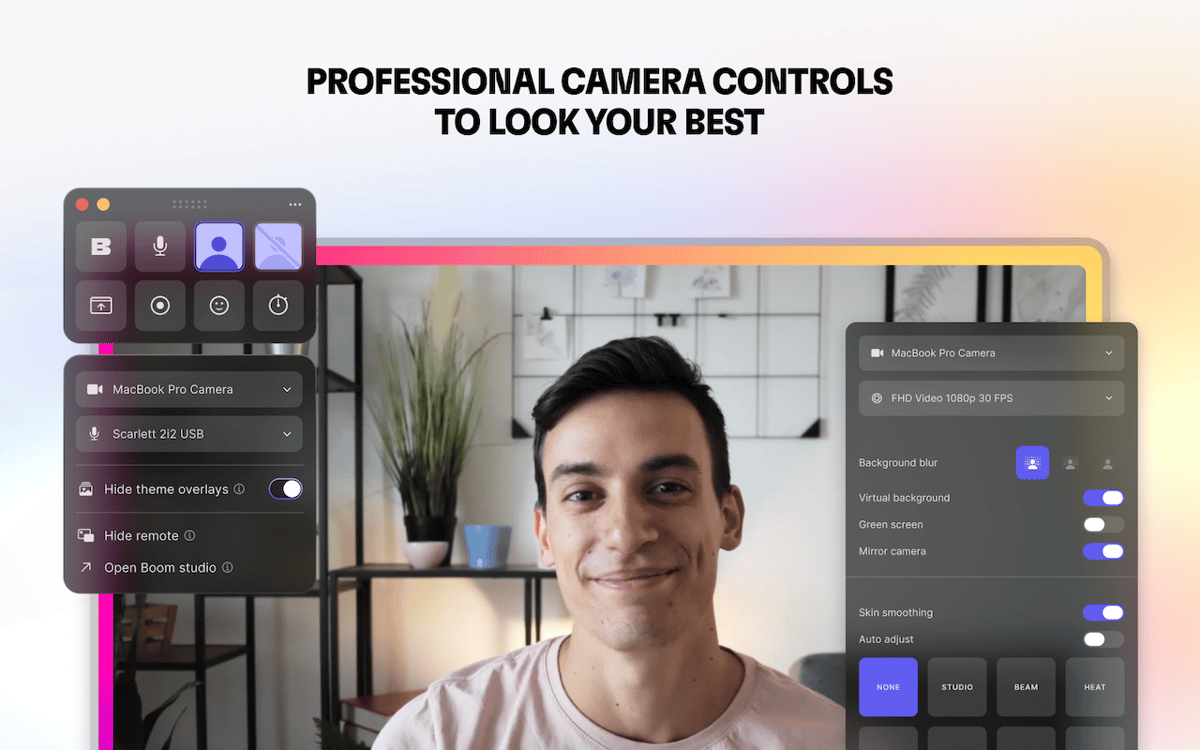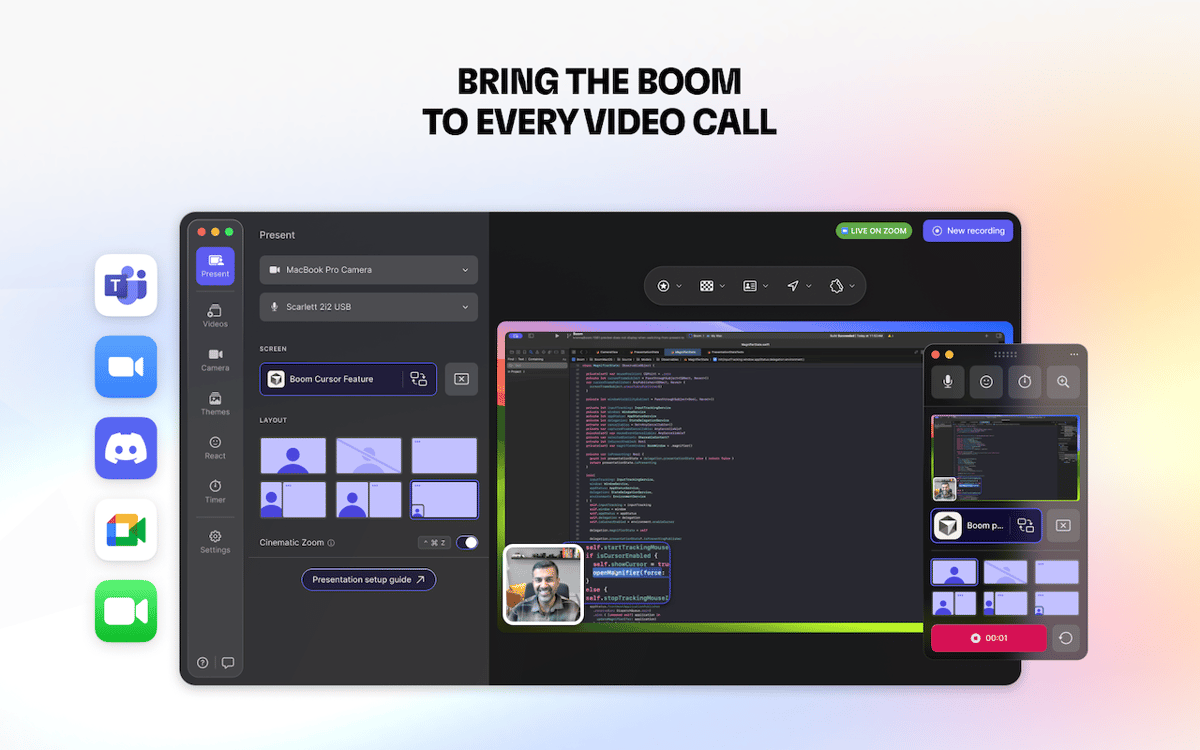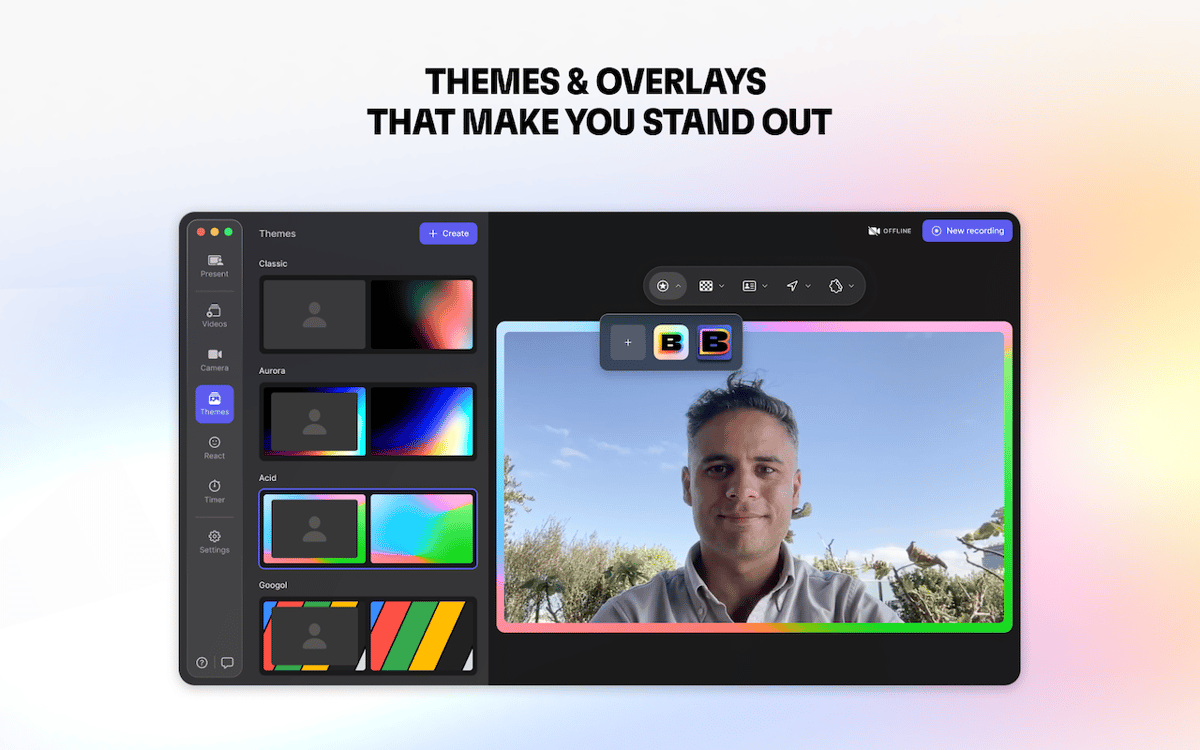Boom
Enrichissez vos appels vidéo
Mac
Version 2.1.0
macOS 13.0 ou version supérieure
190.7 MB
1 langues
La visioconférence ne doit pas nécessairement être synonyme de mauvais éclairage, de couleurs ternes et d'angles peu flatteurs. L'application Boom transforme les appels vidéo les plus barbants en événements passionnants et interactifs. Ajoutez à vos appels vidéo des effets spéciaux tels que du texte, des stickers ou des minuteurs, et maintenez l'attention de vos interlocuteurs.
Personnalisez votre vidéo lors des appels
Minutez le déroulement des réunions
GIF et stickers, pour une réunion détendue
Profitez d'un partage d'écran amélioré
Fonctionnalités de Boom
Personnalisez vos appels vidéo
Redynamisez vos appels vidéo grâce à Boom. Améliorez la qualité vidéo, ajoutez des incrustations professionnelles et maintenez l'attention des participants grâce à des minuteurs et des visuels aux couleurs de votre entreprise. Vos appels sont toujours visuellement impeccables, peu importe l'éclairage ou l'environnement.
Conçu pour la visioconférence
Vous utilisez déjà des outils que vous appréciez pour leur fiabilité ? Pas besoin de changer d'application ni d'apprendre à utiliser de nouveaux outils : Boom fonctionne parfaitement avec Zoom, Google Meet, Microsoft Teams, Discord et toutes les applications qui utilisent la caméra de votre Mac. Conçue nativement pour macOS avec les SDK Apple, l'application améliore vos appels vidéo en vous permettant de profiter de performances et d'une confidentialité maximales.
Minutez vos réunions
Boom met à votre disposition des minuteurs et des barres de progression pour vous aider à gérer votre temps, qu'il s'agisse d'organiser les différentes prises de parole lors d'un événement ou d'accorder exactement le temps qu'il faut aux différentes étapes de vos sessions de brainstorming.
Un rendu professionnel à tous les appels
Profitez d'un rendu professionnel pour tous vos appels vidéo grâce aux commandes de prise de vue avancées de Boom. Cadrage parfait avec zoom et panoramique, filtres personnalisés, flou d'arrière-plan… Vous avez tout ce qu'il vous faut pour être impeccable face caméra.
Partagez votre écran efficacement
Améliorez le partage d'écran grâce à l'incrustation de l'intervenant, à la mise en évidence du curseur et à une loupe très pratique, qui permet aux participants de lire les petits caractères. Utilisez des raccourcis comme Option + Commande + S pour démarrer instantanément le partage d'écran lors de l'appel.
Profitez de centaines d'applications avec Membership
Devenez membre Setapp et utilisez des centaines d'applications incroyables grâce à un seul abonnement.
Forfait tout compris, après 7 jours d'essai gratuit
Installez Setapp sur votre Mac
Explorez des applications pour Mac, iOS et le Web. Découvrez comment accomplir facilement les tâches du quotidien.

Téléchargez l'application qui vous intéresse
Cette application vous attend dans Setapp. Installez-la d'un seul clic.


Boom
Économisez de l'argent et de l'énergie
Membership vous aide à accomplir vos tâches du quotidien sans vous ruiner en logiciels.

Profitez de centaines d'applications avec Membership
Devenez membre Setapp et utilisez des centaines d'applications incroyables grâce à un seul abonnement.
Forfait tout compris, après 7 jours d'essai gratuit
1
Installez Setapp sur votre Mac
Explorez des applications pour Mac, iOS et le Web. Découvrez comment accomplir facilement les tâches du quotidien.

2
Téléchargez l'application qui vous intéresse
Cette application vous attend dans Setapp. Installez-la d'un seul clic.


Boom
3
Économisez de l'argent et de l'énergie
Membership vous aide à accomplir vos tâches du quotidien sans vous ruiner en logiciels.

Des applications de qualité
Pour gérer des plannings, accomplir des tâches de routine, créer des contenus, coder et bien plus encore, optez pour Setapp.

TypingMind
IA conversationnelle avec interface alternative
générez ou résumez du texte
utilisez une bibliothèque de requêtes
IA

Spark Mail
Gérez vos e-mails
IA

CleanMyMac
Supprimez les fichiers inutiles

Bartender
Personnalisez la barre des menus

CleanShot X
Profitez de plus de possibilités pour les captures d'écran

Luminar Neo
Retouchez vos photos
IA

ClearVPN
Sécurisez votre connexion Internet

Craft
Travaillez sur vos documents
IA
Boom
Enrichissez vos appels vidéo