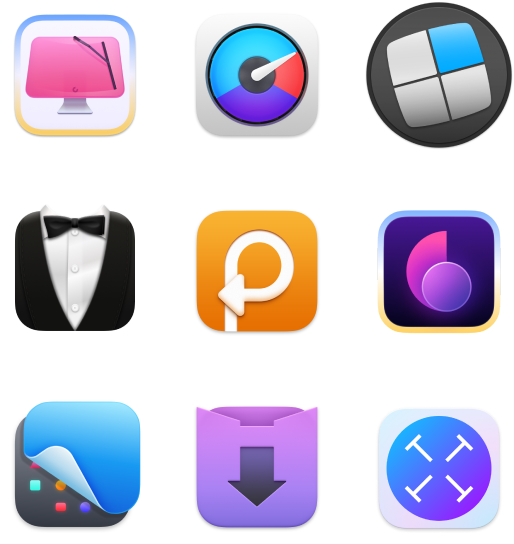How to unblock YouTube: I use these quick tricks + tools
Have you ever landed in a new country and opened YouTube to watch a video, only to see a black screen and a message that says, "video unavailable"? Yes, YouTube can be blocked in some locations, which is very annoying.
The good news is that there are ways around it. I'll show you how you can easily unblock YouTube and get back to streaming.
But first, here's a quick overview on how to do it:
| Ways to unblock YouTube | Do this |
| Use a VPN | Connect to a secure server elsewhere using a VPN tool like ClearVPN. |
| Use a proxy | Visit an online proxy site and paste the YouTube URL, or install and activate a proxy browser extension. |
| Watch content offline | Download videos in advance using tools like Pulltube. |
| Unblock with Tor | Use Tor browser for anonymous routing. |
| Google Translate | Paste the YouTube URL into Translate, then click the translated link. |
| Access via IP address | Type a direct YouTube IP address (e.g., https://142.250.72.206) into your browser. |
| Mirror sites / alternate domains | Use trusted third-party websites that host YouTube content (e.g., https://yewtu.be). |
| Browser extensions | Install mini VPNs or proxies directly in your browser. |
| Manage distraction | Use MenubarX to create a small, floating YouTube viewer for focused watching. |
4 easy ways to unblock YouTube
Whatever the reason, YouTube is blocked at your location, regaining access is often simpler than you might expect. Here are four easy ways to unblock YouTube and access your videos.
Use a VPN
Using a VPN is your best bet for unblocking YouTube. It'll encrypt your online activity and send it through a server in a different spot. This will make it look like you're browsing from that other place, hiding your real location.
One awesome VPN tool is ClearVPN. It’s based on quick shortcuts, so you don’t have to think which location to switch to — just find the “unblock YouTube” option and activate it.
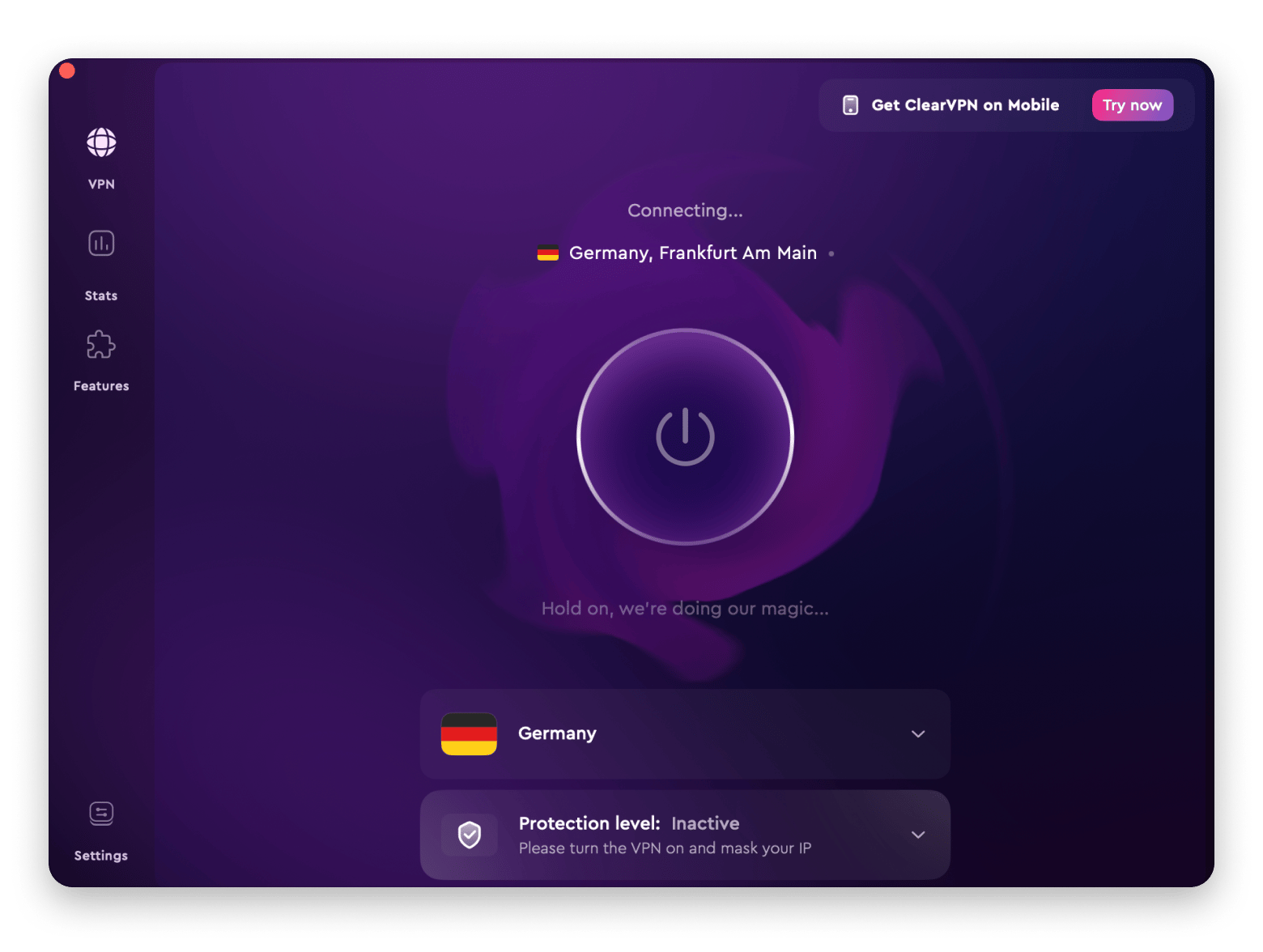
Also, learn how to use VPN on your iPhone and iPad.
Unblock YouTube with a proxy
If you don’t have a VPN, you can try unblocking YouTube with a proxy. It’s less secure since proxies don’t encrypt data; they just route your traffic through another server to mask your IP.
Many proxies are available online or as browser extensions.
To use one, simply enter the YouTube URL on the proxy site. But be careful: using a proxy might expose your personal information, so it's best to use it with caution.
Learn more about how to configure proxy on iPhone and browse privately.
Watch YouTube content offline
If you just need a few videos from YouTube, you can save them for offline watching before you go to a place where YouTube is blocked. This way, you don’t have to bypass any restrictions or violate your organization’s policy.
A quick and reliable YouTube video downloader is Pulltube. This tool lets you grab audio from popular sites like YouTube, Vimeo, Facebook, and Instagram, plus many others. Just copy the link of the video you want, or drag it right into the program. If it's part of a playlist, the downloader is smart enough to see that and can download multiple audio files for you all at once.
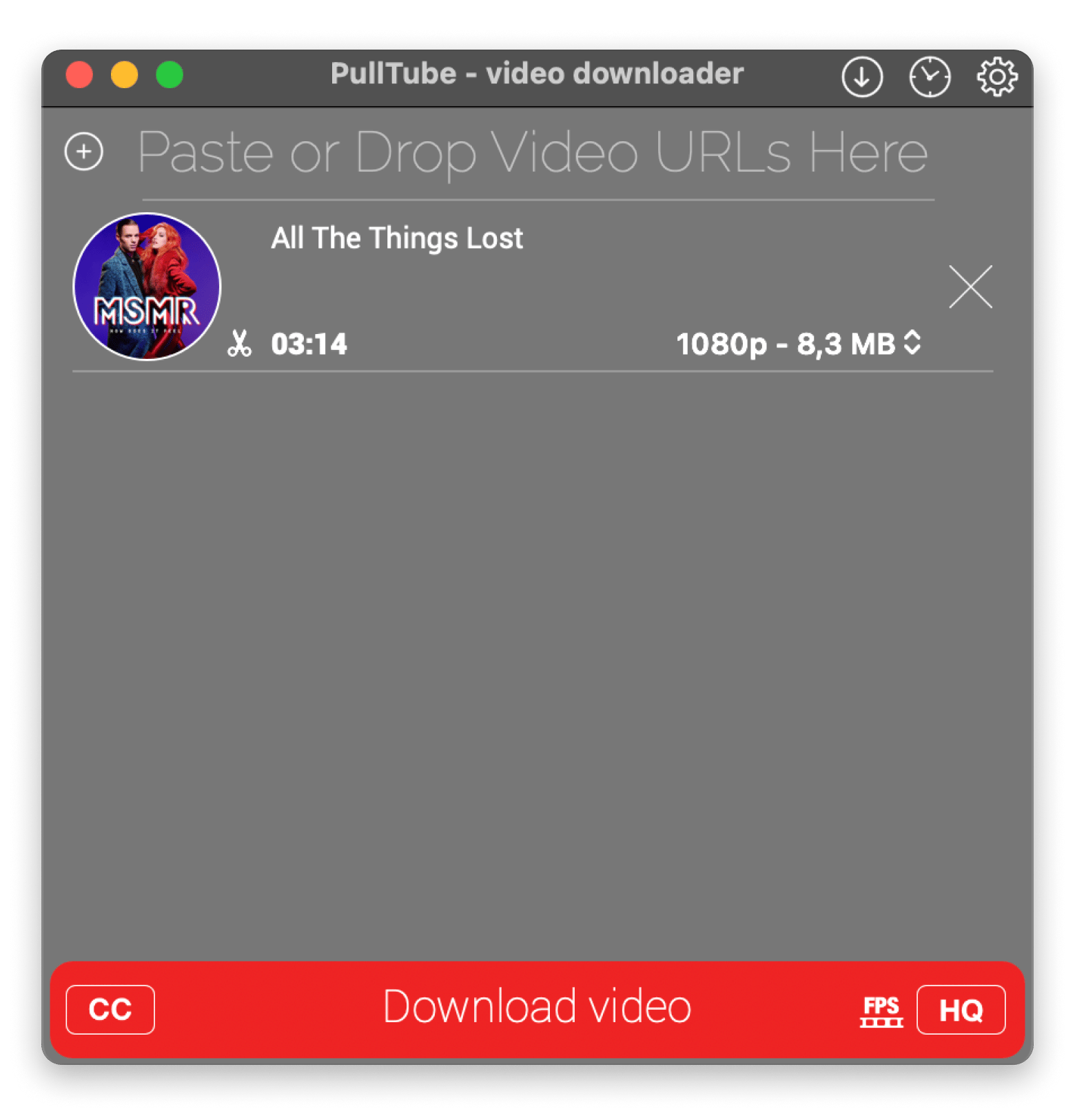
TipYou can also save YouTube videos on your iPhone or Android phone with a YouTube Premium subscription. Open a YouTube video on your mobile device, tap the download button, and choose quality. Wait for the video to download. |
Unblock with Tor
Tor is an anonymous browser that hides your IP by routing traffic through multiple servers, letting you access YouTube from anywhere. Just enter youtube.com or a video URL like a regular browser.
But here's the downside: Because your connection goes through so many computers, Tor is really slow. Videos will probably keep stopping to load, which gets annoying fast.
Additional workarounds for unblocking YouTube
Sometimes, the usual methods just don't cut it. Luckily, there are a few clever tricks and less common workarounds that might help you unblock YouTube.
Smart DNS
Smart DNS is a service that tricks sites like YouTube into thinking you’re in a different region without encrypting traffic, so it’s faster but less private. Sign up with providers like Smart DNS Proxy or Unlocator, update your device’s DNS settings, then restart your browser and access YouTube.
Access via IP address
Sometimes, your network might block youtube.com, but not the IP addresses that YouTube uses. You can try typing one of YouTube's IP addresses directly into your browser, like this: https://142.250.72.206.
Just a heads up that this approach is quite limited. You won't be able to search for videos or log into your account, but it’s worth trying.
Mirror sites/alternate domains
You can also access YouTube content through what are known as "mirror sites" or "alternate domains." Sites like yewtu.be and invidious.snopyta.org pull YouTube videos but serve them through their own servers. If YouTube gets blocked, these backup sites often still work fine.
Just bookmark a couple of these alternatives, and you'll always have a backup plan when the main site isn't available.
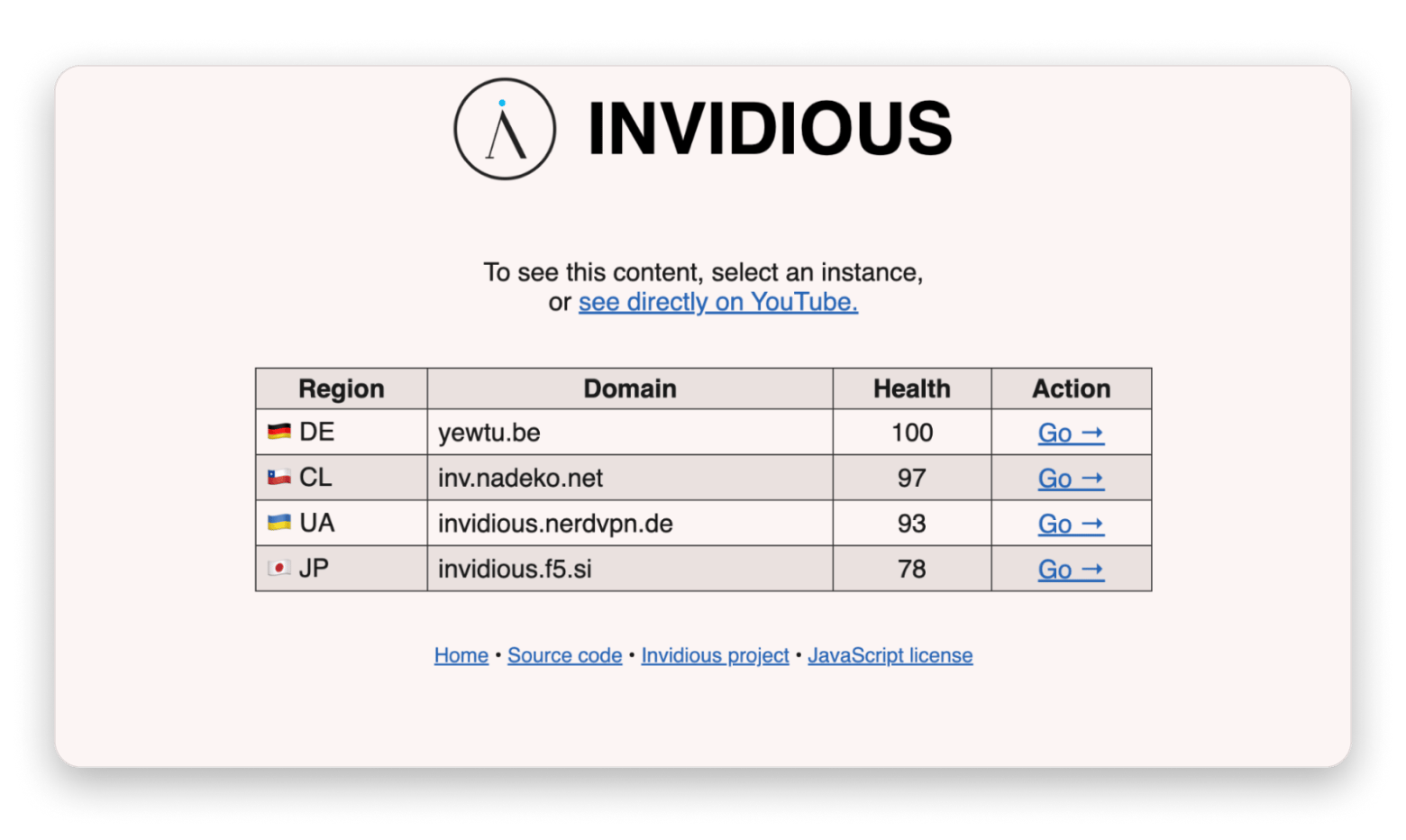
Browser extensions
Lightweight VPN or proxy extensions offer a quick fix without downloading heavy software. Just search your browser's extension store, install one, turn it on, and you're back to streaming.
These extensions strike a nice balance — they're faster than Tor but still help you navigate blocks. Just remember to pick reputable ones and read the reviews first, since you're trusting them with your browsing data.
The trick with Google Translate
This one might sound weird. But it works! You can bypass network restrictions by accessing YouTube through Google Translate (if Google Translate is also not blocked).
Here’s how to unblock YouTube through Google Translate:
- Open Translate in your browser.
- Set input language to “detect language” and output to English.
- Paste the YouTube URL in the input field.
- Click the “translated” link.
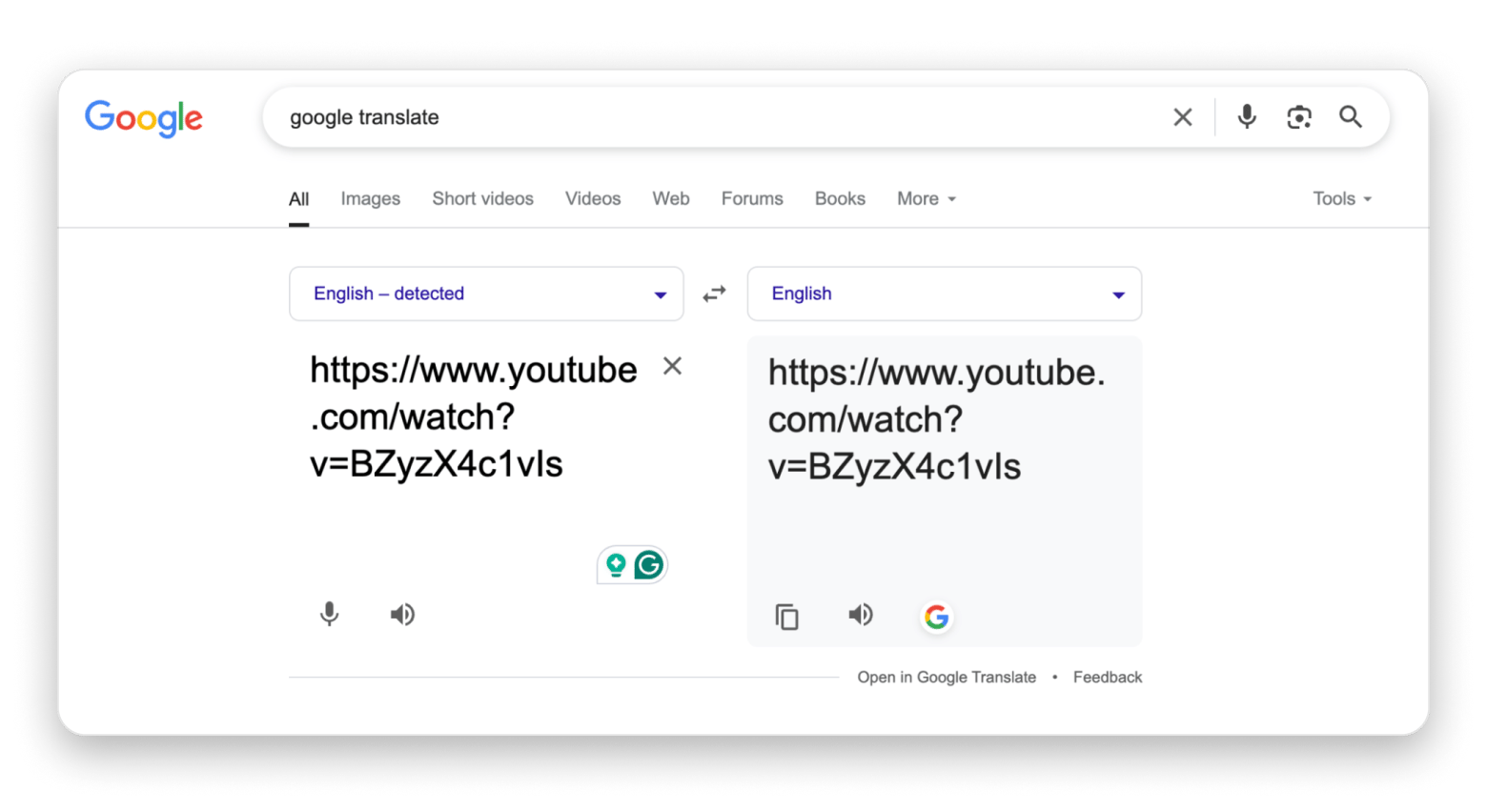
Voila! The video should open in a new window. The “translated” link has a Google domain and not a YouTube domain. If there’s a network firewall, it'll think you’re accessing a Google site, so it won’t block the page.
Note that this is a one-time solution that doesn’t work consistently, especially on networks with smarter filtering systems that analyze content, not just domains.
Extra tip: Best tool for unblocking YouTube
There are several tools you can use to unblock YouTube, in addition to ClearVPN.
If YouTube isn’t blocked but limited to reduce distractions, MenubarX turns it into a tiny floating mini-browser on your screen. It won’t unblock content or download videos, but lets you watch without losing focus in your menu bar.
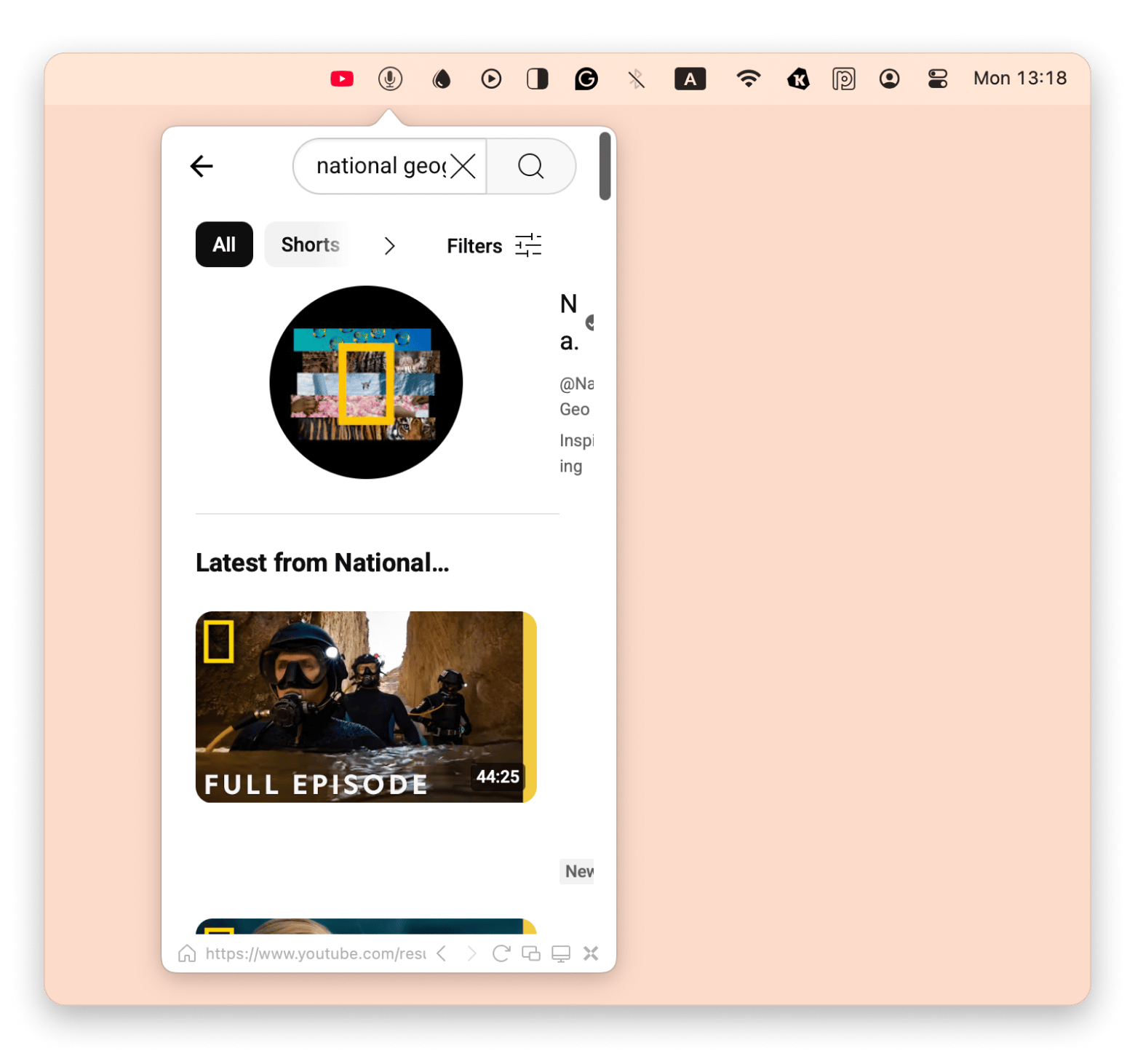
Secure ways to unblock YouTube
Most free tricks to unblock YouTube can mess with your privacy. Some of those "quick fixes" might even expose your personal info to people you don't want seeing it.
That's why VPNs are worth your time. A VPN makes websites think you're browsing from somewhere else entirely, which gets around those annoying blocks. Plus, it scrambles all your data so nobody can spy on what you're doing.
Compare that to free proxy sites, which often keep track of everything you visit and sometimes even sell that info.
So, in a nutshell, if you want to watch YouTube without worrying about security, a good VPN is your best bet.
Why is YouTube blocked?
Places like schools or workplaces often block YouTube to help everyone focus and get work done. They might also block it to keep out content they consider inappropriate or for security reasons.
Then there's government or regional censorship. Some countries block YouTube entirely to control information or for cultural and moral reasons.
You'll also see individual videos blocked due to copyright and licensing rules. This is called "geo-blocking."
So, while it can be frustrating, there are usually good reasons why YouTube content might not be available to you.
Final thoughts on how to unblock YouTube
If I had to pick the most secure and reliable way to unblock YouTube, I'd always go with a VPN. It's the best way to get past those network blocks without putting your personal data at risk. Of course, depending on what you need, downloading videos for offline viewing or trying out clever tricks like proxies, Tor, or even Google Translate can also work.
I've mentioned a few fantastic tools throughout this article, like ClearVPN for easy VPN access, Pulltube for downloading videos to watch later, and MenubarX for keeping YouTube handy without distractions.
The best part? These apps are all available through one Setapp membership. Setapp is a curated collection of 260+ powerful Mac and iOS apps, ready for you to use. You can even take advantage of the seven-day free trial to explore them yourself and see which method works for you.
FAQ
Why are some YouTube videos banned or unavailable in my country?
In most cases, if a YouTube video is banned or unavailable in your country, it's usually because your local government or the place you're in has blocked or censored it. Also, some copyright rules let the people who made the video choose which countries can watch it.
Is unblocking YouTube legal?
Generally, unblocking YouTube at your job or school isn't breaking the law. But, just a heads-up, your workplace or school might still have their own rules, and they could punish you if they catch you going against those policies.
Is using a VPN to unblock YouTube legal?
Using a VPN to unblock services is fine. Just make sure it doesn't go against that service's own rules. Some countries have banned VPNs completely, so it's smart to check the rules wherever you are.
Which countries have banned YouTube?
Some countries have outright blocked YouTube as a platform, including places like China, Iran, North Korea, Turkmenistan, and Eritrea. Keep in mind that beyond these full bans, there are many other locations where specific YouTube content might be partially blocked or limited.
How do you unblock YouTube when it is blocked?
The easiest and safest way to unblock YouTube is by using a VPN. That's because it cleverly keeps your location hidden and encrypts your internet traffic, letting you smoothly bypass any network restrictions.
Why does YouTube get blocked?
YouTube often gets blocked for a few key reasons:
- Governments might do it because they don't want people to see specific content.
- Schools often block it to help students stay focused on their studies, and workplaces typically do the same to make sure employees are productive during work hours.
What to do if your YouTube account is blocked?
If your YouTube account gets blocked, it's usually because you've gone against their community guidelines or terms of service. YouTube will typically send you a message explaining why and for how long. Sometimes it's just a temporary lockout. You can always try filing an appeal through the YouTube Help center.
How do I unblock a blocked account?
To unblock a blocked account, go to your Google account settings, open People & Sharing, and then check the Blocked list. You’ll see a list of users you've blocked. Click Remove to unblock them.