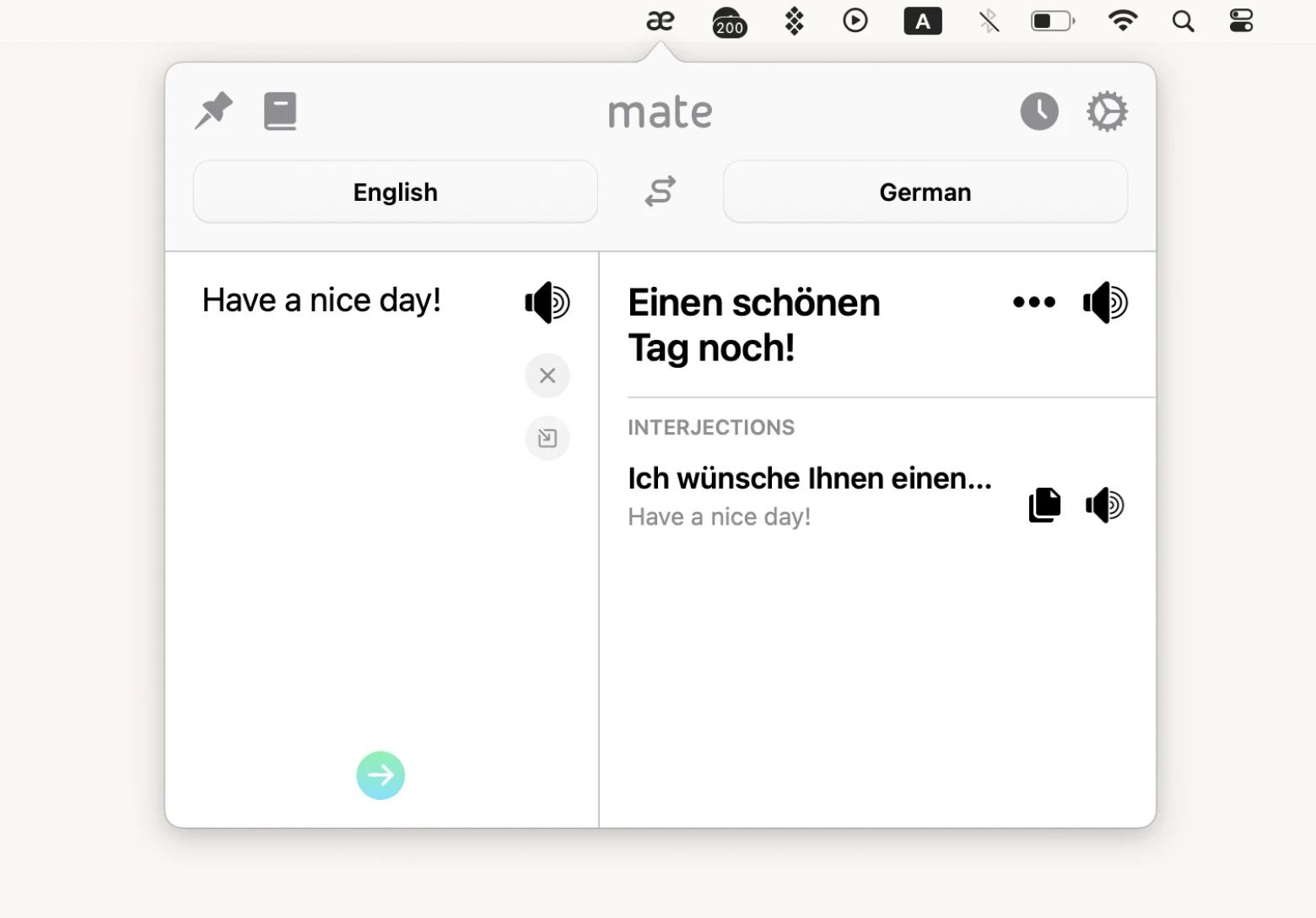Top 15 impressive skills to learn when you’re bored
I know, feeling bored in our digitalized world sounds nearly impossible. Simply open TikTok, YouTube, or Netflix, and boom! It’s already 2 am. But what if you crave something more fulfilling?
I suggest taking on a new hobby. It’s fun, interesting, and even a bit challenging. Think back to those childhood hobbies that brought so much joy and core memories. The only question is what activity should it be?
To make your life a bit more exciting, I’ve put together a list of cool skills to learn when bored. Dive in and choose your favorite one. Or maybe a couple more.
Why is training to develop skills important?
If you’re reading this just because you’re bored and looking for new ways to have fun, I’ve got some good news for you. Learning new skills offers a variety of benefits beyond just entertainment:
- Personal growth. Acquiring new skills challenges you intellectually and emotionally, pushing you out of your comfort zone into a space of growth.
- Social connections. Those skills to learn when bored might become great conversation starters or icebreakers, helping to create meaningful connections.
- Cognitive improvements. The learning process stimulates cognitive functions, improving memory, concentration, and problem-solving abilities.
- Career opportunities. Adding new skills to your resume or cover letter might make you stand out among competitors, increasing your chances of being hired or promoted.
- Meeting new people. Taking on a new skill often means joining a community of like-minded people, bringing more chances to make new friends or even find love.
Even though the list of perks is long enough, having regular training to develop skills might be challenging or daunting. If you feel overwhelmed, consider teaming up with a friend or exploring some handy apps.
For me, keeping everything organized on my phone is key. That’s why I’ve been using Awesome Habits for quite some time now. Simply set a goal and you’re all set — get reminders to stay on track and statistics to check your progress. Simple and effective.
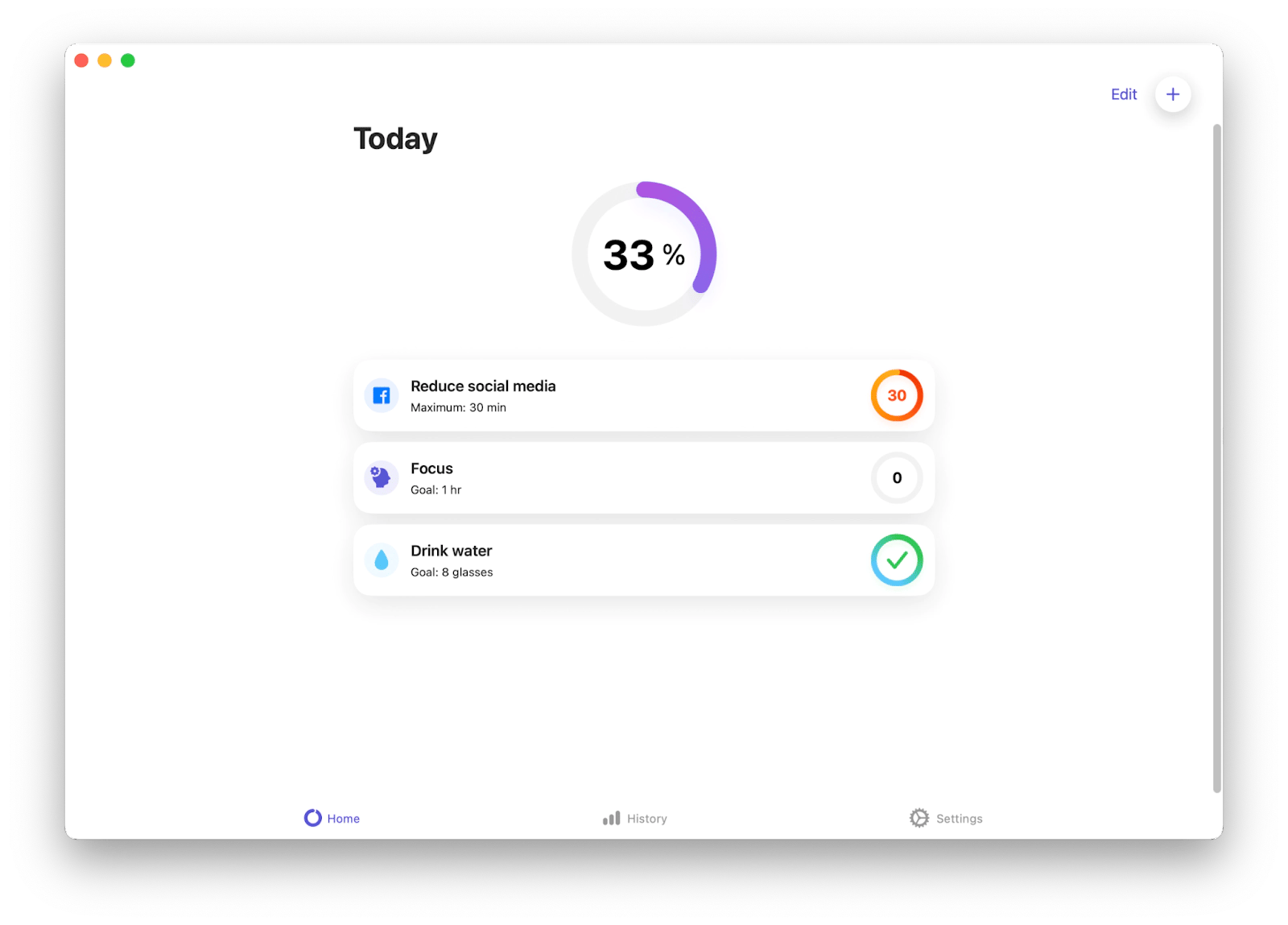
What skills to learn when bored?
With a variety of skills ranging from breathing techniques to horse riding, I’ve created a couple of series so you can choose what resonates with you the most. Plus, I’ve added some personal app recommendations to help you boost your learning journey.
Creative skills you can learn online
Creative writing
From stories and poems to songs and comedy sketches, the world of creative writing offers endless possibilities. Whether you prefer taking writing courses or simply jotting down your thoughts, there’s something for everyone.
I love pouring my ideas on paper and into my phone’s Notes. But soon enough, I realized it’s better to have a proper app. So, now I use Ulysses, which is minimalist yet packed with pro-level features like built-in editing assistance, markup-based text editor, and publishing to WordPress or Medium.
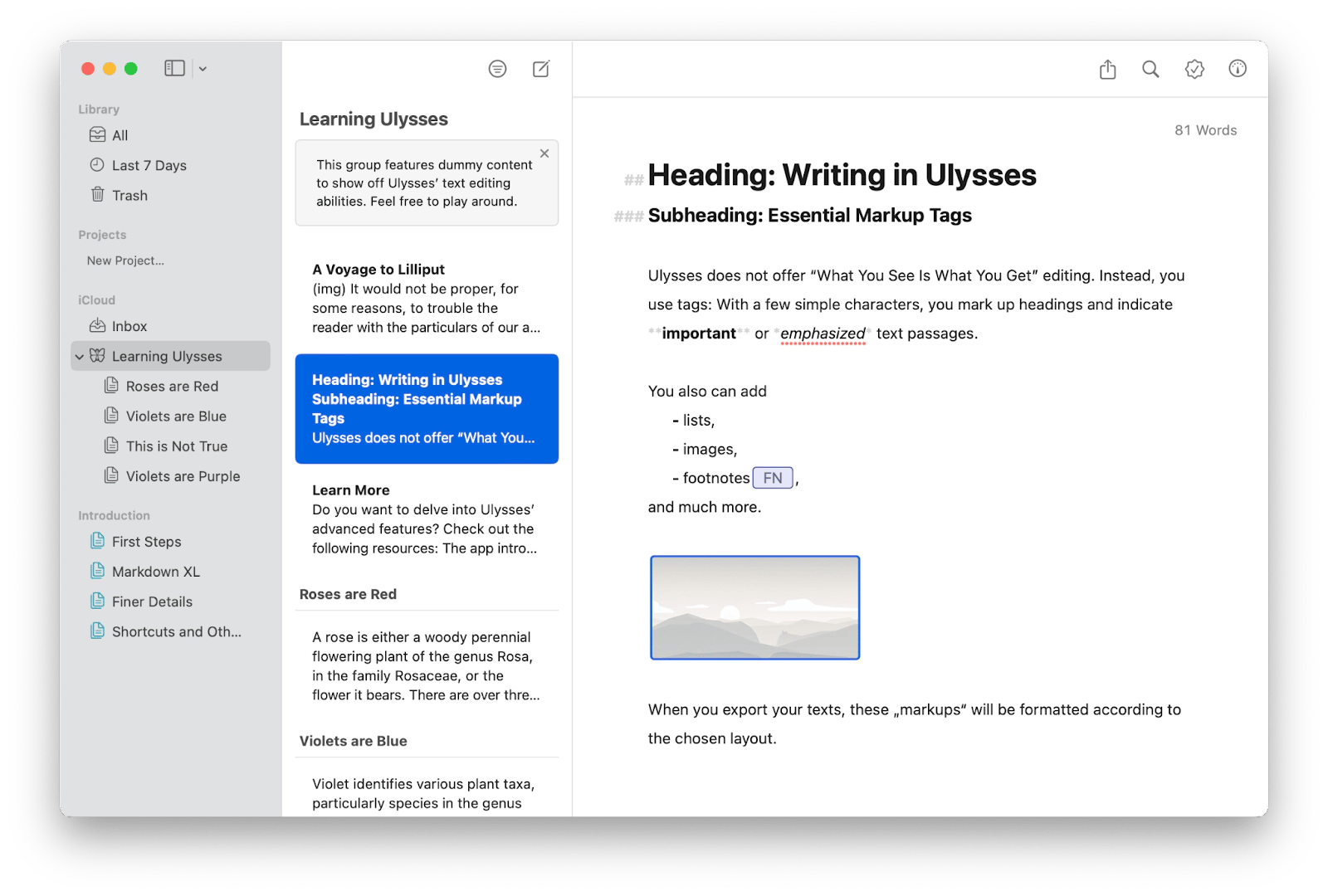 Learning an instrument
Learning an instrument
This one tops my personal list of impressive skills to learn. Firstly, it’s cool. Amazing others by playing guitar or piano is a breeze. Secondly, you’re never bored. Simply sit and practice. Thirdly, it helps to develop memory, cognitive features, fine motor skills, and coordination.
Photography
If you think it’s a child’s play, you’ll be surprised. Colors, lights, angles — the number of elements needed to be in harmony is massive. So, it’s better to start by diving deep into tutorials or courses and then polish your skills in practice.
While your skills are the main aspect of any hobby, having the right tools is important as well. For editing like a pro, I recommend CameraBag Pro with dozens of adjustment settings and 200+ professional filters. The best part? The AI-powered feature allows you to upscale the image or even its crop four times.
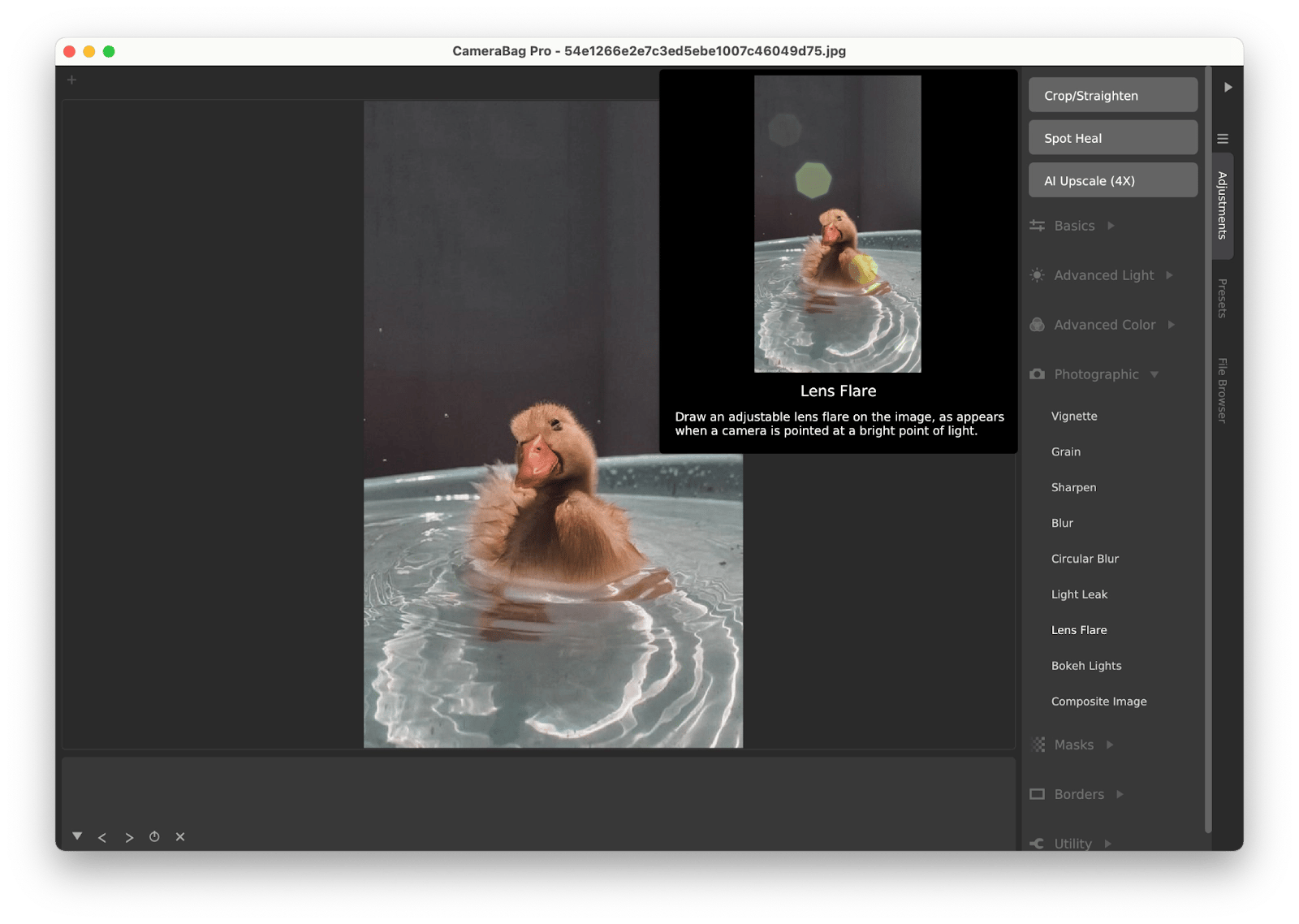
Videography
Love working with a camera but prefer motion and flow rather than static shots? Consider adding this skill to your list. Beyond capturing the beauty of the moments, videography can even become your side gig. For that scenario, equip yourself with a powerful camera and video editing tool like Filmage Editor.
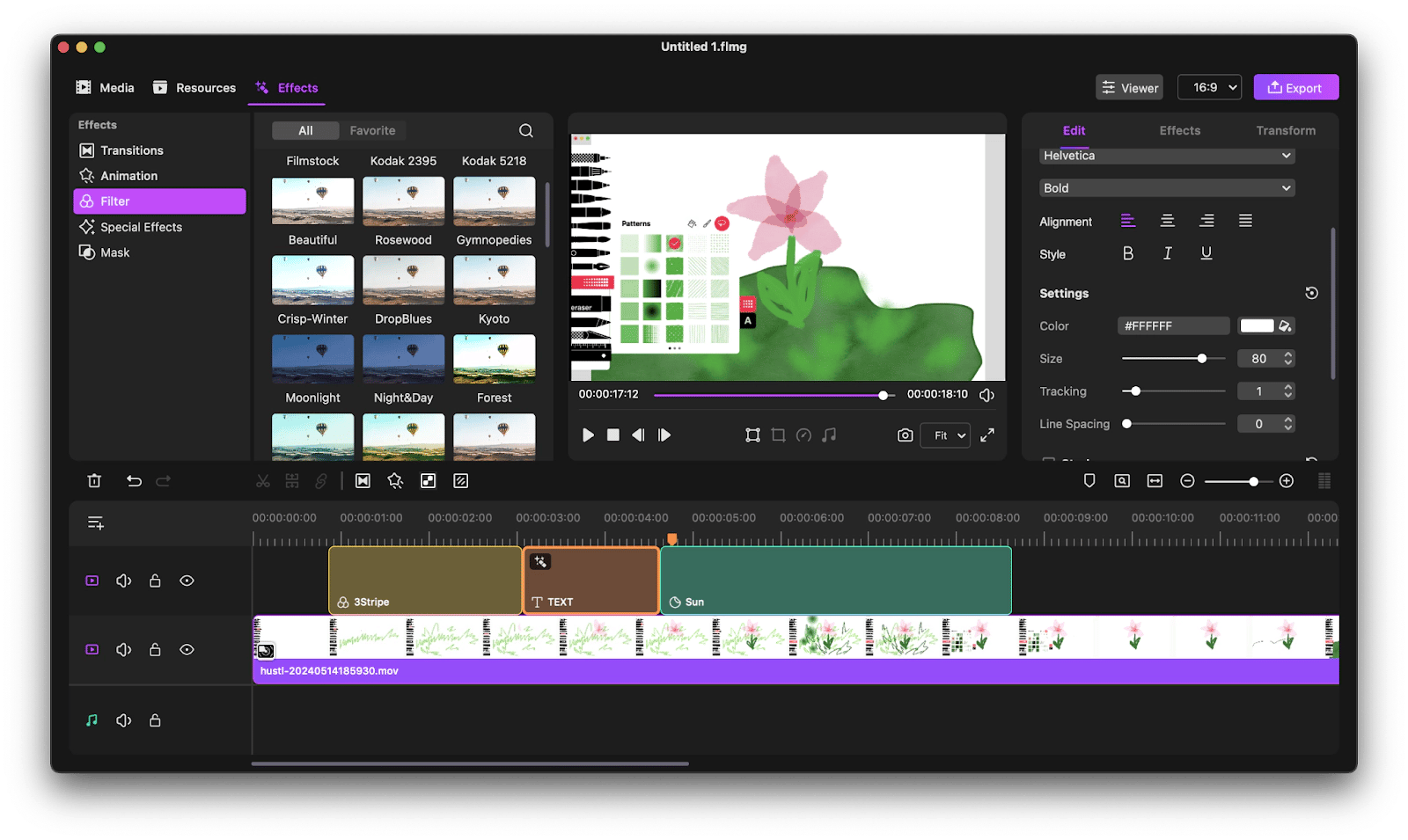
It’s a perfect choice for those just starting their videography journey but aiming to create professional videos. That’s all thanks to a diverse selection of the editing features, from filters and overlays to animation and blurring.
Skills for your personal development
Learning a new language
This one is a go-to variant for anyone pondering what things to learn when bored. It not only opens up new countries, cultures, traditions, and cuisines but also provides significant benefits for your brain. Just make sure you always have a robust translation app like Mate Translate by your side.
For me, it’s a must-have app for several reasons. The first one is quick access right from the menu bar. The second one is a wide diversity of 103 possible languages. And my favorite feature is translating words by double-clicking on them in Safari or even other apps.
Annotating books
Yes, you can annotate not only for learning but also for having fun. Write down your thoughts, highlight quotes, or doodle right in the book, a reading journal, or an app like Craft. It goes beyond standard note-taking, providing you with dozens of ready-made templates. Plus, its AI feature is always ready to assist you.
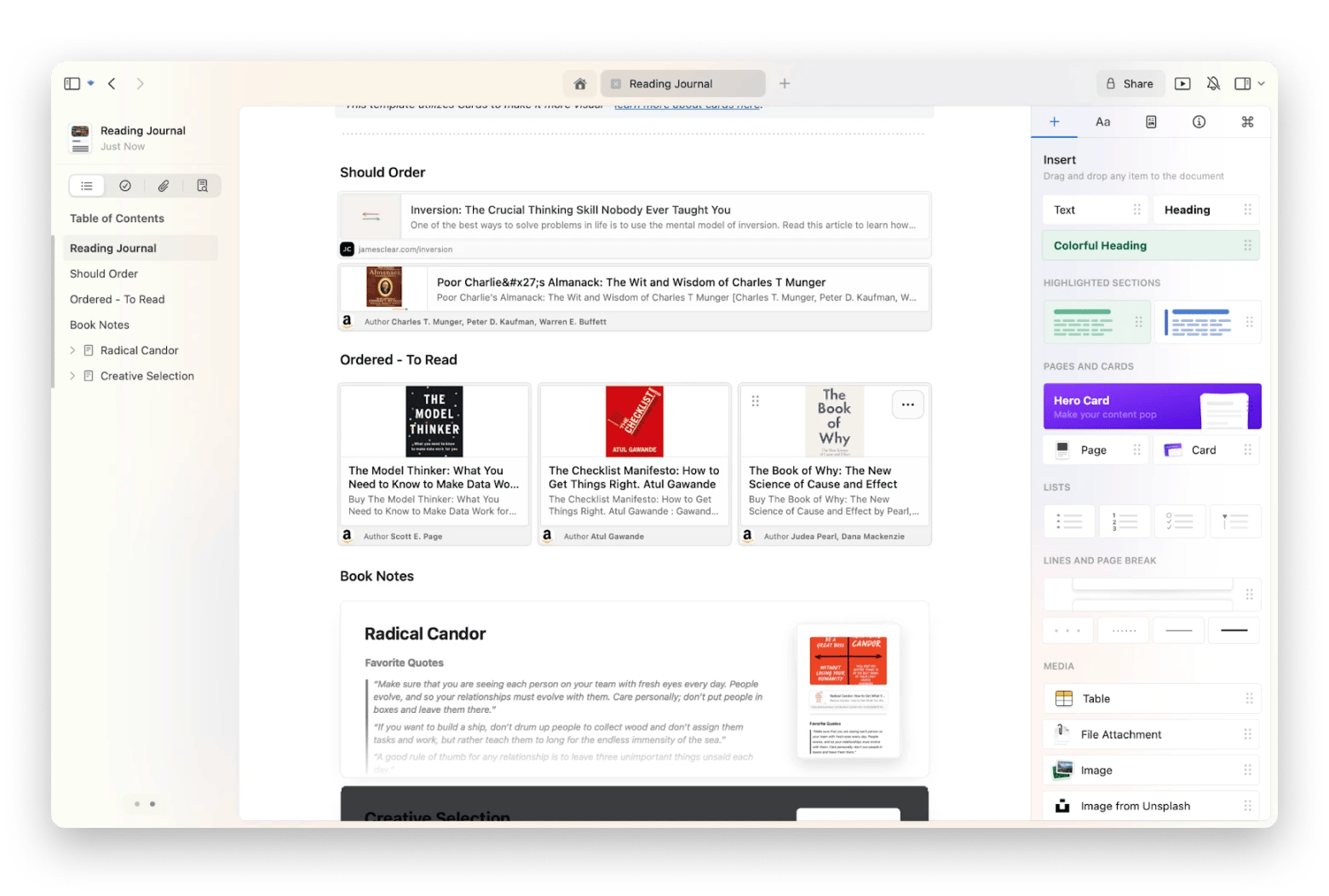
For fans of annotating main ideas or phrases, I recommend Headway with its 15-minute non-fiction book summaries. Find the book you’re interested in to easily annotate its key points. Plus, the app offers you a fresh dose of ideas from 10 new books every day.
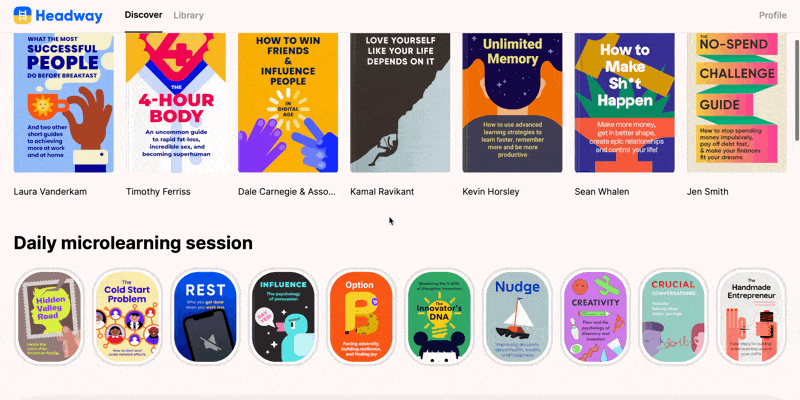
Public speaking
This is a highly valuable skill, as it comes in handy in most aspects of your life, from presenting your ideas at work to giving speeches at family gatherings. Just make sure you have enough training to develop skills. For that, you might practice in front of a mirror or check out Speeko.
This app works wonders when it comes to public speaking. Simply record your speech and get detailed feedback and recommendations for improvement. On top of that, get access to personalized coaching, interactive courses, and exercises.
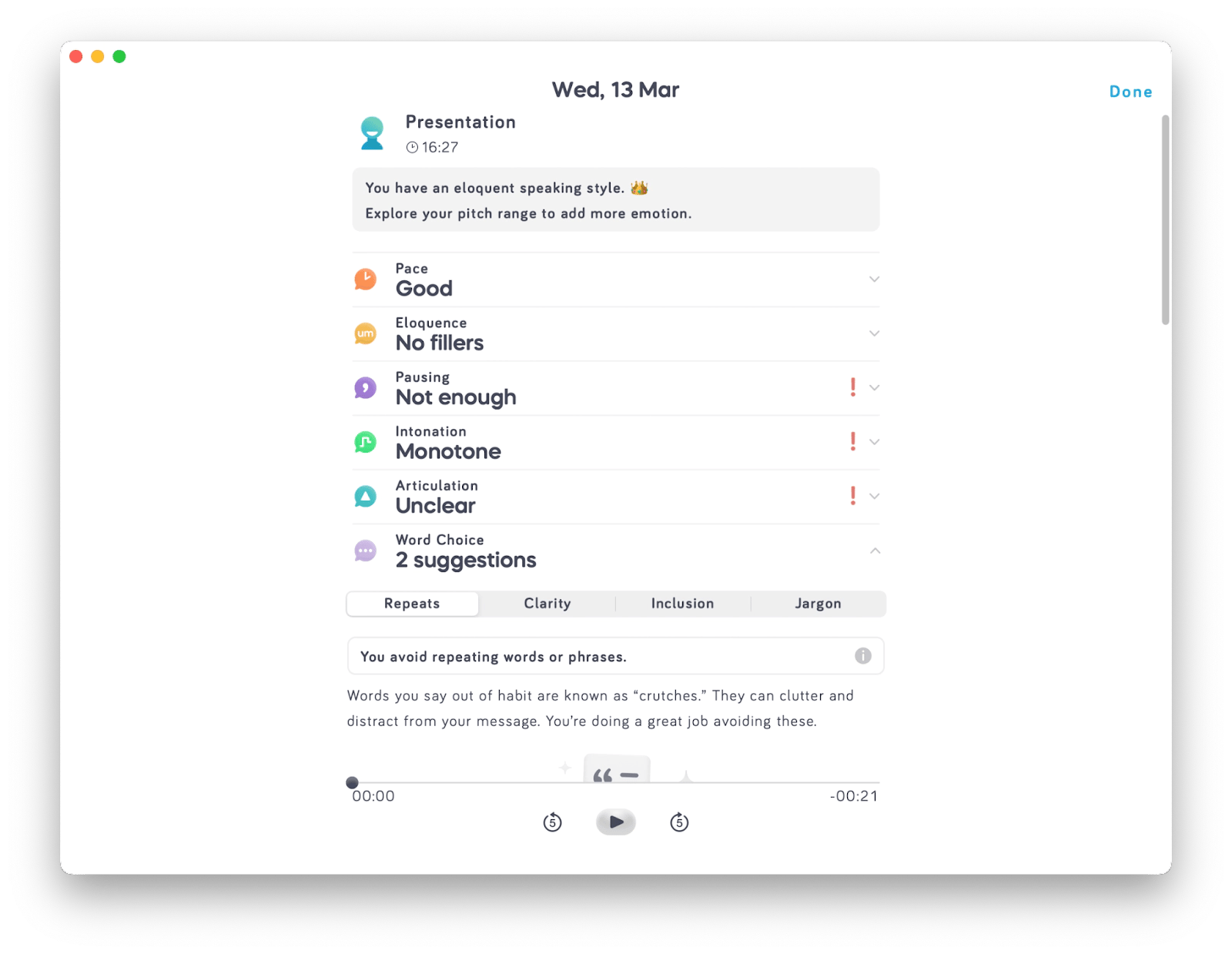
Blogging
There are lots of possible niches, and as a beginner, you might start with simple vlogs. Just sit in front of a camera, hit the record button, and share your thoughts. If you’re worried about speaking fluently, use Teleprompter App to easily read prepared text while recording. It’s a great tool to kickstart your blogging journey.
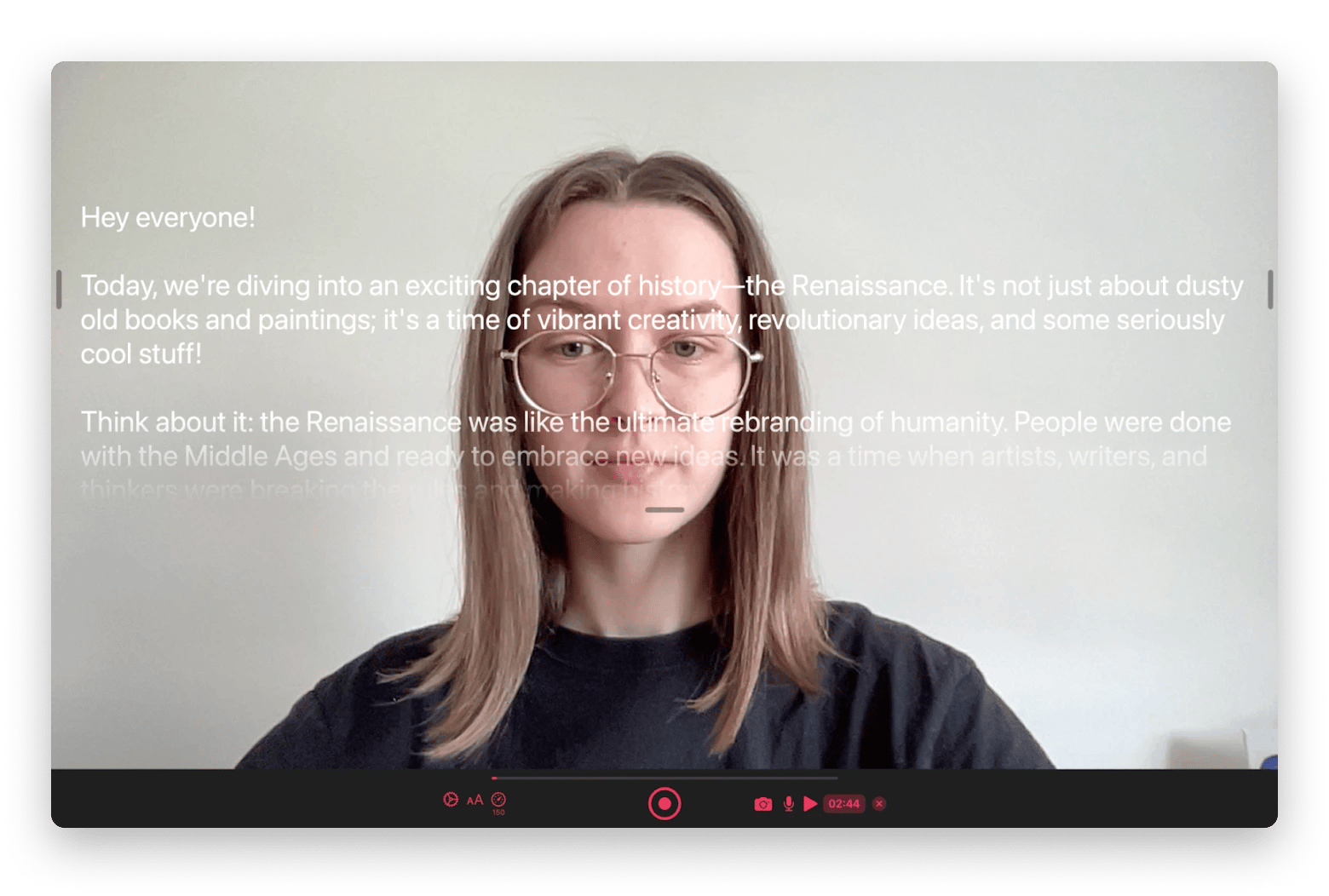
And if you’re ready to play on a pro level, think about increasing interaction with your content. One of the easiest ways is by adding video captions using an app like VidCap. It automatically generates captions, allows you to customize their look, and even translates audio into 60+ languages if needed.
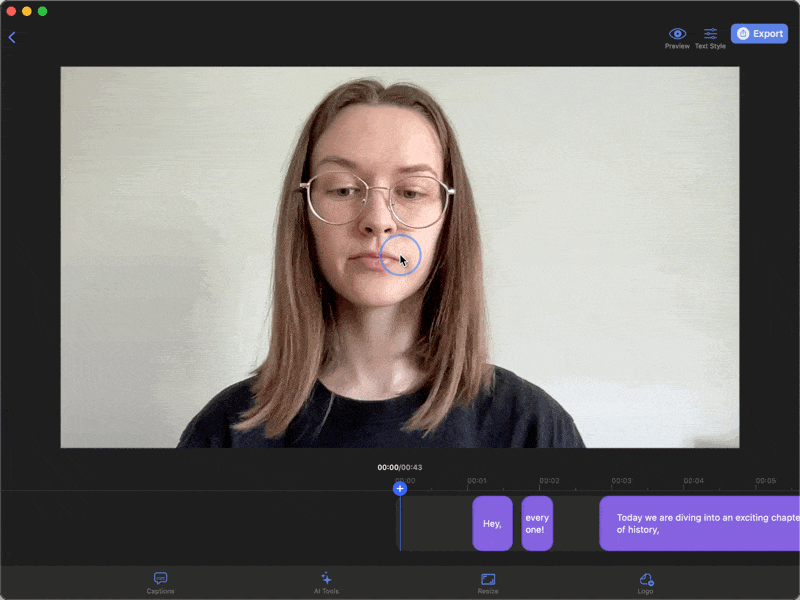
Cool skills to learn when bored
Making origami
This one is much more than just an activity for kids. You might be even surprised how challenging that could be for grown-ups who havenʼt practiced it in a while. Not only does it benefit your brain and motor skills, but it’s also a great way to impress others with nice paper figures.
Typing speed improvement
Becoming a master in typing is worthwhile for at least two main reasons. First, less time is needed for creating any messages or emails. Second, it’s simply awesome. If you want to type lightning-fast without looking at the keyboard, I recommend practicing with KeyKey Typing Tutor.
The process is straightforward: put your fingers on the keyboard and start typing what you see on the screen without looking at your hands. Additionally, you can adjust the app settings, choosing the language, layout, or additional symbols to be included.
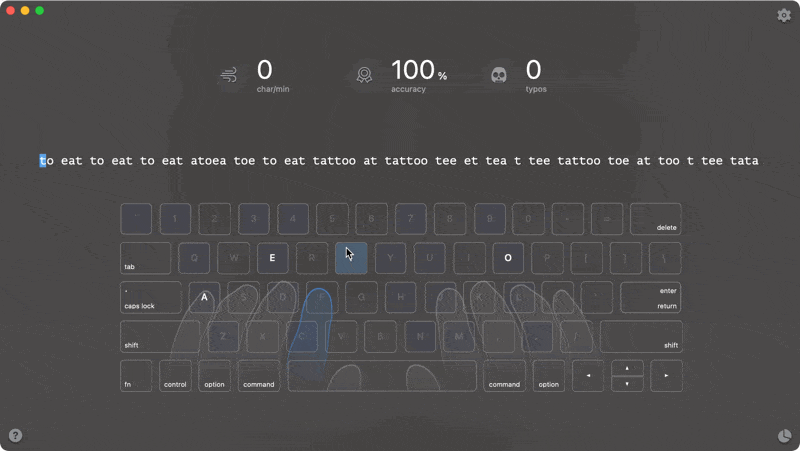
Pen spinning
That’s my favorite among cool skills to learn when bored. Have you seen those people effortlessly spinning a pen in films, offices, or cafes? That could be you. All you need is some time, persistence, and a pen. Plus, besides impressing others, this skill helps improve concentration and motor skills.
Music production
For a long time, I believed that this skill was for professionals only, but guess what? It’s not. Even beginners can create music with the help of special audio recording software like n-Track Studio. Record a song live or from built-in blocks, adding effects like Compression or Echo.
You might be thinking, “But I have no idea how to use such a tool!”. No worries, this app has got you covered with not only shorter or more detailed User Guide but also various video tutorials for different platforms.
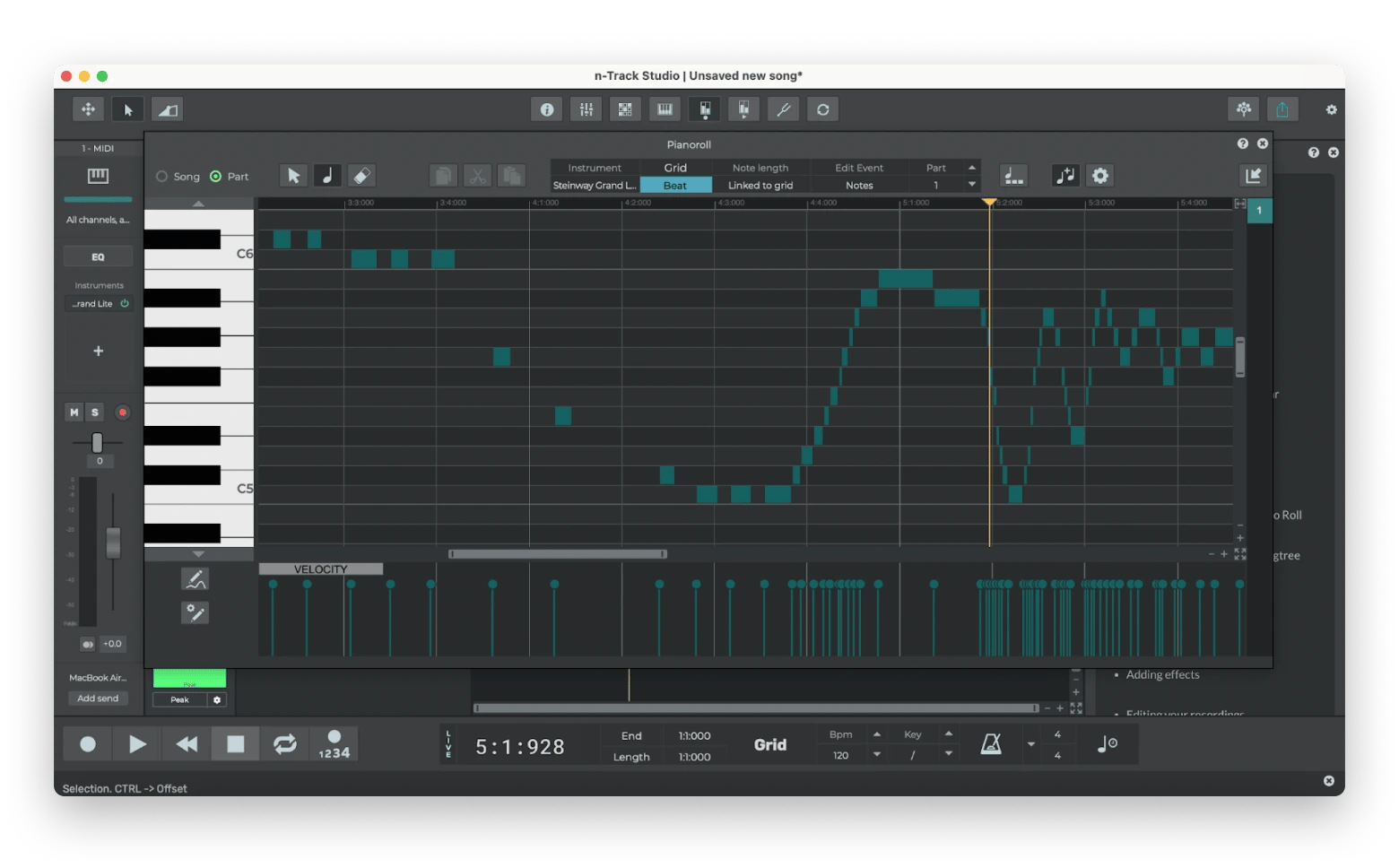
Self defense
First of all, this skill helps you feel more safe and protected, especially in public spaces. Secondly, regular training will strengthen your physical state. And most importantly, you'll be able to protect your loved ones and even strangers in need. You can learn it both with video tutorials and offline courses.
Find your impressive things to learn today
As you can see, the sea of skill options is vast. Yet, to tackle its waves, be ready to tackle a few major challenges. First, finding the perfect match. Second, having the right tools to back you up. And third, staying persistent all the way long.
I know it might seem overwhelming at first, but Setapp is here to support you every step of the way. With only one subscription, you access 240+ apps meaning enough tools to master dozens of skills. And here is the best part — you can use all the apps at no cost during the 7-day free trial. So, why wait? Bring a new dose of joy into your life today with Setapp.