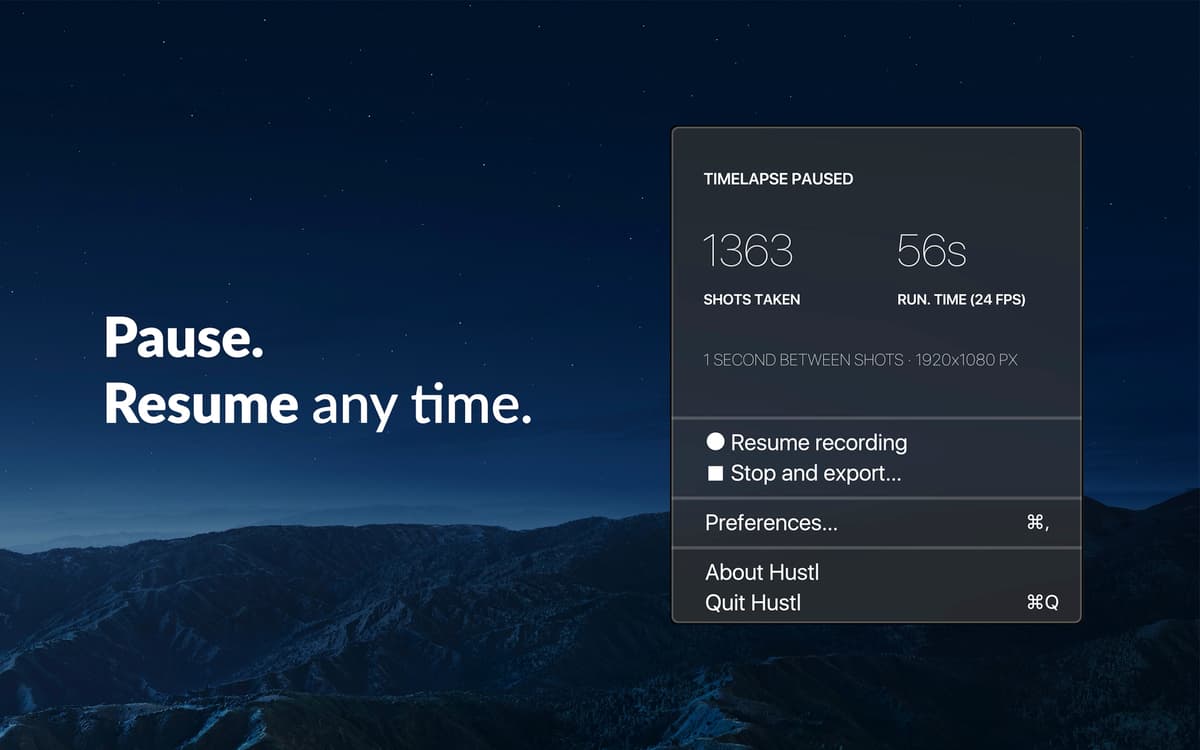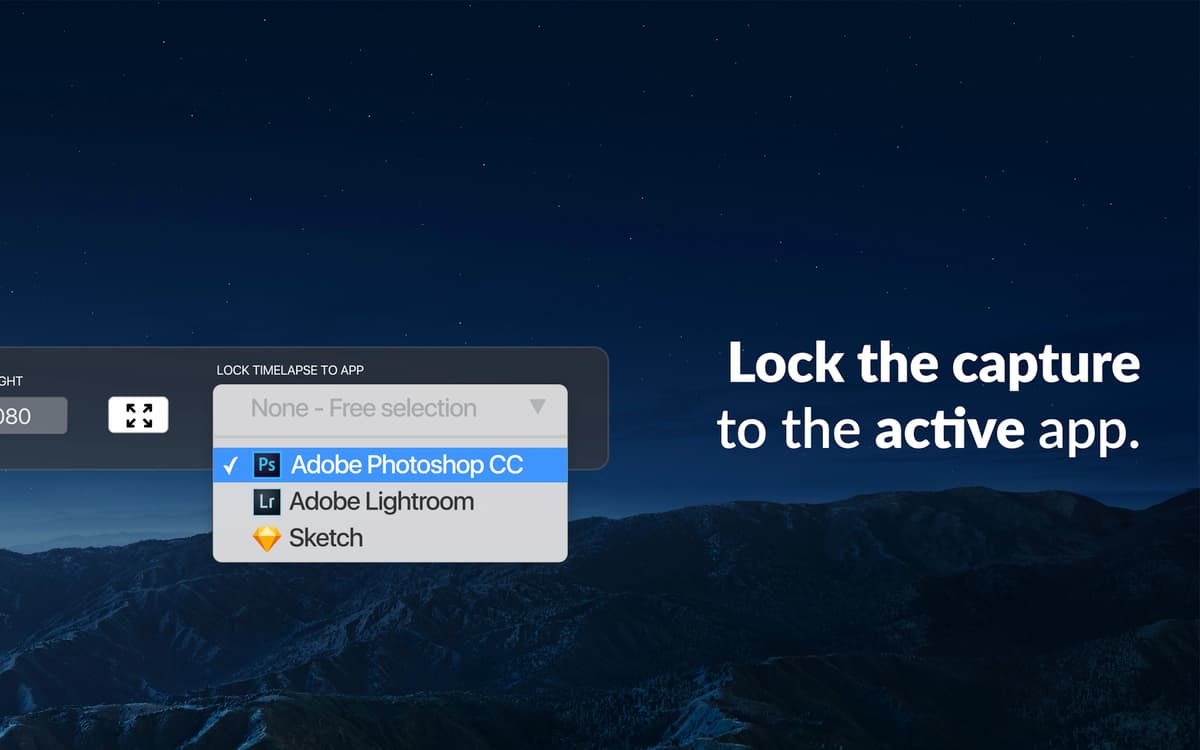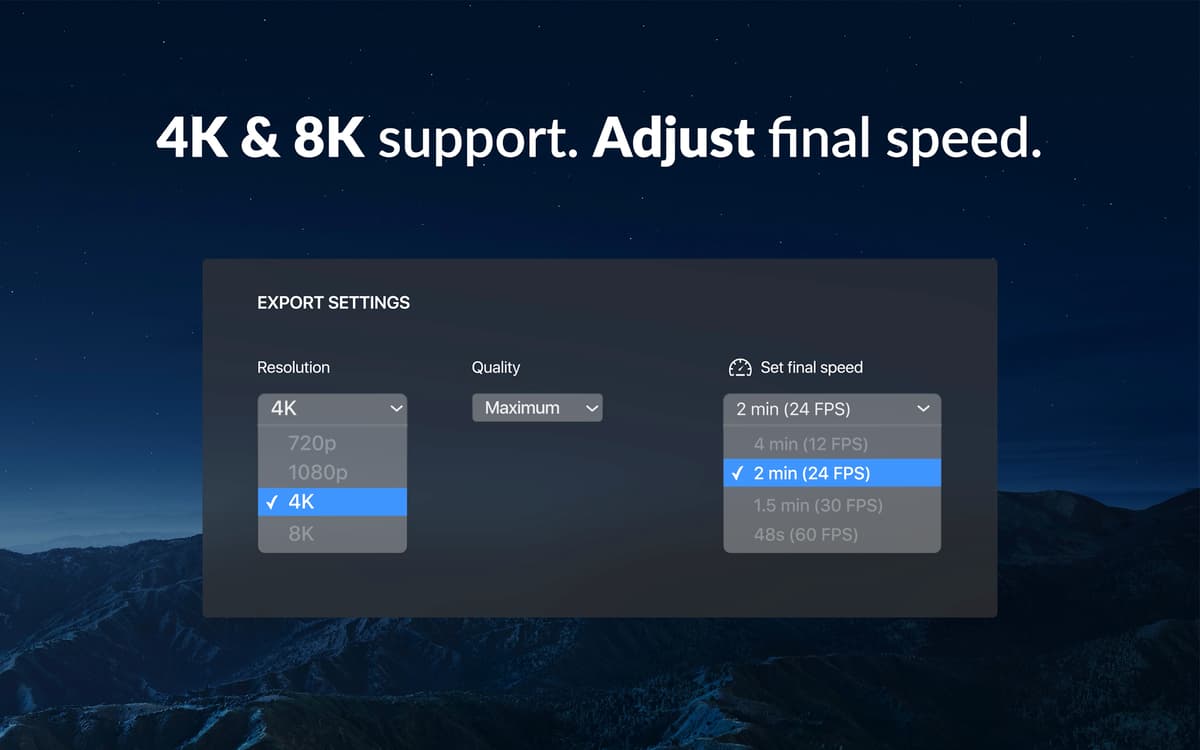Hustl
Create timelapses of your screen
Mac
Version 2.9
macOS 13 or later
11.3 MB
1 languages
Let people join in on your creative process with Hustl, an app that records your Mac’s screen and turns the recording into a high-quality time lapse. Use Hustl to show off your art, share your work in progress, or document your workflow. Best of all, Hustl lets you edit the output video in a few keystrokes, minimizing post-production.
Share your creative process
Record a speedpaint
Choose time-lapse speed
Record any screen area
Hustl features
Set Hustl to record a selected app
Don’t worry about distractions and switching to other tasks while recording. You can set Hustl to capture the activity in your target app and ignore the rest. So if you’re writing in Ulysses and occasionally browse the web for inspiration, Hustl will stay focused on Ulysses.
Record at your own pace
Need a break? Pause your time lapse and get back to it when you’re ready. While you’re enjoying your break, Hustl will show you insights about the recent recording such as the number of shots taken and the length of your time-lapse video. Use this information to control and adjust your flow.
Tweak aspect ratio flexibly
You can customize the capture area in a few clicks. Record your work in a fullscreen mode, edit width and height individually for specific shots, or lock the aspect ratio. Hustl lets you highlight the most important parts of your time lapse and present your work in the best light.
Set the final speed
Edit the number of frames captured per second (FPS) in the output video to adjust the final length of your time lapse. Whatever number of shots you’ve taken — even if you’ve been recording for eight hours straight — you can have it all condensed into a one-minute movie.
Export in a superb quality
4K & 8K resolution — this is how good your time-lapse videos can go with Hustl. With the support for high-resolution video, you can export your time lapses in up to 8K quality. Enjoy every fleeting moment, pixel perfect.
Get hundreds of apps with Membership
Become Setapp member and use hundreds of stellar apps with one subscription.
Try 7 days free, then pay one simple fee.
Install Setapp on Mac
Explore apps for Mac, iOS, and web. Find easy ways to solve daily tasks.

Get the app you came for
That one shiny app is waiting inside Setapp. Install with a click.


Hustl
Save money and energy
The Membership helps you solve daily tasks, without overpaying for software.

Get hundreds of apps with Membership
Become Setapp member and use hundreds of stellar apps with one subscription.
Try 7 days free, then pay one simple fee.
1
Install Setapp on Mac
Explore apps for Mac, iOS, and web. Find easy ways to solve daily tasks.

2
Get the app you came for
That one shiny app is waiting inside Setapp. Install with a click.


Hustl
3
Save money and energy
The Membership helps you solve daily tasks, without overpaying for software.

Home to the top apps
From planning and routine tasks to creative pursuits and coding, tackle tasks with apps on Setapp.
Hustl
Create timelapses of your screen