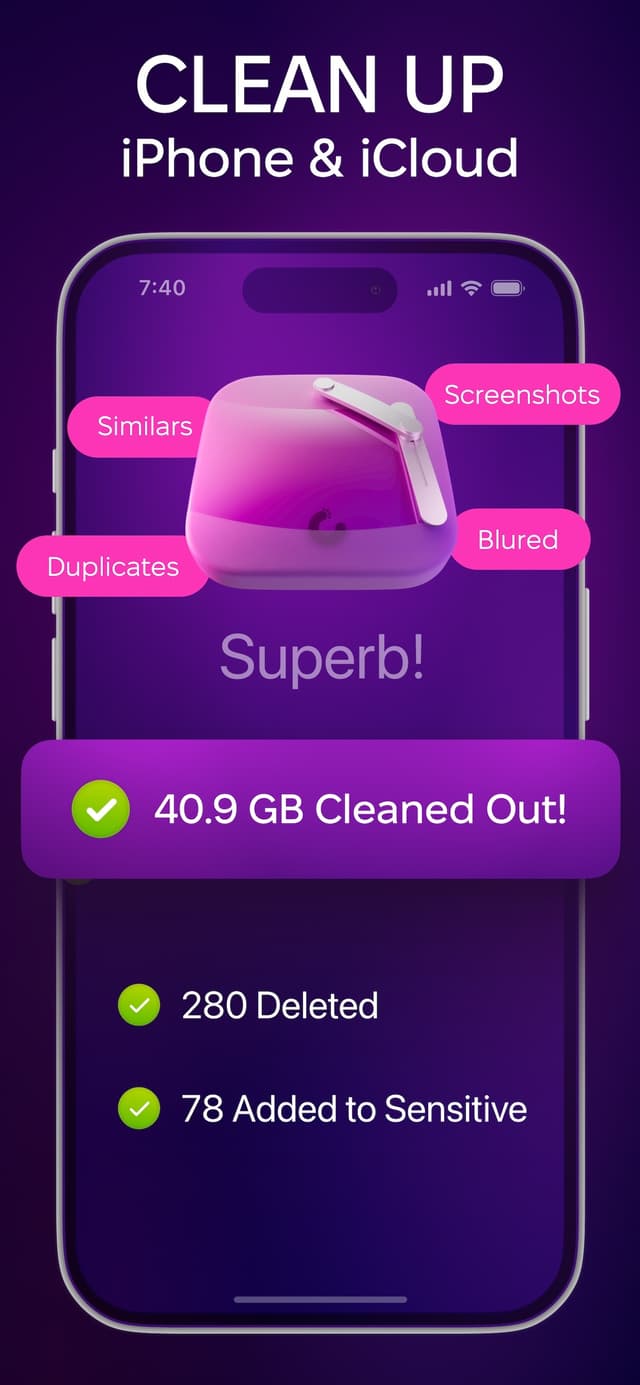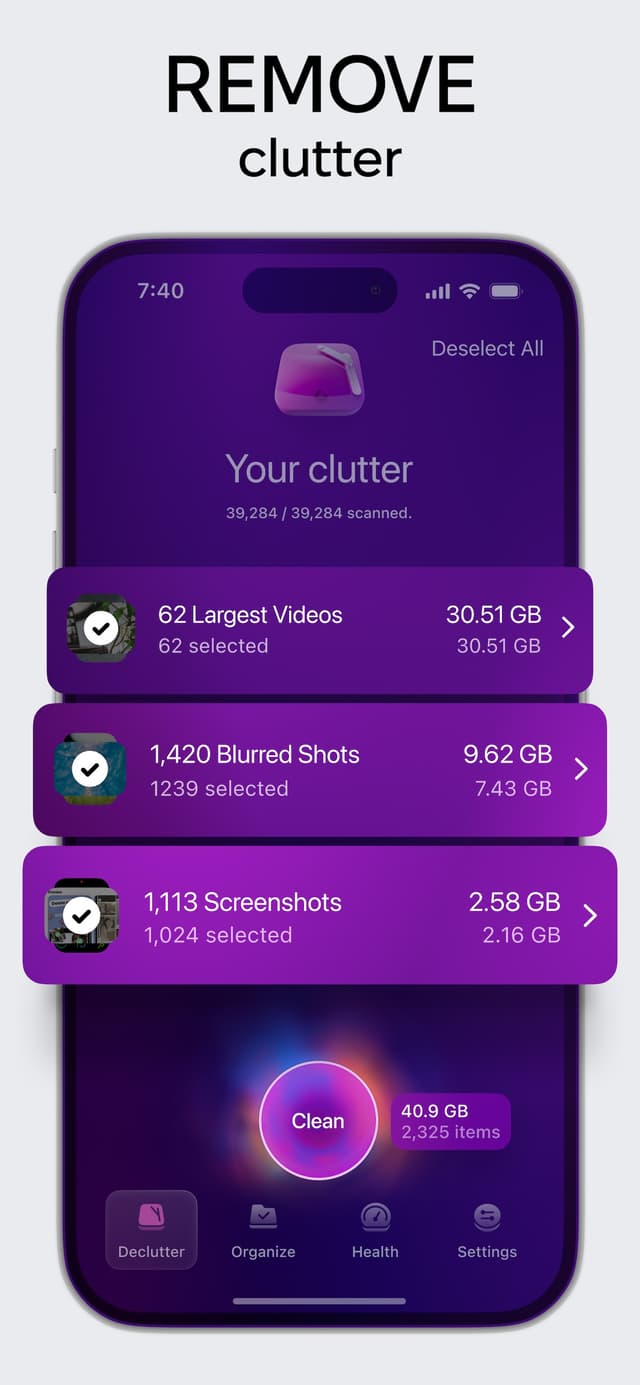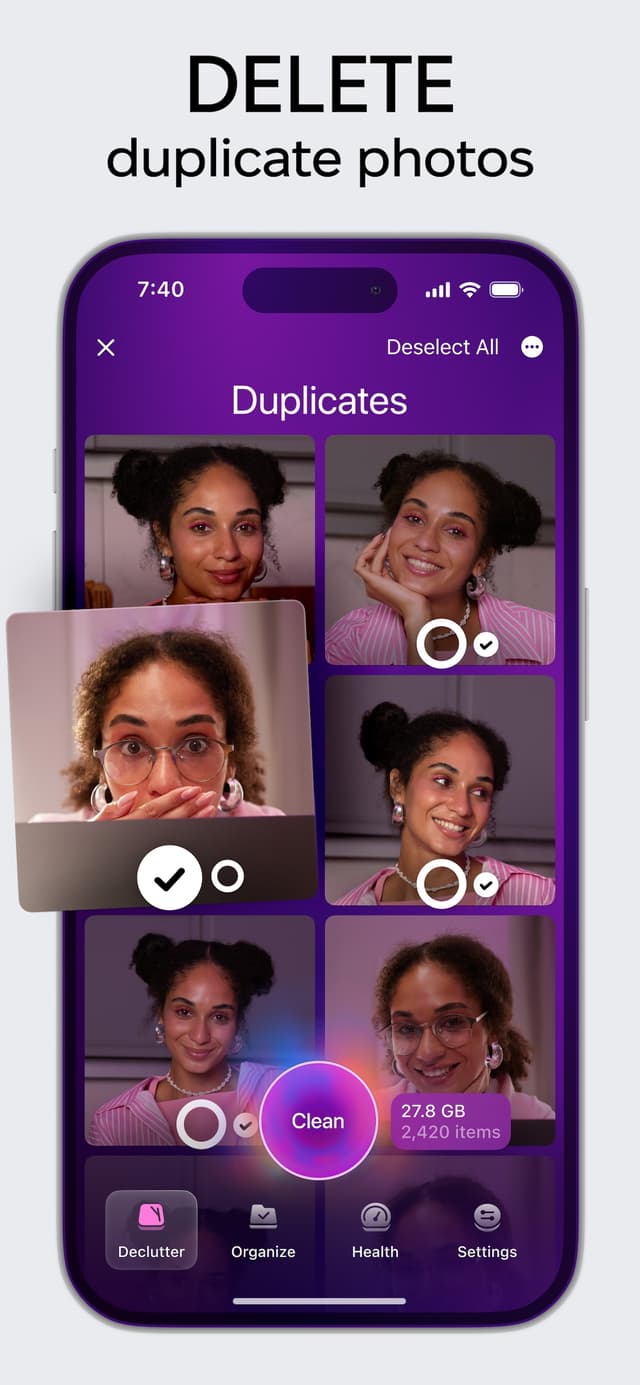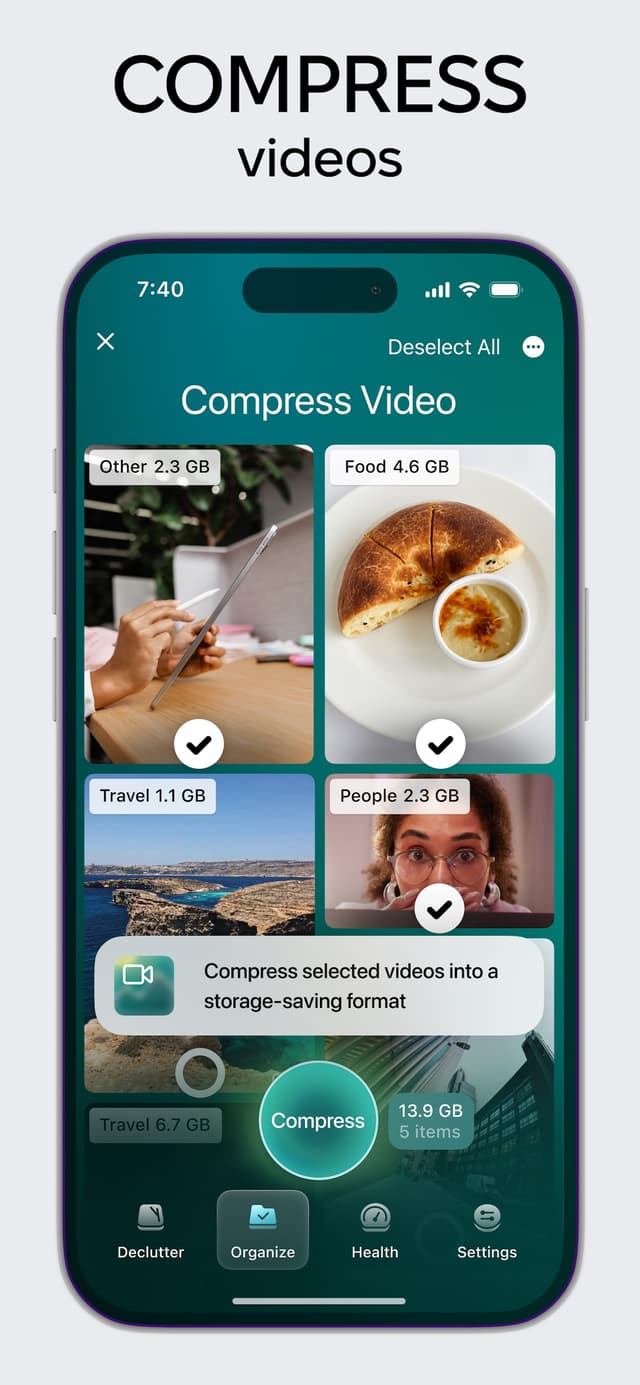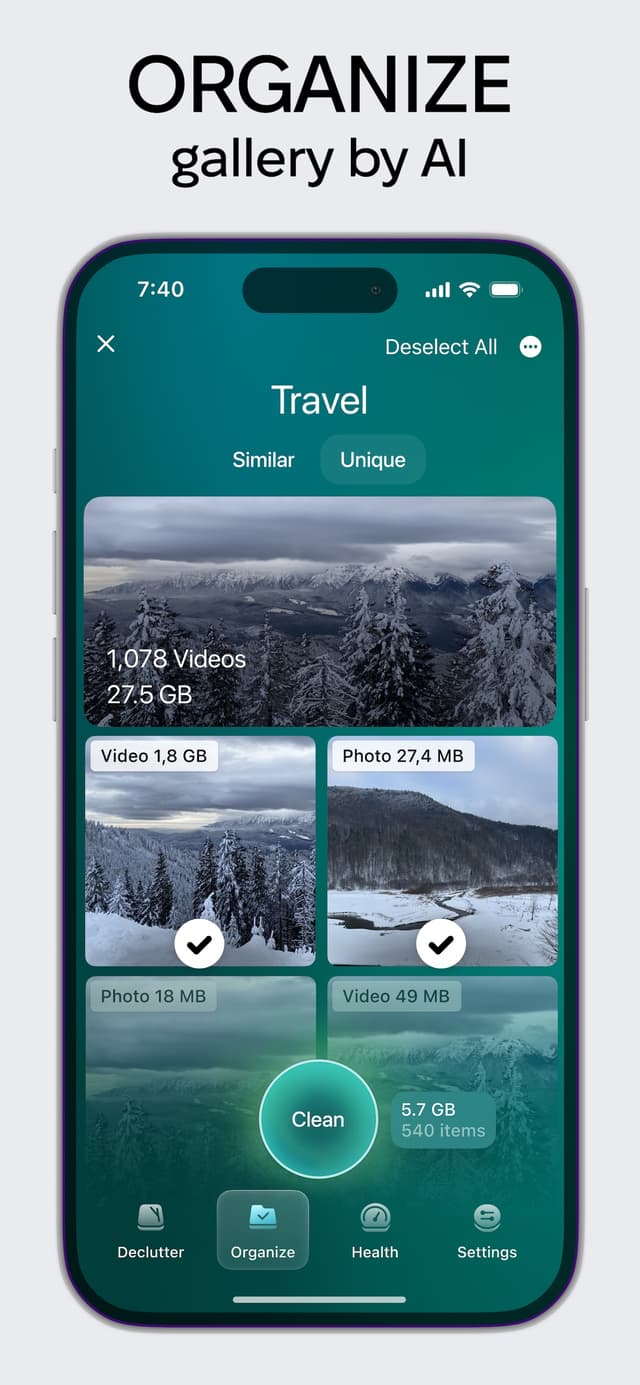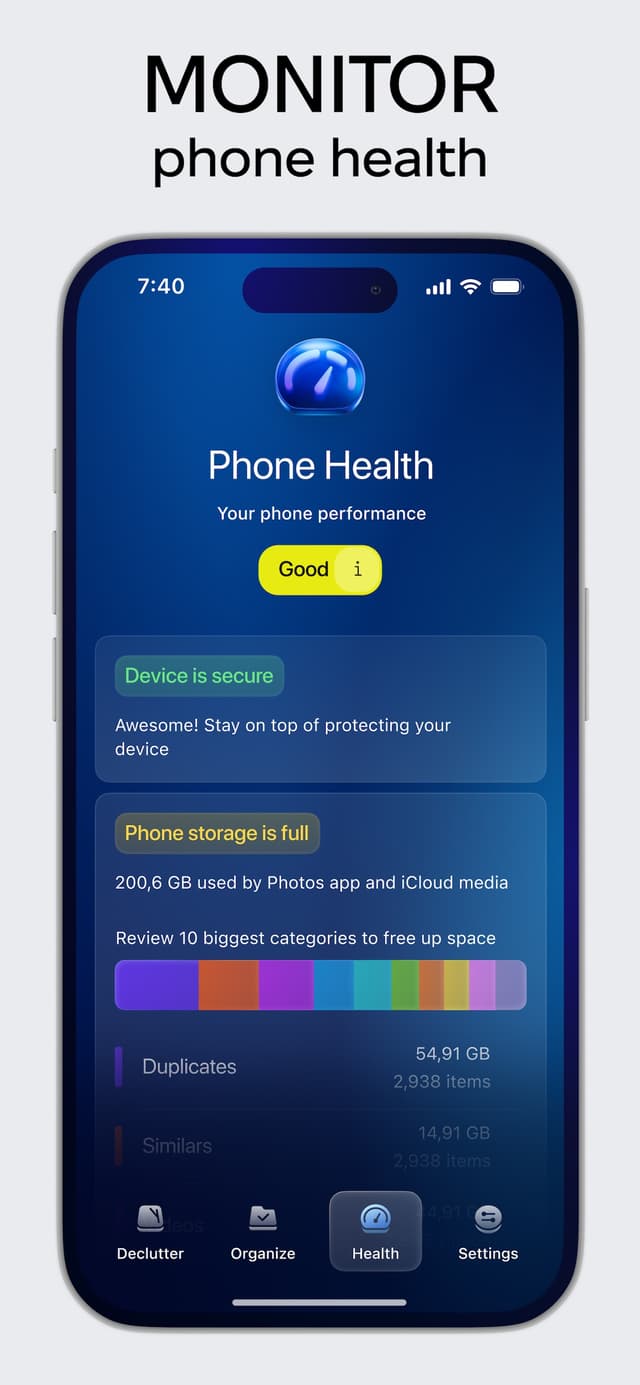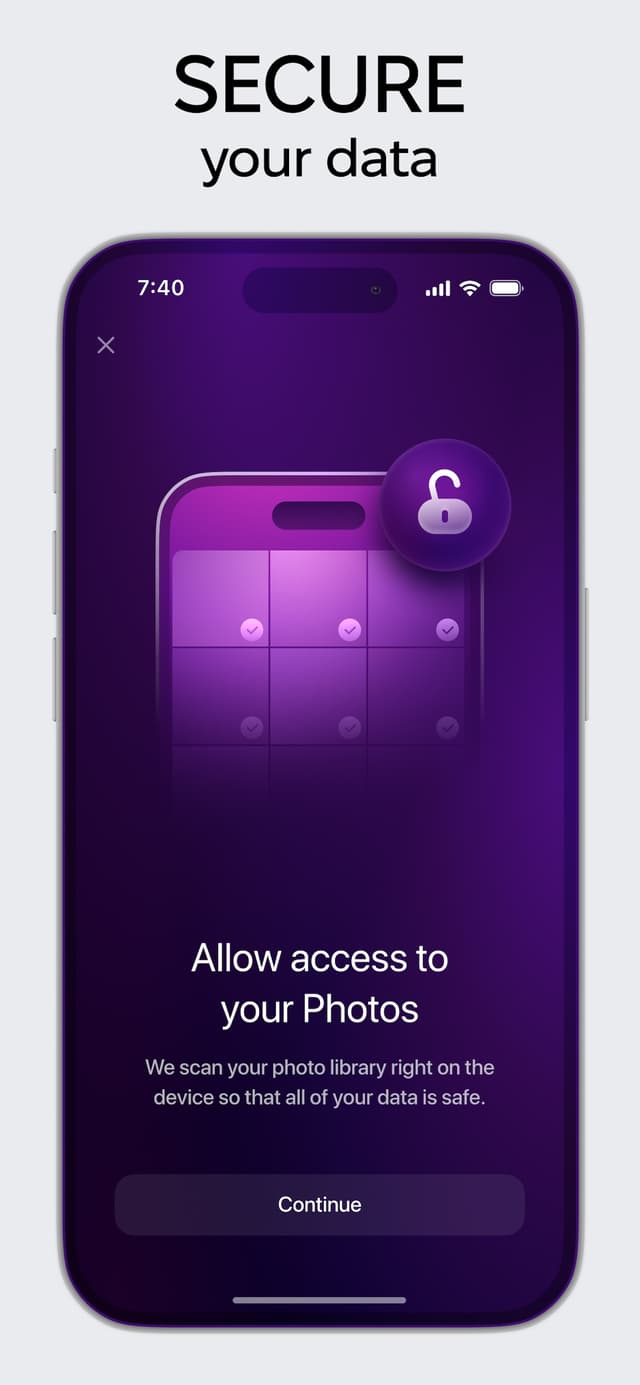CleanMy®Phone
Очистіть ваш iPhone
iOS
Версія 2.12.0
iOS 17.0 чи новіша
171.4 MB
Ваша фототека може швидко заповнюватись непотрібними речами: розмитими фотографіями, додатковими кадрами однієї й тієї ж сцени, а також великими відео. CleanMy®Phone сканує всю фототеку в пошуку непотрібних речей та допомагає звільнити місце, таким чином ви зможете зручніше шукати та переглядати ваші відео та фото. А що найприємніше? Ви можете очищати фототеку, поки нудьгуєте в літаку або просто не маєте інтернету: CleanMy®Phone не потребує підключення. Ключові функції CleanMy®Phone
Звільняйте місце на вашому iPhone
Видаляйте дублікати та схожі кадри
Стискайте відео, аби зекономити місце
Конвертуйте Live Photos у стоп-кадри
Можливості CleanMy®Phone
Приведіть фототеку до ладу
CleanMy®Phone знаходить розмиті кадри, старі знімки екрана та інші непотрібні речі – це допомагає звільнити місце на iPhone і не витрачати гроші на додаткове місце.
Позбудьтесь дублікатів
Більше не треба переглядати нескінчені списки дублікатів та майже ідентичних кадрів. CleanMy®Phone поможе знайти та видалити їх лише за кілька дотиків. Тому що кому взагалі потрібні 5 варіантів позавчорашнього казкового заходу сонця? Зберігайте лише найкращі кадри й звільніть місце для нових спогадів.
Стискайте відео без шкоди для якості
Починає бракувати місця через довгі відео? CleanMy®Phone дозволяє стискати будь-яке відео з мінімальними втратами якості. Миттєво звільняйте місце, щоб зберігати більше улюблених речей на вашому iPhone.
Конвертуйте Live Photos у стоп-кадри
Live Photos – це весело, але вони займають багато місця. Одне натискання дозволить перетворити їх на звичайні нерухомі зображення, що зменшить розмір файлу і дозволить зберегти більше спогадів, не втрачаючи улюблених кадрів.
Упорядковуйте фототеку із ШІ
Застосунок упорядкує ваші фото автоматично за допомогою ШІ. Ваша колекція відчуватиметься більш організованою після групування фотографій до каталогів Подорожі, Родина, Особи, Домашні улюбленці, Їжа, Транспорт, Архітектура та Текст. Пошук того самого ідеального кадру займе секунди, а не години.
Отримайте сотні програм з Membership
Підпишіться на Setapp і користуйтесь сотнями чудових застосунків.
Перші 7 днів безкоштовно, а далі – в єдиному простому плані.
Завантажити Setapp на Mac
Знайдіть в Setapp макОС, іОС або вебпрограму, що допоможе вирішити ваше завдання.

Установіть знайдену програму
Виконайте завдання за допомогою новенької програми зі Setapp.


CleanMy®Phone
Заощаджуйте свої гроші та сили
Підписка допоможе виконати будь-яке завдання без переплат.

Отримайте сотні програм з Membership
Підпишіться на Setapp і користуйтесь сотнями чудових застосунків.
Перші 7 днів безкоштовно, а далі – в єдиному простому плані.
1
Завантажити Setapp на Mac
Знайдіть в Setapp макОС, іОС або вебпрограму, що допоможе вирішити ваше завдання.

2
Установіть знайдену програму
Виконайте завдання за допомогою новенької програми зі Setapp.


CleanMy®Phone
3
Заощаджуйте свої гроші та сили
Підписка допоможе виконати будь-яке завдання без переплат.

Нагору
Від планування та рутинних завдань до програмування і творчості – працюйте ефективніше зі Setapp.

TypingMind
ШІ зі зручним інтерфейсом
генеруйте й обробляйте текст
користуйтеся бібліотекою
ШІ

Spark Mail
Упорядкуйте імейли
ШІ

CleanMyMac
Видаляйте тільки непотрібне

Bartender
Налаштуйте меню під себе

CleanShot X
Робіть будь-які скриншоти

Luminar Neo
Редагуйте фото
ШІ

ClearVPN
Безпечний звʼязок

Craft
Робота з документами
ШІ
CleanMy®Phone
Очистіть ваш iPhone