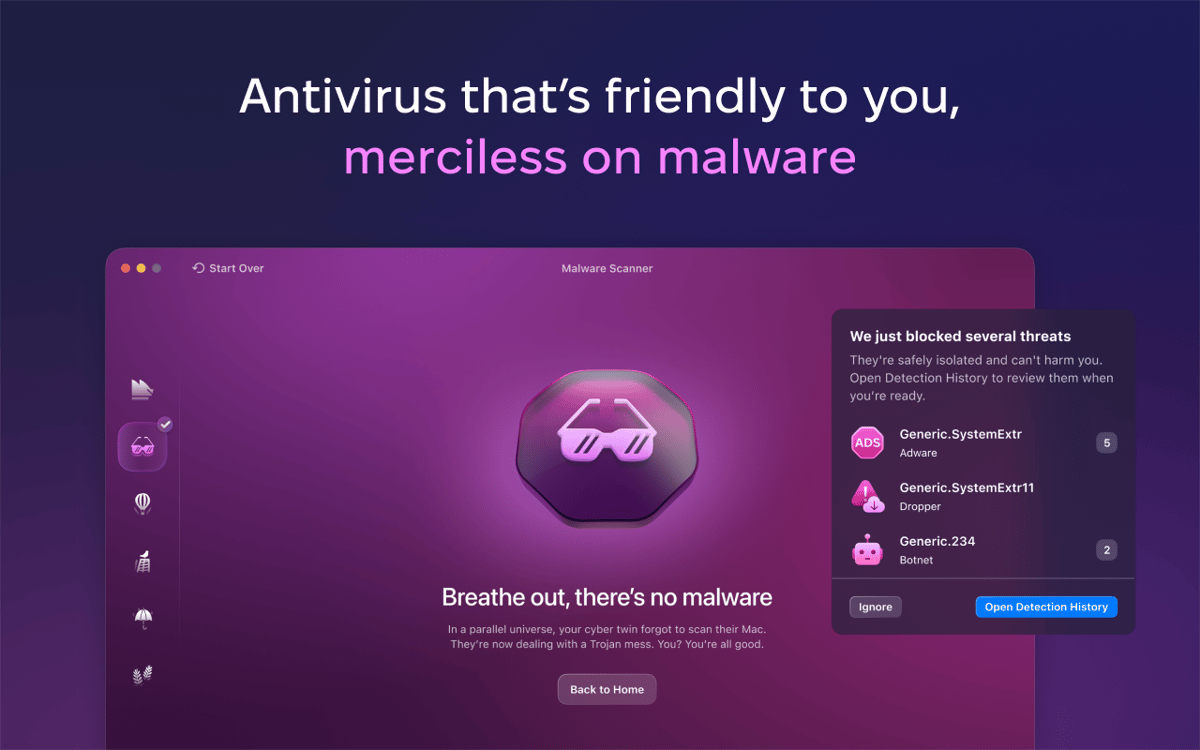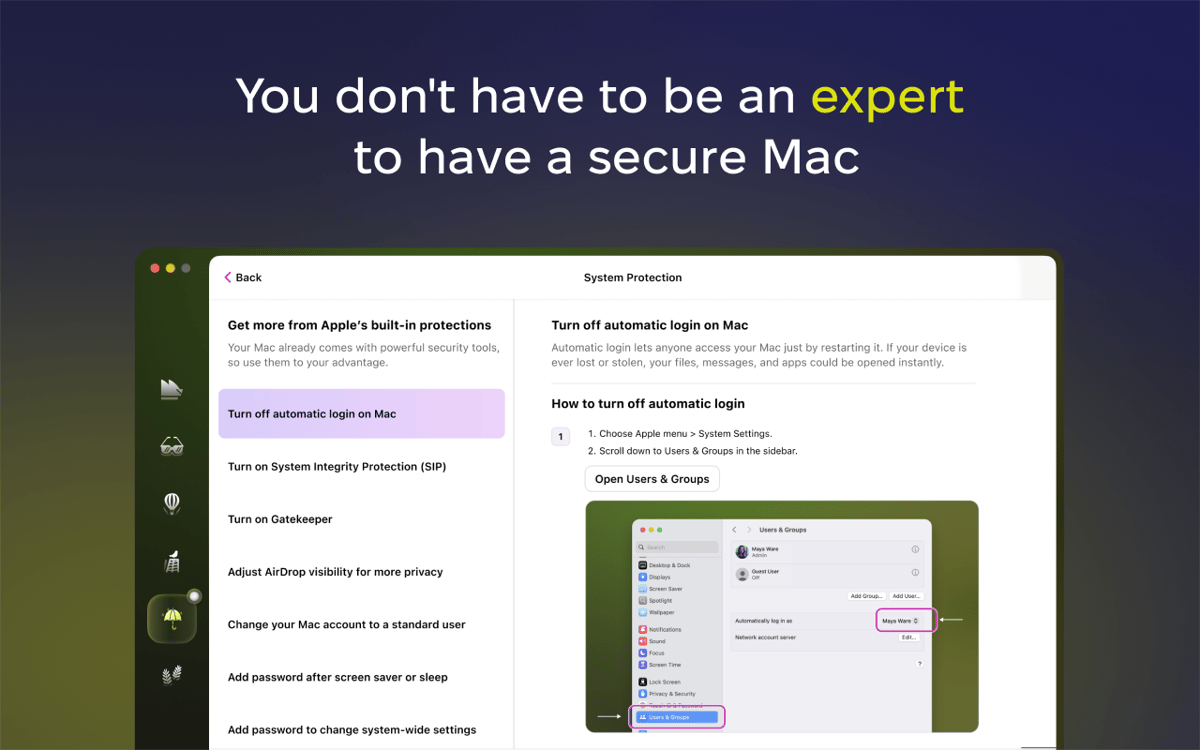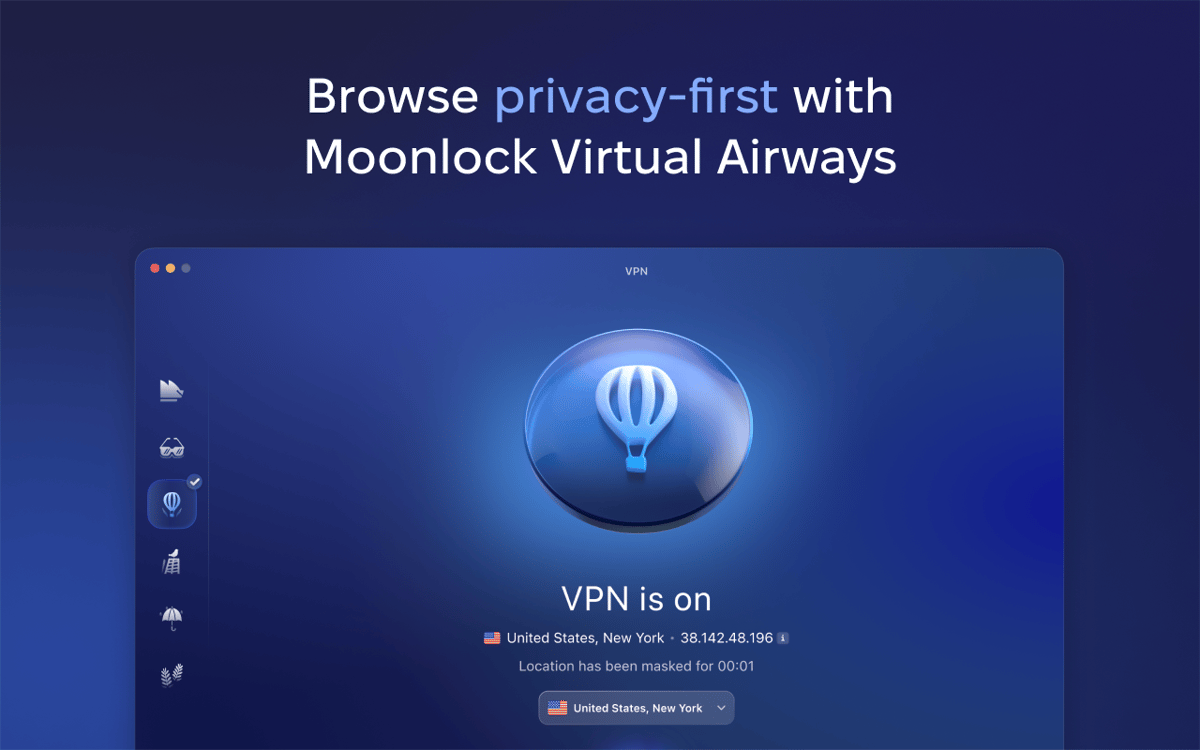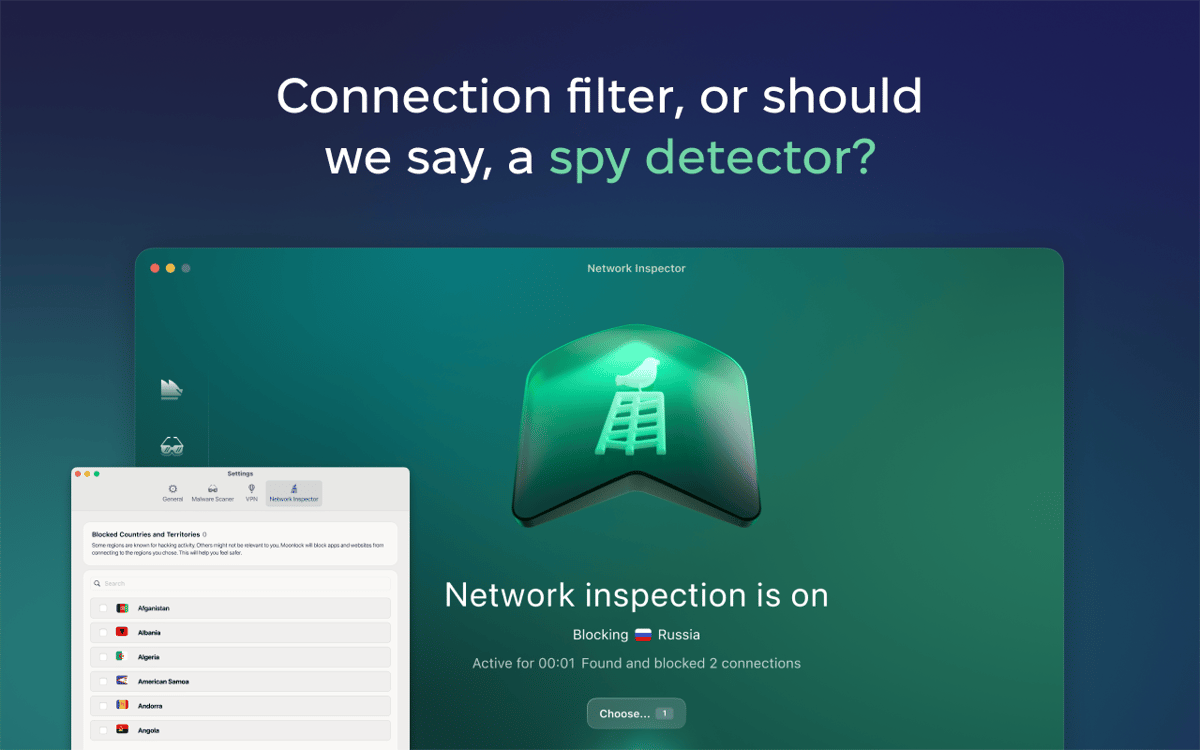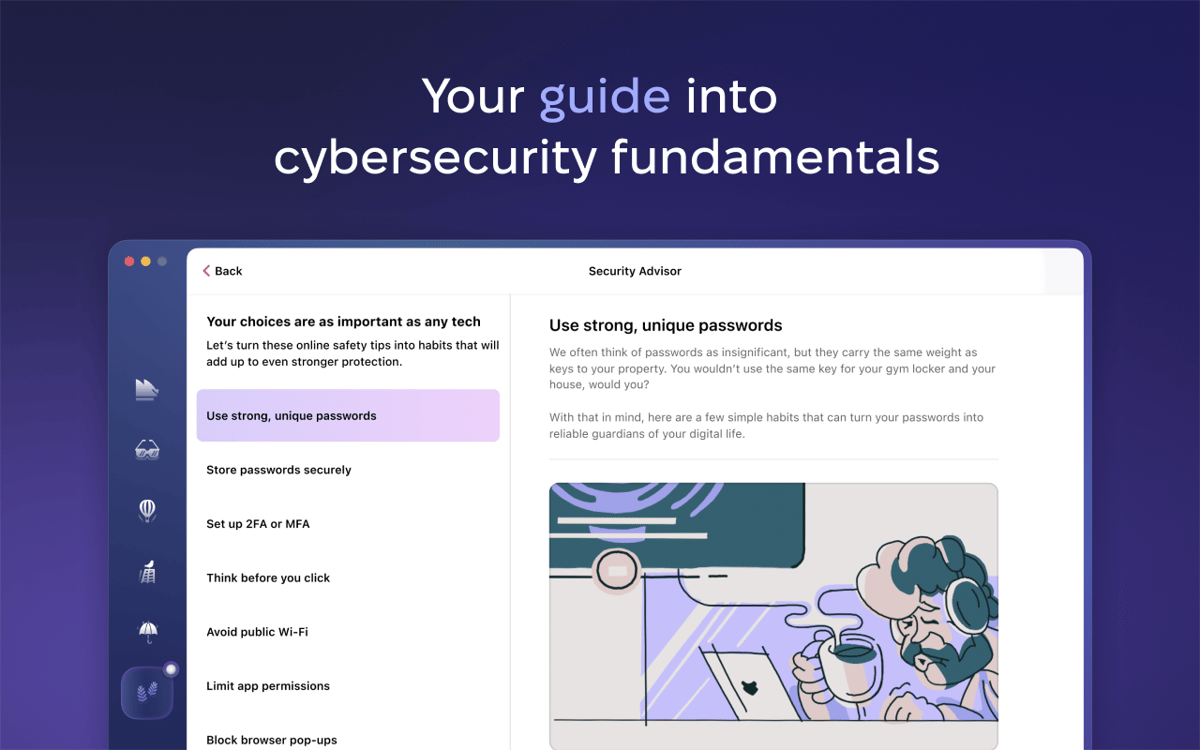Moonlock
Protect Mac from cyber threats
Mac
Версія 1.0.5
macOS 13.0 чи новіша
434.3 MB
5 мов(и)
Don’t you feel that cybersecurity software has become too complex? Something we’re expected to trust blindly and never truly understand. Moonlock is here to make cybersecurity more user-friendly. Forget the vague and scary ways of security software. Finally, it speaks, looks, and feels uncomplicated.
Check how well-protected you are
Find hidden malware
Reduce the risk of cyber attacks
Never doubt your Mac’s security again
Можливості Moonlock
Find out your protection level
Moonlock checks how many security tools are active on your Mac and gives personalized recommendations on how to improve your security posture. As you’re following Moonlock’s advice or neutralizing cyber threats, your level changes, showing your progress toward a safer Mac.
Get to know malware
When Moonlock finds malware, you’ll see what type it is, how it’s dangerous, and what to do next. Track all removed malware to see if there’s a pattern and use this knowledge to avoid risky files in the future.
Check macOS security settings
Set up all Apple security tools without taking your Mac to the Apple Store or searching for tutorials online. Moonlock has it all ready for you. Follow its step-by-step instructions to turn on Mac settings that keep you safe — and turn off those that put you at risk.
Hide your browsing
Your IP address can reveal your approximate location, internet service provider, and even help hackers piece together your visits on different websites. Moonlock hides this address with a VPN, replacing it with one from a secure server somewhere else in the world.
Limit your Mac connections
Some countries are known for hacking activity, and some are simply not relevant to you. If you never need to connect to those regions, why let them connect to your Mac? Use Moonlock to block these connections, and you’ll instantly cut off a major source of digital threats.
Learn cybersecurity fundamentals
Moonlock comes with a collection of simple habits that anyone can adopt to stay safer online. When you follow them through, like choosing stronger passwords or checking links before clicking, you’re doing something no app can do for you: creating the most personalized online protection there is.
Отримайте сотні програм з Membership
Become Setapp member and use hundreds of stellar apps with one subscription.
Try 7 днів free, then pay one simple fee.
Завантажити Setapp на Mac
Знайдіть в Setapp застосунок для macOS, iOS або web, що допоможе вирішити ваше завдання.

Установіть знайдену програму
Виконайте завдання за допомогою новенької програми зі Setapp.


Moonlock
Choose your subscription
One app or more with a Setapp membership. Get apps the way you want.

Отримайте сотні програм з Membership
Become Setapp member and use hundreds of stellar apps with one subscription.
Try 7 днів free, then pay one simple fee.
1
Завантажити Setapp на Mac
Знайдіть в Setapp застосунок для macOS, iOS або web, що допоможе вирішити ваше завдання.

2
Установіть знайдену програму
Виконайте завдання за допомогою новенької програми зі Setapp.


Moonlock
3
Choose your subscription
One app or more with a Setapp membership. Get apps the way you want.

Нагору
Від планування та рутинних завдань до програмування і творчості – працюйте ефективніше зі Setapp.

TypingMind
ШІ зі зручним інтерфейсом
генеруйте й обробляйте текст
користуйтеся бібліотекою
ШІ

Spark Mail
Упорядкуйте імейли
ШІ

CleanMyMac
Видаляйте тільки непотрібне

Bartender
Налаштуйте меню під себе

CleanShot X
Робіть будь-які скриншоти

Luminar Neo
Редагуйте фото
ШІ

ClearVPN
Безпечний звʼязок

Craft
Робота з документами
ШІ
Moonlock
Protect Mac from cyber threats