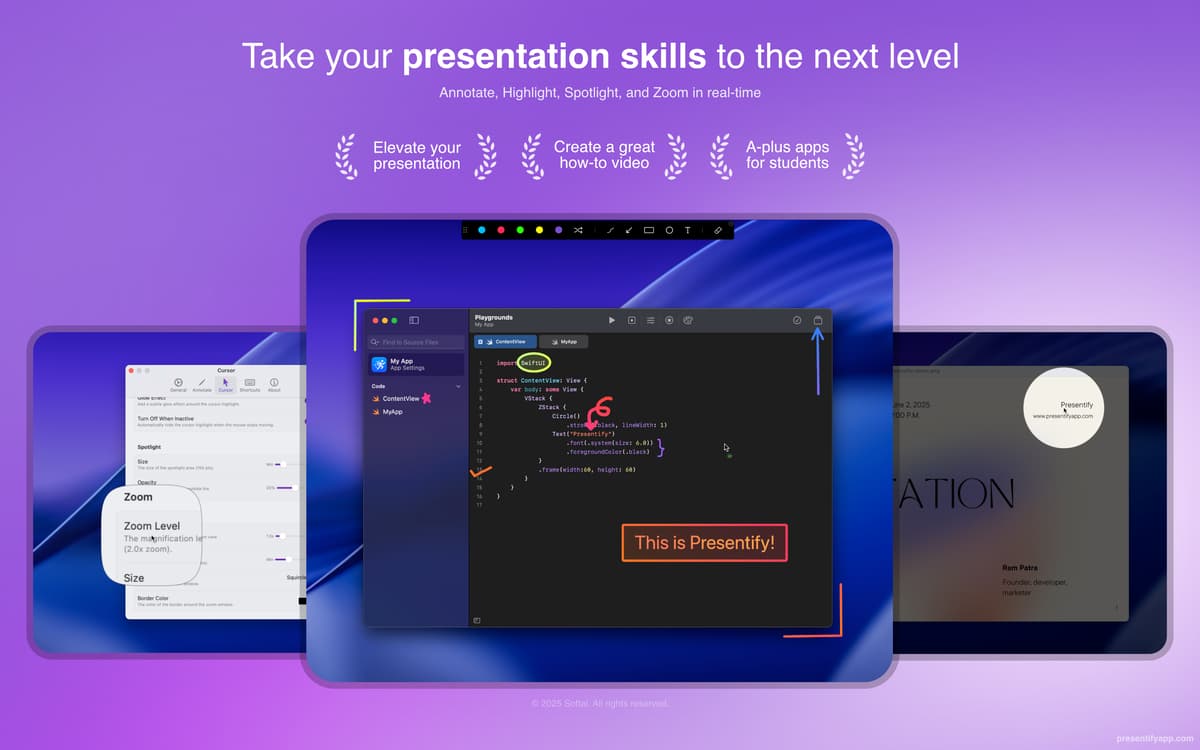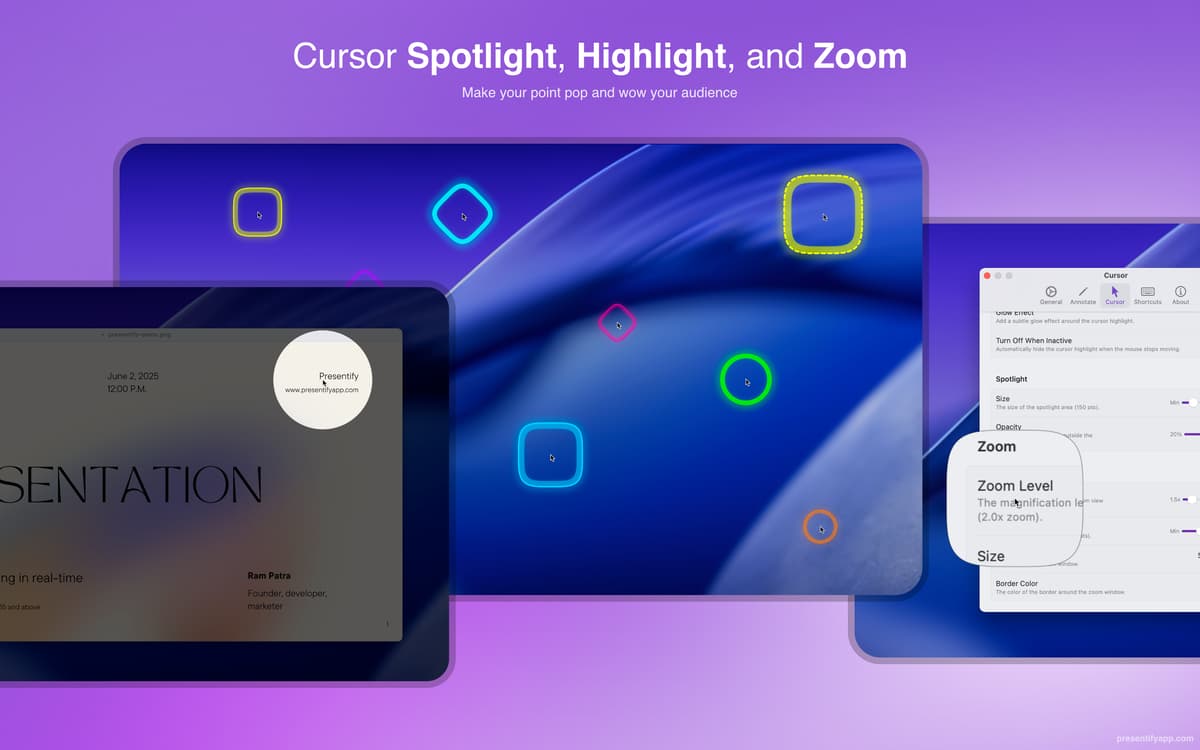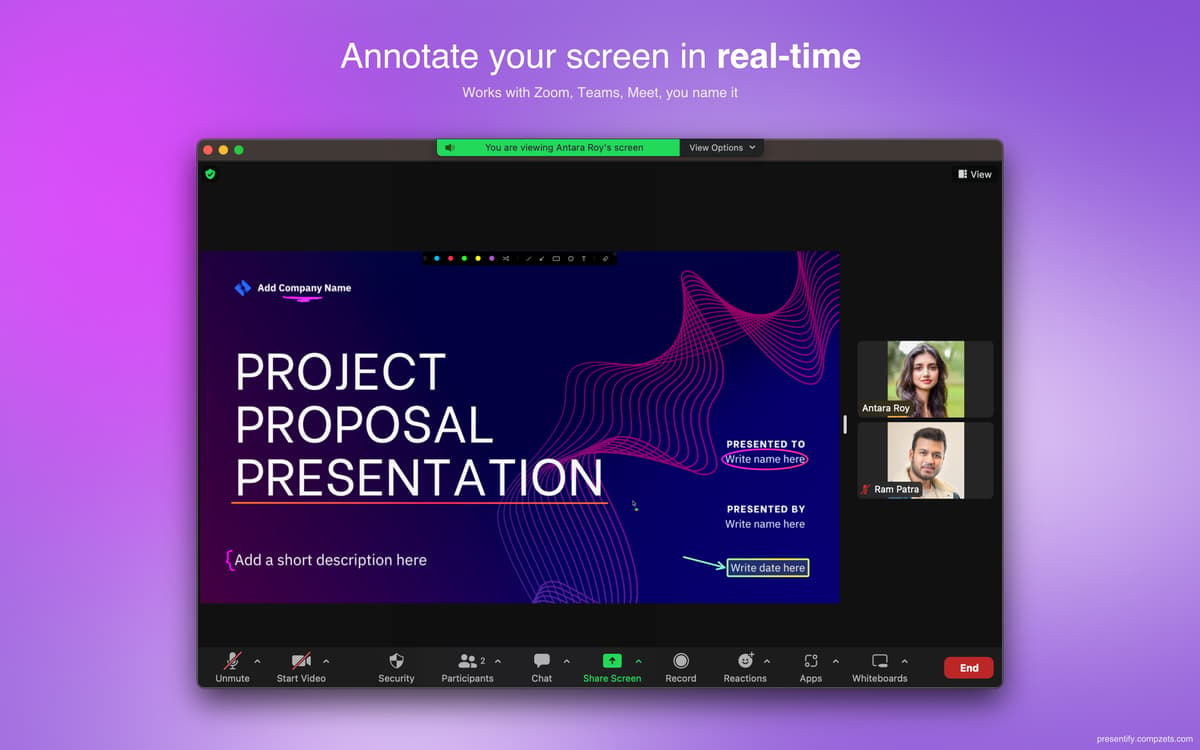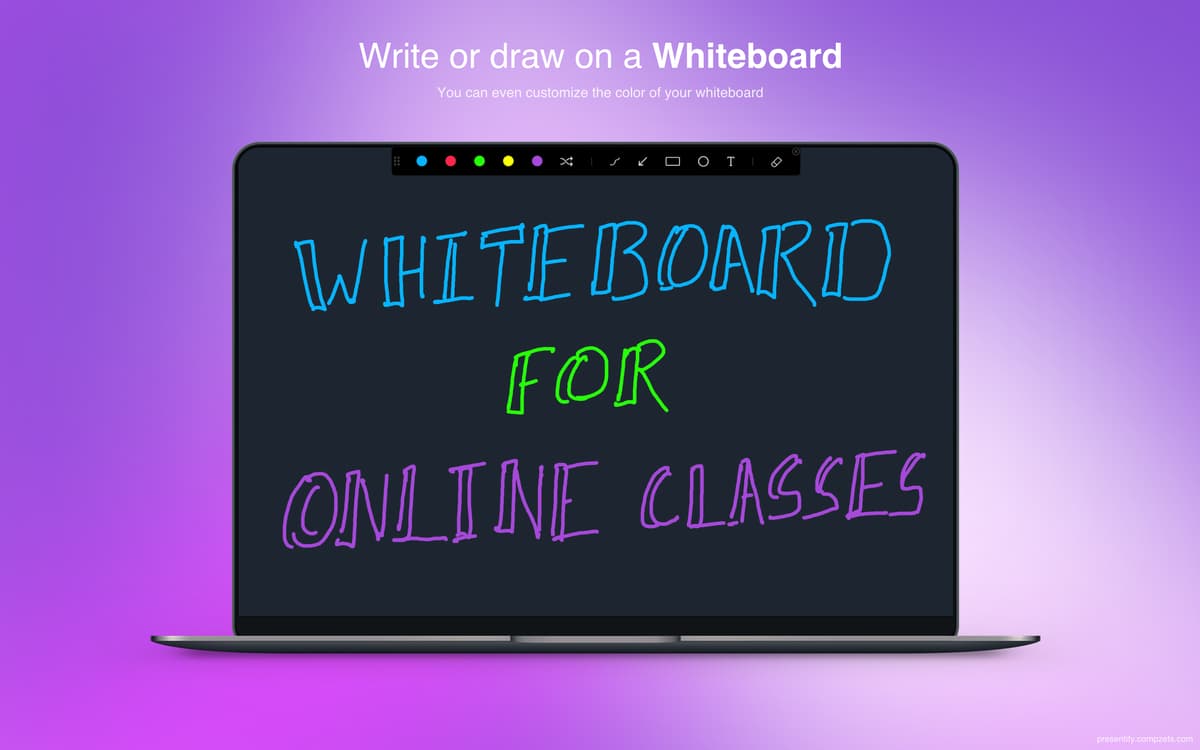Presentify
Екранні нотатки і підсвітка курсора
Mac
Версія 7.2.1
macOS 13.0 чи новіша
3.8 MB
5 мов(и)
Presentify — це величезний крок вперед для будь-яких онлайн-демонстрацій, презентацій та відеоуроків. Ця програма смуги меню дає змогу додавати примітки прямо на екрані, а також підсвічувати курсор під час презентацій. Допомагайте вашій аудиторії залишатись зосередженою та залученою до презентації, підкреслюючи те, що важливо.
Співпрацюйте, транслюючи екран
Проведіть візуальний мозковий штурм
Редагуйте дизайн під час онлайн-дзвінків
Коментуйте екран співрозмовника
Можливості Presentify
Робіть примітки де завгодно
Ви можете малювати поверх будь-чого, що демонструєте з вашого Mac. Просто натисніть Annotate на смузі меню та почніть малювати. Presentify дозволяє акцентувати увагу глядачів на ключових ідеях, використовуючи різні кольори, форми та градієнти. А завдяки підтримці багатьох дисплеїв, ви можете легко робити примітки на кількох екранах одночасно.
Підсвічуйте курсор
Курсор миші не найбільш виразний елемент екрана. Проте він відіграє важливу роль, допомагаючи вашій аудиторії стежити за вашою доповіддю. Presentify вирішує цю проблему, дозволяючи підсвічувати область курсора на ваш смак. Налаштуйте колір підсвітки, прозорість і розмір так, щоб вони якнайкраще пасували вашій презентації.
Зручні інструменти для приміток
За допомогою панелі інструментів ви можете миттєво перемикатися між ними, змінювати колір або вмикати підсвітку курсора. Бажаєте працювати ще швидше? Налаштуйте власні комбінації клавіш та перемикайтесь ще швидше. Усі зміни Presentify можна скасовувати за допомогою функції Відміни/Повтору, тож вам не доведеться турбуватися про випадкові помилки у примітках.
Функція дошки
Ви можете малювати на білому тлі замість того, щоб додавати примітки поверх інших програм. Якщо біла дошка вам не підходить, змініть її на зелену або червону — колір можна налаштувати. Presentify надасть стільки простору, скільки буде потрібно.
Підтримка iPad та графічних планшетів
Ви можете під'єднати iPad до Macbook через Sidecar, Astropad або Duet і малювати на iPad за допомогою Apple Pencil. Також можна використовувати графічний планшет, наприклад XP-Pen, Wacom тощо.
Отримайте сотні програм з Membership
Become Setapp member and use hundreds of stellar apps with one subscription.
Try 7 днів free, then pay one simple fee.
Завантажити Setapp на Mac
Знайдіть в Setapp застосунок для macOS, iOS або web, що допоможе вирішити ваше завдання.

Установіть знайдену програму
Виконайте завдання за допомогою новенької програми зі Setapp.


Presentify
Choose your subscription
One app or more with a Setapp membership. Get apps the way you want.

Отримайте сотні програм з Membership
Become Setapp member and use hundreds of stellar apps with one subscription.
Try 7 днів free, then pay one simple fee.
1
Завантажити Setapp на Mac
Знайдіть в Setapp застосунок для macOS, iOS або web, що допоможе вирішити ваше завдання.

2
Установіть знайдену програму
Виконайте завдання за допомогою новенької програми зі Setapp.


Presentify
3
Choose your subscription
One app or more with a Setapp membership. Get apps the way you want.

Нагору
Від планування та рутинних завдань до програмування і творчості – працюйте ефективніше зі Setapp.

TypingMind
ШІ зі зручним інтерфейсом
генеруйте й обробляйте текст
користуйтеся бібліотекою
ШІ

Spark Mail
Упорядкуйте імейли
ШІ

CleanMyMac
Видаляйте тільки непотрібне

Bartender
Налаштуйте меню під себе

CleanShot X
Робіть будь-які скриншоти

Luminar Neo
Редагуйте фото
ШІ

ClearVPN
Безпечний звʼязок

Craft
Робота з документами
ШІ
Presentify
Екранні нотатки і підсвітка курсора