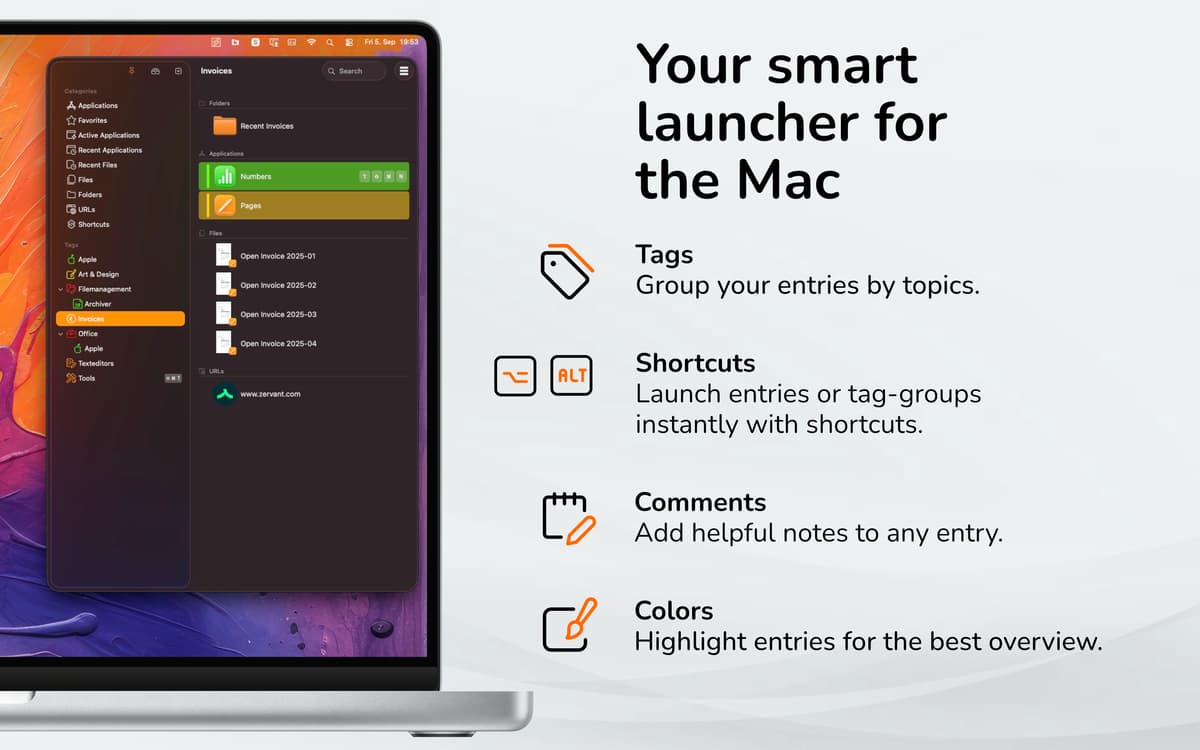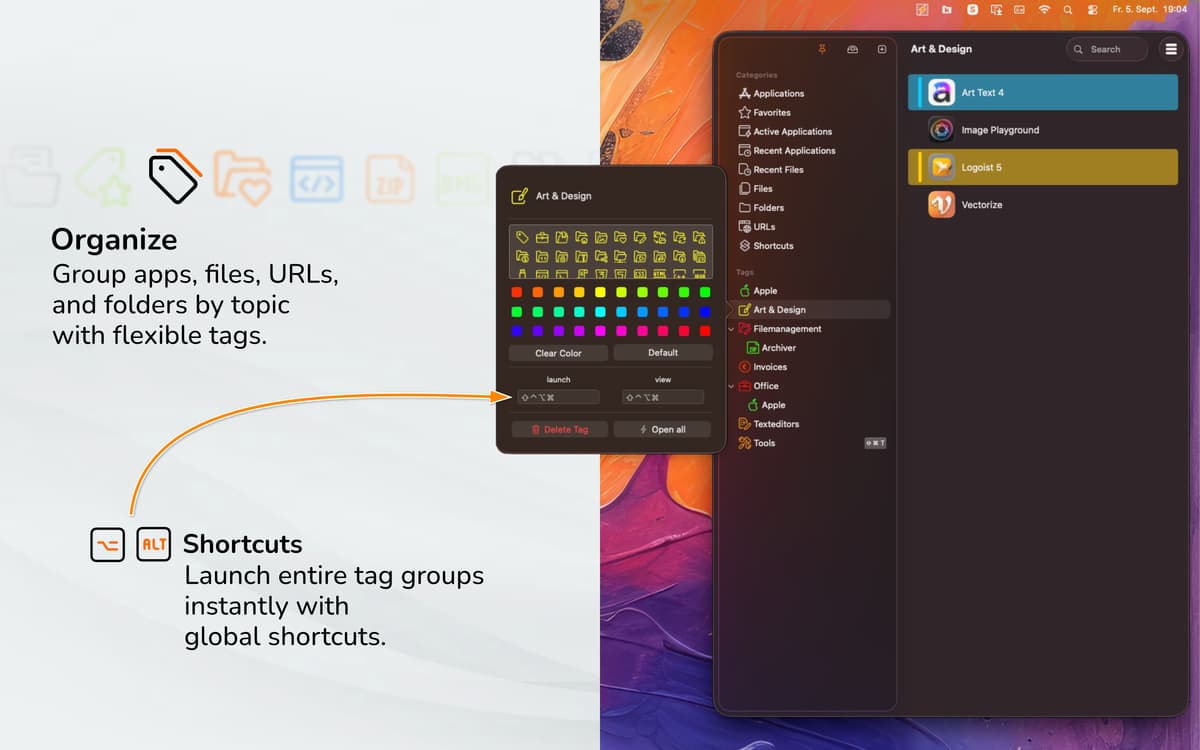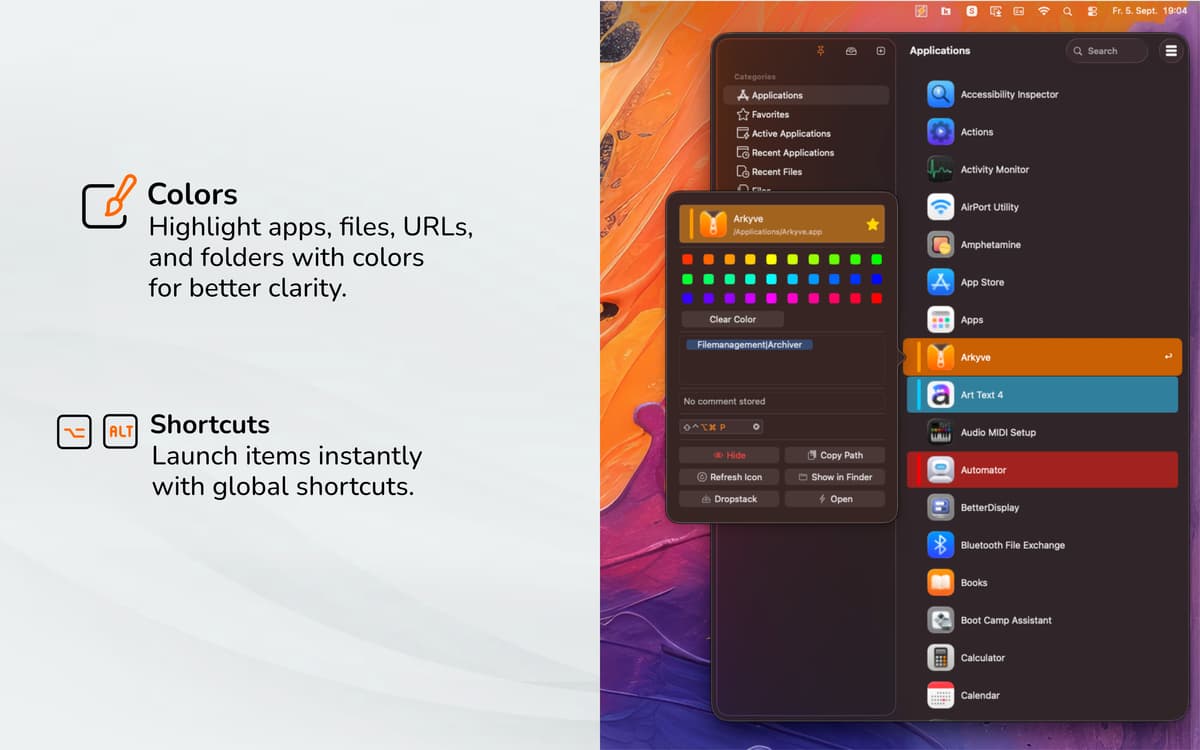start
Відкривайте програми швидше
Mac
Версія 9.1.0
macOS 14.0 чи новіша
48.2 MB
3 мов(и)
Dock не ідеальний. Ви не можете розмістити всі програми, котрими користуєтеся, на цій досить обмеженій області. На щастя, ви можете додати їх усі у start. Ця зручна утиліта смуги меню автоматично збирає всі програми, доступні через Spotlight. Від стандартних програм Apple до встановлених додаткових програм. Запускайте їх усі з єдиного місця та забудьте про незручності.
Групуйте програми за цілями або задачами
Швидко запускайте потрібні вам програми
Перетягуйте файли та папки на програми
Шукайте програми з тегами та підтегами
Можливості start
Зручний пошук програм
Як тільки ви встановите start, ви помітите, що ваші утиліти вже впорядковано за такими тегами, як Apple, Офіс, Розробка тощо. Ви можете здійснювати пошук у цих готових колекціях або доналаштувати їх на свій розсуд. Програма також пропонує швидкий доступ до нещодавно використаних програм.
Перетягування елементів
Користуючись перетягуванням ви можете легко спрямовувати файли та папки до бажаних програм. Відповідні об'єкти будуть відкриті за допомогою вибраної програми. Це заощадить час на пошук збережених змін і відкриття файлів заново після запуску програми.
Гнучко налаштовуйте елементи
Програма має три різні набори конфігурацій — Дані, Теги та Загальні, що дають змогу змінювати будь-які ваші налаштування. Вимикайте те, що не бажаєте бачити. Ви також можете імпортувати та експортувати власні конфігурації, коли розберетесь як усе працює.
Теги, коментарі та кольори
У розділі Дані ви можете змінювати основні конфігурації, додаючи теги, вкладаючи примітки та налаштовуючи кольори елементів. Для складнішої організації додавайте скільки завгодно тегів і розділяйте їх символом |для створення вкладених тегів. Це допоможе надати всьому зрозумілішої структури.
Призначайте гарячі клавіші
Не вистачає швидкості? Ви можете створити власні гарячі клавіші та призначити їх програмам для швидшого запуску. Щоб створити гарячі клавіші, клацніть правою кнопкою миші на будь-яку програму та змініть гарячу клавішу внизу вікна. Звідси ви також можете змінювати кольори та додавати теги чи коментарі.
Підтримка темного вигляду
Для користувачів macOS Mojave та пізніших версій, start підтримує темний режим, щоб ви могли насолоджуватися пошуком програм в будь-якій кольоровій схемі.
Отримайте сотні програм з Membership
Підпишіться на Setapp і користуйтесь сотнями чудових застосунків.
Перші 7 днів безкоштовно, а далі – в єдиному простому плані.
1
Завантажити Setapp на Mac
Знайдіть в Setapp макОС, іОС або вебпрограму, що допоможе вирішити ваше завдання.
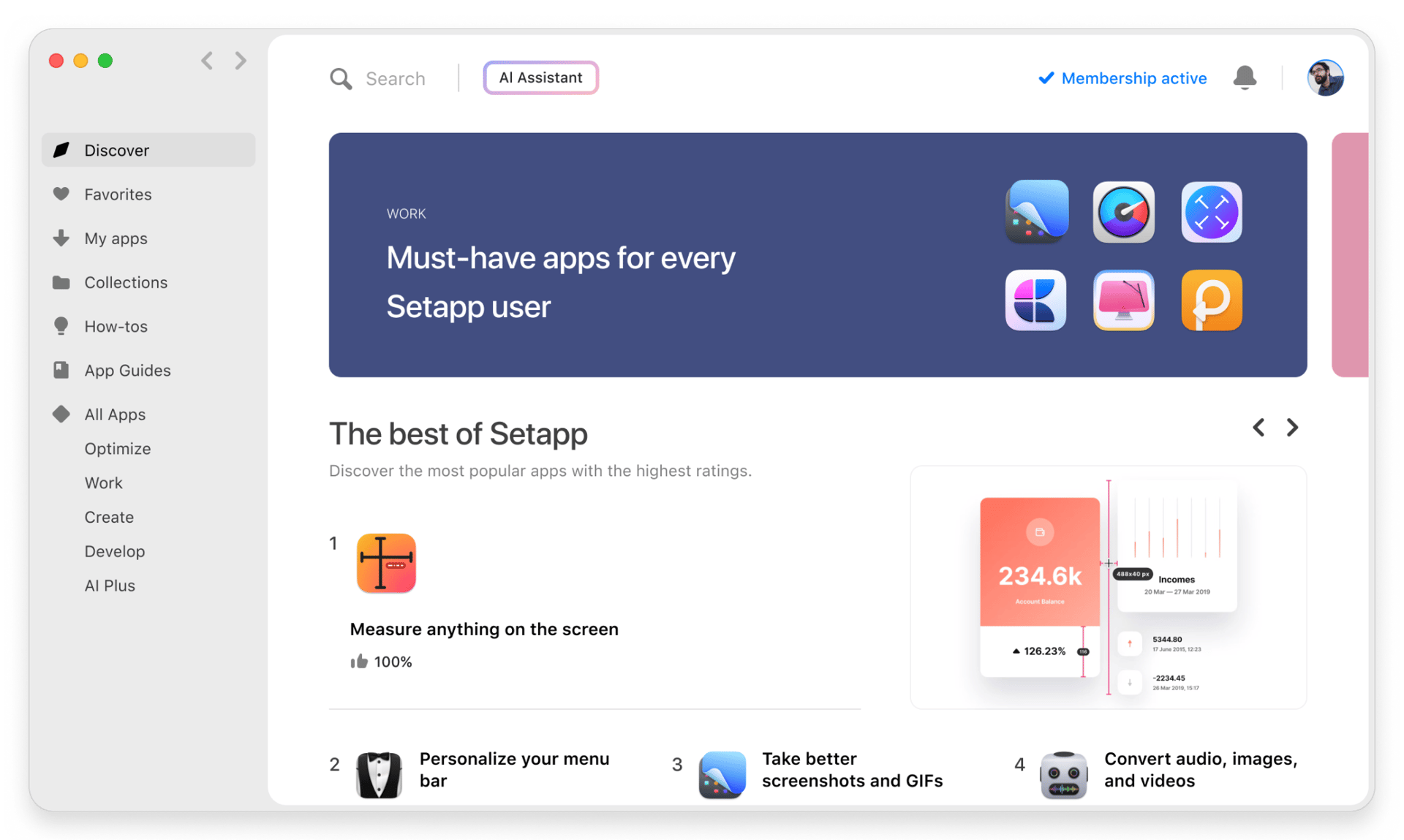
2
Установіть знайдену програму
Виконайте завдання за допомогою новенької програми зі Setapp.
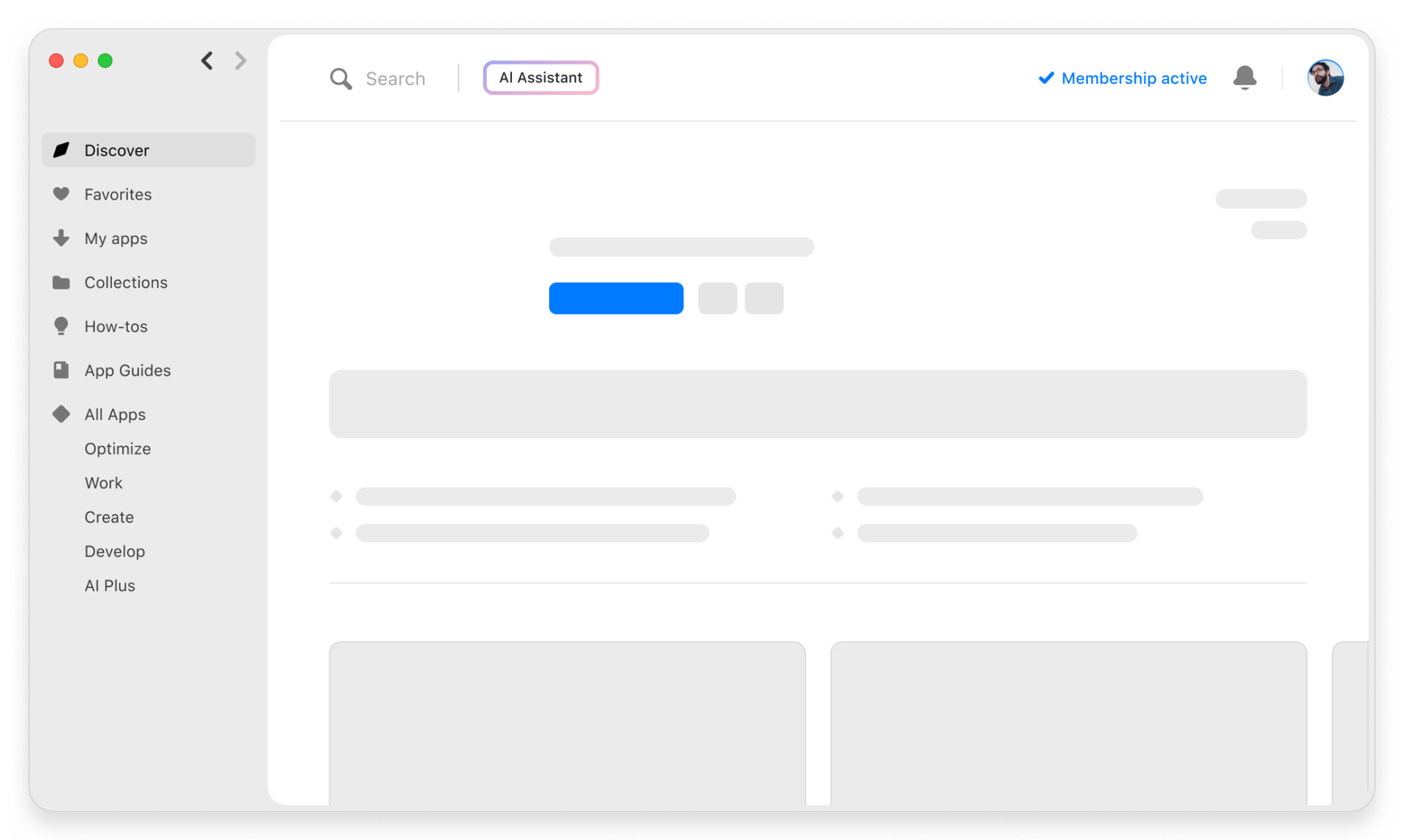
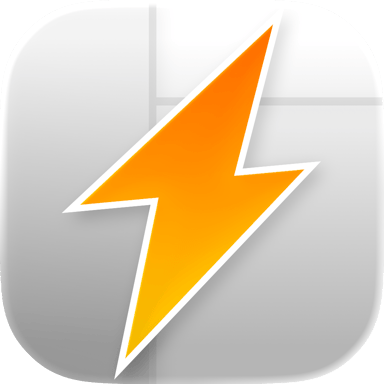
start
3
Заощаджуйте свої гроші та сили
Підписка допоможе виконати будь-яке завдання без переплат.
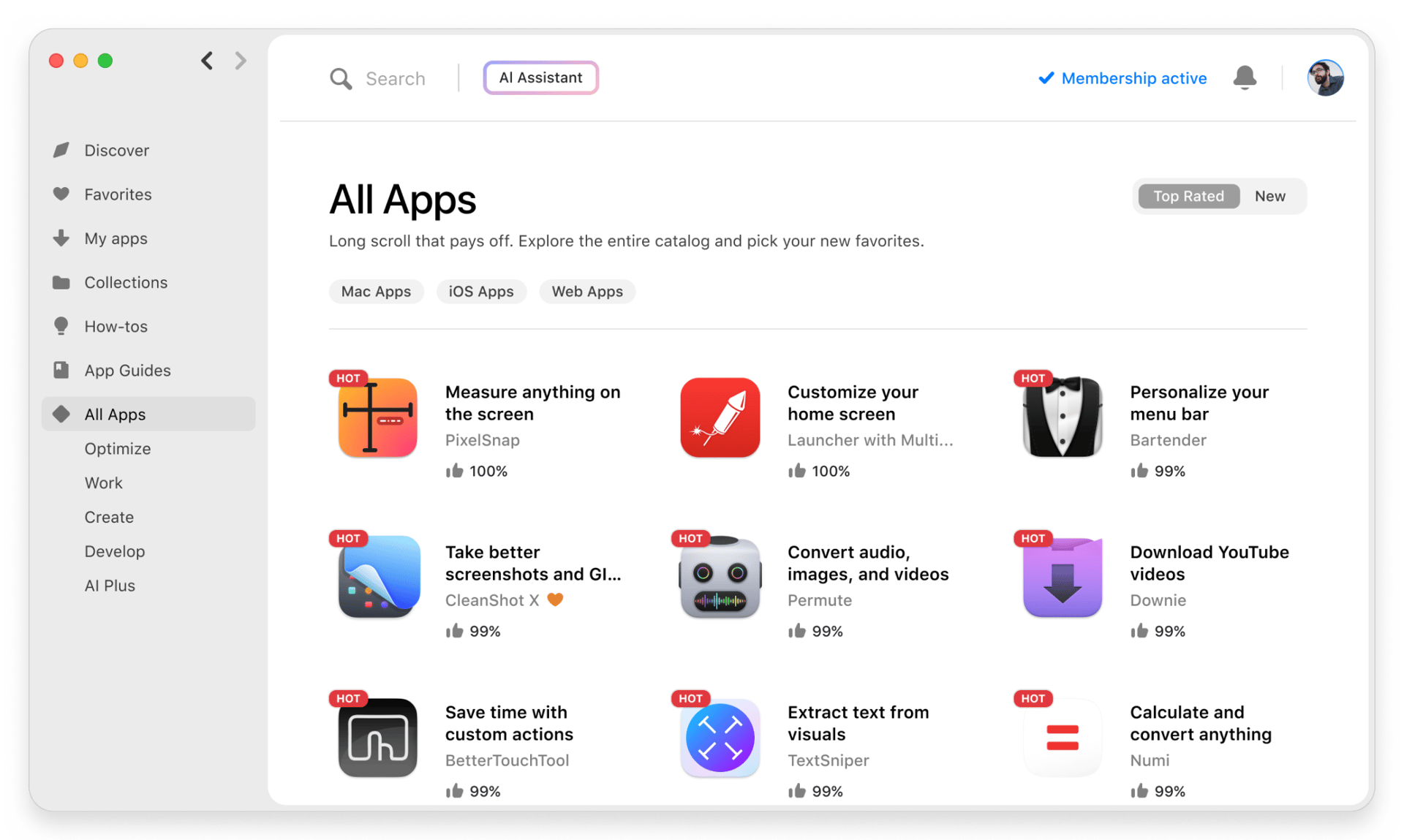
1
Завантажити Setapp на Mac
Знайдіть в Setapp макОС, іОС або вебпрограму, що допоможе вирішити ваше завдання.
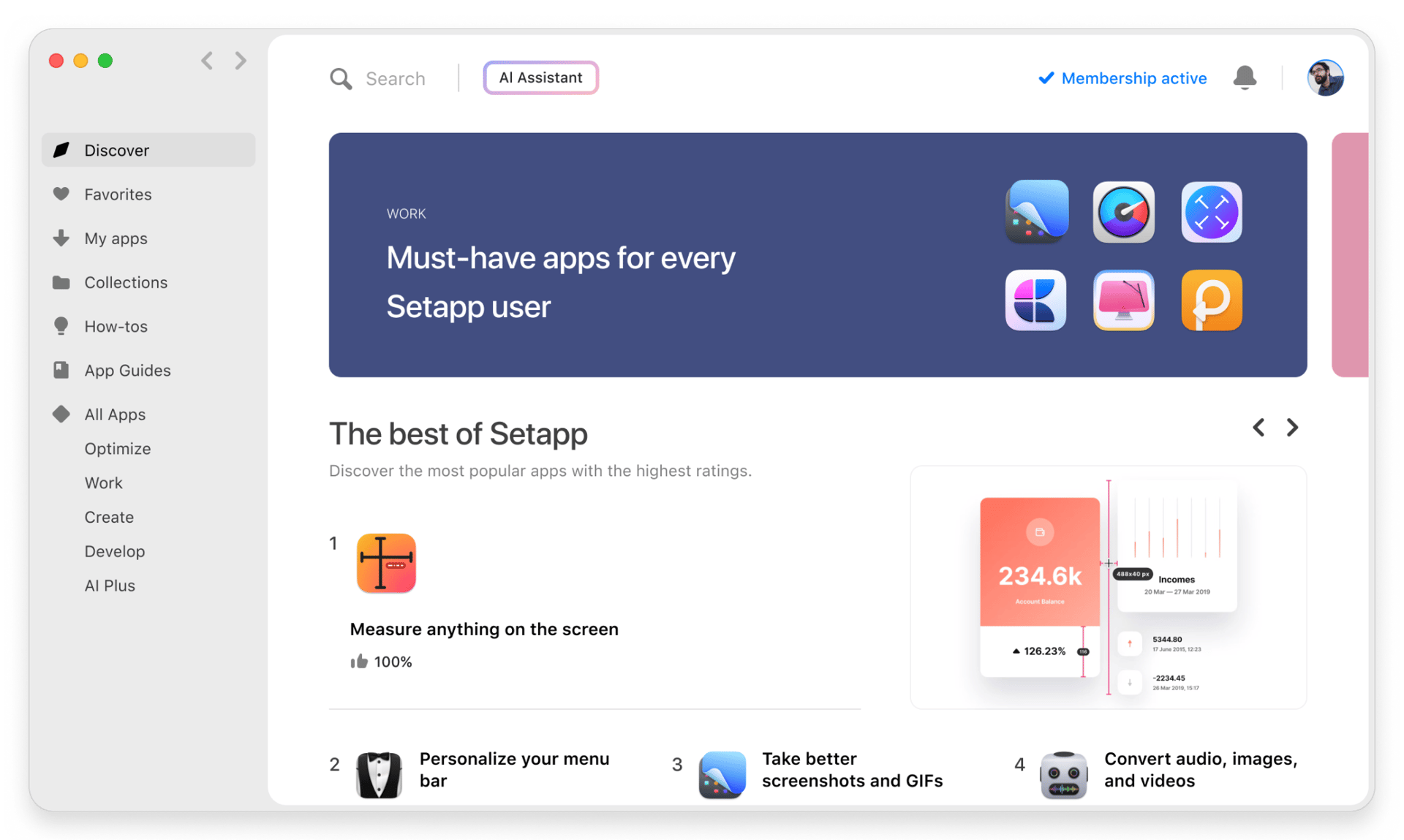
2
Установіть знайдену програму
Виконайте завдання за допомогою новенької програми зі Setapp.
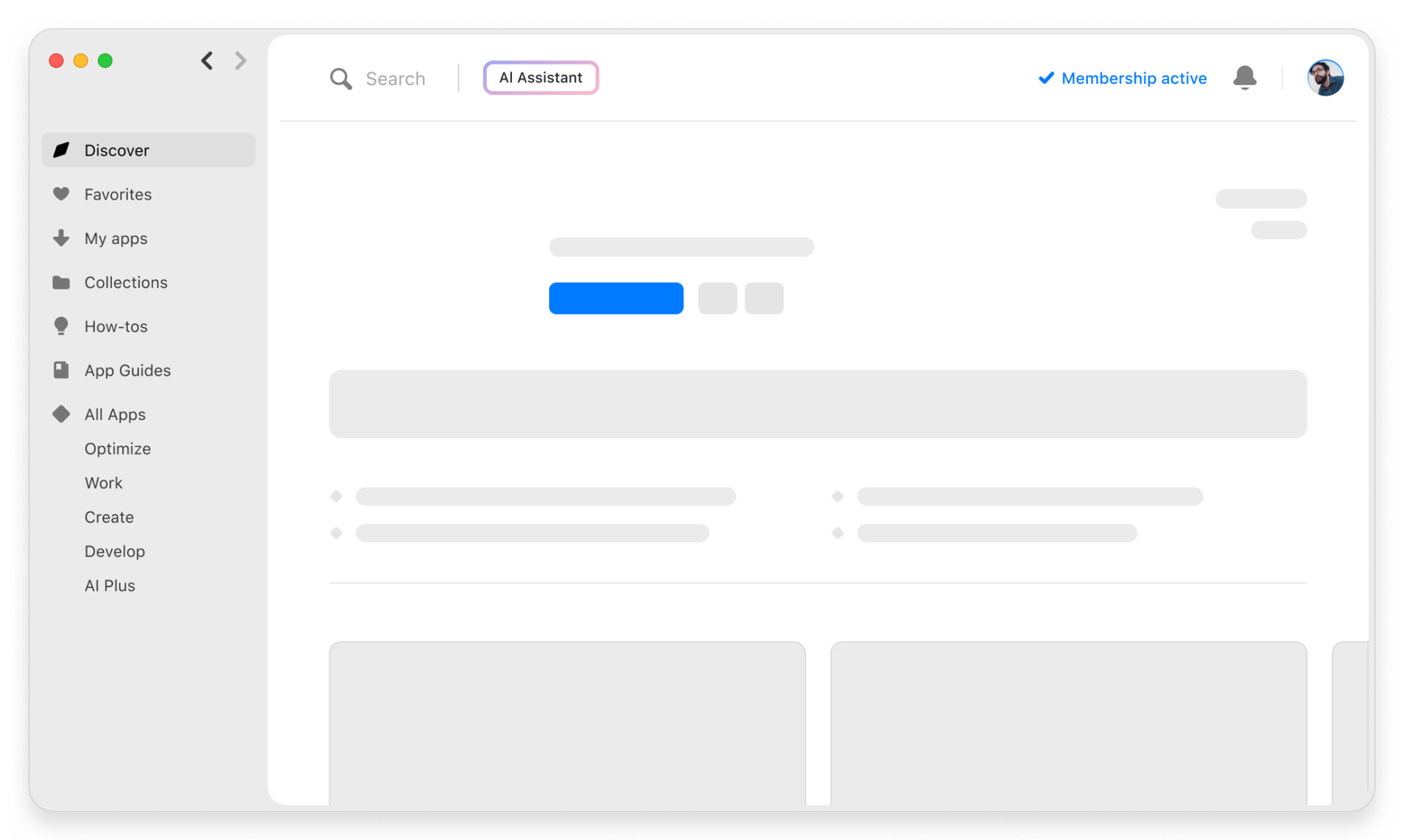
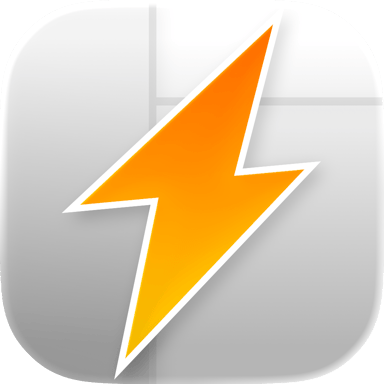
start
3
Заощаджуйте свої гроші та сили
Підписка допоможе виконати будь-яке завдання без переплат.
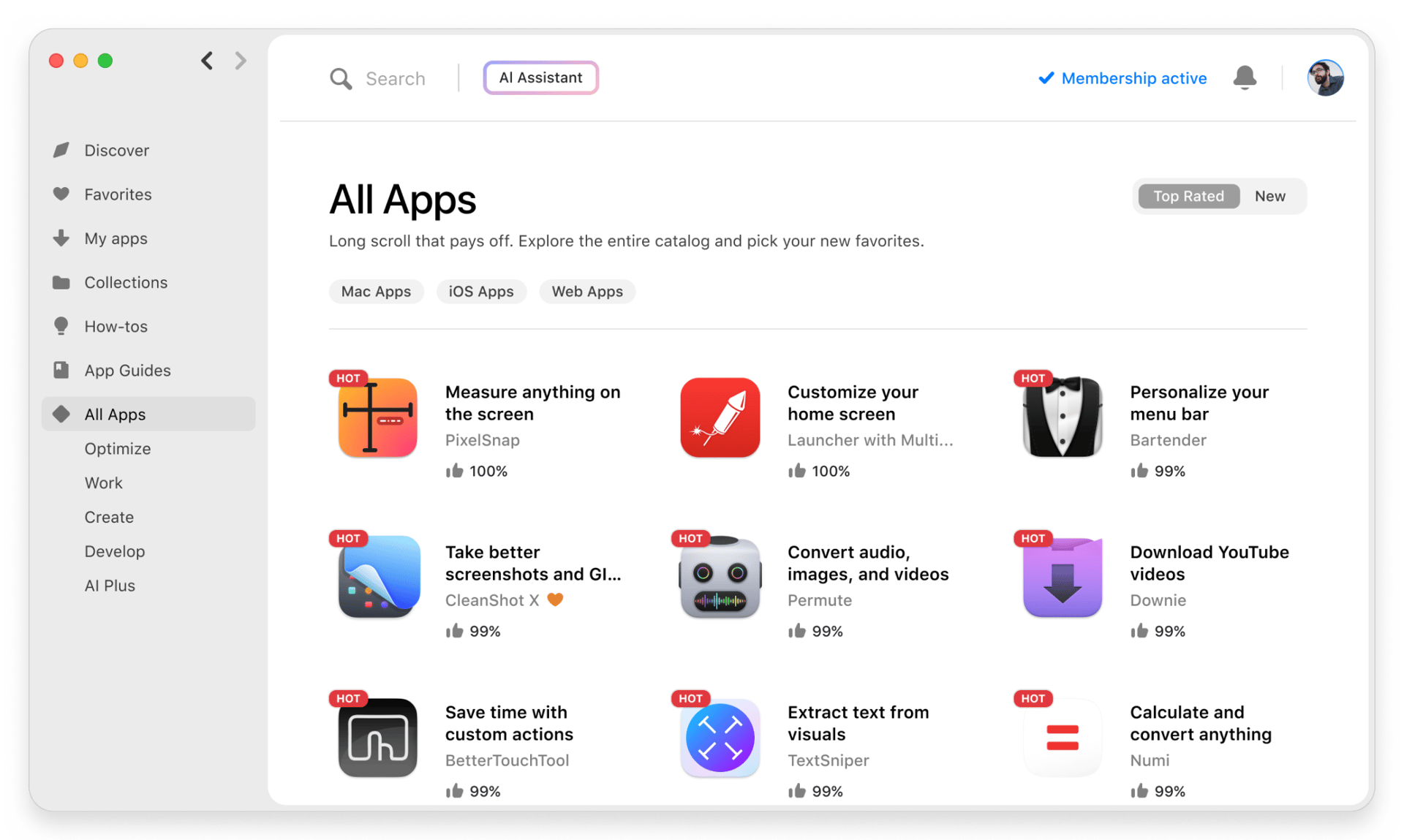
Нагору
Від планування та рутинних завдань до програмування і творчості – працюйте ефективніше зі Setapp.
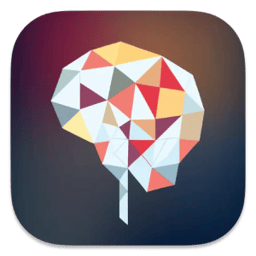
TypingMind
ШІ зі зручним інтерфейсом
генеруйте й обробляйте текст
користуйтеся бібліотекою
ШІ

Spark Mail
Упорядкуйте імейли
ШІ
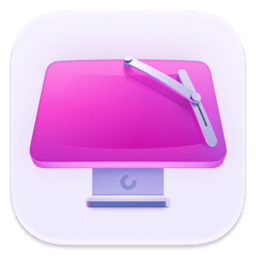
CleanMyMac X
Видаляйте тільки непотрібне
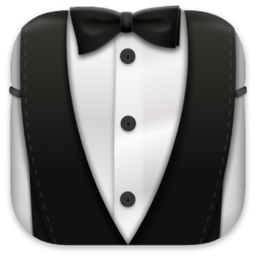
Bartender
Налаштуйте меню під себе

CleanShot X
Робіть будь-які скриншоти

Luminar Neo
Редагуйте фото
ШІ

ClearVPN
Безпечний звʼязок

Craft
Робота з документами
ШІ
start
Відкривайте програми швидше