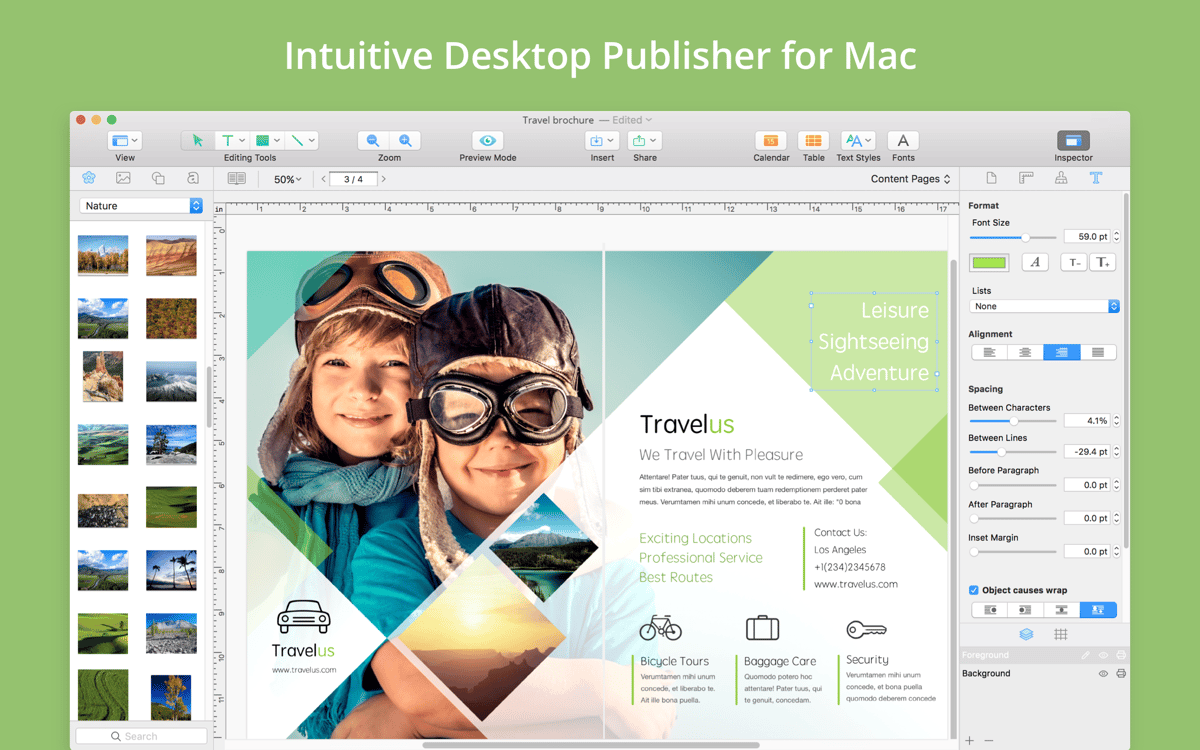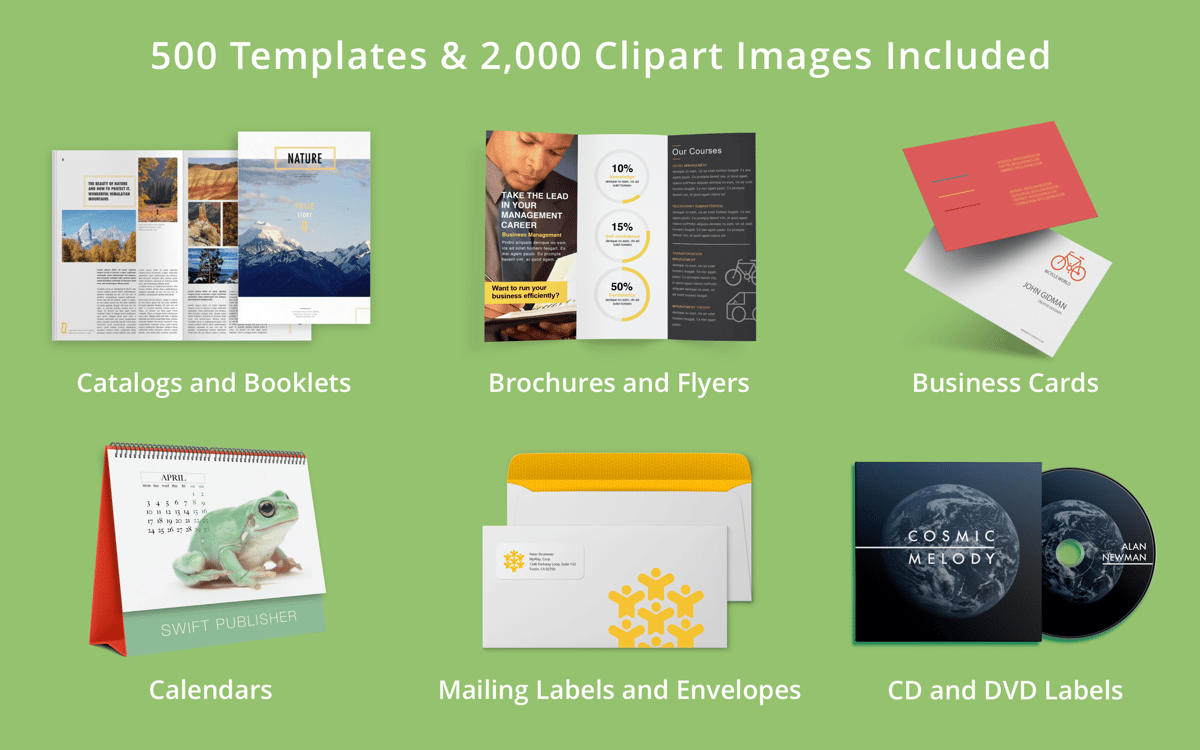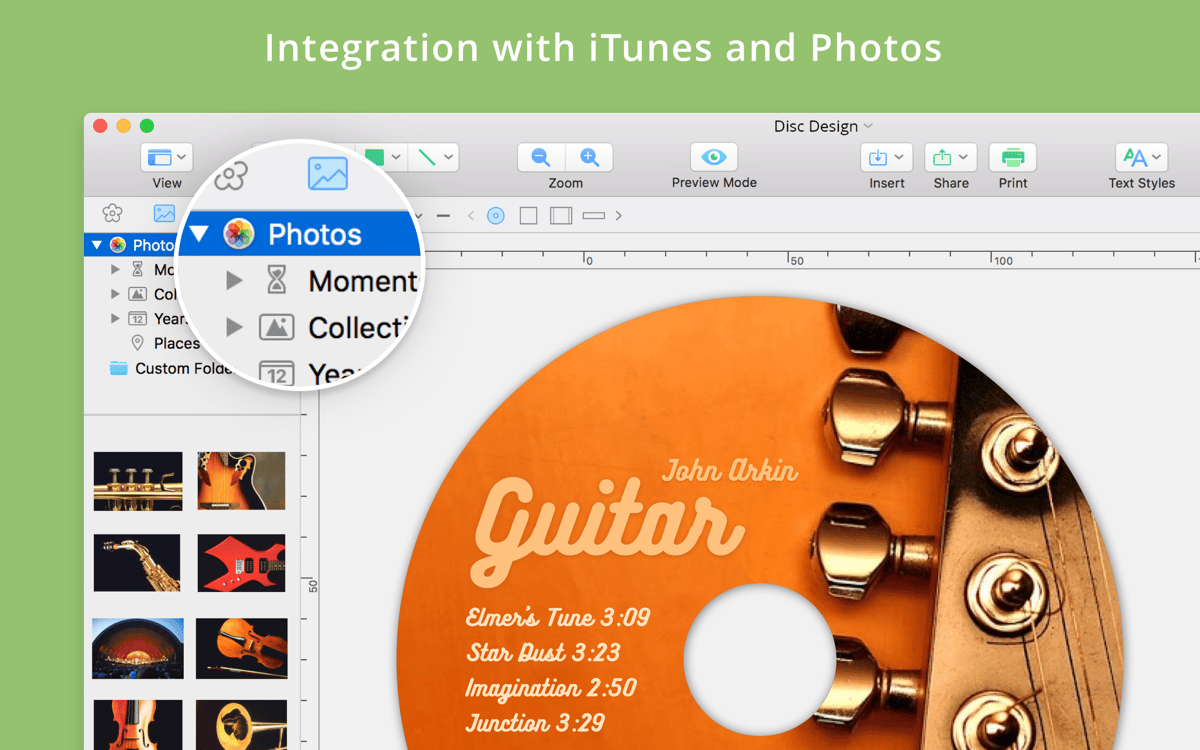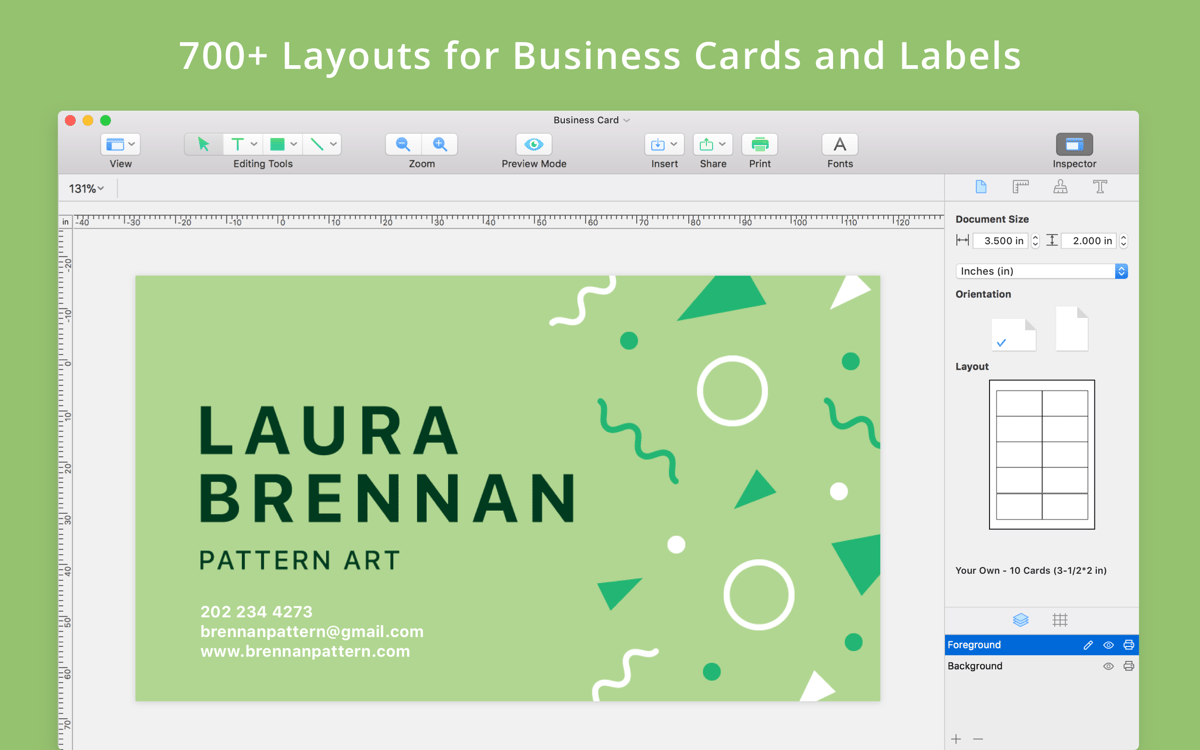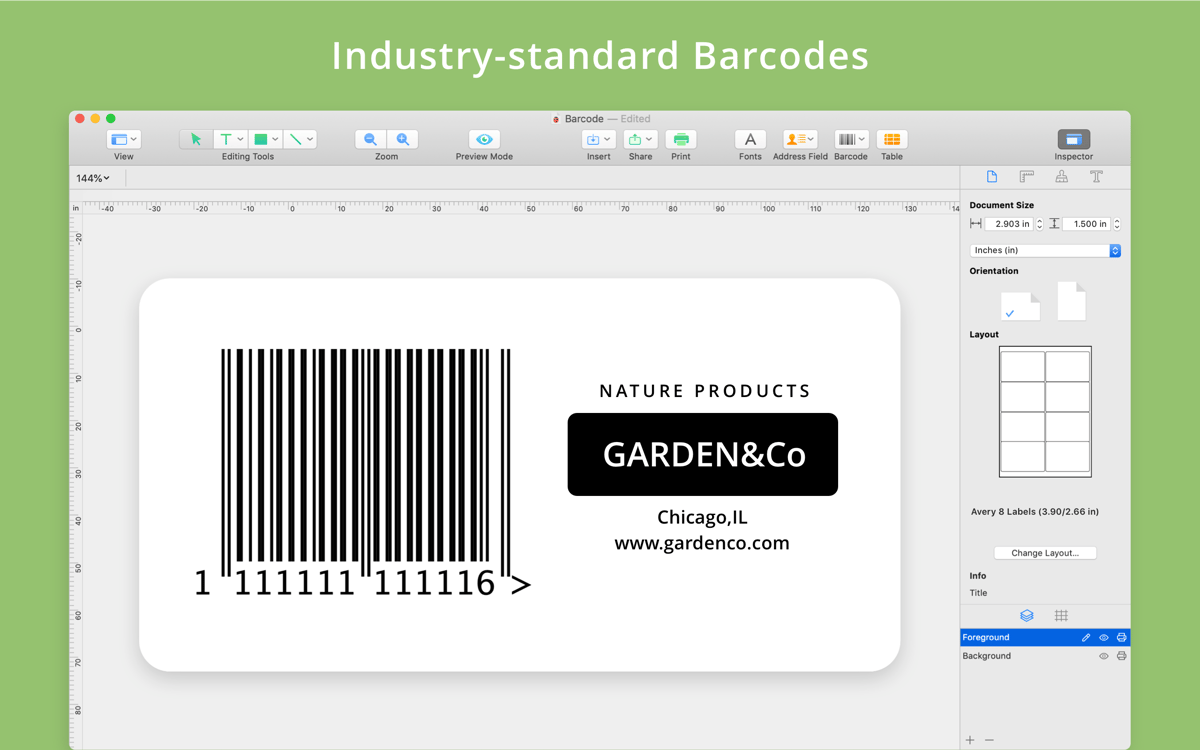Swift Publisher
Видайте книги чи буклети самостійно
Mac
Версія 5.7.5
macOS 10.12 чи новіша
754.3 MB
6 мов(и)
Swift Publisher — це Mac-рішення для видавницьких задач, що доступне для початківців, забезпечуючи при цьому результат професійного рівня. Якщо ви готуєте святкові листівки, самостійно видаєте книгу чи журнал або створюєте брошури, ця програма вам допоможе. Завдяки інтуїтивно зрозумілому інтерфейсу, великій бібліотеці тем і графічних елементів, а також надійному набору інструментів для дизайну ви матимете все, що потрібно, щоб втілити в життя саме те, чого бажаєте. Крім того, програма спрощує публікацію онлайн або друк. Немає потреби опановувати цілий творчий арсенал, зі Swift Publisher усе неймовірно просто.
Самостійно видайте книгу, журнал тощо
Створюйте візитівки з QR-кодами
Скомпілюйте маркетингову брошуру
Зробіть святкові листівки для близьких
Можливості Swift Publisher
Розумні макети
У простому, лаконічному інтерфейсі ви отримаєте все необхідне для створення привабливих макетів. Ви можете створювати одиничні сторінки, розвороти та навіть шаблони для повторного використання в майбутньому. Програма дозволяє опрацювати всі деталі, включаючи порядок сторінок, тож вам не потрібно про це турбуватися. Також у роботі допоможе сітка та розумні напрямні.
Робота з текстом
Немає нічого гіршого, ніж гарний твір, зіпсований або спотворений помилкою форматування. Swift Publisher підтримує всі види розташування тексту, від розворотів у кілька стовпців до підписів до зображень. Ви можете вдало розмістити текст на розривах сторінок і навколо зображень та інших доданих об'єктів.
Дизайн-інструменти
Вас здивують створені вами ж графічні ефекти. Програма дозволяє застосовувати градієнти, малювати фігури від руки та керувати прозорістю різних елементів вашого макета, і це лише деякі з можливостей. Крім того, якщо ви публікуєте фотографії чи витвори, ви можете скористатися вбудованим редактором зображень, щоб переконатися, що все, що ви додаєте, виглядає найкращим чином.
Бібліотека графічних елементів
Потрібно трохи візуальної вишуканості? Зазирніть до графічної бібліотеки Swift Publisher. З більш ніж 2000 картинок і 100 масками зображень ви обов’язково знайдете те, що вам підійде. Крім того, програма підтримує понад 300 налаштовуваних шаблонів. Модифікуйте їх для отримання бажаного результату.
Друк та розповсюдження професійного рівня
Переваги програми не закінчуються на сторінці створення макетів. Жодна видавницька програма не була б повноцінною без полегшення процесу публікації. Swift Publisher робить це правильно, підтримуючи експорт у різноманітні цифрові формати, дозволяючи налаштовувати обрізи для професійного друку та надаючи зручний спосіб поширення матеріалів соціальними мережами. Ви також можете перетворити текст на криві, щоб читачі могли насолодитися вашими роботами навіть за умов відсутності певного шрифту.
Відшліфовуйте, публікуйте та друкуйте ваші найкращі роботи!
Усе, що варте бути закарбованим у тексті, мусить мати гарний вигляд. За допомогою Swift Publisher ви надасте своїм текстам того вигляду, що ви завжди хотіли.
Отримайте сотні програм з Membership
Підпишіться на Setapp і користуйтесь сотнями чудових застосунків.
Перші 7 днів безкоштовно, а далі – в єдиному простому плані.
Завантажити Setapp на Mac
Знайдіть в Setapp макОС, іОС або вебпрограму, що допоможе вирішити ваше завдання.

Установіть знайдену програму
Виконайте завдання за допомогою новенької програми зі Setapp.

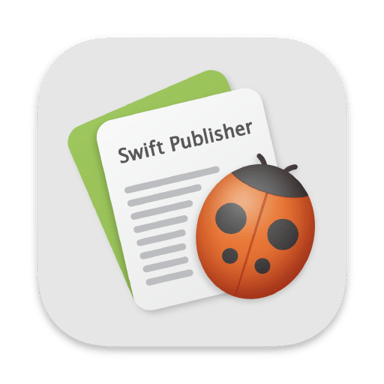
Swift Publisher
Заощаджуйте свої гроші та сили
Підписка допоможе виконати будь-яке завдання без переплат.

Отримайте сотні програм з Membership
Підпишіться на Setapp і користуйтесь сотнями чудових застосунків.
Перші 7 днів безкоштовно, а далі – в єдиному простому плані.
1
Завантажити Setapp на Mac
Знайдіть в Setapp макОС, іОС або вебпрограму, що допоможе вирішити ваше завдання.

2
Установіть знайдену програму
Виконайте завдання за допомогою новенької програми зі Setapp.

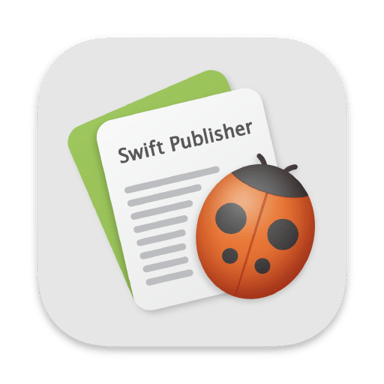
Swift Publisher
3
Заощаджуйте свої гроші та сили
Підписка допоможе виконати будь-яке завдання без переплат.

Нагору
Від планування та рутинних завдань до програмування і творчості – працюйте ефективніше зі Setapp.

TypingMind
ШІ зі зручним інтерфейсом
генеруйте й обробляйте текст
користуйтеся бібліотекою
ШІ

Spark Mail
Упорядкуйте імейли
ШІ

CleanMyMac
Видаляйте тільки непотрібне

Bartender
Налаштуйте меню під себе

CleanShot X
Робіть будь-які скриншоти

Luminar Neo
Редагуйте фото
ШІ

ClearVPN
Безпечний звʼязок

Craft
Робота з документами
ШІ
Swift Publisher
Видайте книги чи буклети самостійно