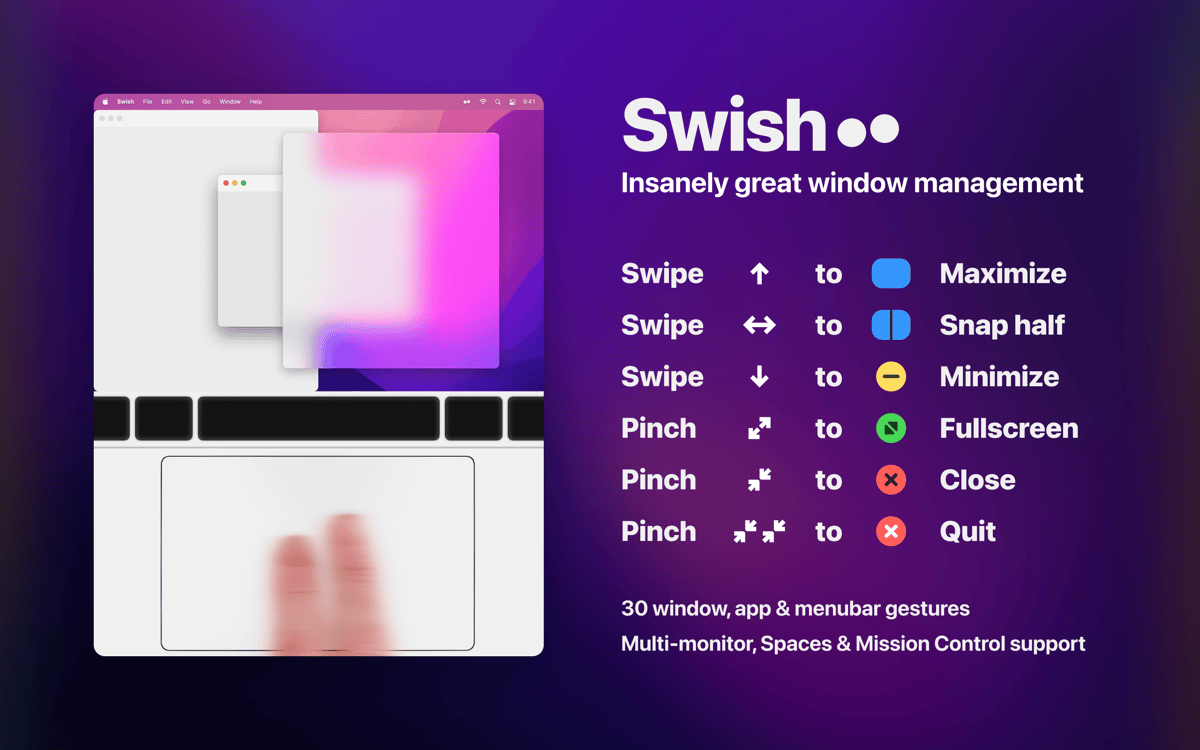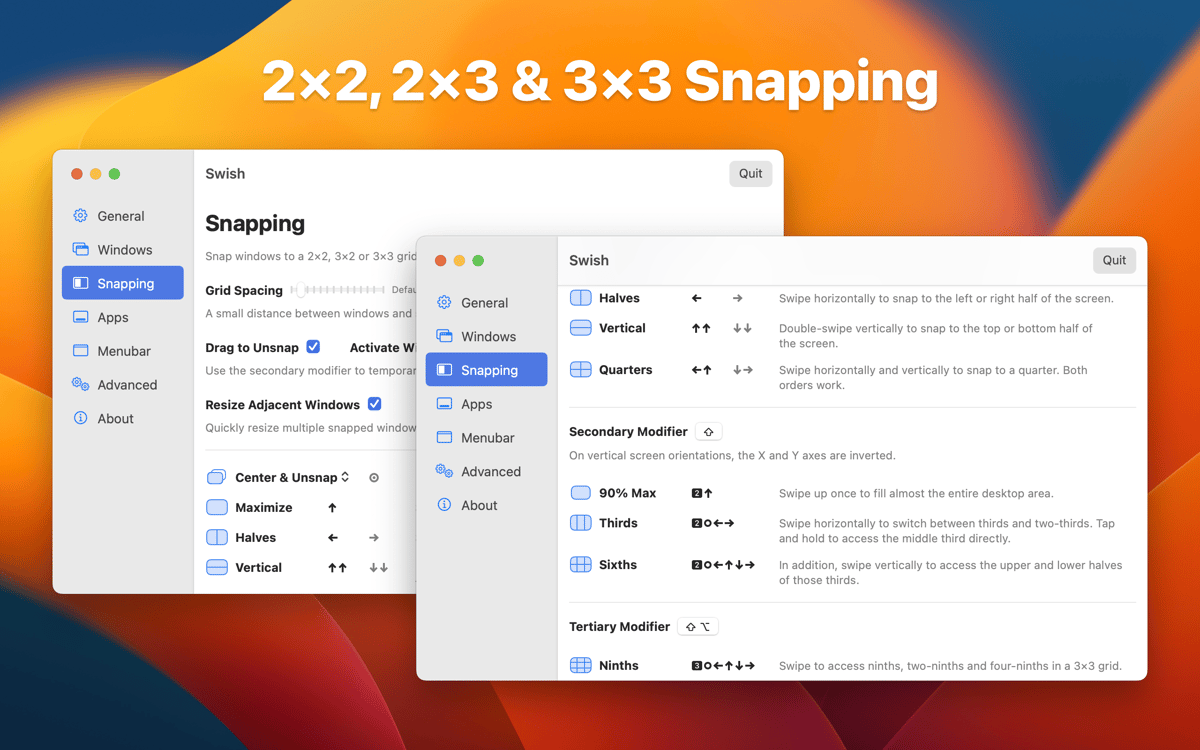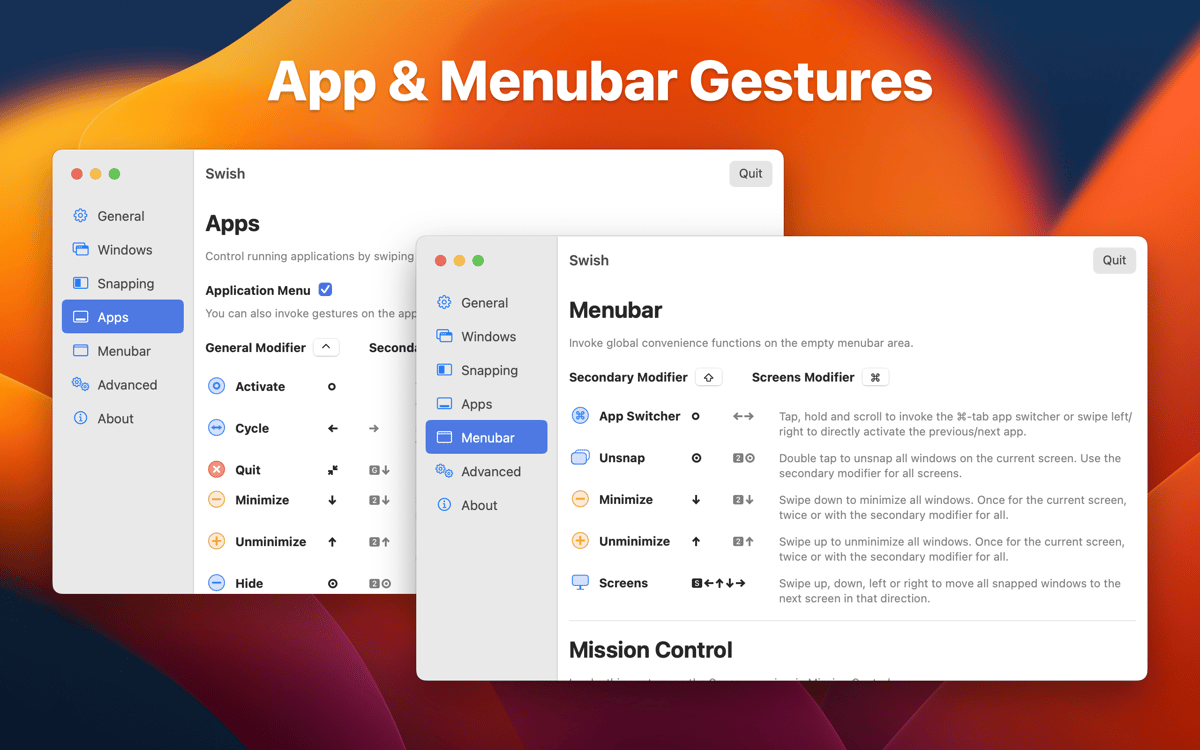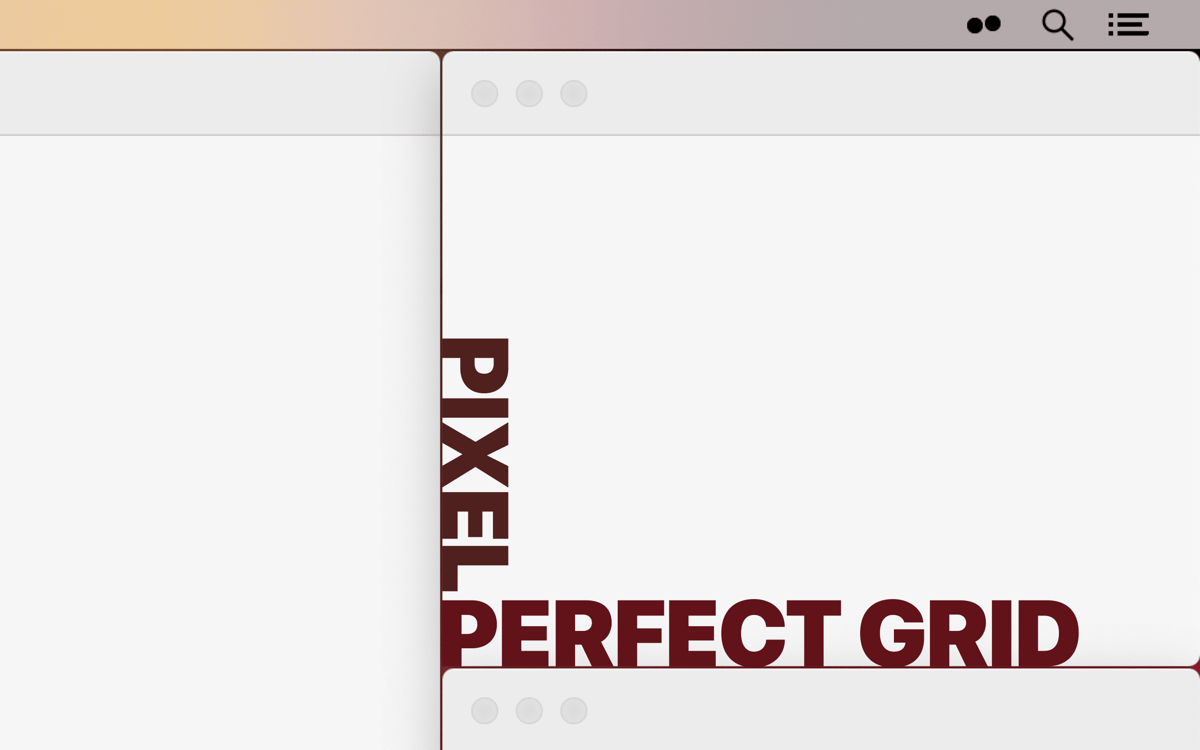Swish
Розширте можливості свого трекпада
Mac
Версія 1.13.2
macOS 10.13 чи новіша
19.7 MB
1 мов(и)
Swish — це засіб керування вікнами на основі жестів, що розширює можливості вашого трекпада. Керуйте вікнами та програмами за допомогою інтуїтивно зрозумілих рухів двома пальцями на мультиекранній системі. Змахуйте, зводьте пальці, використовуйте дотик з утриманням, щоб отримати максимум від вашого трекпада. Ці можливості роблять ваш Mac дійсно завершеним.
Закріплюйте вікна за допомогою трекпада
Збережіть час на перемикання між вікнами
Керуйте вікнами між кількома моніторами
Уникайте метушні зі зміною розміру вікон
Можливості Swish
Керуйте вікнами лише двома пальцями
Swish пропонує 28 інтуїтивно зрозумілих жестів, які покращать ваш робочий процес і зроблять вас досвідченим користувачем трекпада. Зведіть пальці, щоб вийти, проведіть пальцем вниз, щоб згорнути, розведіть, щоб перейти в повноекранний режим, торкніться двічі, щоб приховати, тощо. Більше ніяких клацань та зайвих — ви впораєтеся з усім простими рухами.
Насолоджуйтесь вікнами ідеального розміру
Swish дозволяє розмістити два або більше вікон в одній зручній сітці. Swish автоматично вирівнює ваші вікна, щоб вони ідеально виглядали поруч, а також звільняє робочий простір. Працюйте з будь-якою кількістю програм і папок. Ніщо не сховається за межами вашого екрану.
Заощаджуйте час, використовуючи жести
Змахування – це як перетягування, тільки краще. Упорядковуйте вкладки або вікна не клацаючи. Все, що вам потрібно виконати, це кілька інтуїтивно зрозумілих жестів. Бажаєте розмістити вікно в нижньому правому куті? З Swish це стає так легко — просто проведіть пальцем вниз і праворуч. Воно переміститься магічним чином.
Налаштуйте зручну мультиекранну систему
Підвищуйте свою продуктивність, працюючи з двома або більше екранами. Ви можете переміщати вікно між різними робочими областями та керувати ними за допомогою жестів. Просто проведіть пальцем у потрібному напрямку, і все.
Працює з Magic Mouse
Якщо ви віддаєте перевагу старій добрій миші, ніж трекпаду, у Swish є рішення і для цього. Усі функції (крім дотику з утриманням) працюють з Magic Mouse. Усе залежить від того, як ви робите справи на вашому Mac.
Тримайте все під контролем
Ви можете змінювати налаштування будь-коли. Детальний перелік можливих дій ви знайдете в параметрах. Налаштуйте програму відповідно до своїх потреб і покращуйте досвід роботи з трекпадом за допомогою Swish.
Отримайте сотні програм з Membership
Become Setapp member and use hundreds of stellar apps with one subscription.
Try 7 днів free, then pay one simple fee.
Завантажити Setapp на Mac
Знайдіть в Setapp застосунок для macOS, iOS або web, що допоможе вирішити ваше завдання.

Установіть знайдену програму
Виконайте завдання за допомогою новенької програми зі Setapp.


Swish
Choose your subscription
One app or more with a Setapp membership. Get apps the way you want.

Отримайте сотні програм з Membership
Become Setapp member and use hundreds of stellar apps with one subscription.
Try 7 днів free, then pay one simple fee.
1
Завантажити Setapp на Mac
Знайдіть в Setapp застосунок для macOS, iOS або web, що допоможе вирішити ваше завдання.

2
Установіть знайдену програму
Виконайте завдання за допомогою новенької програми зі Setapp.


Swish
3
Choose your subscription
One app or more with a Setapp membership. Get apps the way you want.

Нагору
Від планування та рутинних завдань до програмування і творчості – працюйте ефективніше зі Setapp.

TypingMind
ШІ зі зручним інтерфейсом
генеруйте й обробляйте текст
користуйтеся бібліотекою
ШІ

Spark Mail
Упорядкуйте імейли
ШІ

CleanMyMac
Видаляйте тільки непотрібне

Bartender
Налаштуйте меню під себе

CleanShot X
Робіть будь-які скриншоти

Luminar Neo
Редагуйте фото
ШІ

ClearVPN
Безпечний звʼязок

Craft
Робота з документами
ШІ
Swish
Розширте можливості свого трекпада