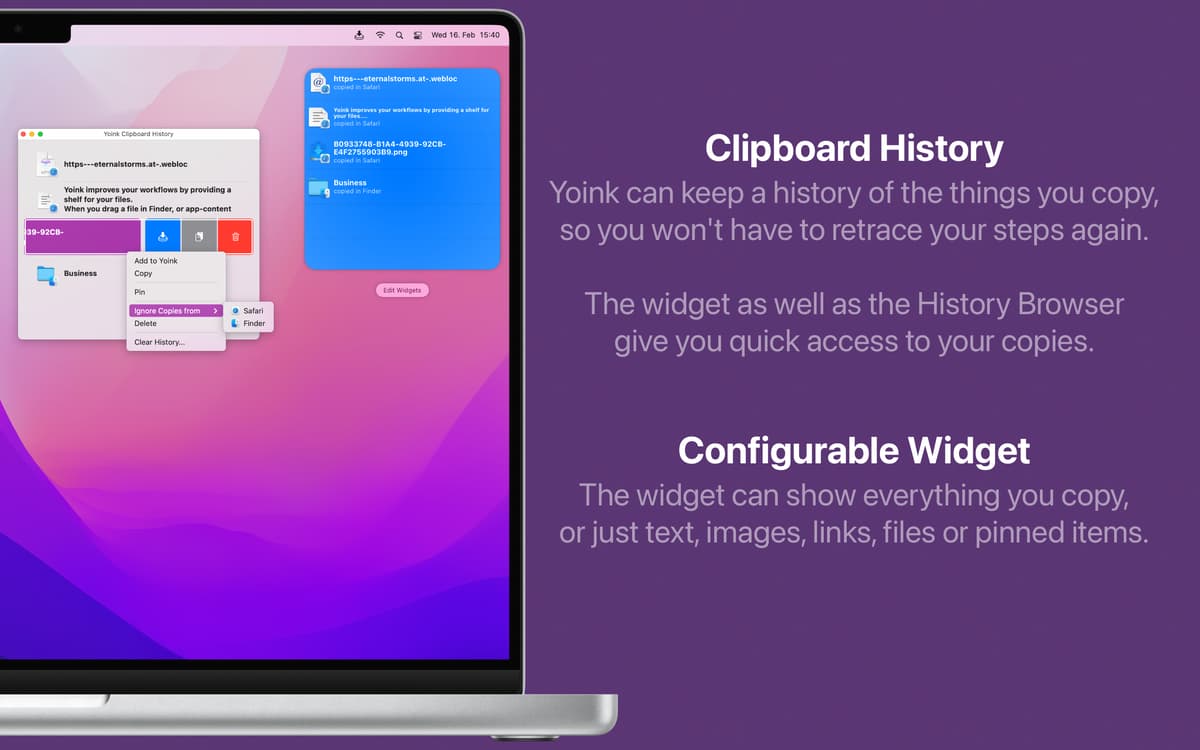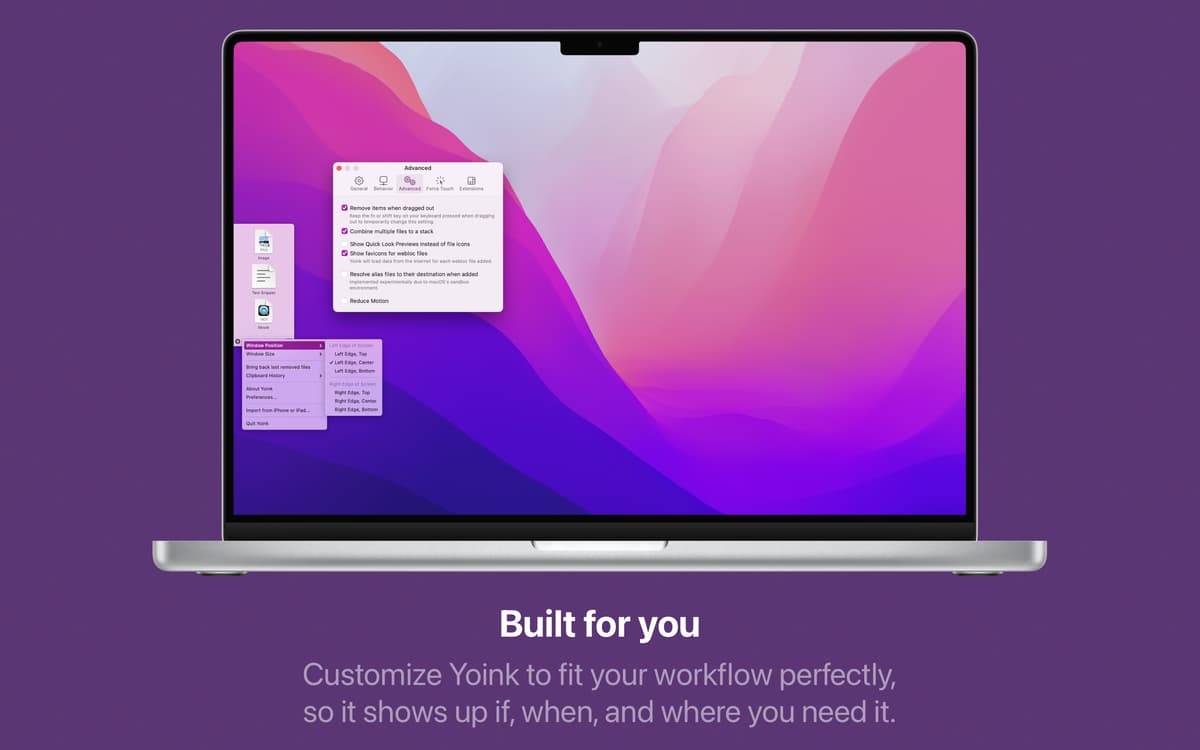Yoink
Кращий спосіб перетягування файлів
Mac
Версія 3.6.109
macOS 10.13 чи новіша
35.8 MB
8 мов(и)
Yoink — це утиліта для перетягування на Mac, що переміщує файли, програми та все, що можна перетягнути, до місця призначення. Вона діє як полиця, куди ви можете скинути файли – по одному чи всі разом – і потім відправити їх у будь-яке місце на вашому комп’ютері. Блискавично.
Перетягуйте файли чи вміст програм
Натисніть скорочення, щоб виділяти файли
Копіюйте набір файлів з однієї локації
Відкривайте файли з Yoink у Finder
Можливості Yoink
Персоналізація розміру та позиції на екрані
Це ваша полиця, тому ви можете розмістити її де заманеться. Налаштуйте розмір вікна у меню Yoink – від найменшого до найбільшого. Далі виберіть оптимальну позицію для Yoink на екрані. Обрати можна з шести варіантів. Ви також можете налаштувати умови відображення Yoink у секції Параметри > Поведінка.
Поведінка, подібна до Finder
До Yoink легко звикнути, тому що це відбувається природно. Програма повторює звичну механіку Finder щодо переміщення та копіювання файлів, а тому миттєво інтегрується у ваш робочий процес. Як і у Finder, використовуйте клавішу command для примусового переміщення елементів і клавішу option для примусового копіювання.
Зручні комбінації клавіш
Ви можете налаштувати Yoink так, щоб він відображався автоматично, коли ви починаєте тягнути файл або притискати його до краю екрана, щоб вам не потрібно було щоразу запускати програму. Щоб швидко повернути видалені з Yoink елементи, скористайтесь довгим натисканням. А щоб програма зберегла поточний вміст буфера обміну – подвійне натискання. Без зайвої мороки.
Підтримка функції Handoff
Якщо ви також встановите Yoink на iPhone та iPad, ви зможете використовувати програму для переміщення тексту, файлів, і чого заманеться між пристроями Apple. Переконайтеся, що ваш Mac сумісний із Handoff, і почніть користуватись зручним перетягуванням між пристроями.
Стосування файлів для зручності
Додайте кілька об'єктів у Yoink, і він автоматично перетворить їх на стос. Розділяйте стоси всередині програми, реорганізовуйте або пересилайте гуртом – Yoink усуває мороку, щоб ви могли зробити більше з мінімумом зусиль.
Історія буфера обміну
Yoink запам’ятовує у фоновому режимі до 20 останніх об'єктів, що ви копіювали. Активуйте віджет історії буфера обміну через Центр сповіщень і легко витягуйте вміст буфера обміну з віджета або з самого Yoink за допомогою контекстного меню.
Отримайте сотні програм з Membership
Підпишіться на Setapp і користуйтесь сотнями чудових застосунків.
Перші 7 днів безкоштовно, а далі – в єдиному простому плані.
Завантажити Setapp на Mac
Знайдіть в Setapp макОС, іОС або вебпрограму, що допоможе вирішити ваше завдання.

Установіть знайдену програму
Виконайте завдання за допомогою новенької програми зі Setapp.

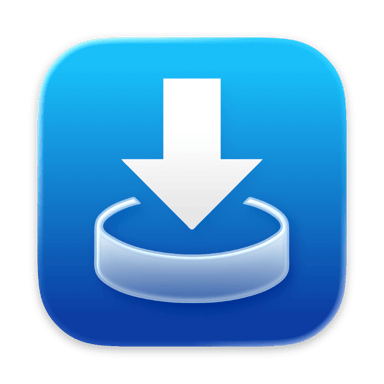
Yoink
Заощаджуйте свої гроші та сили
Підписка допоможе виконати будь-яке завдання без переплат.

Отримайте сотні програм з Membership
Підпишіться на Setapp і користуйтесь сотнями чудових застосунків.
Перші 7 днів безкоштовно, а далі – в єдиному простому плані.
1
Завантажити Setapp на Mac
Знайдіть в Setapp макОС, іОС або вебпрограму, що допоможе вирішити ваше завдання.

2
Установіть знайдену програму
Виконайте завдання за допомогою новенької програми зі Setapp.

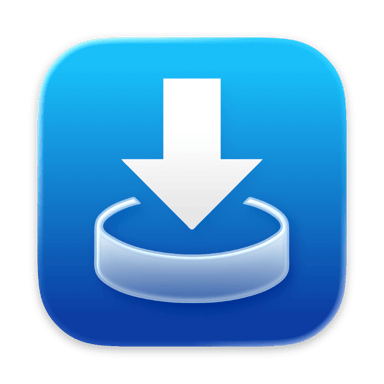
Yoink
3
Заощаджуйте свої гроші та сили
Підписка допоможе виконати будь-яке завдання без переплат.

Нагору
Від планування та рутинних завдань до програмування і творчості – працюйте ефективніше зі Setapp.

TypingMind
ШІ зі зручним інтерфейсом
генеруйте й обробляйте текст
користуйтеся бібліотекою
ШІ

Spark Mail
Упорядкуйте імейли
ШІ

CleanMyMac
Видаляйте тільки непотрібне

Bartender
Налаштуйте меню під себе

CleanShot X
Робіть будь-які скриншоти

Luminar Neo
Редагуйте фото
ШІ

ClearVPN
Безпечний звʼязок

Craft
Робота з документами
ШІ
Yoink
Кращий спосіб перетягування файлів