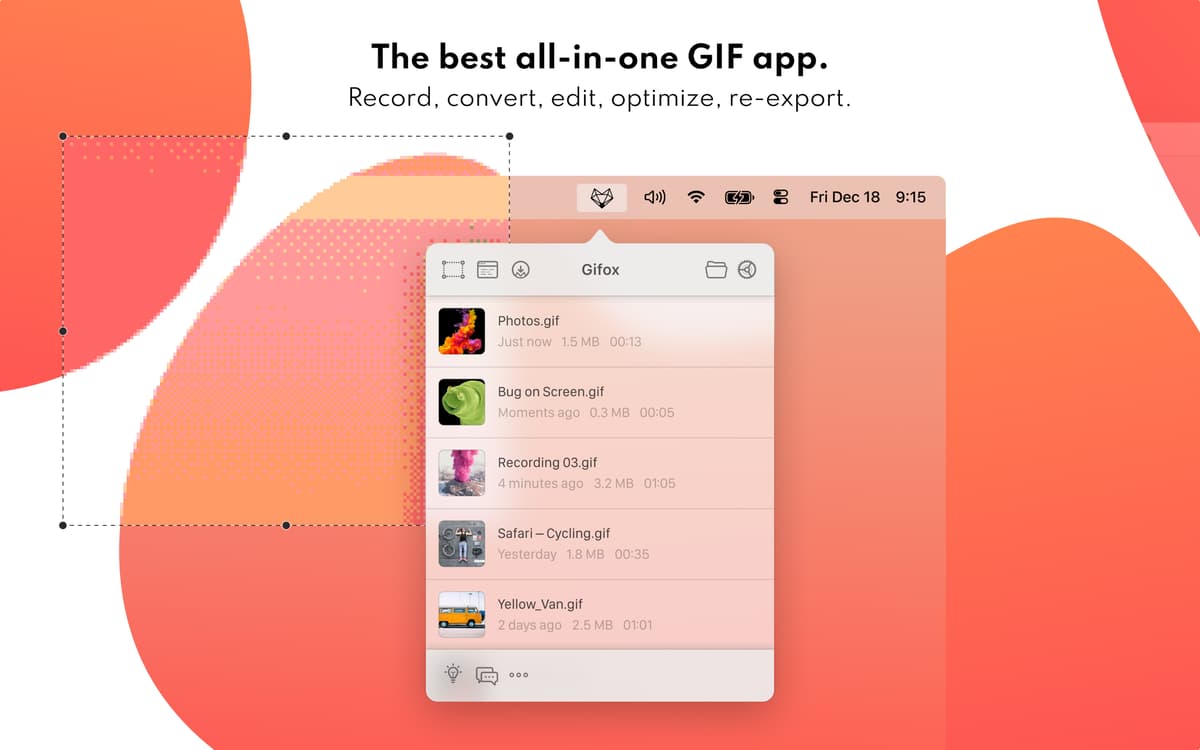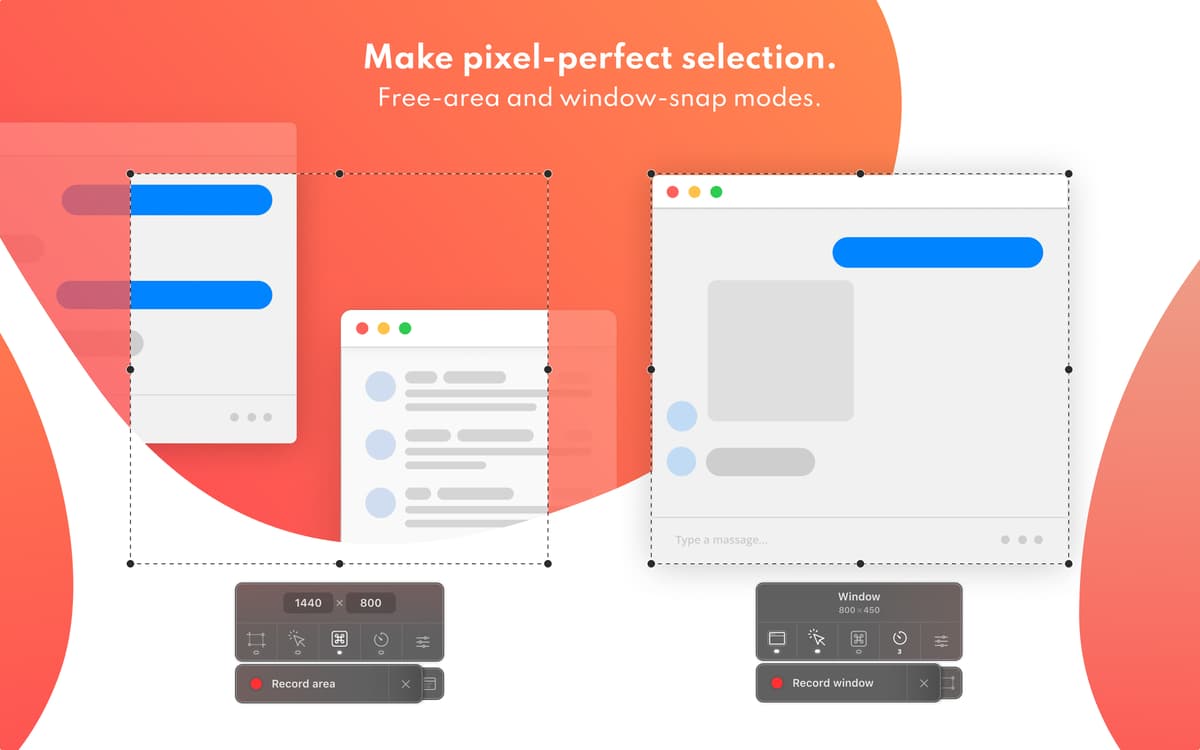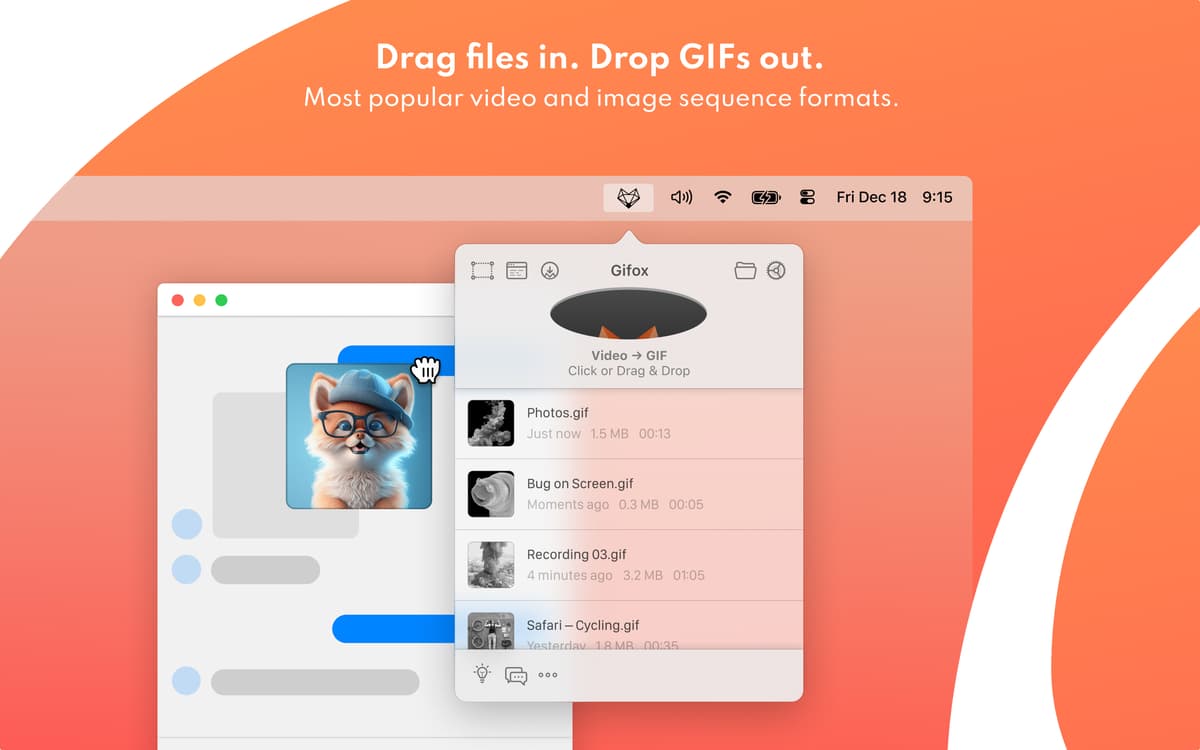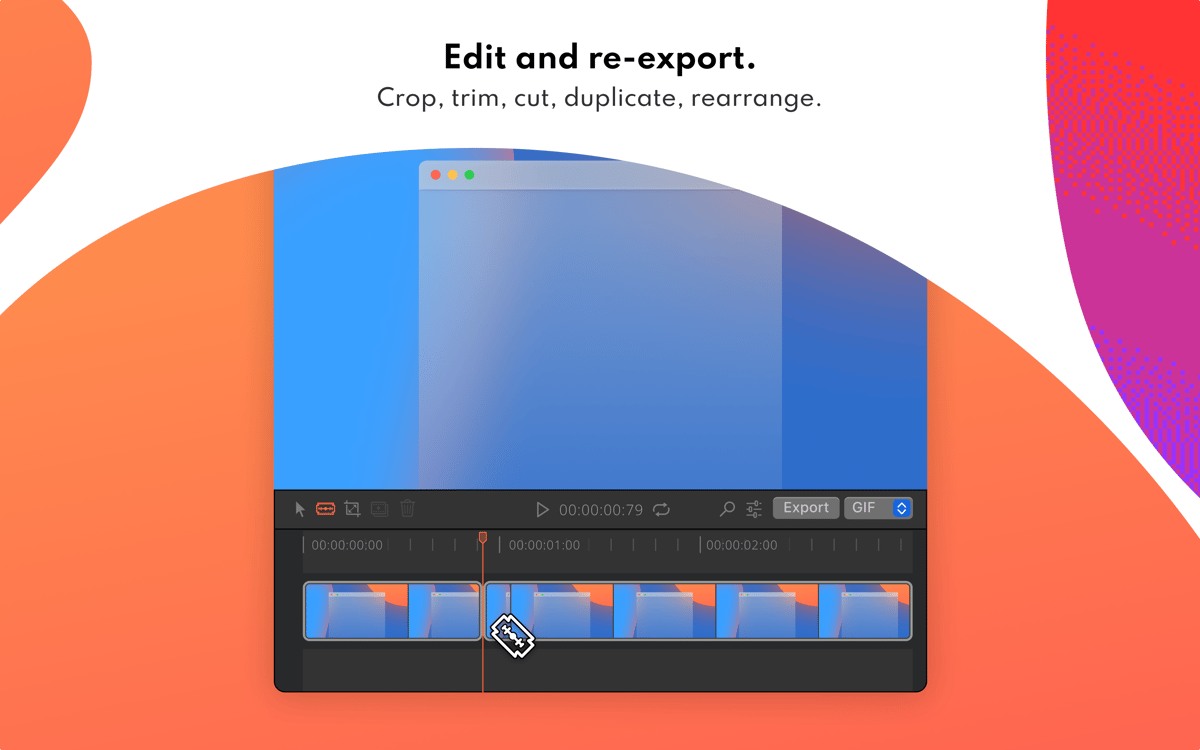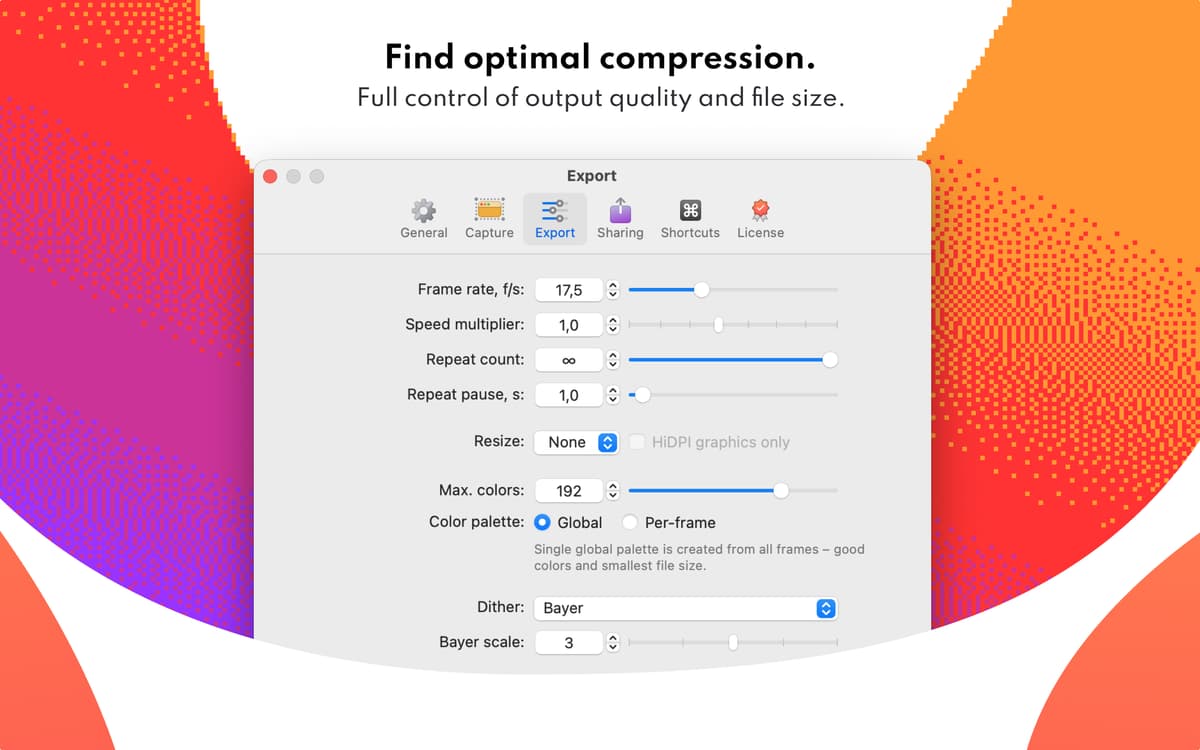Gifox
Розумний редактор GIF для Mac
Mac
Версія 2.8.0
macOS 10.15 чи новіша
77.5 MB
1 мов(и)
Надсилати знімки екрана поступово стає старомодним. Gifox — це новий спосіб записувати екран і ділитися дійсно детальними спостереженнями. На відміну від звичної відеофіксації екрана, цей спеціальний інструмент записує вибрану область екрана як анімований GIF-файл. Простіше кажучи, це розумна суміш статичних зображень і повнорозмірного відео. Використовуйте його для створення анімованих інструкцій, мікроскрінкастів, демонстрацій та процесів, а також діліться ними. До речі, Gifox дуже допоможе при створенні звітів про помилки.
Створіть GIF із області екрана чи вікна
Редагуйте свої GIF-файли, міняйте якість
Стискайте GIF-файли, щоб важили менше
Знайдіть останні GIF-файли на смузі меню
Можливості Gifox
Вибирайте будь-яку область екрана
Створіть GIF із певної області екрана, вибравши її та просто розпочавши запис. Ви можете скористатись комбінацією клавіш Cmd + Shift + 5, щоб миттєво записувати свої дії на екрані. Закінчивши, просто натисніть кнопку Зупинити, і Gifox автоматично створить легкий GIF-файл та збереже його в папці викачаного.
Записуйте окреме вікно
Легко та швидко запишіть лише одне окреме вікно програми без накладень та обрізаних країв замість того, щоб робити кілька знімків екрана та довго пояснювати команді в чому проблема. Щоб розпочати запис, просто перейдіть у відповідний режим вибору вікна або скористайтеся комбінацією клавіш Command + Shift + 6.
Налаштовуйте якість стиснення
Використовуйте цю програму для запису екрана у форматі GIF, щоб будь-коли зробити скрінкаст у форматі GIF. І не забудьте скористатися розширеними параметрами стиснення. За допомогою Gifox ви налаштовуєте якість та розмір файлу вашої анімації. Просто перейдіть до Параметрів > Стиснення, щоб все правильно налаштувати.
Записуйте GIF-файли так, як вам подобається
Вирішуйте, що саме ви бажаєте записати та як це зробити. Gifox пропонує широкий спектр налаштувань, чи то запис всього екрана, чи лише бажаної області, а також вибір частоти кадрів. Також ви можете редагувати анімацію та вирізати лише потрібну вам частину.
Діліться результатами через хмару
Переносьте свої творіння онлайн, щоб зробити їх доступними з будь-якого пристрою з доступом до інтернету. Наразі цей зручний GIF-інструмент сумісний із Dropbox, Google Drive та Imgur, до яких можна отримати доступ без будь-яких спеціальних облікових даних або записів. Крім того, постійно додаються нові способи поширення файлів.
Миттєвий доступ до записів
Підхоплюйте будь-які останні записи прямо з програми на смузі меню Mac. Перетягуйте свої GIF-файли куди завгодно або використовуйте прямі посилання, щоб ділитися своїми творіннями, не відволікаючись від роботи. Gifox пропонує максимальну гнучкість без шкоди вашому робочому процесу.
Отримайте сотні програм з Membership
SingleApp.Membership.Header.description
Завантажити Setapp на Mac
Знайдіть в Setapp макОС, іОС або вебпрограму, що допоможе вирішити ваше завдання.

Установіть знайдену програму
Виконайте завдання за допомогою новенької програми зі Setapp.


Gifox
Заощаджуйте свої гроші та сили
Підписка допоможе виконати будь-яке завдання без переплат.

Отримайте сотні програм з Membership
SingleApp.Membership.Header.description
1
Завантажити Setapp на Mac
Знайдіть в Setapp макОС, іОС або вебпрограму, що допоможе вирішити ваше завдання.

2
Установіть знайдену програму
Виконайте завдання за допомогою новенької програми зі Setapp.


Gifox
3
Заощаджуйте свої гроші та сили
Підписка допоможе виконати будь-яке завдання без переплат.

Нагору
Від планування та рутинних завдань до програмування і творчості – працюйте ефективніше зі Setapp.

TypingMind
ШІ зі зручним інтерфейсом
генеруйте й обробляйте текст
користуйтеся бібліотекою
ШІ

Spark Mail
Упорядкуйте імейли
ШІ

CleanMyMac
Видаляйте тільки непотрібне

Bartender
Налаштуйте меню під себе

CleanShot X
Робіть будь-які скриншоти

Luminar Neo
Редагуйте фото
ШІ

ClearVPN
Безпечний звʼязок

Craft
Робота з документами
ШІ
Gifox
Розумний редактор GIF для Mac