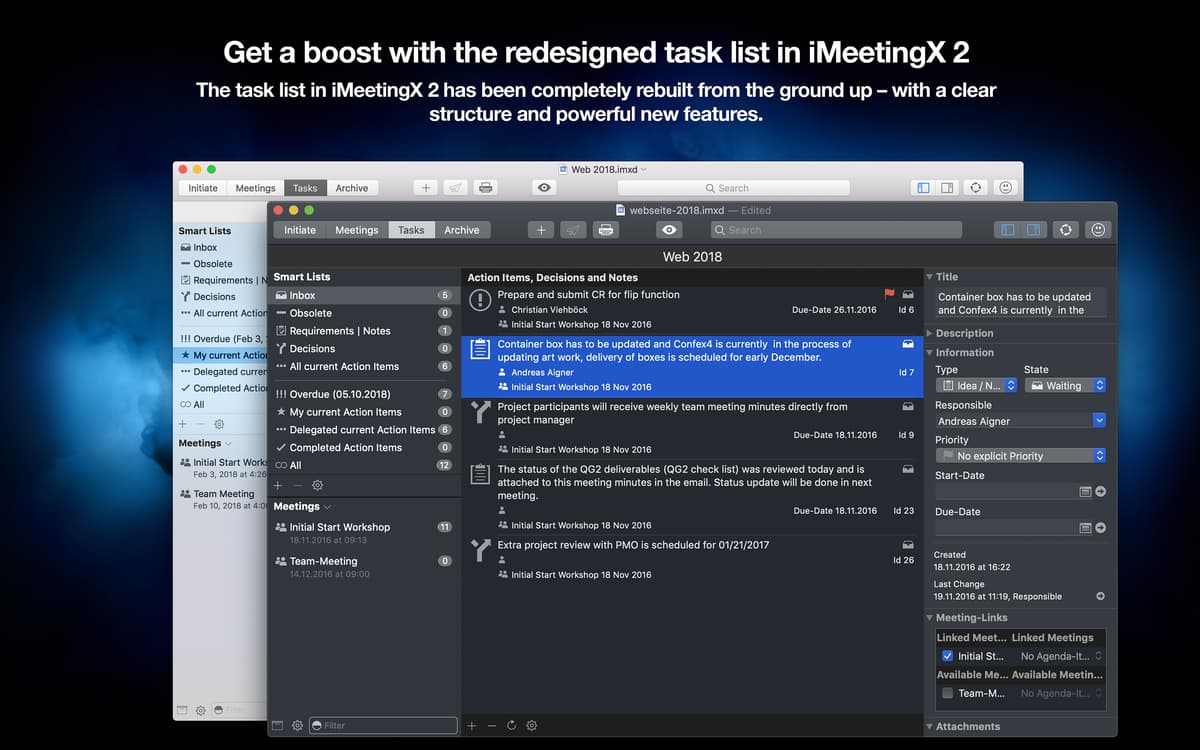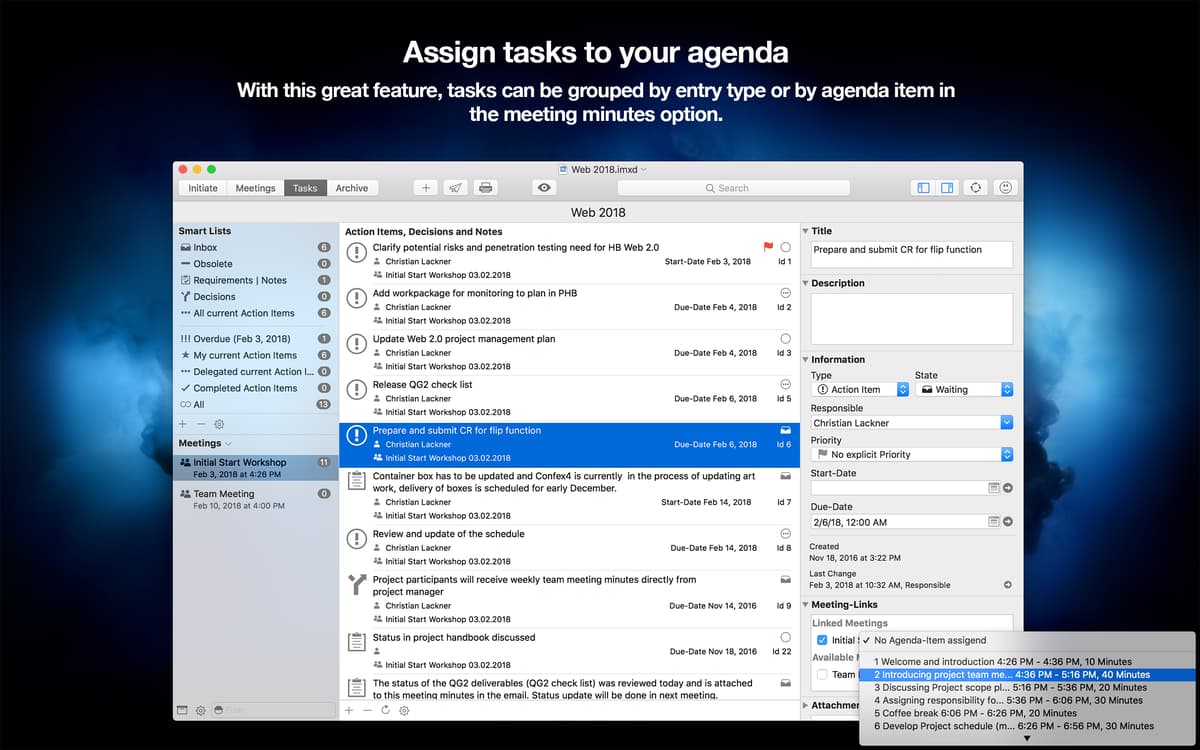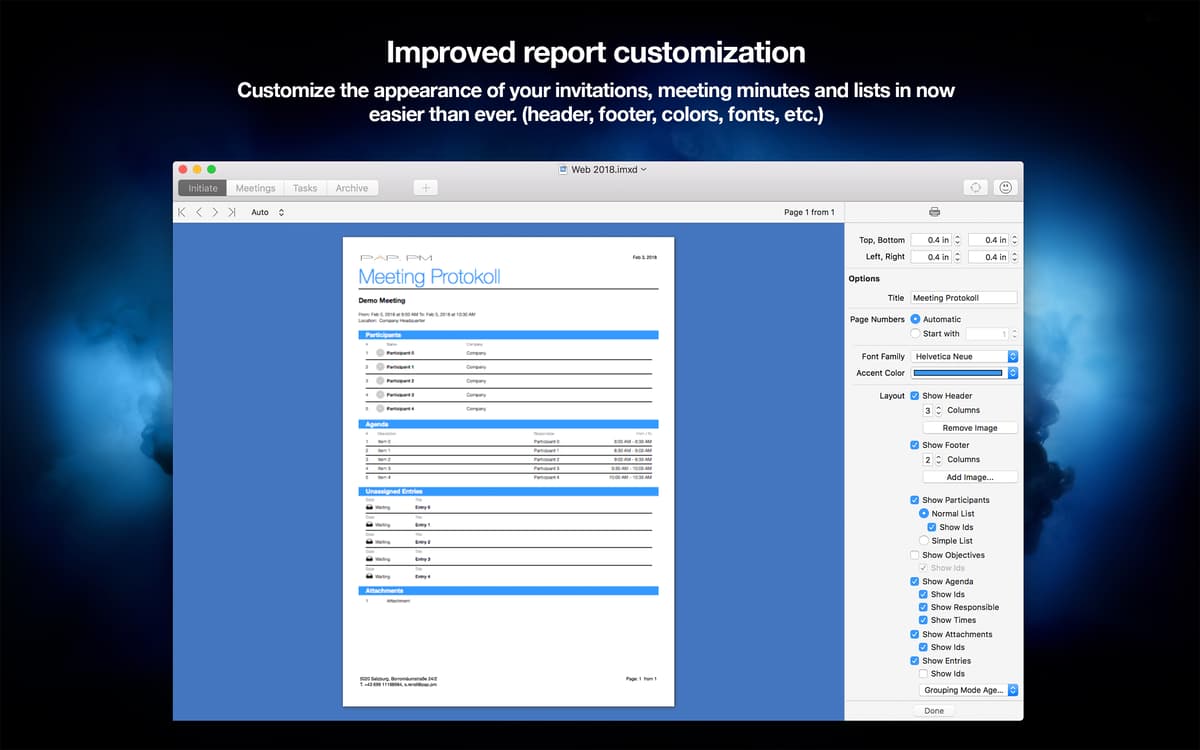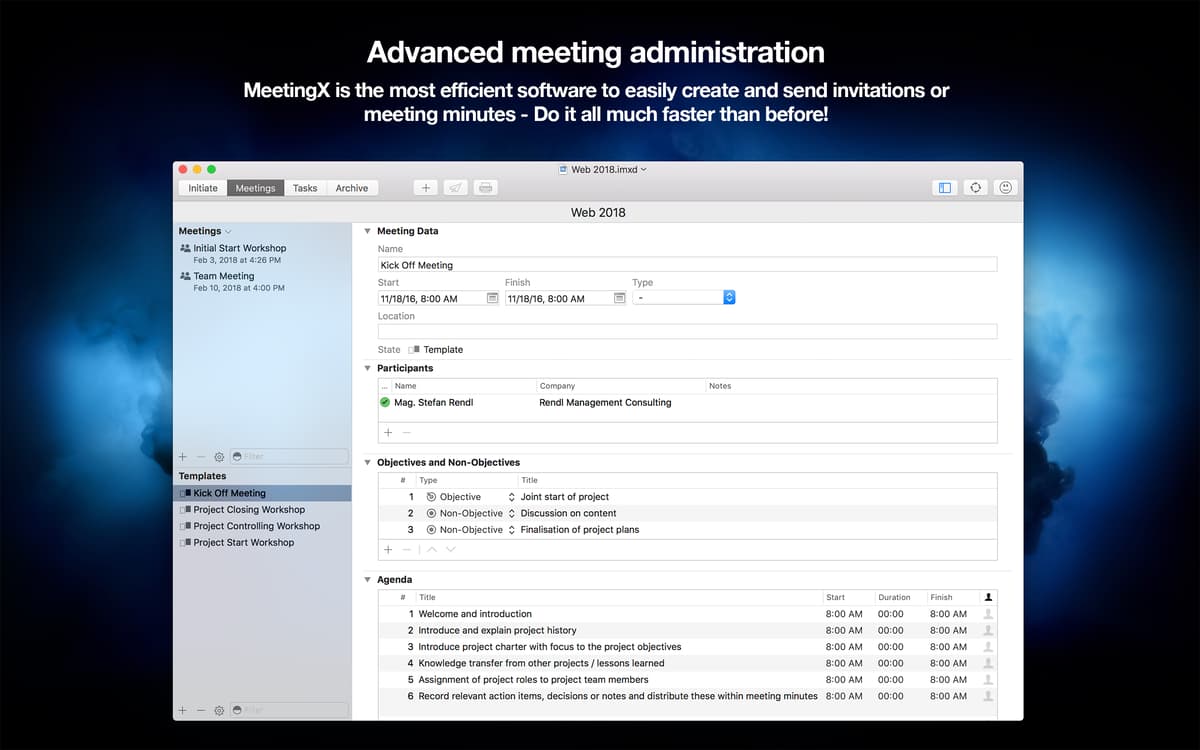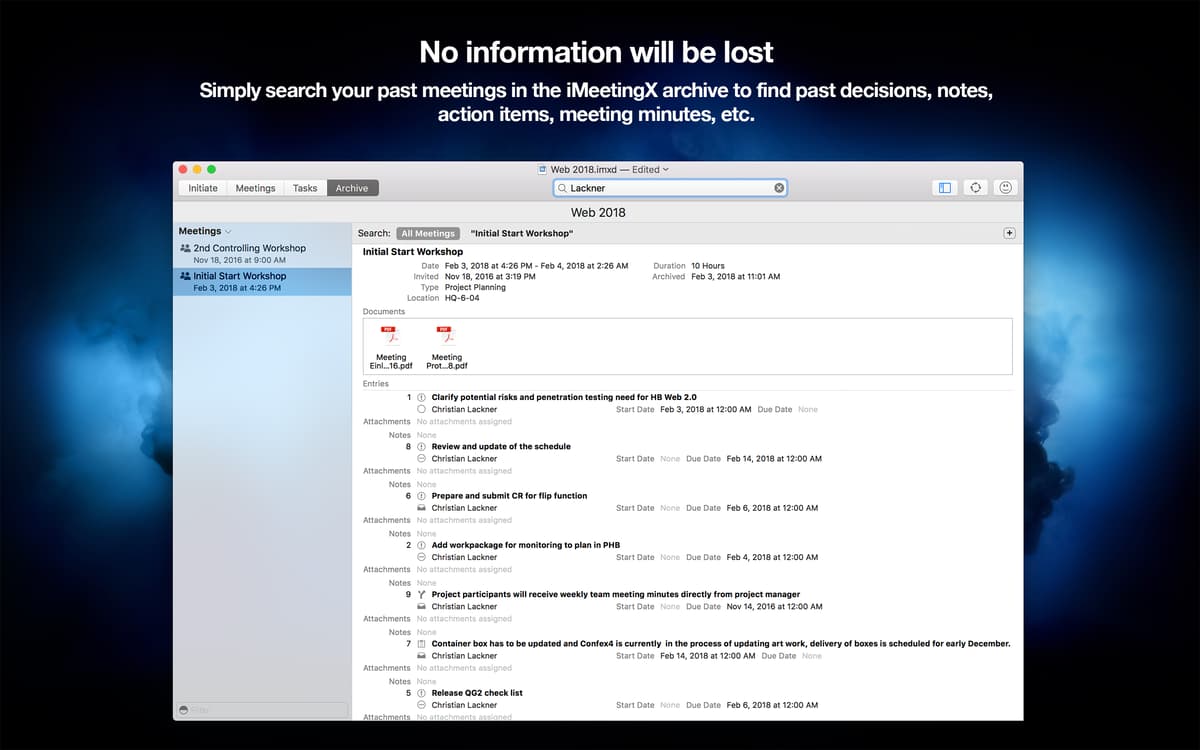iMeetingX
Плануйте продуктивні зустрічі
Mac
Версія 2.1.1
macOS 11.0 чи новіша
29.2 MB
9 мов(и)
Замість того, щоб перемикатися між календарями, планувальниками завдань і програмами з ведення нотаток по зустрічах, ви можете скористатись єдиним рішенням, що охоплює все. iMeetingX об’єднує GTD та інструменти керування зустрічами в єдиній зручній програмі.
Завершуйте зустріч з переліком завдань
Додайте задачі до протоколів зустрічей
Прикріплюйте додатки до задач
Відстежуйте задачі за допомогою списків
Можливості iMeetingX
Ініціюйте проекти
Вплітайте свої зустрічі в проект, зберігаючи все, що вам потрібно, в одному цифровому місці. Скористайтесь функцією ініціації у верхньому лівому куті, щоб розпочати проект. Звідти можна додавати учасників, розподіляти групи та призначати типи зустрічей – ви можете надати своєму проекту будь-якої форми.
Надсилайте запрошення та протоколи зустрічей
Завдяки надійній інтеграції з календарем, контактами та хмарними службами імпорт даних в iMeetingX здійснюється в один клік. Це означає, що ви можете миттєво завантажувати списки учасників і вкладення. Коли все на місці, підготуйте запрошення та протокол зустрічі, щоб легко ними поділитися.
Вбудоване керування завданнями
Завдяки повнофункціональному інструменту керування завданнями iMeetingX створює зв’язки між вашими проектами та справами. Програма дає змогу групувати та організовувати різні типи завдань — від прямих дій до вимог і рішень. Легко користуватись, легко виконувати справи.
Розумні списки
Щоб відстежувати кілька завдань у проектах, згрупуйте свої цілі в розумні списки. Вони дозволяють легко відстежувати прогрес, фільтруючи завдання за будь-яким набором атрибутів. Ви можете використовувати списки за замовчуванням або створювати нові на основі власних специфікацій завдань.
Готові шаблони
iMeetingX постачається з базовими шаблонами для нотаток, записів і запрошень, які можна використати з розділу Типів зустрічей і зовнішнього вигляду. Крім того, програма має шаблони порядку денного, а також пропонує цілі для різних типів зустрічей – від початку проекту до фіналу.
Відновлення з архіву
Ще одна особливість, якою може похизуватися програма, це ідеальна пам'ять. Незалежно від того, чи ви втратили нотатки з минулорічної зустрічі, чи вам потрібно переглянути старий проект, будь-що можна відновити за допомогою iMeetingX. Перейдіть в Архів та швидко знайдіть потрібний об’єкт, щоб знову з ним попрацювати.
Отримайте сотні програм з Membership
Підпишіться на Setapp і користуйтесь сотнями чудових застосунків.
Перші 7 днів безкоштовно, а далі – в єдиному простому плані.
Завантажити Setapp на Mac
Знайдіть в Setapp макОС, іОС або вебпрограму, що допоможе вирішити ваше завдання.

Установіть знайдену програму
Виконайте завдання за допомогою новенької програми зі Setapp.


iMeetingX
Заощаджуйте свої гроші та сили
Підписка допоможе виконати будь-яке завдання без переплат.

Отримайте сотні програм з Membership
Підпишіться на Setapp і користуйтесь сотнями чудових застосунків.
Перші 7 днів безкоштовно, а далі – в єдиному простому плані.
1
Завантажити Setapp на Mac
Знайдіть в Setapp макОС, іОС або вебпрограму, що допоможе вирішити ваше завдання.

2
Установіть знайдену програму
Виконайте завдання за допомогою новенької програми зі Setapp.


iMeetingX
3
Заощаджуйте свої гроші та сили
Підписка допоможе виконати будь-яке завдання без переплат.

Нагору
Від планування та рутинних завдань до програмування і творчості – працюйте ефективніше зі Setapp.

TypingMind
ШІ зі зручним інтерфейсом
генеруйте й обробляйте текст
користуйтеся бібліотекою
ШІ

Spark Mail
Упорядкуйте імейли
ШІ

CleanMyMac
Видаляйте тільки непотрібне

Bartender
Налаштуйте меню під себе

CleanShot X
Робіть будь-які скриншоти

Luminar Neo
Редагуйте фото
ШІ

ClearVPN
Безпечний звʼязок

Craft
Робота з документами
ШІ
iMeetingX
Плануйте продуктивні зустрічі