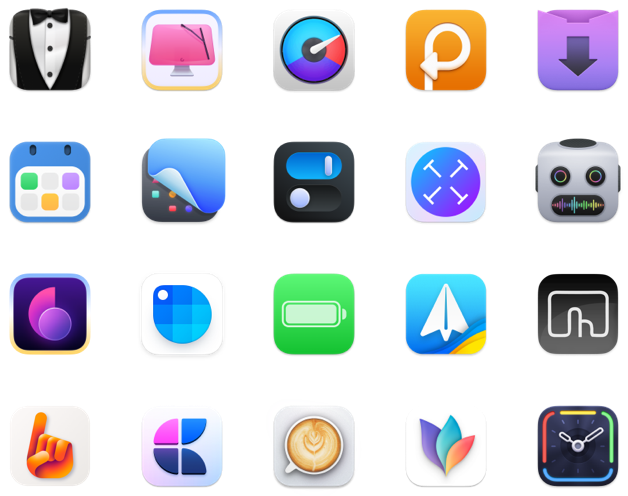In-depth guide to the Mac task manager
November 01, 2023
So how to get Task Manager on Mac? Easy! There’s already an OSX Task Manager pre-installed (or rather the Mac equivalent of Task Manager) — called Activity Monitor, which you can find in Applications ➙ Utilities.