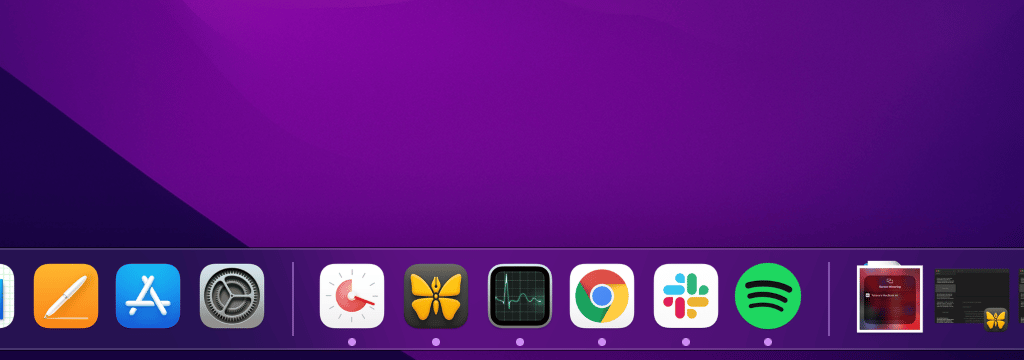Make the Dock useful
Apple created the Dock to give you quick access to the most frequently used apps. But somehow, it became the place for many apps you don’t use. Over time, the Dock grows more cluttered and harder to navigate. Let’s fix it with Almighty.
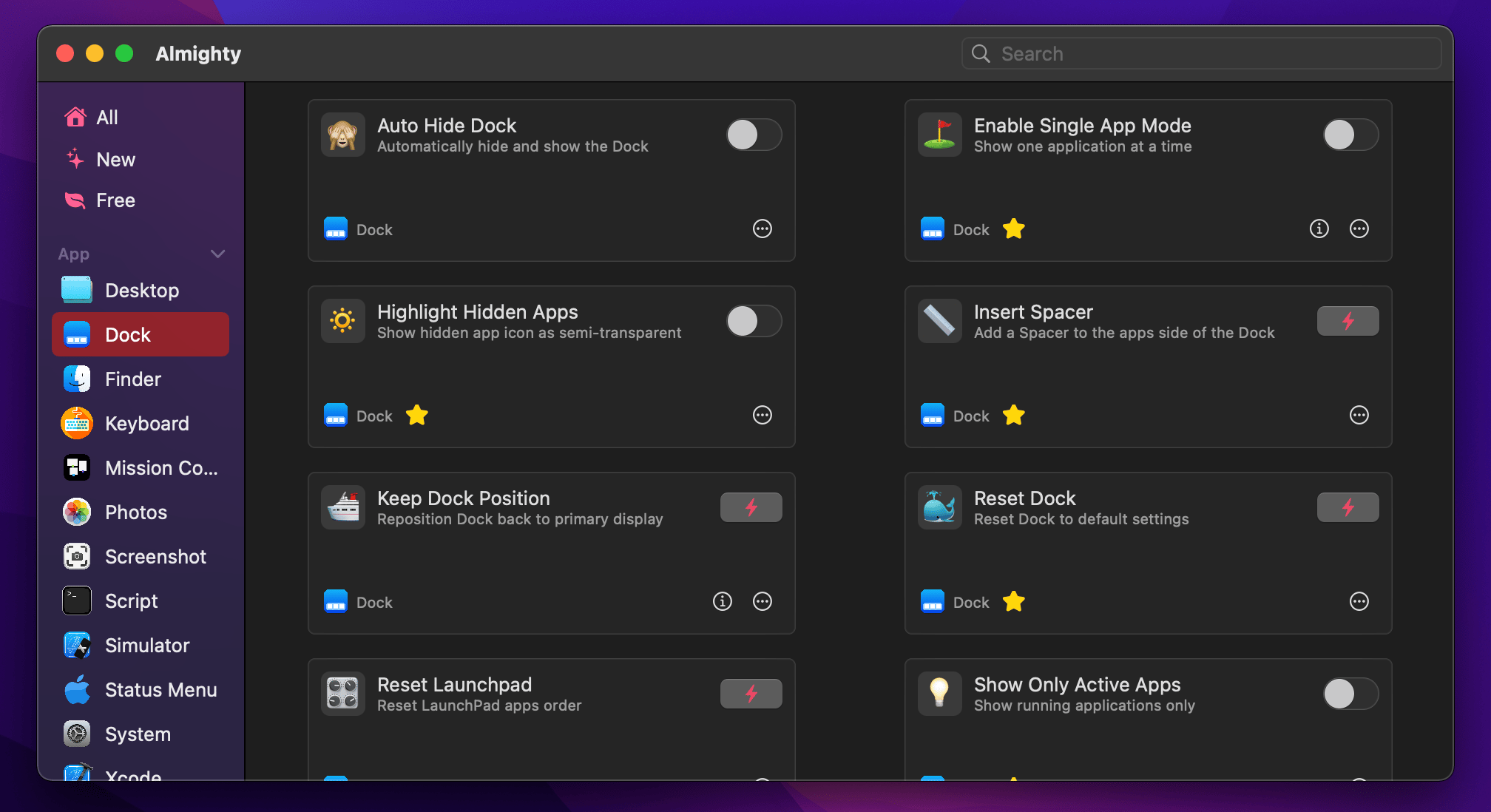
What is Almighty?
Almighty bundles together 50+ quick configurations for your Mac, all available from the menu bar. It has options to tweak system settings — for example, clear clipboard or schedule Mac shutdown. It also gives you great timesavers for working with Finder, Dock, and Xcode.
We’ve tried them all and can confidently say the Dock is better off with Almighty.
Show only active apps in the Dock
If you look at your Dock and realize you don’t use 70% of the apps, enable “Show Only Active Apps” with Almighty and watch your Dock shrink.
Open stacked windows
Do you ever find yourself completely lost in your 45 open windows? Almighty can help you find the right one. Toggle the “Use Scroll Gesture” option and go to your target app in the Dock. Make an upward scrolling gesture on the icon and Almighty will open only the windows that belong to this app.
Insert spacers
And if you really do use all those apps in the Dock, maybe organize them with spacers so you don’t get lost? Almighty has an option to insert spacers anywhere in the Dock.