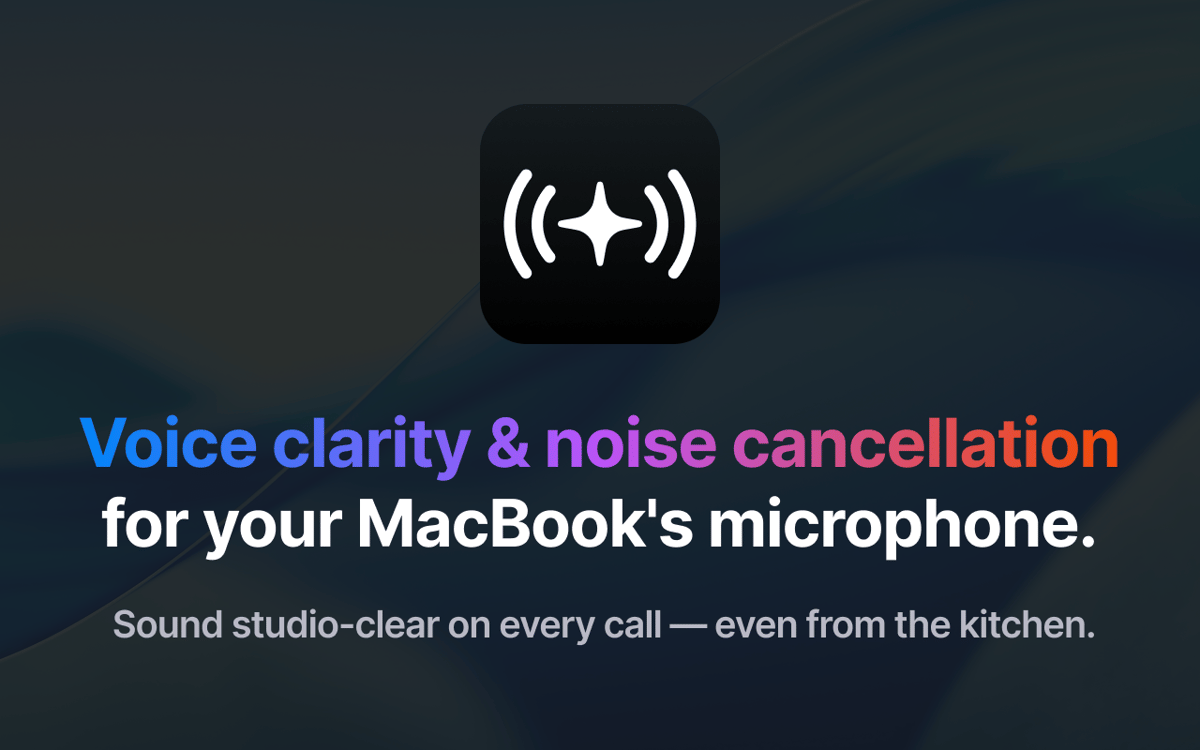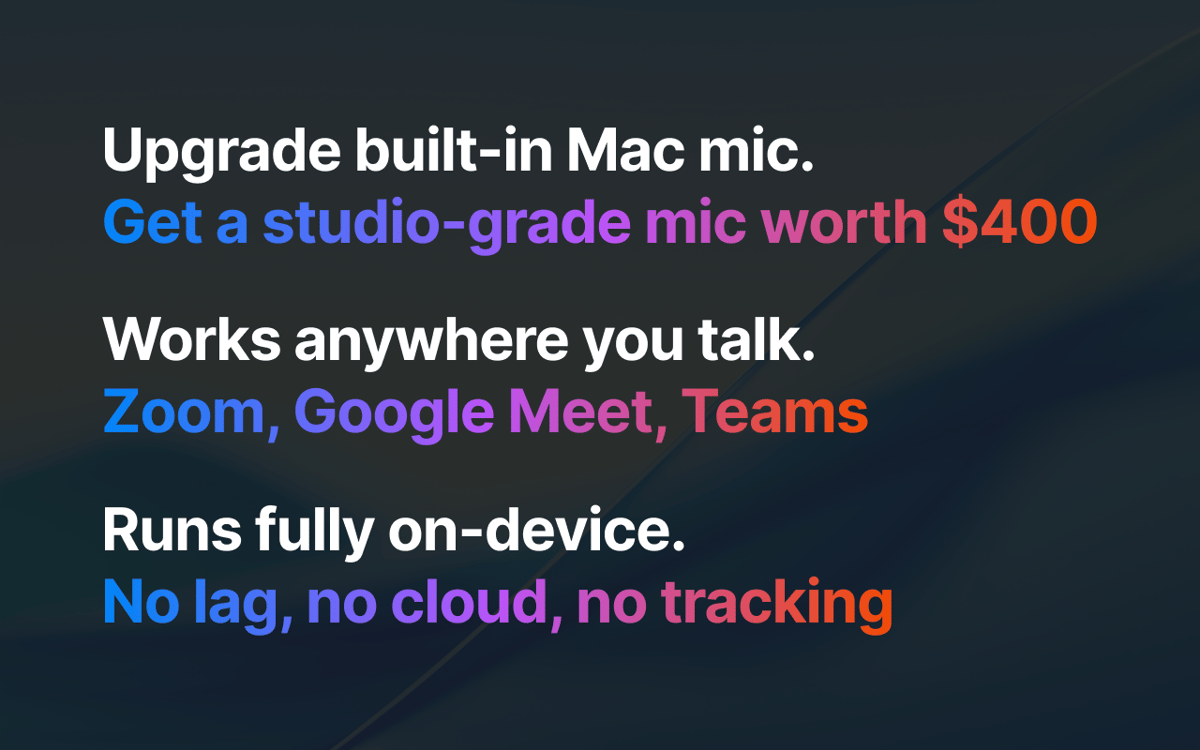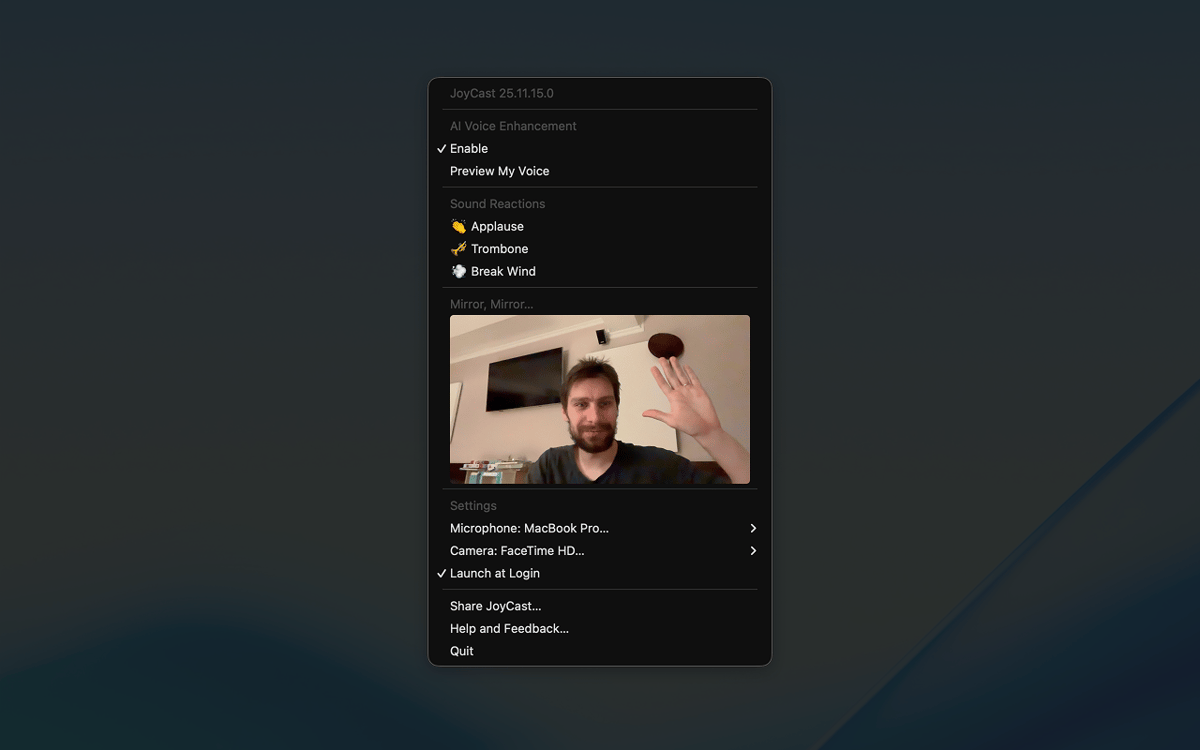JoyCast
Audioqualität von Meetings verbessern
Mac
Version 26.2.11.0
macOS 13.0 oder neuer
49.4 MB
1 Sprachen
Schluss mit lauten Räumen, bellenden Hunden oder hallenden Zimmern, die Ihre Gespräche stören. JoyCast verwandelt das Mikrofon Ihres Mac in ein Tool mit Studioqualität. So klingen Meetings, Unterricht und Aufnahmen stets klar und professionell – ganz ohne zusätzliche Hardware oder komplizierte Einstellungen.
Mac-Mikrofon auf Studioqualität upgraden
Hintergrundgeräusche automatisch entfernen
Klares Audio für Videos und Podcasts
Kamera vor Anrufen überprüfen
JoyCast-Funktionen
Optimieren Sie Ihr Mac-Mikrofon mit einem Klick
Richten Sie JoyCast einmal ein und schon werden Hintergrundgeräusche reduziert und Ihre Stimme wird durch eine dezente Klangverbesserung optimiert. So bleibt Ihre Audioqualität stets konsistent. Die App funktioniert nahtlos in Zoom, Google Meet, Teams, Slack oder jeder anderen App, die Ihr Mikrofon nutzt. Wählen Sie dazu lediglich das „JoyCast Microphone“ als Eingabegerät in Ihren Apps aus.
Vorschau Ihrer Kamera vor Gesprächen
Treten Sie keinem Call mehr bei, ohne zu wissen, wie Sie aussehen. Dank der Spiegelfunktion sehen Sie Ihre Mac-Kameraansicht direkt in der Menüleiste. Überprüfen Sie Ihren Bildausschnitt, passen Sie die Beleuchtung an und stellen Sie sicher, dass Ihr Hintergrund ordentlich ist.
Zeigen Sie Persönlichkeit mit Sound-Reaktionen
Meetings und Online-Kurse wirken oft etwas steif, was die Interaktion mit dem Publikum erschwert. Mit den Sound-Reaktionen von JoyCast können Sie während Ihrer Anrufe kurze Audioclips wie Applaus oder Lachen abspielen. Das bricht das Eis, lockert die Stimmung auf und unterstreicht Ihre wichtigsten Punkte.
Erhalten Sie Hunderte von Apps mit Membership
Become Setapp member and use hundreds of stellar apps with one subscription.
Try 7 Tage free, then pay one simple fee.
Setapp auf dem Mac installieren
Erkunden Sie Apps für Mac, iOS und Web. Finden Sie einfache Möglichkeiten für die Bewältigung täglicher Aufgaben.

Die gesuchte App finden
In Setapp wartet eine wunderbare App auf Sie. Installieren Sie sie mit einem Klick.


JoyCast
Choose your subscription
One app or more with a Setapp membership. Get apps the way you want.

Erhalten Sie Hunderte von Apps mit Membership
Become Setapp member and use hundreds of stellar apps with one subscription.
Try 7 Tage free, then pay one simple fee.
1
Setapp auf dem Mac installieren
Erkunden Sie Apps für Mac, iOS und Web. Finden Sie einfache Möglichkeiten für die Bewältigung täglicher Aufgaben.

2
Die gesuchte App finden
In Setapp wartet eine wunderbare App auf Sie. Installieren Sie sie mit einem Klick.


JoyCast
3
Choose your subscription
One app or more with a Setapp membership. Get apps the way you want.

Die besten Apps
Von Planung und Routineaufgaben bis hin zu kreativen Tätigkeiten und Programmieren – mit den Apps von Setapp sind Sie bestens für Aufgaben gerüstet.

TypingMind
KI-Chat mit alternativer UI
Text erzeugen oder zusammenfassen
Prompt-Bibliothek nutzen
KI

Spark Mail
E-Mails verwalten
KI

CleanMyMac
Datenmüll entfernen

Bartender
Menüleiste anpassen

CleanShot X
Vielseitige Bildschirmfotos aufnehmen

Luminar Neo
Fotos bearbeiten
KI

ClearVPN
Sichere Verbindung herstellen

Craft
Mit Dokumenten arbeiten
KI
JoyCast
Audioqualität von Meetings verbessern