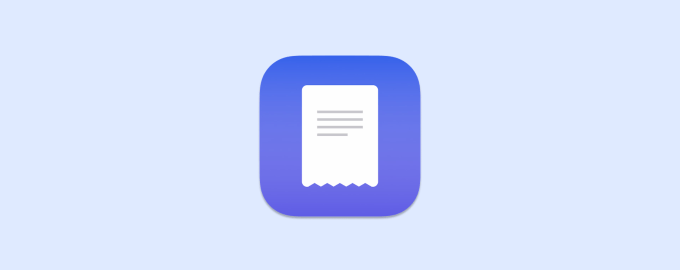Control your bills and subscriptions
Budget apps are usually more complicated than the budget itself. But not Chronicle. It’s the most affordable and friendly financial planner you can ever get. Here’s is how it helps.
Save money on subscriptions
Subscriptions are wonderful — but not when you stop using them, yet continue paying for them. Log all your subscriptions in Chronicle to get reminders when the fees are due. This will also help you track your total subscriptions budget, and cut it down if necessary.
We recommend tagging all your subscriptions so you can quickly check all recurring payments. I even like to tag different types of subscriptions — entertainment, work, etc.
Tame money anxiety
Not knowing is the worst. Chronicle does one very important thing — it calculates how much money you’ll have left after your monthly bills have been paid. Check the Forecast dashboard to track how much you’ll have to pay, how much you’ll save, and how much can be spent guilt-free.
Share budget with a partner
For families and partners, it’s possible to share your bills by syncing the data through Chronicle Cloud. Simply create a shared account and your bills will be available on all devices. By the way, with your Setapp membership, you get both Mac and iPhone versions of Chronicle.
Nice touch: Menu bar reminder
Don’t think we want your bills to haunt you, but it’s really helpful to have a visible reminder about the bills that are due soon. If you use Chronicle on Mac, you’ll always have this reminder in your menu bar.