The best Steam games for Mac in 2025-2026
▼ Key Takeaways:
- Top Steam games for Mac in 2025: The best-performing and most engaging titles include Baldur’s Gate 3, Death Stranding: Director’s Cut, No Man’s Sky, Resident Evil Village, and Stray. Each game has been tested to run smoothly on Apple silicon.
- Free Steam games worth playing: For budget-friendly fun, Warframe, Team Fortress 2, and Dota 2 deliver great gameplay and performance on Mac, even on older models.
- Optimize your Mac for better gaming: Adjust graphics settings, keep macOS and Steam updated, use Metal-optimized games, and close background apps to boost performance. A quick way to free up system resources is by using QuitAll, which closes all unused apps in seconds.
- Use Setapp to enhance your gaming experience: QuitAll is part of the Setapp collection, giving you access to over 260 premium Mac and iOS apps. You can try it with a 7-day free trial to speed up your Mac and level up your gaming setup.
Playing games on a Mac used to feel impossible. Lots of games either would not run or ran slowly. Now in 2025, Apple’s porting tools, powerful silicon chips, and the Metal API have made gaming on macOS smooth and reliable.
I’ve spent hours testing games on my Mac this year. Here are the best Steam games on Mac that I loved most and think you will too.
Top picks of Steam games for Mac
Take a look at this table for a quick overview before we dive into each Steam game for Mac in detail:
Category | Top games and tips |
Top 10 Steam games for Mac (tested & recommended) |
|
Best free Steam games for Mac |
|
Editor picks |
|
If you’re curious about whether your device can run Steam, take a look at this helpful guide that explains how to get Steam on Mac.
The overview of the top 10 best Steam games for Mac
I remember when my Mac could only run a few games. Now there are thousands of titles made just for macOS. On my MacBook Air, games start up faster, look sharper, and play more smoothly than ever.
I tried dozens of Steam games this year and picked my top 10. Every one of these ran like a dream on my Mac.
1. Baldur’s Gate 3
- Genre: Role-playing video game, adventure
- Size: Around 150 GB
- System requirements: macOS 12 or newer, Apple M1 64-bit processor, 8 GB RAM, Apple M1 integrated graphics, 150 GB available space
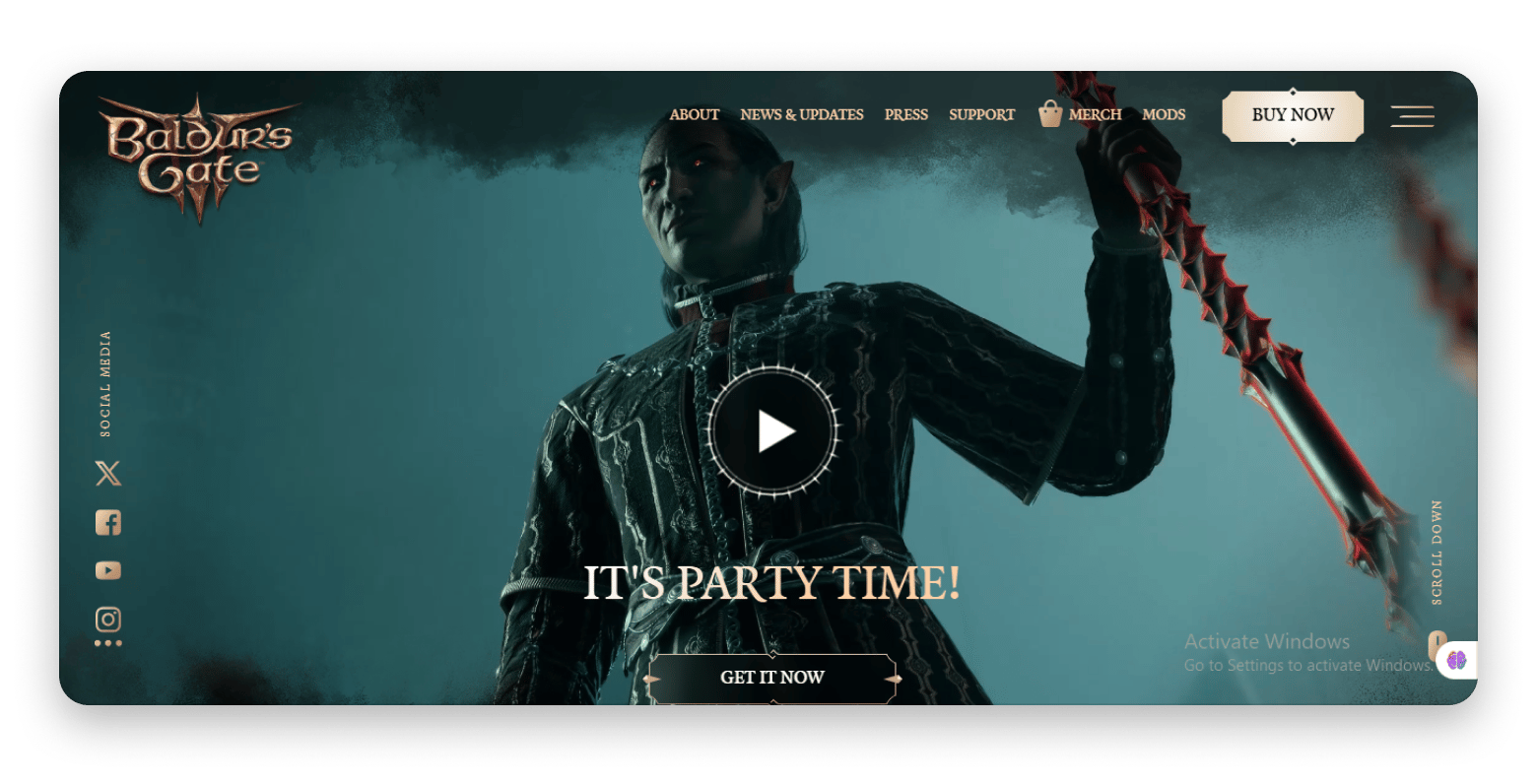
Source: baldursgate3.game
I can’t even count how many hours I’ve spent in Baldur’s Gate 3 on my Mac. It might be the most engaging RPG I’ve ever played here. Larian Studios stuck to the D&D 5e rules, so I built my own hero or picked a ready-made character.
From there, I headed into a carefully detailed world, fought battles, explored every corner, and made choices that mattered. The game is fully optimized for Apple silicon and delivers smooth performance. If you’re looking for good games on Steam for Mac, this is one you shouldn’t miss.
2. Death Stranding: Director’s Cut
- Genre: Action, adventure
- Size: Around 77 GB (with approximately 150 GB free space required for installation)
- System requirements: Requires macOS 12 or later and a Mac with an Apple M1 chip or later.
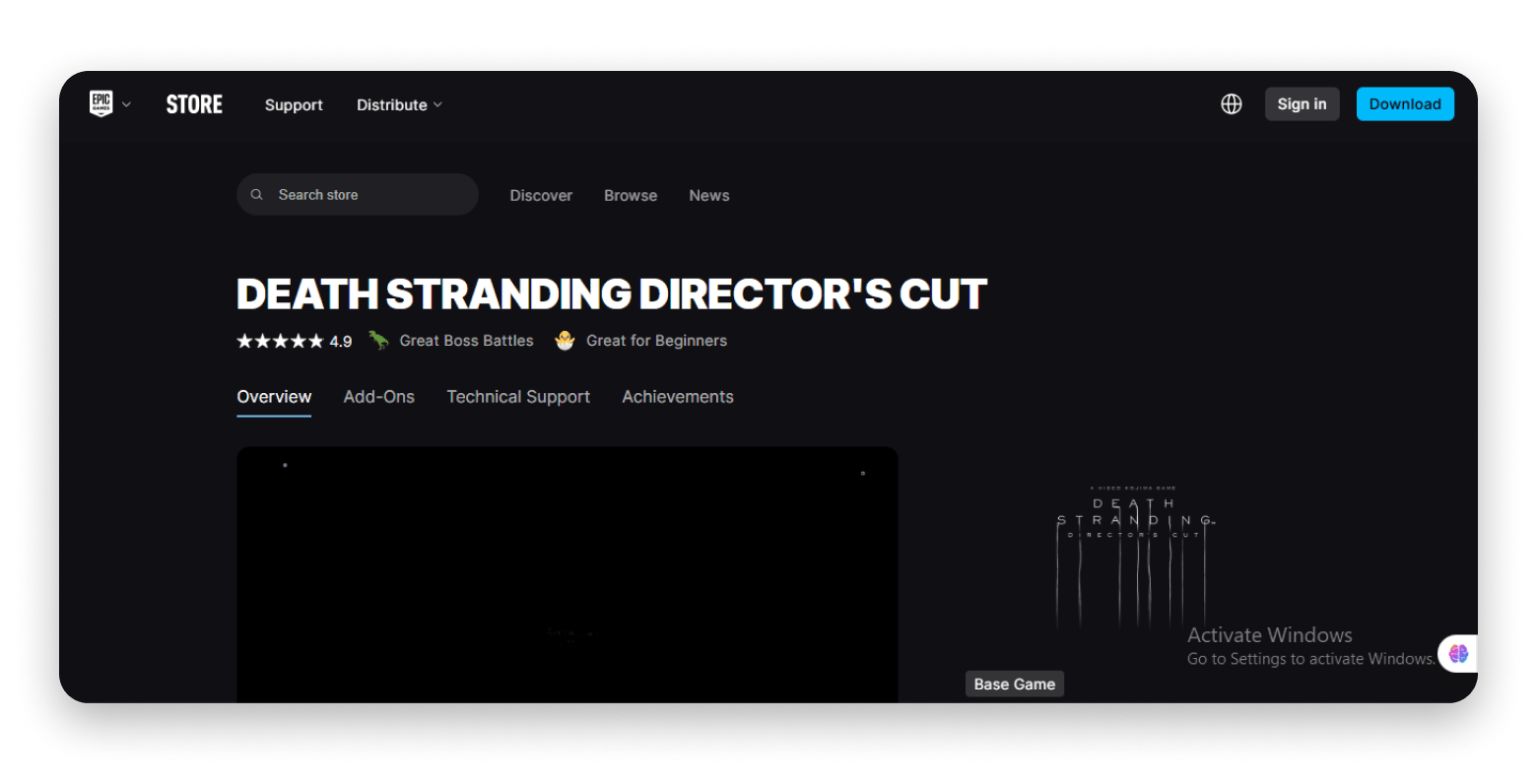
Source: store.epicgames.com
When I loaded up Death Stranding: Director’s Cut on my Mac, I was immediately intrigued. I became Sam Porter Bridges, carrying vital supplies across a broken America. I wandered through haunted valleys and cracked highways with my heart racing at every turn.
Even after marathon sessions, the scenes stayed sharp, and the action never slowed. The Director’s Cut leans on Metal 3 and Apple silicon to keep everything running buttery smooth.
If you're looking for the Steam games for Mac, Death Stranding: Director’s Cut is worth your time.
3. No Man’s Sky
- Genre: Action, adventure
- Size: Around 15 GB
- System requirements: macOS Monterey 12.3 or later, Intel Core i5 processor, 8 GB RAM, Radeon Pro 570X 4 GB graphics
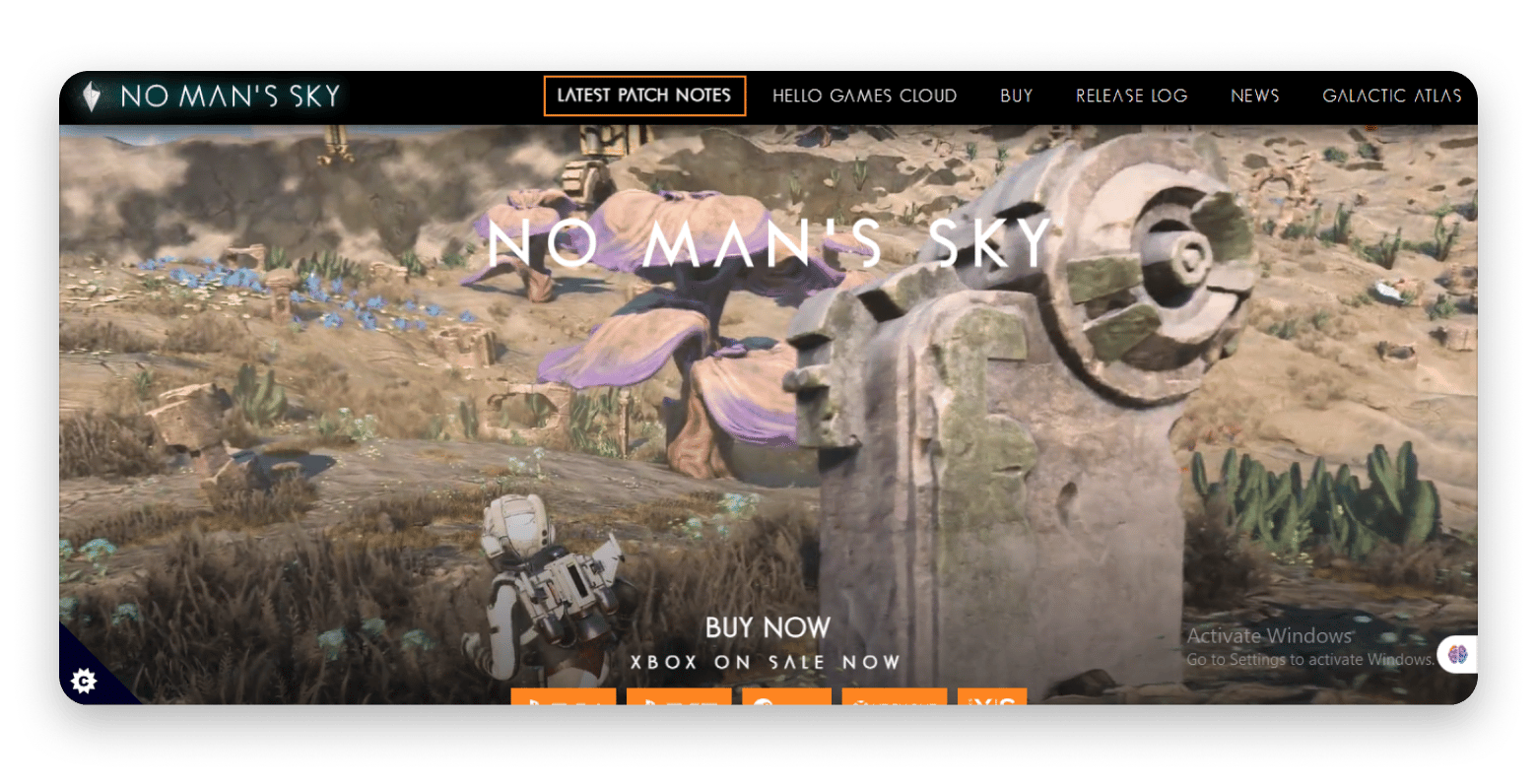
Source: nomanssky.com
When I played No Man's Sky for the first time, I wasn’t sure it would live up to the hype. But over the years, I've seen major performance improvements, and today it's fully optimized for Apple silicon and one of the best Steam Mac Games.
What I love most is that you can play it any way you want and at your own pace. I jumped into a randomly created, with billions of planets waiting to be explored. I soared between worlds, constructed huge bases, battled alien creatures, and sometimes, I just kicked back and traded among the stars.
Read also:
- Fix Steam not working on Mac
- Can you play Steam games on Mac?
- Connect PS4 or Xbox One controller to Mac
4. Resident Evil 2 (Remake)
- Genre: Horror, survival, puzzle, shooter, adventure
- Size: 31 GB
- System requirements: Requires macOS 13.0 or later and a Mac with an Apple M1 chip or later
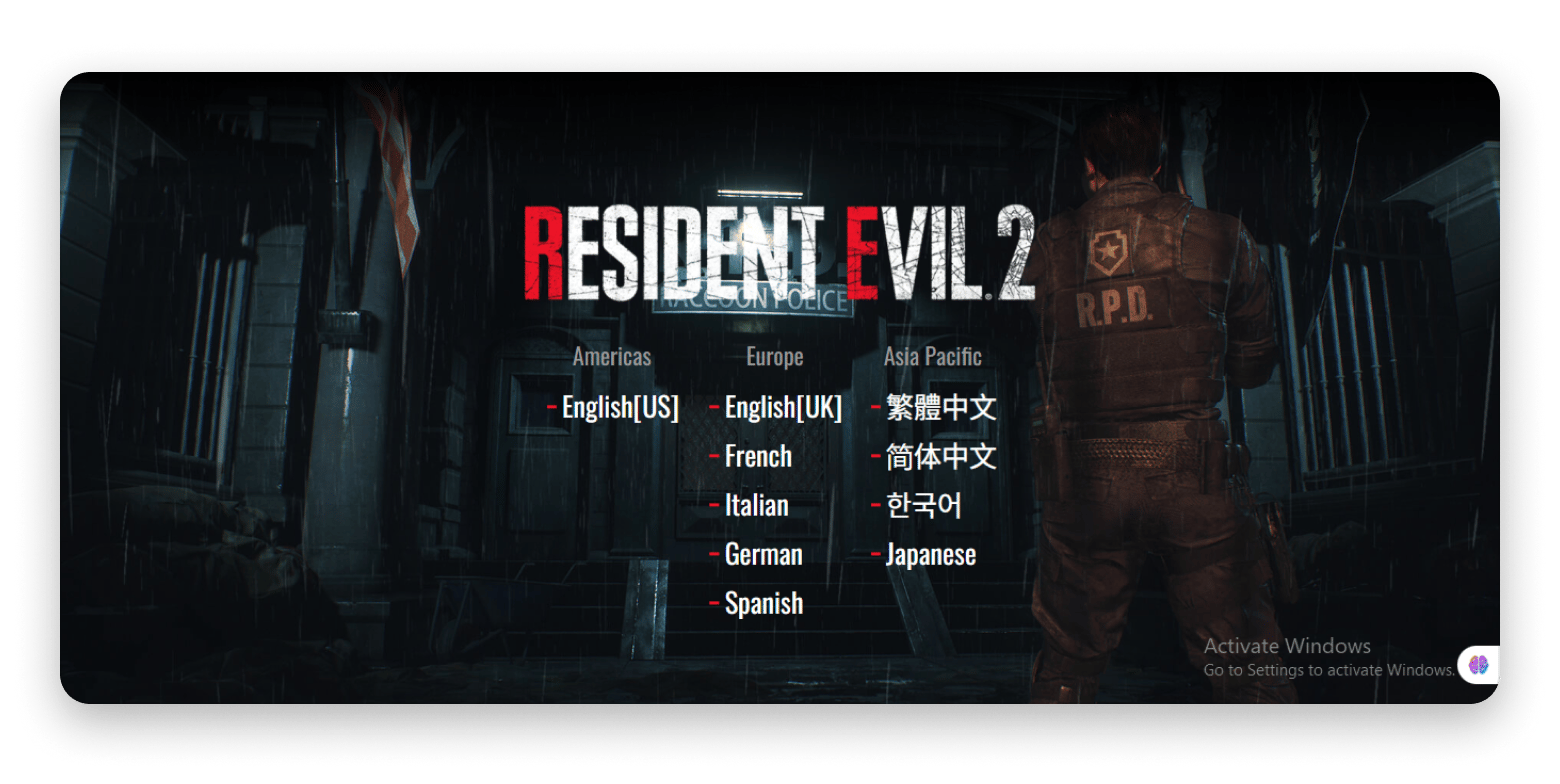
Source: residentevil.com
I launched Resident Evil 2 Remake on my Mac and couldn’t look away. That ruined city had me on edge the second I stepped in. Zombies sprang from dark corners, and I had to solve puzzles and fight for my life while uncovering hidden rooms and notes. The shadows and creepy sounds caught me off guard more than once.
Even after hours of play, it never slowed down on my Mac.
5. Factorio
- Genre: Strategy, simulation, action, indie game
- Size: 5 GB
- System requirements: Requires macOS Catalina (10.15) or later, a Dual-core 3 GHz processor or newer (including Apple M1), 8 GB RAM recommended, 5 GB available storage
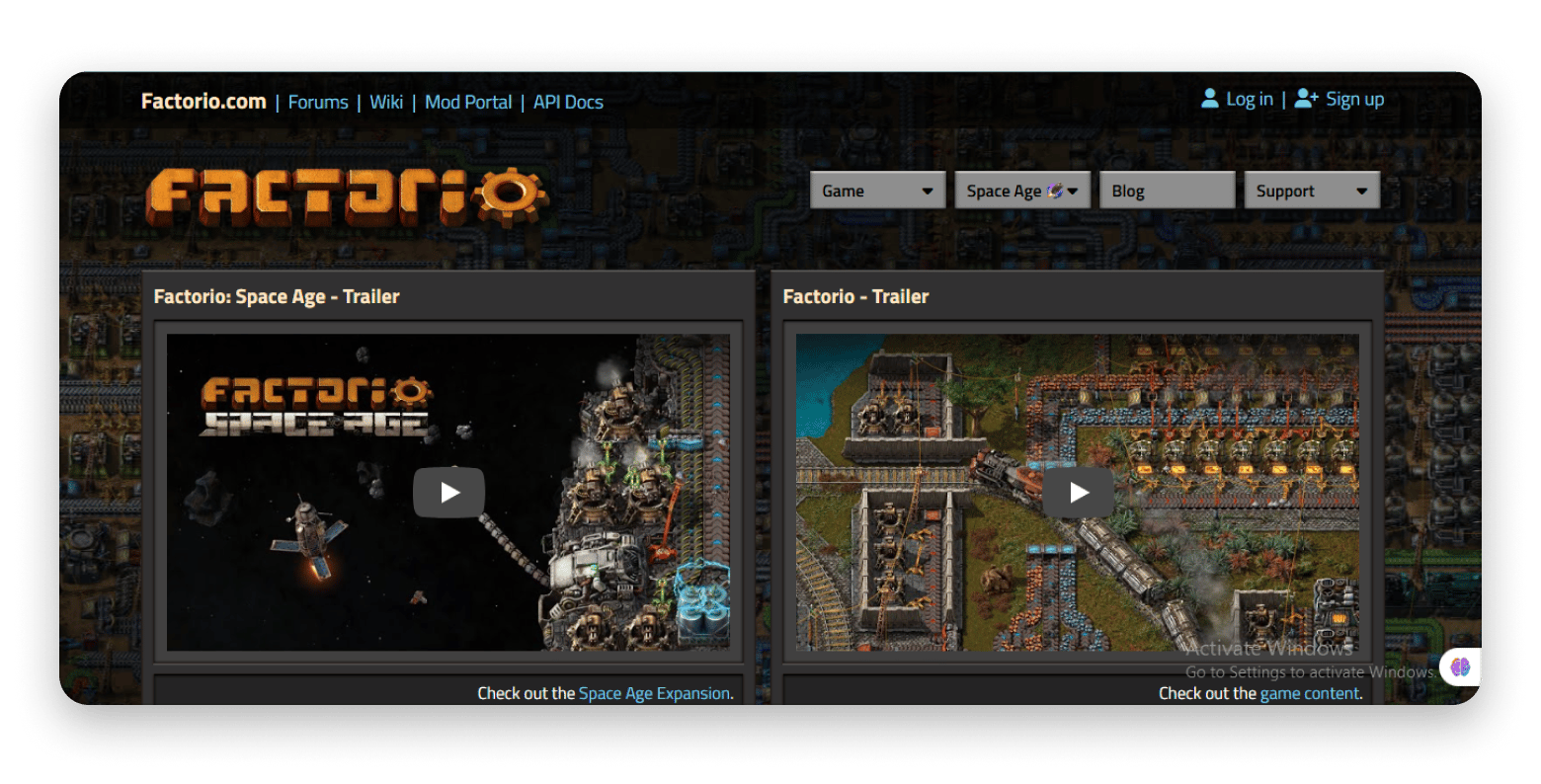
Source: factorio.com
Playing Factoria was an experience. I started by gathering raw materials, then designed intricate production lines and watched everything run on its own. As my factory expanded, I fended off alien attacks trying to destroy my hard work. Every choice I made affected my factory’s efficiency.
The game runs natively on macOS, and even older Macs handle it perfectly.
6. Stray
- Genre: Adventure, platformer, puzzle video game, simulation video game, indie Game
- Size: 10 GB
- System requirements: Minimum macOS 12 Monterey or later, Processor: Apple Silicon (M1 or newer)

Source: annapurnainteractive.com
I didn’t think a cat game would grab me, but Stray changed my mind. I found myself sneaking through tight alleys, leaping onto rooftops, and slipping past huge robots in an empty city. Hunting for scraps and tiptoeing around danger felt every bit as exciting as discovering hidden corners. Every frame looked sharp and ran without a hitch.
The game gives off Spyro the Dragon vibes, so if you miss it, you'll definitely enjoy Stray.
Interesting fact: The developers studied real cats’ behavior and movements to make the game’s animations authentic. One of the devs’ own cats, Murtaugh, was the main inspiration for the playable stray.
7. Valheim
- Genre: Survival, co-op, open world, action, adventure, fighting
- Size: 3 GB
System requirements: Minimum OS: MacOS 10.13 or later, Processor: 2.6 GHz Quad Core or similar, Graphics: Radeon Pro 450 or R9 M290X
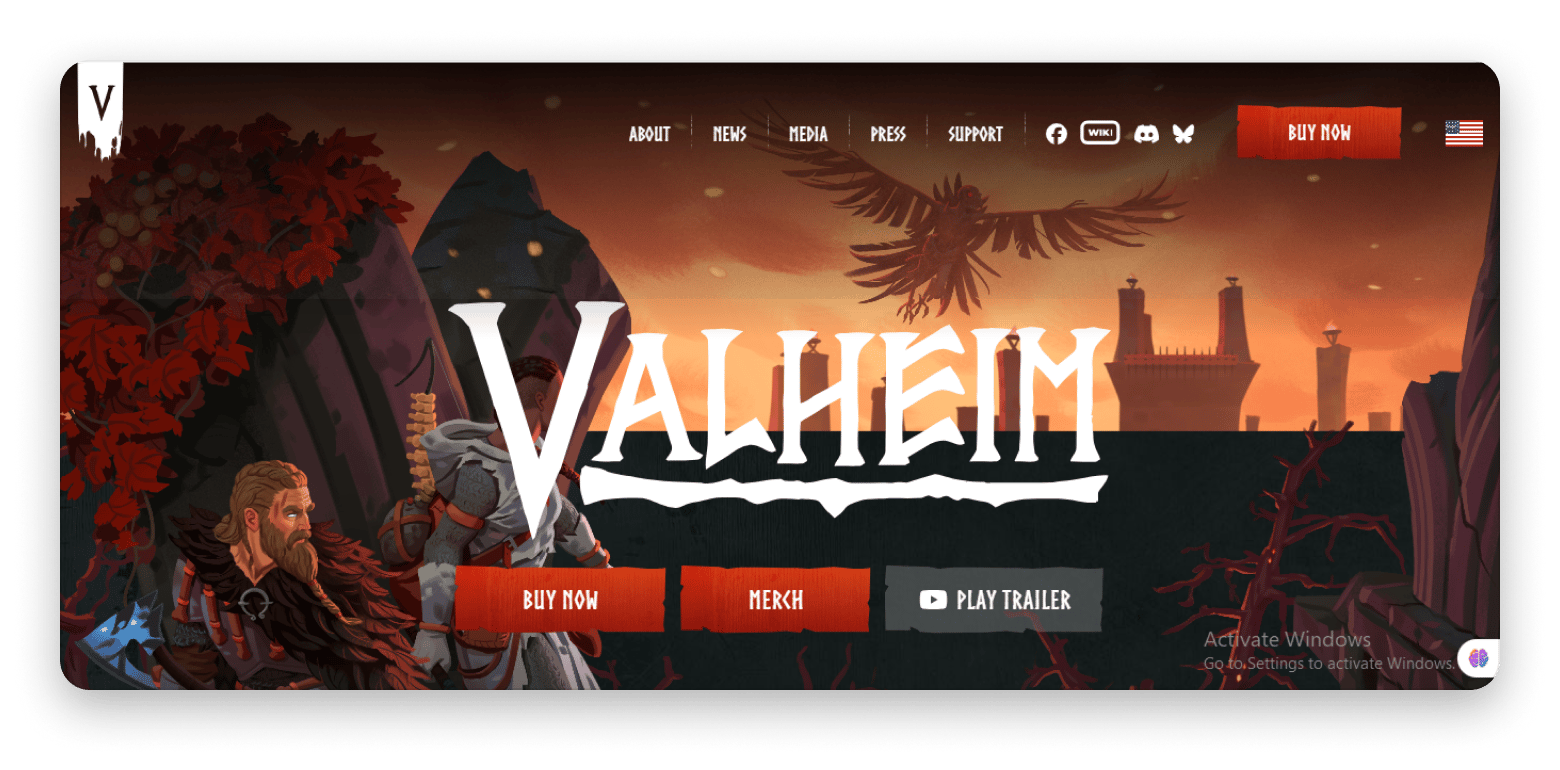
Source: valheimgame.com
If you're a fan of co-op, survival games, Valheim is an awesome pick. You can expect a mix of survival, exploration, and combat in a massive open world inspired by Norse mythology. You’ll start with simple tools, gather resources, and build shelters to stay safe. As you explore deeper, you’ll face powerful creatures, uncover hidden biomes, and unlock better gear.
Whether playing solo or in co-op with friends, every session feels full of discovery, challenge, and surprises.
8. Lies of P
- Genre: Action RPG, souls-like, adventure game, fighting
- Size: 50 GB
- System requirements: An Apple processor, Minimum OS: macOS Ventura 13.0 or newer, Processor: Apple silicon, Memory: 8 GB RAM, Graphics: Apple silicon
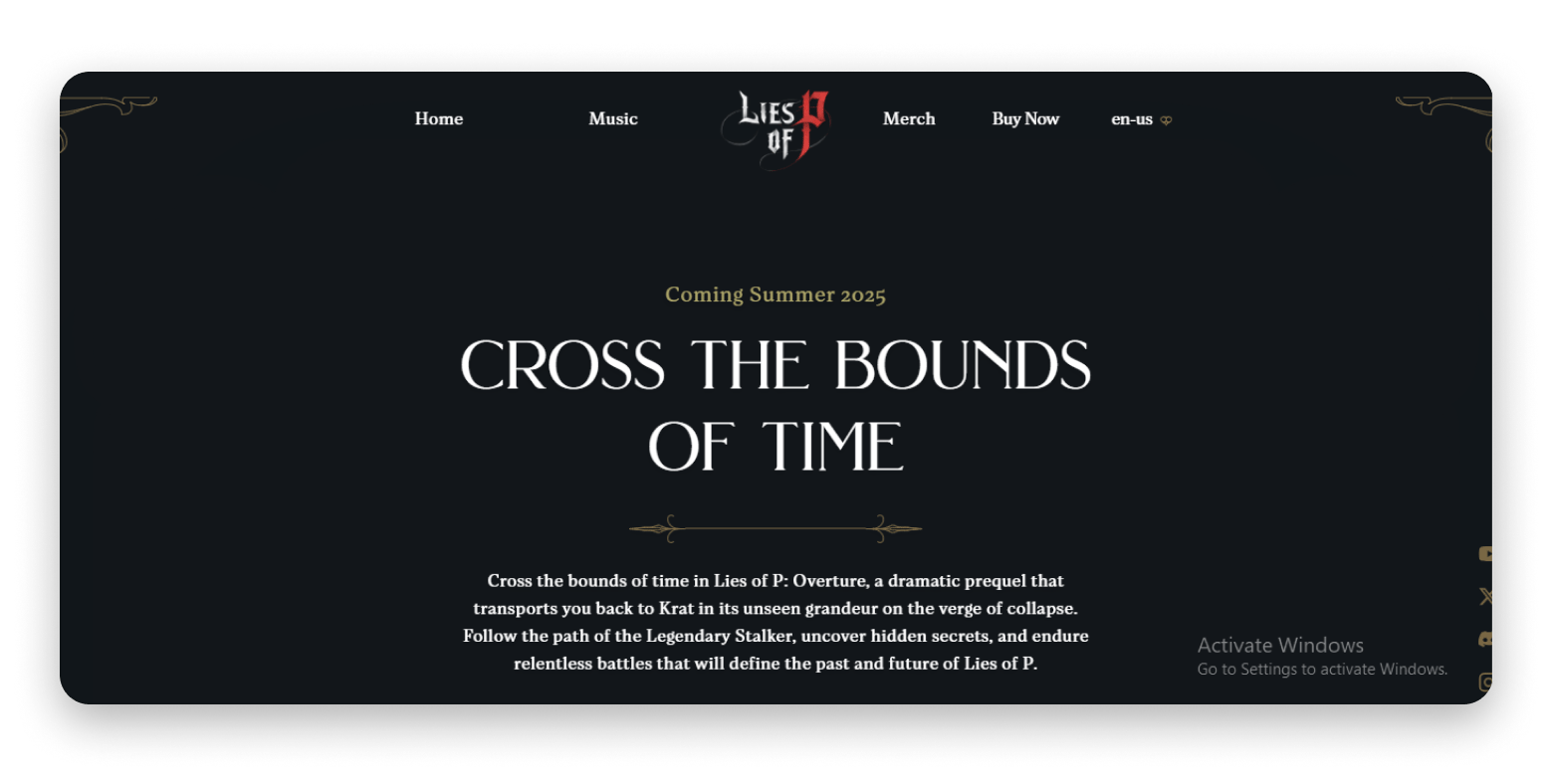
Source: liesofp.com
This game is inspired by the story of Pinocchio, and it pulled me in with its challenging gameplay. I guided a puppet warrior through a dark steampunk city full of traps and surprises. Boss fights pushed my skills, combat felt sharp, and the story kept me guessing the whole way. I was blown away by how well it ran on my Apple Silicon Mac. Frame rates stayed steady, and the graphics were crisp.
It honestly felt like playing on a console.
9. GRID Legends
- Genre: Racing video game, sports, simulation, action
- Size: 50 GB
- System requirements: Requires macOS 13.3 or later and a Mac with an Apple M1 chip or later
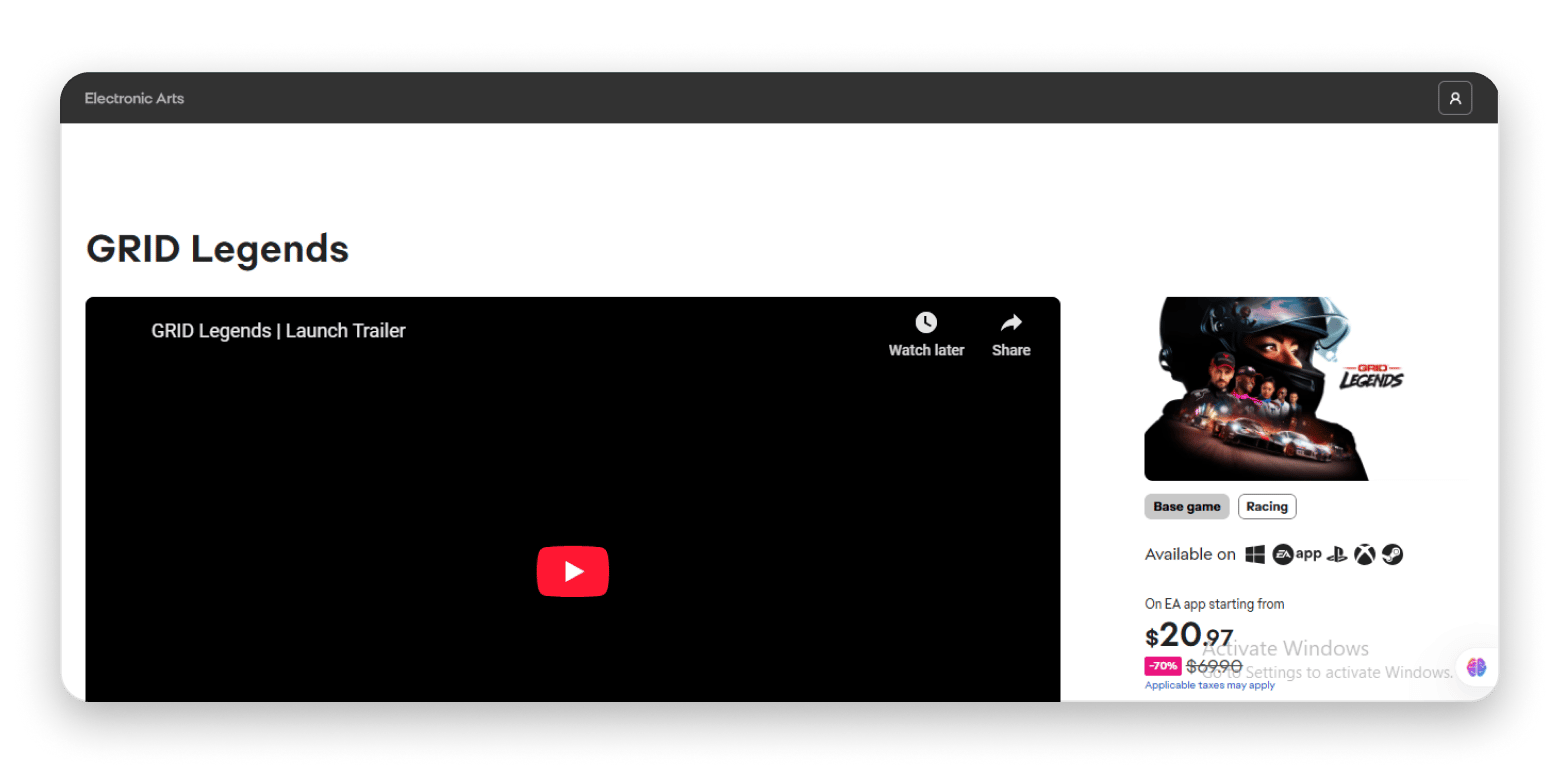
Source: ea.com
I keep coming back to GRID Legends. It blends fast arcade racing with a fun story mode. There are so many cars and tracks to try, and every race feels fresh and wild. It never stutters and stays smooth from start to finish.
10. Resident Evil Village
- Genre: Horror, first-person shooter
- Size: Around 35 GB
- System requirements: Requires macOS 12.0 or later and a Mac with an Apple M1 chip or later

Source:residentevil.com
I’ve never felt so on edge as I did in Resident Evil Village. I wandered through a spooky village full of creepy monsters, twisted characters, and hidden secrets. Every corner had me holding my breath. Even on a base-model M1 Mac, it ran flawlessly, so I could focus on staying alive instead of worrying about lag.
Find out your exact subscription costsThis free App Budget Tracker shows exactly how much you pay per year, month, or week. Just enter the tools or services you use and their prices, and everything else is calculated automatically. |
Best free Steam games for Mac
If you enjoy gaming but have a tight budget, you’ll be happy to know there are plenty of free games on Steam that run smoothly on macOS.
Here are some of the games I have played for free on my Mac.
Warframe
What I love about Warframe is that it’s completely free and has over 80 million players. You can choose from dozens of Warframes, each with its own powers and playstyle. My favorite part is the movement. You can slide, parkour, and glide across the battlefield without missing a beat. You can also team up with friends on PC, Xbox, PlayStation, and Switch.
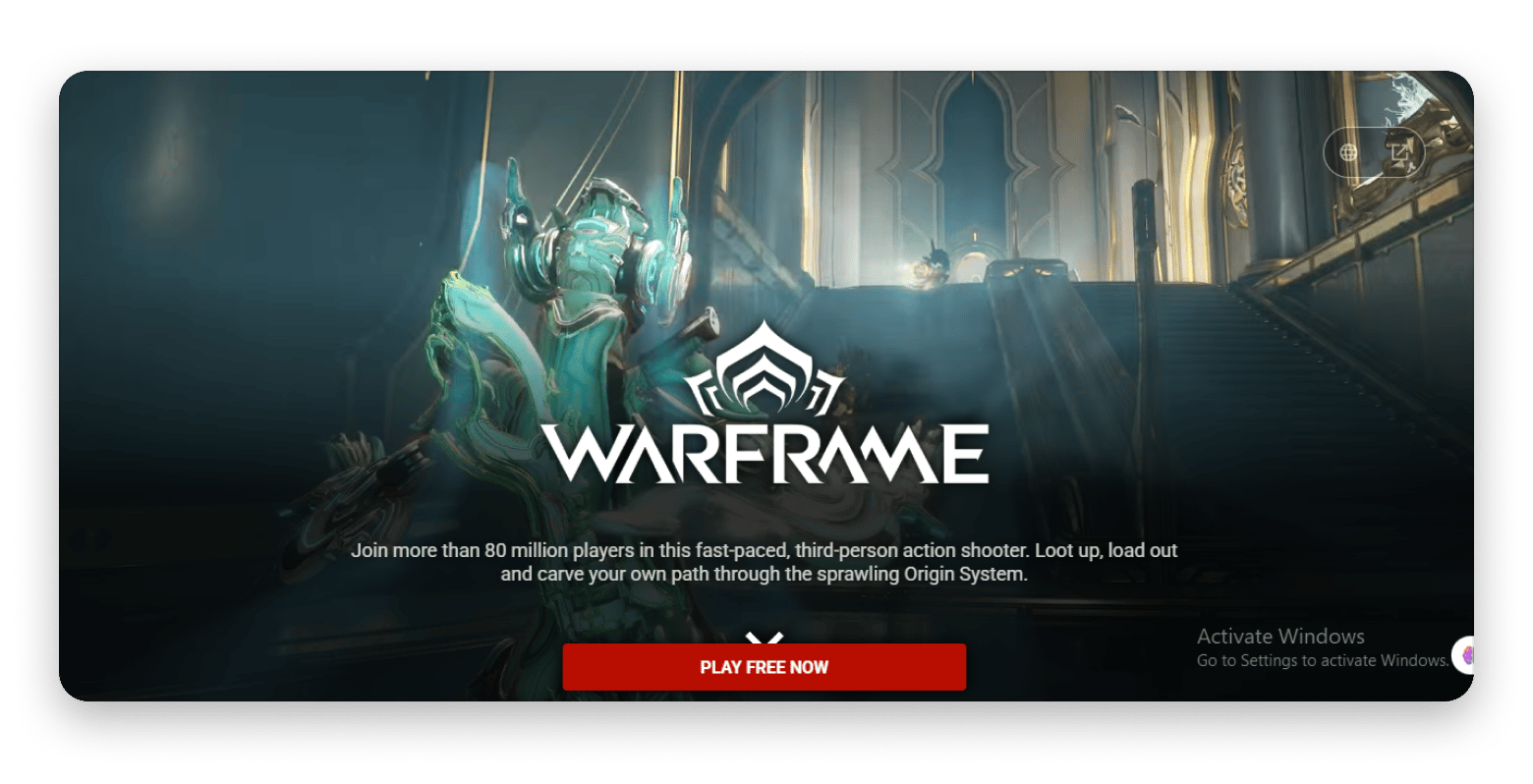
Source: warframe.com
Team Fortress 2
Team Fortress is another free game that's fun to play and runs smoothly on Mac. You pick from a handful of unique classes, each with its own role, and work with your team to capture objectives and outsmart the other side. I love switching between my favorite classes and watching strategies come together.
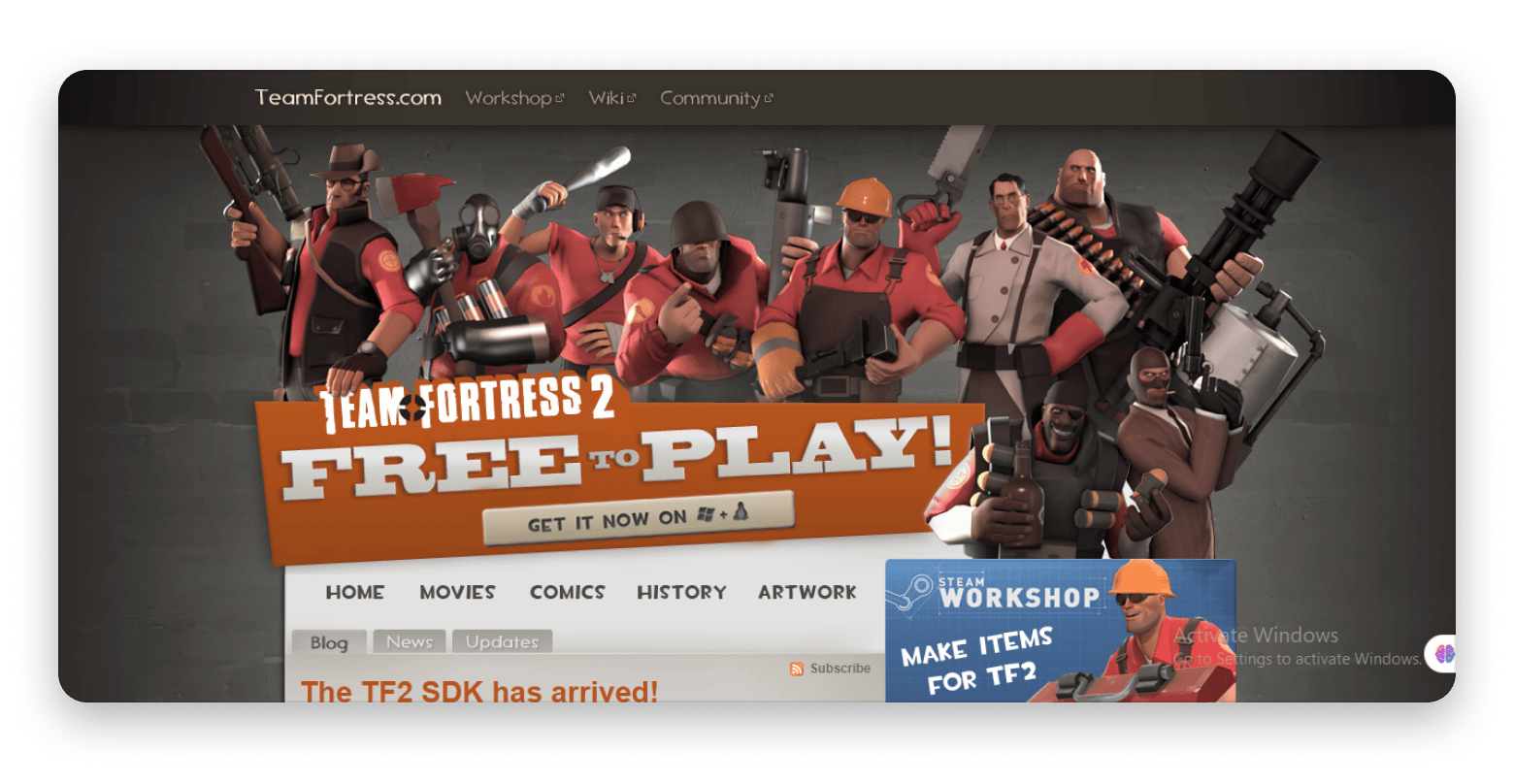
Source: teamfortress.com
And it seems the game has still been quite popular among users for years:
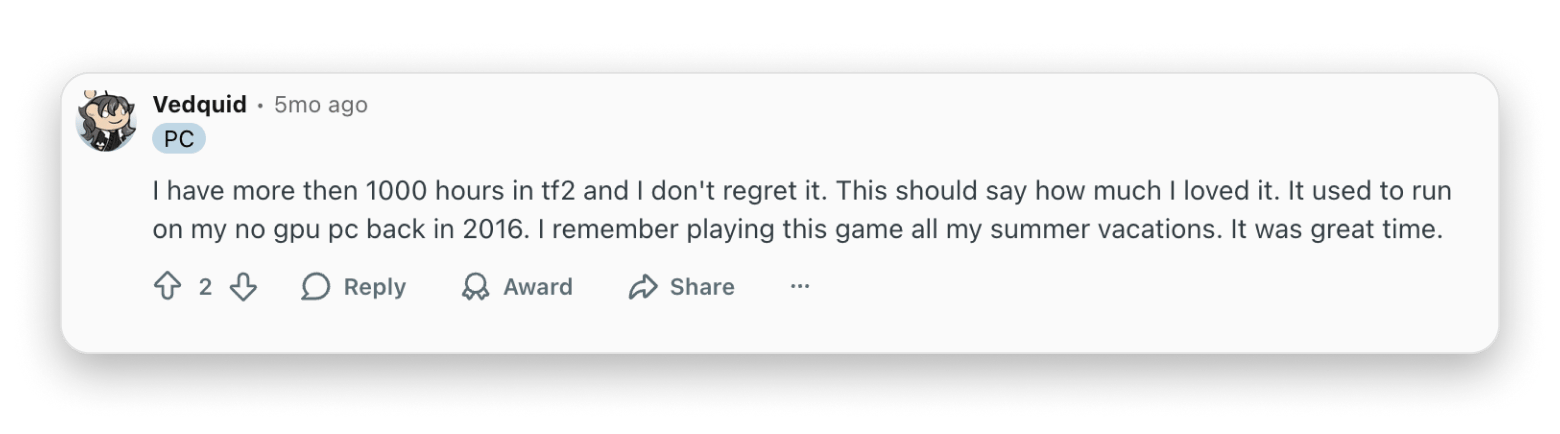
Dota 2
When I first opened Dota 2 on my Mac, I was thrown into a fierce 5-on-5 match. My team and I each picked a hero with their own skills, raced to destroy the enemy base, and guarded ours. Every clash felt heart-pounding, and I had to think fast. Even on my older Mac, it ran perfectly smoothly, and everything ran without a hitch.
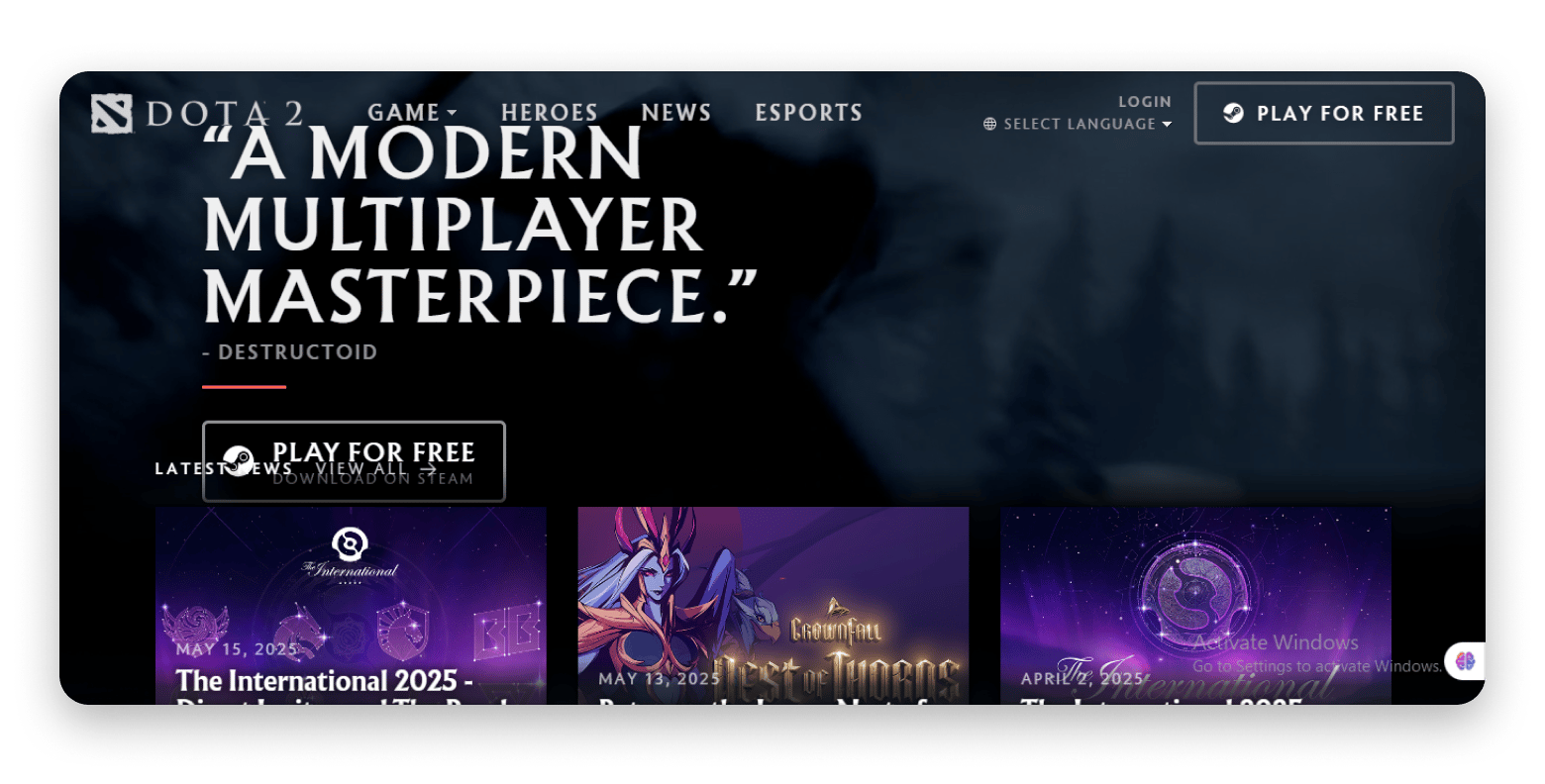
Source: dota2.com
Best Steam games for Mac: Recommended by our editors
Our editorial team has curated a selection of games that deliver exceptional gameplay and perform seamlessly on Mac systems. Each title has been tested for performance, story, and overall fun factor to make sure it’s worth your time.
Let's look at the recommended games for Mac list!
Hades
- Genre: Roguelike, action role-playing, fighting
- macOS compatibility: OS: 10.13.6+, Processor: Dual Core 2.4GHz, Memory: 4 GB RAM, Graphics: Intel HD 5000, Storage: 15 GB available space
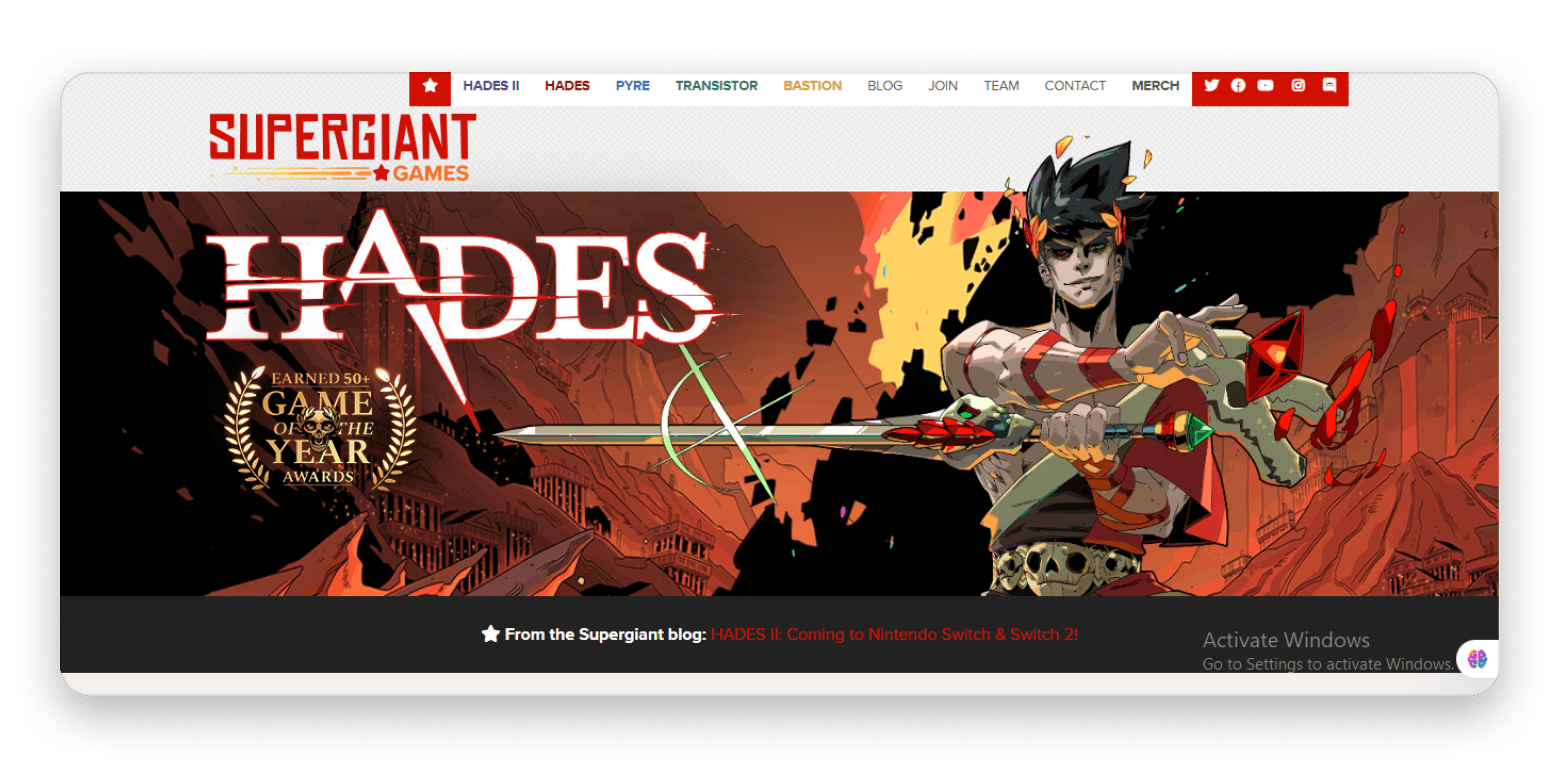
Source: supergiantgames.com
The gameplay is fast and fun. Each time you lose, I get a little better and learn more about the story and its characters. It’s easy to get addicted because each run is different, and the action is exciting.
Editorial team rating: 8 out of 10
Slay the Spire
- Genre: Roguelike deck-building game, Strategy Video Game
- macOS compatibility: Minimum OS: macOS 10.14+, Processor: 2.0 GHz, Memory: 2 GB RAM, Graphics: 1 GB Video Memory, capable of OpenGL 3.0+ support, Storage: 1 GB available space
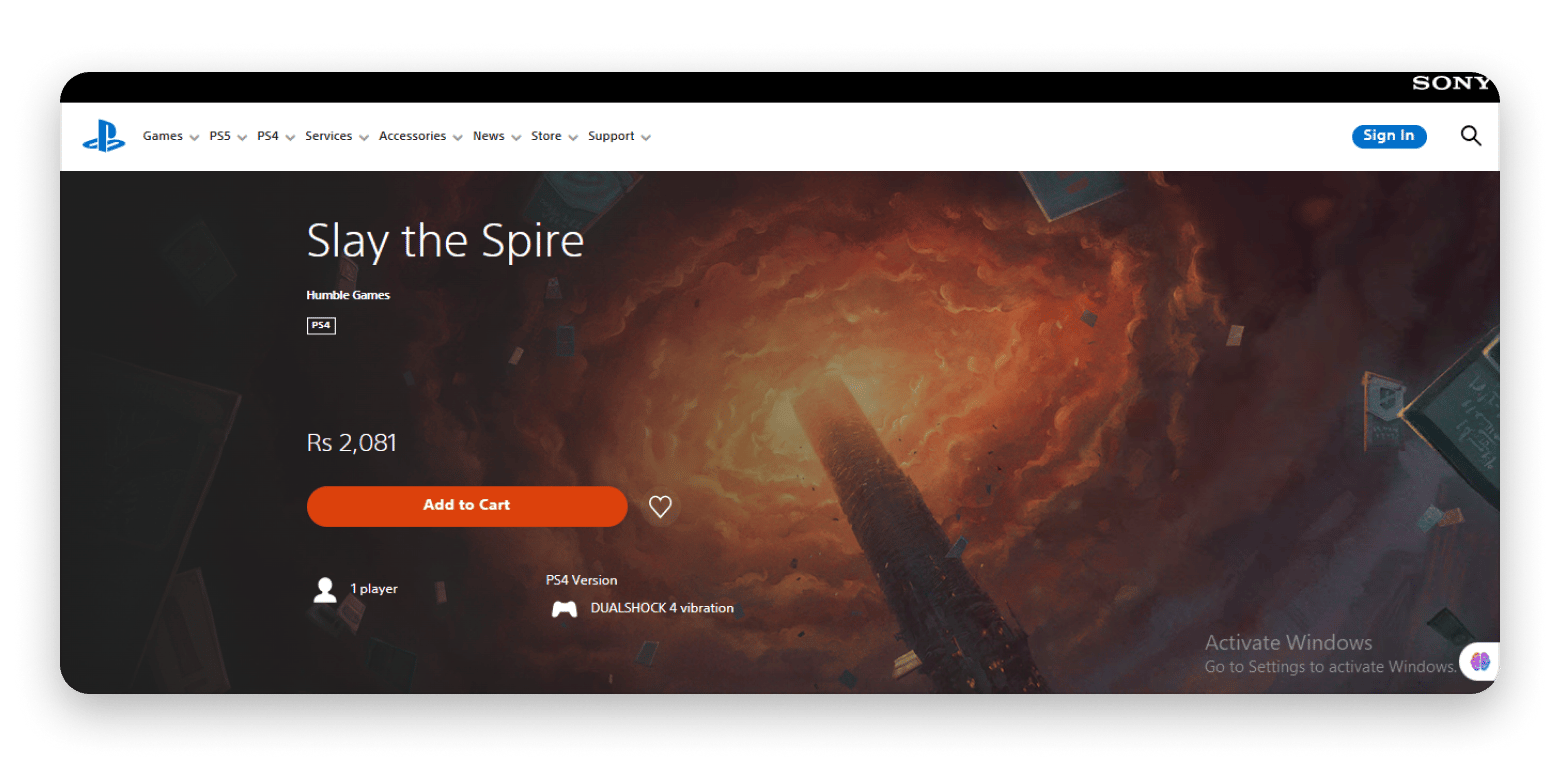
Source: https://www.playstation.com/en-in/games/slay-the-spire/
You’ll love playing Slay the Spire. You’re never bored when you play it and always try out different strategies. You have to choose cards to build your deck and face off against enemies in a roguelike journey.
The game is simple to start, but it gets more complex as you go deeper.
Editorial team rating: 9.5 out of 10
Disco Elysium
- Genre: Role-playing, adventure
- macOS compatibility: Minimum OS: macOS 10.13.4, 10.14.1, or 10.15.4 or newer, Processor: Intel Core i3, Memory: 4 GB RAM, Graphics: An OpenGL-supported GPU, Storage: 20 GB available space

Source: discoelysium.com
Disco Elysium is like no other game. There’s no fighting, but you play as a detective solving a murder case. The story is deep, and every conversation you have with the people in the game feels important.
It’s a slower game, but it’s so interesting and thoughtful.
Editorial team rating: 8 out of 10
How to improve your Steam gaming experience on Mac?
After years of playing games on my Mac, I used a few tricks for a smoother experience. Like me, you can also use these tricks to boost your overall gaming experience.
Adjust in-game settings
My go-to move is to dive into the graphics options first. I turn down things like shadows and resolution to boost frame rates but keep the game looking good. I usually start with medium settings and then fine-tune from there based on how the game feels.
Invest in a gaming mouse or controller
I use a Bluetooth controller for racing or platformers and a precision mouse for strategy titles like Factorio. You can invest in a solid mouse or controller to make gameplay smoother and more natural.
Enable low-power mode
I enable Low Power Mode and slightly reduce game settings to extend playtime while playing on battery.
Here's how to enable Low Power Mode:
- Click the Apple menu in the top-left corner of your screen.
- Go to System Settings.
- Click Battery from the sidebar.
- Turn on Low Power Mode from the drop-down. You can set it for Battery, Power Adapter, or Always. Choose Battery to save power while gaming, even when unplugged.
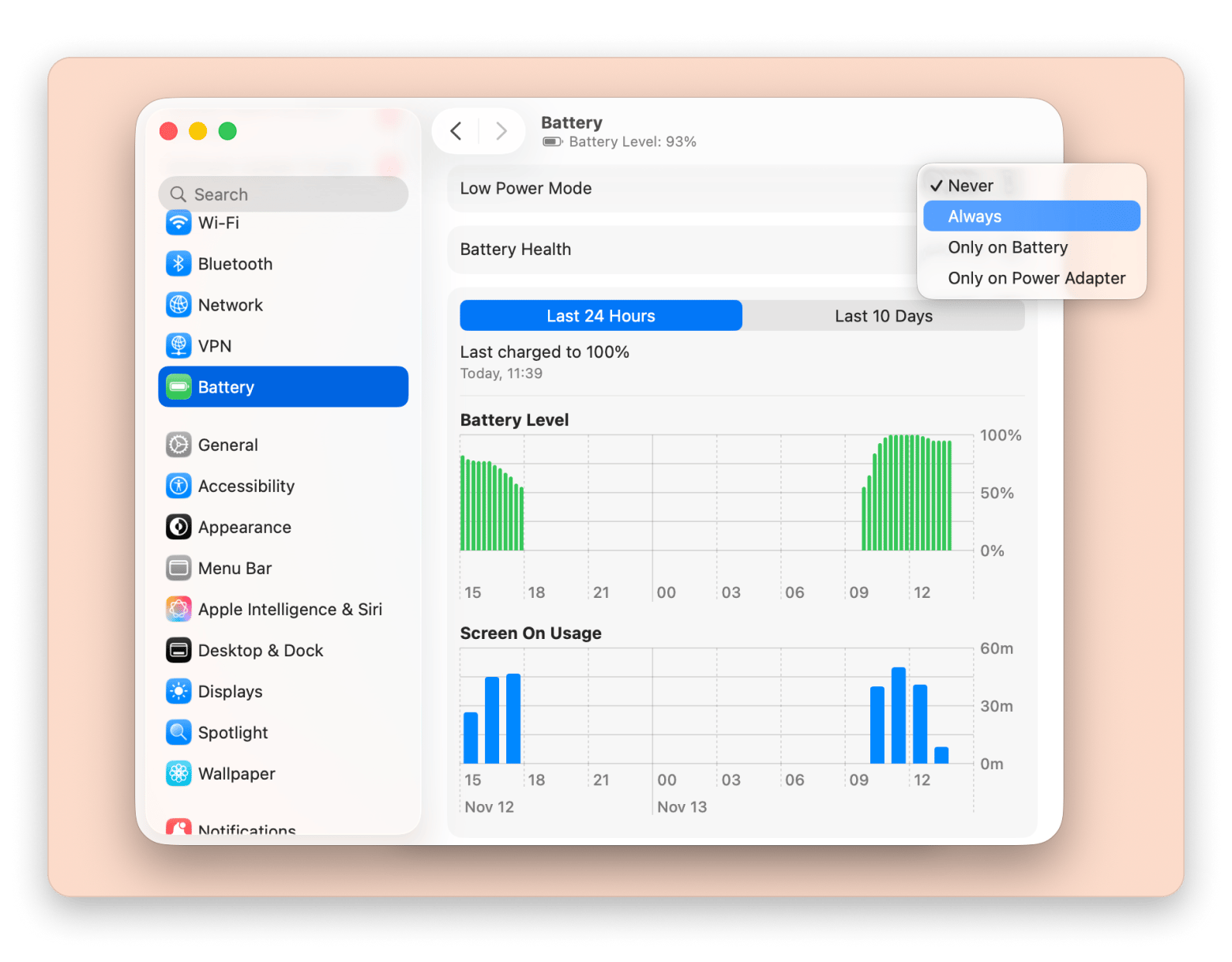
Keep macOS and Steam updated
To check for the latest software update on your Mac:
- Click the Apple menu in the top-left corner of your screen.
- Choose System Settings.
- Click General in the sidebar.
- Choose Software Update on the right. Your Mac will automatically check for updates.
- Click Update Now or Restart Now to install the latest update.
Use Metal and Apple silicon optimized games
I browse for new games that are optimized for Metal and native to Apple silicon chips. These games usually load faster and deliver much smoother frame rates.
Close background apps
Before launching a game, I make sure to close all unnecessary apps on my Mac. Some apps, like Chrome, Slack, and even Photos, can eat up system resources, especially on base models. Consider using a tool like QuitAll lets you close all apps that you're not using with a few clicks. Believe me, you'll notice a big difference in performance.
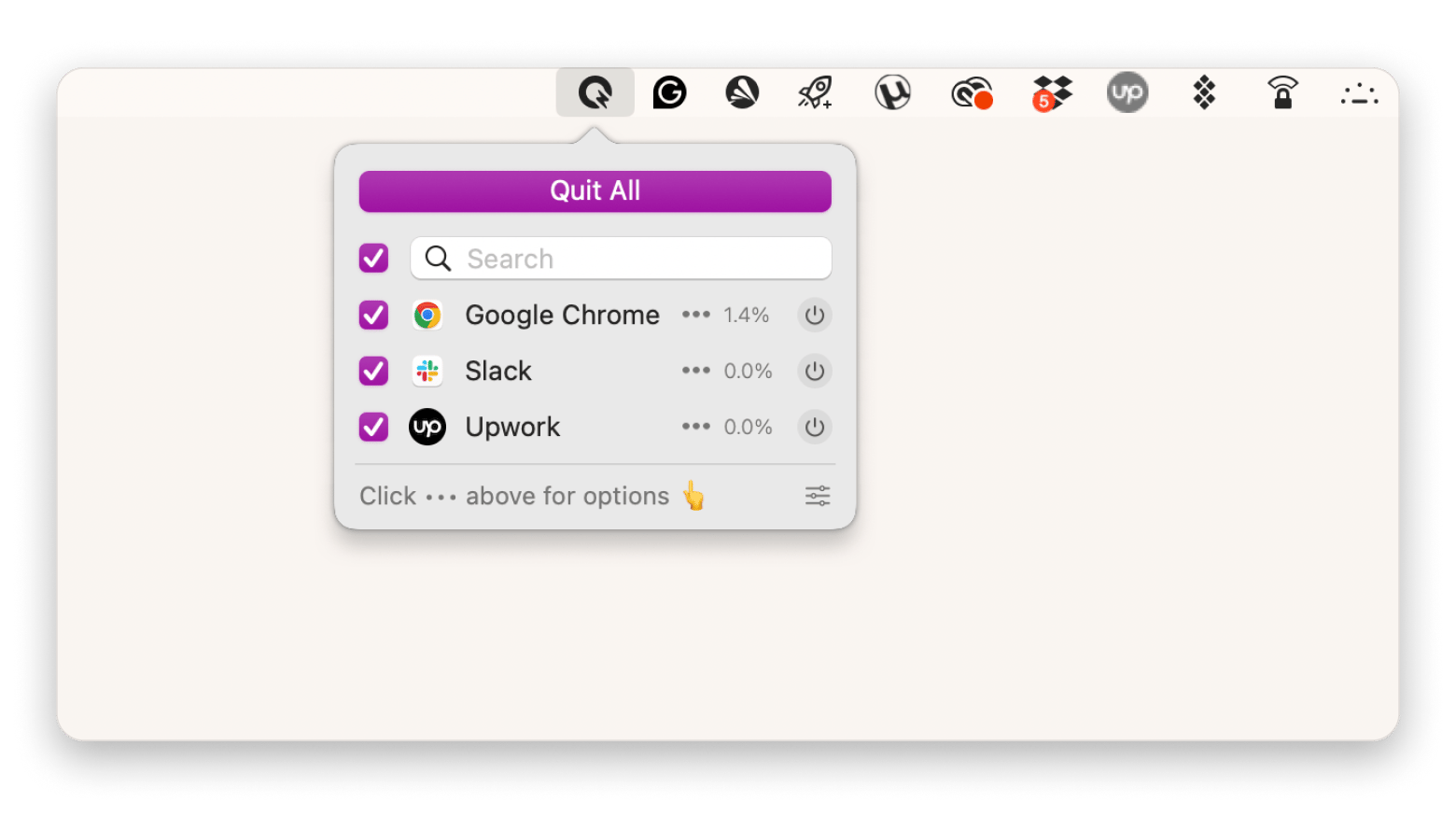
If you’re new to Mac gaming, check out this helpful guide onhow to set up your Mac for games.
Why is Mac becoming a more popular gaming platform?
Gaming on Mac keeps getting better. Apple’s new tools take the headache out of installing and running Steam titles. But the biggest leap came with Apple Silicon chips. They give Macs extra power and sharper graphics. Now gamers can dive into demanding games without a hitch.
Here’s why I think Macs are winning over gamers:
- Apple silicon cranks up CPU and GPU strength so games stay smooth.
- Metal API makes visuals richer and frame rates higher.
- Game Porting Toolkit helps developers bring titles to macOS faster.
- Rosetta 2 keeps older Intel games running almost flawlessly.
- Steam keeps adding more Mac-friendly games, so there’s always something new to try.
Ready to find the best Steam games for Mac?
Gaming on a Mac is no longer limited or frustrating. With Apple silicon, the Metal API, and the growing list of optimized titles, Mac users can now enjoy smooth, high-quality gameplay.
To make the most of your experience, remember to use helpful tools like QuitAll to free up system resources while playing online.
QuitApp comes with Setapp, a subscription that lets you use more than 260 premium Mac and iOS apps through a single service. You can try it out with a 7-day free trial and see how it can level up your gaming (and everyday Mac use).
FAQs
Can I play Steam games on a Mac without issues?
Yes, you can play Steam games on Mac without issues. Many games are now optimized for macOS, especially on Apple silicon Macs.
What are the best free Steam games for Mac?
Some of the best free Steam games for Mac include Warframe, Team Fortress 2, and Dota 2. They offer great gameplay, strong communities, and run smoothly on most Macs, including older models.
How do I run Steam games on Mac?
To run Steam games on Mac, install Steam, then download and install a Mac-compatible game. You can also check out this guide on how to get started with Steam on Mac.
Which Mac model is best for gaming?
The best Mac for gaming is the MacBook Pro with the Apple silicon chip. For desktop gaming, the Mac Studio is a great choice. Both offer excellent performance, smooth gameplay, and strong graphics support for demanding Steam titles.
Can I play Windows games on my Mac via Steam?
Yes, you can play Windows games on Mac via Steam using tools like Apple's Game Porting Toolkit or third-party wrappers like Crossover. Keep in mind that the performance and compatibility may vary.





