Lively Wallpaper alternative for Mac
A high-quality static image for your background is great, but nothing beats the vibe of a moving wallpaper that really brings your screen to life. That’s something I really enjoyed when I had a Windows computer, so I set out to find a Lively Wallpaper equivalent for Mac. Mac users often search for tools similar to popular Windows apps, but the good news is that there’s usually a macOS alternative ready to go!
In this article, I’ll be showing you a couple of ways you can enjoy a Lively Wallpaper alternative without having to resort back to a Windows device.
What is a Lively Wallpaper?
Rather than simply providing dynamic wallpapers, the Lively Wallpaper app turns static backgrounds into interactive ones. You can get anything from GIFs to videos or even sound-reactive wallpapers. It’s a popular free app because it can add motion to your desktop and change up your computer environment.
Is there a Lively Wallpaper for Mac?
There isn’t a version of Lively Wallpaper built for the Mac because of the widely different technical makeups and system architecture of the two platforms. However, macOS does have plenty of dynamic wallpapers available, and there are a range of third-party apps to help you jazz up your background.
Below is a quick overview before I dive into each app:
| Lively Wallpaper alternative | What it offers |
| Wallpaper Wizard | 25,000 wallpaper options and a convenient menu bar control system. |
| 24 Hour Wallpaper | 5K wallpaper options that sync in real-time. |
| iWallpaper | Broad range of wallpapers with different ratio options and some with sound. |
| Splashify | Unsplash-powered static wallpaper app. |
| Aerial | Dynamic aerial videos from Apple tvOS. |
| Backdrops | Daily wallpaper updates. |
For more information on how to customize your Mac's background, including options for dynamic live wallpapers, check out this guide on changing desktop background and screensaver on Mac.
Best Lively Wallpaper alternatives for Mac
No matter whether you’re in the mood to see glittering city skylines or are more of a nature scenery person like I am, these amazing apps have HD-quality backgrounds and responsive features to keep your screen fresh and engaging. Here’s where to look when you want Lively Wallpaper for macOS.
Wallpaper Wizard: Over 25k desktop wallpapers in 4K quality
With over 25,000 wallpapers available and a quick switch menu bar function, you’ll never get bored of your desktop wallpaper ever again. Wallpaper Wizard is pretty much exactly what it sounds like — a wallpaper app where you can wave your wand and magically doll up your displays. If you’re like me and have multiple desktops, each of them could have something different on them, or you could even set a sequence of images if you prefer that.
The app is really popular for its awesome high-res images, so if you want your wallpapers to look great on a large Retina screen, you’ll be happy to know that all the images are in 4K quality.
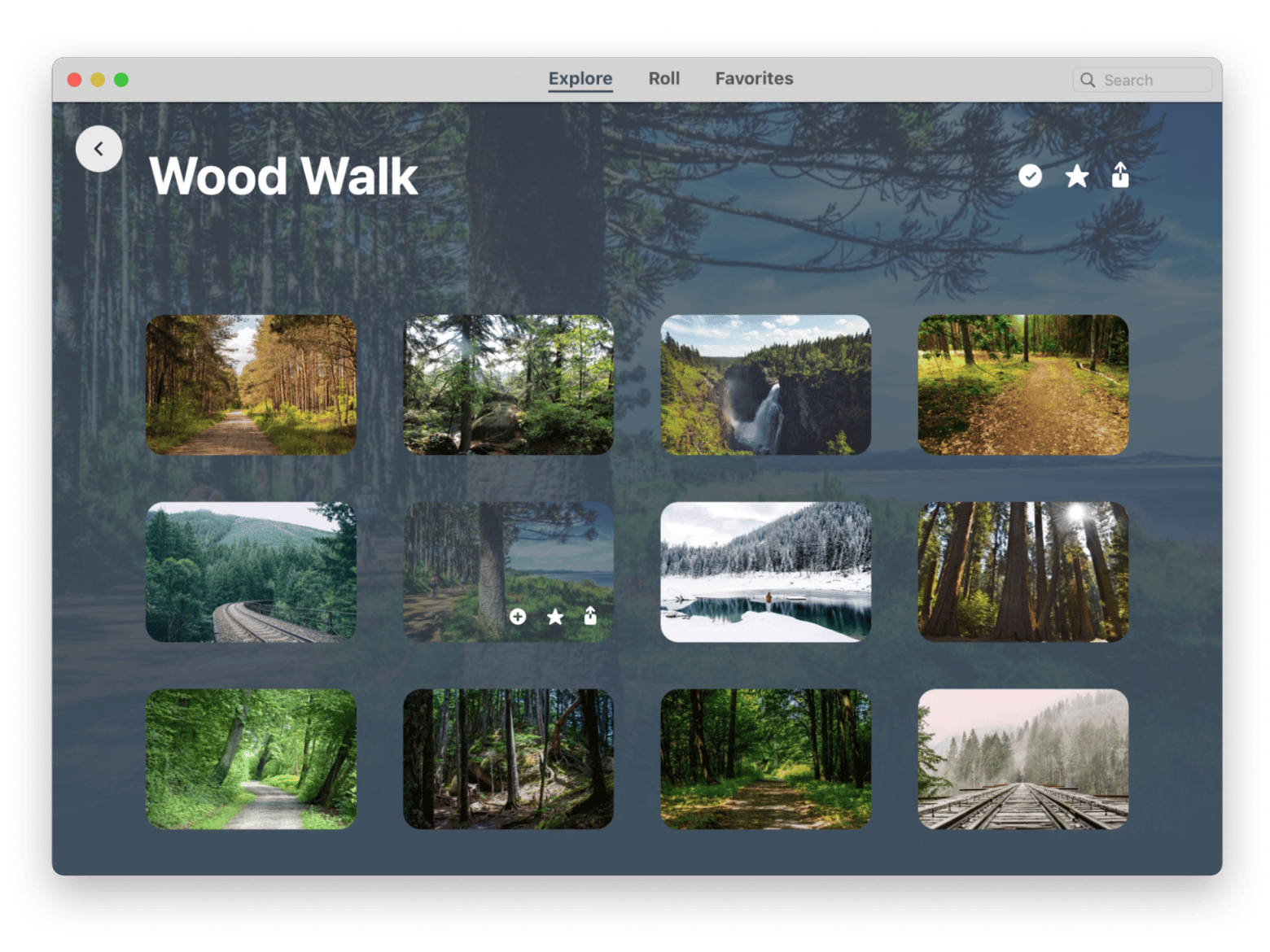
Even though it doesn't offer live wallpapers, you can still put together a slideshow of your favorite picks and choose how often they switch up:
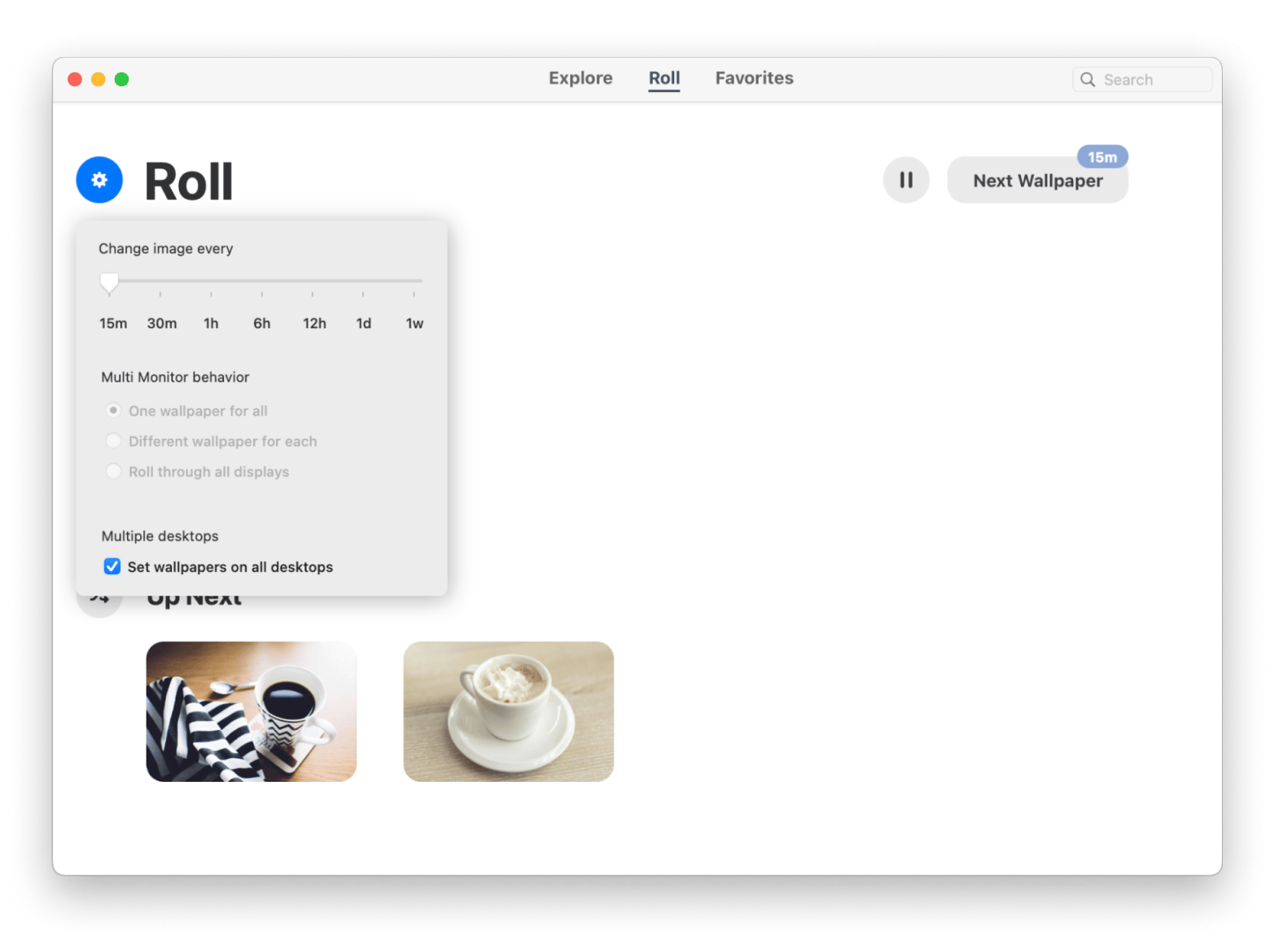
Wins:
- Retina-ready images set in 4K
- Automatically set new backgrounds
- Lots of categories and trendy wallpapers for you to explore
Woes:
- Doesn’t provide extensive options for custom editing or fine-tuning the wallpapers (e.g., filters, color adjustments, etc.)
- No live wallpapers available
24 Hour Wallpaper: 5K resolution with multi-monitor support
24 Hour Wallpaper offers over 100 high-definition images in 5K that change according to the time of day. Especially if you’re constantly on your computer like I am, these fun and exciting mini-journeys let you see places from different angles, enjoy different lighting conditions and moods, and create your own personal mixes. Browse through the gallery, and you can see how the scene plays out throughout the day, from sunrise to evening.
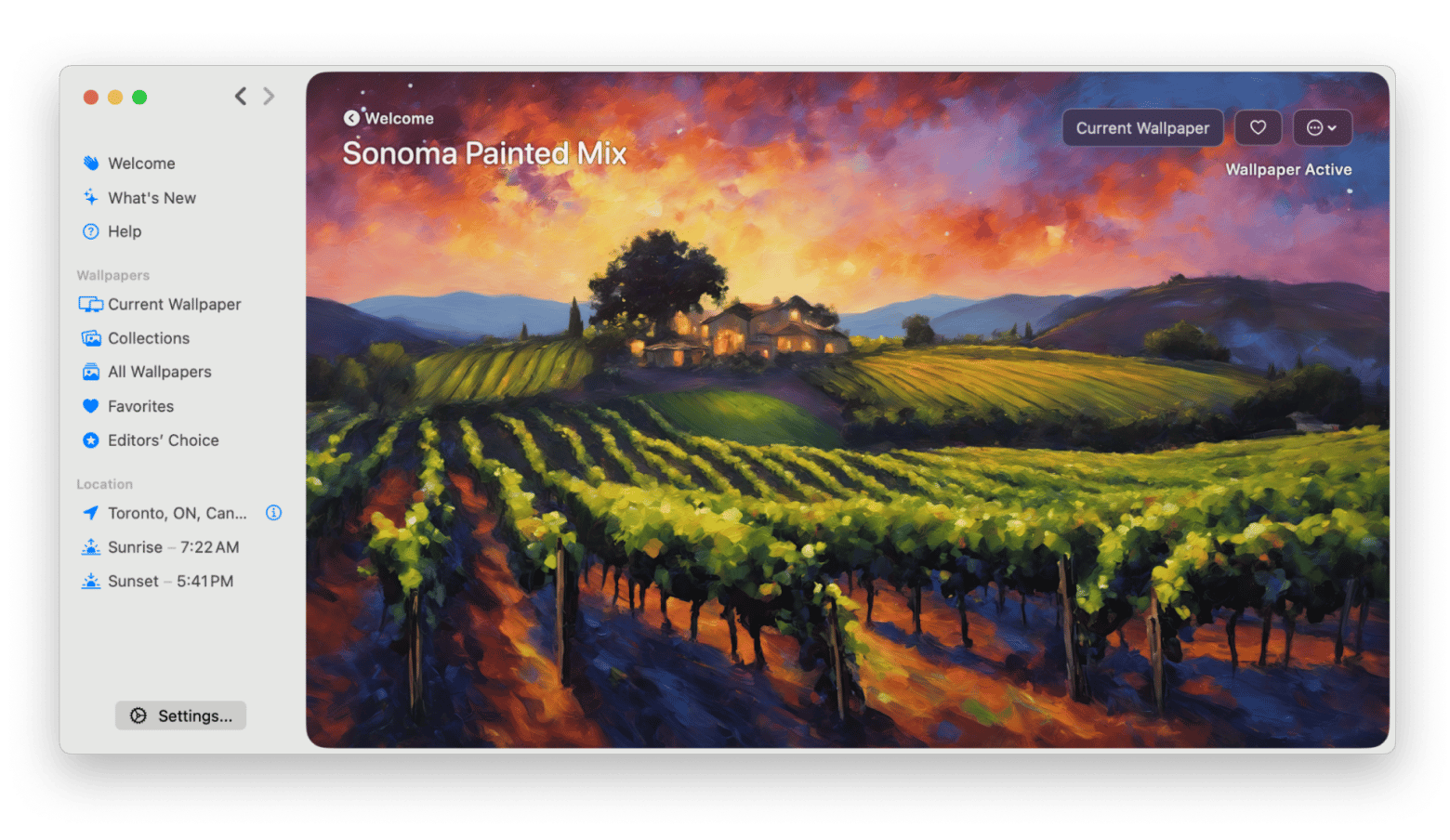
Wins:
- Dynamic images based on time of day, seasons, or personal preferences
- Natively built for macOS: supports Mission Control, Expose, Login and Lock Screens, and Spaces
Woes:
- Choices can be limiting compared to other apps
- Lacks some level of customization
iWallpaper: Wide selection of different animated backgrounds
iWallpaper features a broader range of motion wallpapers past the simple landscapes and cityscapes. You’ll find a moody bedroom overlooking Toronto’s CN tower, Van Gogh’s Starry Night, and even cartoon or animé style backgrounds—a great variety to accommodate any preference or mood that strikes. You can filter by category and ratio and even find ones with sound incorporated into it.
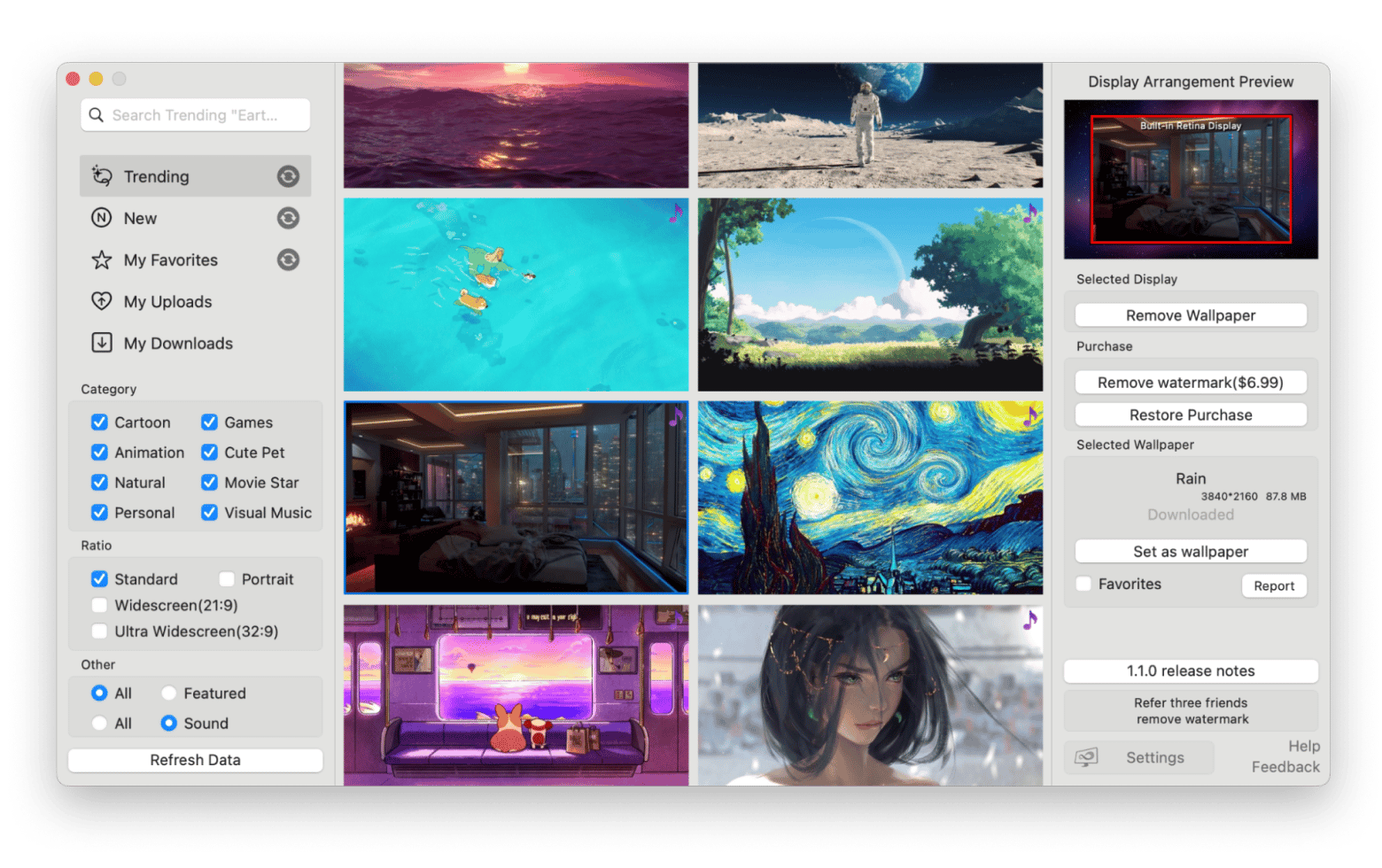
Wins:
- Advanced occlusion algorithms make it dynamic when seen and static when not seen, saving energy.
- Wide variety of live wallpapers
Woes:
- Can be a significant drain on battery life, especially when the animations are complex or change frequently
- Older Mac models might struggle to handle animated wallpapers smoothly
Splashify: Over 500k photos from photographers worldwide
Admittedly, live wallpaper apps are few and far between as they aren’t as commonplace as static wallpaper apps. If you’re more interested in vivid desktop wallpapers than anything else, you can try out Splashify, which features over 500,000 photos taken by photographers worldwide from Unsplash. No more browsing the web for quality images — just download the app and set any in the library as your background with one click.
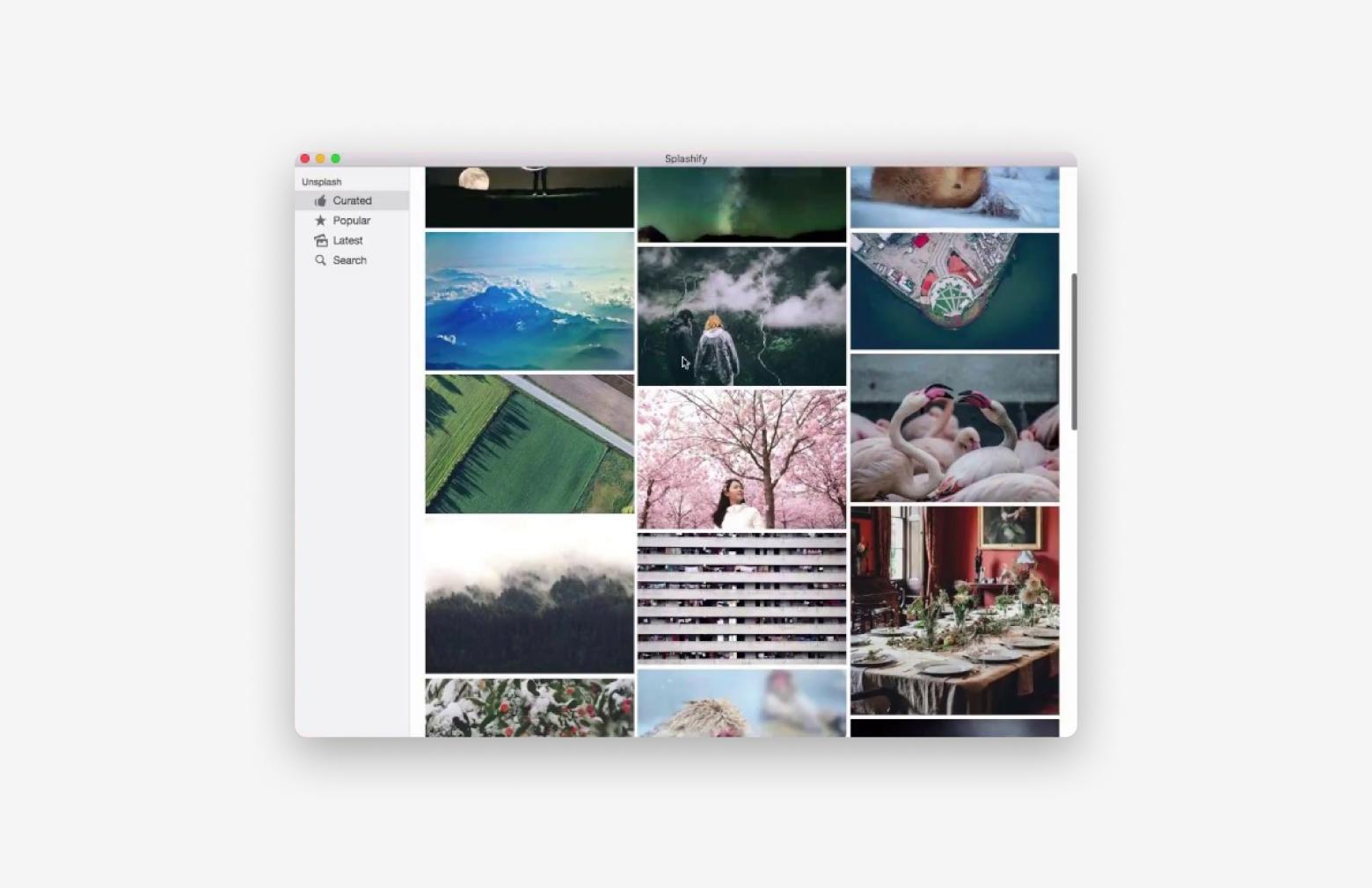
Source: splashify.net
Wins:
- Collections of wallpapers that fit specific moods, seasons, or themes
- Multiple display support
Woes:
- No dynamic backgrounds available
- Requires internet access for some features
Aerial: Stunning aerial footage as live wallpapers for macOS
Aerial is a free, open-source screen saver that plays videos from Apple tvOS’s screen saver collection. I’m talking about beautiful aerial videos shot over various famous locations, ISS Earth videos, and even underwater videos that’ll make it feel like you’re traveling, even from your desk chair. You can allow videos to coincide with real-time, where the footage will adapt to day or night, place overlays like location and clock, and even add videos from your Mac.
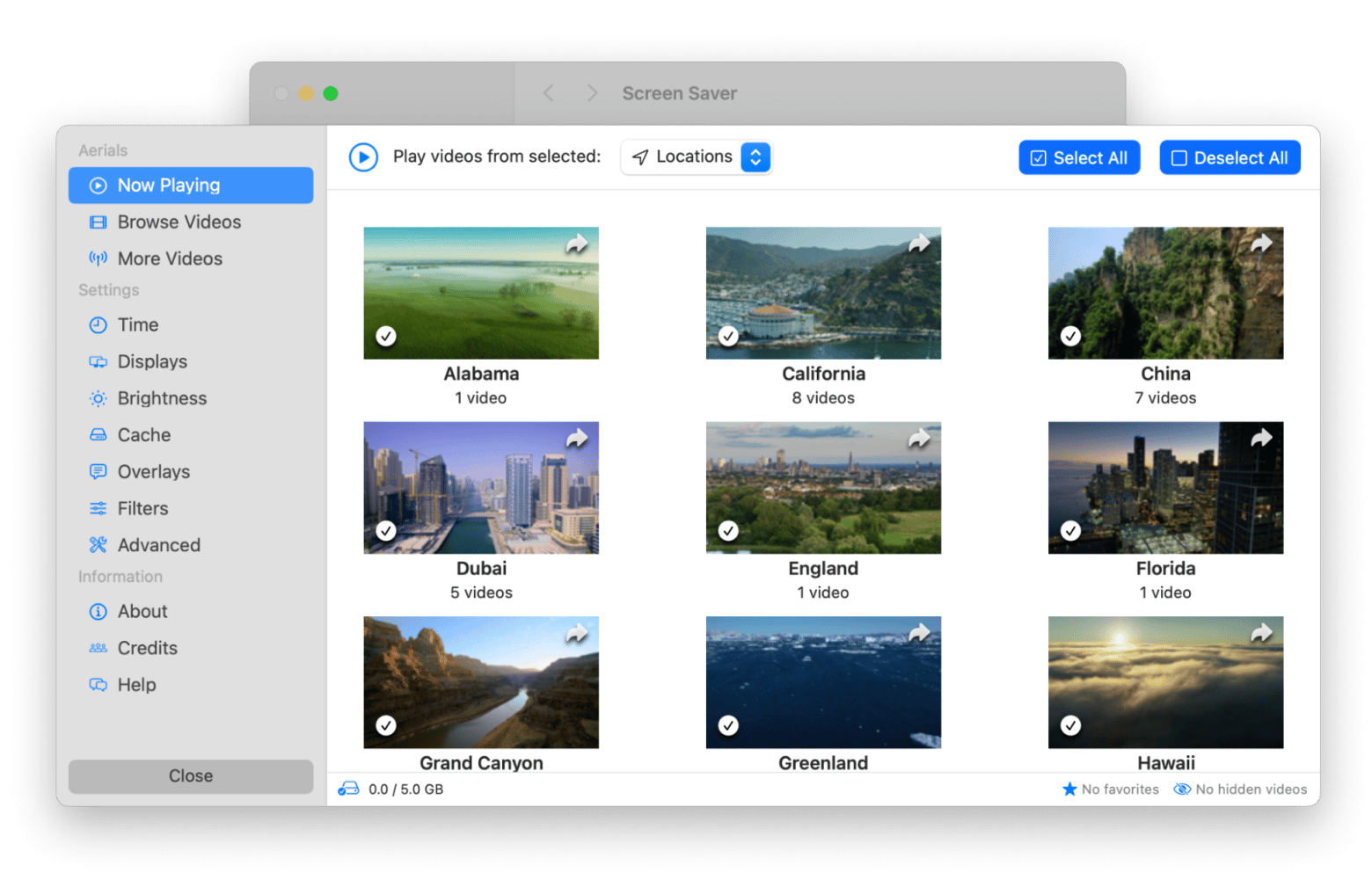
Wins:
- Apple sourced footage
- Menu bar companion to control desktop background and screen saver settings
Woes:
- More technical than other apps and requires a bit of a learning curve
- Limited selection compared to other apps
Backdrops: Curated high-quality static wallpapers
What makes Backdrops stand out is its cool selection of curated, high-res images that fit all kinds of styles — from simple, minimalist looks to eye-catching, vibrant landscapes.
One of the cool things about Backdrops is its Wall of the Day collection. Every day, it updates with fresh backgrounds, so you never have to stare at the same one for too long. Plus, the images are usually really high quality, showing that a lot of care went into picking them out.
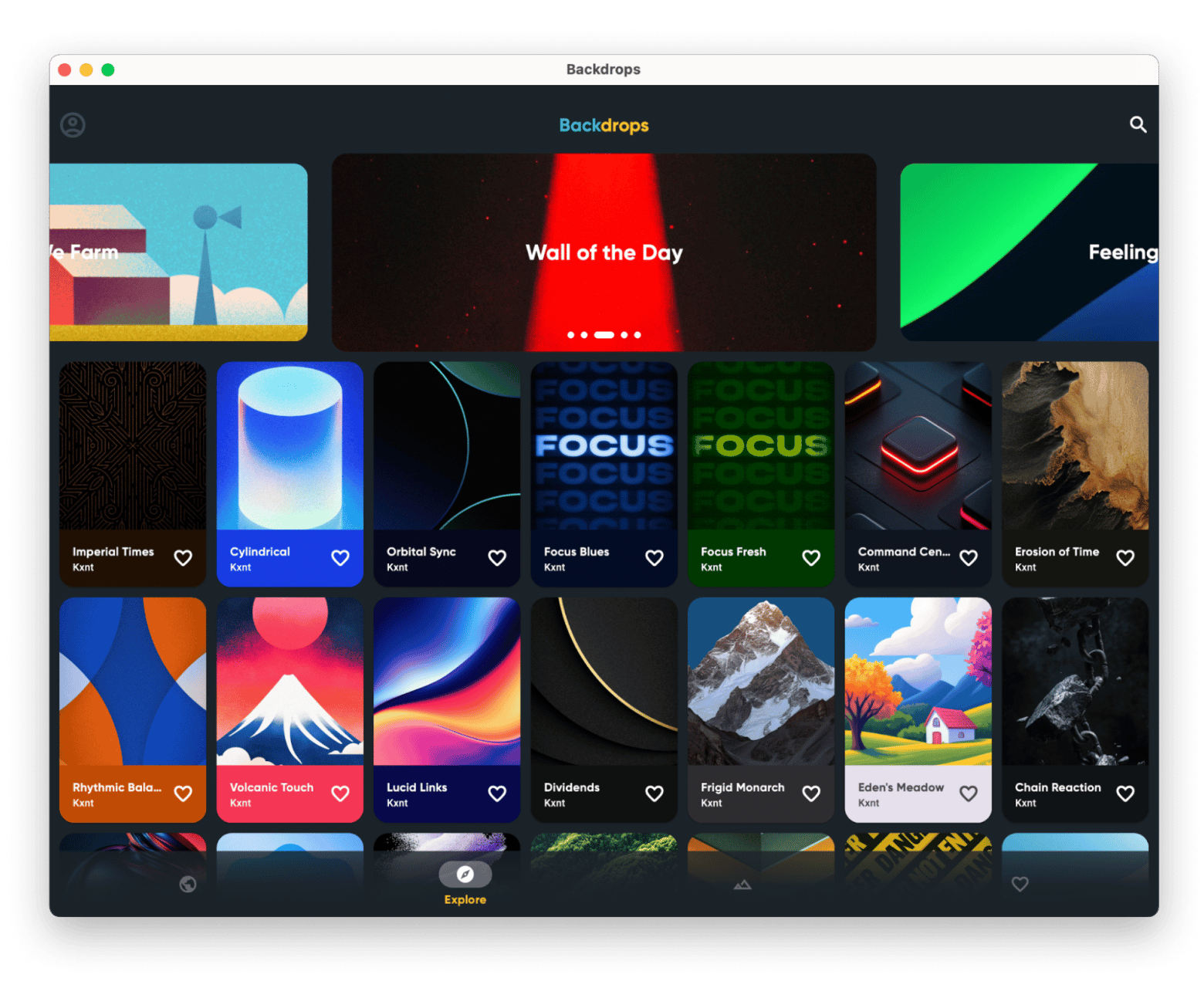
Wins:
- Refreshes its wallpaper collection daily
- Allows you to crop and adjust wallpapers to fit your screen
Woes:
- Can sometimes feel a little slow or unresponsive
- Does not offer live wallpapers
How to choose the best Lively Wallpaper equivalent?
Making a choice between all the Lively Wallpaper macOS alternatives isn’t always easy, especially since we’re spoiled for choice. Each app has some distinct pros and cons and features that you should consider before committing to one. Here’s a quick guide to help you weigh your options:
Identify your specific needs: What’s your biggest priority in a wallpaper app? Is it how easy to navigate the interface? Do you want there to be a menu bar icon? Are you looking for free platforms? Are you most interested in interactivity or syncing with your time zone? Ask yourself all these questions and check whether the app offers everything you need.
Consider compatibility with macOS and other Apple devices: Perhaps you want these functions to be available on iPad and iOS. Remember, not all Mac apps are available across the Apple ecosystem.
Test, test, test: If you’re going for free apps or those with trials or demos, do as much research and first-hand testing as you can. After all, the more you experiment with these apps on your own, the better you can gauge whether they’re the right fit for you.
For a collection of the best free Zoom backgrounds for meetings and parties, check out this guide on Zoom backgrounds.
Lively Wallpaper on Mac: Final words
Although there isn’t Lively Wallpaper for Mac, there are tons of great app alternatives that can satisfy your need for captivating backgrounds. Whether you’re after something to connect you with the outdoors or want to truly transport yourself somewhere different, the apps listed above can certainly do that for you.
Wallpaper Wizard and 24 Hour Wallpaper are both available on Setapp — a subscription app that grants you access to over 250 useful apps for iOS and macOS. Not convinced just yet? Why not start your 7-day free trial today?





